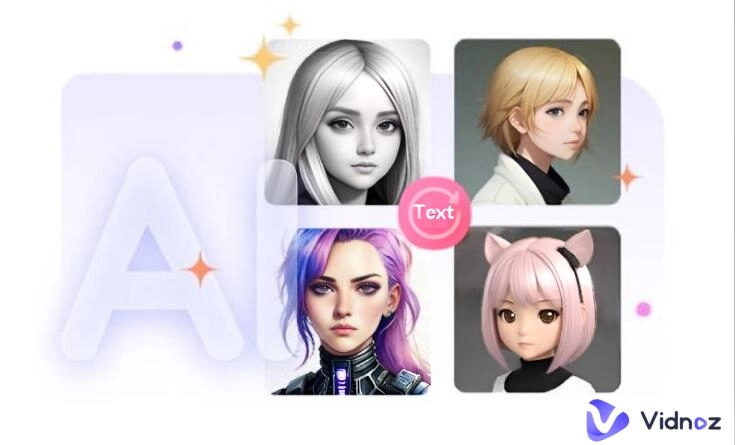With AI’s artistic prowess, art creation seems to be not an expertise that is exclusive to certain groups of people. Today, Dall-E, Stable Diffusion, and Midjoruney show exceptional image-generation capabilities, making art creation accessible to everyone. Here Kawaii anime is one of the most popular styles generated by AI tech.

So how to create Kawaii anime with AI? It’s easy, all you need is a Kawaii AI art generator. Enabled by the latest generative AI, an AI Kawaii generator can help you create adorable and endearing characters online effortlessly. Want to learn more? Just read on to find the 6 best Kawaii AI generator options in 2025!
- On This Page
What is Kawaii AI Art
Kawaii anime is an art style that highlights cuteness and adorable elements in the artwork. The Kawaii anime eye feature is perhaps the most common element. Conventionally, Kawaii anime is generated by manga artists. Today, with the rise of AI, even average users can easily create stunning Kawaii anime, which is also known as Kawaii AI art.
Kawaii AI art is usually generated by AI art generators with prompts. Adopting machine learning and natural language processing models trained on millions of datasets, a Kawaii AI generator can analyze the prompts, creating artwork in Kawaii anime style instantly.
6 Best AI Kawaii Generators to Create Cute AI Anime
With an AI art generator, creating Kawaii anime is no longer a challenging task these days. In this part, you can find the 6 best Kawaii AI art generators that can help you make appealing artwork easily. Don’t miss out!
1. Kawaii AI – Best AI Art Collection Site
Kawaii AI is a website that collects the cutest Midjourney’s AI-generated digital art. The site offers AI art images in three categories, including animals, creatures, and humans. You can navigate to these menus or search specific keywords to look for preferred Kawaii AI images.
How to Generate Kawaii AI anime with Kawaii AI
Step 1. Go to Kawaii AI’s official website.
Step 2. Click on the Magnifier icon on the right and enter the keyword.
Step 3. Now you will see all the results associated with the keyword.
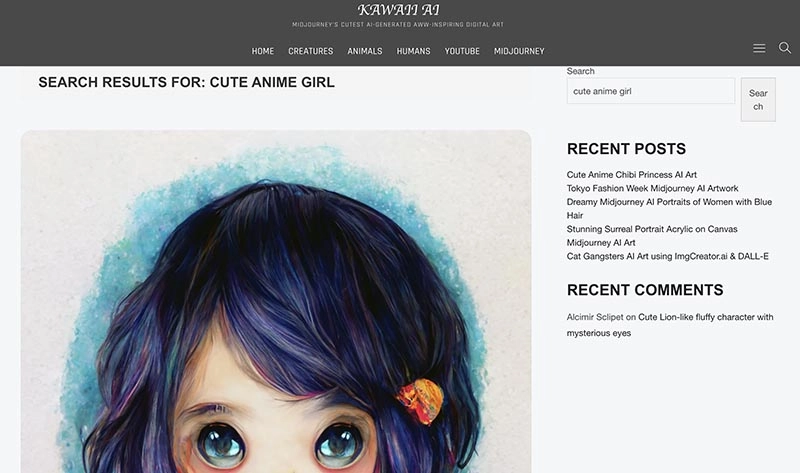
2. Vidnoz AI Avatar Generator – Best Free AI Kawaii Anime Maker Online
Powered by cutting-edge AI algorithms, Vidnoz AI Avatar Generator is an outstanding tool that helps you make Kawaii AI anime online for free. Simply enter the text to describe your desired Kawaii anime art, and the AI generator will create splendid AI images in a few seconds.
Key features:
- 100% free to generate Kawaii AI anime from text online effortlessly.
- Advanced AI tech to generate anime artwork that matches your input.
- Create multiple Kawaii AI anime images in various styles simultaneously.
- Download Kawaii AI images in high resolution without watermarks.
How to Generate Kawaii AI anime with Vidnoz AI Avatar Generator
Step 1. Head to Vidnoz AI Avatar Generator. Get started with an email address(Linkedin, Microsoft, Gmail, Facebook).
Step 2. Choose the gender and enter the description for the desired Kawaii anime. Click on the Generate Avatar button.
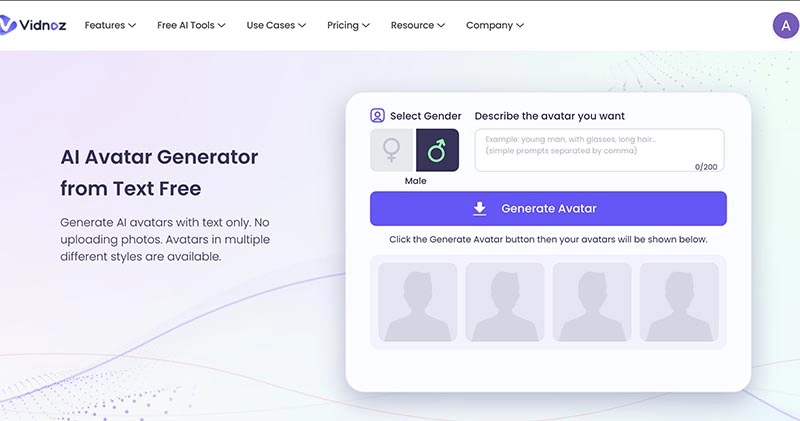
Step 3. Four Kawaii anime avatars will be generated. You can choose one to generate four images with the style.
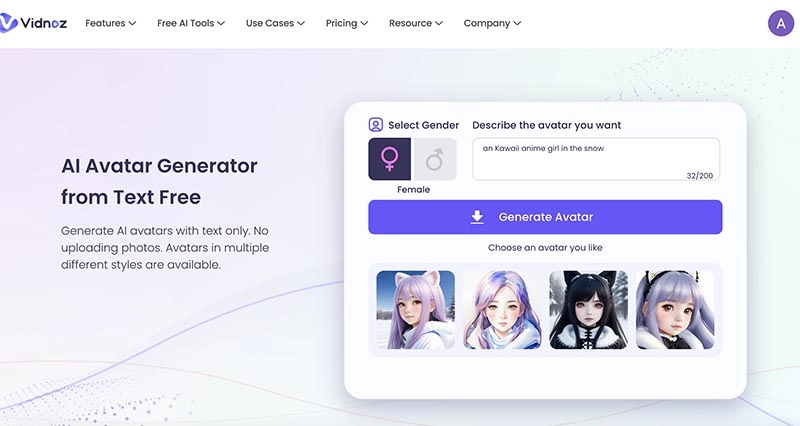
Also Read: Best AI Animation Photo Generators to Bring Images to Life >>
3. Starry AI – Best AI Kawaii Web App
Starry AI is a simple art generator that can turn words into cute Kawaii anime online for free. The AI art generator allows you to choose from a good variety of art styles, including Luna photo, Luna 3D, anime 3D, etc. You can adjust the output quality and generate up to eight Kawaii AI images instantly.
How to Generate Kawaii AI anime with Starry AI
Step 1. Go to Starry AI and sign in with your Google/Apple account.
Step 2. Input the text prompt for Kawaii anime. Adjust the settings like style, quality, etc. to create an image with a Kawaii filter online.
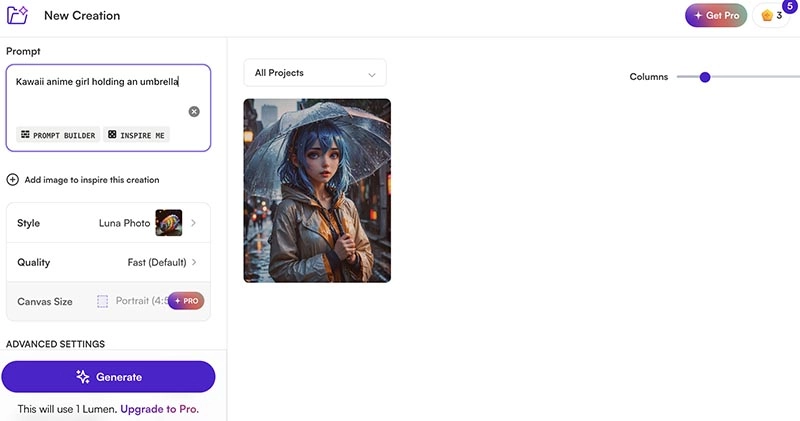
Step 3. Click on the Generate button to create Kawaii AI art.
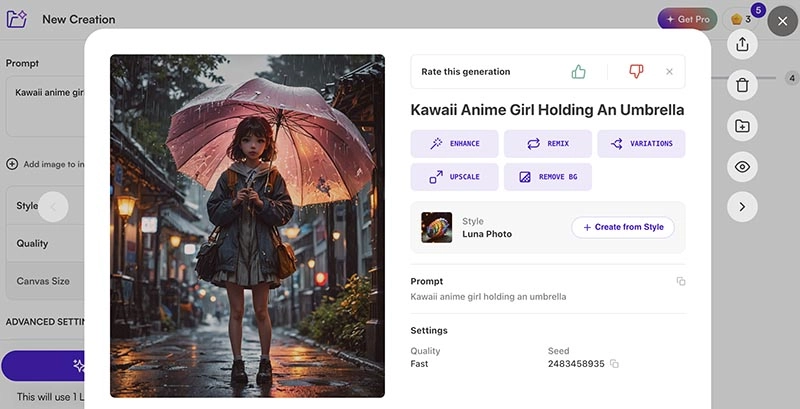
4. Neko AI
Compatible with Android and iOS, Neko AI is a handy app that allows you to create beautiful anime-related artwork on the go. The Kawaii AI generator app can create whatever you want based on text only. You can create not only cute anime images/characters but also wallpaper, landscapes, and backgrounds easily.
How to Generate Kawaii AI anime with Neko AI
Step 1. Free download and install Neko AI on your device.
Step 2. Input the text description. Select the style, number of images, and image ratio.
Step 3. Tap on the Create button to generate Kawaii AI images.
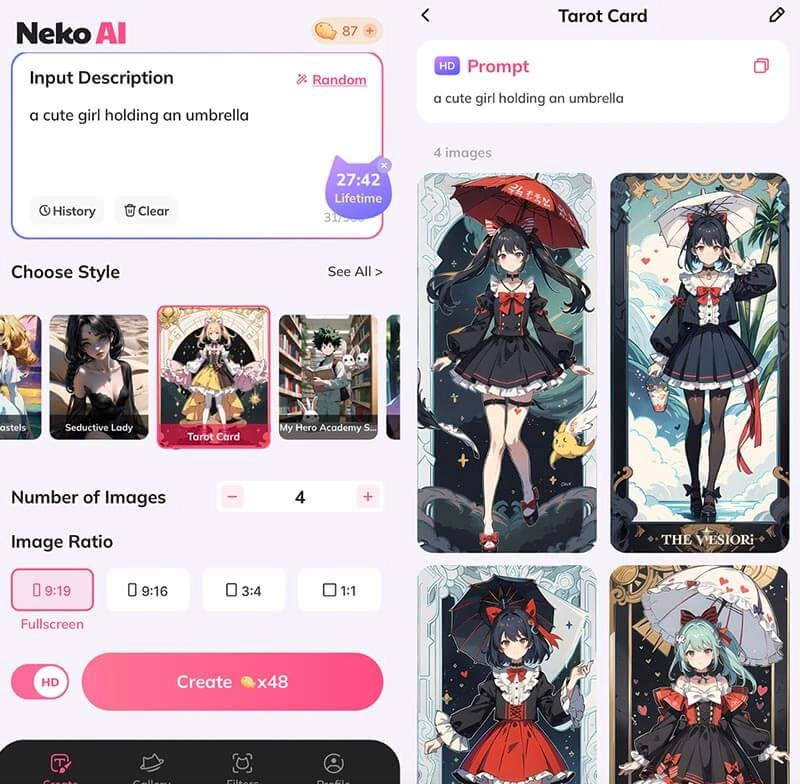
5. ChatGPT
Where else can you create Kawaii AI art? ChatGPT is the place to go. Developed by Open AI, the conversational AI can help you create Kawaii anime in written form instead of images. Just input the prompt and it will list all the details of generating Kawaii AI art like character design, pose, etc., which can be used to create Kawaii anime images later.
How to Generate Kawaii AI anime with ChatGPT
Step 1. Go to ChatGPT and log in with your email address.
Step 2. Input the prompt in the dialogue box, for instance: Create Kawaii AI artwork featuring a cute girl holding a cake.
Step 3. ChatGPT will respond with more details like Kawaii anime eye descriptions, poses, etc. You can use the information as a prompt to create Kawaii anime.
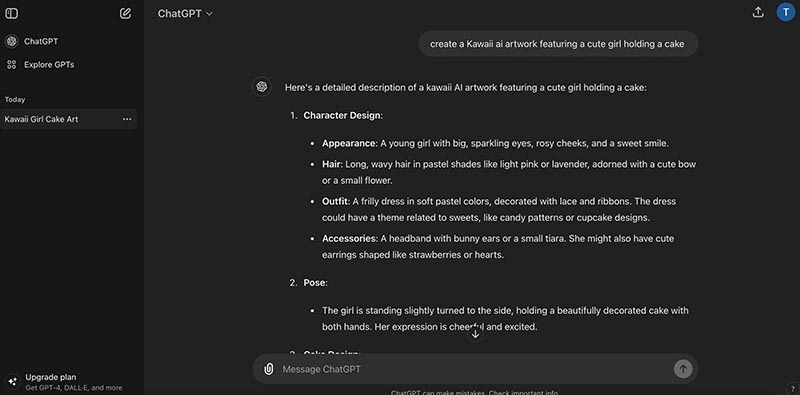
6. DeepAI
Want to create Kawaii anime waifu in emoji style? Try DeepAI’s Kawaii Emoji Generator. Supporting 100+ styles, DeepAI is a powerful tool that lets you make creative and Kawaii AI artwork online effortlessly. Moreover, the Kawaii AI generator allows you to edit, download, and share generated images for free.
How to Generate Kawaii AI anime with DeepAI
Step 1. Go to DeepAI Kawaii Emoji Generator.
Step 2. Enter the text prompt. Adjust the settings like model, preference, style, and shape.
Step 3. You can edit the generated image with multiple options or just download it directly.

Here you go, the 6 best Kawaii AI generators for creating cute anime artwork online. But images are not the only content out there, there are plenty of AI tools that can even help you make Kawaii AI videos easily. Compared to images, videos are more realistic, exquisite, and original. Just read on to find the best AI Kawaii video generators for easy Kawaii anime video creation!
How to Create Kawaii AI Anime Talking Video Online
Enabled by the latest AI algorithms, Vidnoz AI is a cutting-edge video platform that can help you create Kawaii AI anime videos with premium quality. The video platform comes with a suite of AI features for content creation and customization, for instance, AI lip sync, AI image to talking photo, AI text to speech avatar, etc. You can turn the generated Kawaii anime image into a vivid video with just a few clicks!

Vidnoz AI - Create Free Engaging AI Video with Talking Avatar
- Easily create professional AI videos with realistic avatars.
- Text-to-speech lip sync voices of different languages.
- 2800+ video templates for multiple scenarios.
Features that make it the best AI video generator
100% free to generate AI Kawaii videos
There is no need to pay additional fees for creating a Kawaii AI anime video. Simply sign in with an email address and you can create a talking photo online free!
Make Kawaii anime characters talk like humans
Vidnoz AI is the best video generator that can breathe life into your Kawaii anime image. Just upload the image and input the script, and it can transform your Kawaii anime characters into a realistic video with natural-sounding voices and AI lip sync.
1000+ default video templates to select
Equipped with 1,000+ video templates in various niches, including anime, social media, marketing, etc., Vidnoz AI can help you make stunning AI videos effortlessly. Just select a Kawaii anime template and you can easily create an appealing video without expertise.
Overall video editing features provided
What makes Vidnoz AI more advanced is that it comes with a suite of editing features. You can further polish your video by adding background music/animation/text/stickers, exporting a Kawaii AI video that looks unique enough.
How to Generate Kawaii AI anime video with Vidnoz
Step 1. Head to Vidnoz AI. Sign in with your email address(Gmail, Microsoft, LinkedIn, Facebook).
Step 2. Go to the Templates menu. Choose a Kawaii anime template.
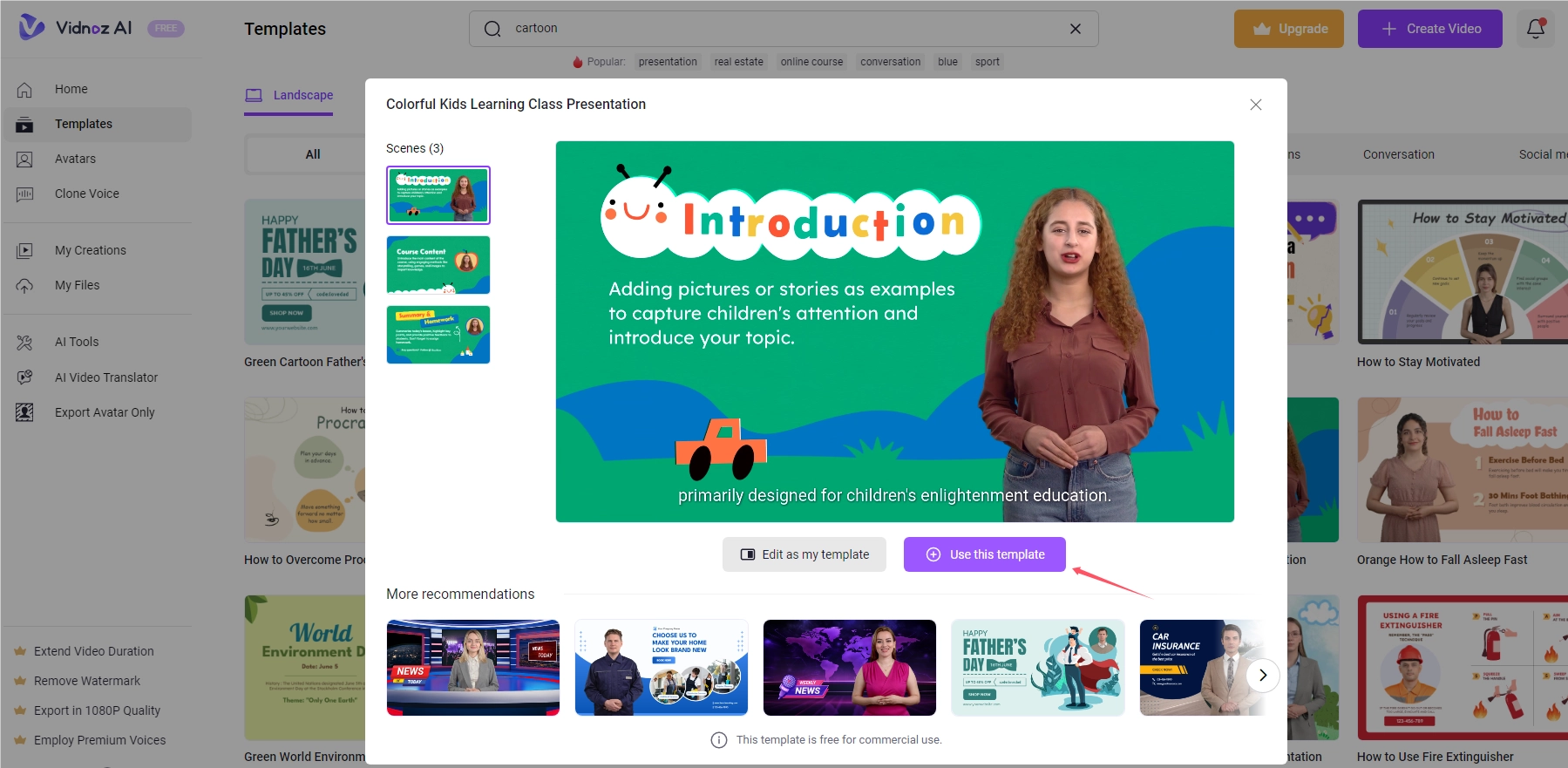
Step 3. You can upload or add a Kawaii avatar/image to the anime video. Input the script and edit the video. Click on the Generate button to generate a Kawaii AI video.
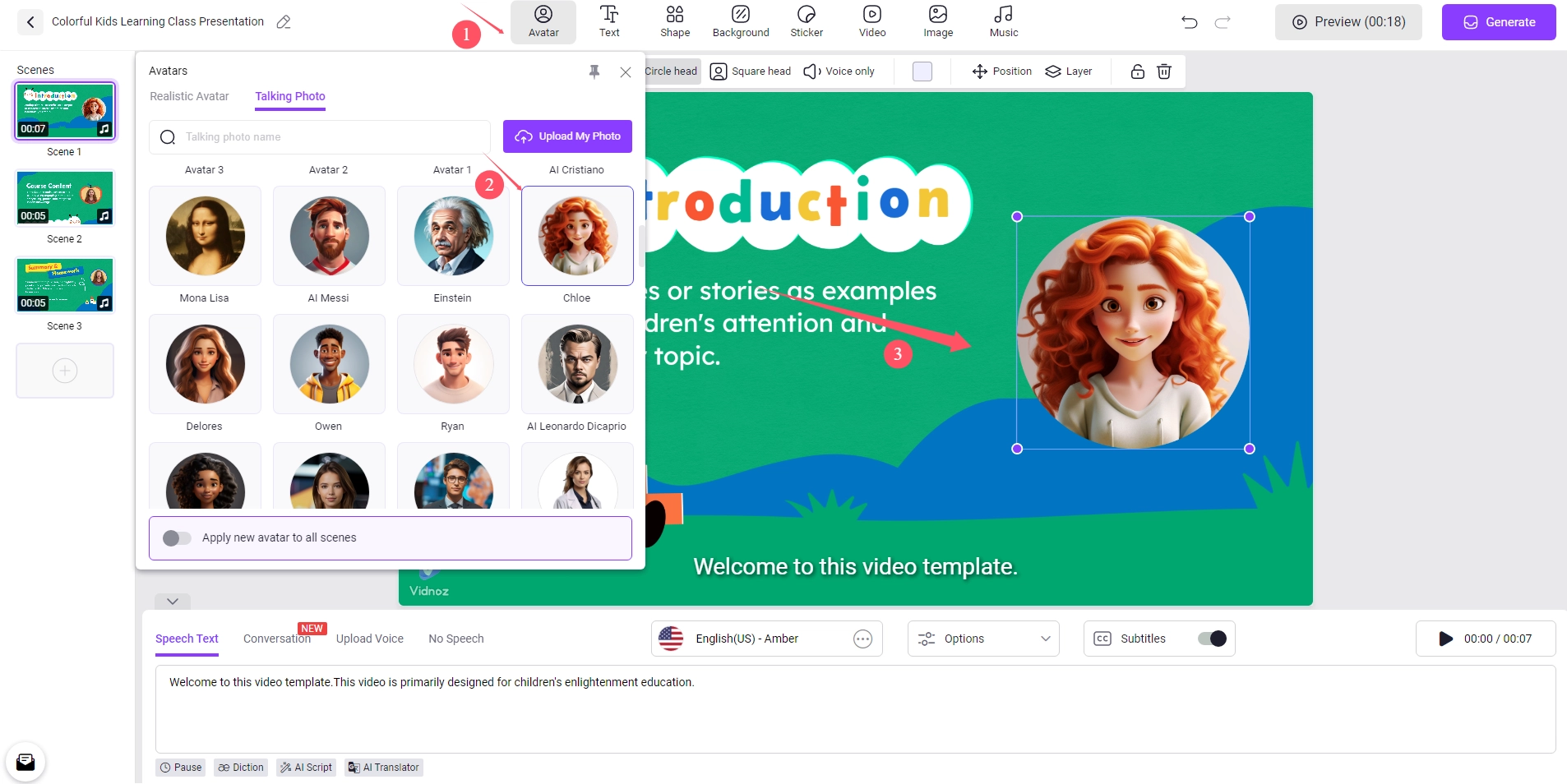
Also Read: How to Make Picture Dance Online for Free >>
The Bottom Line
What is Kawaii AI art and how to create your own? This blog has recommended the 6 best Kawaii AI art generators that allow you to make Kawaii anime images online for free. Meanwhile, you should check out Vidnoz AI. The video generator can further transform your anime image into a stunning Kawaii AI video instantly. You can hear the anime character speaking in natural-sounding AI voices just like a human. Sounds incredible? Just sign in with an email address and check it out yourself!

Vidnoz AI - Create Free Engaging AI Video with Talking Avatar
- Easily create professional AI videos with realistic avatars.
- Text-to-speech lip sync voices of different languages.
- 2800+ video templates for multiple scenarios.





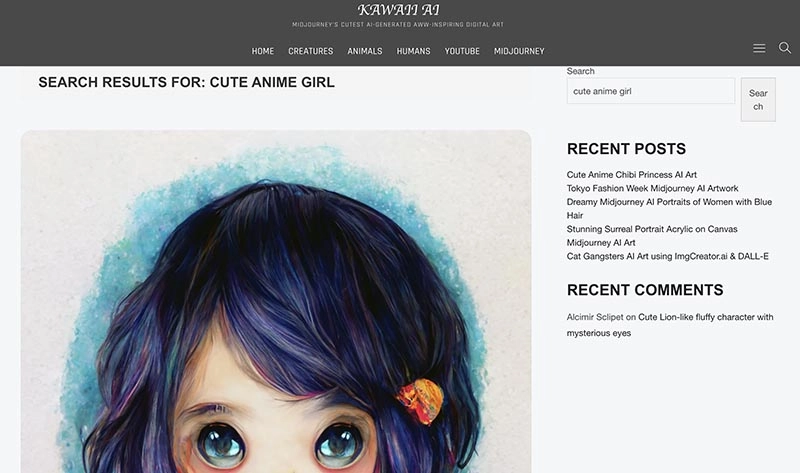
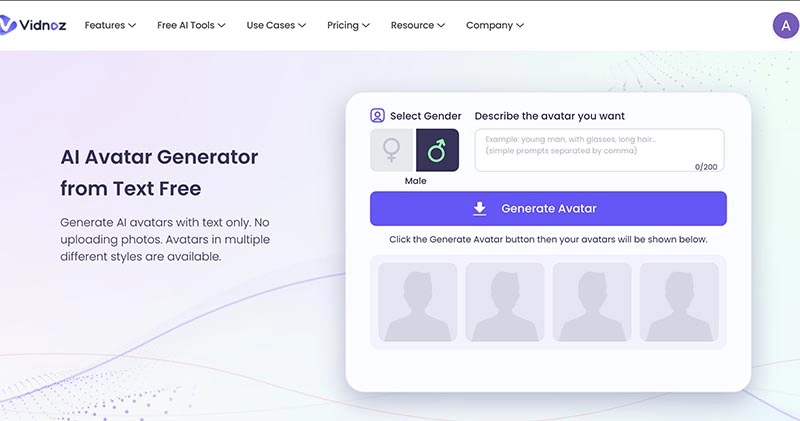
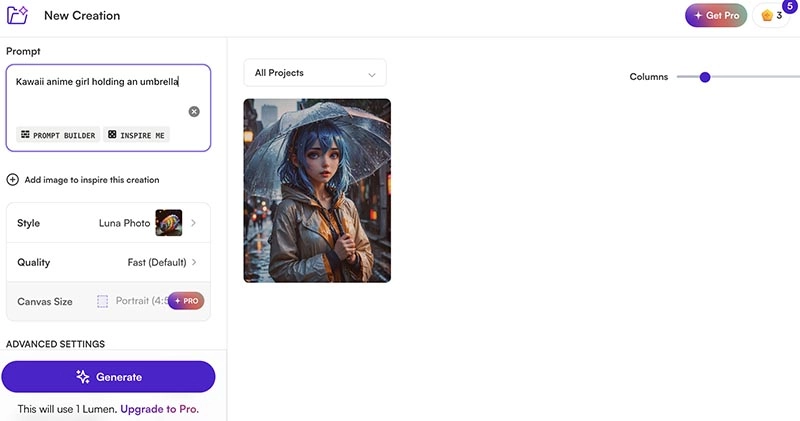
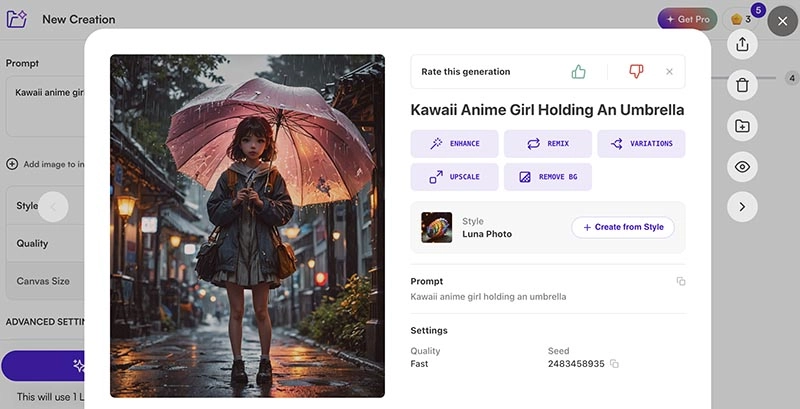
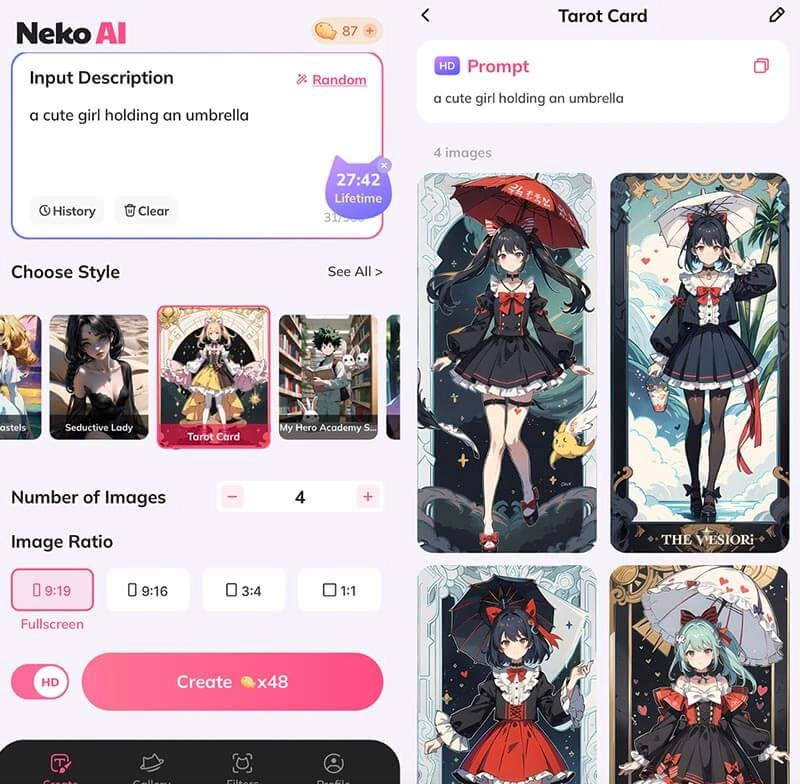
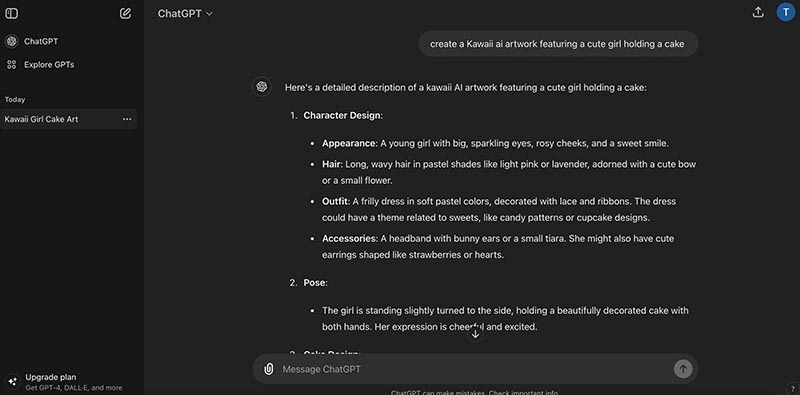

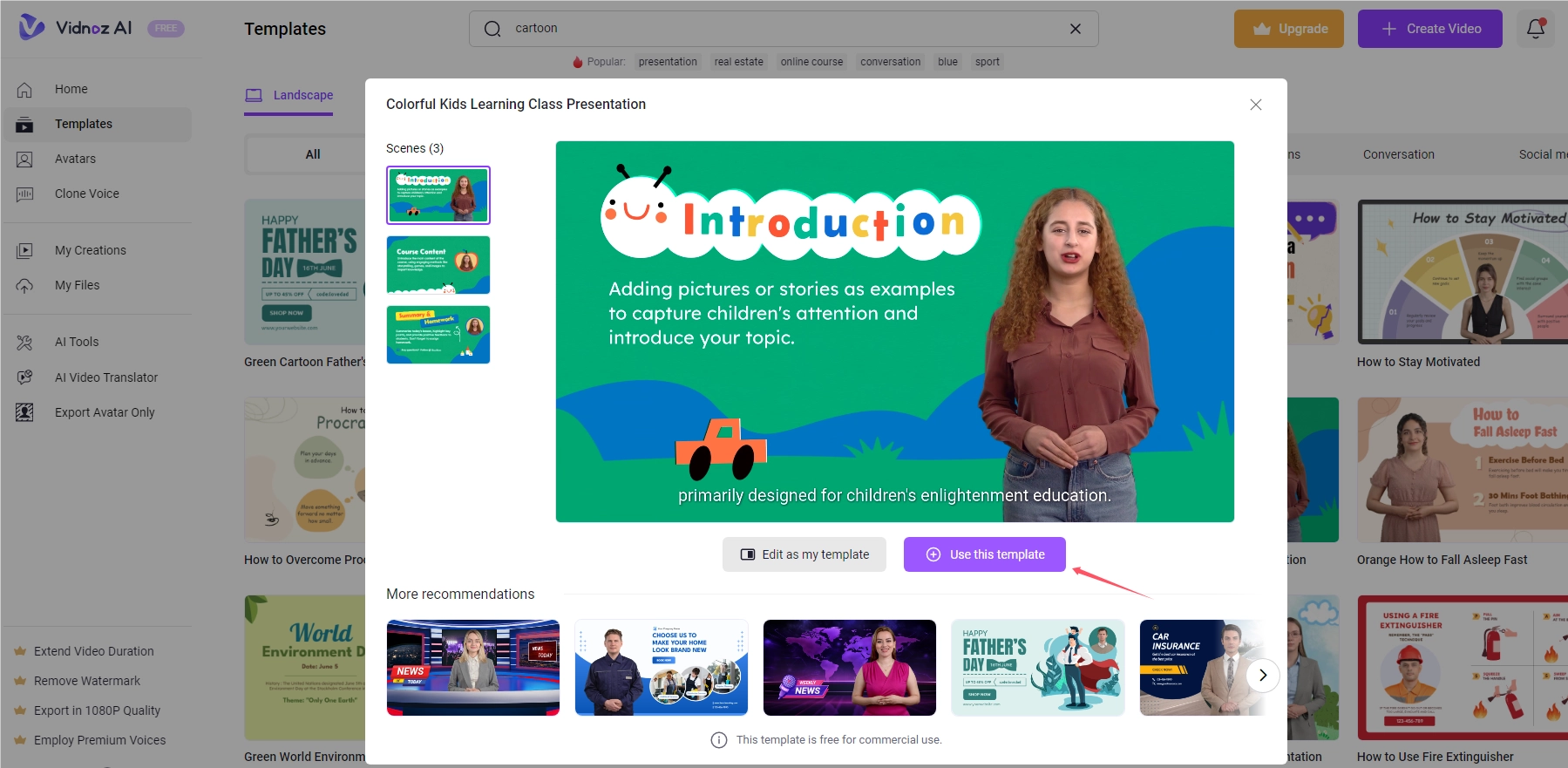

![[48+ Prompts] 4 Free Anime AI Art Prompt Generators to Apply](https://www.vidnoz.com/bimg/cover-of-ai-anime-art-prompts.webp)