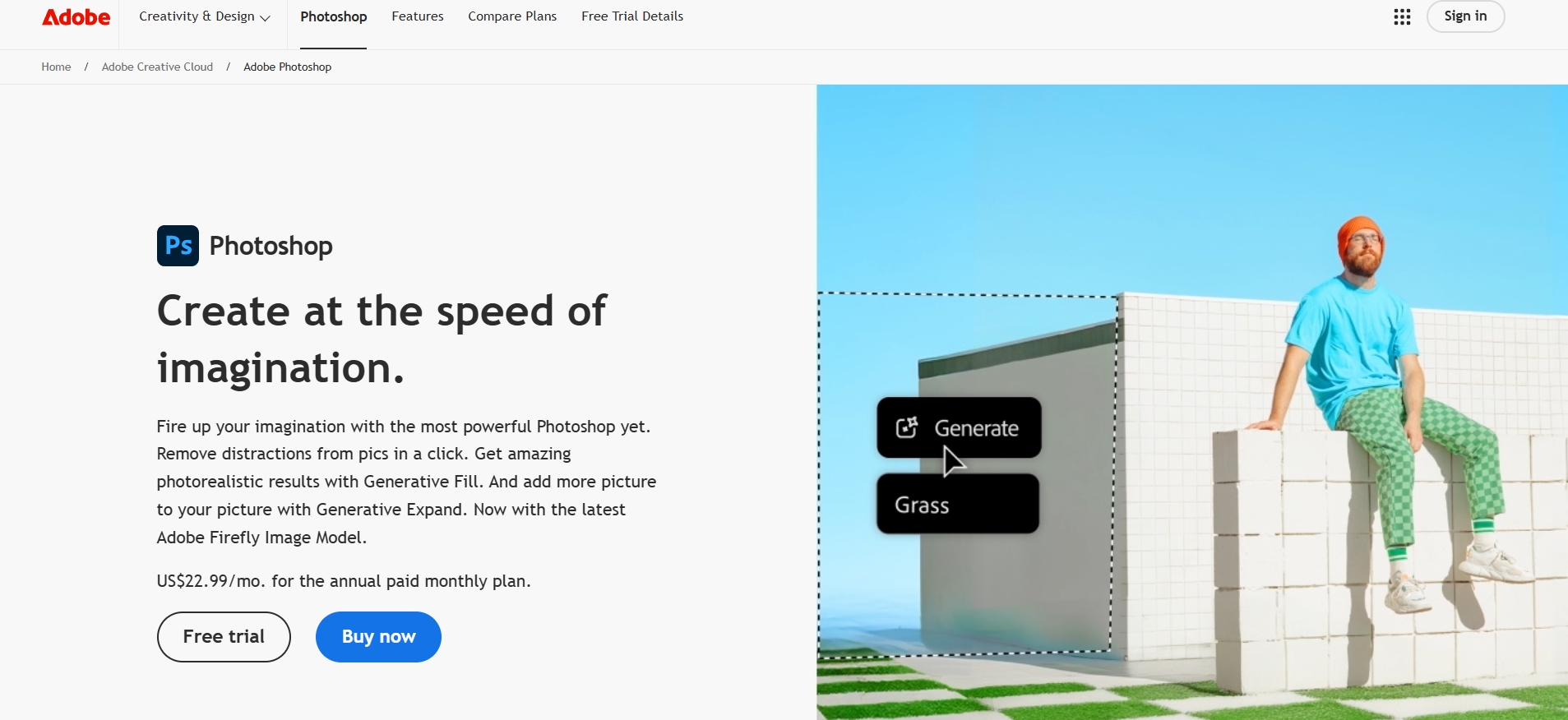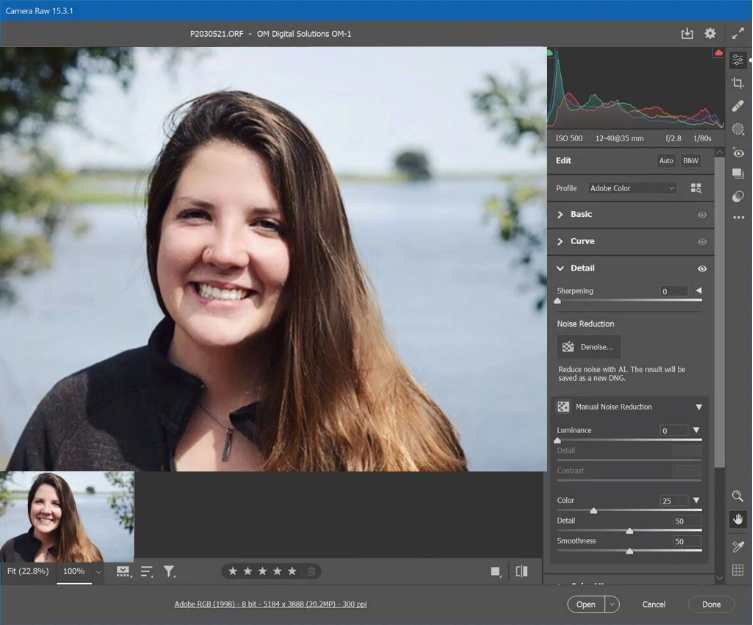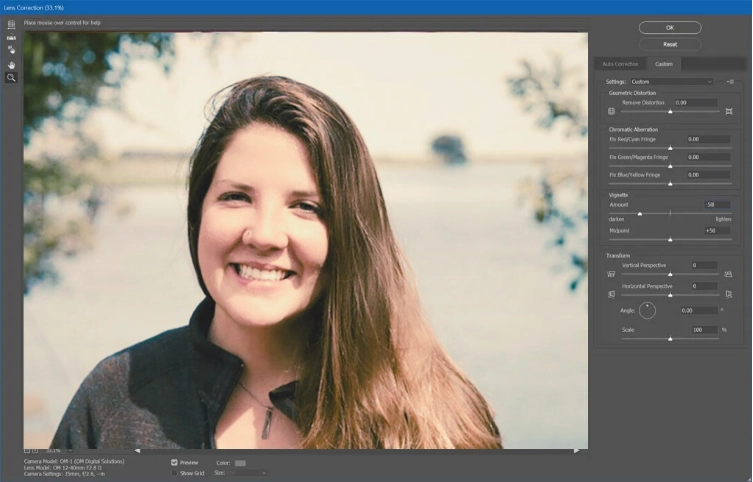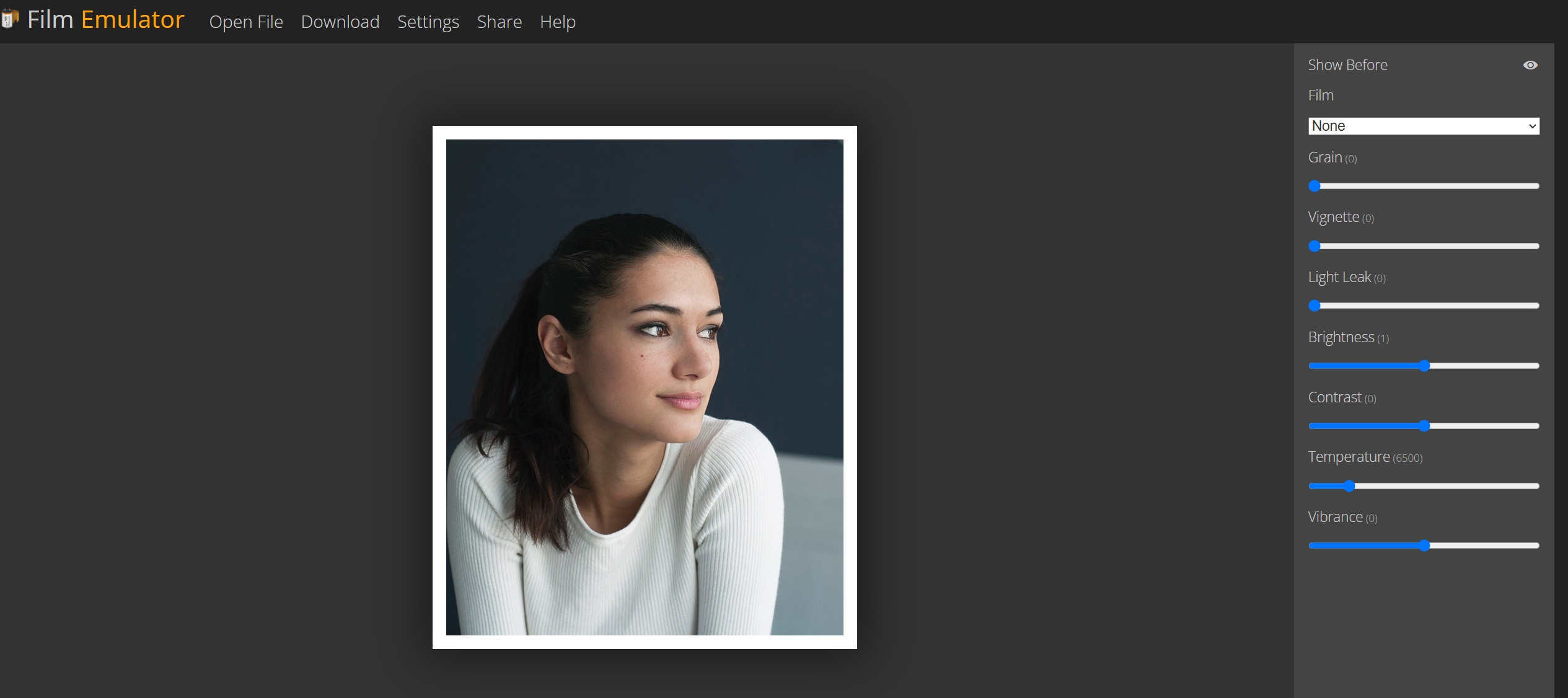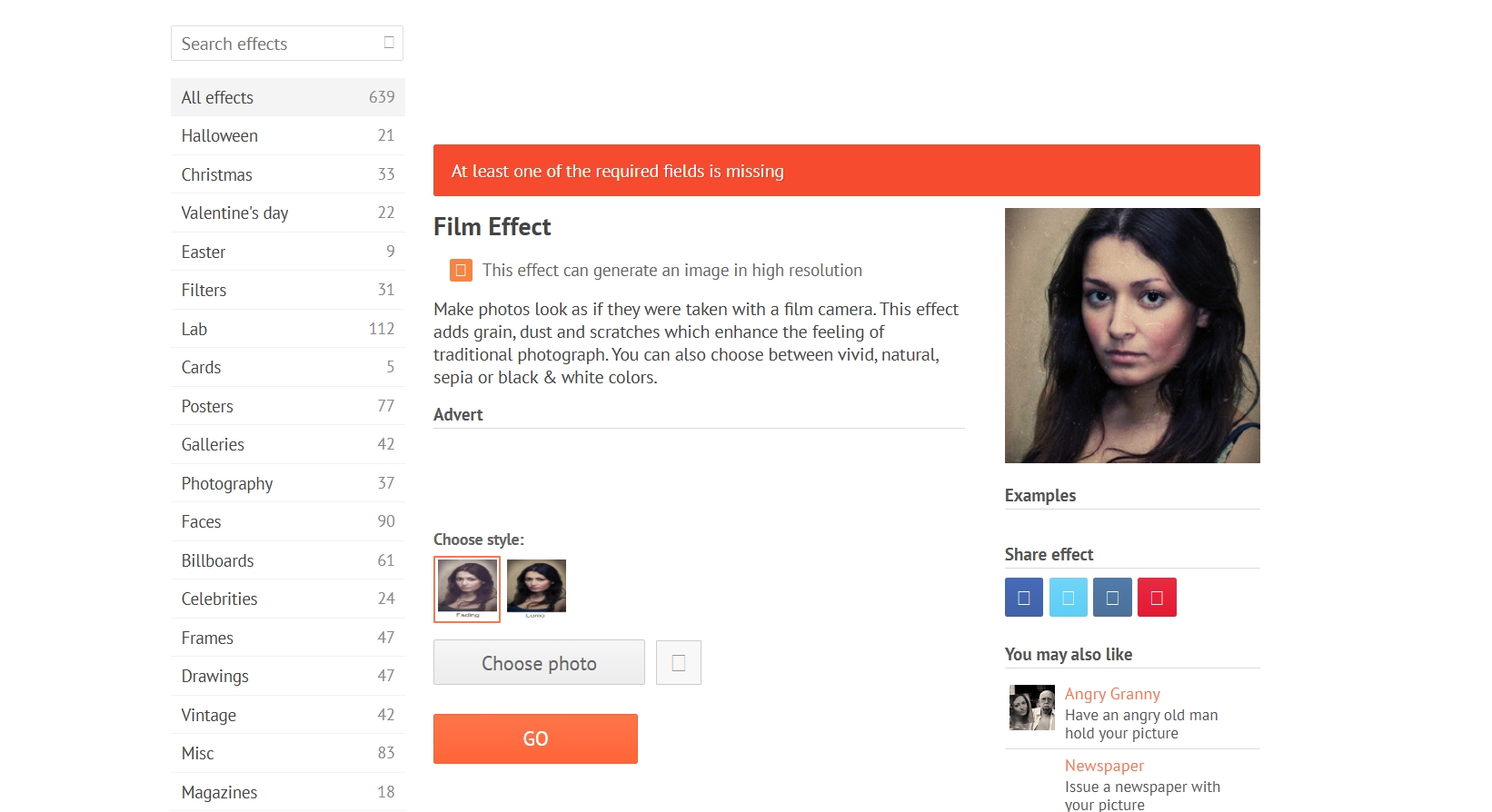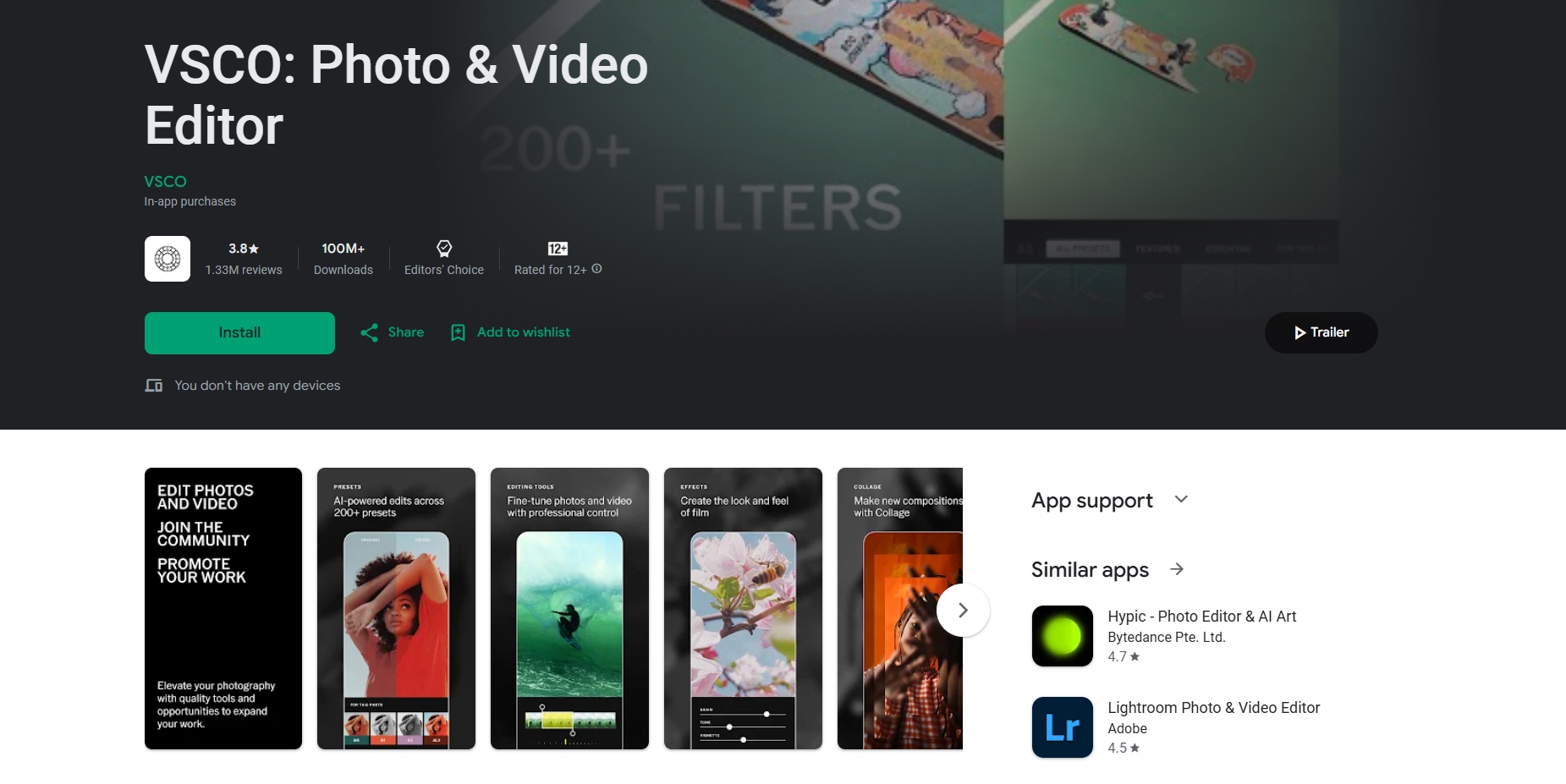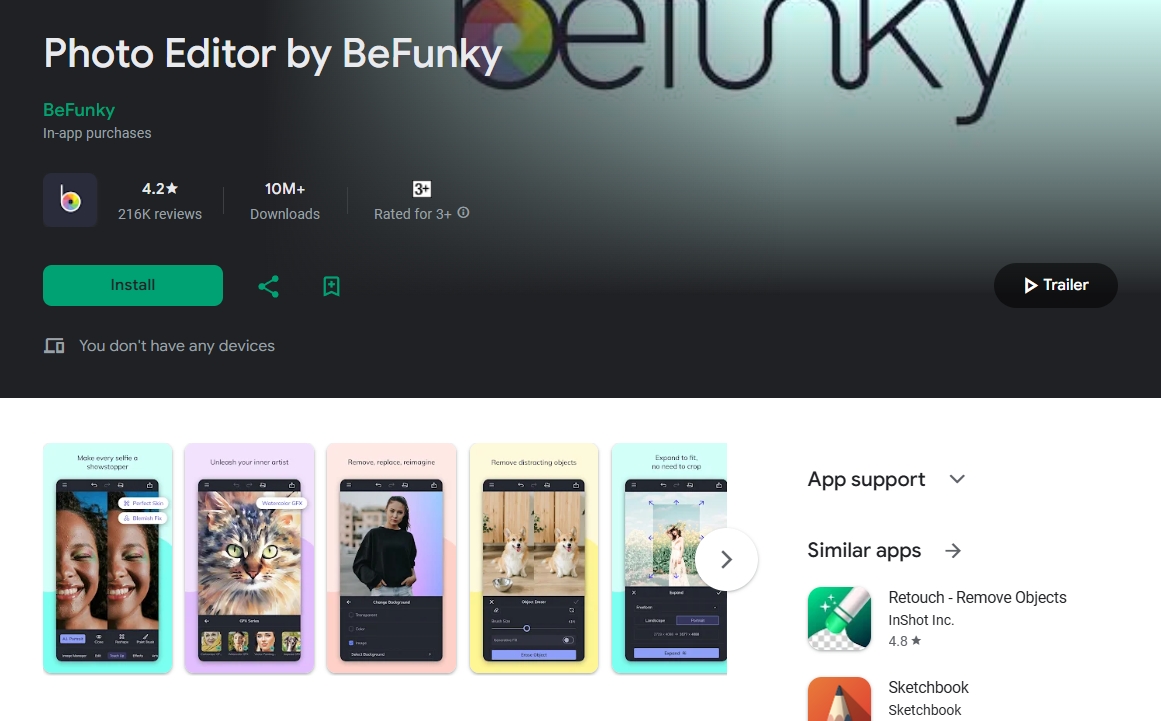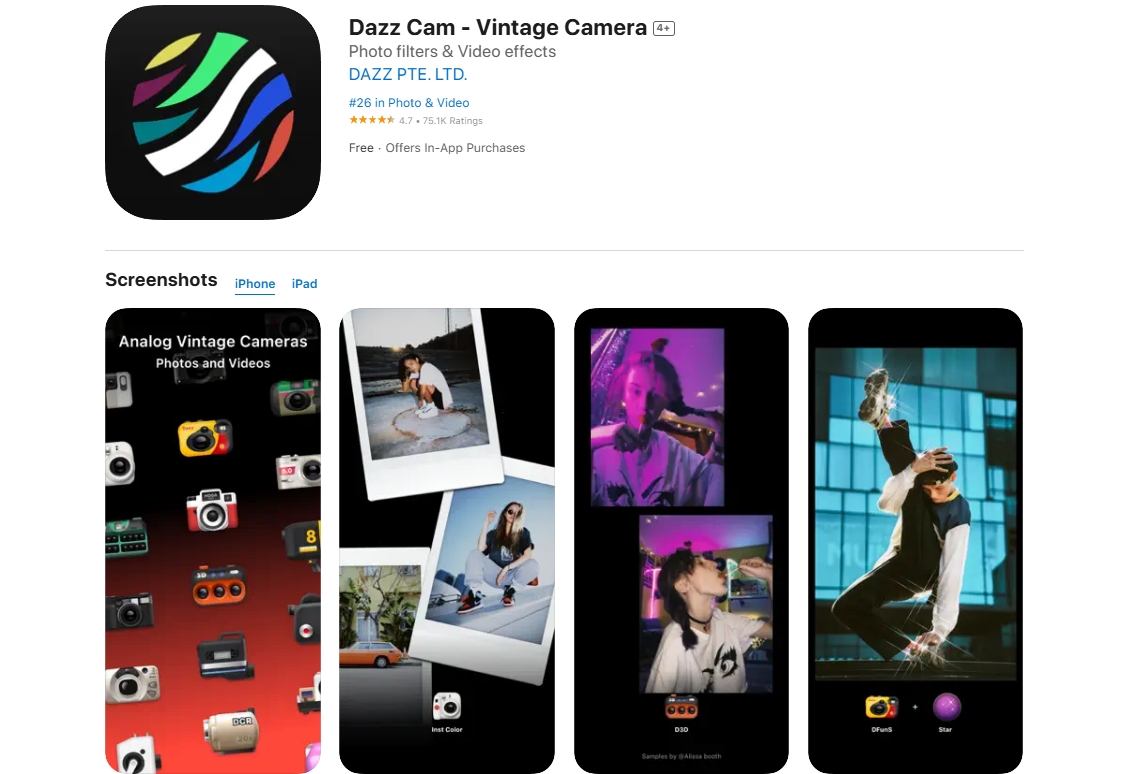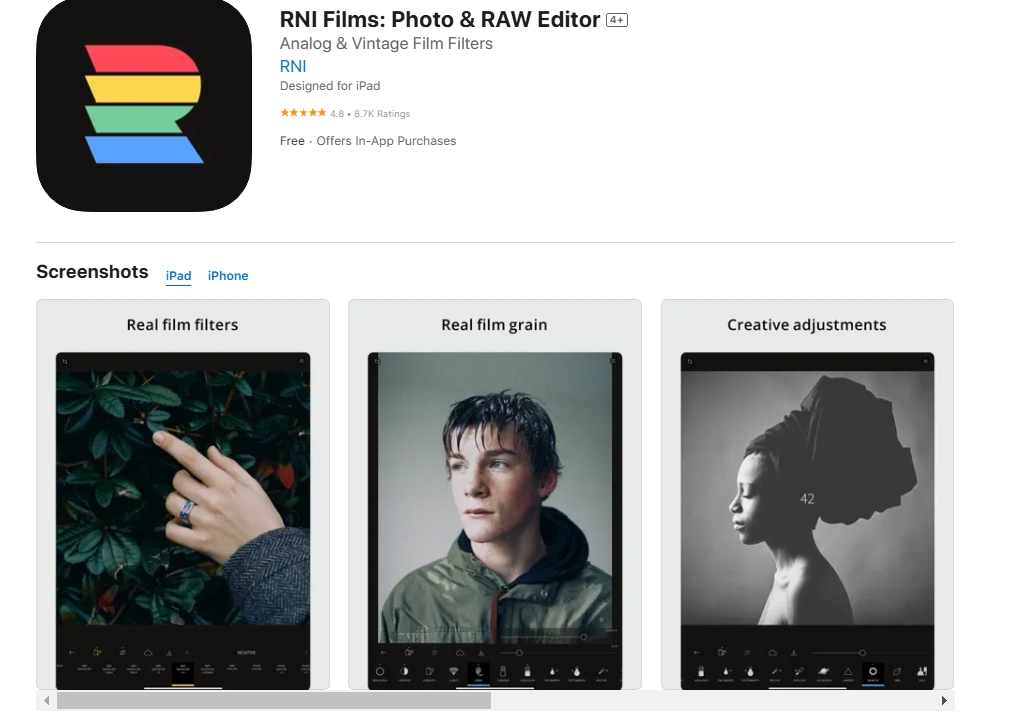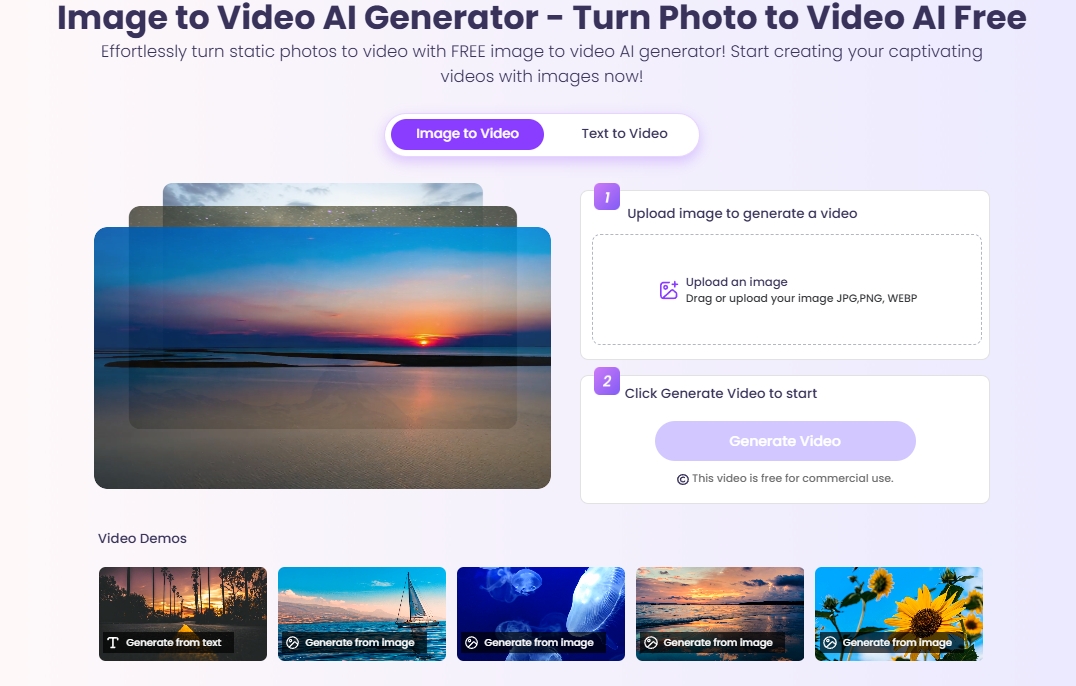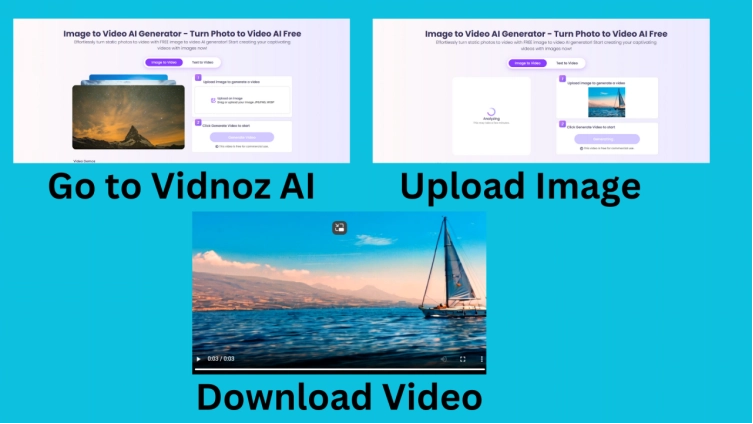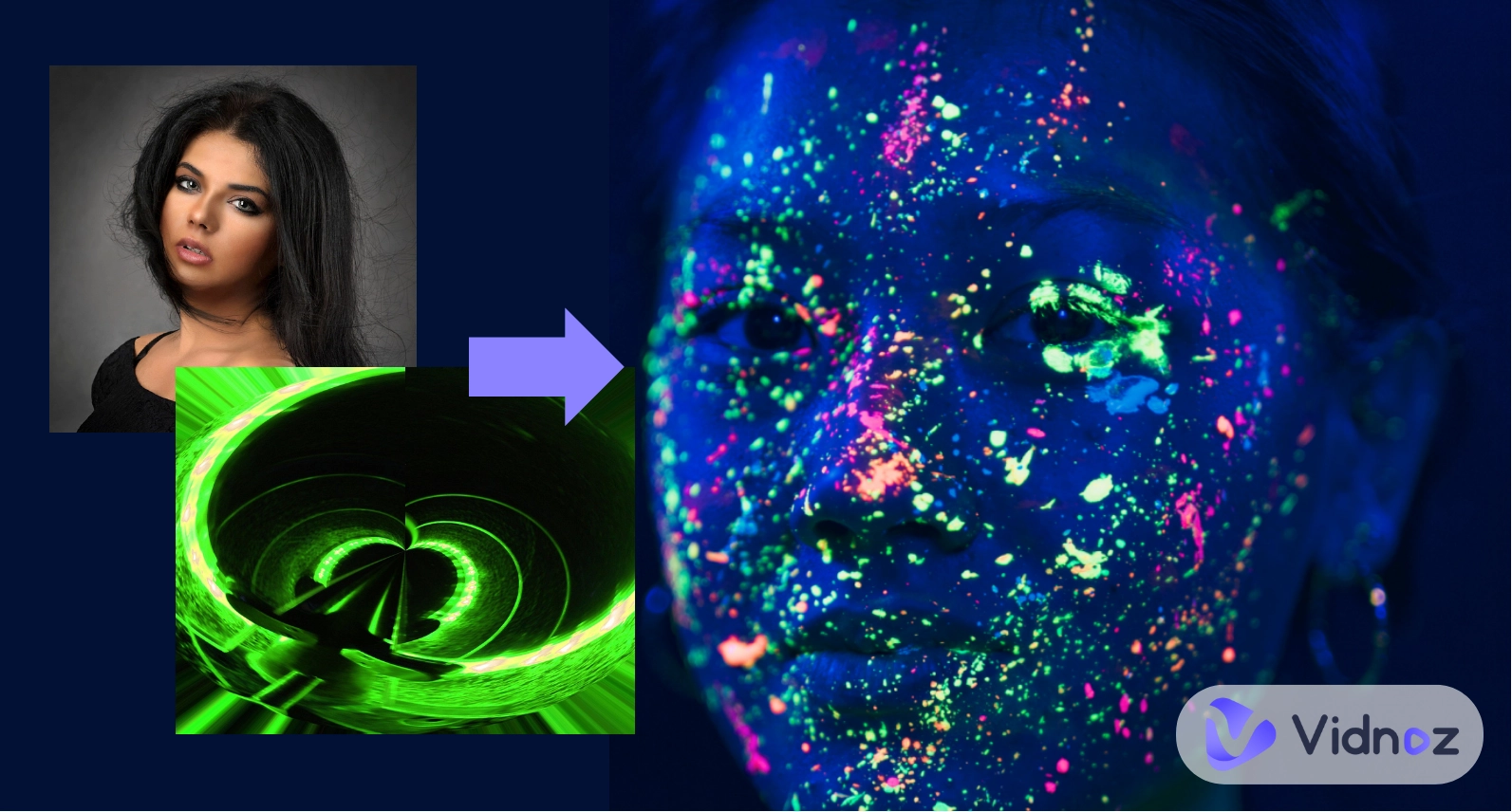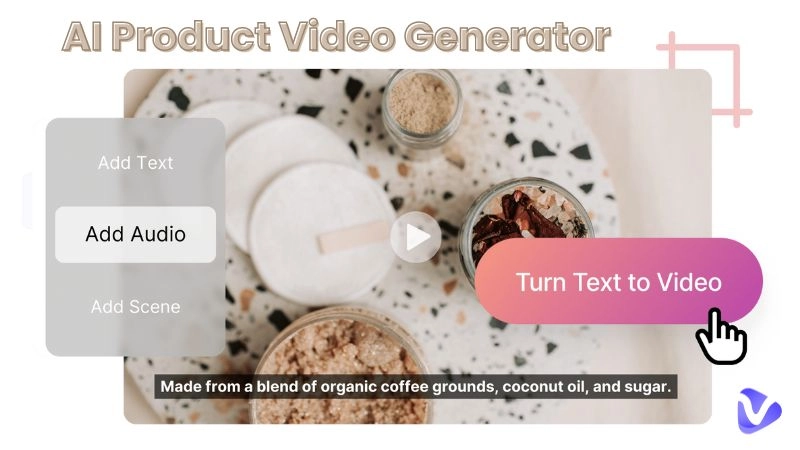If you're wondering how to make pictures look like film, you're not alone. Many people love the classic style of film photography - warm feel but don’t need to use an actual film camera. Fortunately, you don’t have to try very hard to emulate the look of a film photograph when processing digital photos.
In this article, we’ll take you by the hand and walk you through the process of how to make your pictures look like film via online tools and mobile apps. Whether you're just getting started or already familiar with photo editing, these methods will help you achieve that nostalgic and film-like effect on your pictures.

- On This Page
-
How Can I Make an Image Look Like an Old Film?
Popular Film Stocks You Need to Know
-
General Tips for Making a Photo Look Like a Film
-
3 Methods for How to Make Pictures Look Like Film Online
1. Manually Convert the Pictures to High-Quality Film Ones with Photoshop
2. Adjust the Photos with Diverse Film Effects in 29a.ch Film Emulator
3. Recreate Your Photos on Photofunia with 4 Film Styles
-
Make Pictures Look Like Film on iOS/Android
1. VSCO - A Community-Driven App to Edit Your Photos with Ease
2. Befunky - Transform the Target Photo into Film without Sign in
3. Dazz Cam - A Vintage Camera to Take Film Photos
4. RNI Films: Get Realistic Film Photos with a Few Clicks
-
Bonus: Turn Film-Like Photos to Video for Free
How Can I Make an Image Look Like an Old Film?
There are numerous people who want to make their photos look like old films. The look of film photos, with their soft colors and grainy texture, which is something many images can’t quite match. People would like to know how to make pictures look like film for diverse reasons, such as having the vintage style and making their photos look more artistic.
Whether you're aiming for a retro vibe or simply love how the film looks, there are some ways to make your images seem more like they were taken with old film cameras.
Popular Film Stocks You Need to Know
If you want to know how to make your pictures look like film, understanding different types of film stocks is a good place to start. Popular film stocks like Kodak Portra, Fuji Velvia, and Ilford HP5 are known for their distinct color profiles and grain patterns.
Kodak Portra, for example, is famous for its warm and natural tones, while Fuji Velvia offers vibrant and high-contrast colors. Knowing about these stocks is useful for those who are working on making a photo look like a film.
General Tips for Making a Photo Look Like a Film
If you want to make your current photos resemble the look of the film photos, you can try several simple tips. Here are a few tips for how to make pictures look like film:
1. Adjust Colors
One of the easiest ways to make your photos look like film is by tweaking the color balance. Old film photos often have a warmer tone with softer hues. Adjusting the color temperature to add warmth gives your image a film-like appearance. Consider boosting the reds and yellows to replicate the classic look of film stocks.
2. Add Grain
Film photos are known for their grainy texture. Adding a slight grain filter to your images can help add the vintage feel. Most photo editing tools/apps have a grain or noise filter that you can apply to mimic the texture of the film.
3. Use Film Filters
Another way to make your photos look like film is using film-inspired filters. Many photo editing tools offer filters that replicate the look of popular film stocks, such as Kodak Portra or Fuji Velvia.
4. Experiment with Contrast
Film photos often have a different contrast level than common images. Try reducing the contrast slightly to give your photos a more authentic film look. This will give your pictures a softer, more natural appearance typical of older films. You can also experiment with slight adjustments in brightness to get that subtle fade found in classic film photos.
5. Play with Saturation
Film photos often have a unique saturation level. While common images can look bright and bold, film photos tend to have a more subdued and muted look. To replicate this feeling, you can lower the saturation of your photo or reduce the vibrancy of specific colors. This will help your photo look more like film, with a more natural, less “digital” color palette.
Vidnoz AI - Create Free Engaging AI Video with Talking Avatar
- Easily create professional AI videos with realistic avatars.
- Text-to-speech lip sync voices of different languages.
- 2800+ video templates for multiple scenarios.
3 Methods for How to Make Pictures Look Like Film Online
If you're looking for methods on how to make pictures look like film but don't want to dive into complicated editing software, there are easy methods available online:
1. Manually Convert the Pictures to High-Quality Film Ones with Photoshop
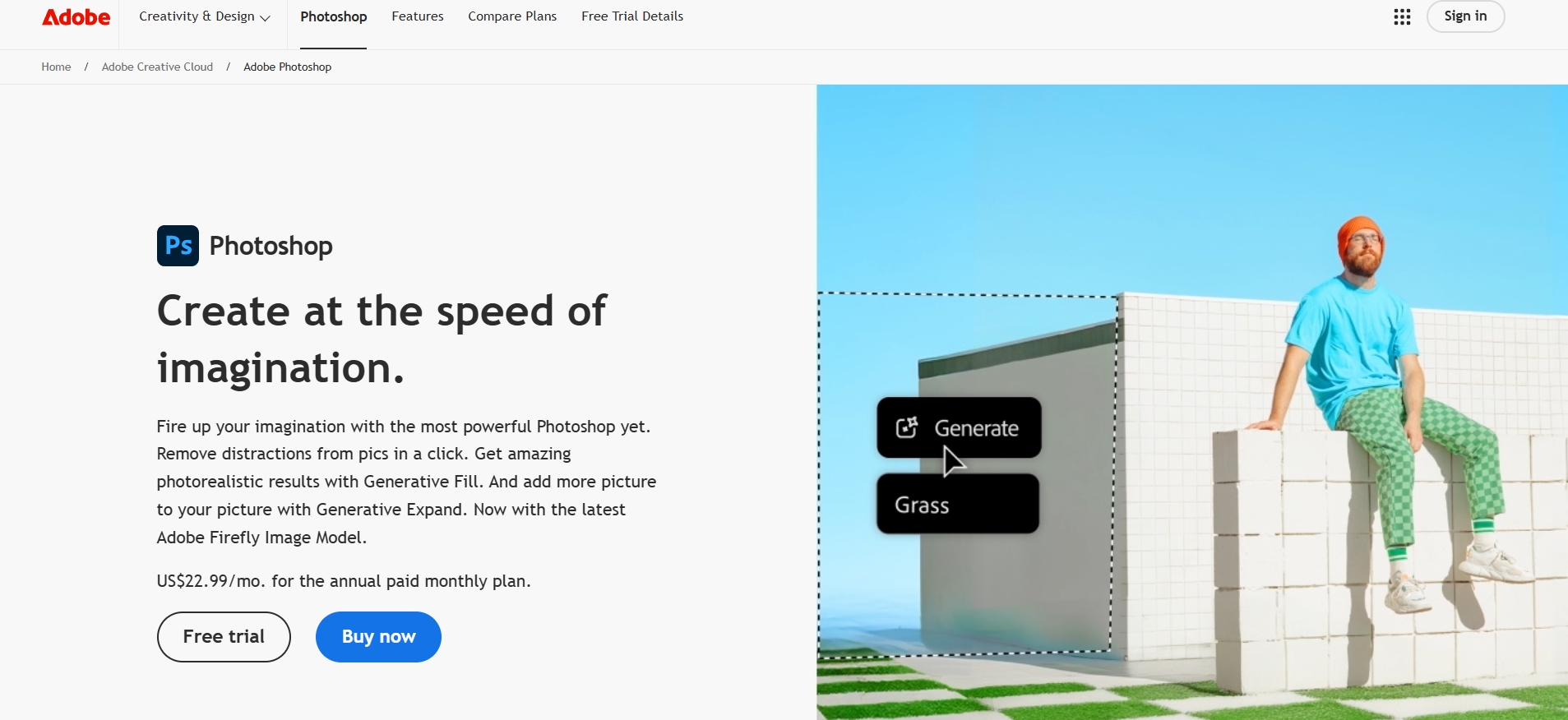
Photoshop, one of the most valuable online tools when it comes to editing images. It enables you to adjust a picture in many ways, and it is quite practical when you are trying to make your pictures look like films. By applying different tools and effects of Photoshop, people may change the images to look like the quality of the movies in a few steps.
Pros
- Fine-tuned image editing.
- With a range of built-in tools and filters for film-like images.
- Excellent output quality, making the photos look more professional.
Cons
- The image editor is complex and difficult for beginners.
- It is much more time-consuming.
Step-by-Step Guidance on How to Make Pictures Look Like Film in Photoshop:
1. Open Your Image in Photoshop: Start by opening your photo in Photoshop.
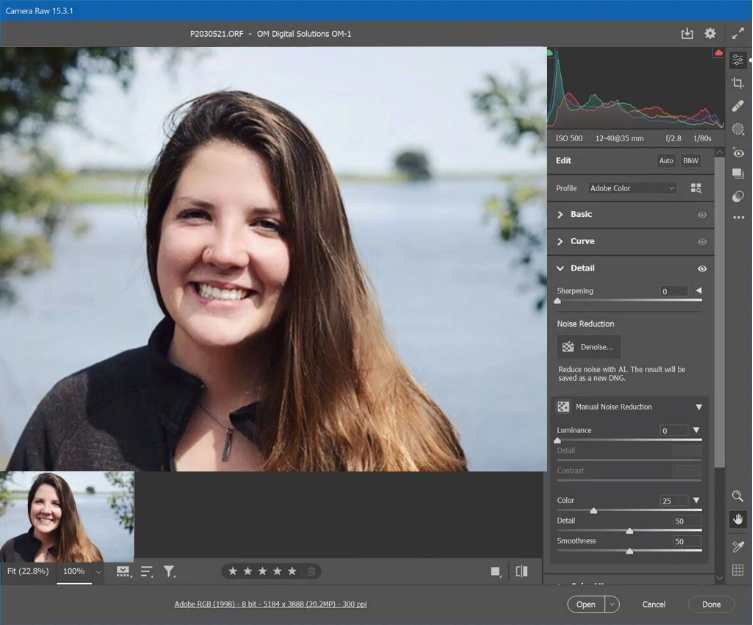
2. Adjust the Colors
Film photos often have a warm or slightly faded color tone. Use the Hue/Saturation and Selective Color adjustments to tweak the warmth and saturation to match your desired film look of the target photo.

3. Add Grain
Go to Filter > Noise > Add Noise to simulate the grainy texture like a film photo. Choose a subtle grain effect (around 5-10%) to avoid overwhelming the image. You can adjust the type of noise (Gaussian or Uniform) and the amount to get a natural film feel.

4. Apply a Film Filter
Photoshop has several built-in filters for replicating film photo effects. One option is using the Camera Raw Filter to adjust contrast, vibrancy and texture.
5. Add a Vignette
Film photos often have a soft vignette around the edges. To add this, go to Filter > Lens Correction, adjusting the vignette settings until you get a smooth fade around your photo’s corners.
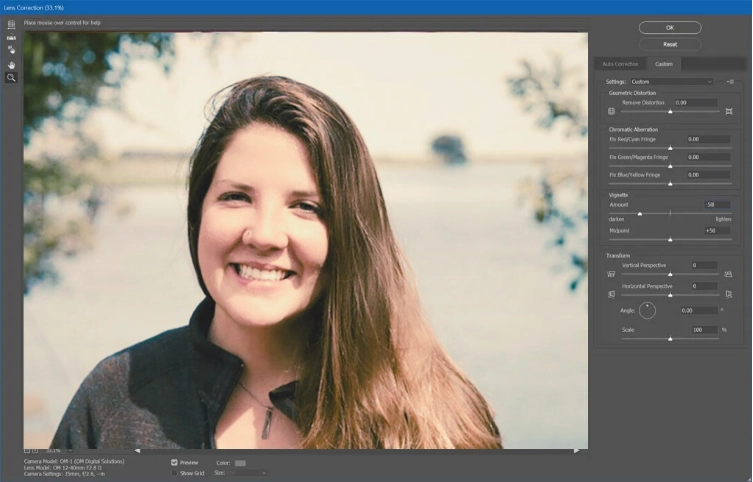
6. Save and Export
Once you’ve applied the changes, save your image. You can export high-quality output as a JPEG or TIFF file.
2. Adjust the Photos with Diverse Film Effects in 29a.ch Film Emulator
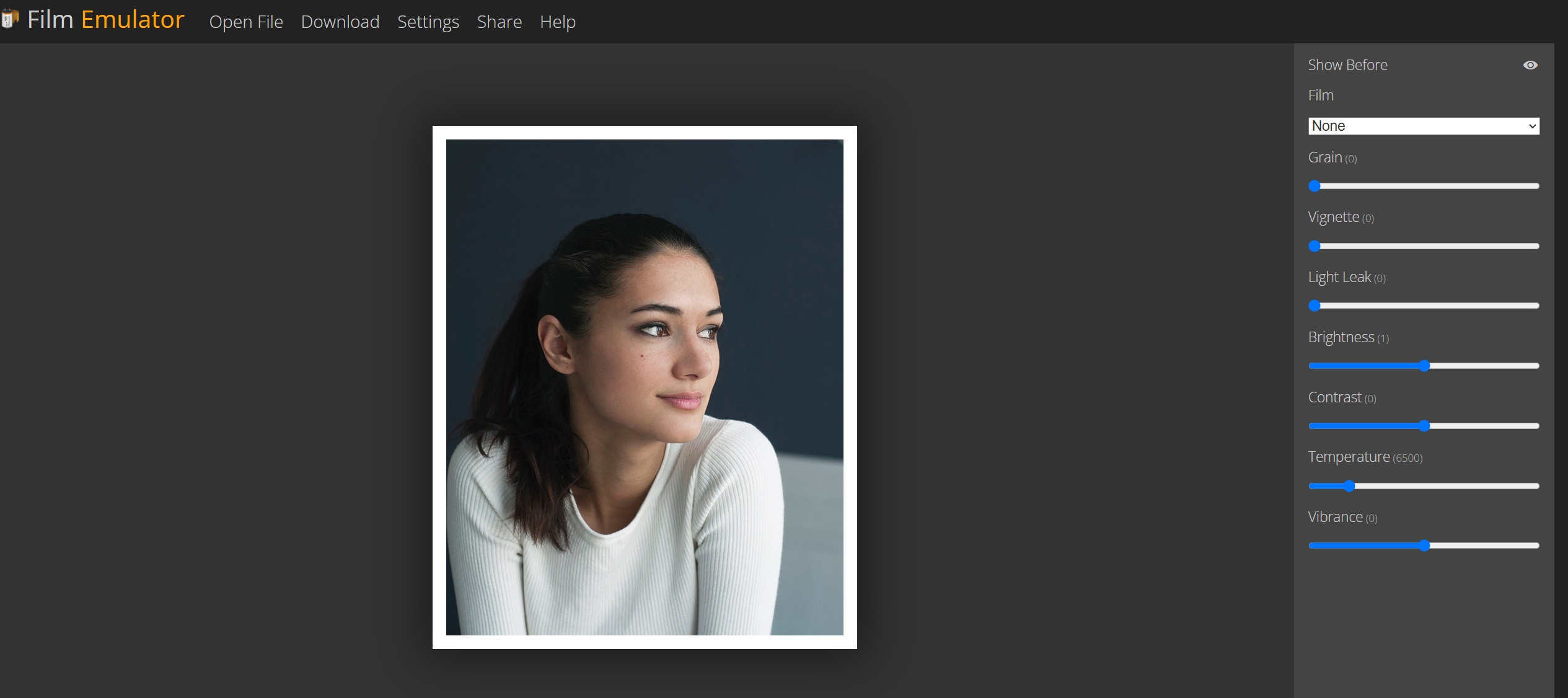
How to make pictures look like film? The 29a.ch Film Emulator is an online tool that converts your photos to film images with just a few mouse-clicks. It comes with several options that help adjust the settings of your photos, making it look like being shot with a film camera. You can alter the perspective of a real shot, grain, vignette, light leaks, and brightness to make a photograph appear more real. Whether you're going for a vintage look or a specific film style, this tool makes it simple to emulate different film stocks.
Pros
- User-friendly interface
- Customizable settings to edit the target photos.
- Quick results.
Cons
- Limited film stock options
- No Raw file support
- Basic adjustments
3. Recreate Your Photos on Photofunia with 4 Film Styles
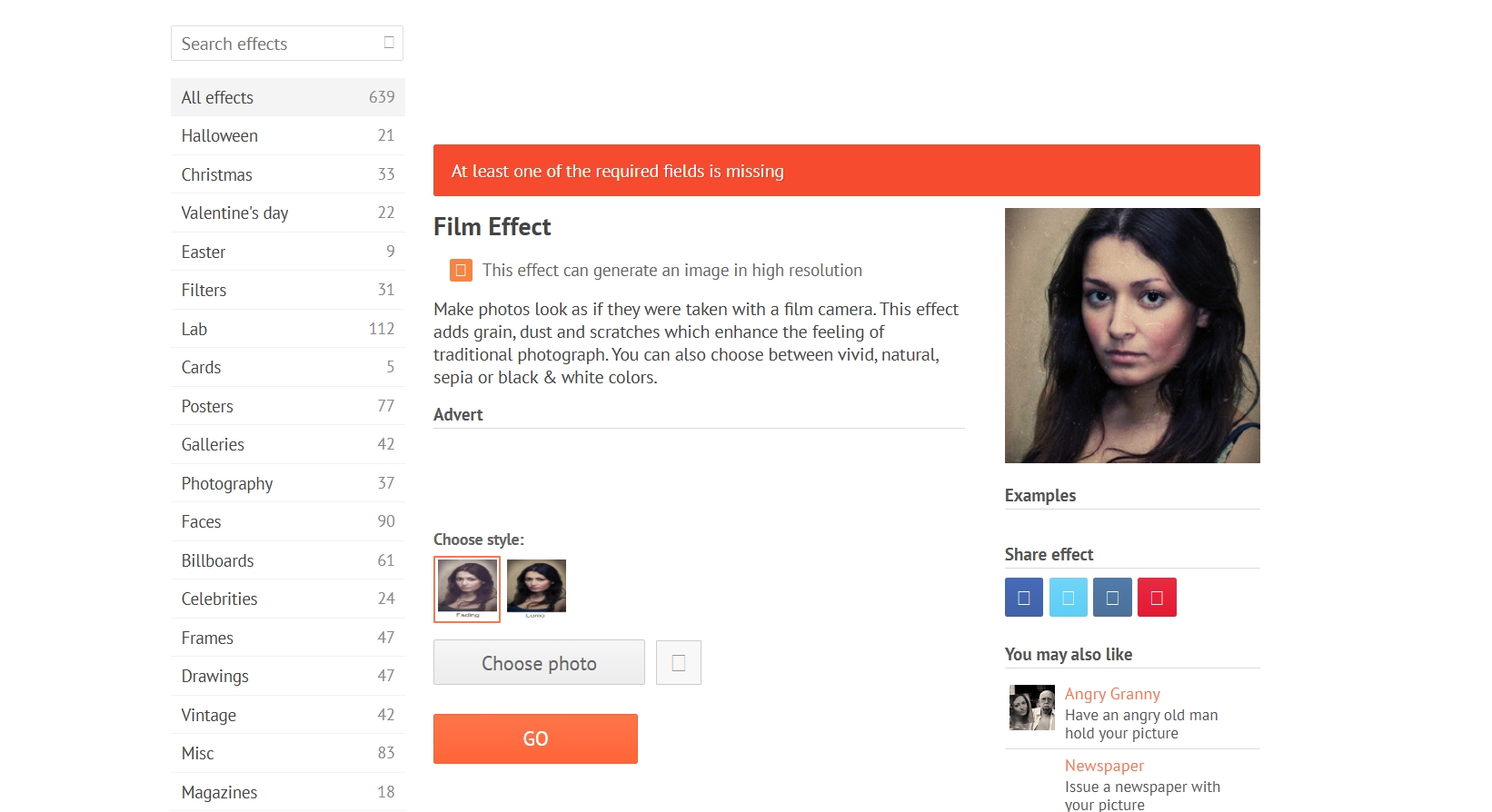
Photofunia, another easy-to-use online tool that allows you to solve the problem of how to make your pictures look like film by giving your photos a film-like appearance. It offers four distinct film filters that make your images look like they were captured with a classic film camera. With Photofunia, you can quickly apply one of these styles to your photos, easily adding the vintage, retro, or grainy effect.
Pros
- 4 convenient film effects to convert the target photos to film styles with ease.
- Support black & white images
- Free to use
Cons
- Limited film styles
- No customization, users can only adjust the target images with the 4 fixed styles.
Make Pictures Look Like Film on iOS/Android
If you're using a smartphone, there are several apps that can help you with the question “how to make pictures look like film on iOS and Android”. Here are some popular options.
1. VSCO - A Community-Driven App to Edit Your Photos with Ease
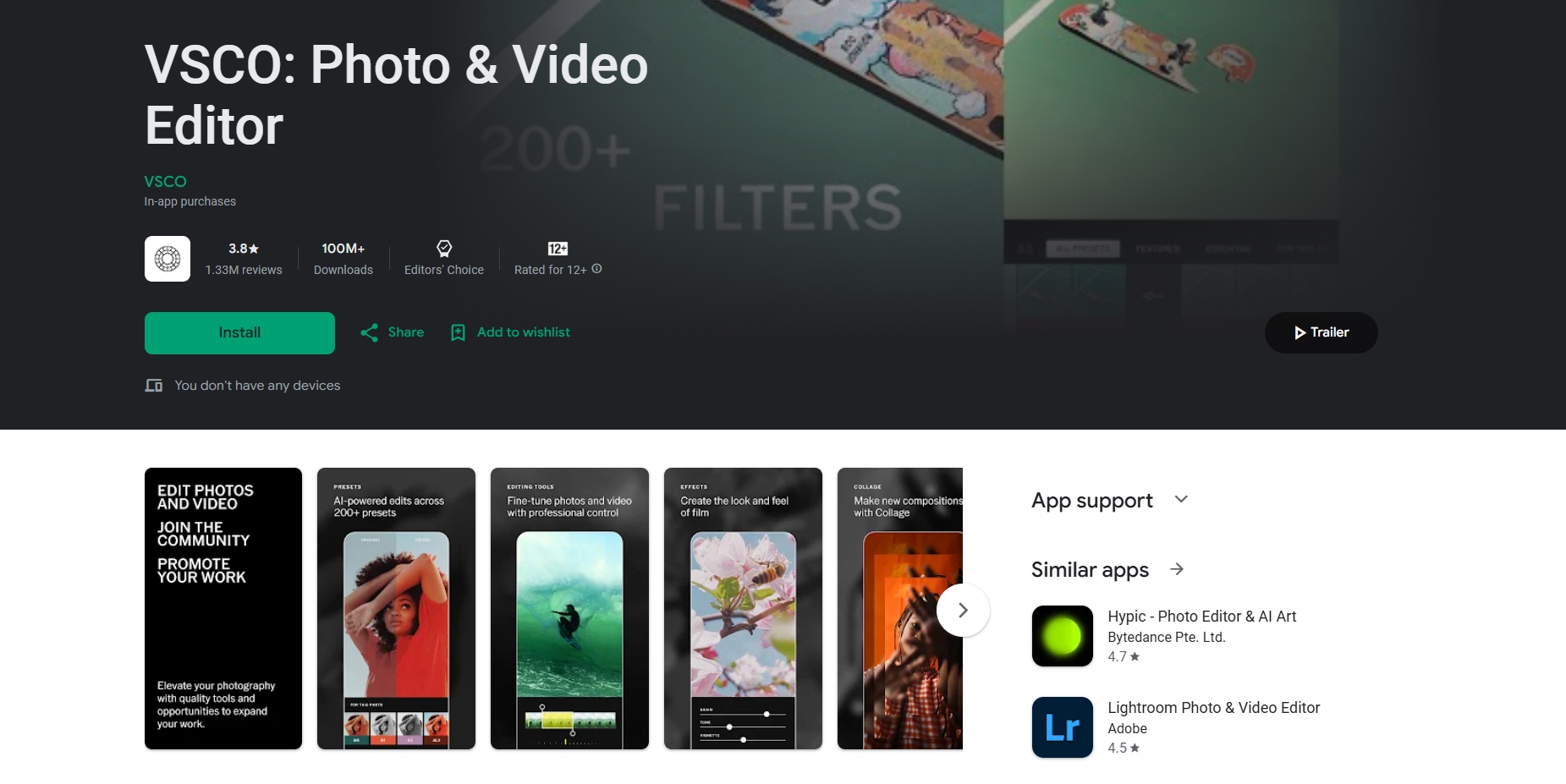
VSCO is a popular photo editing app available on both iOS and Android, allowing you to easily add film filters to your photos. In addition to filters, VSCO provides a set of tools for AI image variations. This AI image editor makes it easy to adjust the target photos with the specialized VSCO presets, so users can change their photos quickly.
Key Feature
- Different kinds of filter effects for photos are ideal for adjusting pictures.
- Providing a camera with stunning effects.
- Instantly help users to create an image collage.
- A built-in social community where users can share their edited photos and inspire each other.
Available on: iOS and Android devices
2. Befunky - Transform the Target Photo into Film without Sign in
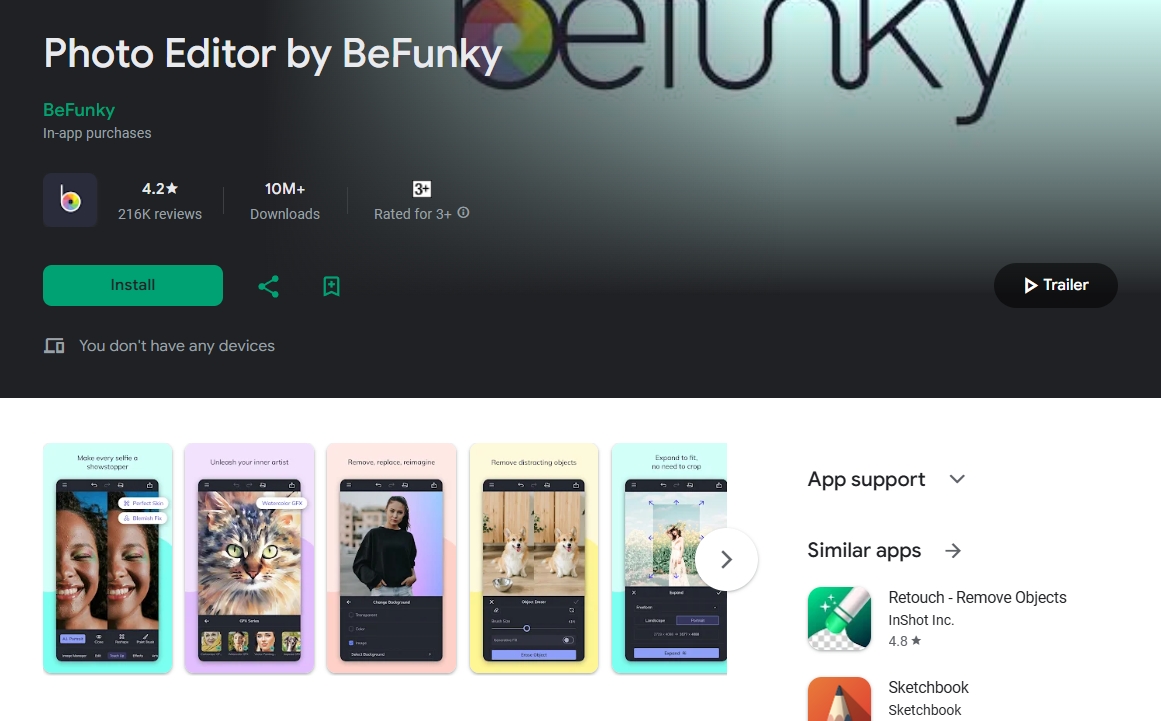
How to make your pictures look like film? Befunky is a straightforward photo editing application that can run on iPhone, iPad and Android devices. It helps to transfer common photographs into film-like images conveniently. It is an ideal platform for people who want to change their images to paintings, cartoons, and even sketches. Seeking a clothes background remover? The almighty Befunky can easily help you with background removement.
Key Feature
- One-click film-style filter to make your photos look like film.
- A variety of other creative filters, such as AI drawing and cartoon effects.
- It can edit the target photos without losing the pixel.
- It provides hundreds of free fonts that can be added to images.
Available on: iOS and Android devices
3. Dazz Cam - A Vintage Camera to Take Film Photos
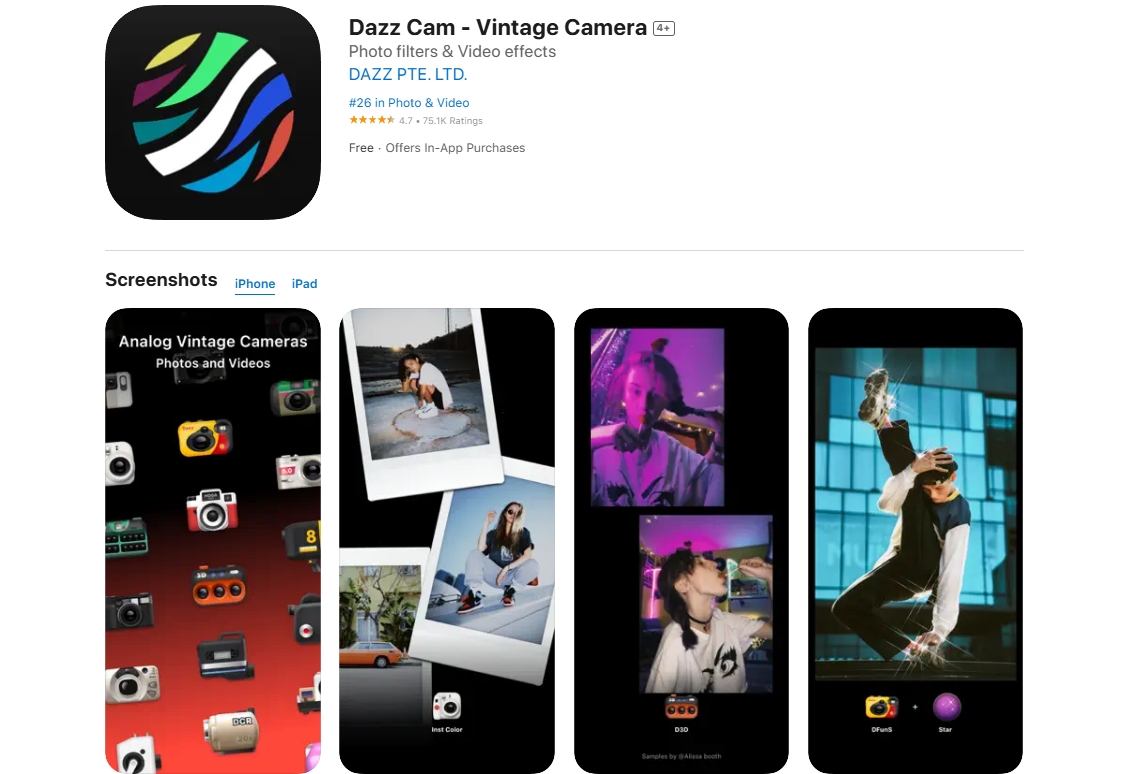
Dazz Cam is an application that will help you take an old film image with your phone. How to make a digital picture look like a film with ease? Here, users can make photos in various film photo styles, imitating the photos taken by the old cameras. It has various types of cameras, including compact cameras and CCD cameras, which give you a variety of styles you can use.
Key Feature
- Multiple camera options inspired by classic film cameras, including compact and CCD cameras.
- Flash effects and other features to level up the film look, such as flash,ISO adjustment, etc.
- Easy-to-navigate interface.
Available on: iOS devices
4. RNI Films: Get Realistic Film Photos with a Few Clicks
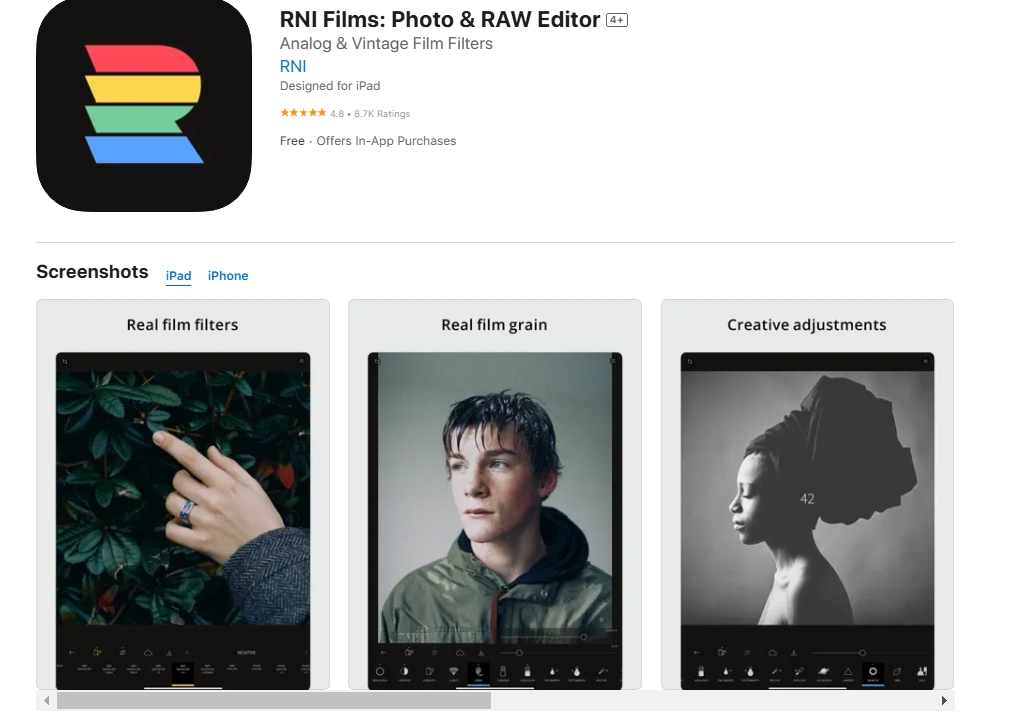
RNI Films works as a powerful app intended for providing your pictures with a true-to-life film look in a few clicks. It includes real film filters, real film grain, and creative controls, giving you the perfect true vintage feeling on your images.
Key Feature
- Genuine film filters can mimic the look of classic films.
- Film grain and other creative adjustments for better image editing.
- Simple interface for quick and easy editing.
Available on: iOS devices
Bonus: Turn Film-Like Photos to Video for Free
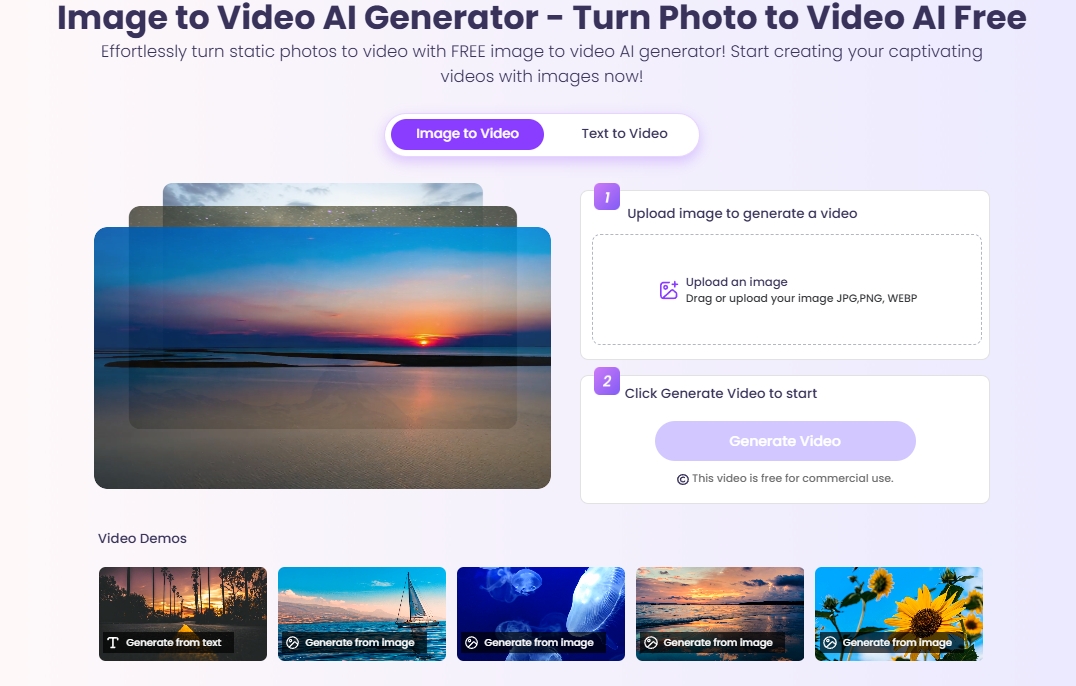
With the above methods on how to make pictures look like film, you can easily change your photo to the film-like style. Transforming an image into a video is also a funny try to add life to your nostalgic photos. With Vidnoz Image to Video AI tool, you can quickly create high-quality videos from your film-like photos, making your images come to life with smooth transitions, effects, and motion.
Vidnoz AI platform offers a relatively simple interface through which you can quickly transform your film-inspired images into videos while getting remarkable outcomes.
Key Feature
- Converts high-quality film-like images to video.
- Fast image to video generation.
- Other AI tools for fun, including AI avatar generator, AI Voice Clone, etc.
Step-by-Step guide to animate an image:
Step 1. Visit the Vidnoz Image to Video AI generator website.
Vidnoz AI - Create Free Engaging AI Video with Talking Avatar
- Easily create professional AI videos with realistic avatars.
- Text-to-speech lip sync voices of different languages.
- 2800+ video templates for multiple scenarios.
Step 2. Upload your film-like photo that you want to turn into a video.
Step 3. Click “Generate Video” to convert your image to a high-quality video.
Step 4. Download and share your video.
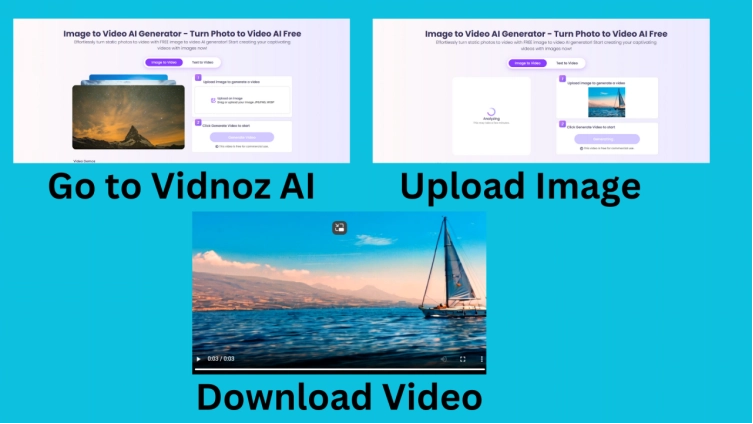
Conclusion
In this guide, you have learned how to make pictures look like film using online tools like Adobe Photoshop, and mobile apps such as VSCO. Both methods have their characteristics of adding the old film effect to the target pictures.
For those looking to add a dynamic motion for an image, the Vidnoz Image to Video AI can be helpful to effortlessly turn your film-like images into high-quality videos. Whether you prefer working with static images or want to bring them to life, you can find out the suitable choice here.