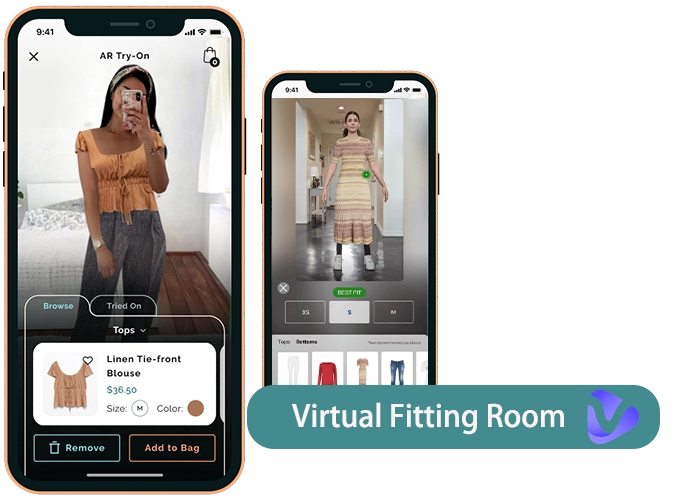Converting sketches into realistic images has long captivated artists and designers. However, the process of manually digitizing sketches can be perplexing and laborious. In recent times, artificial intelligence has simplified this process making advanced image creation accessible to all. By leveraging powerful AI models, online sketch to image tools transform hand-drawn doodles into high-fidelity digital artworks within seconds. In this blog, we will explore the popularity of "sketch to image" technologies and review top AI tools that can seamlessly convert sketches to images online. Read on to learn how to effortlessly transform your sketches while gaining full control over the creative process.

- On This Page
-
AI Sketch to Image vs. Traditional Sketch Drawing
-
Top 6 Sketch-to-Image AI for Converting Sketches to Images Online
1. OpenArt: Quickly and Easily, With Your Own Full Commercial Rights
2. Canva: Turn Your Sketch to Detailed AI Image With One Click
3. Clipdrop: Simple to Use With Just A Few Lines, API Support
4. NewArc.ai: Turn Product Sketch to 3D Image, Best for Branding
5. Windy AI: Enhance Sketches Into Detailed Digital Artworks
6. Fotor: Convert Rough Sketches Into Diverse Digital Art Styles
-
No Sketch? Directly Use Vidnoz Text to Image, Best for Avatar Creation
Steps of Using Vidnoz AI Text to Image for Creating Avatar
AI Sketch to Image vs. Traditional Sketch Drawing
Traditional sketch drawing processes could be lengthy and daunting. Artists typically needed to carefully photograph sketches and spend arduous hours refining them on the computer. This was a complicated process vulnerable to imprecisions.
However, AI sketch to photo and photo to sketch tools have simplified this complexity with their burgeoning capabilities. This is laid out in the following comparisons:
|
|
Traditional Sketch Drawing
|
AI Sketch to Image
|
|
Speed
|
Needs a large amount of time for human drawing to finish.
|
Upload the photo, choose your preferences, and generate in one click.
|
|
Styles
|
Limited styles depending on different hand drawings.
|
Analyze reference images and synthesize new sketches digitally.
|
|
Accuracy
|
Depending on the artists’ drawing skill.
|
Create sketches based on machine learning algorithms that have been trained on vast datasets of reference images.
|
|
Accessibility
|
Require a certain level of physical skill and artistic training.
|
Produced without the need for extensive artistic training or physical drawing skills.
|
While human skills remain unparalleled, AI tools reduce perplexities associated with traditional methods. They leverage deep learning to transpose sketches into imagery within moments. Beginners can become acquainted with visualizing creativity through easy experimentation. Advanced makers find granular personalization empowering the highest forms of expression. Readers are encouraged to freely transform sketches into vivid artworks leveraging these online sketches to image AI solutions.
Top 6 Sketch-to-Image AI for Converting Sketches to Images Online
A plenty of online sketch-to-image tools have emerged that simplify image generation directly from sketches. Each solution varies in capabilities and suitability for different use cases. In this section, we review some of the most acclaimed AI image creators for sketch digitization. We explore their key features and suitability for diverse needs ranging from product design to art experimentation. Readers can gain invaluable insights into leveraging these solutions for personal artistic expression or scaling business operations. Burgeoning toolsets reviewed here make ideation pervasive while retaining human-level nuances and accuracy.
1. OpenArt: Quickly and Easily, With Your Own Full Commercial Rights

OpenArt AI is a leading free sketch to photo AI generator that seamlessly converts basic sketches into high-quality digital artwork within seconds. It empowers creators with industrial-grade automation while granting full commercial rights over generated art. Beginners can effortlessly transform doodles into vivid landscapes by uploading sketches and experimenting with prompts. Advanced users enjoy personalized controls over image styles ranging from concept art to architecture. OpenArt simplifies ideation processes for professionals and novices alike.
Also read: 5 Popular AI Sketch Generators to Speed Up Your Design >>
2. Canva: Turn Your Sketch to Detailed AI Image With One Click

Canva's AI sketch generator allows transforming sketches into photorealistic images with a single click. Users can upload sketches or doodle directly within Canva leveraging its free-hand drawing tool. The AI instantly analyzes sketches and generates colorful outputs across styles like oil paints, digital art and sketch textures. Professionals leverage it for prototyping while students explore expression. With options to overlay text and adjust colors post-generation, Canva streamlines ideation and brings sketches alive vividly.
3. Clipdrop: Simple to Use With Just A Few Lines, API Support

Clipdrop AI simplified the sketch digitization process into three intuitive steps. Users upload sketches describing desired aesthetics like "dark fantasy landscape" and receive stylized images within moments. Clipdrop AI ensures sketches are reimagined coherently across multiple orientations like landscape, portraits preserving key structural elements. Developers leverage robust API capabilities to customize workflows. Hobbyists explore boundless styles ranging from anime, comics to low-poly renders. Clipdrop empowers creativity with its easy-to-use interface.
If you don’t know how to write a proper description, use the AI prompt library to check the right description for your artwork.
Pros
-
High quality images output.
-
Diverse image styles to choose from.
-
Enable users to generate a large amount of images.
4. NewArc.ai: Turn Product Sketch to 3D Image, Best for Branding

NewArc.ai is an acclaimed sketch to image AI online for product design industries. It expedites design processes for apparel, vehicle and industrial designers. Users upload sketches, describe intended designs through text prompts and generate 3D images prototyping how final products may appear. Designers collaborate effectively by leveraging project management features. Businesses strengthen branding by churning out realistic concepts from primitive blueprints. NewArc.ai deepens strategic partnerships reducing need for physical prototypes and shortening time-to-market.
Pros
-
Realistic and detailed sketch to images output.
-
Range of styles to choose from.
-
Integrate with various creative workflows.
Cons
- Legal and ethical implications may be concerned.
5. Windy AI: Enhance Sketches Into Detailed Digital Artworks

Windy AI image creation suite includes an intuitive sketch-to-image generator. By uploading sketches and providing text-based style details, users rapidly visualize ideas as digital paintings. Windy AI interprets sketches across versatile art forms from cyberpunk to anime preserving key defining traits. Users retain complete creative ownership and can further refine outputs using editors. Aspiring digital artists prototype concepts while established illustrators streamline processes and explore boundless possibilities.

Vidnoz AI - Create Free Engaging AI Video with Talking Avatar
- Easily create professional AI videos with realistic avatars.
- Text-to-speech lip sync voices of different languages.
- 2800+ video templates for multiple scenarios.
6. Fotor: Convert Rough Sketches Into Diverse Digital Art Styles

Fotor AI offers a simple and powerful sketch-to-image converter. By uploading sketches captured on paper or within Fotor's drawing editor, users effortlessly transform doodles into artistic renditions. Fotor AI recognizes crucial sketch elements and stylizes them across multiple visual styles from Disney portraits to pixelated game assets. Advanced customizations empower endless experimentation. Beginners prototype while professionals supplement portfolios. Fotor AI unleashes latent creativity and aestheticizes visions vividly.
Cons
- The quality depends on the complexity of the subject matter and the user's prompts.
No Sketch? Directly Use Vidnoz Text to Image, Best for Avatar Creation

Vidnoz AI Text to Avatar Generator simplifies ideation processes for content creators by allowing description-based image generation. Users enter text prompts like "Anime girl with brown hair" and receive stylized avatars within moments. Over 100 detailed Anthropic AI voices paired with lip syncing animations further brings avatars alive for videos. YouTube educators prototype faceless channels while game designers envision original characters sans design skills. Vidnoz empowers boundless self-expression and propagation of positive ideals online.
Steps of Using Vidnoz AI Text to Image for Creating Avatar
-
Visit Vidnoz AI Avatar Generator.
-
Enter descriptive text about desired avatar.
-
Generate high-fidelity digital avatars and download your art.

Vidnoz AI - Create Free Engaging AI Video with Talking Avatar
- Easily create professional AI videos with realistic avatars.
- Text-to-speech lip sync voices of different languages.
- 2800+ video templates for multiple scenarios.
Conclusion
AI tools are revolutionizing the process of sketch digitization making imagination overly prolific. Sketch to image online generators reviewed in this article simplify creative workflows while retaining human-level nuances. Readers are encouraged to experiment with various solutions and leverage uncovered potentials meaningfully. Excited to witness this evolving domain, we look forward to a future where AI augments rather than replaces human ingenuity.