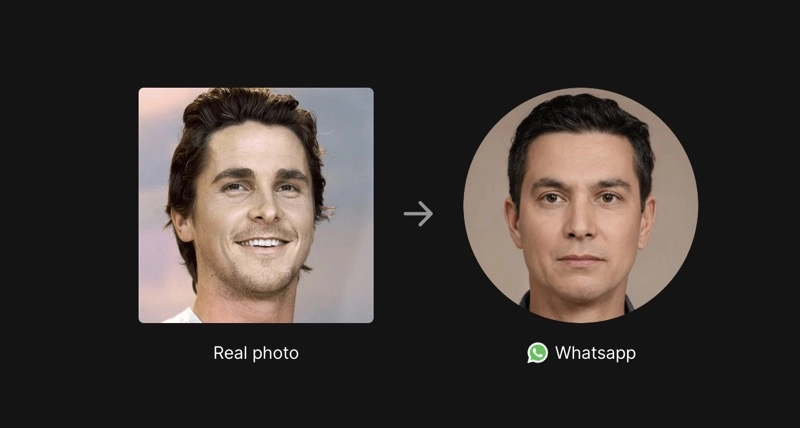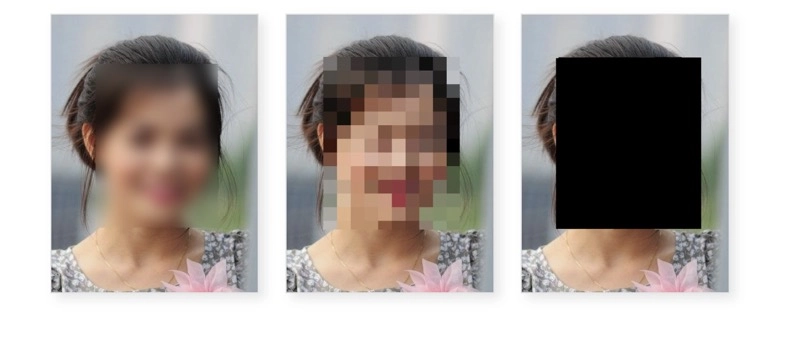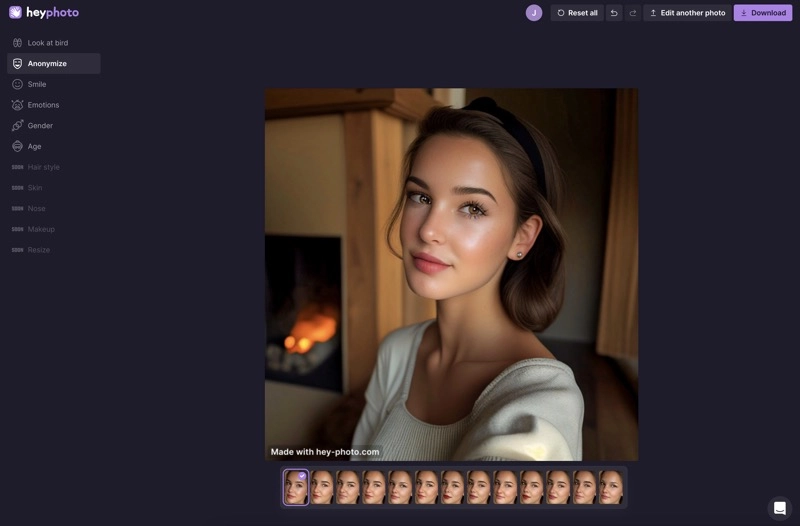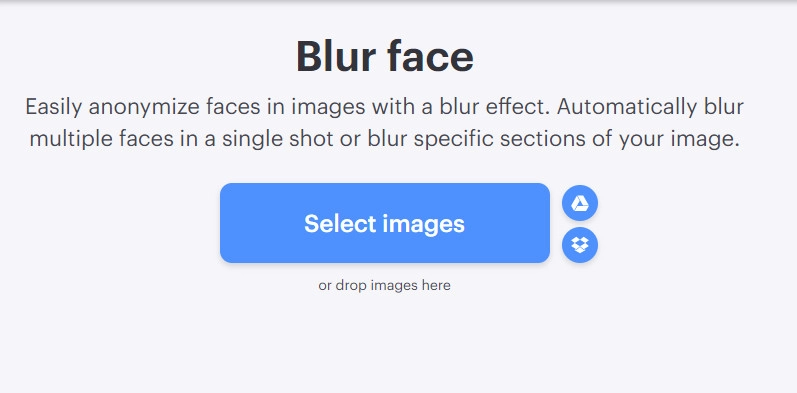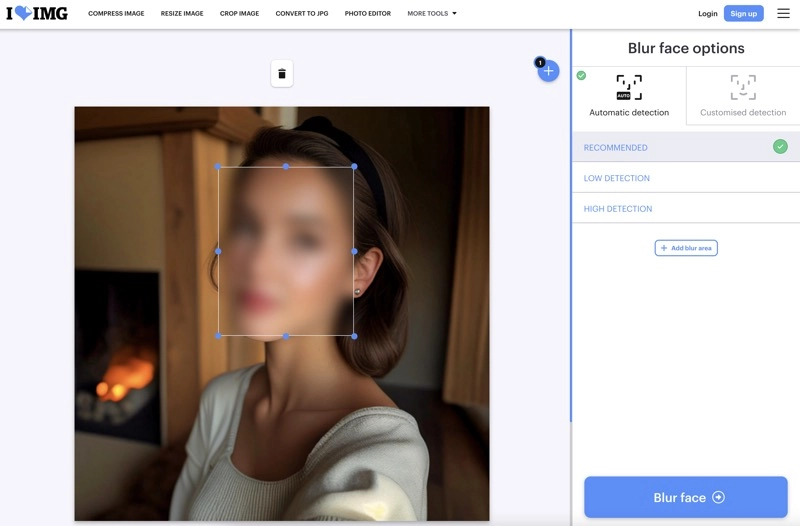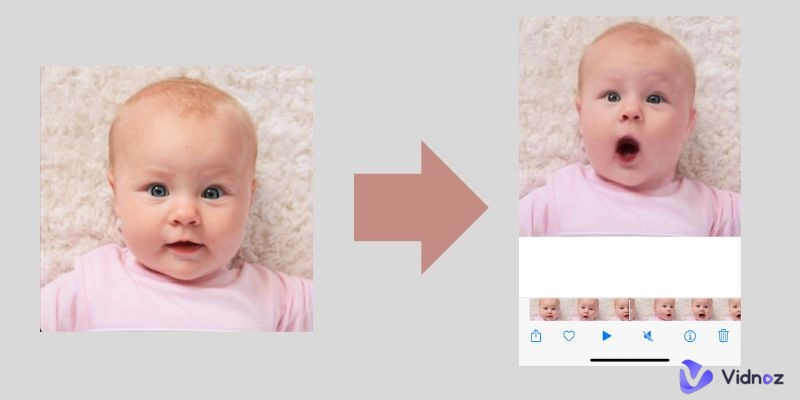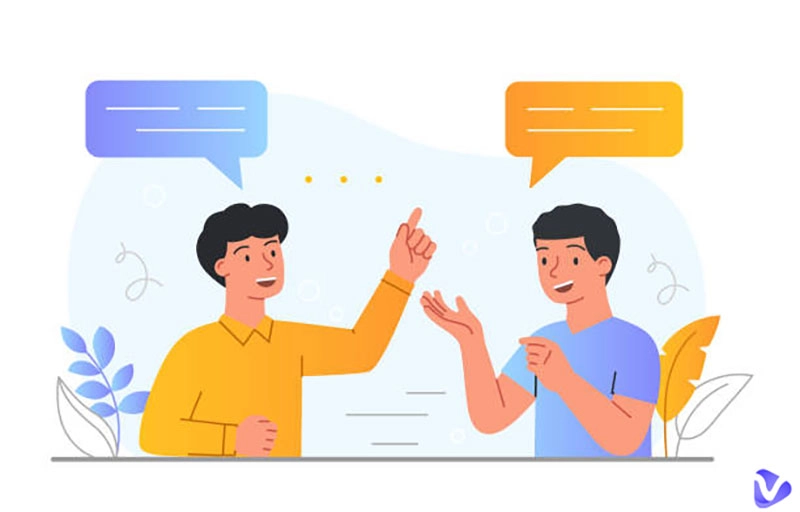Posting facial images is often mandatory on various social media platforms like LinkedIn, Airbnb for hosts, Facebook, dating apps, etc. However, directly sharing real selfies poses privacy risks, particularly as many accounts are linked to facial recognition technology. If you're uncomfortable with sharing authentic selfies, consider utilizing a face anonymizer to safeguard your identity and prevent misuse.

In this article, you will discover different types of face anonymization tools and how to use each of them to keep you anonymous online. Let's go.
- On This Page
-
Why is Face Anonymization Important
-
Different Types of AI Face Anonymizers
Generate Look-alike Photos
-
HeyPhoto Anonymize Me - Best Look-alike Photo Generator
How to Use HeyPhoto Anonymize Me to Protect You from Recognition
-
iLoveIMG Blur Face - Easy Online AI Face Anonymizer
How to Use iLoveIMG Face Anonymizer to Hide Your Face
Why is Face Anonymization Important
As facial recognition technology becomes more widespread, sharing identifiable facial images online poses a risk to privacy, which may cause identity theft, harassment, or surveillance. While protecting self information from being attacked, parents and guardians have a responsibility to protect the privacy and online presence of their children.
Fortunately, face anonymization gives individuals control over their personal information by making it harder for others to link images to specific individuals, thus preventing people’s faces from being recognized and tracked. Face anonymization plays a crucial role in maintaining privacy, protecting identity, and preventing misuse in the digital age.
Different Types of AI Face Anonymizers
Facial anonymization relies on advanced AI technology capable of accurately tweaking various facial features like the chin, cheeks, eyes, mouth, and more. This process can be achieved through three distinct methods.
Generate Look-alike Photos
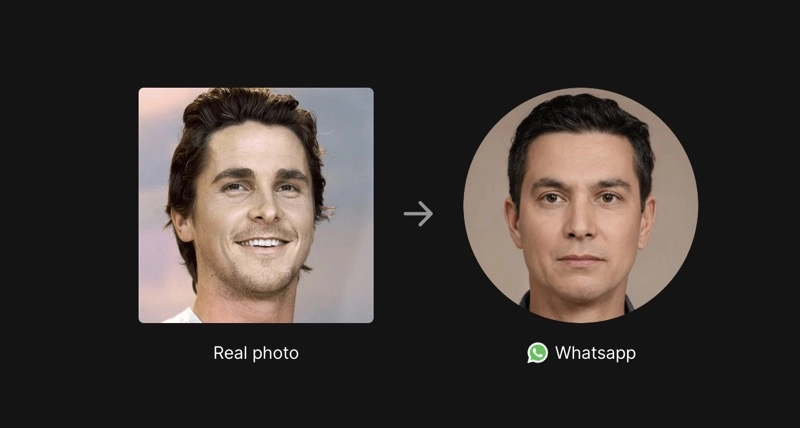
This type of AI face anonymizer creates images resembling your skin tone and primary facial characteristics, providing an impression of your appearance without revealing your true identity. These images are unrecognizable to facial recognition systems and you don't need to worry these photos are misused.
Also Read: Best Celebrity Look Alike Apps Free >>
Blur Face
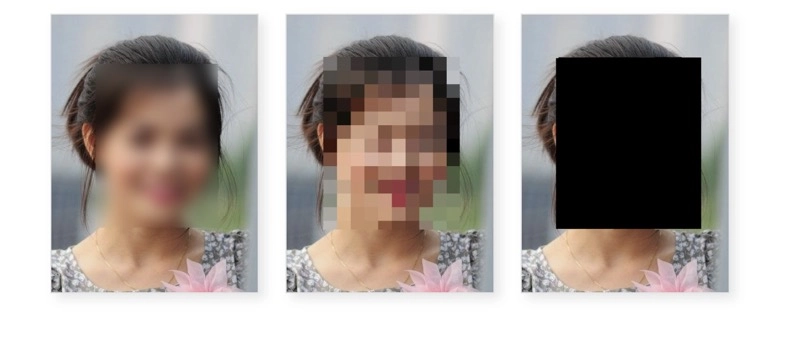
These face anonymizers, also known as face blurrers, face blockers, or face pixelizers, obscure the face or specific facial features. As a result, the individual in the photo or video becomes undetectable by facial recognition systems and unrecognizable to others. This is the most straightforward method for achieving face anonymization and maximizing online anonymity.
HeyPhoto Anonymize Me - Best Look-alike Photo Generator
HeyPhoto is an online platform that allows you to enhance your selfies with a variety of useful and interesting tools. Its 'Anonymize Me' feature enables you to upload JPG, PNG, or WEBP images and quickly modify facial features such as the eyes, nose, and mouth to create a similar yet unrecognizable face. Other features like your outfit, hair, background, and more will be retained. This is an ideal solution for keeping your unique facial features private.

How to Use HeyPhoto Anonymize Me to Protect You from Recognition
Step 1. Open HeyPhoto Anonymize Me in a web browser.
Step 2. Sign in with your Apple, GitHub, Google, Facebook, or Microsoft account. Or create a new account using your email address.
Step 3. Upload an image that includes a front-facing view of your face.
Step 4. Preview the generated faces that resemble you.
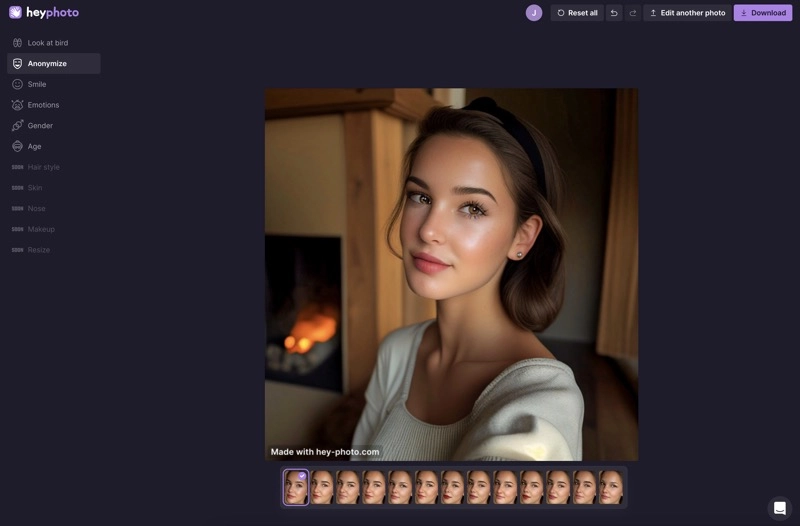
Step 5. Select the look-alike photo you prefer and click the Download button in the top right corner to save it.
iLoveIMG Blur Face - Easy Online AI Face Anonymizer
iLoveIMG is a free online photo editor that lets you apply a wide variety of effects and make changes to your pictures. It allows you to anonymize faces in images with a blur effect in bulk. Leveraging AI-based face detection technology, the iLoveIMG Blur Face tool can automatically blur multiple faces in a single image or specific sections of your image. Additionally, it provides the flexibility to manually adjust the blur effect.
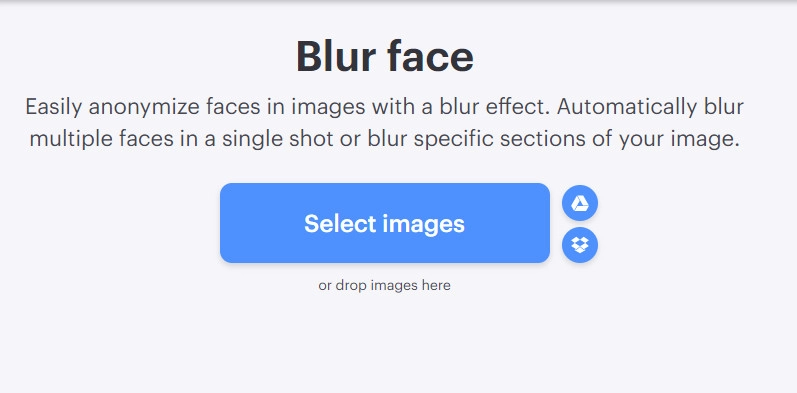
How to Use iLoveIMG Face Anonymizer to Hide Your Face
Step 1. Open iLoveIMG Blur Face in a web browser.
Step 2. Upload an image from your device or select one from Google Drive or Dropbox.
Step 3. The iLoveIMG face anonymizer will automatically blur the detected face(s). You can customize the blur by changing the face detection method, adjusting the blur effect size and position, and adding additional blur areas.
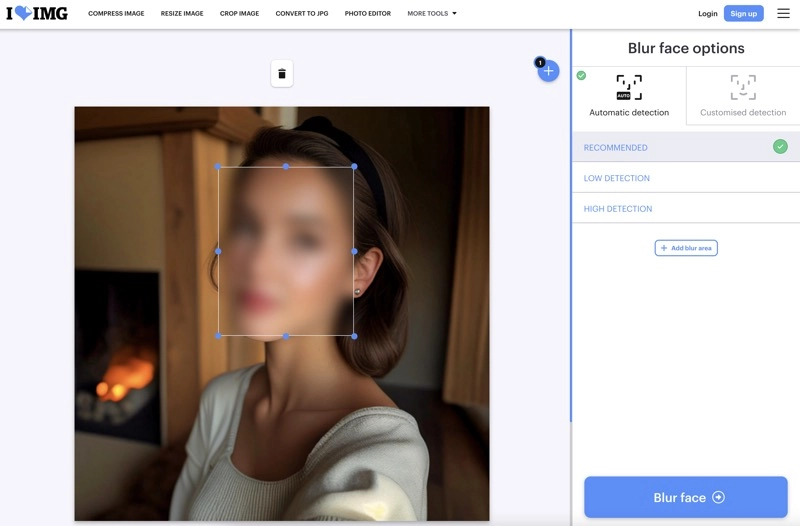
Step 4. Click Blur Face, and the blurred image will be downloaded in JPG format.
Explore Another More Tool for Fun: AI Attractiveness Test Online Free >>
Conclusion
In conclusion, face anonymization is essential when posting real selfies on public platforms or images that include minors. In this article, three online AI face anonymizers have been selected to demonstrate different approaches to facial anonymity. Choose the product that best suits your needs.
If you want to completely hide your face, use a face blurring service. If you want to remind people of your appearance without uploading a real selfie, use a look-alike photo generator. These tools allow you to showcase your appearance without revealing your reality.