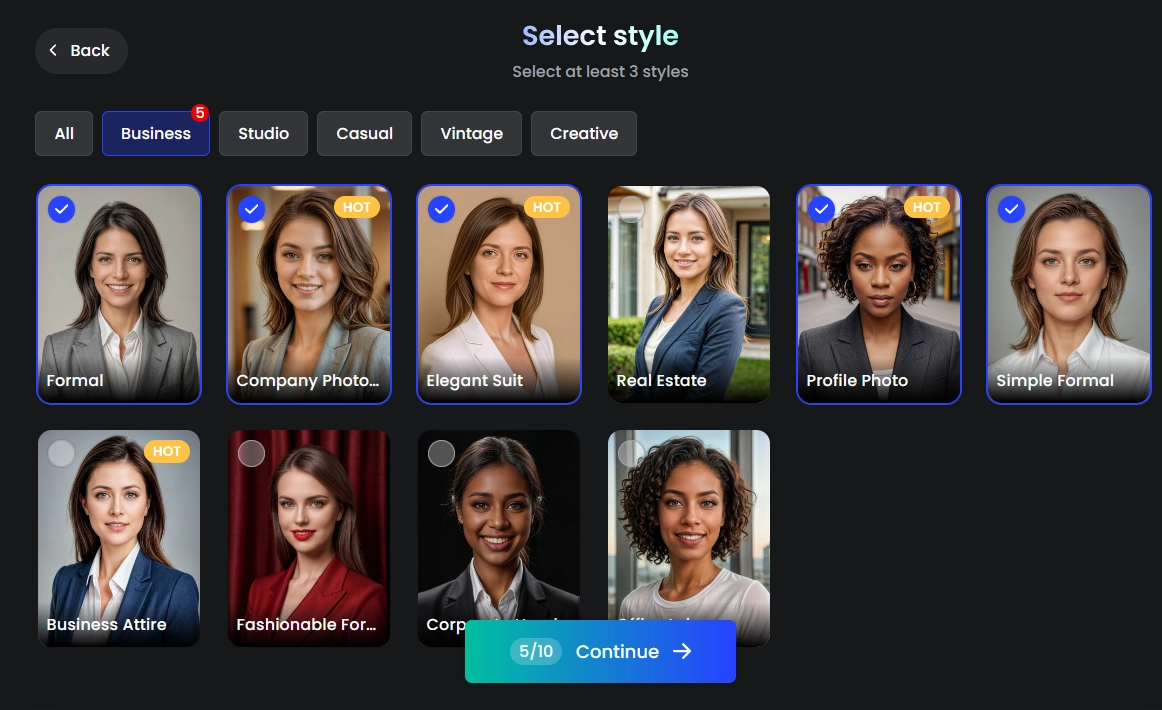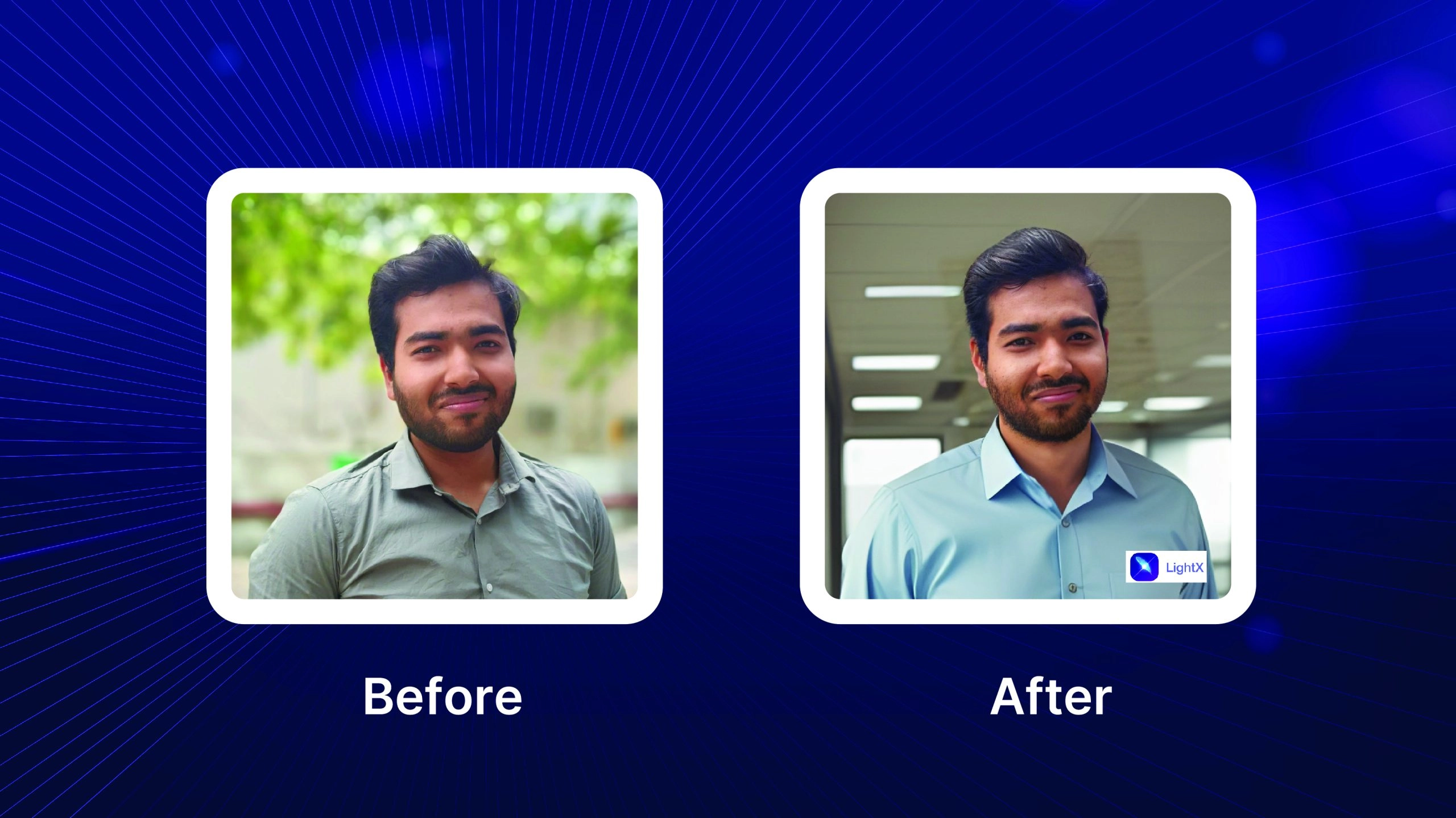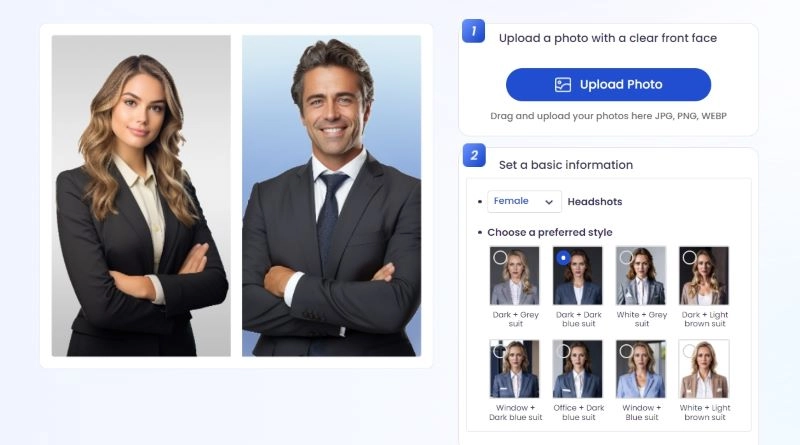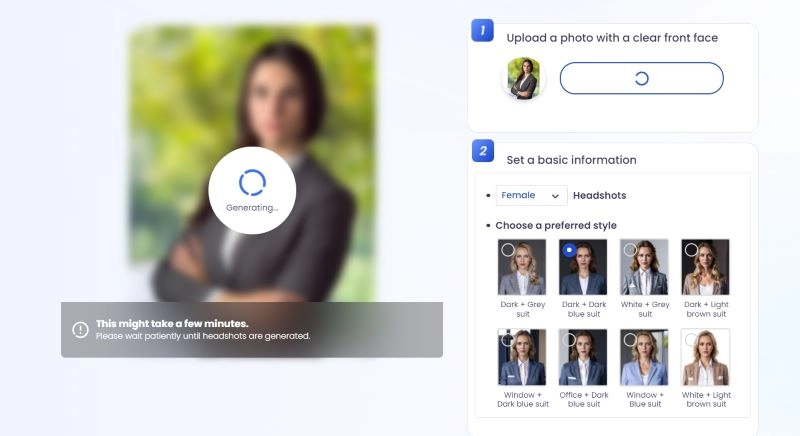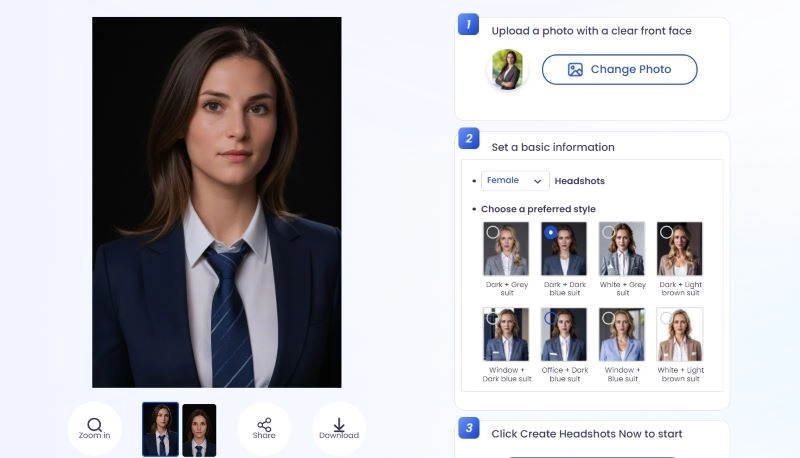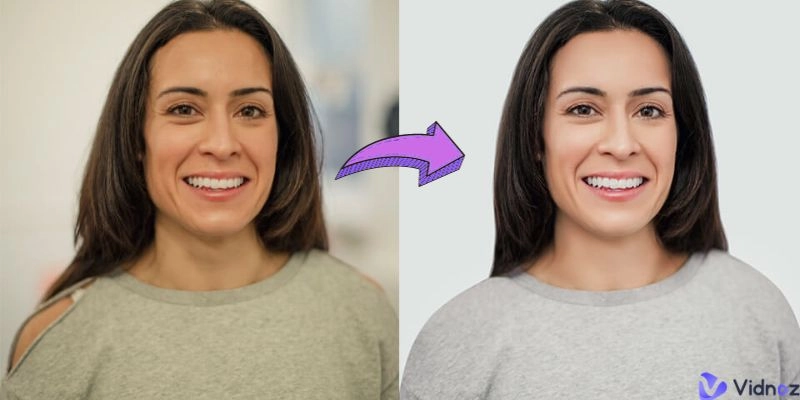In the age of digital profiles and online networking, a professional headshot has become an essential part of one's branding. Headshot filter offers a convenient and affordable solution for those seeking a polished image without the need for an expensive photoshoot.
These advanced apps harness the power of artificial intelligence to transform regular photos into professional-looking headshots, preserving your natural features and expressions with remarkable precision. In this article, we've compiled a list of the top five free AI headshot filter apps that can help you craft impressive and attention-grabbing profile pictures, perfect for platforms like LinkedIn or your resume/CV.

- On This Page
-
Why Do You Need Headshot Filter
-
What is a Good Headshot Filter
-
Top 5 Headshot Filter Apps
Vidnoz AI Headshot Generator - Generates Professional Headshot Filter Online Free
Fotor Headshot Filter - Transforms Photos into Headshots Automatically
Fotorama AI - Makes Unlimited AI Filters for Headshot on IOS/Android
Photoleap - Creates AI Headshot Filters for Any Industry
LightX - Enhances Photos with Pre-made Headshot Filters Instantly
-
How to Turn a Photo into a Headshot Picture Using AI
Why Do You Need Headshot Filter
A headshot filter takes an effortless way to create a perfect headshot from a selfie. It brings you a set of benefits when you need to create a business profile picture.
- Accessibility and Cost-Effectiveness: Headshot filters provide a low-cost alternative to expensive photoshoots, making professional-looking images accessible to everyone.
- Polished and Professional Appearance: These filters enhance your image, making you look more polished and professional, which is crucial for making a good first impression in the digital world.
- Consistency and Quality: Headshot filters ensure that all your photos maintain a high level of consistency and quality, crucial for maintaining a coherent personal brand across platforms.
What is a Good Headshot Filter
A good headshot filter should meet several criteria to ensure it produces high-quality, professional-looking images.
- Natural & Realistic: Avoids any artificial or exaggerated effects that distort the subject's natural features.
- Professional (from outfits to background): Imparts a professional look to the image, not just in terms of the subject's appearance but also by providing appropriate outfits and backgrounds that are suitable for CV, profile picture or professional setting.
- Quick & Efficient: Allows users to easily and rapidly transform their photos without requiring extensive editing skills or time.
- Customization: Allows users to adjust the filter's intensity or style to suit their specific needs and preferences.
Top 5 Headshot Filter Apps
Based on our research and reviews, we have selected five of the best headshot filter for you.
Vidnoz AI Headshot Generator - Generates Professional Headshot Filter Online Free
AI Headshot Generator
Easily create professional headshots from your selfies without physical photo shoot, saving time & energy.
Best for: Users looking for a free, easy-to-use online tool for professional headshots.
Vidnoz AI Headshot Generator is a 100% free professional AI headshot tool that can turn daily photos into realtor headshots, social media headshots, business photos, resume headshots, and any other good-looking and professional headshots. It is designed with striking features, empowering you to create winning lifelike headshot photos in the shortest time. And it provides various clothes, poses, expressions, and backgrounds that suit your style.
Pros
- Generate studio-level headshots from photos
- Support multiple styles, backdrops and clothing
- Free and quick to create headshot photos
Cons
- Need to upgrade to Pro version for getting access to more styles
Fotor Headshot Filter - Transforms Photos into Headshots Automatically
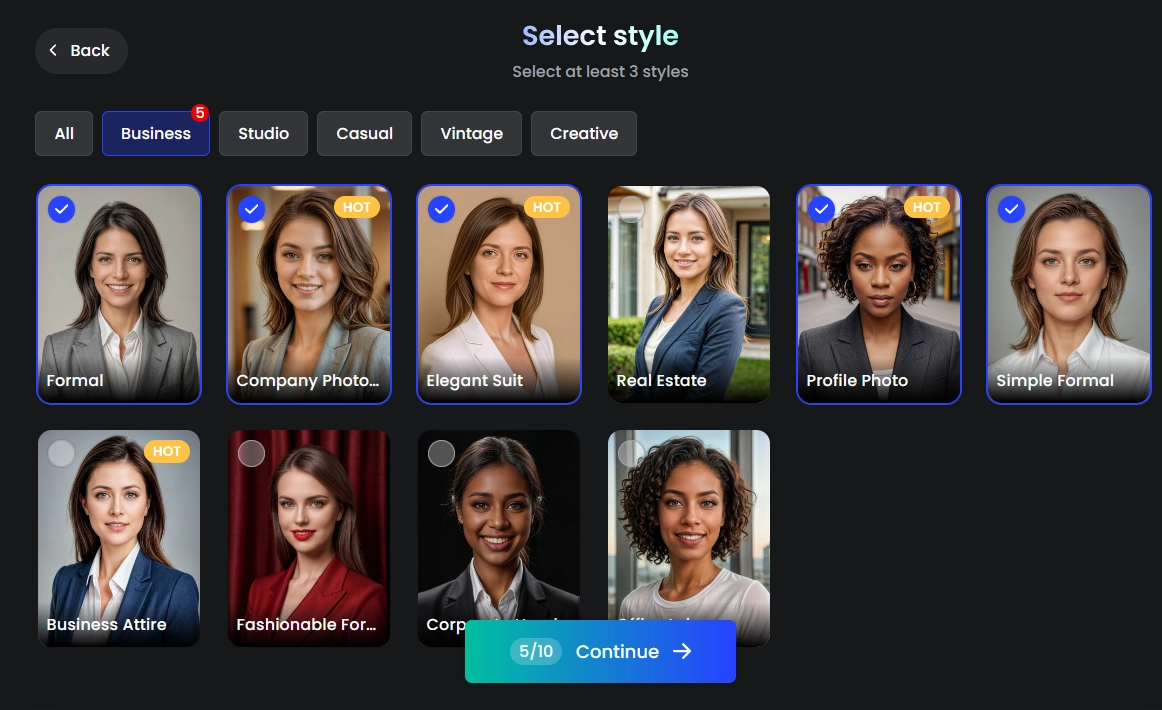
Best for:Users who want quick and automated headshot transformations.
Fotor headshot filter is an AI headshot generator that maintains the same level of beauty and vibrancy in headshots. It excels at transforming everyday photos into headshots. However, its true strength lies elsewhere. This versatile filter for headshot also features a built-in text-to-headshot generator. This allows users to upload photos and provide text descriptions to achieve a precisely customized look, rather than relying solely on the AI model.
Pros
- Select from a variety of AI headshot styles, including business, creative, trending, and holiday-themed options, all customized to your preferences
- Analyze the distinctive facial features of uploaded snapshots and generate professional photos using AI technology effortlessly
- Savor an array of AI-generated business photo options, and pick your favorite or indulge in them all
Cons
- Some features require a premium subscription
- Limited manual editing options.
Fotorama AI - Makes Unlimited AI Filters for Headshot on IOS/Android

Best for: Mobile users who need a variety of headshot filters.
Fotorama AI Headshot Generator is a powerful AI tool that transforms your everyday photos into extraordinary masterpieces. Fotorama seamlessly integrates advanced AI algorithms to create stunning photos from your daily snapshots. With Fotorama, you have the creative freedom to craft your unique style. The Fotorama mobile app is available on both iOS and Android platforms. This lets you effortlessly produce pristine AI portrait on the move, no matter when or where.
Pros
- Craft stunning portraits in minutes
- Wide range of styles, backgrounds, and outfits for personalized AI headshot generation
- Easy sharing on social platforms
Cons
- Generated images are sometimes distorted and blurred, lacking realism
- Most features are available in the premium version only
Photoleap - Creates AI Headshot Filters for Any Industry

Best for: Professionals from various industries looking for tailored headshot filters.
The AI virtual headshot generator caters to diverse styles across industries, from corporate to creative. You can choose from a variety of AI generated self portraits that impress without the stress. Whether you're a job seeker aiming to notch up your LinkedIn profile, a professional looking for that sleek image for company systems like Slack or gearing up for your next conference - Photoleap's AI is your go-to for headshots with a twist.
Pros
- Advanced features including headshots, avatars & photo enhancement
- AI-based features for highly accurate results
- Discover features to get inspired and break out of creative blocks
Cons
- No across-platform sharing
- Accessing all features requires payment
LightX - Enhances Photos with Pre-made Headshot Filters Instantly
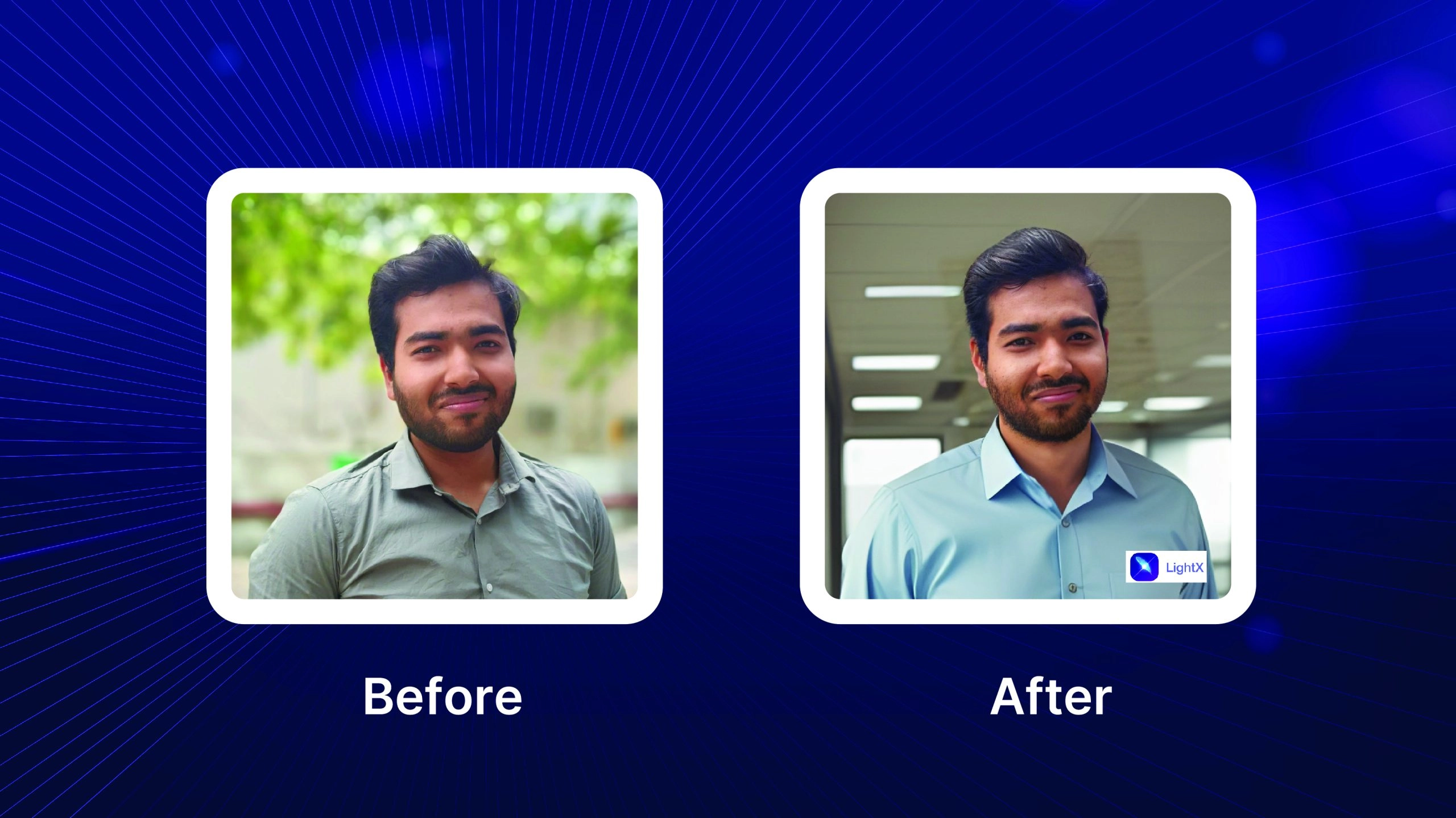
Best for: Users seeking instant headshot enhancements with minimal effort.
LightX is another leading AI photo and video generator that can produce professional-grade headshots. LightX can also create high-quality, realistic images. The platform allows users to customize their final images through ChatGPT-style prompts similar to Remini or by choosing from 11 different style templates.
Pros
- Wide variety of free pre-made headshot styles
- Create a professional AI headshot instantly
- User-friendly interface
Cons
- Limited customization options
- Some features require a premium version
How to Turn a Photo into a Headshot Picture Using AI
With a proper headshot filter, you can easily turn a photo into a headshot picture that looks great. How? Let’s take Vidnoz AI Headshot Generator as an example and show you how to make a headshot from a photo.
Step 1: Visit the AI headshot generator of Vidnoz in your browser.
Step 2: Upload one of your front-face photos with clear features. The higher the photo quality, the more realistic and better the headshot will be.
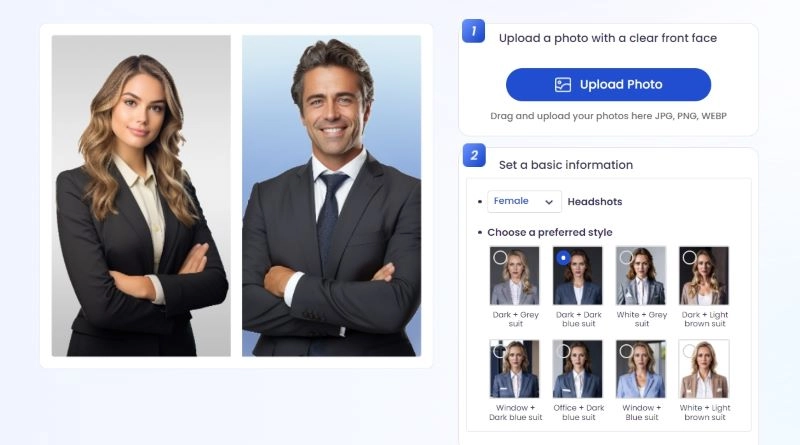
Step 3: Click the Generate button to create headshots with AI. Quick turnaround in 2 hours or less.
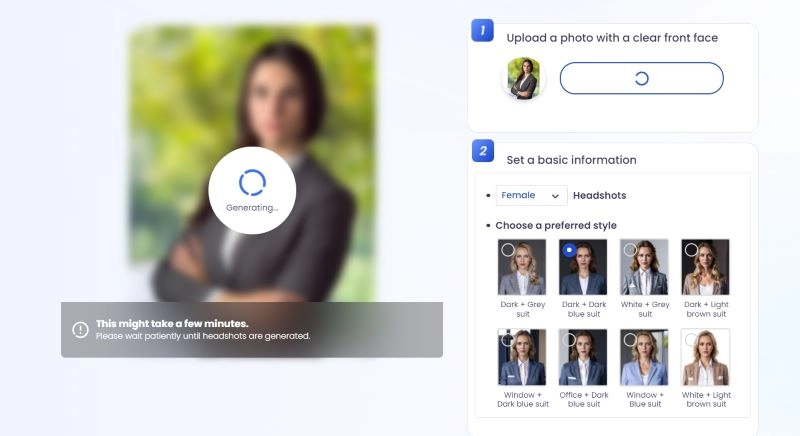
Step 4: Once the whole process is finished, preview and download the headshot pictures.
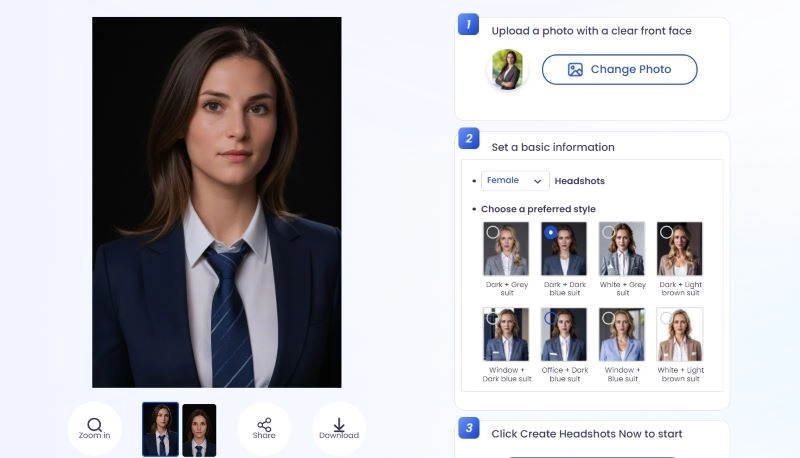
The Bottom Line
Headshot filters make it possible to turn any picture into a professional self-portrait suitable for business, LinkedIn, blogs, and more. We have tested and listed the five best AI filter for headshots to generate stunning AI headshot photos. These apps not only produce realistic faces with natural expressions and poses but also offer a variety of styles for different situations.
Choose a photo and apply a headshot filter to create your first professional portrait now. For an exceptional experience, try the Vidnoz AI Headshot Generator. Choose a photo and apply a headshot filter to create your first professional portrait now.
AI Headshot Generator
Easily create professional headshots from your selfies without physical photo shoot, saving time & energy.