Canva is a design platform that has developed many design and editing tools, including AI writing, AI expand, AI grab, AI background remover, AI presenter, AI headshot generator, and so on. Among these AI tools, Canva AI headshot generator is relative new one and free to use at present. It generates one headshot according to the photo you upload which is processed by AI technology. How to use Canva AI headshot for professional AI headshots? How to edit Canva AI headshot with AI tools? Read the article to know details of Canva AI headshot and its alternative to help you create multiple headshots at a time.

- On This Page
-
What is Canva AI Headshot Generator
-
How to Turn Photos into a Professional Headshot with Canva AI Free
-
Canva AI Professional Headshot Editor Tools
-
Canva AI Professional Headshot Generator Alternative for Multiple Headshots Risk-Free
Why Choose Another AI Headshot Generator?
Advantages of Vidnoz AI Headshot Generator over Canva AI
Know More about Vidnoz AI Free Headshot Generator and Take Actions
How to Create Professional Headshots via Vidnoz AI Headshot Generator
-
Use Your Headshot as a Presenter to Make Videos in Minutes
What is Canva AI Headshot Generator
Canva AI Headshot Generator is an online app created by Canva to process photos with artificial intelligence technology and turn photos into a professional headshot. During the process, the background, the hair style, the clothes in your photo are changed to comply with a business style.
Benefits of Canva AI Headshot Pro App:
- After login with your email, it is free to create your new headshot with AI.
- Generate a new professional headshot automatically by uploading a photo of yourself.
- Use your prepared design to generate a new headshot such as two examples in the picture below.

How to Turn Photos into a Professional Headshot with Canva AI Free
Step 1. Go to Canva AI Headshot Pro page and sign up and login with your email.
Step 2. Choose “Use in new design”, select a size (Instagram posts, Facebook post, Facebook cover, etc.), and you’ll be directed to its Canva Headshot AI app.
Step 3. Upload a photo of yourself. Choose your identity, female, male or others. Then click the Generate button. Once the AI process is done, it will notice you by the message “Headshot Pro has successfully uploaded the media to your library”.
Step 4. Then you can share and download to save on your computer or mobile.
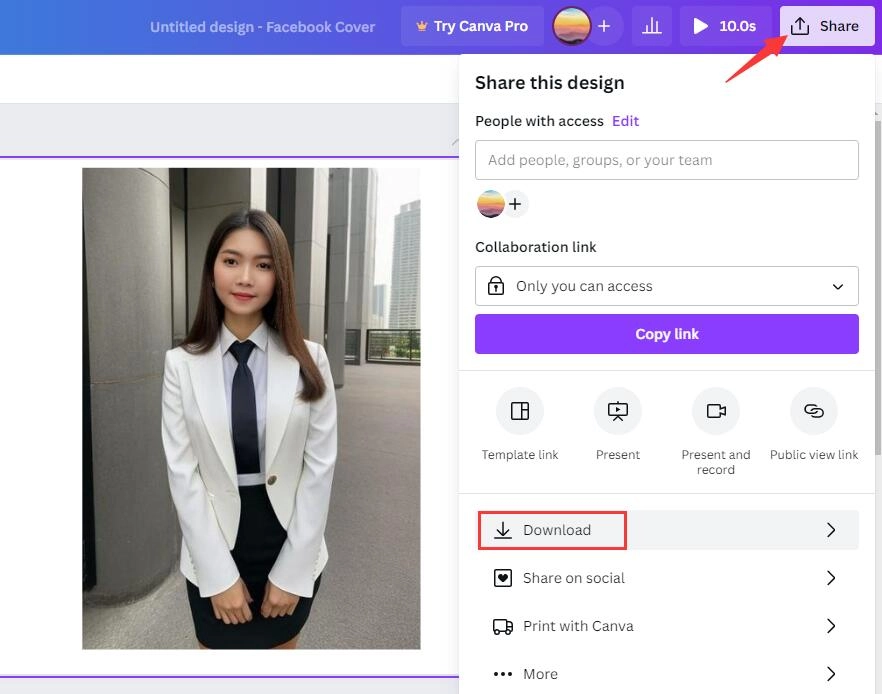
Canva AI Professional Headshot Editor Tools
There are kinds of AI tools to help you edit your headshot to make it perfect. Click the headshot generated, and click Edit Photo on the top menu to start using the following tools to edit your Canva AI professional headshot within Canva app.
Magic Edit: replace any object with prompt-to-image AI easily
Magic Eraser: remove unwanted objects in your photo
Magic Expand: expand the whole photo to a longer or larger size without quality loss
Magic Grab: separate elements one by one as a template so you can edit, resize, and reposition these elements
Here we take Magic Edit as an example to show how to edit Canva headshot:
Step 1. Brush over area you want to replace with other objects.
Step 2. Input words to generate objects you want to add to an image, and click Generate.
Step 3. There are four images, and you just need to choose the one you like most to view the final result.
See the final result of using Magic Edit to edit a Canva Headshot:
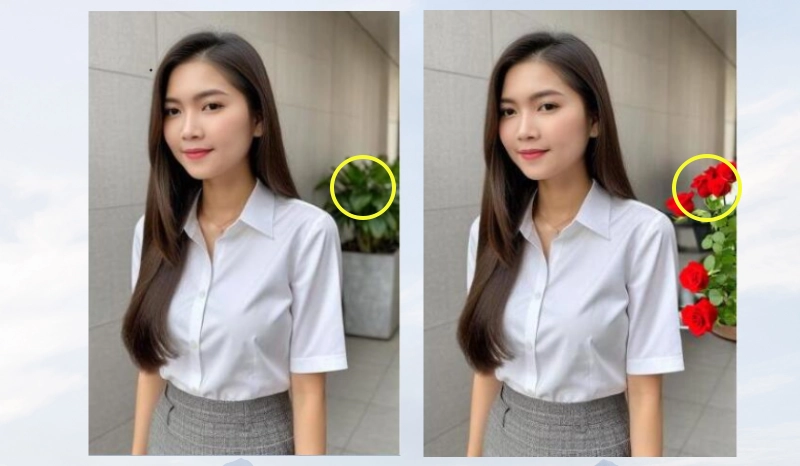
Canva AI Professional Headshot Generator Alternative for Multiple Headshots Risk-Free
Why Choose Another AI Headshot Generator?
Even though Canva AI Headshot Generator is free to use, some aspects still are still expected to improve. Another advanced AI headshot Generators Vidnoz AI Headshot Generator is preferred for its free and professional headshot generation to create professional headshots in different dresses and scenes.
Advantages of Vidnoz AI Headshot Generator over Canva AI
- Vidnoz AI Headshot Generator generates professional headshots unlimited free;
- Vidnoz AI Headshot Generator can be used on the web without installation as well as downloaded from the App Store on iOS for an AI headshot app; Canva AI Headshot Generator is only web-based.
- Vidnoz AI Headshot Generator has more dress styles and backdrops to choose from in advance; Canva AI Headshot Generator generates a headshot without options.
Know More about Vidnoz AI Free Headshot Generator and Take Actions
Vidnoz AI Headshot Generator is one of the top headshot generators you can try without risk. It helps users to create high-quality professional headshots with advanced AI technology. As for the image resolution, its max resolution reaches 1536*2304 so you can resize or crop your headshot to meet all kinds of size requirements on resumes, social media profile images, writer profile photos, Linked profile headshot, and more.
More than that, there are 40+ styles to choose for different expressions, clothes, poses, and backdrops to satisfy your needs. What you need to do is to upload your photos with a clear face. Leave the rest to Vidnoz AI and it will process your photos automatically. You can create a dozen of headshots from photo for a time according to the package you purchase.
How to Create Professional Headshots via Vidnoz AI Headshot Generator
Step 1. Go to Vidnoz AI headshot generator page and click the Upload photo button.
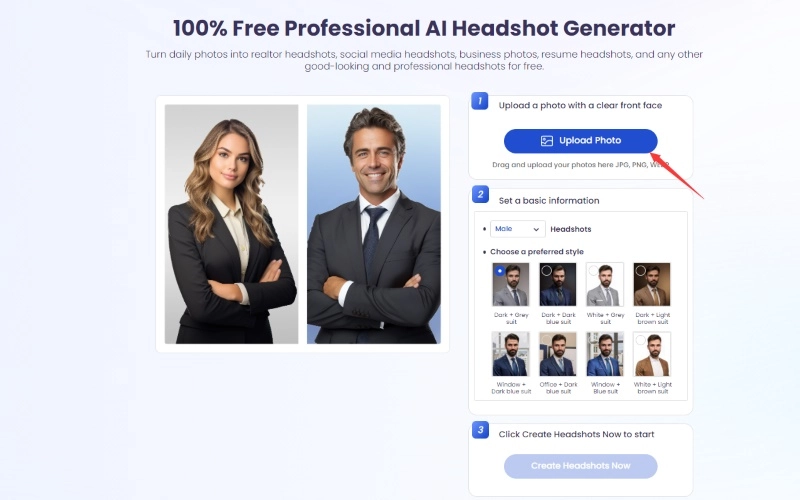
Step 2. Choose your preferred style and backdrop. and then click the Create Headshots Now button.
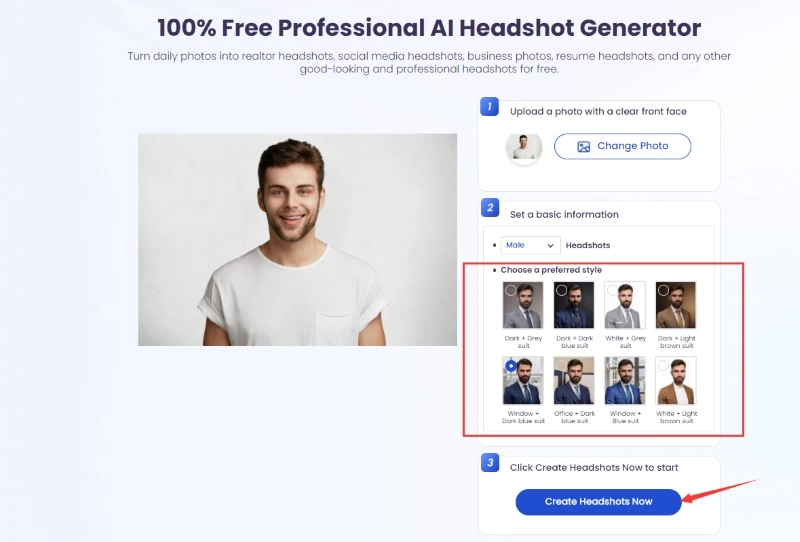
Step 3. You'll get 2 professional headshots according to uploaded photo soon.

Tips: If you have professional devices, you could try to take headshots at home by yourself and compare the final results between headshots taken by yourself and those generated by an AI headshot generator.
Use Your Headshot as a Presenter to Make Videos in Minutes
Headshots can be used as online profile pictures, printed and pasted in your resume, as well as applied to a video as a presenter for video resumes, product introductions, and more, which can be realized by a free AI video generator designed by Vidnoz AI.

Vidnoz AI - Create Free Engaging AI Video with Talking Avatar
- Easily create professional AI videos with realistic avatars.
- Text-to-speech lip sync voices of different languages.
- 2800+ video templates for multiple scenarios.
Main features of the free AI video generator include:
- It allows you to upload your photo as a presenter to make lip-sync sounds.
- It offers hundreds of free video templates to help you make short videos in minutes.
- It has various AI avatars to make faceless YouTube channels online.
- Multiple natural voices can be chosen, both male and female.
- Free trial and Pro versions are available.
More AI tools designed by Vidnoz include AI text to speech, AI video translator, AI dancing photo, AI voice cloning and so on. You could try these tools for free.
Conclusion
Canva AI Headshot Generator, free to use, is an option to help you learn how an AI headshot generator works. It also offers AI tools to help you edit headshots. For more professional headshots, Vidnoz AI Headshot Generator is a better choice as it allows you to choose a dress and backdrop in advance. Besides, you’re supposed to upload more than one selfie to generate headshots in different styles with accurate algorithms. Though it is not free, it is worth trying with high quality!
AI Headshot Generator
Easily create professional headshots from your selfies without physical photo shoot, saving time & energy.






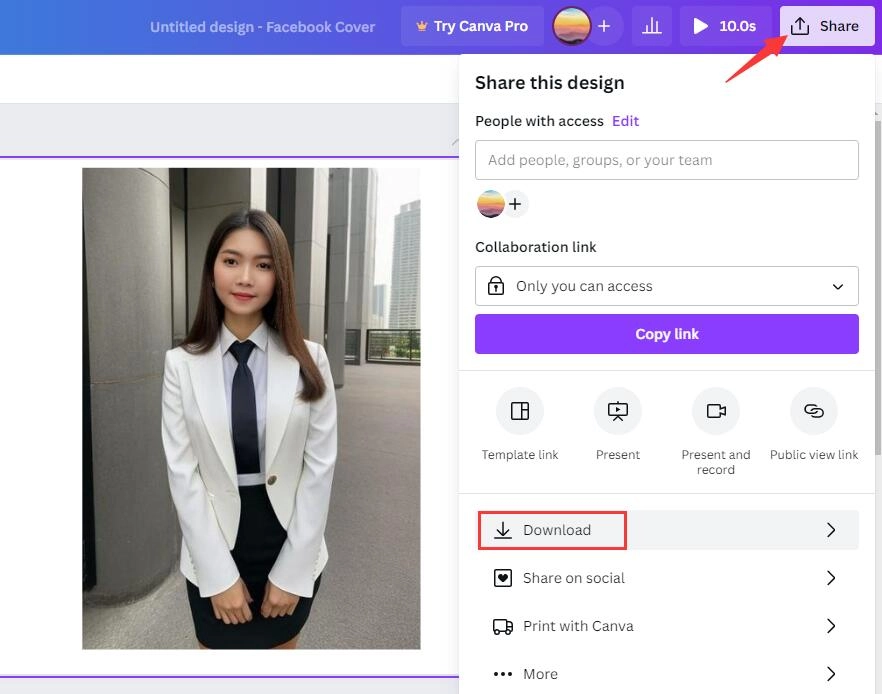
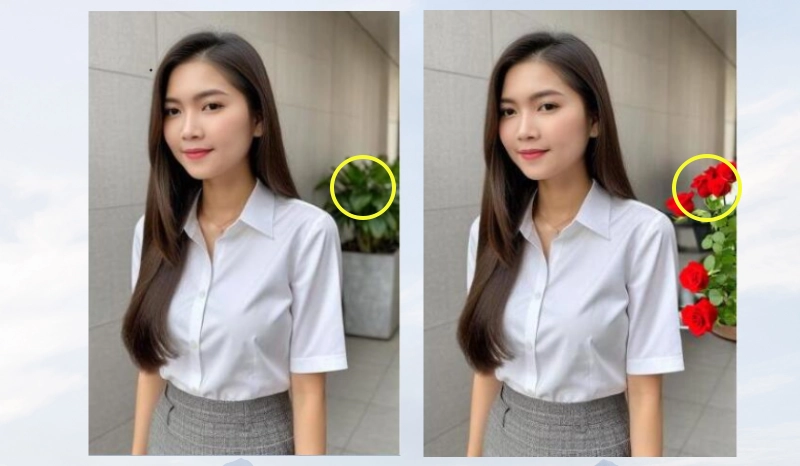
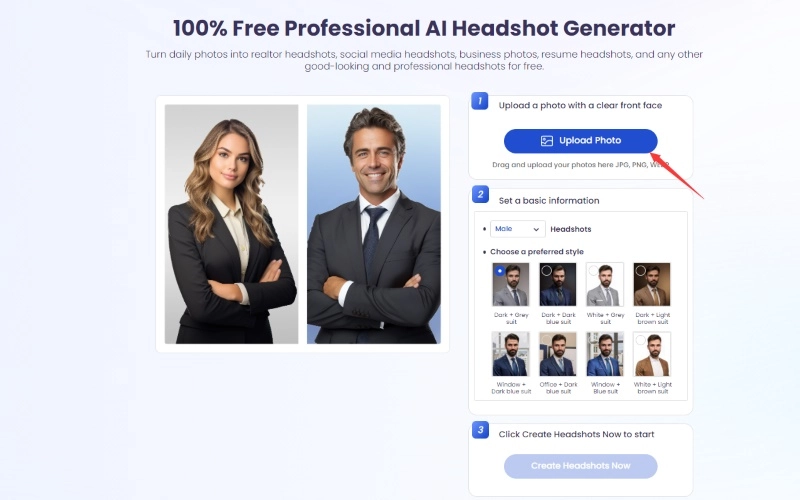
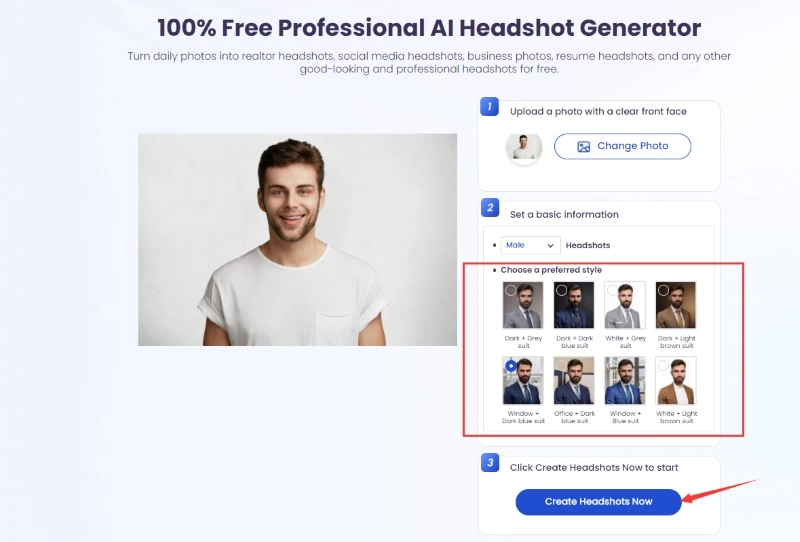




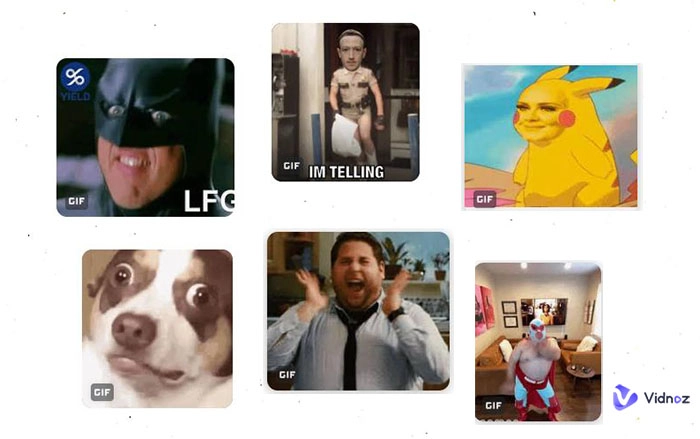
![How to Take a Professional Selfie Headshot with AI Photography Tools In 3 Secs [Free]](https://www.vidnoz.com/bimg/how-to-take-a-selfie-headshot.webp)

