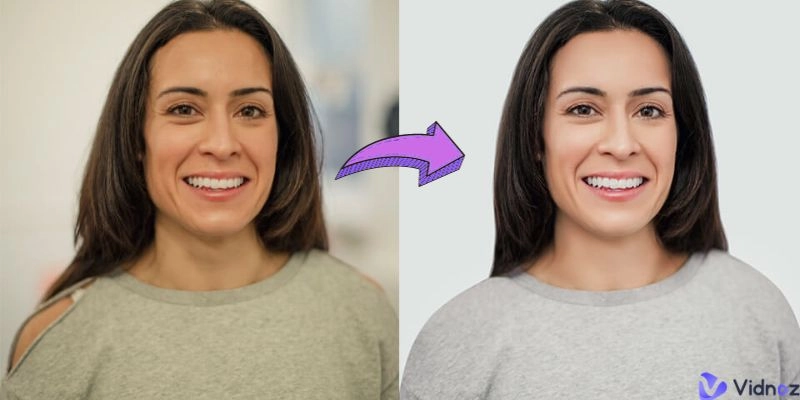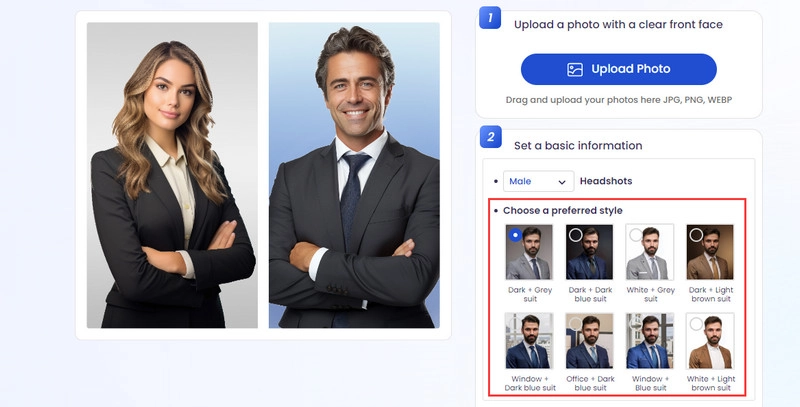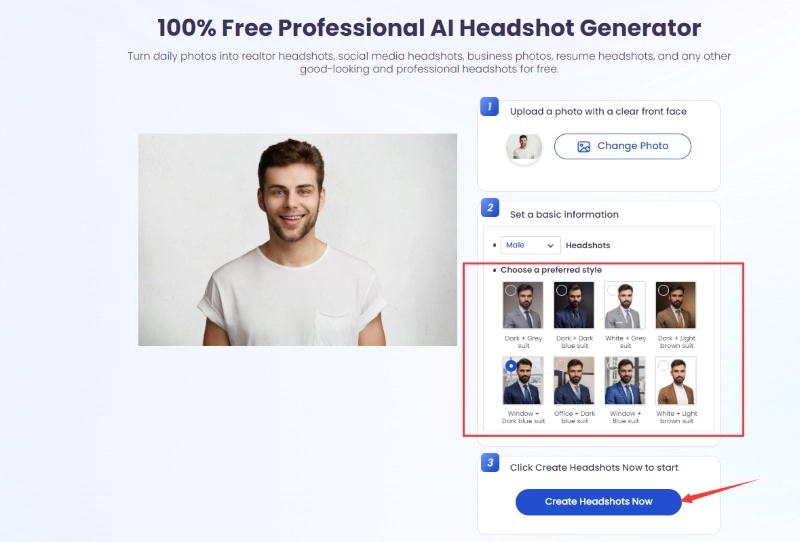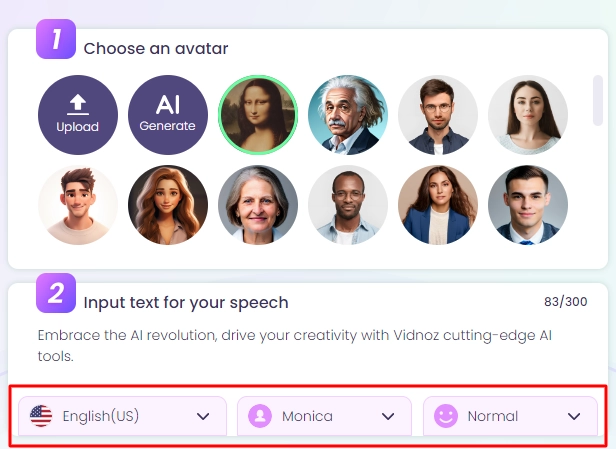A well-crafted headshot can convey professionalism and competence, especially on platforms like LinkedIn, a company website, or a personal blog. Now, with AI tools, you can create headshot from photo. You don't need fancy equipment or a professional photographer. With a few clicks, your everyday photo can transform into a headshot that looks like it's straight out of a studio. We're going to show you, step by step, how to make an amazing headshot using an online AI tool. So, let's get started. Your perfect headshot is just a few steps away!
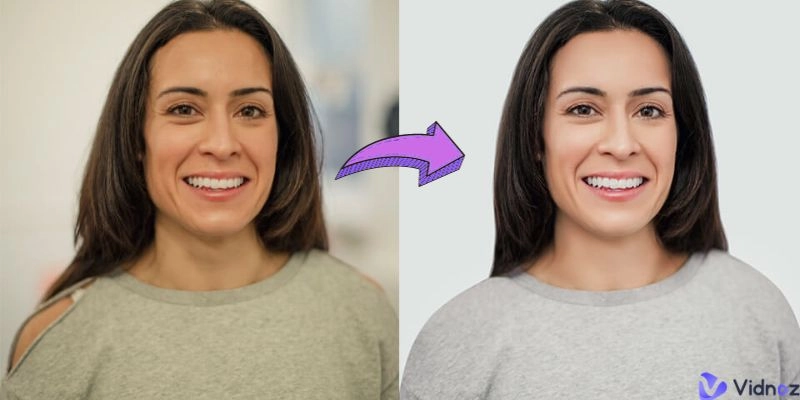
- On This Page
-
Step 1. Snap a Photo of Yourself
-
Step 2. Choose an AI Headshot Creation Tool
-
Step 3. Generate Professional Headshot with Vidnoz Free AI Headshot Generator
-
Step 4. Edit and Refine Your AI-Generated Headshot
-
Step 5. Download and Use Your New Headshot
-
Bonus Step: Generate an AI Talking Avatar to Ad Yourself
-
Conclusion
Step 1. Snap a Photo of Yourself
The foundation of a good headshot is a clear, high-resolution photo. Here's how to do it:
- Find good lighting: Natural light is best. Stand facing a window or outdoors. Avoid harsh shadows.
- Choose a simple background: A plain wall or a non-distracting outdoor scene works well.
- Dress for success: Wear what you'd choose for a professional setting. Keep it neat and appropriate.
- Practice your pose: Remember, it's about showing your best angles. Slight tilts of your head or chin can make a big difference.
- Keep your body relaxed: A natural posture is key. Stand or sit comfortably.
- Focus on your eyes: They should be the focal point. Make sure they're well-lit and looking at the camera.
- Smile naturally: Think of something happy for a genuine smile. Avoid overdoing it.
- Use a high-quality camera: Most smartphones work well. Ensure the camera lens is clean.
- Check your frame: Your head and shoulders should be in the shot. Leave some space around the edges.
- Take multiple shots: Experiment with different angles and expressions. Choose the best one later.

By following these steps, you'll have a clear, high-quality photo that's perfect for creating a professional headshot. Remember, the right photo can make all the difference!
Step 2. Choose an AI Headshot Creation Tool
Choosing the right AI headshot generator to make headshot from photo. It needs to deliver clear, professional photos, be quick, affordable, accurate, and offer solid support. Vidnoz Free AI Headshot Generator. It's a tool that ticks all these boxes. Just use your phone to snap a selfie, and you're good to go. Vidnoz transforms it into a studio-quality headshot. Its variety of backdrops and outfits cater to your style, saving you roughly 80% compared to traditional methods.
AI Headshot Generator
Easily create professional headshots from your selfies without physical photo shoot, saving time & energy.
Key Feature
- User-Friendly: It's incredibly easy to use. Just upload your photo and let Vidnoz do the rest.
- Versatile Options: Use 18 high-quality styles without a cost or choose from over 40 backdrops and styles on the Pro version. Vidnoz is versatile for various professional needs.
- Trusted by Many: With over 170,000 users and 3 million headshots, its reliability is proven.
- Cost-Effective: It’s a free solution for high-quality headshots.
- High-Quality Output: Vidnoz produces realistic, detailed headshots that look like they're shot by a professional.
Whether it's for LinkedIn, business profiles, or resumes, Vidnoz is suited for all professional image needs. It's not just the technology; it's about how it makes your headshot stand out as authentically you. Ready to transform your photo into a professional headshot? Vidnoz makes it easy and efficient. Start crafting your perfect headshot today with Vidnoz.
Also read: How to Make a Video for LinkedIn that Drives Traffic - An Easy Guide>>
Step 3. Generate Professional Headshot with Vidnoz Free AI Headshot Generator
Alright, now you've got the perfect tool, let's make that headshot shine with Vidnoz Free AI Headshot Generator. It's simple, just follow these steps:
1. Accessing Vidnoz AI Free Headshot Generator
Visit Vidnoz Free AI Headshot Generator. It is a web-based service without installation or extra procedures.
Vidnoz also luanched an AI headshot app for iOS enabling you to create a professional headshot from any photo on iPhone/iPad quickly.
2. Upload a Front Face Photo
Now, upload the high-quality selfie you took before. Front shots work best. This will be the base for your headshot, so make it a good one.

3. Choose Your Preferred Style
Pick your gender. With Vidnoz, you get to choose from 8 styles for free. Select the style you like from the list.
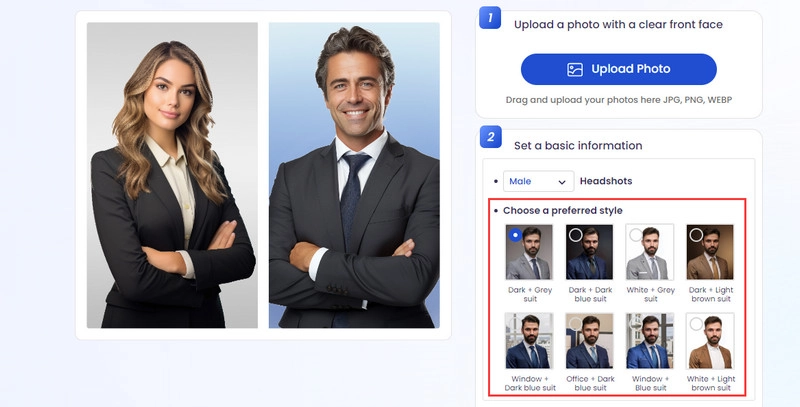
4. Create Headshot from Photo Now
All set? Hit the Create Generate Now button. In just several minutes or less, Vidnoz will create headshot from a photo for free. You’ll have a headshot that looks like you stepped out of a studio. And that’s it! Just a few clicks and you’ll have a professional headshot, ready to make your mark online.
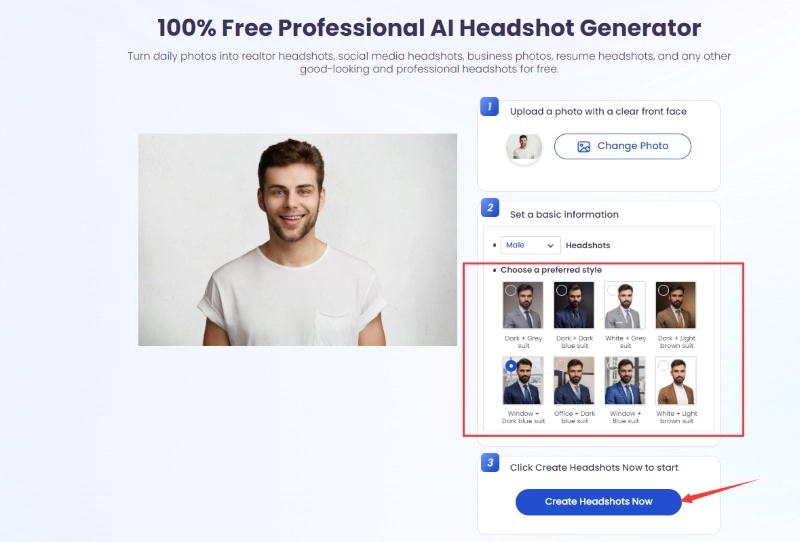
Here's the outcome of AI headshots from photo generated by Vidnoz AI for free:

Upgrade to the pro version, and you can access to more styles. Fancy a business look or something more casual? They've got you covered. Then you have to choose a package that fits what you need. The Starter is great for a quick test, the Normal for more options, and the Premium for the full wardrobe of choices.
AI Headshot Generator
Easily create professional headshots from your selfies without physical photo shoot, saving time & energy.
Step 4. Edit and Refine Your AI-Generated Headshot
Got your AI-generated headshot? Great! Sometimes, it needs a little tweak to make it just right. Here’s how to polish it up for that professional shine:
- Adjust the Lighting: Your headshot might come out a bit too bright or too dark. Look for the lighting option. Slide it until your face is well-lit, but not glaring. You want to avoid heavy shadows, too.
- Fix the Contrast: Contrast is about the darks and lights in your picture. If your headshot feels flat, turn the contrast up a bit. This will make your features stand out. Not too much, though. You want it to look natural.
- Check the Background: Make sure your background fits the vibe you're going for. It should be simple and not take away from your face. If you need to, switch it up. Vidnoz has lots of options.
- Preview and Decide: Take a step back. Look at your headshot. Does it look like you, on your best day? If yes, you’re ready to go. If not, play around with the settings a bit more.
Remember, the goal is a headshot that looks like you, just polished up. A little editing can go a long way.
Step 5. Download and Use Your New Headshot
All done editing? Awesome! Now, let's get that headshot ready for the world to see.
- Download in High Quality: When you're happy with the headshot, download it in the highest quality available. This ensures it looks crisp everywhere you use it.
- Save in Multiple Sizes: Some platforms need big pictures, others need small ones. So ensure to follow each platform's guidelines for image dimensions to maintain the headshot's quality when uploaded. Save a few different sizes. This way, you're ready for anything.
- Use It Online: Now, put your new headshot to work. Update your LinkedIn profile, your bio on the company website, or your personal blog. A good headshot opens doors, so use it everywhere you can.
- Keep It Consistent: Use the same headshot across all your professional platforms. This helps people recognize you. Plus, it shows you're on top of your game.
Remember, your headshot is like your virtual handshake. Make sure it's the best representation of you. With these tips, you'll be set to make a great impression, online and off.
Also read: Top 6 AI Business Photo Generators for Your Brand>>
Bonus Step: Generate an AI Talking Avatar to Ad Yourself
Talking avatars are the next big step after getting a great headshot. They bring your digital presence to life. Imagine your professional headshot, but with a twist—it talks, it engages, it connects. This is where the Vidnoz AI Talking Avatar comes into play.
Create Your AI Talking Avatar - FREE
- 1900+ realistic AI avatars of different races
- Vivid lip-syncing AI voices & gestures
- Support 140+ languages with multiple accents
It transforms a static headshot into a dynamic, talking avatar. It's not just a photo anymore; it becomes a live representation of you. With Vidnoz, you can create a talking head video from just your headshot. This tool makes your digital interactions more personal and interactive. It's like giving a voice to your online persona, making your communications more effective and memorable.
Key Feature
- Lifelike Talking Avatars: Create a realistic avatar that lip-syncs to your words.
- Custom Voices and Languages: Select from diverse male and female voices across over 100 languages.
- Simple Process: Easy steps to generate your talking avatar video.
- Fast and Free: Quick to create and free to download.
Here’s how you can create AI Talking Avatar with Vidnoz:
Step 1. Accessing the Vidnoz AI Talking Avatar
First, head over to the Vidnoz AI website. Look for the option labeled "AI Talking Avatar'' and click on it to start using the tool.
Step 2: Select or Upload Your Headshot
Begin by uploading the headshot you created earlier. Make sure it's a clear, front-facing photo for the best results. This will be the face of your talking avatar.
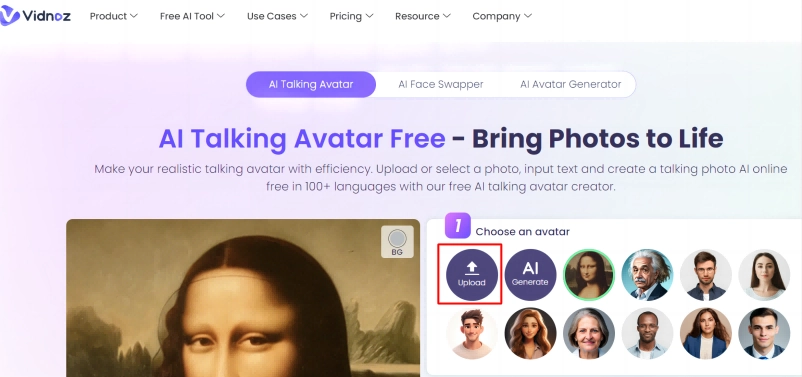
Step 3: Input Text for Your Avatar’s Speech
Next, decide what you want your avatar to say. This could be an introduction, a business pitch, or any message you wish to convey. Type it into the tool.
Step 4: Choose Language and Voice for Your Avatar
Now choose a male or female voice in your preferred language, and adjust the speech speed.
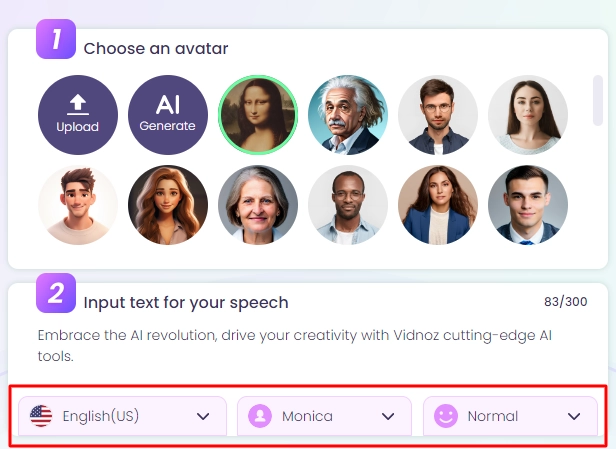
Step 5: Preview and Fine-Tune Your Speech
Press the preview button to listen to your avatar speak. Here, you can tweak the speech or voice settings until you’re satisfied with how it sounds.
Step 6: Generate and Download Your Talking Avatar Video
Once everything sounds perfect, hit 'Generate Video'. Soon, you’ll have a dynamic, talking version of your headshot, ready to use across various digital platforms.
Conclusion
Your headshot is more than just a photo; it's your digital identity in today's online-centric world, we've explained five easy steps to create headshot from photo online, using the innovative Vidnoz Free AI Headshot Generator. This tool not only simplifies the process but also ensures high-quality, studio-like results. With options for customization and the ability to create talking avatars, Vidnoz enhances your digital interactions, making them more personal and impactful. So, why settle for an ordinary photo when you can stand out with a professional headshot?