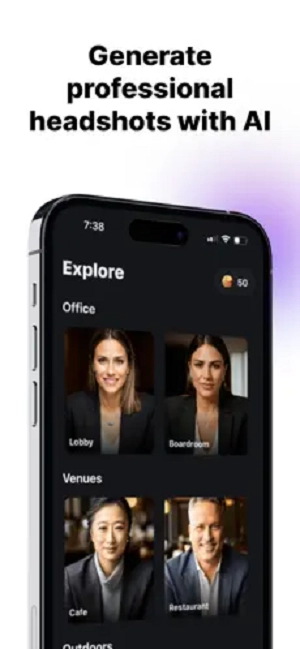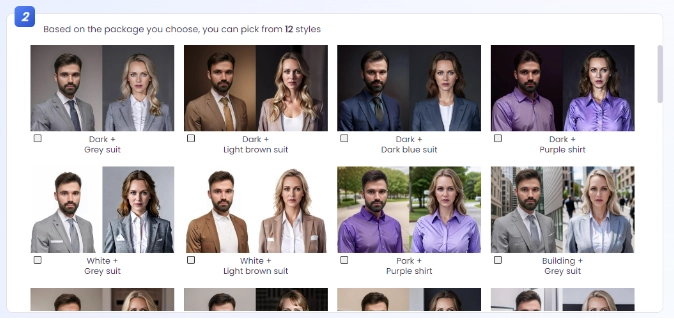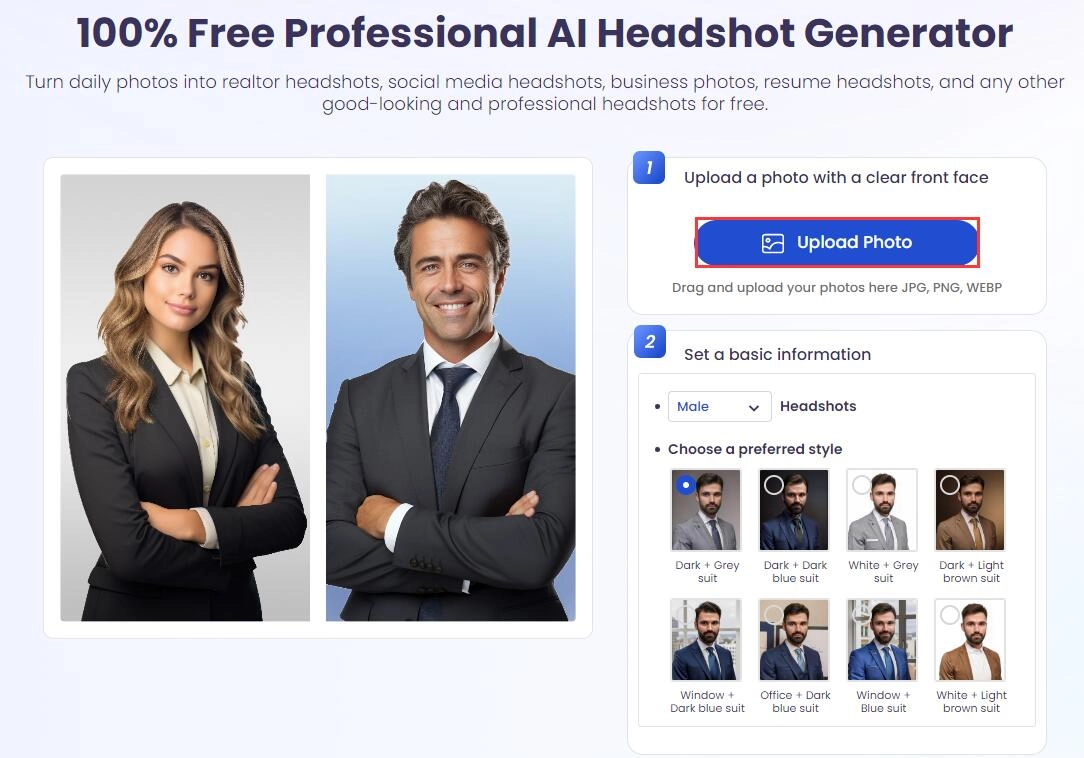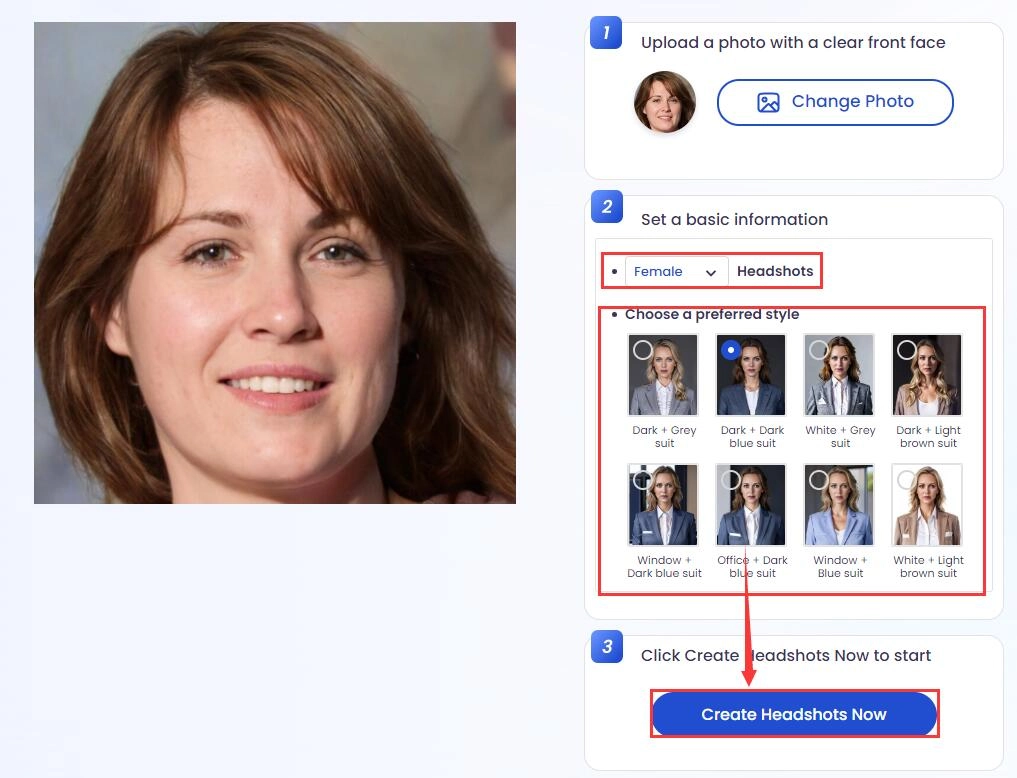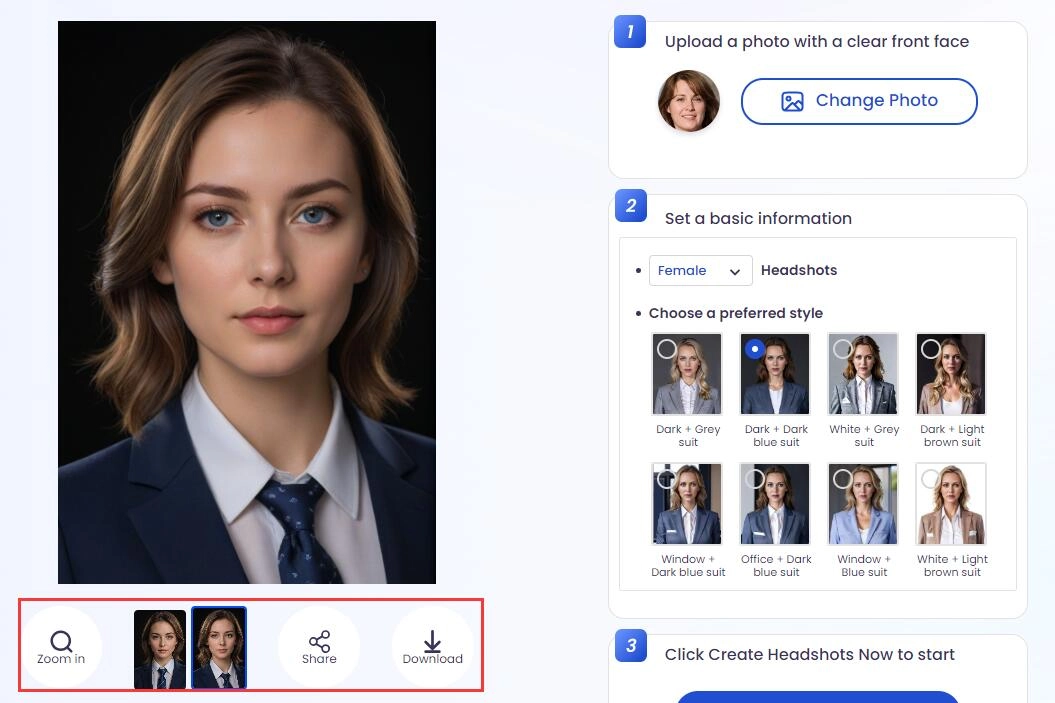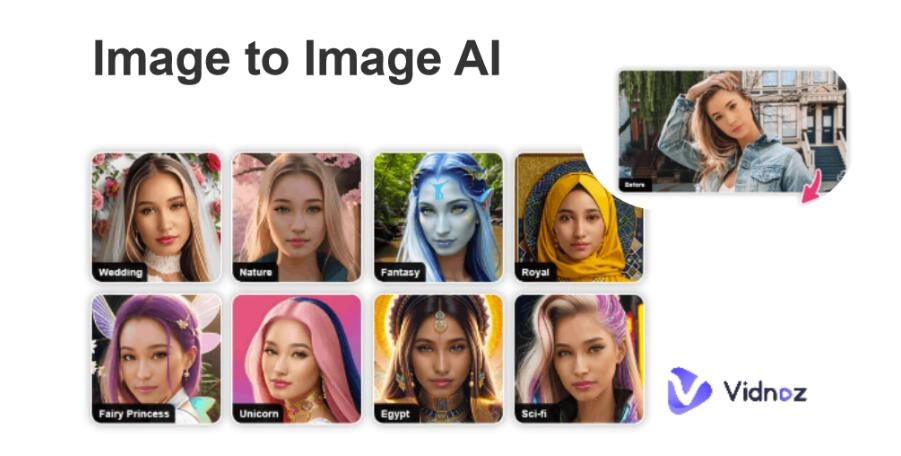AI headshot apps are indispensable for swiftly creating quality portraits to save time and effort in editing while ensuring a polished final image. They can empower users to craft visually appealing headshots that are crucial for personal and professional branding.
This article brings you the 5 best AI headshot apps that you can maximize to meet your needs. You will get to know the features, pricing, pros, and cons of those headshot apps to compare and make your choice accordingly. Additionally, you will get in touch with the tips to choose the perfect AI professional headshot app easily. Finally, you will be guided to the steps required to generate your professional headshot using the Vidnoz AI headshot generator.

- On This Page
-
Best 5 AI Headshot Apps to Make Professional Headshot in Minute
1. Vidnoz AI Headshot Generator - Free High Quality Headshot Generator
2. ProShots - Choose Different Type of Pose and Attire You Want
3. Mayo Studio - Create Headshot With 10 Selfies
4. PictureMe - Generate Pro AI Portrait Headshot
5. MyHeadshots Professional - Create General AI Headshot on iPad
-
How to Choose the Perfect AI Professional Headshot App
-
Create AI Headshot Free With Vidnoz AI [3 Easy Steps]
Step 1: Upload your photos.
Step 2: Generate your professional headshot.
Step 3: Download and share the headshot.
Best 5 AI Headshot Apps to Make Professional Headshot in Minute
Let’s now explore the details of the 5 best AI headshot apps including ProShots, Vidnoz AI, Mayo Studio, PictureMe, and MyHeadshots Professional.
1. Vidnoz AI Headshot Generator - Free High Quality Headshot Generator
AI Headshot Generator
Easily create professional headshots from your selfies without physical photo shoot, saving time & energy.
Vidnoz AI Headshot Generator comes with striking AI features to generate free lifelike headshots from selfies for users. It is convenient to be used online and it also has an available Headshot generator app on your iPhones. It has become popular and widely used within a short period because of the high-quality headshots without any paid subscription. With a track record of generating over 3.4M+ headshots, Vidnoz AI assures superb efficiency in creating professional images.
This free AI headshot app provides 8 decent styles in different suits/hairstyles/lighting/backgrounds and generates 2 delicate headshots in 1 go. With only 1 simple click, you can get neat & tidy suits, hair, lighting, sharpness, etc. Vidnoz AI headshot app generated images can be used successfully in business profiles, LinkedIn, resumes, or any other digital platform for branding.
Moreover, it also offers a comprehensive solution for users who need more advanced & professional headshots in its paid pro version. It has over 40 styles available to choose the clothes, expressions, and backdrops of the headshots at a cost-effective price compared with the budget needed for getting a professional headshot from any studio.
Pricing:
| |
Free Plan |
Pro Plans |
| Style |
1 style |
5 Styles |
12 Styles |
22 Styles |
| Price |
$0 |
$14.99/Shoot |
$24.99/Shoot |
@34.99/Shoot |
Cons
- Relatively limited styles in the free version.
2. ProShots - Choose Different Type of Pose and Attire You Want
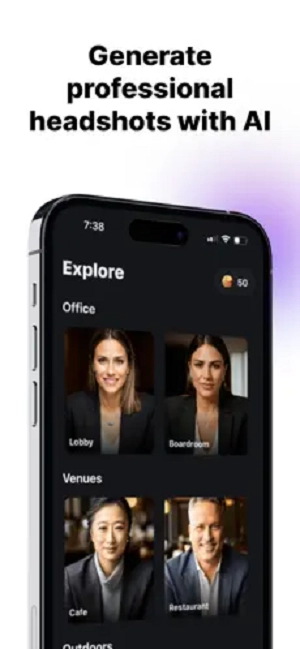
ProShots is a powerful tool for creating professional headshots. When ProShots is in charge, you will need no photographer or any lighting equipment to make your image professional. You will just need to follow three super easy steps to generate your desired headshot with minimal effort. Basically, ProShots offers images based on your specified attire and poses to meet your requirements. Importantly, you can generate as many headshots as you want to compare and select the best one. However, it is not a free AI headshot generator app which means, you will require the purchase of coins first to generate your desired type of image.
Also read: AI 3D Character Generators - Create Vivid Models in Minutes >>
Pricing:
|
15 Tokens
|
30 Tokens
|
|
$5
|
$10
|
Note: The pricing comes in local currencies for the users which may slightly differ based on the exchange rates.
Pros
-
Easy-to-use.
-
Generates pose & attire-based headshots.
-
Generates multiple images (40, 80, even 120).
Cons
-
No free version.
-
Takes a longer time.
3. Mayo Studio - Create Headshot With 10 Selfies

Mayo Studio is a top AI professional headshot app for creating stunning headshots for a variety of purposes including business promotion or personal appearance on social media platforms. It allows the users to generate headshots using smartphones and selfies. One just needs to add 10 simple selfies to guide the AI model to create professional and unique images. Mayo Studio is specifically designed to generate studio-like and ultra-realistic profile pictures to enhance the quality of your appearance. Note that it does not offer free access to the AI headshot app system. However, the cost is considerable starting at just four bucks.
Also read: How to Make AI Generated Art of Yourself Online Free >>
Pricing:
|
Package 1
|
Package 2
|
Package 3
|
|
$3.99
|
$5.99
|
$7.99
|
Cons
- Only available for iOS & macOS devices.
4. PictureMe - Generate Pro AI Portrait Headshot

PictureMe is another quality AI headshot generator that offers convenient services by creating professional aesthetics. It works based on the provided photos and features to meet the specific requirements of the headshots. Additionally, PitctureMe offers AI video creation using generated headshots and customized voices. However, PictureMe is not a free AI headshot generator app and one requires an iOS or macOS device to generate professional headshots. This widely used platform can create 100+ headshots in a single shoot to enable users to pick and download those that look appealing.
Pricing:
|
|
Package 1
|
Package 2
|
|
Price
|
$9.99
|
$14.99
|
|
Number of Images
|
100
|
150
|
Pros
-
Offers 140+ AI portrait headshots.
-
Easy interface.
-
Faster generation of headshots.
-
Allows customized features.
5. MyHeadshots Professional - Create General AI Headshot on iPad

Whether you are preparing your resume or thinking of making an elegant appearance on social media platforms, MyHeadshots Professional can come in handy for a professional headshot. This AI headshot app helps to forward the best face of professionals to catch the eyes almost instantly. MyHeadshots Professional can access photos from your device or from DropBox and iCloud to initiate the process within a few seconds. It has been developed with powerful AI tools such as a photo editor, blemish remover, and cropping tool to produce stunning headshots to meet customized needs.
Pricing:
Pros
-
Cost-effective.
-
Features to adjust size, border, color, etc.
-
Offers the addition of name on the headshot.
-
Offers resume creation using the headshot.
Cons
- Only available for Apple devices.
How to Choose the Perfect AI Professional Headshot App
Choosing the best AI headshot app can be hectic, as hundreds of platforms are on the market. To make the process of finding a free AI headshot generator app easy, take into account these:
High-quality headshots without a physical photoshoot: Look for an AI professional headshot app with robust AI capabilities and advanced facial recognition ability without the need for a physical photoshoot. Additionally, the app should have a wide range of internal editing tools for a personalized and polished headshot experience.
Multiple backgrounds and clothing to choose from: Select a headshot app that offers diverse backgrounds and clothing options, such as business, casual, formal, etc. It will enable you to customize your headshots for different professional or personal contexts with ease and versatility.
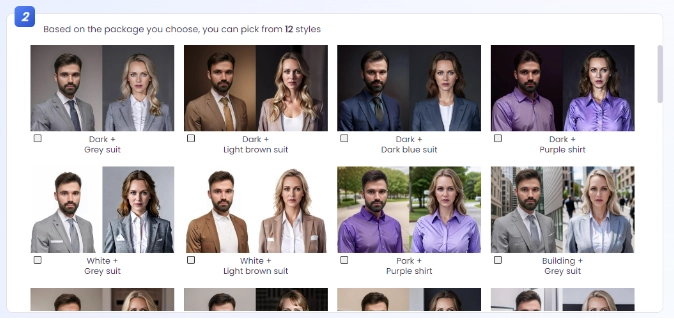
Cost-friendly: Look for apps that offer affordability without compromising on quality to ensure that you get a polished headshot without breaking the bank. Compare pricing models and features of multiple apps including a free AI headshot generator app to find the most economical yet effective solution.
Also read: Top 5 Free AI Avatar Apps for iOS, Android and Computer >>
Customization and easy control system: Make sure that the AI headshot app provides ample customization and a user-friendly interface to work with. Opt for apps with a comprehensive range of editing tools to make adjustments to facial features and backgrounds. The ability to tailor your headshot to your preferences will ensure that you have a personalized and professional final result.
Create AI Headshot Free With Vidnoz AI [3 Easy Steps]
AI Headshot Generator
Easily create professional headshots from your selfies without physical photo shoot, saving time & energy.
Vidnoz is one of the best AI headshot apps with extensive experience, over 3.4 million+ headshots created so far, of generating top-class headshots for users. Here are the three easy steps that you can apply to create your professional headshot:
Step 1: Upload your photos.
You will need to upload your photos to the Vidnoz AI headshot generator so that the system can recognize them. Please upload your photo with a front and clear face.
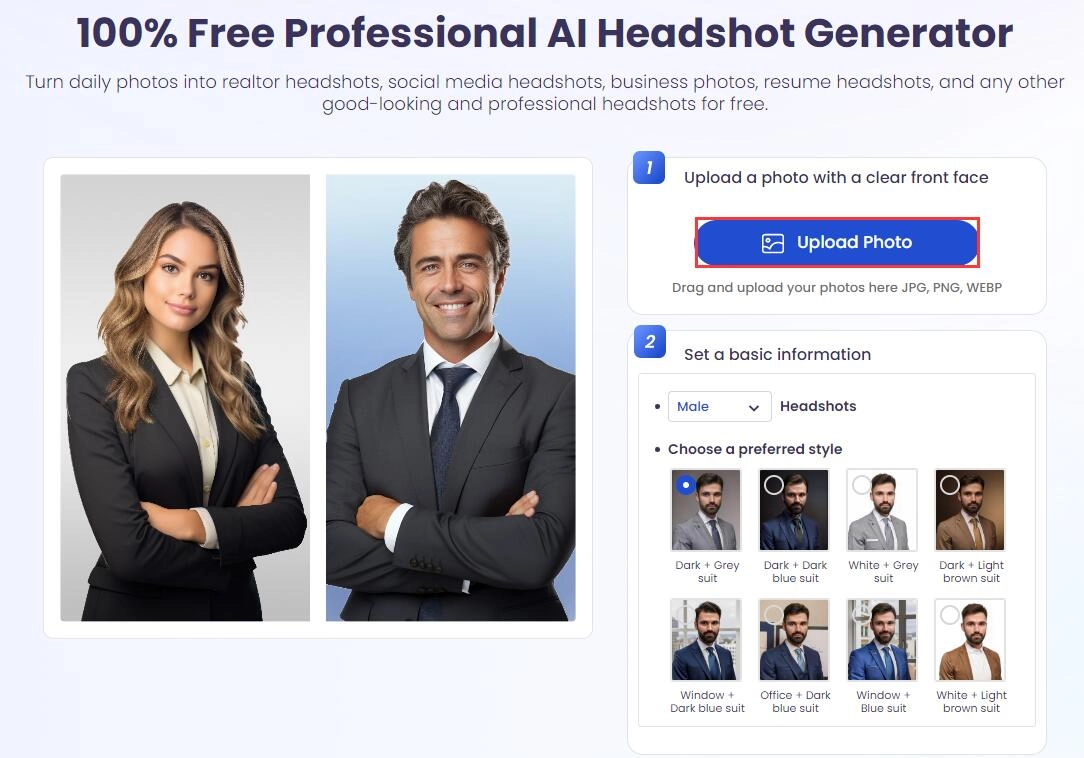
Step 2: Generate your professional headshot.
Now, choose gender and your preferred style, and then click Create Headshots Now. Wait for the Vidnoz AI headshot app system to work and generate images for you.
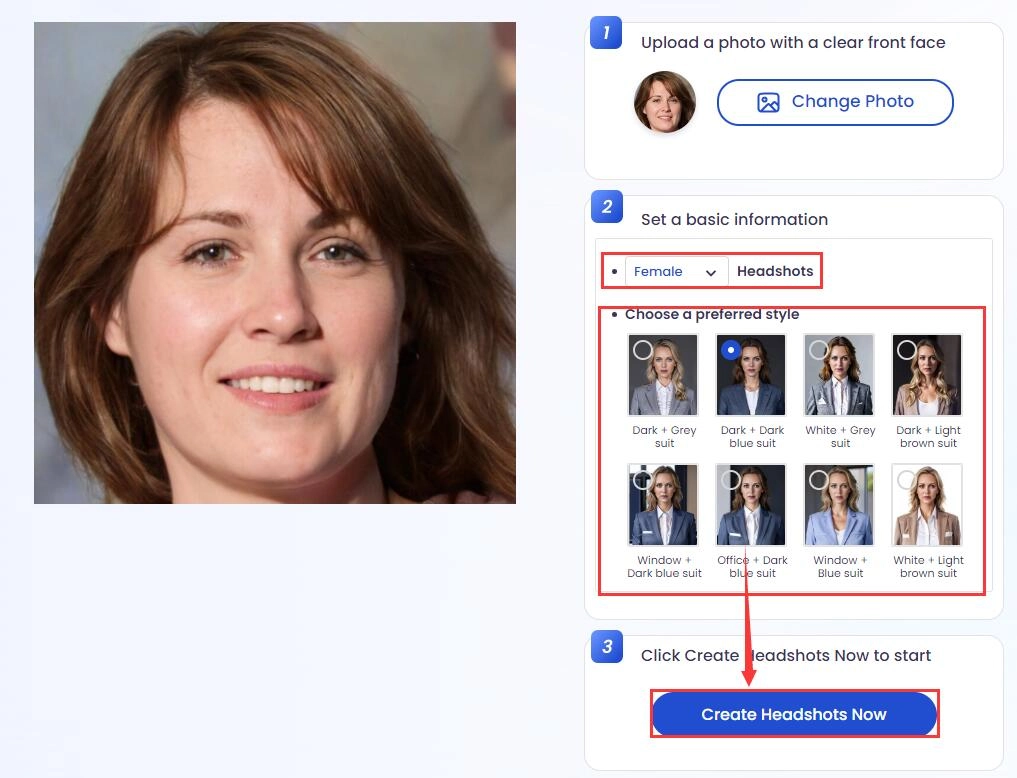
Step 3: Download and share the headshot.
Download the headshots or share them anywhere for a professional appearance.
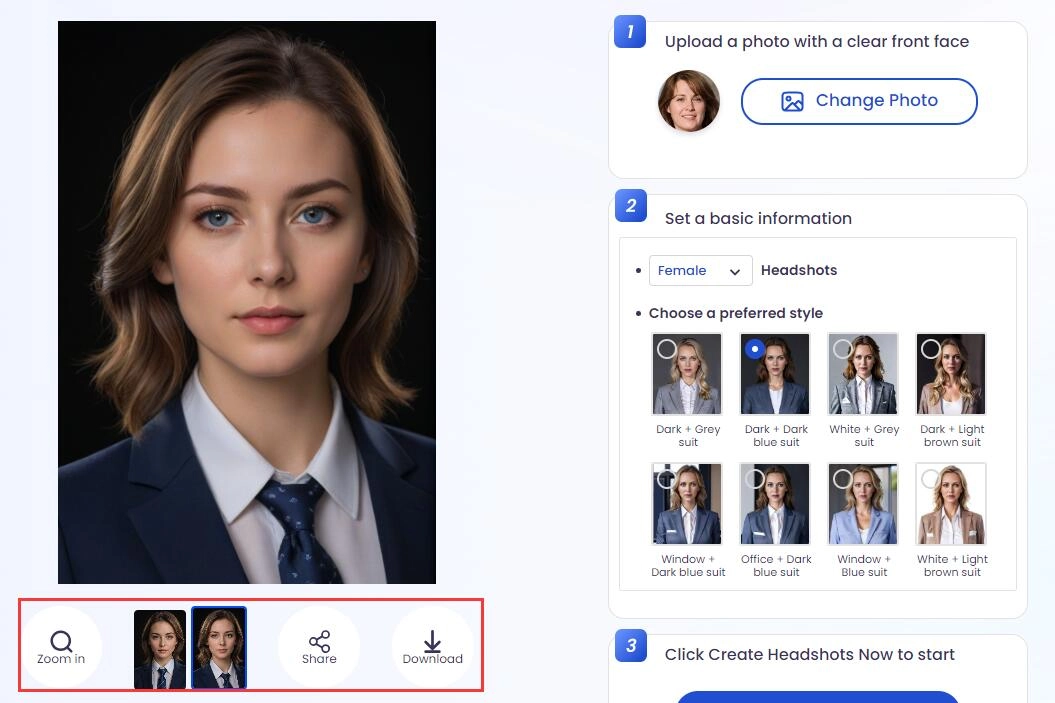
The Bottom Line
AI headshot app has brought a revolutionary change in the era of professional headshot generation while saving hundreds of dollars for its users. Traditional methods or studio-generated headshots can cost you hundreds, even thousands, of dollars, whereas AI professional headshot apps can work with just a few bucks. Notably, you will require no expensive costumes, makeup, equipment, or lighting. However, the market is full of online headshot generators, and you need to be smart to choose the best AI headshot app to get a stunning and professional headshot with minimal cost. With Vidnoz AI in place, you can experience the power of cutting-edge technology and enjoy the convenience of creating high-quality headshots without the need for an elaborate photo shoot.