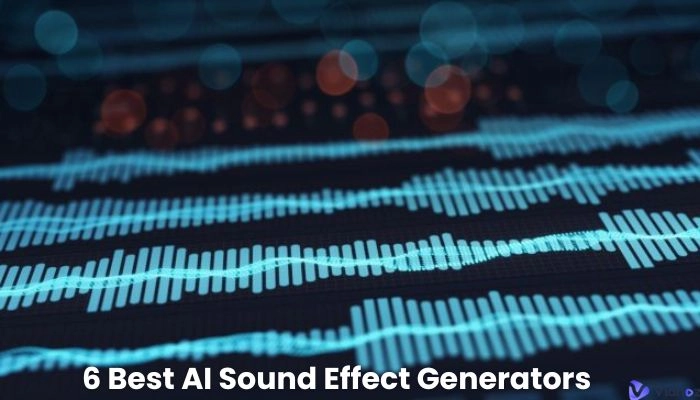Altering your voice with an Optimus Prime voice changer is the new raging trend on the internet. Thanks to these brilliant AI-powered tools, you can also transform your voice into the glorious Autobot leader and have a ton of fun.
Imagine talking like a famous movie character—it's exciting. It is especially thrilling when Optimus Prime, the iconic Hollywood hero, has inspired a ton of memes in the history of the internet.

On top of that, making him say funny things in his deep, authoritative voice is quite hilarious. That’s why mimicking him with an Optimus Prime voice generator is just great! Well, without further ado, let’s look at the voices of Optimus Prime, along with the best AI text to voice changers and generators.
- On This Page
-
Voices of Optimus Prime Actor You Should Know
-
Top Rated Optimus Prime Voice Changer Online
-
Make an Optimus Prime AI Video With Vidnoz AI [100% Free]
-
3 Easy Steps to Make an Optimus Prime AI Video With Vidnoz AI
Step 1: Choose a desired template for your video.
Step 2: Upload Optimus Prime photo and create text to speech.
Step 3: Customize your video, preview, and generate.
Voices of Optimus Prime Actor You Should Know
Thanks to online tools like the Optimus Prime voice changer, it is actually possible to create an Optimus Prime AI voice. But before we dive into that, let’s learn a bit more about Optimus, who is the heroic leader of a group of sentient robots that can transform into vehicles. Prime is known for his devotion and unwavering commitment to justice and wisdom. He is also known for his deep, authoritative voice, of course.
The voice actor who breathed life into Optimus Prime is Peter Cullen. Cullen's portrayal of Optimus Prime, which began in the original 1980s Transformers animated series, is widely celebrated and beloved by fans. In fact, he is considered the best among the voices of Optimus Prime.

Top Rated Optimus Prime Voice Changer Online
The Transformers franchise is surely a long-running one. That’s why there are many voices of Optimus Prime in various installments.
But now, it is your time to shine and assume the role of the heroic Autobot leader. With the support of Optimus Prime voice changer tools, you can pretty much make Optimus say anything you want. Without further ado, let’s dive into the best Optimus Prime voice generator tools and make the most of their AI-powered features!
1. TopMediai
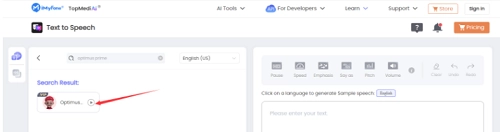
To get in on the action, definitely look for TopMediai and its brilliant AI-powered features like the Optimus Prime text-to-speech tool. This Transformers character voice generator offers you the chance to make the glorious Autobot leader say anything you wish.
Keep in mind that TopMediai comes in two versions: free and paid. If you don’t have the full version of the voice generator, you can only repeat this process three times according to the website.
How to Generate Optimus Prime Voice With TopMediai
Step 1. Head to the official website of TopMediai.
Step 2. Navigate to the Optimus Prime text to speech window.
Step 3. Once you are there, simply type the sentences you want Optimus to say into the box.
Step 4. Click on Listen and wait for the tool to do its magic.
Step 5. When the process is complete, click on Play to hear how Optimus Prime reads the sentence you wrote.
Cons
- Optimus Prime text to speech feature works rather slowly
2. iMyFone MagicMic
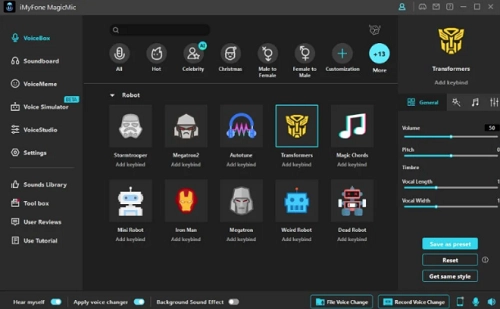
iMyFone MagicMic is another voice generator to dive into if you want to create some hilarious content using Optimus Prime’s voice. Coming with more than 600 voice effects, iMyFone MagicMic is a solid tool for everyone who is looking for an Optimus Prime voice changer.
They're not only fun, but they also celebrate the Transformers and their awesome leader, Optimus Prime. Whether you're a big Transformers fan or just want to be unique online, these voice changers are great ways to do it.

Create Text-to-Speech AI Voices - FREE
Make natural voice text to speech in various languages, accents, and ethnicities. Try it free now!
How to Generate Optimus Prime Voice With iMyFone MagicMic
Step 1. Go to the official website of iMyFone and download MagicMic.
Step 2. Install the MagicMic software and open it.
Step 3. If you want to use its TTS, navigate to the left side of the screen and click on VoiceBox.
Step 4. Switch to the Robot tab to start using the MagicMic as a voice generator tool.
3. FakeYou
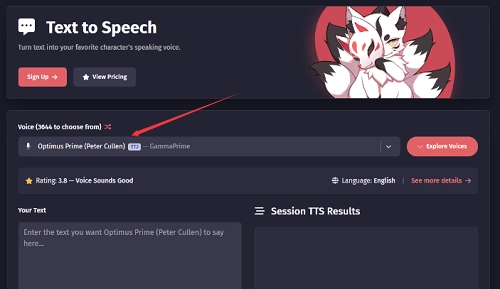
FakeYou is another great tool if you want a tool to create funny clips with an Optimus Prime ai voice. This text-to-speech tool also offers a massive library of character voices including different voices of Optimus Prime.
Also read: How to Make AI Voice Memes With the Best Online TTS Tools >>
How to Generate Optimus Prime Voice With FakeYou
Step 1. Visit the official website of FakeYou.
Step 2. Open the text-to-speech feature of FakeYou.
Step 3. Navigate to the voice filter tab and click on the search bar.
Step 4. Find the voices of Optimus Prime to use in your audio clip.
Step 5. Type the text into the box below and hit Speak.
Step 6. Once the process of Optimus Prime text-to-speech is over, you can listen to how it turned out.
Make an Optimus Prime AI Video With Vidnoz AI [100% Free]

Vidnoz AI - Create Free Engaging AI Video with Talking Avatar
- Easily create professional AI videos with realistic avatars.
- Text-to-speech lip sync voices of different languages.
- 2800+ video templates for multiple scenarios.
There is no doubt that Optimus Prime text-to-speech content is hilarious. But the real fun starts with an AI video, which utilizes all the best aspects of artificial intelligence.
Fortunately, AI video generators like Vidnoz AI are simply perfect for coming up with engaging content. They not only add the voice of Optimus Prime but also make the image move in a realistic way using the power of AI.
That’s where Vidnoz AI takes the scene and goes above and beyond plain text-to-speech generators. With its cutting-edge features like lip-syncing with realistic AI voice, intuitive interface, and AI avatars; Vidnoz AI will be your go-to shop for AI content.
Moreover, it would also be the perfect choice if you want Optimus Prime to move and talk the way you want.
3 Easy Steps to Make an Optimus Prime AI Video With Vidnoz AI
Let’s say that you want something even more than an Optimus Prime voice generator. If so, follow the simple steps below to create an Optimus Prime video with Vidnoz AI video generator.
Step 1: Choose a desired template for your video.
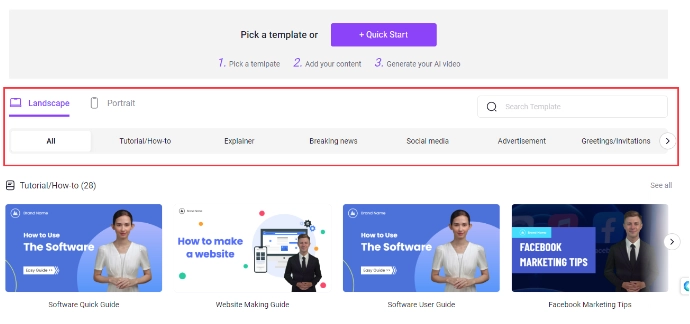
Head to the official website of Vidnoz AI and register to make the most of its top-notch AI tools. Once you are logged in, choose a template that will go perfectly for your Optimuıs Prime AI video.
Step 2: Upload Optimus Prime photo and create text to speech.
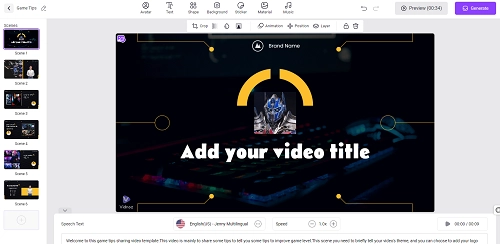
Vidnoz AI can work on a wide range of image formats easily. Simply upload a photo of the Optimus Prime to the text-to-speech tool of Vidnoz AI.
Step 3: Customize your video, preview, and generate.
This is where you get even more creative by customizing your video. Feel free to add elements, gestures, and texts to your Optimus Prime AI video. And if you are ready, preview the video and generate.

Vidnoz AI - Create Free Engaging AI Video with Talking Avatar
- Easily create professional AI videos with realistic avatars.
- Text-to-speech lip sync voices of different languages.
- 2800+ video templates for multiple scenarios.
The Bottom Line
In conclusion, Optimus Prime voice changers are a fantastic way to have fun and celebrate the Transformers' legendary leader. Whether you're a Transformers fan or just want to stand out online, AI voice changer offers a unique experience.
For the ultimate Optimus Prime AI video, don't miss out on Vidnoz AI's extraordinary capabilities. Unleash your creativity and bring Optimus Prime to life like never before. Try it today and let the Autobot leader be your voice in the world of AI.
Clone Anyone’s Voice with AI - Free
Make realistic voices of famous people and characters.
Clone anyone's voice to create personalized voiceovers.
Support 2000+ languages and accents.
Change Voice Now






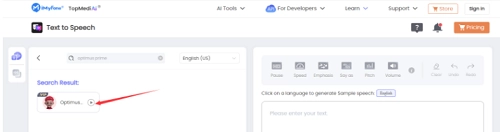
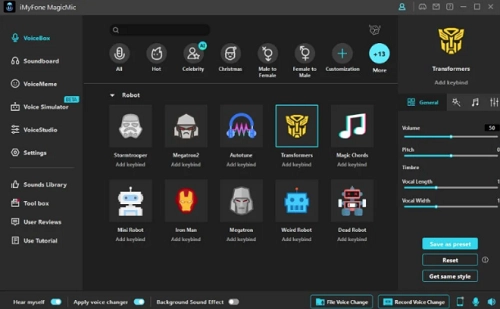

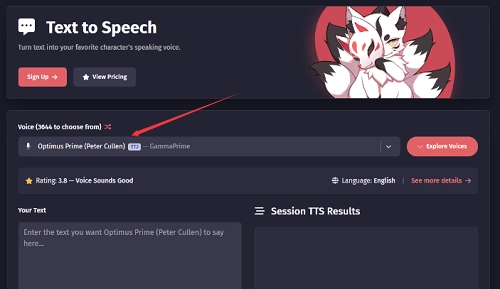
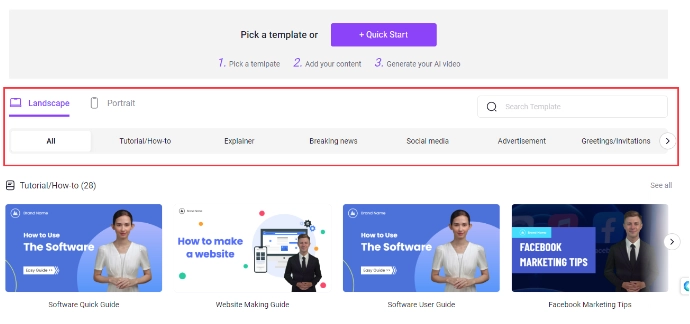
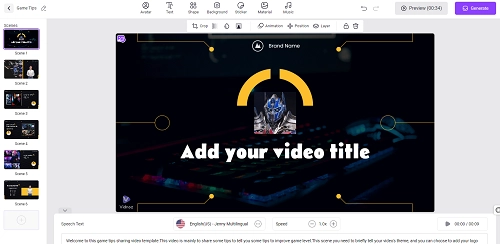

![How to Make Online Courses via AI Course Creators [Top 5]](https://www.vidnoz.com/bimg/make-online-courses-in-ai.webp)