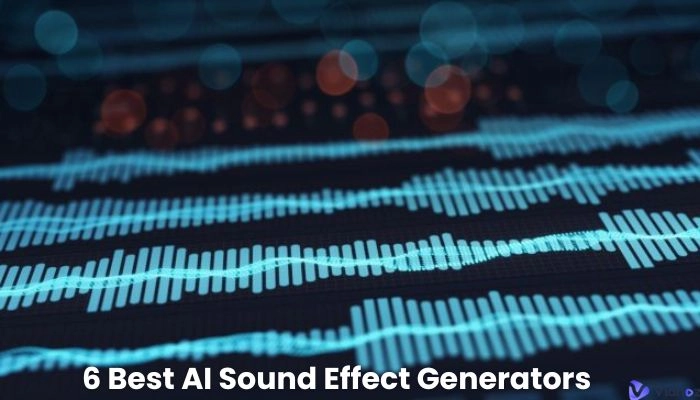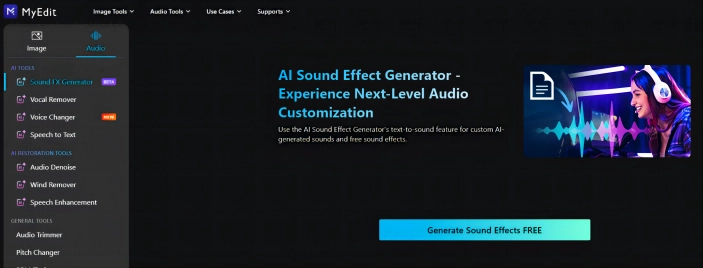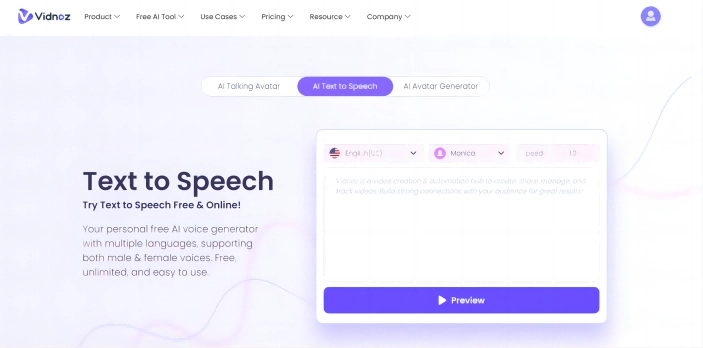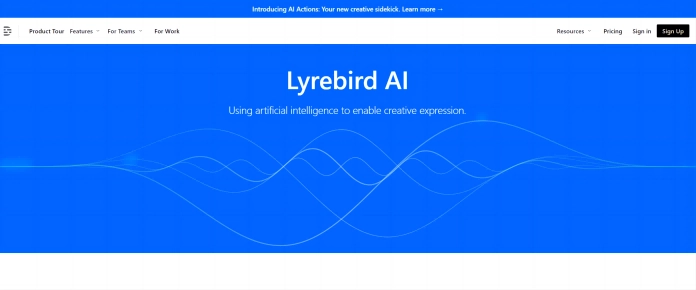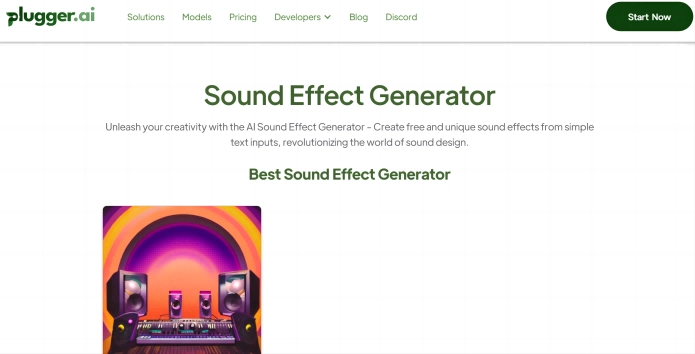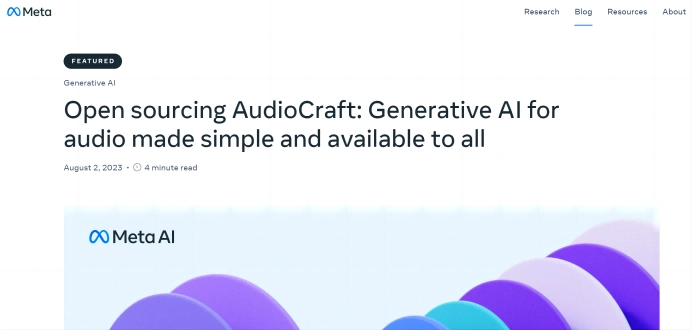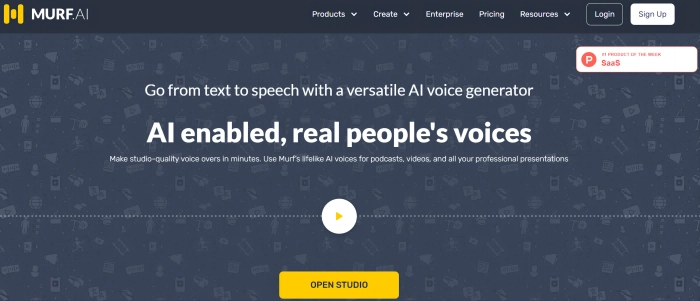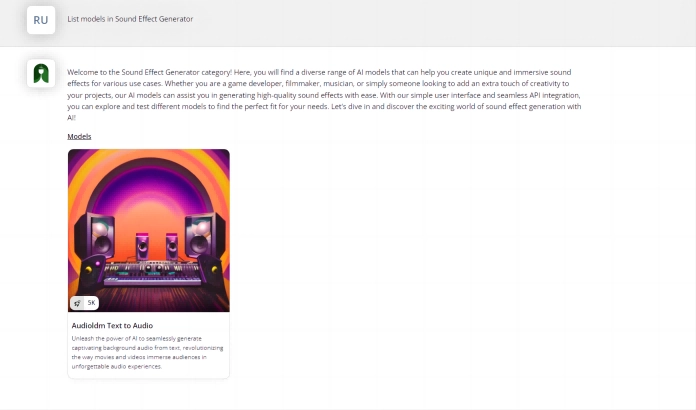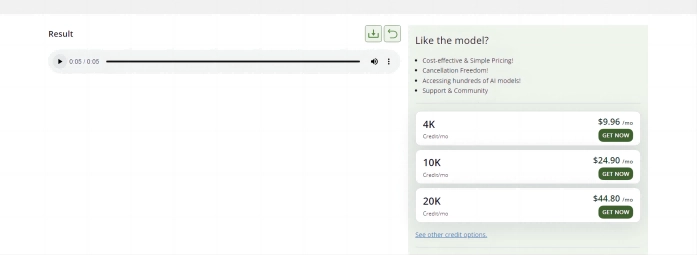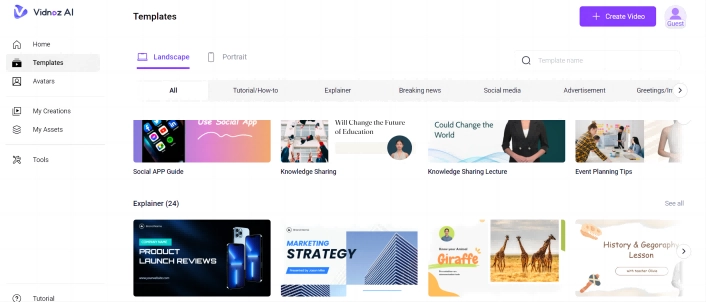Sound production has turned over a new leaf from being a chore for artists to an artistic and creative endeavor. Utilize an AI sound effect generator and transform your eloquent thoughts into fantastic audio. This article will feature 6 of the most complete online AI sound effect generator applications on the Internet.
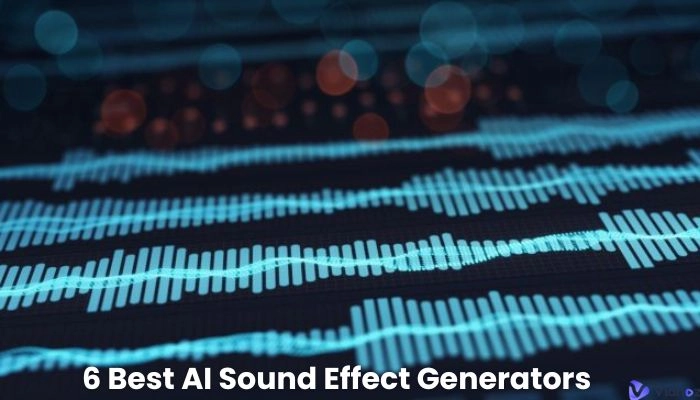
- On This Page
-
What Is an AI Sound Effect Generator?
-
6 Best AI Sound Effect Generator Tools
MyEdit AI Sound Effect Generator from Text
Vidnoz Online Text to Speech
Plugger AI Sound Effect Generator
-
How to Make an AI Sound Effect Step-by-Step
-
Bonus: Create Stunning Videos with AI Sound Effects
What Is an AI Sound Effect Generator?
An AI sound effect generator is an application that generates sound effects using artificial intelligence. Instead of recording the sound effects through microphones and other external capture devices, the AI will use existing sound effects available online and in its database to recreate a unique sound effect for its users. Users can also guide the AI to create sound effects using text prompts. Since you aren’t directly reusing another artist's content, you will not face any legal issues for stealing other's material.
6 Best AI Sound Effect Generator Tools
MyEdit AI Sound Effect Generator from Text
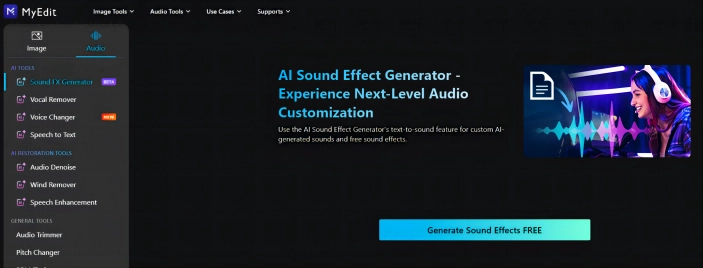
It’s free, it’s online and it requires no extra downloads! MyEdit AI is a fantastic app to add effects to audio. Even though the sound effects generator is still in its early beta version, it still functions extremely well. Users are given a text box that has a word limit of 800 to describe the sound effect. Having 800 words to describe your desired sound effect is a massive advantage as you can get both descriptive and precise. The sound effects generated by the application often contain distortions and those that are sampled from nature have a hollowish effect within them.
Key Feature
- Completely online, and requires no downloads or installs.
- A trial version is available that allows 15 free sound generations per day.
- It’s quick enough to produce a turnover in a matter of a few seconds.
- Large text box to create a well-defined prompt.
Vidnoz Online Text to Speech
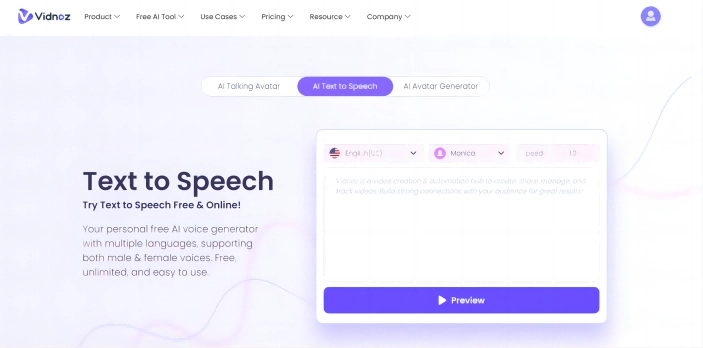
Creating voiceovers for your videos is just as important as creating sound effects and one could argue that voices belong to the same category. Vidnoz is an impressive tool that uses AI for its media generation. Its platform includes a text-to-speech tool that can mimic human speech. The online AI sound effect generator is extremely simple to use and follows an intuitive design that anyone can pick up instantly. There are multiple customization features that allow creators to change the tone, language, and speed of the audio clips. Users can even use talking avatars present within the platform to create narrations to be utilized in videos. The crisp audio paired with fluid animations makes Vidnoz a wonderful media creation tool.
Key Feature
- Crispy audio generations from the text prompts.
- Multiple customization options to pick from.
- Easy to navigate and pick up.
- Complete narrations can be generated in mere minutes depending on the length of the text.
- There are multiple languages to choose from which affect the accent and tone of the audio.
- It's a complete media creation tool.

Create Text-to-Speech AI Voices - FREE
Make natural voice text to speech in various languages, accents,
and ethnicities. Try it free now!
Lyrebird AI
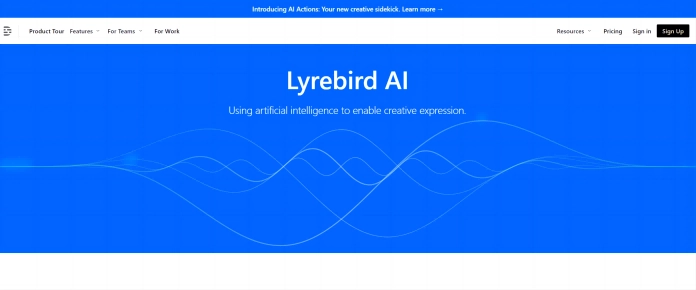
Lyrebird AI is another AI sound effect generator that specializes in voice replication. While Vidnoz specializes on text to speech sound generation, Lyrebird revolves around mimicking voices. You are able to upload a sample of your voice and then create a voice for it. Using this voice pack, you are able to generate narrations through a script box. There are a few prebuilt voice packs for users to try out in a rush as well. The software also supports screen recording and native editing for the recordings. Even though the software is free to download and use, some of its features are locked behind a subscription.
Key Feature
- Downloadable software that works on both Windows and macOS.
- The ability to create custom voice packs using your own voice as a sample.
- Prebuilt voice for immediate use.
- Screen recording and editing features.
- The software is free to download and try.
- Accurate pitch and tone replication makes Lyrebird AI great for deepfaking audios.
Plugger AI Sound Effect Generator
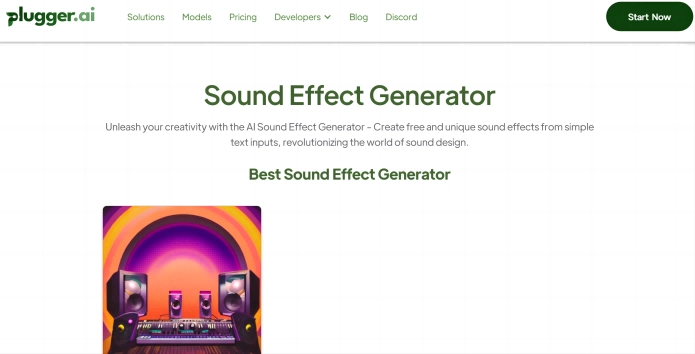
You might have heard about Plugger before if you’re interested in creating your own AI models. Plugger hosts an AI sound effect generator on their platform that has been tested through them. The AI sound effect generator from text works best for sound engineers and artists who are attempting to recreate new sounds and sound effects for their media. The software has been trained on existing sound libraries in order to create an accurate and diverse output. The audio created by Plugger AI is often inaccurate, especially if your text description isn’t descriptive enough. However, if you manage to write a proper script for the sound generation, the resulting audio is guaranteed to be professional grade.
Key Feature
- Extremely high-quality audio generations.
- The AI model has been trained through existing sound libraries for accuracy.
- Real-time sound generation with immediate feedback from the system.
- Plugger AI is extremely versatile when it comes to sound generation with the ability to create everything from animal sounds to the echoes in space.
- The software is extremely easy to use as it follows the basic text prompt structure.
AudioCraft
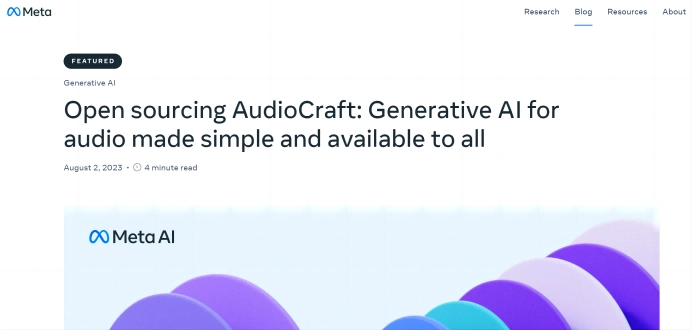
What if you aren’t interested in simple sound effects, but require complete musical samples for your work? Audiocraft is the latest venture by Meta, the multibillion-dollar corporation behind Facebook and WhatsApp. AudioCraft is broken down into two main tools that are the most important for sound engineers. The MusicGen tool is a simple prompt based AI sound model that can recreate entire samples of music using text descriptions. Using just a few lines, designers can now generate an entire musical composition. The other tool is called AudioGen, and this is a sound effect generator. AudioGen doesn’t generate entire sound samples, but short sound effects. The combination of these two tools along with the EnCodec feature within Audiocraft, allows users to create new soundtracks and effects without the technical knowledge that was previously a barrier for newbies.
Key Feature
- SoundGen tool uses text to recreate entire audio compositions.
- AudioGen Ai model recreates and generates sound effects.
- EnCodec allows users to create higher-quality sound effects and music with fewer artifacts.
- Completely open source for users to try out and work their way around their magic.
- Free to use without any payment blocks.
- Completely online without the need to download any additional software.
Murf AI
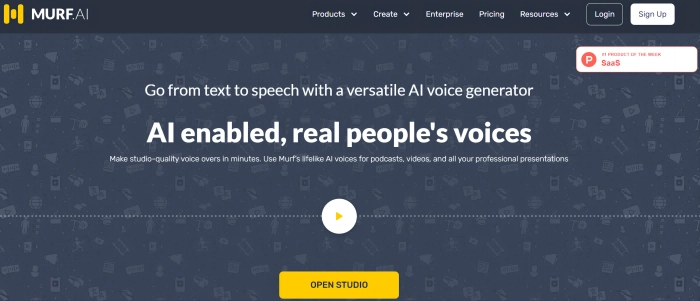
Murf AI has been around for a while and since its early release in 2022, it has improved in leaps and strides. The main focus of the AI model is to create narrations that are designed to be human-like. These narrations can be used within videos or audio projects to help boost the interactivity of your content. There are two main methods offered by Murf AI for sound creation. One is text-to-speech and the other is AI voice cloning. The results generated by voice cloning often tend to be choppy and robotic, but they have managed to perfect the text-to-speech model.
Key Feature
- The AI model has been trained to near perfection over the years.
- Murf AI supports both text-to-speech and voice cloning.
- Over 20+ languages and 120+ voices to choose from.
- The ability to manipulate the tone and pitch of sounds.
- A free trial is available for users to try out the platform.
How to Make an AI Sound Effect Step-by-Step
Step 1. Log in Plugger.ai
Login to plugger.ai through either your Google account or Github user profile.
Step 2. Find the Sound effect generator tool
Plugger.ai supports a wide range of AI models that are being tested by the platform. Search around the website and locate the sound generator tool.
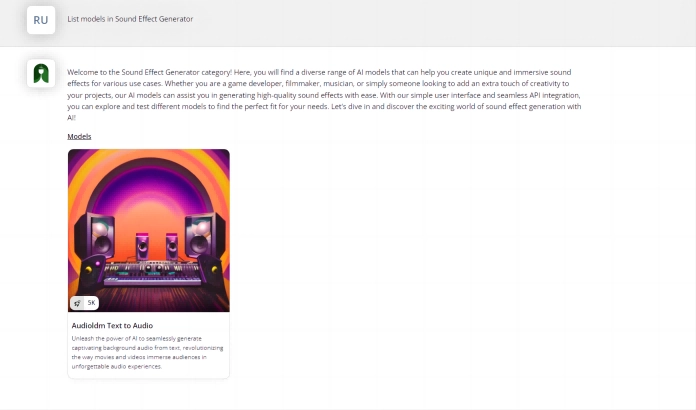
Step 3. Enter descriptive words
Add in your text-based prompt to start generating the sound effects. For the best results, ensure that your descriptions are eloquent and sufficiently descriptive. An example of a good description would be,“ crunching sound of footsteps walking through snow.”
Step 4. Generate
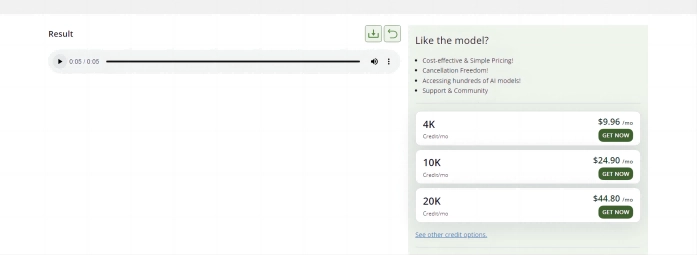
Click on generate to start the process. This would take a few minutes at most, but most of the time it’ll be completed in a few seconds. Large descriptions take more time to be processed.
Bonus: Create Stunning Videos with AI Sound Effects
Whether you are a content creator, social media enthusiast, sales marketer, or musician, creating engaging music videos will always be a massive audience retention boost. In this bonus section, you’ll learn how to utilize the power of AI to add music to videos. Tools such as Vidnoz AI can be used for this process as its AI model allows its users to create engaging videos from scratch in mere minutes.

Vidnoz AI - Create Free Engaging AI Video with Talking Avatar
- Easily create professional AI videos with realistic avatars.
- Text-to-speech lip sync voices of different languages.
- 2800+ video templates for multiple scenarios.
Step 1.
Head on over to the Vidnoz AI page and sign up to their platform, This is easy and takes under a minute to complete.
Step 2.
Select a template for your video. There is a wide selection of templates to choose from, and you can pick one depending on the type of video that you wish to generate.
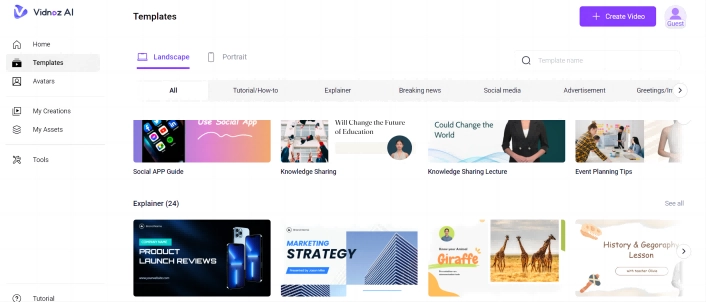
Step 3
Customize the content within the design screen by editing the template. Most templates offer an avatar for users to customize.
Step 4
Click on Generate to start up the AI engine.
Conclusion
Using the AI sound effect generators listed in this article, you will be able to create unique musical and sound effects without the outrageous investments involved with audio production. With the amount of research being carried out, the versatility and functionalities of AI are sure to grow exponentially. It won’t be long before you can create entire an album of songs using just your own home computer. Join the AI revolution now!