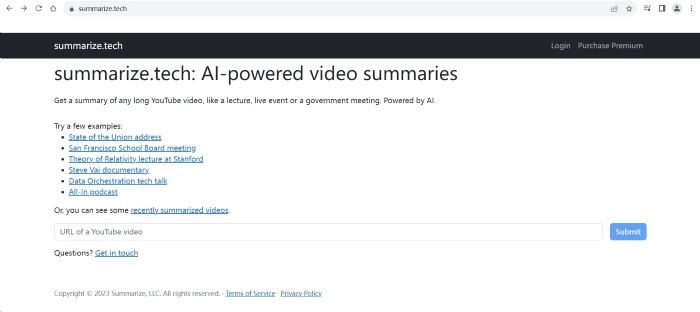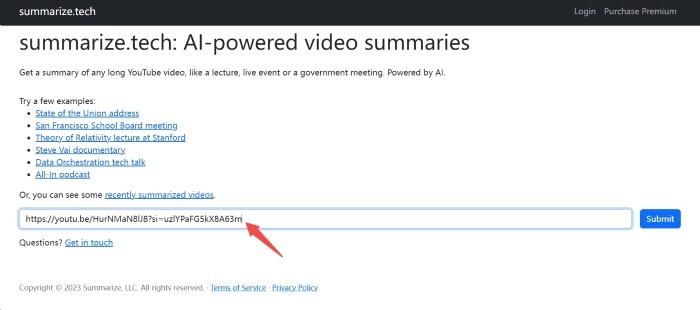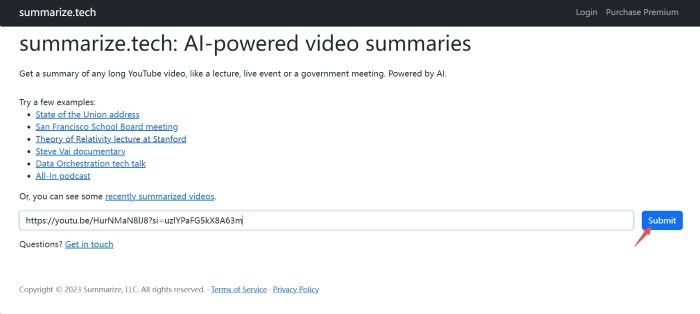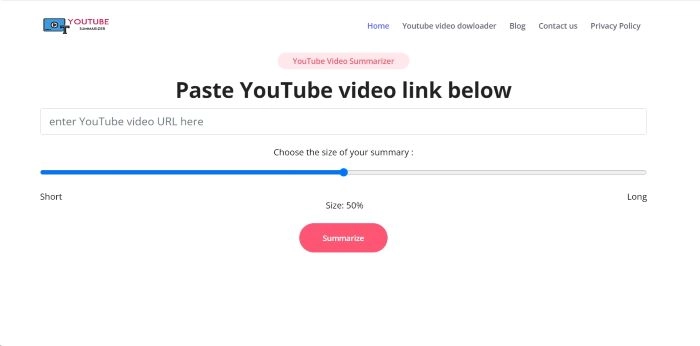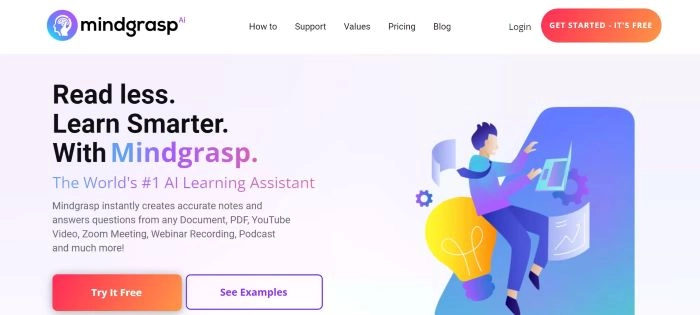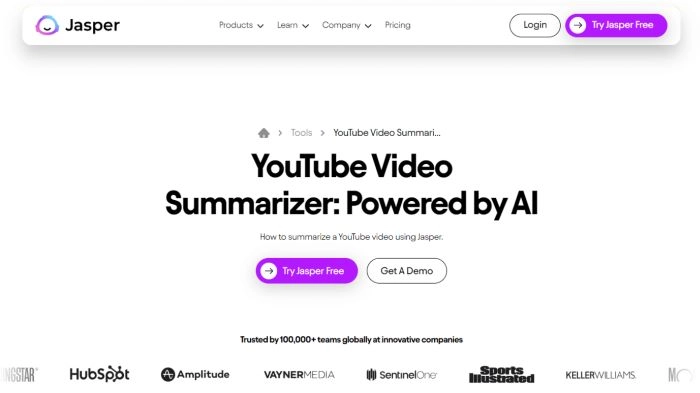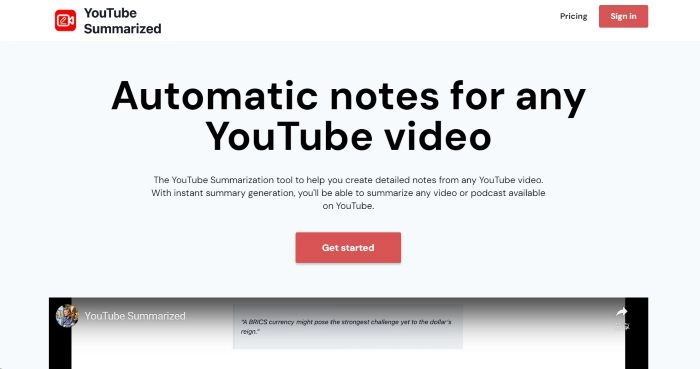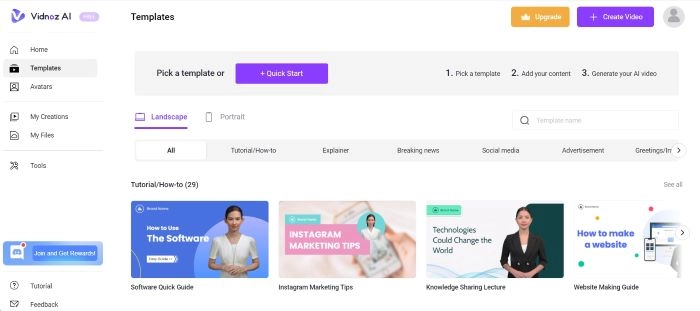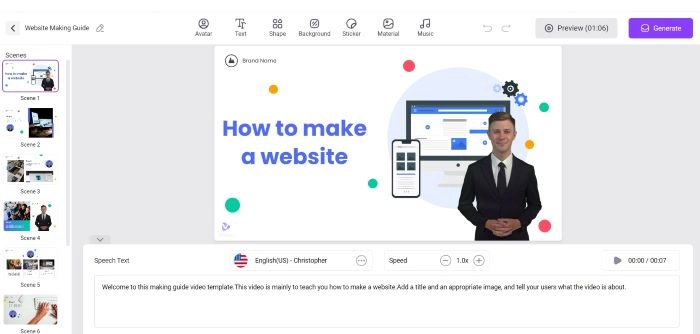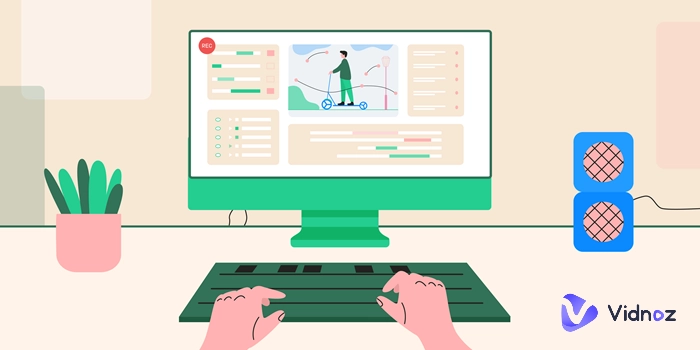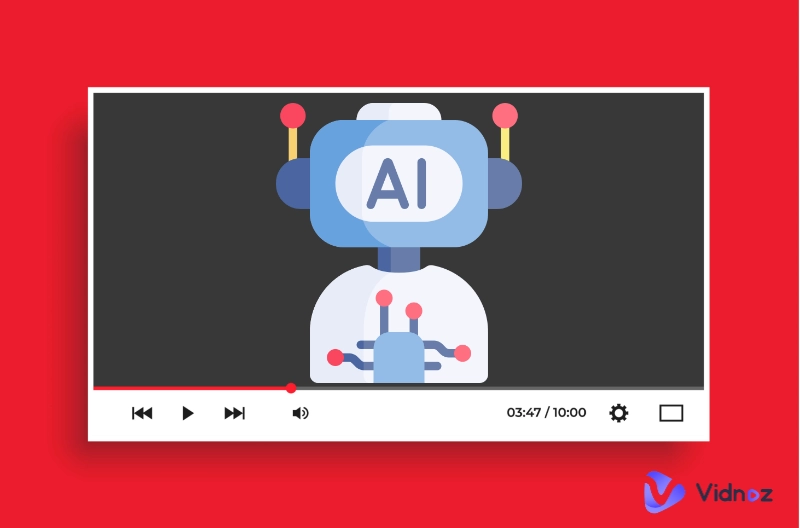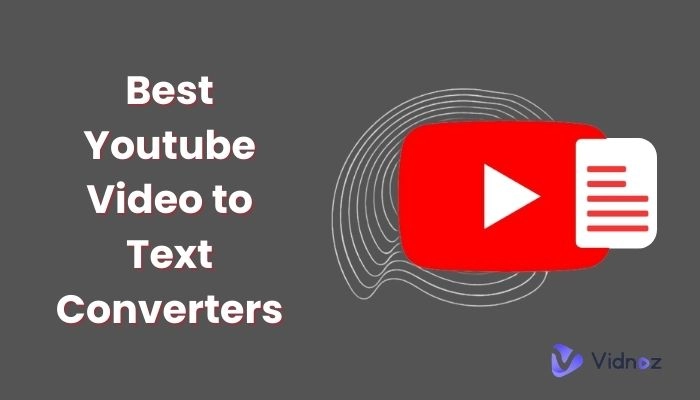In daily life, you would watch long videos on YouTube like a lecture or government meeting, and try to get the most important information from videos after watching. While it would be time-consuming and tiring to watch long YouTube videos and the result you get might be wrong. Now YouTube video summarizer AI can save you from that. This kind of tool can generate a summary of a long YouTube video instantly and this blog will show the 5 best of them for you to choose from. Say goodbye to information overload.

- On This Page
-
YouTube Video Summarizer AI Powered by ChatGPT – Summarize.tech
-
Fast YouTube Video Summarizer AI – YouTube Summarizer
-
YouTube Video Summarizer AI Free – Mindgrasp AI
-
YouTube Video Summarizer AI – Jasper
-
YouTube Video Summarizer AI – YouTube Summarized
-
Bonus Tip: YouTube Video Generator AI – Vidnoz AI
YouTube Video Summarizer AI Powered by ChatGPT – Summarize.tech
Summarize.tech is a user-friendly online YouTube video summary generator free that leverages GPT models for its language processing. What sets this tool apart is its complete lack of cost and any specific usage restrictions. You can freely create concise summaries without worrying about expenses.
This tool can categorize content by timestamps. To elaborate, it divides video content into one-minute segments and offers a brief overview of each. It then further dissects these segments into even shorter 5-second or 10-second sections.
If you're thinking about utilizing this feature to assist in structuring chapters for your AI YouTube channel, you're correct!
Here's how to use such a tool:
Step 1: Visit the Summarize.tech Website
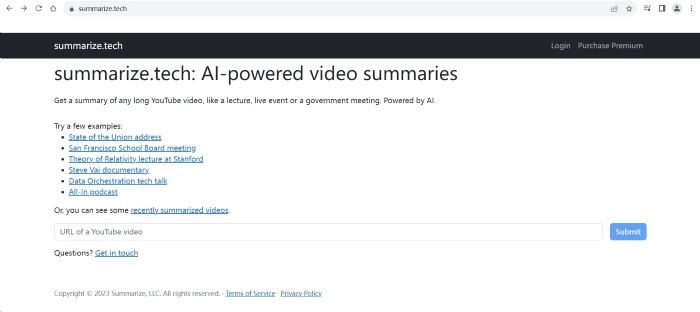
Step 2: Input Video URL
Copy the URL of the YouTube video you want to summarize and paste it into the designated field on the Summarize.tech website.
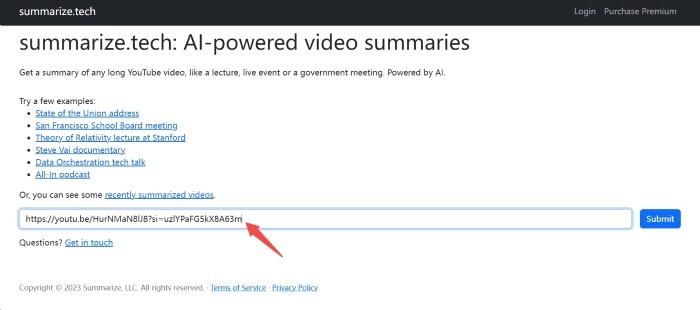
Step 3: Click “Submit” Button
Click on it to generate the summary of the video.
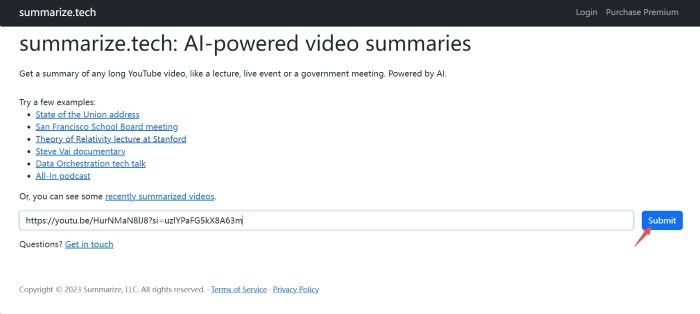
Fast YouTube Video Summarizer AI – YouTube Summarizer
If you're an occasional user, this YouTube video summary generator free is an excellent choice. This lightweight web-based tool functions directly in your browser, eliminating the need for any installations. The creators emphasize that your data remains secure and is not stored within the system or utilized by third parties, a notable advantage.
YouTube Summarizer operates similarly to other online generators and downloaders. All you need to do is copy and paste a YouTube URL into the designated field and then click the "Summarize" button. You also have the flexibility to adjust the text's length, whether you want a 10% summary or a more detailed 90% summary. In any scenario, YouTube Summarizer performs its tasks exceptionally well for a tool of its kind. It can be used in conjunction with text to speech AI.
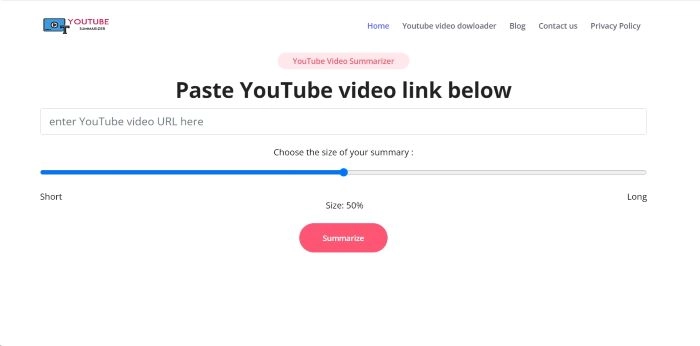
YouTube Video Summarizer AI Free – Mindgrasp AI
Mindgrasp stands out as one of the swiftest AI educational aides capable of promptly generating precise notes and responding to queries from diverse sources like Zoom meetings, webinars, podcasts, and more. Its summarization function is particularly useful, providing concise summaries, and sparing you the need to invest extensive time in lengthy sessions.
The user interface of the AI video summarizer Mindgrasp is beautifully designed to cater to the needs of both students and professionals. However, what truly distinguishes Mindgrasp from its competitors is its robust Q&A feature, enabling you to pose a range of questions about the content, thereby streamlining the research process. It can be used in conjunction with AI video generator.
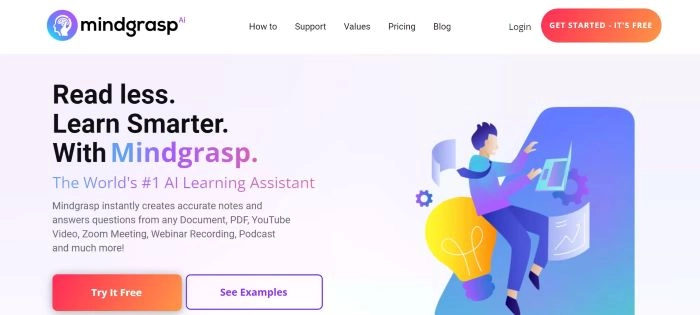
YouTube Video Summarizer AI – Jasper
The AI video summary generator Jasper's amalgamation of the video script outline template and video summarization capabilities offers a seamless solution for summarizing any YouTube video. To leverage Jasper AI, your first step is to access the text summarizer template. Within the Text Summarizer, you can swiftly craft concise and captivating summaries within a matter of minutes.
Subsequently, you'll proceed to input the prompt or the script from the YouTube video that you wish to condense. Finally, you can initiate the summarization process by clicking on the "generate" button, which will provide you with one or more summary options. The resulting summary will encompass valuable insights, core elements, and significant takeaways extracted from the video content.
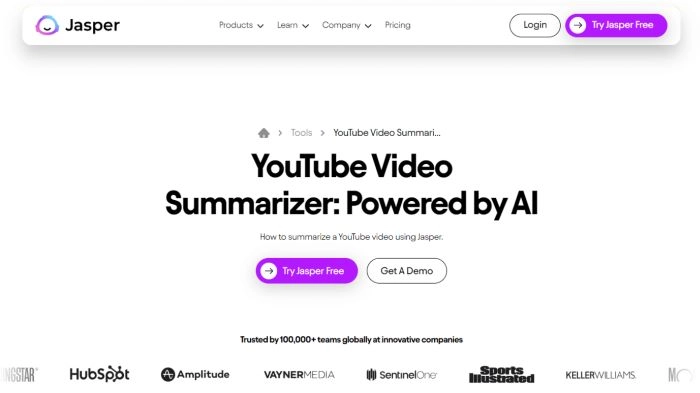
YouTube Video Summarizer AI – YouTube Summarized
YouTube Summarized is a Chrome browser extension that employs Open AI technology for the creation of condensed versions of YouTube video content. The procedure is uncomplicated and straightforward: simply install the Chrome extension, input the API key, and select any YouTube video to produce its summary. Sharing these summaries with others is made effortless through unique URLs. Additionally, YouTube Summarized provides a useful tutorial to guide you through the process of installation and video summarization.
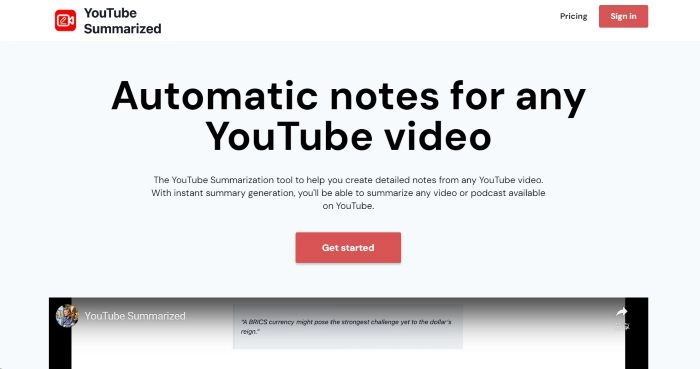
Bonus Tip: YouTube Video Generator AI – Vidnoz AI
After introducing the above content, this article shows you an AI video generator, Vidnoz AI, that can help you create videos effortlessly. After getting a summary of YouTube videos you can try making your videos.

Vidnoz AI - Create Free Engaging AI Video with Talking Avatar
- Easily create professional AI videos with realistic avatars.
- Text-to-speech lip sync voices of different languages.
- 2800+ video templates for multiple scenarios.
Vidnoz AI is a top-tier online AI video generator available at no cost. This tool allows you to generate videos using diverse content origins, such as URLs, PPTs, PDFs, and more. Moreover, it grants the ability to convert an extensive array of content into high-quality videos. With an extensive library of more than 200 templates, Vidnoz AI simplifies the process of creating AI videos. These templates are exceptionally customizable and expertly designed, eliminating any concerns you might have. Moreover, you can generate multiple AI videos in batches using this platform.
In a bid to make its efficient AI video tools accessible to a wider audience, Vidnoz offers free daily video generation access to all users. Leveraging talking photo AI free, video templates, and other AI-based features, Vidnoz empowers everyone to effortlessly produce captivating videos.
The core features of Vidnoz AI
l 200+ Templates to Cover All Your Needs on YouTube
Meet all your YouTube needs with diverse video templates to easily create different types of content.
l 100+ Avatars & 23 Languages for Worldwide Audiences
It supports global audiences and has rich avatar selection and language options to make your videos more diverse and international.
l Fast YouTube Video Generation
Quickly generate high-quality YouTube videos, saving time and effort, and helping you expand your content creation more easily.
Creating YouTube videos using Vidnoz AI is simple and convenient and can be divided into the following steps:
Step 1: Register and log in to Vidnoz AI.
Step 2: Choose a template and an AI avatar.
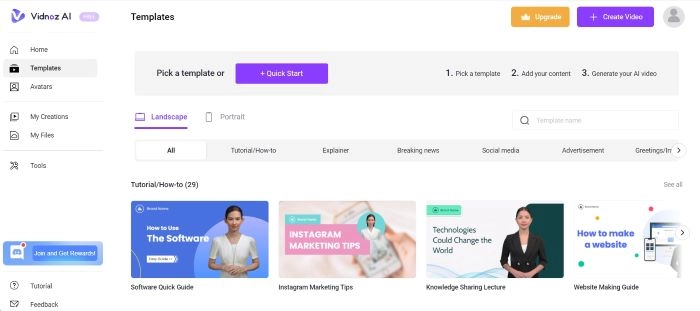
Step 3: Enter your video script and choose an AI voiceover.
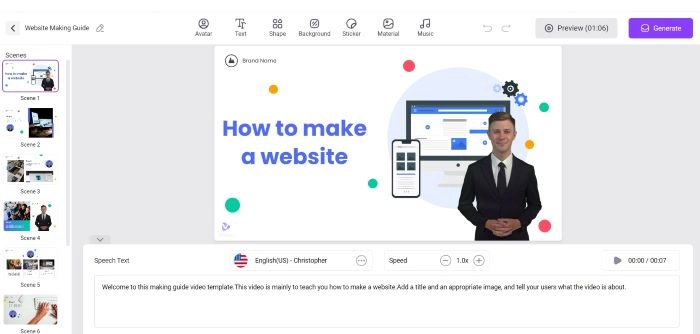
Step 4: Click Generate and then your video is on the way.
You can preview and save the generated video and share it on the YouTube platform.
The Bottom Line
YouTube Video Summarizer AI is a powerful tool that can help users quickly generate video summaries. Choose the AI tool that suits your needs by comparing the performance of different tools. And Vidnoz AI and YouTube Video Summarizer AI can be used in conjunction with Vidnoz AI to save time, easily expand content, and attract global audiences. Sign up now and start using Vidnoz AI to quickly and easily create engaging YouTube automation videos and enhance your content creation experience.