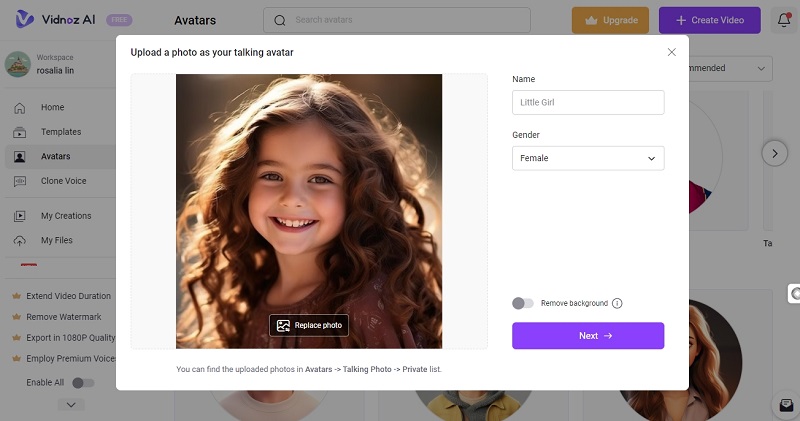Did you know that you can now bring your favorite photos to life with the ability to speak? With amazing AI technology, you can create talking avatars that mimic real people or fictional characters by combining image processing and speech integration.
In this guide, we will take you through the exciting process of creating a talking avatar from image.
So, get ready for a fun adventure into the world of digital avatar creation!
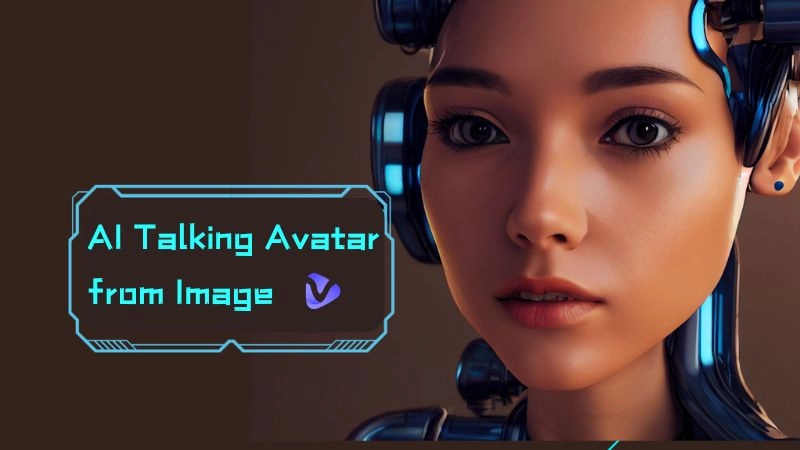
- On This Page
-
What Is a Talking Avatar? How Does an Image Turn into a Talking Avatar?
How Does an Image Turn into a Talking Avatar?
-
How to Create a Talking Avatar from Image Free?
Steps to Creating a Talking Avatar From Image
How to Change the Talking Avatar Settings?
-
How to Create a Talking Avatar from Image Without Sign Up?
-
Advanced Tip: Make the Most Realistic AI Talking Avatar
-
What Can AI Talking Avatars Be Used for?
What Is a Talking Avatar? How Does an Image Turn into a Talking Avatar?
A talking avatar is a digital character that can speak. These avatars are created using images and adding voice to them with advanced technologies like AI and machine learning.
How Does an Image Turn into a Talking Avatar?
The process of creating an AI talking avatar from image involves several key steps:
The first step involves analyzing the image to identify the key facial features like eyes, nose, mouth, and eyebrows. This information is used to create a 3D model of the person's face.
Once the image is analyzed, text is entered into a text-to-speech engine, which converts it into audio. This audio is then synchronized with the avatar's lip movements.
In the final step, the 3D model of the avatar's face is animated to match the spoken words. For this, the position of the lips, tongue, and other facial muscles are adjusted to create a realistic and natural appearance.
Now that you know how to create a talking avatar for YouTube or other things from image, let’s see how you can do it for free.
How to Create a Talking Avatar from Image Free?
You will find many tools that claim to create an AI talking avatar from image; however, not all give the desired results. Some produce clunky videos, while others have unsynchronized speech.
Therefore, if you’re looking for a free online tool to create a talking avatar from image without all these issues, we suggest trying Vidnoz AI.
Create Your AI Talking Avatar - FREE
- 1900+ realistic AI avatars of different races
- Vivid lip-syncing AI voices & gestures
- Support 140+ languages with multiple accents
It is a user-friendly platform that enables users to create stunning avatars with ease. With its range of features, Vidnoz AI offers a streamlined experience for both beginners and experienced creators.
One of its most exciting features is to transform images into lifelike talking avatars. You can bring your favorite character or yourself to life by simply uploading a photo, complete with customizable speech patterns and animations!
Key Features
- Image-to-Avatar Conversion: Vidnoz allows you to effortlessly turn any image into a talking avatar with just a few clicks.
- Customizable Avatars: You can change your avatar's appearance, voice, and behavior according to your preferences.
- Easy Integration: You can easily embed your avatar into websites, apps, and other platforms.
- Web-Based: Vidnoz is a free web-based tool, which makes it easily accessible to everyone.
Steps to Creating a Talking Avatar From Image
Step 1
Create a free Vidnoz AI account or sign in using your Google, Facebook, or LinkedIn account.
Step 2
From the menu on the left, click on “Avatars > Talking Photo”. Here, you can either upload an image of your choice or choose from the available templates.
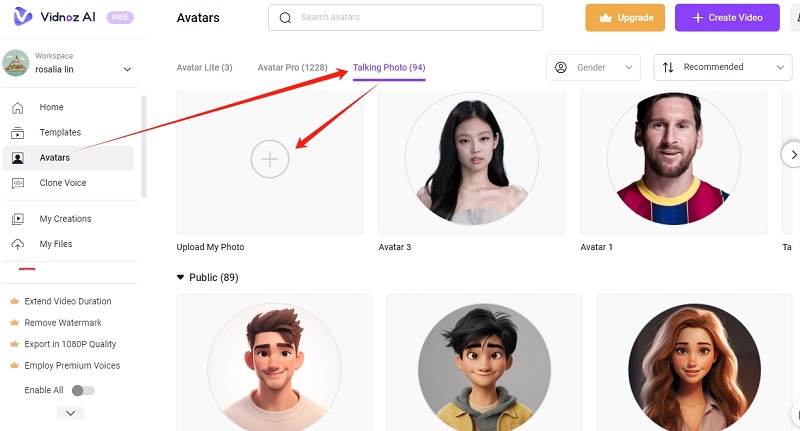
Step 3
Once you have chosen your avatar, set its name and gender. You can also remove the background. Click “Next” to continue.
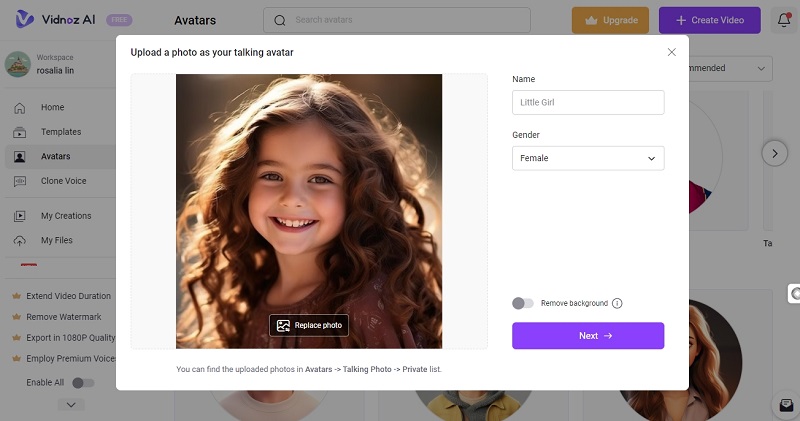
Step 4
Select the language you want your avatar to speak, along with its voice, speed, pitch, and volume. Vidnoz has several built-in voices in different accents, plus you can also set the emotion of the speech, like cheerful, angry, etc.
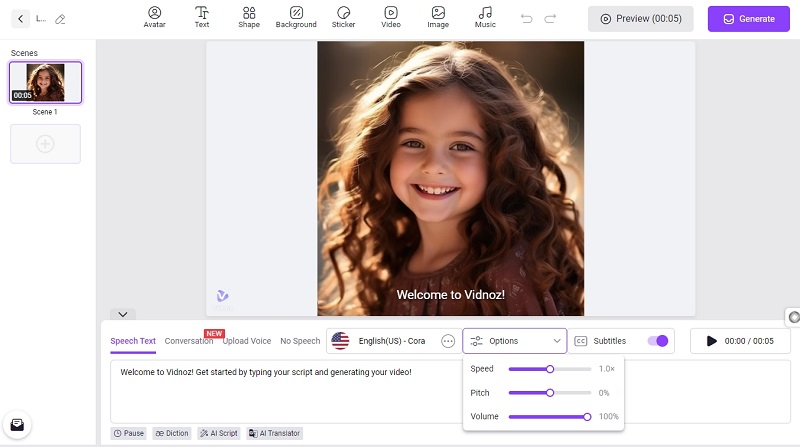
Step 5
Once you have customized the avatar to your liking, enter the text you want it to speak.
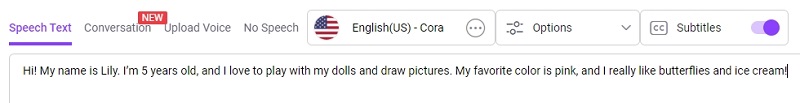
Step 6
Click on “Generate.” You can preview your video and make adjustments. Once everything is finalized, click “Download” to save or share the video with others.
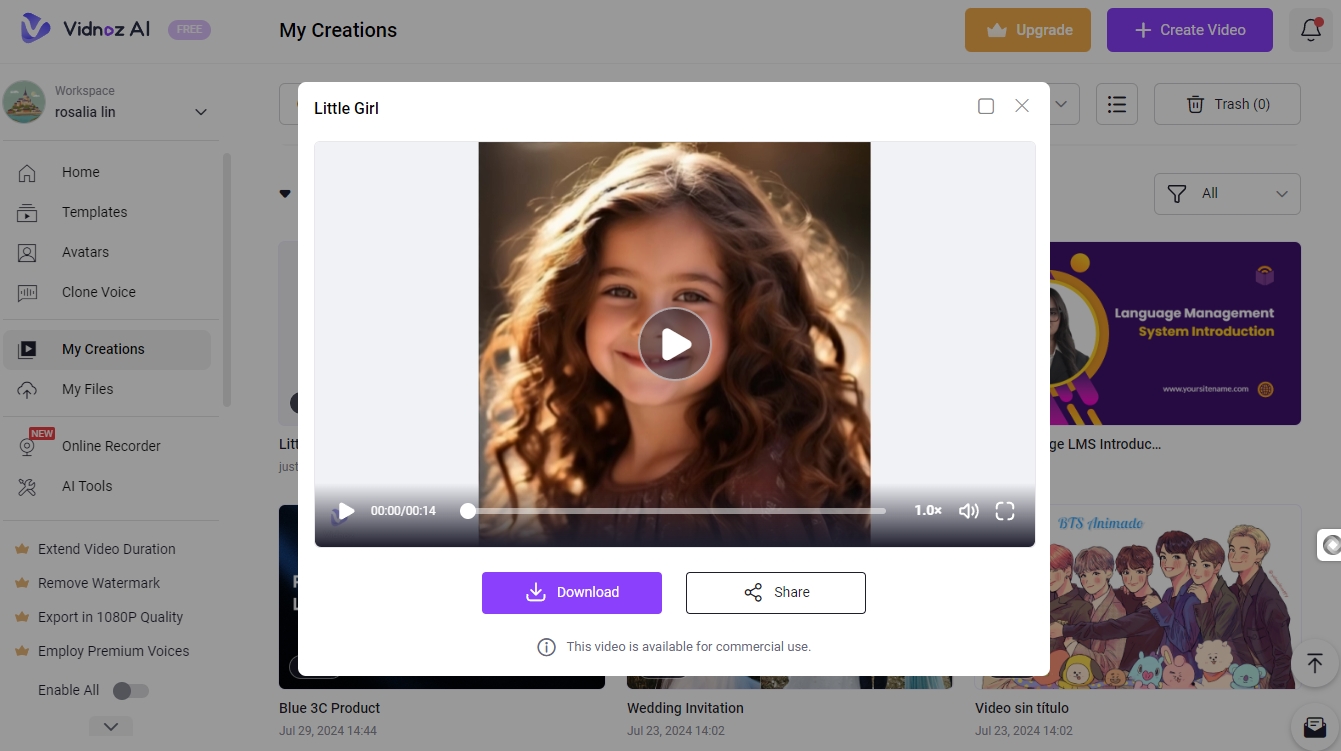
How to Change the Talking Avatar Settings?
If you’re unsatisfied with the avatar’s looks, language, or tone, you can make changes according to your requirements.
Step 1
Go to “Avatars > Talking Avatar” and click on the video you created.
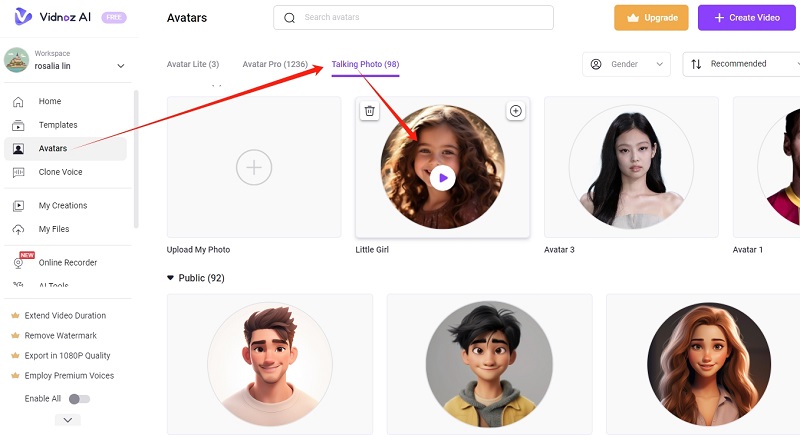
Step 2
Click on “Edit Avatar” to make changes to the avatar, like name, gender, view, voice, etc. Click on “Save Changes.”
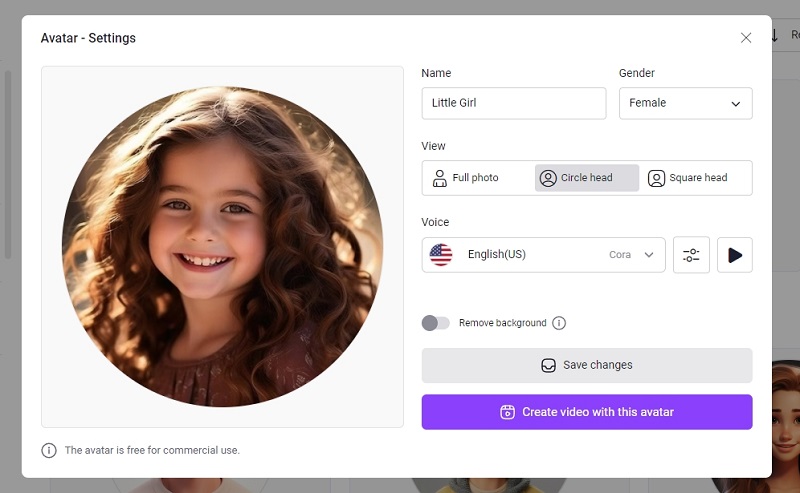
How to Create a Talking Avatar from Image Without Sign Up?
Do you want to create an AI talking avatar from image without signing up for an account? Here’s what to do:
Step 1
Go to Vidnoz Talking Photo AI and upload your image.
Step 2
Enter the text you want your Avatar to say, and select the language and voice. You can’t pick the tone, as it requires an account with a paid subscription.
Step 3
Click on “Play Script” to preview, then click “Generate Video.”
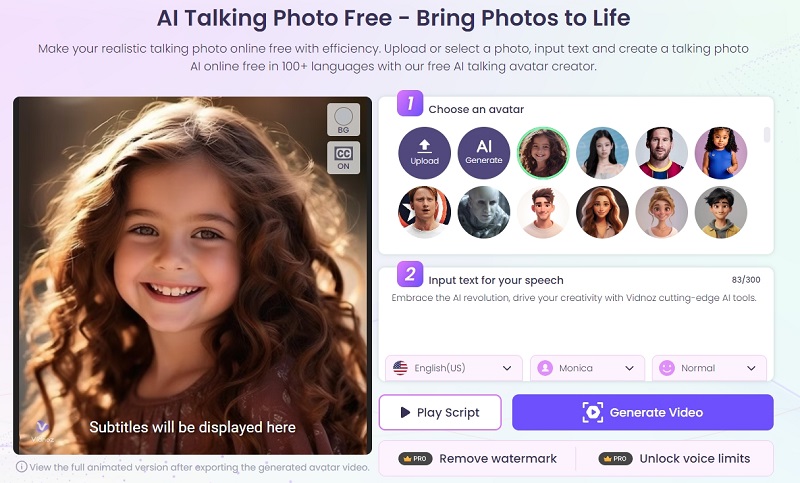
Advanced Tip: Make the Most Realistic AI Talking Avatar
If you want to create a more realistic-looking talking avatar, Vidnoz has an “Avatar Pro” feature to help you with it. Using this feature, you can create an avatar that looks just like you but more professional, complete with lip movements, facial expressions, etc.
Here’s how it works:
Step 1
Go to “Avatars > Avatar Pro” and click on “Create Avatar Pro.”
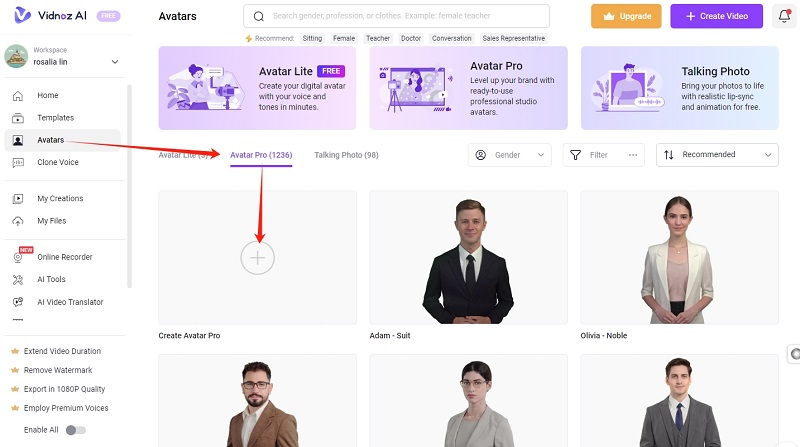
Step 2
Record a 2-minute video of yourself and upload it. Make sure to follow the instructions in the tutorial video.
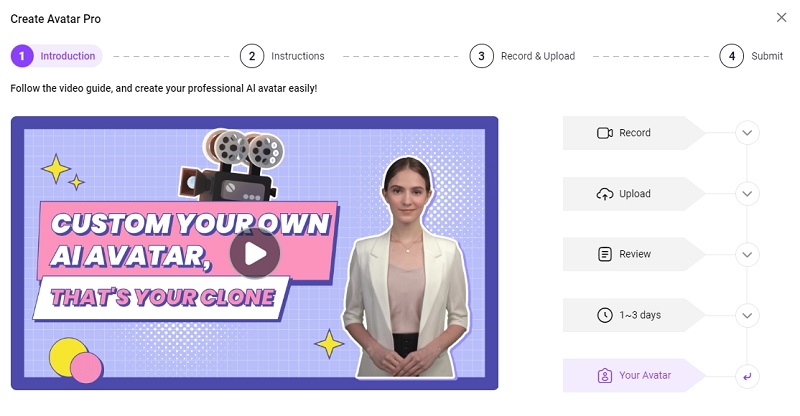
Step 3
Set a name for your avatar, select the gender, and click “Generate.” As this is a paid feature, you’ll have to make a payment to complete the video generation process.
Step 4
Vidnoz will take up to 3 days to generate a professional-looking video for you, after which you will receive it via email.
Create Your AI Talking Avatar - FREE
- 1900+ realistic AI avatars of different races
- Vivid lip-syncing AI voices & gestures
- Support 140+ languages with multiple accents
What Can AI Talking Avatars Be Used for?
AI talking avatars can be used in several different ways. For instance:
You can generate realistic and engaging content with AI talking heads, including tutorials, product demos, and animated stories.
AI talking avatars can also be used to give personalized instructions, answer questions, and provide feedback.
If you live alone and need someone to talk to, AI talking avatars are a good option to provide companionship and emotional support and assist with tasks like scheduling or reminders.
They’re also great at improving customer satisfaction by providing personalized and efficient support.
And lastly, AI talking avatars can help you create interactive experiences, such as virtual characters in games or social media platforms.
Conclusion
Whether you want to bring your photos to life or want to create a fun video using your favorite celebrities, creating an AI talking avatar from image is the solution!
In this guide, we have discussed how to create a talking avatar using Vidnoz AI and its various features. From creating a regular talking avatar to a professional one and customizing your avatar, we have put together a complete step-by-step guide to help you out.