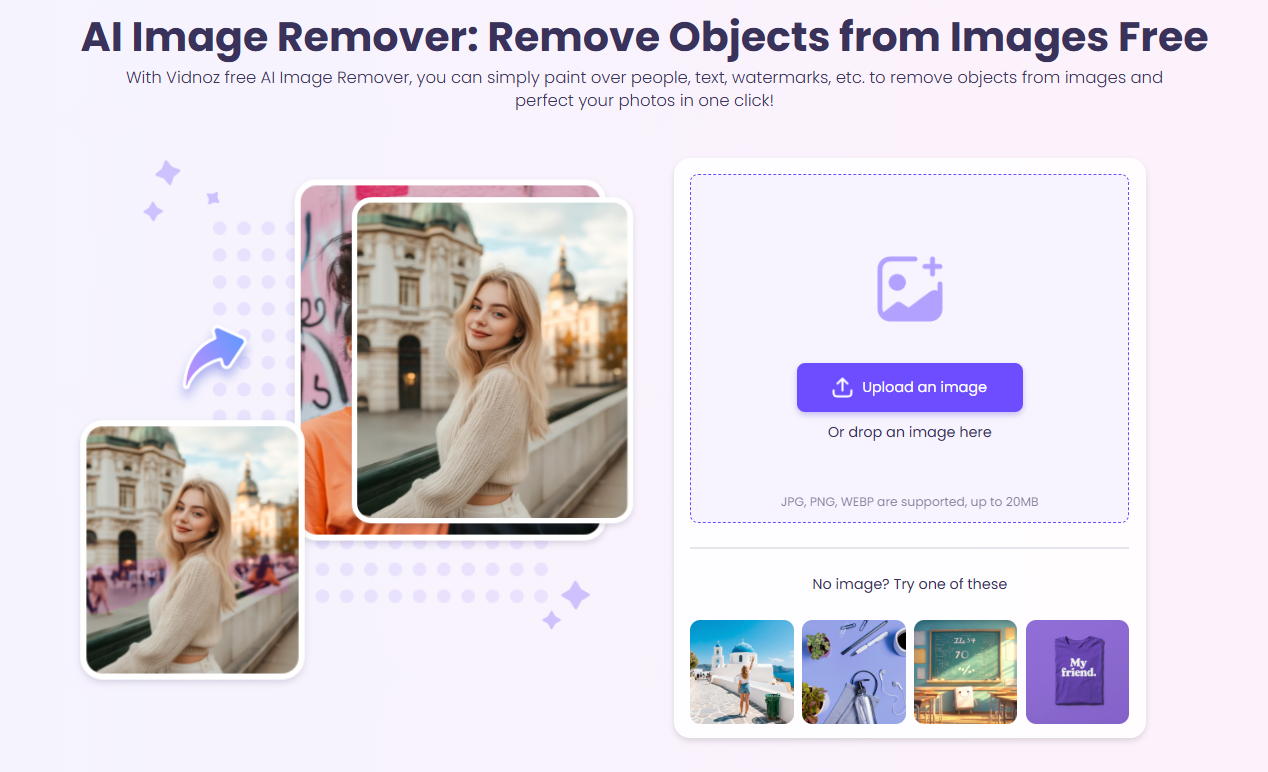Often, a need arises to remove some parts from a photo, while retaining the rest. The unwanted parts here may be certain objects. Or they may be people. It can also be a situation where the photo contains text which needs to be erased… Now one way to remove such unwanted parts from a photo is through manual editing which takes a lot of time, and effort, and the end result is often less than impressive. The modern alternative to removing unwanted parts from a photo via manual editing is through the use of AI-powered magic eraser tools.
Indeed, we are seeing more and more people carrying out online searches for the said magic eraser AI tools, as awareness about them spreads. In this article, we will be looking at the top magic eraser AI tools. So, we will start by answering the what is magic eraser how does it work question, before proceeding to look at the individual tools.

- On This Page
-
What is Magic Eraser & How Does It Work?
-
Factors to Consider of the Best Magic Eraser Tools
-
Top Magic Eraser AI Tools to Clear Unwanted Object Easily
1. Vidnoz AI Image Remover - Top-Rated Magic Eraser Online Free
2. Magic Studio – Accurate & Quick AI Magic Eraser Online
3. Pixelcut – Magic Eraser Photo Cleaner Free
4. Canva – Add or Replace Objects in a Photo
5. PhotoRoom – AI Magic Eraser App for iOS and Android
6. Magic Eraser – AI-Powered Magic Eraser Apps
-
Bonus: Remove Image Background in One Click with Vidnoz AI
How to Remove Background With Vidnoz AI
What is Magic Eraser & How Does It Work?
A magic eraser can be best described as a tool that enables the user to get rid of unwanted parts in photos without needing to edit the photos manually. Thus, whether it is some text you wish to get rid of from a photo, the magic eraser photo cleanup tool lets you do so with ease. The same applies if it is a certain object (or several objects) or people you wish to get rid of from a photo.
Turning to the magic eraser how does it work question, we find that in most cases, the tool provides you with a brush. That is what you use to select the parts of the photo you wish to get rid of.
Taking the magic eraser how does it work question further, we see that usually, a magic eraser app is powered by artificial intelligence. Thus, when you use the brush to select a part of the photo, the underlying artificial intelligence is able to figure out which objects you wish to remove. Then it removes the said objects while leaving the others intact. Ultimately, with the remove unwanted objects AI tool, a photo cleanup task that would otherwise have taken hours if undertaken manually can be completed in minutes.
Factors to Consider of the Best Magic Eraser Tools
There are many magic eraser tools that one can make use of. The question that then comes up is on what criteria to use in picking the best magic eraser tool to use. And as it turns out, there are at least 4 considerations you can make in selecting the best magic eraser tool for use in your work:
-
Clear and high quality of the output images: The end result you get after cleaning up a photo using the magic eraser app should be clear, with no loss of image quality whatsoever.
-
Available for mobile and desktop: An ideal magic eraser photo cleanup tool should be capable of being accessed on mobile devices (ideally as an app) and on desktop (ideally as a web-based tool). This way, one can ‘carry the tool along’ whether using a mobile device or a desktop.
-
User-friendly interfaces: The best magic eraser AI tool is one that is easy to use, on account of a well-thought-out user interface. So, the tool’s interface shouldn’t be intimidating at all.
-
Free to use: An ideal magic eraser would be one that can be used free of charge, at least for the basic features.

Top Magic Eraser AI Tools to Clear Unwanted Object Easily
Having understood what a magic eraser is, and having answered the magic eraser how does it work question, we now turn our attention to examining some specific magic erasers. We have picked the best magic eraser tools in the market, and for each, we will also look at the pros and cons.
1. Vidnoz AI Image Remover - Top-Rated Magic Eraser Online Free
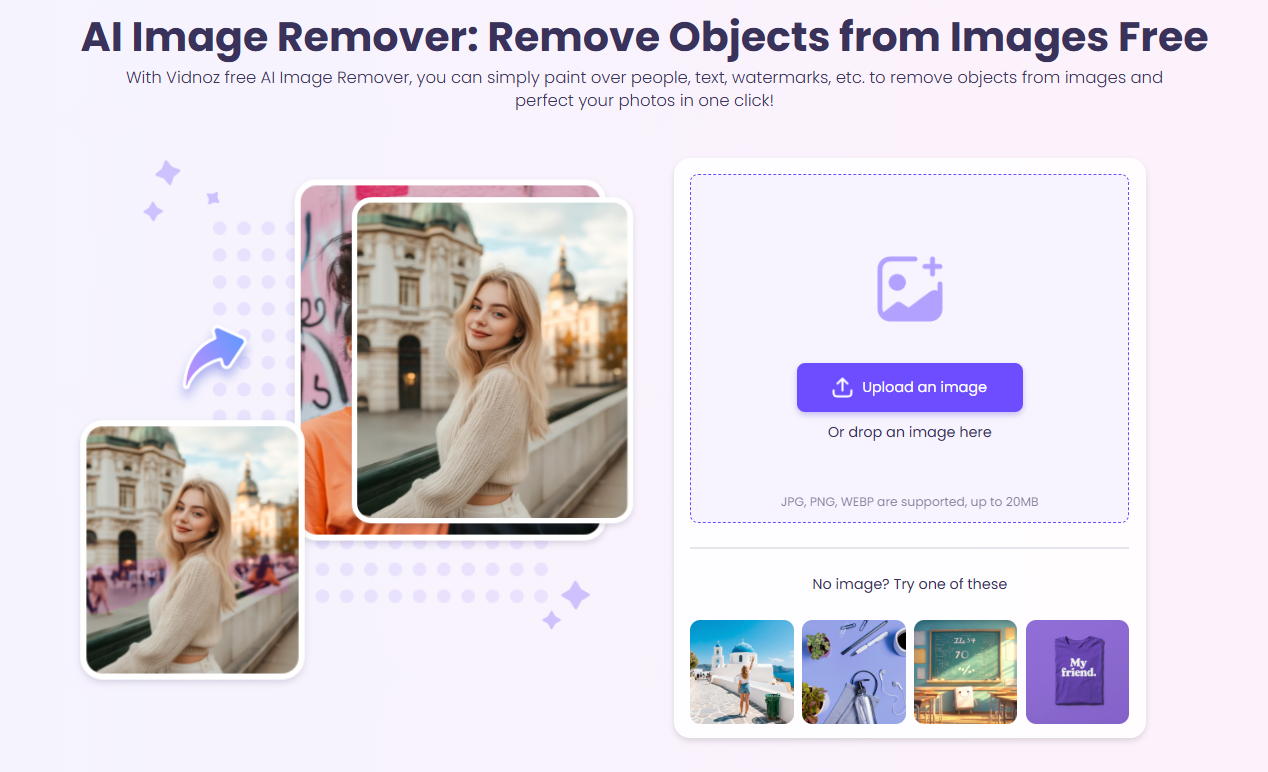
Vidnoz AI Image Remover employs AI-driven pencil and eraser to eliminate unwanted objects from images while maintaining original quality. It erases items accurately without leaving any trace and refills the background naturally. It also offers a "Auto-detect text" feature to delete overlapping text instantly. Whether you want to remove watermarks or persons from images, this AI magic eraser can deliver seamless results.
Now, let's remove the text from the T-shirt.

Check the result image. Download or share it as you want.

Pros
- Easy and free to use, no sign up.
- Customizable brush and erase tools.
- Accurate object removal from images.
2. Magic Studio – Accurate & Quick AI Magic Eraser Online
Magic Studio is a remarkably sophisticated tool, which you can use for free (without even needing to sign up!) and it supports images in formats like PNG, JPG, and Webp. With Magic Studio, all you have to do is upload the image you wish to clean up, use the provided brush tool to select the elements you wish to get rid of, and click on a button: whereupon the selected bits will be instantly gotten rid of. It is the top-rated tool, on account of its ease of use and high-quality output.
>> 4 Best Tools to Remove Background from Logo Fast
Here, we start with this photo (that Magic Studio provides for users to try it out):

And here is the same photo, with the bicycle removed by Magic Studio:

Cons
- User is required to upgrade to the pro package in order to be able to download output photos at high resolution.
3. Pixelcut – Magic Eraser Photo Cleaner Free
Pixelcut is a simple yet immensely powerful tool for removing unwanted elements or parts from photos. What distinguishes PixelCut is the speed at which it works, as well as the fact that it is a tool you can use without having to pay – at least for the basic features. Besides the online/web-based version, there are also iOS and Android PixelCut apps.
Let’s start with this image, which PixelCut provides for users to try it out:

This is how the photo looks, with the shoes removed by PixelCut:

Pros
-
PixelCut is a tool you can use free of charge.
-
You can start to work on the desktop, and finish on mobile (as PixelCut also has iOS and Android apps).
Cons
- To access the pro features, you do have to sign up for a membership.
4. Canva – Add or Replace Objects in a Photo
Canva is a cutting-edge magic eraser tool that enables you to take photo editing to the next level. What sets Canva apart is the fact that besides allowing you to remove unwanted parts from photos, it also lets you add or remove people from photos.
Here we start with this picture of a butterfly:

This is the output after removing the butterfly using Canva:

5. PhotoRoom – AI Magic Eraser App for iOS and Android
Often, people need magic eraser tools that can be used on the go: that is, through mobile devices. PhotoRoom fits the bill perfectly in that regard – as there are handy PhotoRoom apps for both iOS and Android. Another factor that sets PhotoRoom apart is the speed with which it works: typically delivering results in as little as 3 seconds.
Here, we start with this picture that PhotoRoom offers for people to try it out:

And here is the same photo, with the rearview mirrors elegantly removed by PhotoRoom:

Cons
- There is a limit to the supported photo formats in PhotoRoom.
6. Magic Eraser – AI-Powered Magic Eraser Apps
Magic Eraser is an app you can download from the Apple App Store, install on iOS devices, and proceed to use it to easily remove object from photo with AI in all types of photos. Remarkable are the facts that this is a free app, and it comes with advanced capabilities: such that through it, you can even remove watermarks from photos.
Here are the before and after photos that Magic Eraser provides on its page within the App Store, to prove its capabilities:

Bonus: Remove Image Background in One Click with Vidnoz AI
In some cases, what one wants to get rid of are not specific objects in a photo, but rather, the entire background. Is there a prominent tool to do that? The answer, thankfully, is ‘yes’. Enter Vidnoz AI: a tool that lets you get rid of the background in any photo within seconds.
Thus, with Vidnoz AI, you can turn amateur photos into professional-grade photos easily – by getting rid of the background, which tends to be a huge distraction. What sets Vidnoz AI apart is the fact that it is a free tool for photo background removal, and it is powered by AI: which makes it capable of figuring out, by itself, what to remove and what to retain within any given photo. Vidnoz AI Background Remover key features include:
-
Precision: It removes the background precisely, while intelligently retaining the photo’s core elements.
-
High speed: Vidnoz AI delivers results within seconds.
-
Top quality output: After removing the background, Vidnoz AI delivers high-quality output (so it works with no compromise to the quality).
How to Remove Background With Vidnoz AI
In order to remove the background of any photo using Vidnoz AI, you just need to:
Step 1: Go to the Vidnoz AI Background Remover tool page.
Step 2: Upload the photo whose background you wish to remove.
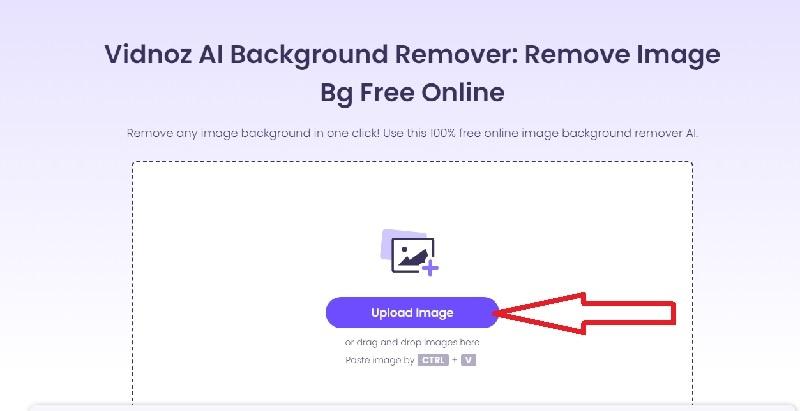
Step 3: Wait for Vidnoz AI to remove the photo’s background. Then, click on the ‘Download’ button, to get the photo, now minus the background, on your computing device.
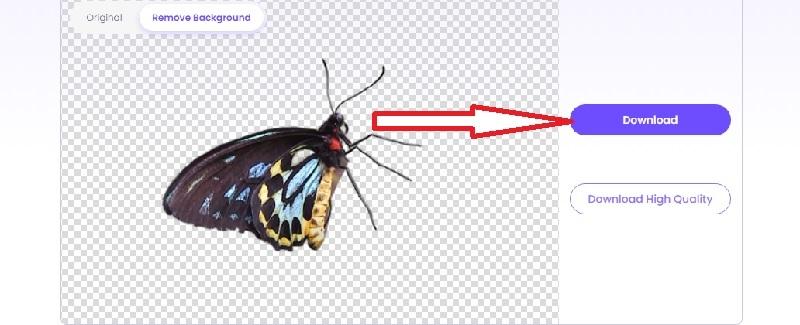
The Bottom Line
Clearly, then, you no longer have to remove unwanted parts in photos manually. In this age of artificial intelligence (AI), there are magic eraser tools to do that for you – easily and with a high degree of precision. The magic eraser AI tools we have explored here all have the capability to get rid of specific elements in photos quickly and elegantly. And if it is the entire background you wish to get rid of, there is still a tool you can use for the purpose: Vidnoz AI.
As we have seen, removing the background from a photo using Vidnoz AI is just a two-click affair. Vidnoz AI is then able to make sense of the photo, differentiate the photo’s core from the background, and then remove the background while preserving the core element(s): a task that would be quite tiring and time-consuming if done manually. We thus endorse and recommend Vidnoz AI as the best tool for background removal in photos.