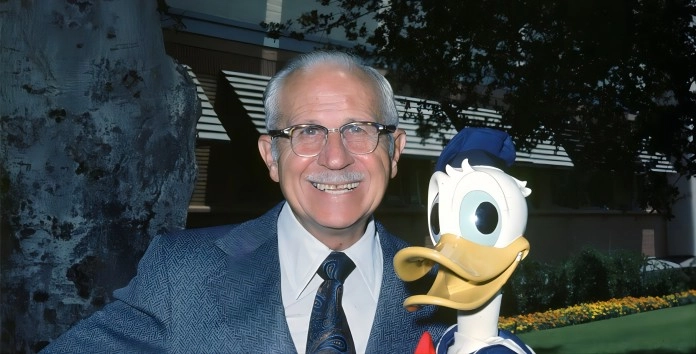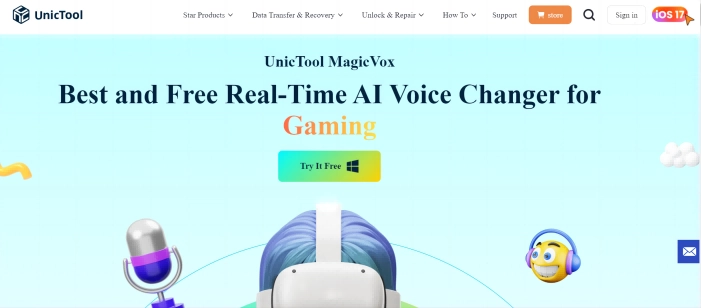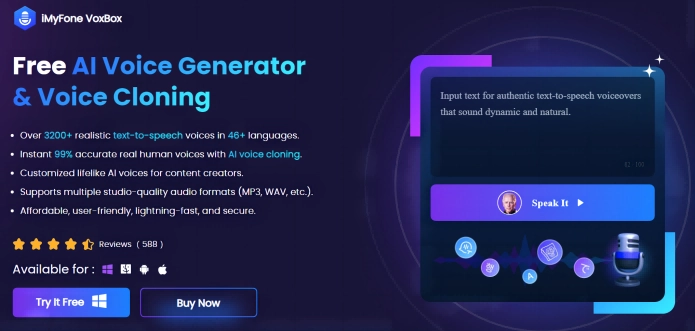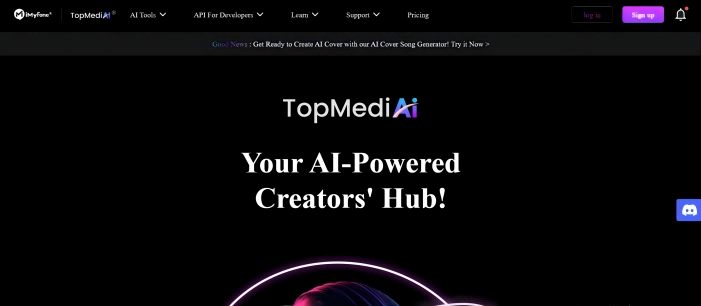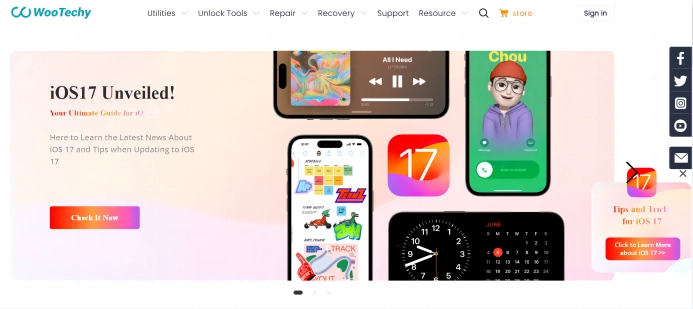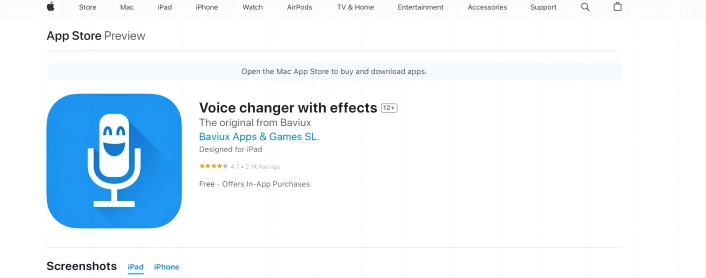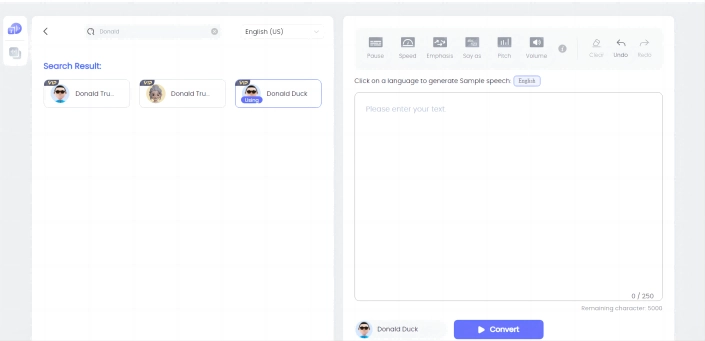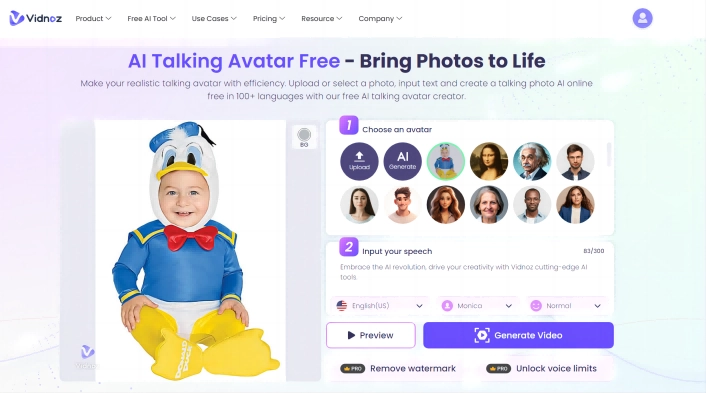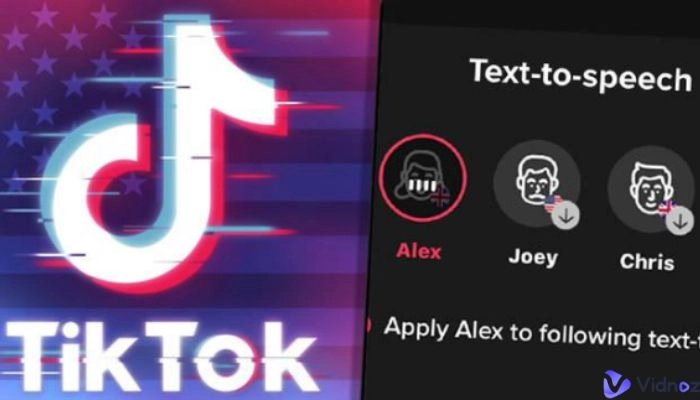Donald Duck is one of the most popular cartoon characters in existence, it’s no surprise that Donald Duck's character is heavily replicated amongst the fandom. Using the growing pool of commercial technology, fans of Donald Duck have used various methods to recreate their own version of the character. This article is a complete guide on how you can bring this iconic character to life using a Donald Duck voice generator. Use our top picks for the Donald Duck voice changer to create audio for remixes, songs, videos, and everything in between!
.webp)
- On This Page
-
Who Makes Donald Duck’s Voice?
-
Top 5 Donald Duck Voice Generators [Free & Paid]
Unictool Magicvox - Free Donald Duck Voice Changer for PC
iMyFone VoxBox - AI Donald Duck Voice Generator
TopMediai - Online Donald Duck Text to Speech
WooTechy SoundBot - Real Time Donald Duck Voice Changer
Voice Changer with Effects-Top AI Donald Duck Voice Changer App
-
How to Generate Donald Duck AI Voice - Complete Guide
-
Bonus: Bring Donald Duck Photo to Live Effectively
Who Makes Donald Duck’s Voice?
After Donald Duck's debut in 1931, there were multiple voice actors who breathed life into the quacky bird. The original and most famous voice actor was Clarence Nash, who actively voiced Donald Duck from the years 1934 to 1985. Since his retirement, Tony Anselmo stepped up to fill in his position, and most recently Daniel Ross in Mickey Mouse Mixed-Up Adventures.
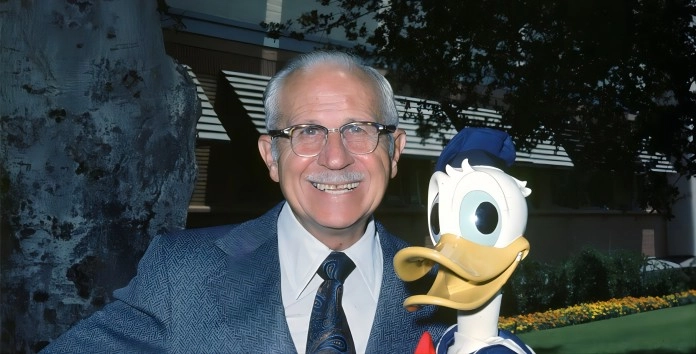
Top 5 Donald Duck Voice Generators [Free & Paid]
In this section, we’ll take a peek at the best Donald Duck voice changer online software. There are tons of options on the internet with many more popping up on the daily, but we made this list to showcase the few that are most consistent giving the users the best quality possible for their work.
Unictool Magicvox - Free Donald Duck Voice Changer for PC
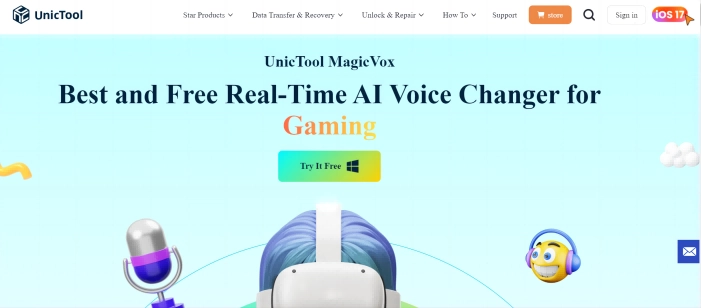
If you are a streamer or a live content creator whose newest goal is to impersonate the lovable character of Donald Duck, we highly recommend you try out the Unictool Magicvox. The initial design is based on the concept of AI voice cloning, which accepts your voice as the input and changes it to match the character. Magicvox’s ability to replicate Donald Duck’s voice is near perfection, it’s almost as if Clarence Nash was here in person! The best part about using Magicvox as your Donald Duck voice generator is the fact that it uses voice cloning. While it may not seem like that big of a deal, using voice clone you are able to replicate Donald Duck's wordings and stutter to perfection. We believe this adds that extra bit of magic that the audio needs to make it sound just a bit more authentic compared to the rest.
Key Feature
- Magicvox natively supports voice cloning which is highly accurate.
- Users are able to replicate Donald Duck's voice lines to perfection.
- The software brings back the quacker’s iconic stutter!
- If you aren’t satisfied with the prebuilt voice pack, you can create your own.
- Magicvox is easy to set up and takes less CPU power than most other cloners.
- A free trial is available for those who want to try out the software before subscribing.
Pricing:
| Monthly |
Quarter |
Yearly |
Lifetime |
| $8.98 |
$12.95 |
$19.95 |
$39.95 |
iMyFone VoxBox - AI Donald Duck Voice Generator
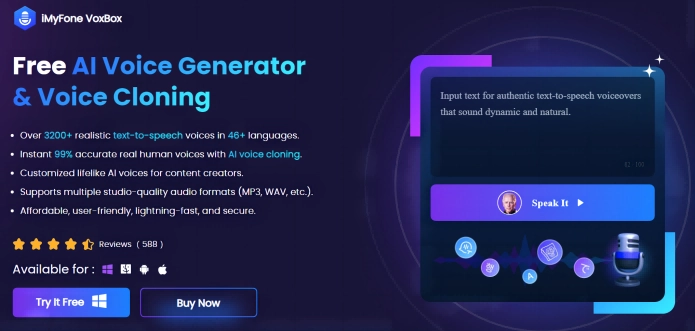
VoxBox by iMyFone is an advanced voice generator and cloning tool that uses AI to recognize and recreate audio. The software runs on a proprietary application that is available on all major operating systems. The portability and ability to migrate work through multiple devices is a massive advantage for those who constantly shift through multiple devices when working. The Donald Duck voice filter available in the software has been refined to near perfection as it belongs to a popular subgroup of voice filters. Since VoxBox supports both TTS and voice cloning users are once again able to accurately recreate the essence of Donald Duck. In addition to Donald Duck, this tool also boasts a wide selection of filters belonging to popular cartoon characters and celebrities.
Key Feature
- Over 3000 voices to work with.
- Available on all major operating platforms.
- Has both TTS and voice cloning features.
- Supports cloud storage and work migration.
- Highly quality audio formats are available.
Pricing:
| Monthly |
Yearly |
Lifetime |
| $15.95 |
$44.95 |
$89.95 |
TopMediai - Online Donald Duck Text to Speech
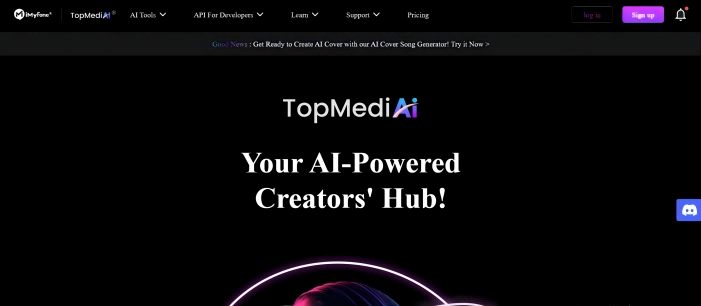
TopMediai is a Donald Duck voice changer online that uses text to speech to generate audio. The service is completely web-based and doesn’t require a download in order to function, which means you can use Topmediai on both PC and mobile. The Donald Duck voice pack in TopMediai sounds quite similar to the original, but there are some irregularities within the pronunciations. We believe this is mostly due to the pacing of words within the Text to speech AI which doesn’t match Donald Duck’s speech tone and speed. There is a voice clone feature within the Donald Duck voice generator, but it’s still in its early stages and we have to agree that its TTS works better. If you prefer a Donald Duck voice generator that has both voice cloning and TTS, TopMediaAI might be perfect for you.
Key Feature
- TopMediAi is web-based and doesn’t require a standalone application.
- Works on both mobile devices and PCs.
- The text to speech feature is very easy to use.
- The Donald Duck voice generator has an impressive collection of voice packs.
- Most of the voices are realistic, especially those that are human.
Pricing
| Basic |
Premium |
Plus |
| $12.99 |
$19.99 |
$39.99 |
WooTechy SoundBot - Real Time Donald Duck Voice Changer
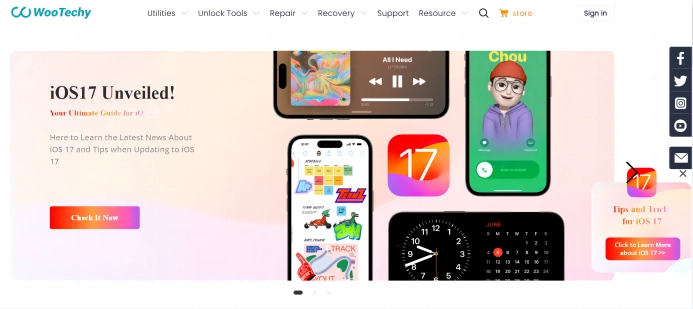
WooTechy SoundBot is a voice changer that’s grown immensely popular with the rise in online streaming. The application directly supports video games and various messaging platforms such as Discord and Zoom. Whether you are playing World of Warcraft, Valorant, or Fortnite, WooTechy can change your voice to your favorite cartoon character in a matter of a few seconds. We tested out the Donald Duck sound pack available on the sound bot and were amazed at how responsive the AI was to our input. There was almost no delay and the output was nearly instantaneous, which is awesome for online games where a delay in communication is game-changing. The pronunciation was spot on, but we did find out that the Donald Duck voice pack glitches out when the user has an accent. Therefore, if you have a heavy accent, you might have a bit of difficulty using Wootechy Soundbot as on some occasions the application fails to register the word.
Key Feature
- WooTechy Soundbot has over 125 voice filters to choose from.
- The application is extremely responsive.
- As there is minimal delay, WooTechy is great for gaming and streaming.
- The Donald Duck Voice generator natively supports games and chat applications.
- Easy to set up.
Pricing:
| Quarterly |
Yearly |
Lifetime |
| $12.95 |
$19.95 |
$39.95 |
Voice Changer with Effects-Top AI Donald Duck Voice Changer App
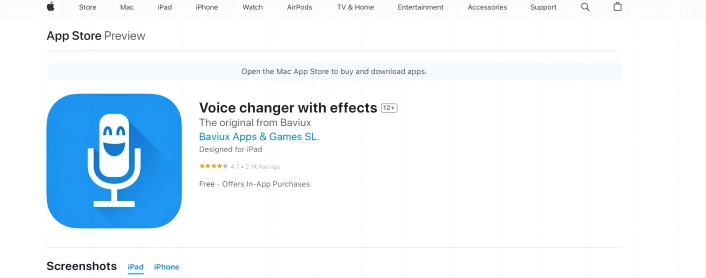
Voice Changer with Effects is a Donald Duck voice changer app that’s available for both IOS and Android devices. If you were confused about how to get a Donald Duck voice changer, then this is in our opinion the easiest to use! The duck voice option within the application is extremely similar to Donald Duck, even though it doesn’t have the same name. However, it should be noted that the application doesn’t support real-time voice cloning. This means that you have to record your voice and let the app do its magic. The voice mimic feature is quite accurate and you generally get a favorable result depending on your voice.
Key Feature
- Completely free to use.
- Supports voice cloning.
- Voice changer with effects is available on both IOS and Android.
- A large selection of voice filters to choose from.
- The application gets regular updates.
Pricing
Free
How to Generate Donald Duck AI Voice - Complete Guide
In this section, we’ll teach you how to get a Donald Duck voice changer and guide you through the cloning process. For this particular scenario, we’ll be using TopMediAI as it’s a web-based tool available for everyone to use.
Step 1
Head on over to the TopMediAI website and sign up. The signup process is simple and is free to try out!
Step 2
Click on the Text to speech AI tool.
Step 3
Search for Donald Duck on the search bar. This is easier than shifting through the voice filters available for use.
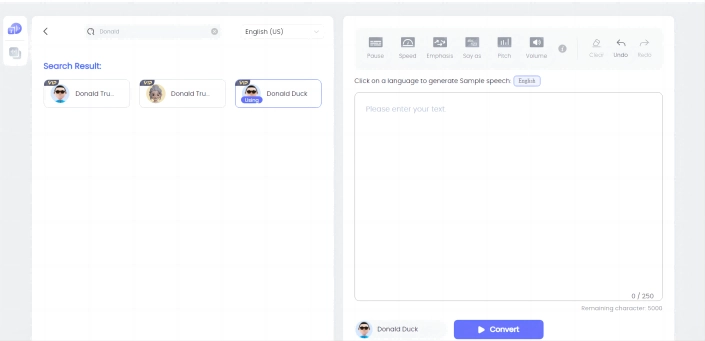
Step 4
Write the script inside the text box. Your script will be used to generate the voice using the Donald Duck voice changer online engine. The script needs to be error-free and void of any accents.
Step 5
Click on convert and download the audio file.
Bonus: Bring Donald Duck Photo to Live Effectively
Why be satisfied with a measly audio clip of Donald Duck when you can bring him to life? Whether you are a content creator or a cartoon fanatic, you can now relive those happy memories with Donald Duck using the Vidnoz talking photo. Bring your favorite cartoon characters to life and voice them through your own creativity.
Create Your AI Talking Avatar - FREE
- 1500+ realistic AI avatars of different races
- Vivid lip-syncing AI voices & gestures
- Support 140+ languages with multiple accents
Step 1 Visit Vidnoz Talking Avatar
Visit the Vidnoz AI website and head on over to the Talking Avatar page.
Step 2 Upload Donald Duck
While Vidnoz already has prebuilt portraits for you to try out, in this scenario, you will have to upload your own picture. Download a picture of Donald Duck from the internet and upload it onto the platform.
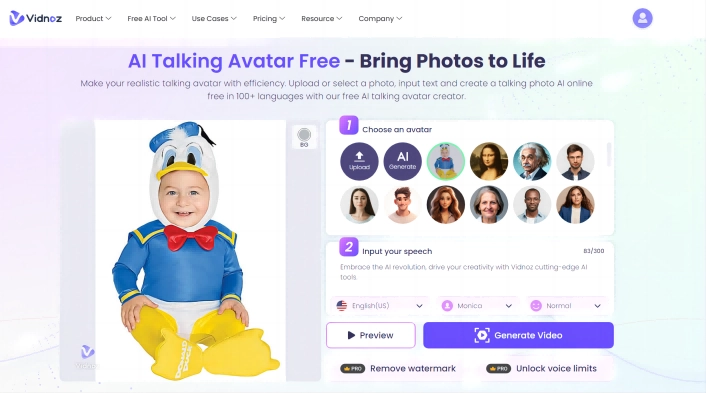
Step 3 Write the Script
Create a script and enter it into the text box shown below. This script will be used to animate the image and bring it to life. Vidnoz will perfectly lip-sync the animations to the words being pronounced.
Step 4 Download
Click on generate and download the result once it's complete.
Conclusion
With all the Donald Duck voice generators, you can choose which one is best for you to make you sound just like the famous Disney character. If you’re new to the world of voice cloning, we highly recommend you start out with either Magicvox or TopMediAi. Their voice filters are the most accurate and provide the most consistent results. Once you are satisfied with the audio, you can switch over to video generation using Vidnoz AI. Use the AI Talking avatar within Vidnoz to breathe life into your audio!
Clone Anyone’s Voice with AI - Free
Make realistic voices of famous people and characters.
Clone anyone's voice to create personalized voiceovers.
Support 1380+ languages and accents.
Change Voice Now




.webp)