In today’s world, video interactions have become an essential part of daily communication. The demand for clear and engaging video presentations is at an all-time high. This shift requires not just a presence on camera but also the ability to deliver messages effectively and maintain audience engagement.
However, for those who lack confidence in front of the camera or simply don’t have the time to refine their videos, delivering polished content can feel like a daunting task. Fortunately, there is now a solution to streamline the process: AI avatar clone.

You can create an avatar clone of yourself with ease, making video presentations simpler than ever. In this article, we will explore what is avatar cloning and how you can clone an avatar to enhance the overall video creation experience.
- On This Page
-
What is AI Avatar Cloning?
-
Good AI Avatar Clone Tool - Vidnoz AI
-
How to Create an Avatar Clone of Yourself
-
What You Can Do With Your Avatar Clone
What is AI Avatar Cloning?
AI avatar cloning is a technology that uses artificial intelligence to create a digital replica of a person. By leveraging facial recognition, voice synthesis, and advanced animation techniques, AI can produce avatars that closely resemble real individuals in appearance, expressions, voice, and behavior.
These digital twins can be tailored to display only the head, half-body, or full-body, depending on the requirements or available technology. Some services even provide additional customization options, such as hair, clothing, and other features, allowing avatar clones to be personalized to better suit individual or business needs.
The avatar cloning process typically requires just a few minutes of recorded footage and audio, allowing AI to generate personal digital portraits for anyone. This quick and efficient method allows virtually anyone to create a lifelike avatar that can be used for various applications, which we will talk about later.
Good AI Avatar Clone Tool - Vidnoz AI
Vidnoz AI is a comprehensive online platform that offers a wide range of AI-powered tools designed to unleash your creativity and boost productivity. One of its standout features is custom avatar cloning, which allows you to create a digital clone of yourself.
Create Your AI Talking Avatar - FREE
- 1900+ realistic AI avatars of different races
- Vivid lip-syncing AI voices & gestures
- Support 140+ languages with multiple accents
Whether you are a content creator sharing insights, an educator leading online classes, or a business professional presenting updates, Vidnoz AI can help you produce high-quality video content with your personalized avatar clone.
What You Can Benefit from Vidnoz AI:
Ultra-realistic Digital Yourself
Achieving realism is essential for having a digital human replica. The avatar clone created by Vidnoz is incredibly natural-looking and can be virtually indistinguishable from a real person. While speaking, they incorporate body movements and gestures to appear more trustworthy, and engaging.
Advanced Text to Speech Avatar
Vidnoz offers support for over 40 languages and includes lip-syncing capabilities for AI avatar clones, enabling you to connect with a global audience. Additionally, it can be paired with your cloned voice, allowing you to deliver messages in your own voice for a more personalized touch.
Rich Avatar Clone Customization
By default, a half-body avatar with a plain background is created. However, you can provide feedback to the Vidnoz team to personalize your digital twin, such as adding a natural background, customizing outfits, gestures, and more to suit your preferences.
Only Take a Short Recording
The Vidnoz AI avatar cloning service offers two options: Avatar Lite and Avatar Pro. Avatar Lite is an AI avatar clone free service that creates a digital avatar using just one minute of recorded footage, while Avatar Pro requires only a two-minute speech video to generate a more advanced avatar.
Fast AI Avatar Clone Generation
The process of creating your digital avatar is fast and easy. With Avatar Lite, you can have a background-ready digital version of yourself in just 10 minutes—about the time it takes to enjoy a coffee. For a more polished, professional-grade avatar without a background, the process takes up to three business days.

Vidnoz AI - Create Free Engaging AI Video with Talking Avatar
- Easily create professional AI videos with realistic avatars.
- Text-to-speech lip sync voices of different languages.
- 2800+ video templates for multiple scenarios.
How to Create an Avatar Clone of Yourself
While Vidnoz Avatar Lite lets you create an avatar clone for free, it includes a background that might not suit every scenario. To use your digital twin seamlessly across various content, you will need Vidnoz Avatar Pro, which provides a realistic, three-dimensional replica without a background.
Step 1. Sign into the Vidnoz AI Creation Platform
To create a personal avatar, log in with your Microsoft, Google, Facebook, or LinkedIn account. If you don’t have one of these, you can sign up for a free account using your email.
Step 2. Enter the Vidnoz AI Avatar Cloning Page
Go to the Avatars tab in the left-side menu. Here, you can create an avatar using either Avatar Lite or Avatar Pro. Select your preferred option, and an instruction screen will appear to guide you through the process.
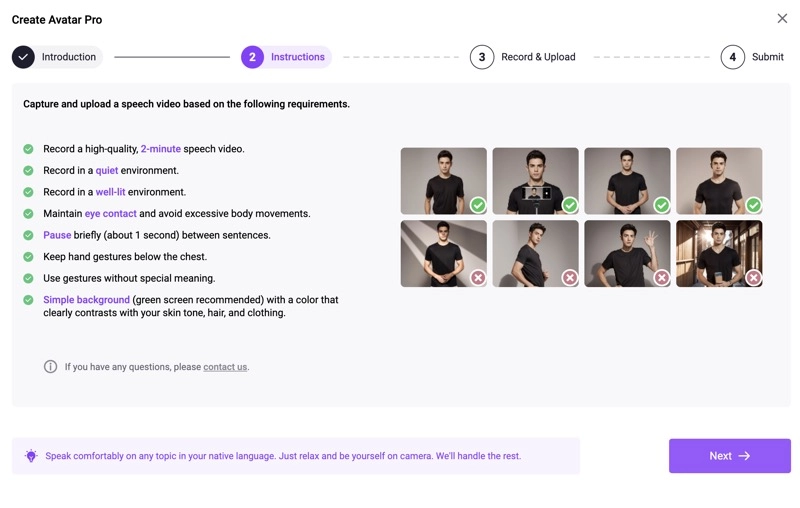
Step 3. Record a Speech Video of Yourself
Click the "Start Now" button. Use your smartphone's camera and follow the on-screen tips to record a high-quality video of yourself speaking for either one or two minutes. If unavailable, you can use a webcam to record yourself, but be aware that the resemblance may be reduced.
Step 4. Upload the Recorded Video to Vidnoz.
Upload your recorded footage to Vidnoz on your phone or camera or scan the QR code to upload it from your phone. M4V, MP4, MOV, and WEBM are supported and the file should be smaller than 1GB.
Step 5. Wait and Voilà!
Submit your request and agree to allow Vidnoz AI to use your video. If you are using Avatar Lite, Vidnoz AI will automatically process your video and deliver your avatar in about 10 minutes. For Avatar Pro users, the Vidnoz team will employ advanced AI technologies to create a studio-grade avatar clone. You can find your digital twin in your avatar list.
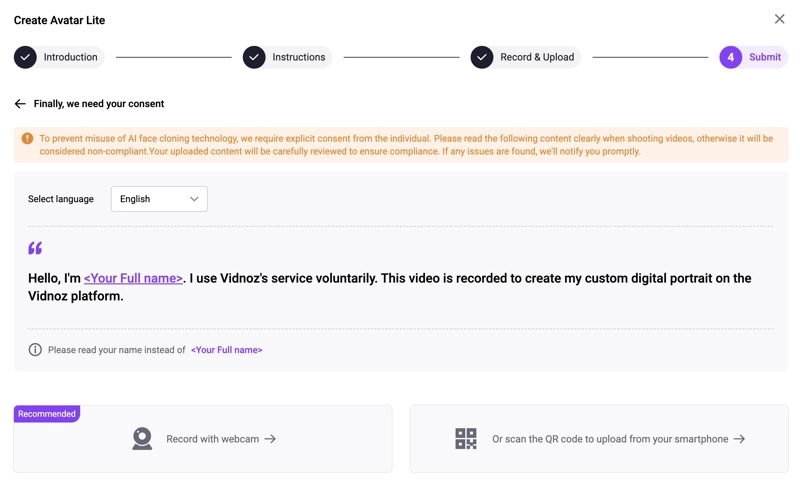

Note: If you simply want to use a digital human in your content, you don't need to create an avatar clone of yourself. The free AI video generator, Vidnoz AI, offers over 1,300 lifelike avatars representing a diverse range of ages, genders, outfits, nationalities, and professions, so you are likely to find one that represents your brand.
What You Can Do With Your Avatar Clone
The potential use cases for avatar clones are endless. Here are some common applications.
Short-form Video for Social Media
If you are an influencer on platforms like Instagram, TikTok, Facebook, and others, you can create short videos using your avatar clone without having to appear in them, which is great for quick updates. Additionally, you can make videos featuring both yourself and your cloned avatar in the same frame. Vidnoz AI offers templates in both landscape and portrait formats for your social media videos.
Marketing Videos for Businesses
You can incorporate your own avatar into marketing materials such as promotional product videos, marketing campaign presentations, and product testimonial videos. You can find plenty of video templates for sales, advertisement, product introduction, and more on Vidnoz.
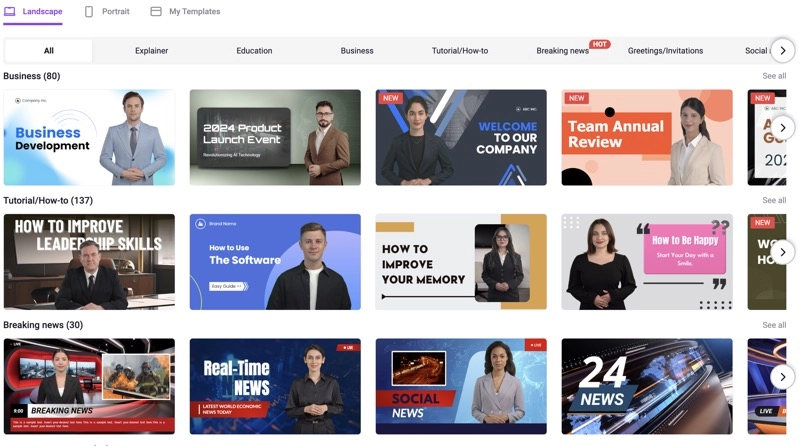
Corporate Videos for All Teams
Your avatar clone is valuable if you are responsible for training and delivering important information, as it allows you to speak directly to others in video format. Across various industries, you can use your avatar for customer service, video presentations, and event videos. Vidnoz AI also has many best-performing templates for employees.
Online Meetings for the Shy and Busy
Some online meeting apps allow you to upload your own avatar for use during virtual meetings. If it is inconvenient to show your face at that moment, you can rely on your digital clone to represent you instead.
Bottom Line
Creating an avatar clone with Vidnoz AI helps you convey information effectively and keep your audience engaged without needing to be in front of the camera or saying a word. If you would like an AI avatar clone free product, Vidnoz Avatar Lite is a great option. For more upgraded avatars, use Vidnoz Avatar Pro.
Privacy and security are top priorities on the platform. Vidnoz ensures that the avatar you create is accessible only to you, and your uploaded video and avatar are strictly protected and can be deleted at your request.
Why wait? Give it a try now.
Create Your AI Talking Avatar - FREE
- 1900+ realistic AI avatars of different races
- Vivid lip-syncing AI voices & gestures
- Support 140+ languages with multiple accents





