Over the past few years, VTubers have grown in popularity. If you are not familiar with graphic design or 3D modeling, making a VTuber avatar can be difficult. Thankfully, today's software options have simplified this process, making it accessible for average people. This article will present four VTuber avatar makers, along with comprehensive step-by-step instructions.

- On This Page
-
What is a VTuber Avatar?
-
What is a VTuber Avatar Maker?
-
How to Make a VTuber Avatar in 4 Ways
VRoid Studio: Easy VTuber Avatar Maker
ReadyPlayer.me - Create a 3D VTuber Avatar
Fotor - Make a VTuber Avatar for Free
Vidnoz AI Avatar Generator - VTuber Headshot Creator
-
Bonus Tip: Make a Video Using Your VTuber Avatar
How to Make a Video Using Your VTuber Avatar with Vidnoz AI Talking Head
What is a VTuber Avatar?
A VTuber avatar, short for Virtual YouTube avatar, is a digital 2D or 3D character used in online videos and livestreams. Content creators usually highly customize these avatars to reflect their personality and brand. They use facial tracking or motion capture technology to synchronize their avatar's expressions and movements with their own in real time.

VTubers use these avatars to represent themselves instead of appearing on camera as their real selves in gaming streams, talk shows, music performances, and more. It means that you don't see a real person interacting with you but a virtual character created by the Vtuber. This allows VTubers to maintain a level of anonymity while still engaging with their audience in an entertaining and engaging way.
What is a VTuber Avatar Maker?
A VTuber avatar maker is a tool designed to help individuals with minimal technical skills or resources for avatar creation create and customize their own VTuber avatars easily. VTuber avatar makers usually include features that allow users to modify various aspects of their avatar's appearance, such as hairstyle, clothing, facial features, and accessories, and export the created avatar for use in various streaming or recording software.
Some VTuber avatar makers incorporate AI text-to-speech and animation technology to make avatars more dynamic and expressive.
How to Make a VTuber Avatar in 4 Ways
After understanding what a VTuber avatar and VTuber avatar maker are, you can proceed to explore some popular VTuber avatar maker free options. This article reviews 4 apps and teaches you how to make a VTuber avatar with each app
VRoid Studio: Easy VTuber Avatar Maker
VRoid Studio is a popular character creation software application for Steam, Windows, and Mac users. It allows you to create a VTuber avatar in 3D form with creativity, originality, and customization. With the help of VRoid Studio, you can freely combine and adjust face, hair, body parts, etc. to create a model of your own VTuber character. Making a VTuber Avatar has never been so easy with VRoid Studio's simple layout.
>> Pixel Avatar Makers for Self-Customization
How to make a VTuber avatar with VRoid Studio
Step 1. Download VRoid Studio on your computer and open it after a successful installation.
Step 2. Click Create New to start to create a new VTuber figure.
Step 3. Choose a base, Fem (for feminine) or Masc (for masculine), for your avatar.
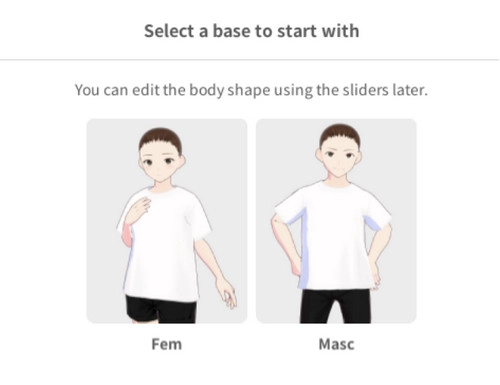
Step 4. Adjust the avatar's features, including Face, Hairstyle, Body, Outfit, Accessories, and Look. Each category contains many layers of details to customize.
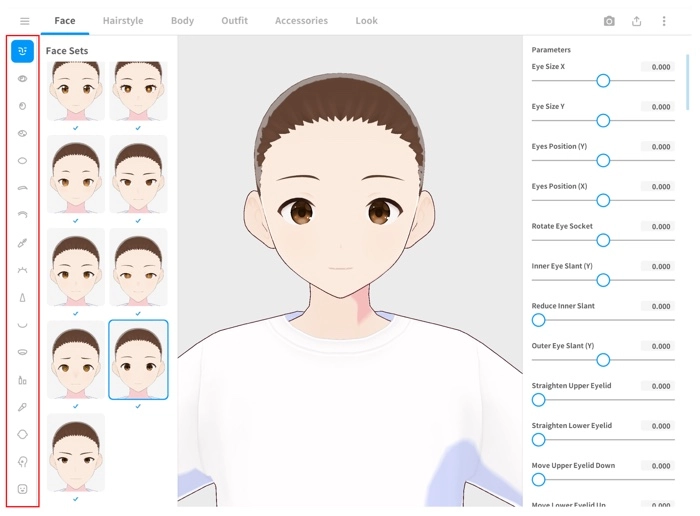
Step 5. Click the Save As button to download the designed avatar in PNG format.
Also Read: 12 Best Deepfake Bot Apps & Online Tools >>
ReadyPlayer.me - Create a 3D VTuber Avatar
ReadyPlayer.me features a character creator that can give users a high-quality and personalized character creation experience for games, live stream, online videos, and other variety of content. It requires a selfie of yours or the person you make the Vtuber avatar for to get the best result.
How to make a VTuber avatar with ReadyPlayer.me
Step 1. Visit the ReadyPlayer.me webpage and click Try the character creator to start creation.
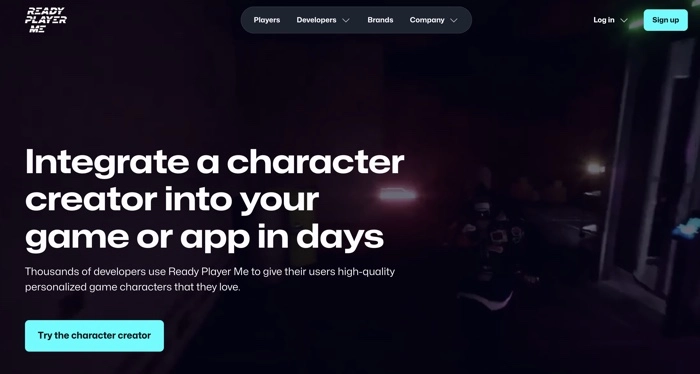
Step 2. Choose a body type for your VTuber avatar.
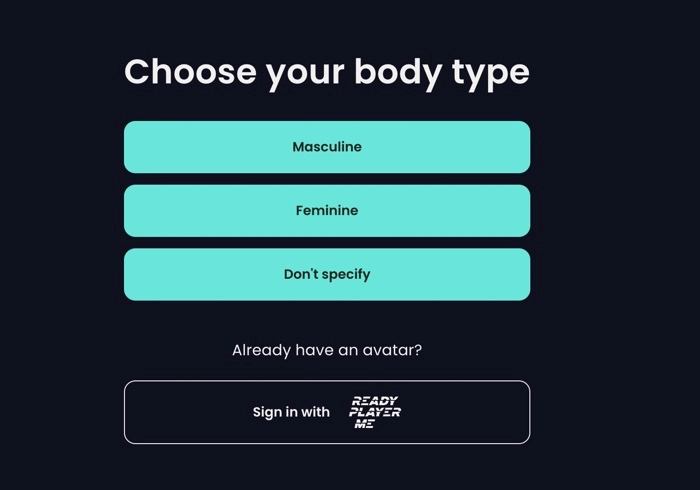
Step 3. Take a photo using your device's camera, upload an existing selfie, or continue without a photo.
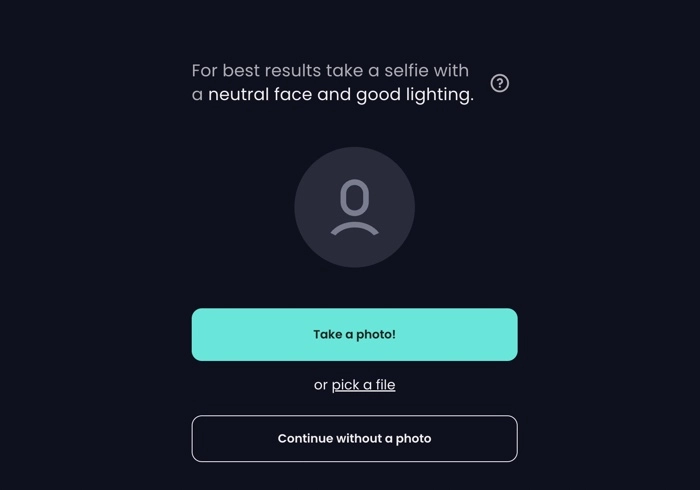
Step 4. Pick a preset avatar to customize and click Next.
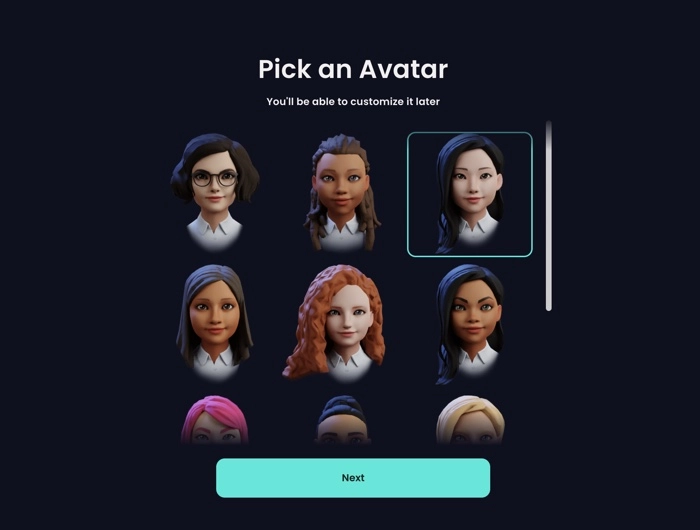
Step 5. Create a unique VTuber avatar by personalizing the face, hairstyle, outfit, glasses, makeup, mask, and hat.

Step 6. Click the Enter Hub button, sign in to Ready Player Me Hub using your email address, and download your avatar.
Fotor - Make a VTuber Avatar for Free
Fortor is a web-based AI cartoon generator that helps users create digital images from text descriptions or existing images. It offers a rich collection of image styles for users to choose from, making it a powerful tool for VTuber avatar creation.
How to make a VTuber avatar with Fotor
Step 1. Open a web browser and go to the Fotor AI Image Generate website.
Step 2. Choose a way to create a VTuber avatar. If you want to create a new and unique VTuber character, click From Text; If you want to make a VTuber avatar based on a real person, choose From Image.
Step 3. Enter the description for your VTuber character or click Open Image to upload a photo for VTuber avatar creation.
Step 4. Select a style for making a VTuber avatar and click Generate.
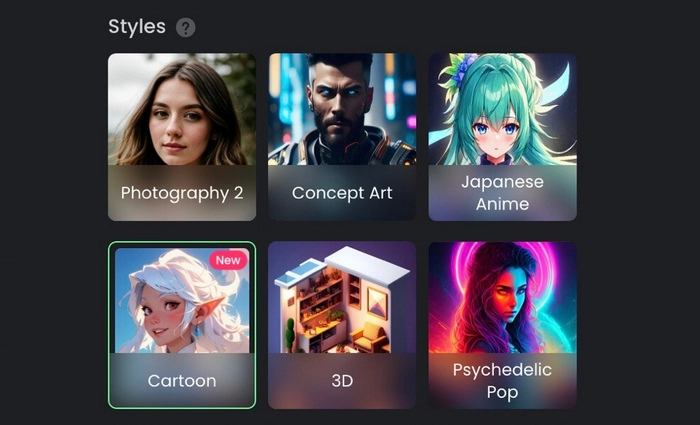
Step 5. Move your cursor to the avatar you like and click on the download icon showing up to save it.
Vidnoz AI Avatar Generator - VTuber Headshot Creator
Vidnoz AI Avatar Generator is a perfect tool for those who don't have any drawing, animating, or designing skills to for make AI headshots free. It can be used as a VTuber avatar maker free solution to make high-quality and interesting, in which you only need to specify how your VTuber character looks like by keywords inputs.
Developed by Vidnoz, This tool uses an advanced AI model to analyze your keywords and generate multiple images at a time that match your intent.
How to make a VTuber avatar with Vidnoz AI Avatar Generator
Step 1. Open Vidnoz AI Avatar Generator by visiting its official website. It is an online service so you don't need to install any app on your device for use. You can also quick start via the button below.
Step 2. Select a gender, female or male, for your VTuber avatar headshot.
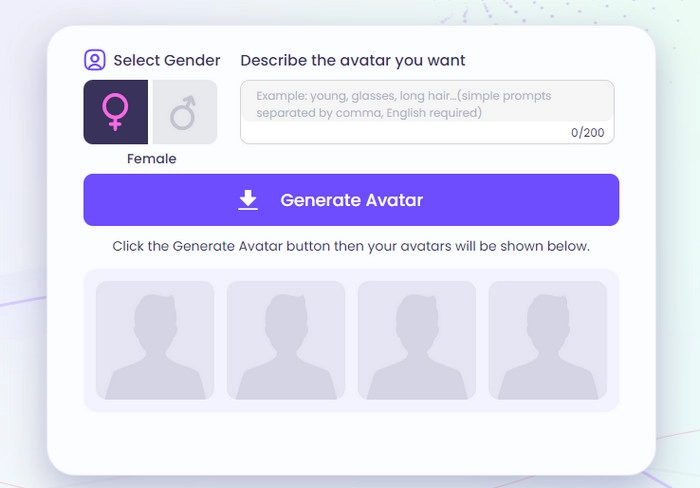
Step 3. Input the keywords that best describe the VTuber avatar and click Generate Avatar.
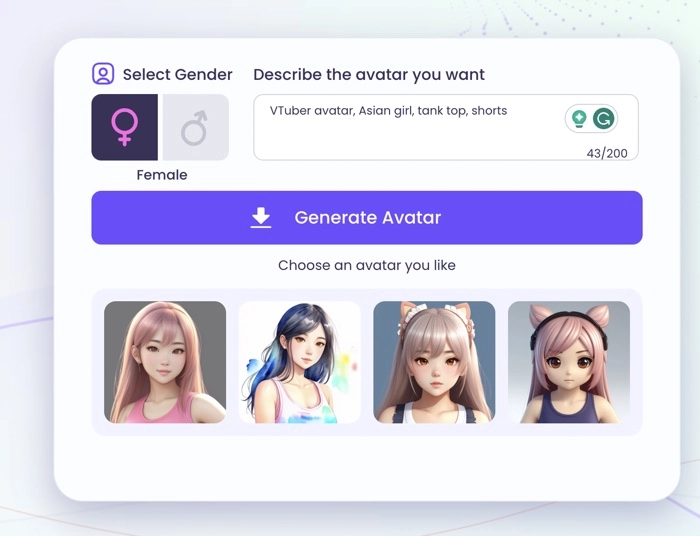
Step 4. Click the regenerate button on the image you like to create 4 more similar avatars or click the download button to download it.
Bonus Tip: Make a Video Using Your VTuber Avatar
A VTuber avatar should be dynamic rather than static because it serves as a visual connection between you and your audience. One way to bring your VTuber avatar to life is to use an AI video generator that can turn a still photo into a speaking portrait AI.
Vidnoz AI is one of the best products that can do such work. It uses accurate lip-syncing technology to make your VTuber avatar talk from a script like a real person. The software is completely free and easy to use.

Vidnoz AI - Create Free Engaging AI Video with Talking Avatar
- Easily create professional AI videos with realistic avatars.
- Text-to-speech lip sync voices of different languages.
- 2800+ video templates for multiple scenarios.
How to Make a Video Using Your VTuber Avatar with Vidnoz AI Talking Head
Step 1. Sign up for a free account by clicking the button below.
Step 2. You will be directed to the Vidnoz AI homepage. Click Avatar on the left navigation bar.
Step 3. Click Upload Your Photo, upload the VTuber avatar you have generated. Then, proceed by clicking Generate this talking photo.
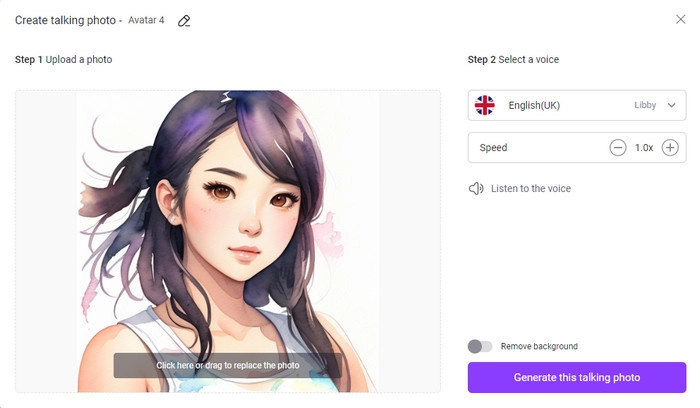
Step 4. Type in what you would like your VTuber avatar to say. Adjust other settings, including background color, language, voice, and speed.
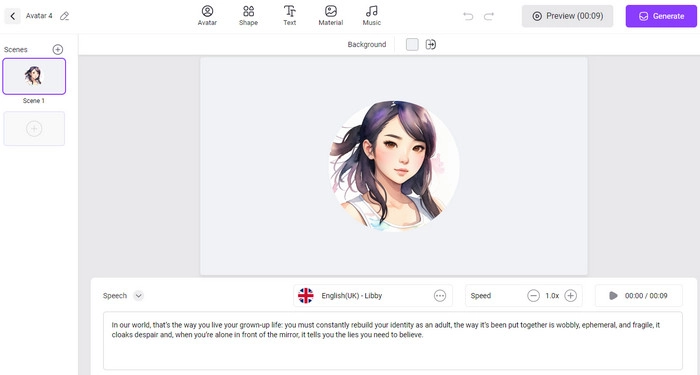
Step 5. Click Generate and your talking VTuber avatar will be generated soon. Go to My Creations to find it.
Besides creating AI talking heads, Vidnoz AI provides realistic AI avatars to enhance your video creation with more professional look.
Conclusion
Now you know how to make a VTuber avatar 2D and 3D with different VTuber avatar makers. What are you waiting for? Pick one that interests you most and create your unique virtual YouTuber characters.



