VRChat has become one of the most popular VR games recently. It is an online virtual world platform that allows users to interact with others with user-created 3D avatars and worlds. Everyone wants to design their own unique avatar in this game, but it requires a certain amount of time and knowledge of 3D modeling software. Is there a quick and easy way to get the avatar you want? Yes, an AI VRChat avatar maker makes it easier.

The VRChat avatar maker allows users to create a unique virtual avatar that reflects their personal style and preferences in minutes. In this article, we will offer the best 3 VRChat avatar maker that allow anyone to create their own digital representation in this game simply.
- On This Page
-
What is VRChat Avatar Creator
-
1. Ready Player Me - VRChat Avatar Maker Free
-
2. Tafi Avatars - Best VRChat Avatar Creator
-
3. Fotor VRChat Avatar Maker - Best VRchat Avatar Maker Online
-
AI VRChat Avatar Maker - Vidnoz AI Avatar Generator from Text
-
Custom AI Avatar Maker - Vidnoz AI Avatar Generator from Images
What is VRChat Avatar Creator
VRChat avatar creator is a powerful virtual character creation tool designed for users who don’t have professional 3D modeling and animation knowledge. Most of the best VRChat avatar creators are super easy to use. It provides users with a wide range of customization options, allowing them to select the appearance of their VRChat avatar, including gender, body shape, face, hair, clothes, and accessories.
Some VRC avatar creators even allow users to turn their photos into avatars automatically. With a unique avatar, users feel cool and more connected to the VRChat community. Select the one you like below to start creating your own unique VRChat avatar now.
1. Ready Player Me - VRChat Avatar Maker Free
Ready Player Me is an easy-to-use and online AI vrchat avatar maker free that works on both PC and mobile. It allows users to create a VRChat avatar based on a selfie to create a personalized virtual avatar in minutes. You can also choose an avatar style from its library to generate a custom 3D avatar based on your likeness.
There are over 300 customization options in this VR chat avatar maker, including hairstyles, facial features, body shape, clothing options and other attributes, to make your own adjustments to complete your VRChat avatar. Once you’ve created your avatar in Ready Player Me, you can export it directly to VRChat by clicking Imort to VRChat. In addition to VRChat, it also supports LIV, Mozilla Hubs, and MeetinVR.
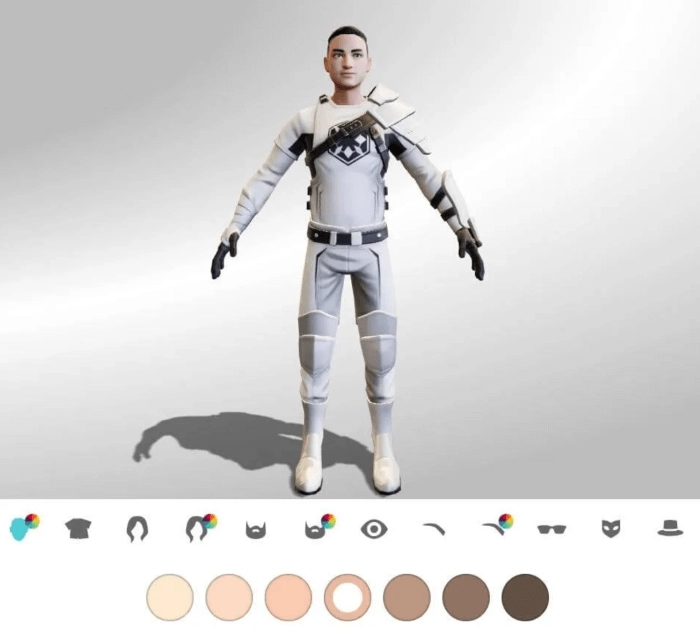
Here are the easy steps to create a VRChat avatar with Ready Player Me.
Step 1: Open the official website of Ready Player Me.
Step 2: Choose your VRChat avatar type and body type.
Step 3: Upload your selfie or continue without a photo.
Step 4: Customize your VRChat avatar via the wide range of customization options.
Step 5: Export it to your VRChat account or upload the VRChat avatar download to your VRChat account.
Also Read: 10 Best Realistic Avatar Creators: Both 3D & 2D >>
2. Tafi Avatars - Best VRChat Avatar Creator
Tafi is a leading 3D content creation software, as one of the popular VRChat avatar creators, it is used by millions of professional artists worldwide. As the best VRChat avatar creator, it provides more than five million 3D assets for users to customize their avatars.
With this easy VRChat avatars maker, you can customize your VRChat avatar’s height, body shape, skin color, clothing and accessories. Moreover, Tafi came out with a version of bata called Text-to-3D Character Engine. With it, users can get a VRChat avatar by inputting text. People with no 3D experience can get a high-quality avatar in a few minutes.

Bring your original VRchat avatar creations to life with Tafi by following the steps easily.
Step 1: Go to the Tafi avatar page and download the software.
Step 2: Open it and click on the Edit mode.
Step 3: Customize your avatar with a variety of assets.
Step 4: Click Export to download VRChat avatars and upload them to your VRChat.
3. Fotor VRChat Avatar Maker - Best VRchat Avatar Maker Online
Fotor is an amazing VRChat avatar maker online, as well as a professional AI headshot generator free. It helps users create stunning avatars for VRChat from a photo or text description. This AI VRChat avatar maker offers an array of art styles for you to suit users’ preferences, from 3D and American Comic to Japanese Anime. It offers 5 free credits once you sign up, and you can create 5 VRchat avatars for free. Also known as the best free photo edit tool, you can edit the VRChat avatar image to make it more incredible. Stand out with your unique avatar in the vibrant VRChat community.
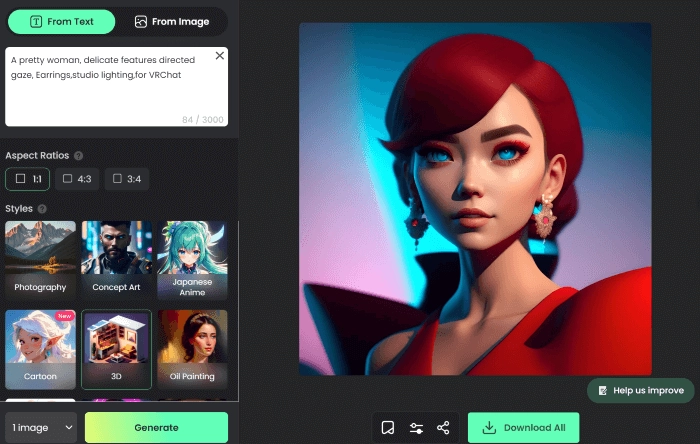
How to make a VRChat avatar with Fotor? Check out the simple steps below.
Step 1: Open the VRChat avatar maker at Fotor's official website.
Step 2: Click From Text or From Image to create your VRChat avatar. If you click From Text, type your requirements in the text box. If you prefer to generate your VRChat avatar from an Image, just upload your image.
Step 3: Select your favorite style and the number of images you want at the bottom left corner.
Step 4: Click Generate and wait a few seconds, you will get the stunning VRChat avatar.
Step 5: Download your desired VRChat avatar image. If you want to resize the image or add some special effects, click the Edit button.
AI VRChat Avatar Maker - Vidnoz AI Avatar Generator from Text
With the above 3 VRChat avatar makers, creating a 3D VRChat avatar has never been easier. Do you want to make a stylish 2D AI avatar for social media or online communication? Try Vidnoz AI online avatar generator, a free text-to-image online tool. It allows you to quickly create an AI avatar from your text.
Step 1: Open Vidnoz AI avatar generator page.
Step 2: Select the gender and type the requirements for your avatar.
Step 3: Click Generate Avatar and 4 avatars will be shown in seconds.
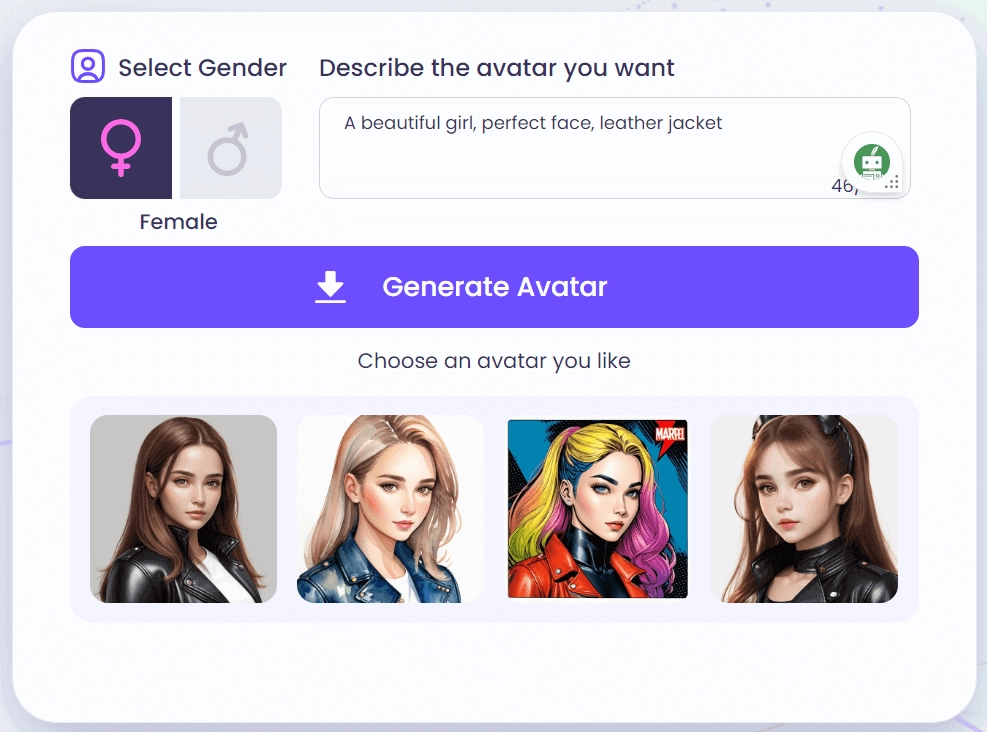
In addition to generating AI avatars, Vidnoz has plenty of AI tools you can use to make content creation more exciting and stimulating.
Custom AI Avatar Maker - Vidnoz AI Avatar Generator from Images
Vidnoz, the best AI website, not only allows you to generate AI avatars from text, but also allows you to generate AI talking avatars from pictures. In particular, you can generate an avatar of your own photos or a talking avatar of a picture you prepared in advance.
Create Your AI Talking Avatar - FREE
- 1900+ realistic AI avatars of different races
- Vivid lip-syncing AI voices & gestures
- Support 140+ languages with multiple accents
AI Talking Avatar: With AI talking technology, you can use Vidnoz AI talking avatar to bring photos to life, to customize your own avatar from images. Just upload your photo or prepared images, select the language and speed, and within minutes, you can get an AI talking head free with lip-syncing and real voices.
Here is a detailed guide on how to make a custom AI talking avatar.
Step 1. Login with your account or with Google directly.
Step 2. From the left panel, select Avatars > Talking Photos > Upload. You can set the language, speed, and decide whether to remove the background. And then click the Generate button.
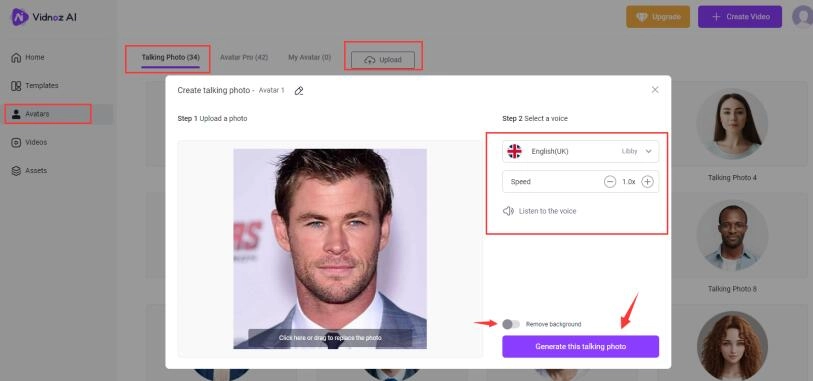
Step 3. In only seconds, you will see your AI generated talking avatars from Talking Photo. You can click to preview it or use it to make AI videos easily.
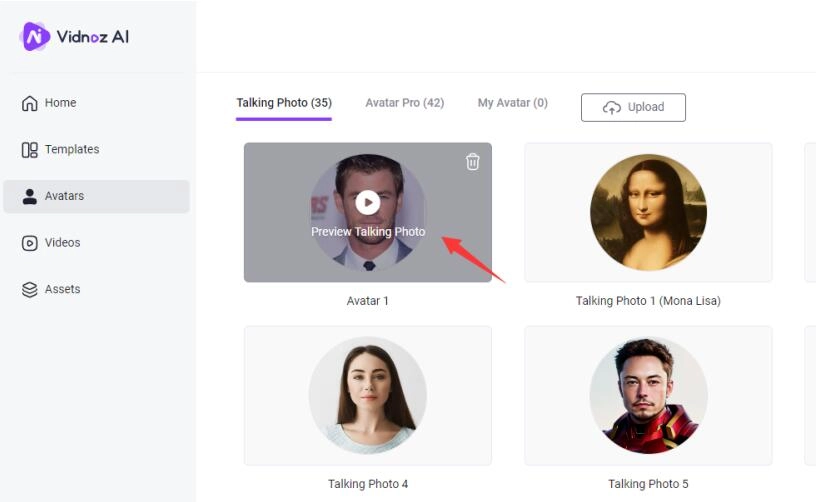
Besides the above, Vidnoz offers more AI tools for you to ease AI creation.
AI Text to Speech: Vidnoz text to speech maker can convert plain text to speech by a realistic human voice. There are 8 languages, including English, Spanish, French, Dutch, German, Italian, Portuguese, and Swedish, with male and female voices to choose from. Sign up for Vidnoz and use this AI tool online for free.
Turn Text into Video with AI - FREE
Generate high-quality videos from PDFs, PPTs, and URLs in one step!
AI Video Generate from Text, PPT, URL, Images, and more: It’s a free AI video generator to create videos with realistic AI avatars. It offers massive video templates and realistic AI avatars that you can use when creating videos for your presentations, tutorials, or marketing. As an all-in-one video generator, it also allows users to add music, icons, texts, etc. to enrich their videos.
Conclusion
With the VRChat avatar maker, you can create a 3D avatar effortlessly. Choose a VRChat avatar maker from the list above and start making your avatars now. If you want to make a realistic AI avatar, Vidnoz AI is your best option because it offers comprehensive solutions for creating personalized AI avatars, generating AI videos, customizing your avatar-based videos and more.

Vidnoz AI - Create Free Engaging AI Video with Talking Avatar
- Easily create professional AI videos with realistic avatars.
- Text-to-speech lip sync voices of different languages.
- 2800+ video templates for multiple scenarios.




