6 Best 3D Avatar Creator Online to Create High-Quality Avatars Easily
If you want to create stunning 3D avatars without design skills, check out the 6 best online 3D avatar creators to create life-like avatars in minutes.
Have you ever wanted to create your own 3D Avatar? Whether you want to use it for gaming, social media, or virtual reality, a 3D avatar can help you show your personality and creativity. But how do you create a 3D avatar that looks realistic and professional? You might think you need expensive software or advanced design skills, but that's not true. Many online and app-based tools can help you create high-quality 3D avatars easily and quickly. This article will show you the 6 best 3D avatar creator online tools for free or cheap. Then, let's dive right in.
![]()
- On This Page
- How to Choose the Best Online 3D Avatar Creator for Your Needs▶ Quality and style of your 3D Avatar▶ The level of customization and control▶ Purpose and platform of using your 3D Avatar▶ Cost and accessibility of the tool▶ Community and support
- 6 Best 3D Avatar Creator Online Tools to Try in 2023#1. Ready Player Me - Best Online 3D Avatar Creator from Photo#2. VRoid Studio - Best 3D Avatar Creator Software for Anime Fans#3. Union Avatars - Best Full-Body 3D Avatar Maker#4. in3D – Avatar Creator App for Android and iOS#5. IMVU – 3D Avatar Creator with Social Features#6. Avaturn - 3D Avatar for Game
- Bonus: How to Create Engaging Videos with AI AvatarConclusion
-
How to Choose the Best Online 3D Avatar Creator for Your Needs
Choosing a 3D avatar creator, or a realistic avatar creator, is hard since there are many options. There are some factors to consider when choosing a 3D avatar creator tool that meets your needs. Let's explore the 5 key factors while choosing the best 3D Avatar creator.
▶ Quality and style of your 3D Avatar
Think about the aesthetic you desire for your Avatar. Are you going for a more realistic appearance, a stylized one, or a cartoon avatar? Consider the degree of graphics quality, animations, and effects you desire. While some producers specialize in complex animations and high-quality graphics, others provide simplicity and quickness. The aesthetic goals of your project should guide your decision.
▶ The level of customization and control
Decide how much control you want over the appearance and actions of your 3D Avatar. You can fine-tune every aspect of these creations since some designers provide total personalization. Others provide defaults and templates that offer speed and convenience but may restrict your ability to express yourself creatively. Select according to your tastes and design objectives.
▶ Purpose and platform of using your 3D Avatar
Consider the purpose of your 3D Avatar. Do you intend to use it for gaming, social networking, virtual reality, or anything else? Make sure the tool you choose is appropriate for your target platform, which may include certain hardware, software, or online resources. Your Avatar will effectively carry out its intended function thanks to this alignment.
Also Read: Top 4 Discord Avatar Makers to Personalize Your Profile >>
▶ Cost and accessibility of the tool
Accessibility and budget are crucial factors in your choice. Decide if a free or a paid tool is more your style. Additionally, think about if the product can be used online or if it has to be downloaded and installed. Determine whether any specialized tools or highly developed abilities are required to utilize the tool efficiently. Your decision should satisfy your artistic objectives while working within your budget and technical capabilities.
▶ Community and support
Look into the 3D avatar creator's user base and support resources. A large amount of instructional, user-generated content and technical support is frequently a sign of a robust user community. Consider whether the author offers customer help, an active community forum, or readily accessible documentation. This aspect makes learning how to use the tool and solve problems when creating an avatar much easier.
Create Your AI Talking Avatar - FREE
- 1500+ realistic AI avatars of different races
- Vivid lip-syncing AI voices & gestures
- Support 140+ languages with multiple accents
6 Best 3D Avatar Creator Online Tools to Try in 2023
Let’s look at the 6 best 3D avatar creator tools to try out.
#1. Ready Player Me - Best Online 3D Avatar Creator from Photo
Ready Player Me is an online 3D avatar creator that lets you create high-quality avatars from photos. You can upload a selfie or any photo of a face, and the tool will automatically generate a realistic 3D avatar that matches your facial features.
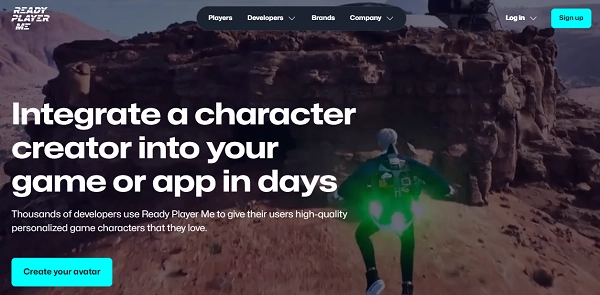
-
Easy-to-use interface: Users like that Ready Player Me has an easy-to-use UI that makes it accessible to even novice users.
-
Top-notch images and animations: It improves the experience of creating an avatar overall.
-
Compatible with many platforms and apps: compatible with a wide range of apps and platforms. Users may easily incorporate their avatars into multiple surroundings thanks to Ready Player Me's interoperability with various platforms and programs, increasing their usage.
-
Specification and code examples: A unique feature of Ready Player Me is its thorough documentation and example programs. This useful tool simplifies the integration procedure and makes it simpler for developers to use the SDK.
-
One Avatar for various apps: Users like the simplicity of using a single avatar for various apps. It improves the user experience by giving users a consistent digital identity across several platforms while saving time.
-
Limited customization possibilities: Some users felt the customization options were limited, suggesting that more freedom in customizing avatars to their particular requirements would be advantageous.
-
Challenges in achieving realistic avatars: Despite the ease that Ready Player Me offers, customers who want very realistic avatars need help reaching their preferred degree of realism, showing there is space for development in this area.
#2. VRoid Studio - Best 3D Avatar Creator Software for Anime Fans
VRoid Studio is a 3D avatar creator anime software that lets you create anime-style avatars. With this AI avatar generator, you can design your Avatar's face, body, hair, clothes, accessories, and more with various tools and brushes. You can also adjust your Avatar's expressions, poses, motions, and voice.
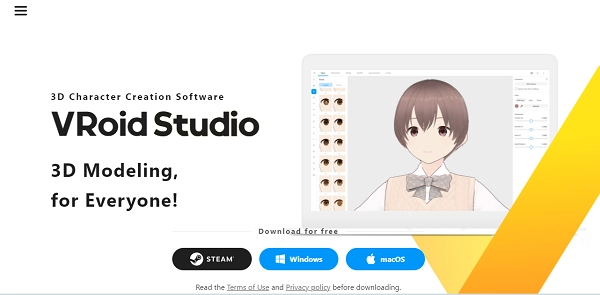
-
Quick start: Thanks to a large selection of pre-made components that minimize the need to start from scratch, you may start making avatars immediately after downloading.
-
Usefulness: Changing avatar settings is as simple as sketching on paper, making 3D modeling accessible to anyone without a background in design.
-
Customization of extensive details: VRoid Studio allows users to express their creativity by altering Extensive Details such as facial characteristics, haircuts, and clothing.
-
Simple setup: The software's user-friendly setup procedure makes it simple for anybody to start; you're ready to start creating after downloading.
-
Cross-platform compatibility: VRoid Studio models may be freely utilized on various platforms and services, extending the potential uses for your avatars.
-
Limited advanced functions: VRoid Studio excels at simplicity and speedy avatar development, but some of the more sophisticated functions may need to be improved in more specialist 3D modeling applications.
-
Dependence on pre-made objects: While easy, the reliance on pre-made objects may restrict the originality and distinctiveness of avatars for users looking to create highly personalized and distinctive works.
#3. Union Avatars - Best Full-Body 3D Avatar Maker
Union Avatars is the fastest 3D avatar creator full body to create your realistic 3D Avatar from a single selfie. You can upload your photo and receive your 3D Avatar in seconds, ready to use in video games, VR, AR apps, or the metaverse.
![]()
-
High-quality avatars: Using only a single photo, Union Avatars creates top-notch avatars with astounding quality.
-
Extensive customization: Users may customize their avatars extensively, ensuring they accurately reflect their tastes and personalities.
-
A tool that is easy to use: iT PROV provides a simple and intuitive user interface, making the creation of avatars simple and quick.
-
Support that responds: Union Avatars has a terrific product backed by a superb support staff, ensuring users enjoy a seamless experience and have access to help when needed.
-
Limited mention of specific qualities: Despite customers' largely positive reviews, Union Avatars' distinctive qualities still need to be addressed.
-
Lack of detailed feedback: Feedback is overwhelmingly good, but there are few specifics about what makes Union Avatars stand apart.
#4. in3D – Avatar Creator App for Android and iOS
The in3D is a 3D avatar creator app for Android and iOS has drawn attention to the constantly changing field of 3D avatar creation. This app lets you create realistic and customizable 3D avatars with a phone camera for your metaverse, game, or app within a minute. However, there are advantages and disadvantages to consider with every technical breakthrough. Users' opinions and experiences with this app have been shared.
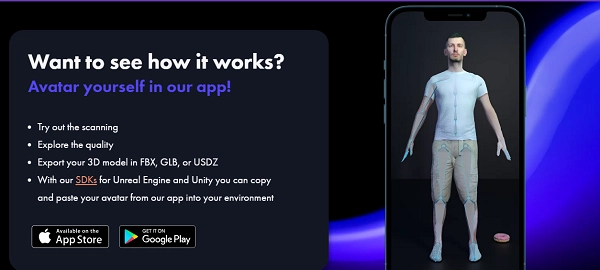
-
User-friendly interface: Users have complimented the program for its user-friendly design, which makes creating 3D avatars accessible to a large audience, including those who have no prior knowledge of 3D modeling.
-
Smooth body movements: The fluidity of avatar bodily motions is one of its most notable qualities. Users have praised the app's ability to convincingly mimic complex moves like breakdancing and belly dancing.
-
Actual-life likeness: Users looking for a more accurate representation in the digital world have praised the app's mission to make avatars as people as possible.
-
Open-source integration: Users have expressed curiosity in the creation process by asking about the reference libraries and tools utilized. The app's interoperability with open-source tools has generated interest and participation.
-
Developer involvement: The developers have taken an active interest in the user base, generating a spirit of cooperation and eagerness for upcoming upgrades. Users have responded well to and liked this connection.
-
Scan quality: A few customers have expressed concerns about the scan quality, saying that the scans could seem a little off compared to those from other applications of a similar kind. The app's ability to generate avatars accurately has been scrutinized because of this problem.
-
Comparison to other versions: Users who have used "avaturn" have compared it to In3D and noted that while it is simpler, the scans in the new app may not be as accurate as in "avaturn." It has prompted comparisons between them and inquiries regarding updates and modifications in the more recent edition.
Also Read: Free AI Headshot Generator: Make Professional Headshots >>
#5. IMVU – 3D Avatar Creator with Social Features
IMVU is an online 3D avatar creator and social networking site. IMVU members use 3D avatars to meet new people, chat, create, and play games. IMVU, the 3D Avatar Creator with Social Features, has long been a gripping virtual space for users to express themselves and communicate with others.
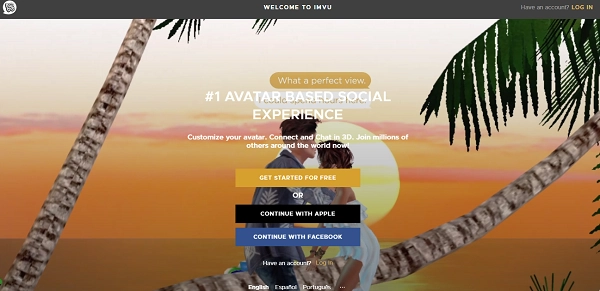
-
Free credits and affordability: IMVU generously offers free credits to users, enabling them to improve their avatars and experiences without making a substantial financial commitment. It differs from other virtual platforms in that it is more affordable.
-
Community and support: IMVU has a strong support network. Users appreciate the help provided by the IMVU staff, which improves the platform's use and enjoyment. Strong community ties encourage interactions between users.
-
Ample virtual real estate: Unlike some virtual worlds where buying property might be expensive, IMVU allows users to build many rooms without worrying about the expense of land ownership. This wealth enables design flexibility in virtual environments.
-
Diverse customization possibilities: This software provides many avatar customization choices. Users may modify their avatars' looks and characteristics to fit their tastes and inclinations.
-
Diverse social interactions: Many users continue to be drawn to IMVU because of its past as a platform for establishing friends, online dating, and club-like groupings. For individuals looking for relationships, it provides a variety of social contacts and a welcoming environment.
-
Account bans and customer service: Both the efficacy and timeliness of this 3D avatar creator for streaming customer support have come under fire. After completing purchases, some individuals have had their accounts banned, which has left them unhappy and frustrated.
-
Platform focus shifts: Over time, IMVU has switched its attention to a younger audience, which could make it less appealing to older users who initially favored deeper discussions and clubs-like groupings. The platform's dynamics and Community have changed due to this change.
#6. Avaturn - 3D Avatar for Game
Avaturn is a realistic and customizable 3D avatar creator for game. It transforms a user's selfie into a complete 3D avatar of the user with his precise facial geometry and texture using state-of-the-art generative AI technology. You may advance your game creation using Avaturn and make avatars that completely immerse your gamers.
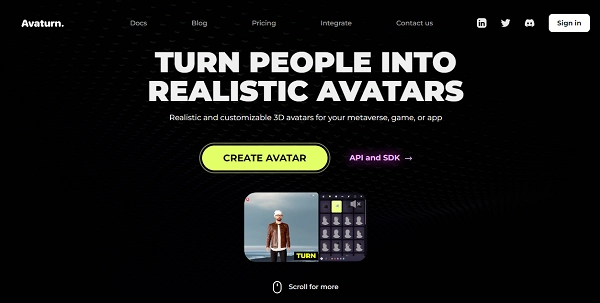
-
Diverse options: Avaturn provides a wide range of options, enabling users to design avatars that accurately reflect their tastes and identities.
-
Well-planned: Users enjoy the user-friendly interface and careful design, which make the avatar-building process simple.
-
Professional setup: The software is praised for its expert setup, which reflects a knowledgeable and motivated development team.
-
Visually stunning: Avaturn's avatars routinely garner high scores for their aesthetic attractiveness, which ups the thrill factor of your gaming experience.
-
High ratings: The app routinely receives 5-star ratings from users, highlighting their contentment and the software's great quality.
-
Download issues: Issues with downloading have caused some customers to express displeasure, even after putting a lot of time and effort into the process.
-
Link navigation: Some users may need a better experience while navigating via links since it can be difficult.
Bonus: How to Create Engaging Videos with AI Avatar
Making your business or brand soar and boosting sales or social connections with a 3D avatar maker is a good approach. It helps you stand out, engage your audience, and make a memorable connection. Also, creating a professional add-on. If you want to easily make outstanding videos with Avatar without tedious video creation, turning to an AI video maker like Vidnoz AI should be the best solution. It lets you create professional videos with realistic avatars without mics, cameras, or actors.
Vidnoz AI's cutting-edge technology makes creating videos easier. It is how to use it:
Step 1: Visit the Vidnoz AI website and create your account
Step 2: Customize your Avatar
After logging in, change your Avatar. You may select from various designs and settings for your brand or message.
![]()
Step 3: Create your video
The video script will be generated by Vidnoz AI when you choose the video you want to make. Make it your way, then sit back and let the AI do its magic.
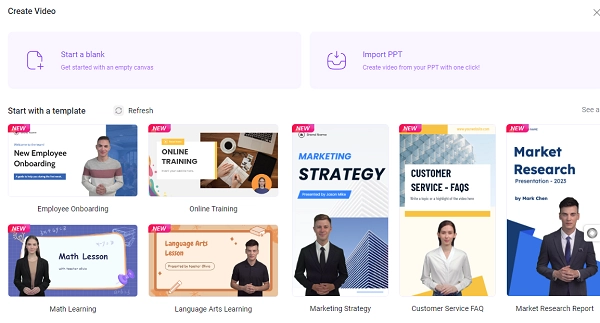
Step 4: Download to Share
Click the "Download" button after previewing your movie and making any required modifications. Your audience is eager to see your expertly made video with a realistic avatar.
Conclusion
We explored the fascinating field of 3D avatar creator online in this guide. These tools allow you to easily show your individuality and creativity, regardless of whether you're a devoted gamer, social media user, or budding content producer. You now have a wide selection of alternatives, it's easier than ever to make a 3D avatar. So feel free to let your imagination go wild.
Create avatars that accurately reflect your style and individuality to excite and engage your audience. And remember to check out Vidnoz’s AI-powered video creation tool Vidnoz AI if you want to take your marketing or branding to the next level. It's time to explore the world of 3D avatars and establish a genuinely spectacular online presence.

Griffin
Griffin, a former software engineer and technology enthusiast, has over 5 years of writing experience about technology. He is always looking for and sharing tools that promote creativity, productivity, and teamwork.



![How to Convert Text to Speech With Eric Male Voice [5 Tools]](https://www.vidnoz.com/bimg/text-to-speech-eric.webp)


