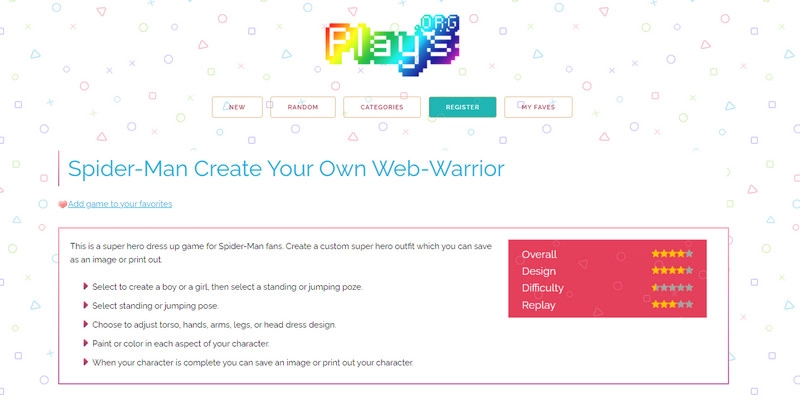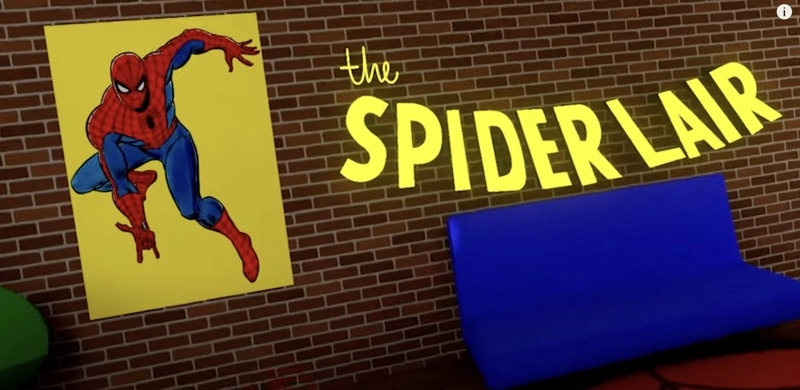Spider-Man, a famous superhero known for his iconic suit and ability to shoot silk from his wrists, is beloved by fans worldwide. As a Spider-Man enthusiast, there are endless ways to infuse your life with Spider-Man elements, including using Spiderman avatars for your social media or gaming profiles.

In this post, you'll discover how to make your own Spider Man avatar images and craft a 3D Spider-Man avatar on Roblox and VRChat platforms. Free Spider Man OC maker powered by AI is included.
- On This Page
-
Create a Spider-Man Avatar OC in Different Ways
-
Make Spider Man Original Characters on Plays.org
How to create a Spider Man character with the Spider Man OC maker
-
Generate Spider Man Avatars with Vidnoz AI Avatar Generator
How to Make a Spiderman Avatar with AI
-
Create a Spider Man Avatar on Roblox
-
How to Use a Spider Man Avatar Maker on VRChat
-
What Can You Get from a Spider Man Avatar OC Maker?
Create a Spider-Man Avatar OC in Different Ways
There are two primary types of Spider Man avatar makers or Spider Man OC creators. The first type of Spider-Man avatar maker is more like a dress up game, offering a variety of preset features from which you can choose to assemble a complete avatar OC (Original Character). The second type functions as a text-to-image generator, transforming written descriptions into digital images. By adjusting text inputs, you can craft a unique Spider-Man avatar.
In the following parts, you will explore different Spiderman avatar makers, each representing one of the two types previously mentioned.
Make Spider Man Original Characters on Plays.org
This is a free online superhero builder game for Spider-Man fans. As a Spiderman OC maker, it allows you to create your own original Spider-Man characters. You can then save or share your unique Spider-Man OCs, showcasing your creativity within the Spider-Man universe.
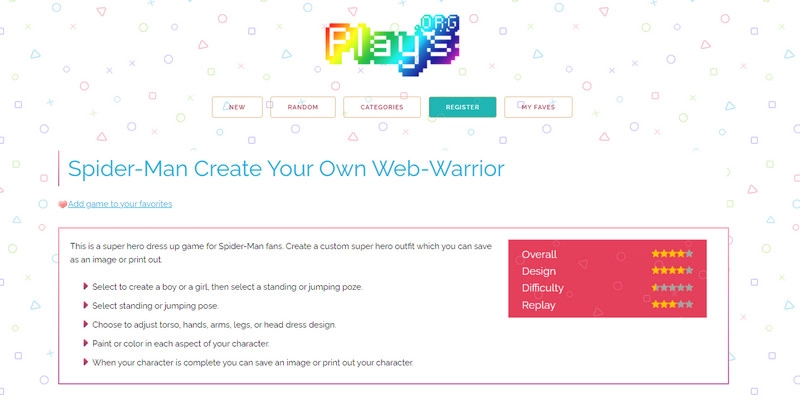
Key features of the SpiderMan OC maker by Plays.org:
- Design Spider-Man characters as either girls or boys.
- Enjoy extensive personalization options, including suits, torsos, hands, hair, and more.
- Customize each aspect of your Spider-Man avatar with flexible coloring options.
- Choose from a diverse range of background designs and icons to enhance your image designs.
How to create a Spider Man character with the Spider Man OC maker
Step 1. Go to Plays.org
Step 2. Click the Play icon to start creating your Spider Man original character.
Step 3. Follow the onscreen steps to choose different customization options and click the green button in each step to confirm your design.

Step 4. Select the green button with the down arrow to save a PNG image of your Spider Man character.

Generate Spider Man Avatars with Vidnoz AI Avatar Generator
Vidnoz AI Avatar Generator is a web-based tool that utilizes AI technology to convert text into original avatars for diverse purposes. It also works as a Spider Man avatar maker featuring fantastic resource for creating imaginative Spider-Man avatar images.
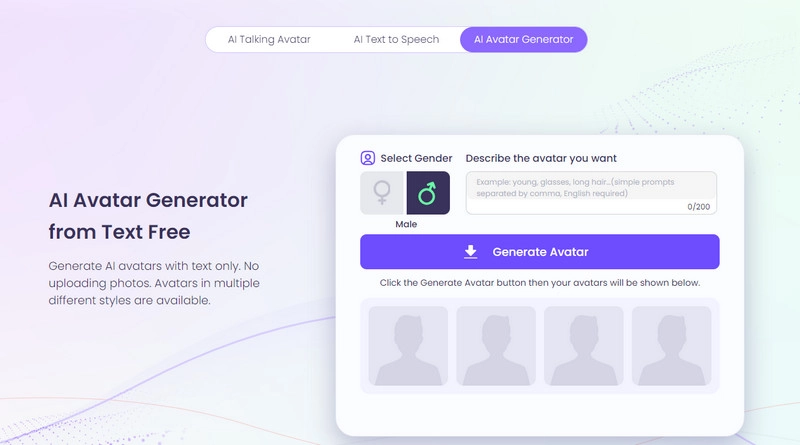
Features of Vidnoz AI Avatar Generator:
- Diverse Spider-Man avatars. Besides conventional male Spider-Man avatars, Vidnoz allows you to create images for Spider man avatar girls, also known as Spider-Girl or Spider-Woman.
- Various customization. With this tool, you can make your own Spiderman avatars through specific text descriptions, enabling you to create one-of-a-kind Spider-Man avatars tailored to your preferences.
- Fast text to image conversion. With Vidnoz, transforming Spider-Man descriptive keywords into high-quality avatars happens within seconds.
- Generate avatars in multiple styles. Avatars are generated in multiple styles, from comic-inspired to realistic, ensuring there's a Spider-Man avatar to suit every taste.
- Free Spiderman avatar generation. Best of all, Vidnoz provides free Spider-Man avatar generation without requiring credit card information, allowing for unlimited creations with a free account.
- AI-powered avatar creator. Vidnoz utilizes natural language processing and deep learning techniques to accurately interpret textual descriptions and generate visually appealing AI superheros that match your intentions.
Breathe life into your Siper-Man avatar with Vidnoz AI Talking Photo. Upload the avatar picture you have generated, choose an AI voice, and type what your avatar should say. It’s all!
Create Your AI Talking Avatar - FREE
- 1900+ realistic AI avatars of different races
- Vivid lip-syncing AI voices & gestures
- Support 140+ languages with multiple accents
How to Make a Spiderman Avatar with AI
Step 1. Visit Vidnoz AI Avatar Generator in your web browser.
Step 2. Describe the Spider-Man avatar you wish to create using simple keywords, separated by commas.
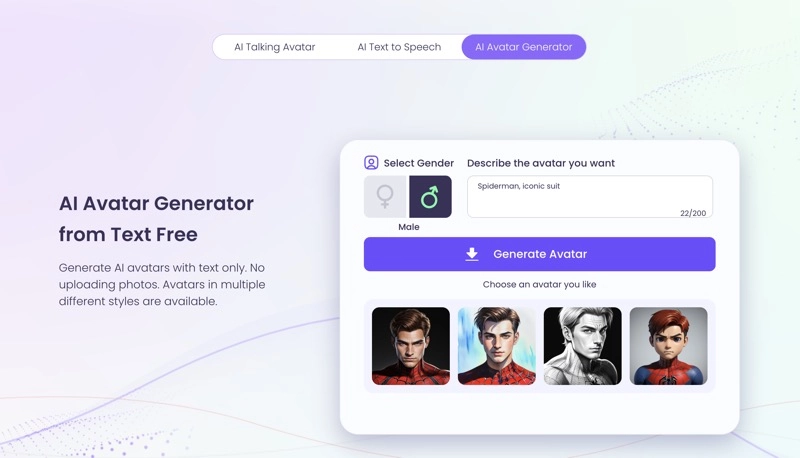
Step 3. Hit Generate Avatar and you'll receive four images in various styles.
Step 4. If you find a generated avatar you like, select it and click the download icon. If you want more avatars in a particular style, click the regenerate icon to receive four additional images.
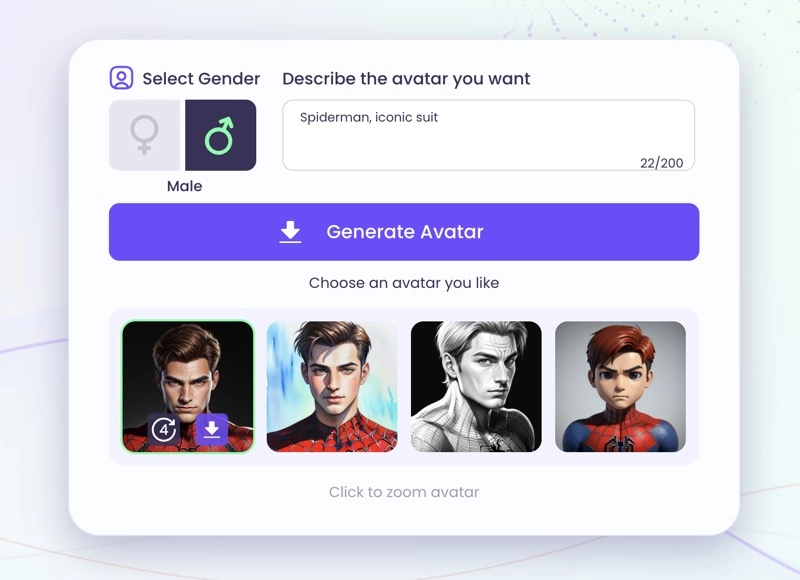
Create a Spider Man Avatar on Roblox
Roblox is an online game platform and creation system where users can both program and play games made by themselves or others. It enables players to purchase, sell, and create virtual items to decorate their gaming avatar within the platform. To create a Spider-Man avatar on Roblox, you'll need to acquire various items, such as masks, heads, outfits, arms, and legs, which can be assembled to resemble the iconic web-shooter.
Step 1. Go to Avatar Editor in your Roblox account.
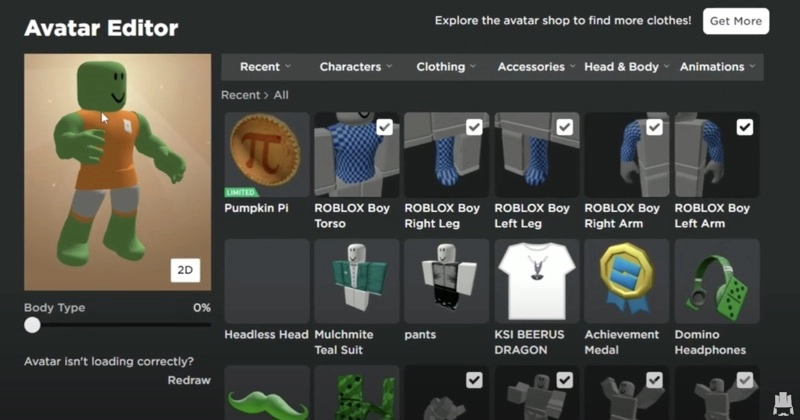
Step 2. Under Head & Body, choose Skin Tone and choose the deepest red color for your Spider Man character.
Step 3. Head to the Avatar Shop to browse and buy Spider-Man-related elements. Here are a few items that might be helpful for crafting a Spider-Man character on Roblox.
- Tobey Maguire - Spiderman
- Dark/Bright Red Empty Blank Faceless Skin Tone Head
- Tight Web Veil
- Silver Grey Grid Head
- Angry Comic Eyes
- Spider-Man's Mask
- The Amazing Spider-Man 2 Package
- Spider-Man Unlimited Package
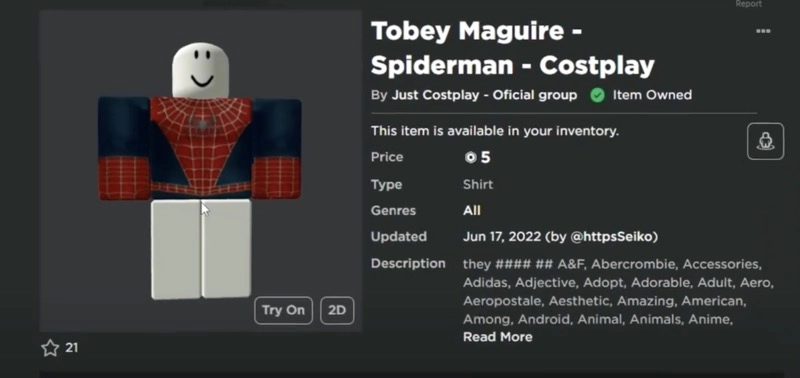
Step 4. Add all elements to your Roblox avatar and you will get the final original Spider-Man avatar.
How to Use a Spider Man Avatar Maker on VRChat
VRChat is an online virtual world platform that allows users to interact with others with user-created 3D avatars and worlds. VRChat is designed primarily for use with virtual reality headsets. If you want to wear a Spider-Man skin and be able to swing webs in VRChat, here is how:
Step 1. Hit the three-line button on the left VR controller.
Step 2. Go to the Worlds and search for the "Spider lair" world.
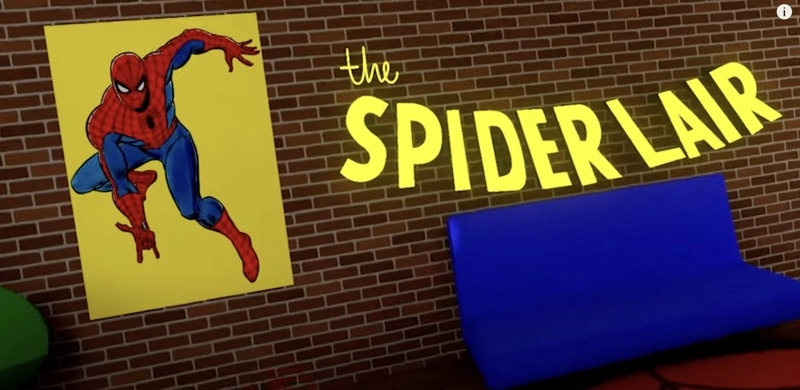
Step 3. From a vending machine that says "Select A Comic Book to Change Avatars", choose a Spider-Man character you want to be.

What Can You Get from a Spider Man Avatar OC Maker?
The simplest and fastest way to create your own Spiderman avatar is by using a Spider-Man avatar maker designed specifically for crafting custom images featuring this web-slinging hero.
Compared to using pre-made Spider-Man official images or fan-made Spider-Man avatar pictures, using a Spider-Man avatar maker tool provides several benefits.

- Better show your personality. A Spiderman avatar maker often provides various options for customizing the appearance of the avatar. You can choose from different Spider-Man suits, adjust facial features, select genders, and add accessories like masks or web shooters. This enables you to craft a unique Spider-Man avatar that truly reflects your personality.
- Entertaining gaming experience. If the platform permits you to select or customize Spider-Man as your gaming avatar, it's fun to see "Spider-Man" in the gaming world completing various missions.
- Friendly to all users. A Spiderman avatar creator is very easy to use, making it suitable for all users, even those without any background in avatar design or drawing.
Conclusion
Employing a Spider-Man avatar is a great way to showcase your passion for the Spider-Man universe as a fan. A Spider Man avatar maker can help you simplify the process. And different tools have focuses on certain purposes. Embark on Spider Man avatar generation with Vidnoz AI Avatar generator, and showcase your love to this superhero! Explore more interesting possibilities on this tool.