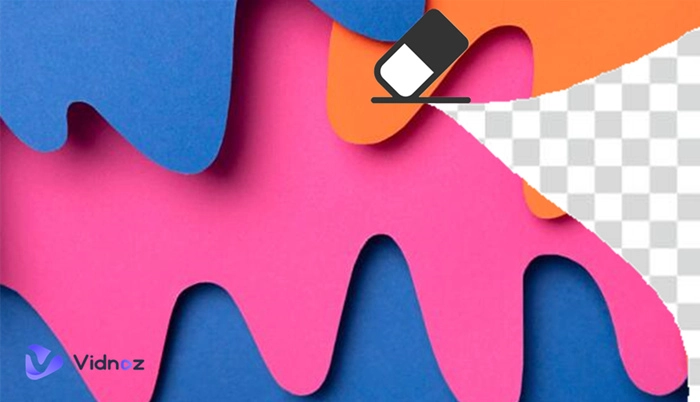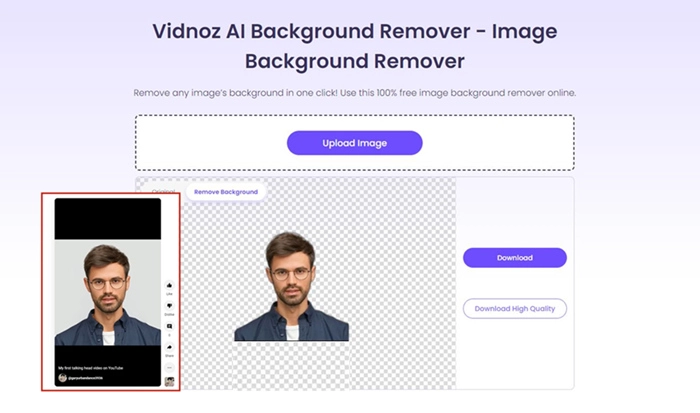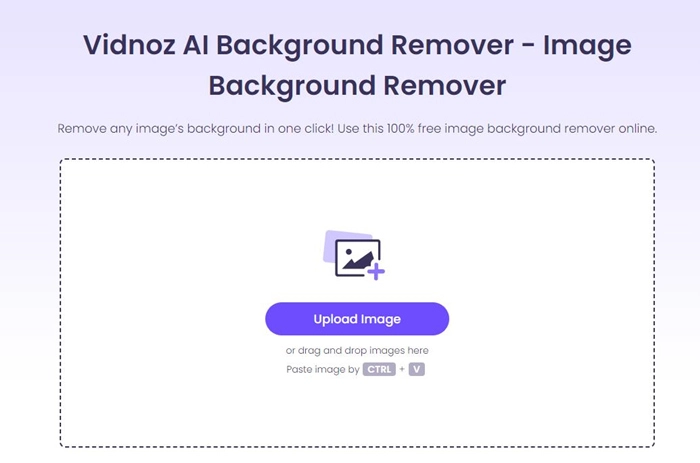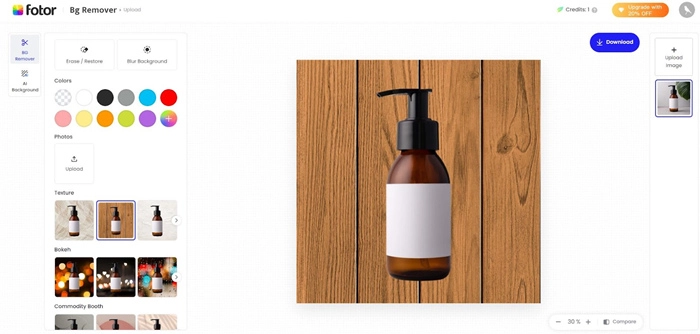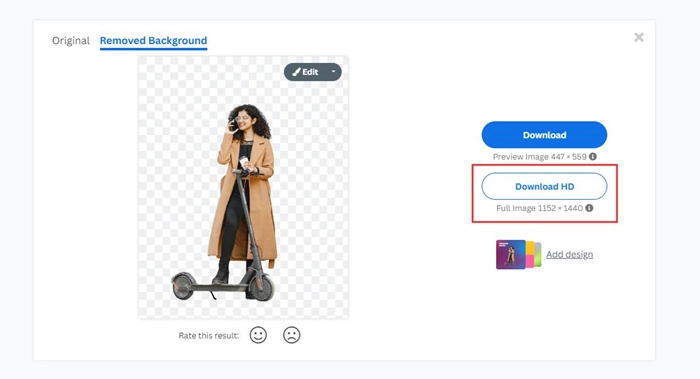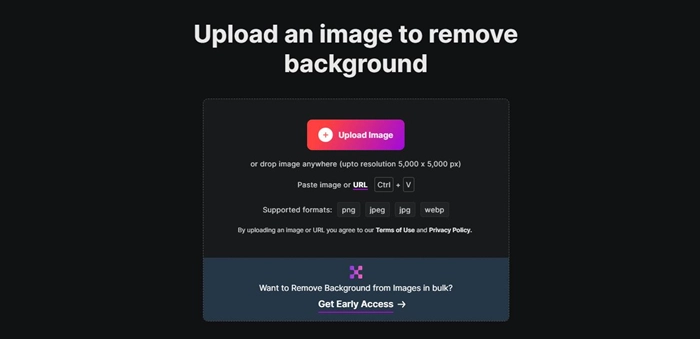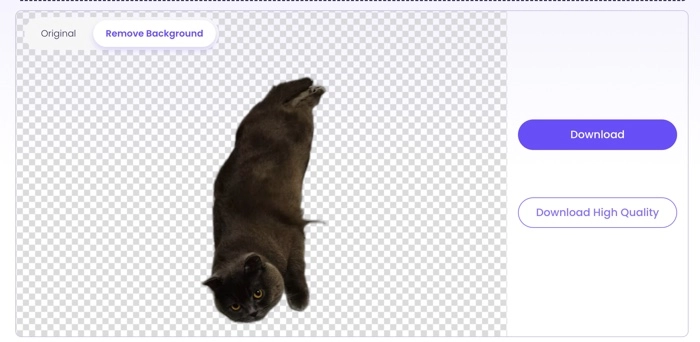If you want to extract human faces out of pictures, then you need a background eraser to generate transparent photos. Nowadays, AI is poised to take over this work since it does the most subtle surgery to your photos, leaves no traces of damage to your material and creates exactly what you want. But the results for free AI background erasers in Google could be nuisances given the ads, registration, and paid services - are there any 100% green tools?
Yes, if you want to erase the background of your images/photos to obtain the objects/portraits/human parts for free, you can refer to the 5 AI background erasers in this article.
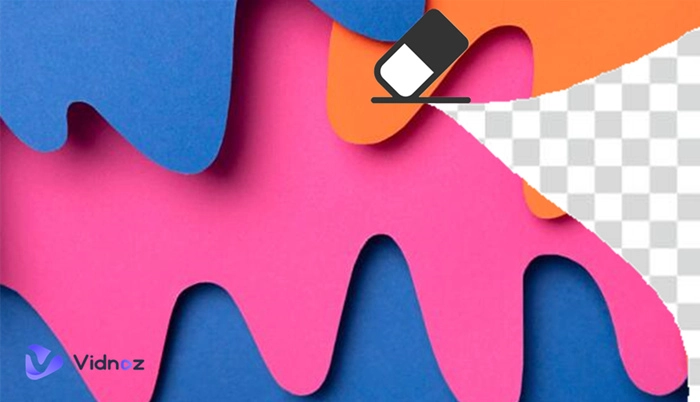
- On This Page
-
Traditional Background Remover VS AI Background Remover
-
AI Free Background Eraser for Human Face - Vidnoz
-
Bonus Trick - Remove the Background for Dynamic Profile
-
Online AI Background Eraser for Objects - Fotor
-
Online AI Background Eraser HD Quality - Remove.bg
-
Online AI Background Eraser JPG to PNG - Erase.bg
-
Online AI Background Eraser White Background - PhotoRoom
Traditional Background Remover VS AI Background Remover
Traditional background remover does not produce exquisite transparent BG.
#1. The image quality
Normally when you conduct a background removement, the quality loss is inevitable. That’s the fatal flaw of traditional background remover.
#2. The precise extract of objects or portrait
Another disadvantage of old-school image editors is that they cannot cut the edge of objects or human portraits precisely.
#3. Format limitation
Many users want to remove the background as well as change the image format from JPG to PNG. And some outdated image processors fail to smoothly achieve this transition - quality loss is always observed.
#4. The operation
AI background erasers allow users to remove background with one click, while traditional tools require users to do manual editing for the intact extract of objects.
Well, you already know AI solutions do a better job, yet the search for a qualified AI background eraser is a tedious work. Where to find a 100% green and free AI background remover? Maybe no registration and based on the web as well? YOU’ve come to the right place, read on to know the 5 Best online background erasers!
AI Free Background Eraser for Human Face - Vidnoz
The first choice here is an online human face/body extractor - Vidnoz Image Background Remover. This online free AI background remover is smart enough to recognize any human parts in your uploaded images/photos. And the most surprising part of this tool is that it requires basically nothing from you - no ads, no credits, no verification or redirects.
Just upload your photos and it will process your images in seconds.
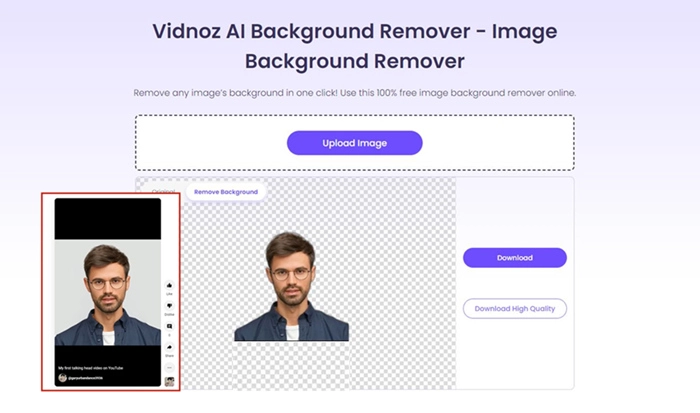
How to remove background from images with Vidnoz AI?
Step 1. Navigate to https://www.vidnoz.com/image-background-remover.html
Step 2. Hit the button to upload your photo.
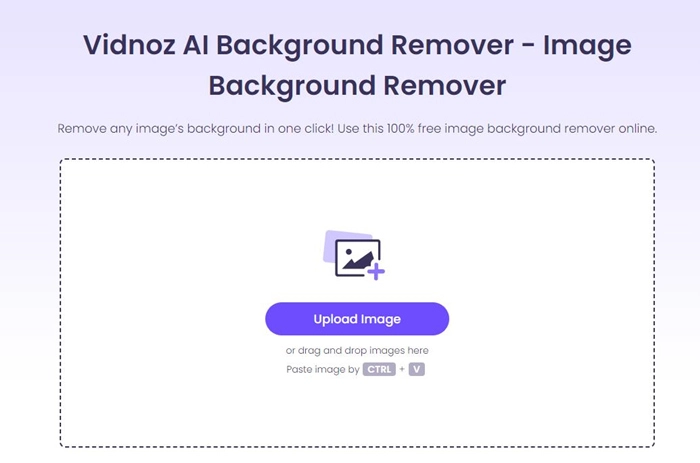
Step 3. Wait several seconds for the processing.
Step 4. The transparent background image is produced. You can download it with HD quality for free.
Advantages of this Online Image Remover:
1. 5 free tries each day
2. Quick generation, no queue in line.
3. No registration or login
4. Best for discern human portraits out of the background
Link: https://www.vidnoz.com/image-background-remover.html
Bonus Trick - Remove the Background for Dynamic Profile
Apart from the online image background remover mentioned above, Vidnoz AI develops another background eraser for video creators. You can upload your profile picture to this online app and transform it into a digital avatar in seconds.
Step 1. Go to Vidnoz AI.
Step 2. Navigate to Avatars > Talking Photo > ‘Upload My Photo.’
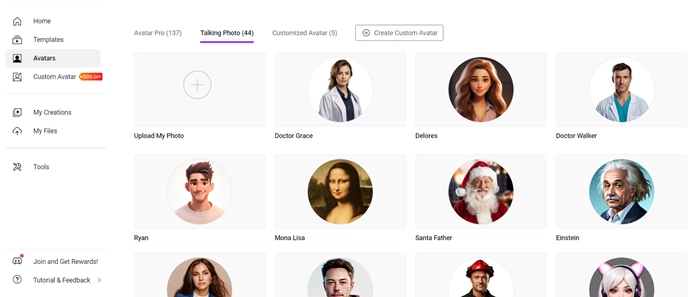
Step 3. Drag and drop to upload your profile picture. And toggle on the option that reads ‘Remove Background.’
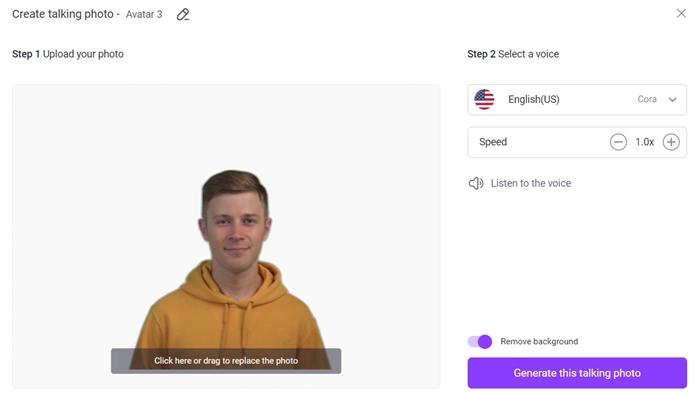
Step 4. Hit on the ‘Generate this talking photo’ to create your AI dynamic avatar.
You can use this vivid talking photo to create news videos, social media short videos, and instructional how-to videos. This AI website is temporarily free now, please seize this chance to batch create free AI videos now!

Vidnoz AI - Create Free Engaging AI Video with Talking Avatar
- Easily create professional AI videos with realistic avatars.
- Text-to-speech lip sync voices of different languages.
- 2800+ video templates for multiple scenarios.
Online AI Background Eraser for Objects - Fotor
If you want to change the background, you can use Fotor. This tool can smoothly remove the background of an object and create a transparent background. And moreover, it lets you add a new background to your objects in its canvas. Ultra friendly for making online product display images. Let’s see how remove image background with fotor and obtain transparent object images.
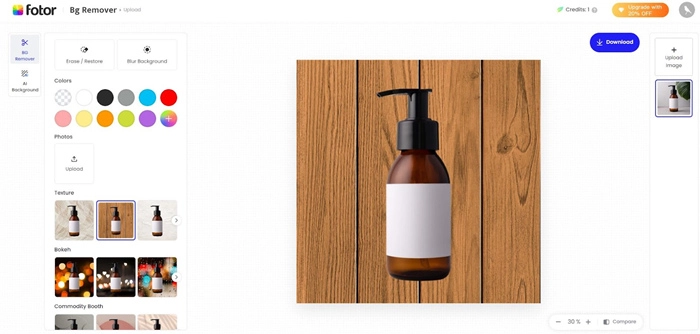
Advantages of this Online Image Remover:
1. Best for extract objects out of their original backgrounds - cars, products, logos, etc
2. Blur background easily
3. Change the color of your background
4. Change the aspect ratio of your image
Link: https://www.fotor.com/features/background-remover/upload
Online AI Background Eraser HD Quality - Remove.bg
Remove.bg is your choice when you have to handle big images. This site can process up to 25 megapixels, around 6250 x 4000 resolution, and without any quality loss during the editing. This ability is of course relatively a burden to any service provider so Remove.bg charges it with one credit.
If you are totally okay to remove background HD quality, then you can try this transparent background maker without hassle.
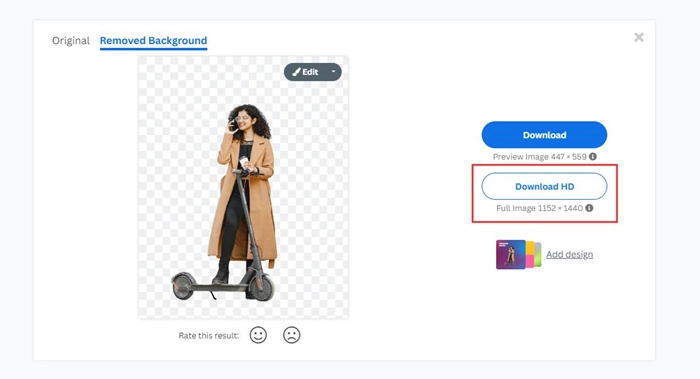
Advantages of AI Background Eraser
1. Up to 6250 x 4000 resolution image editing
2. Add design to your image with its handy online toolkit
3. Free download HD quality transparent background image
4. Preview your image before downloading
Link: https://www.remove.bg/upload
Online AI Background Eraser JPG to PNG - Erase.bg
Formats, HD quality, this hardcord AI BG remover is the love of designers. This smart AI tool gives users the utmost freedom to edit their images. From transparenting the image background to changing the background with other images. During the removements, users are allowed to second confirm what objects need to be removed again, and finally convert their images from JPG to PNG.
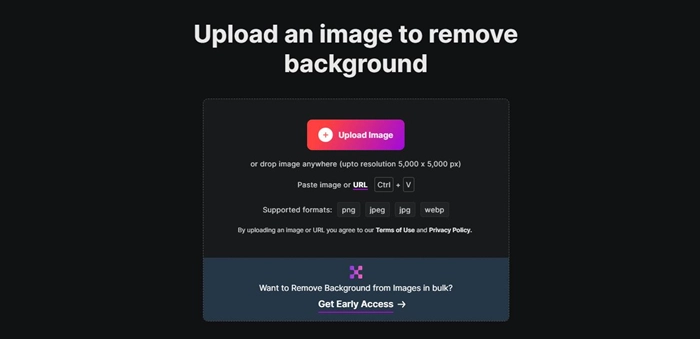
The advantage of Erase.bg:
1. Fast generation of transparent background images
2. Smartly extract the objects in your images
3. Allow users to change the background
4. Download the images in PNG format
Link: https://www.erase.bg/product/remove-bg-from-jpg-to-png
Online AI Background Eraser White Background - PhotoRoom
The super easy white AI background changer & remover earned PhotoRoom acclaim over the world. This tool can precisely detect the slight stretch of human hair/body and cut the integrity out of the white background. You can then instantly change the background into any color, or just leave it transparent for another round of image editing.
This AI background generator is actually a small online image editor at the same time, you can also add text to your images, outline your photo, and blur the background. However, this tool only provides a 7-day free trial, and no free service when the trial is over.

Advantages of PhotoRoom:
1. Quick process of background removing
2. Unlimited free tries in the first 7 days (1 free try each day)
3. Change the image background to any color you want
4. A small image editor built within
Link: https://www.photoroom.com/tools/background-remover
Also Read: How to Add White Background to Photo >>>
Conclusion
This article lists 5 best AI background erasers for readers who want to generate HD quality transparent background images, white background images, and high-resolution background-free images. AI delivers better performance in discerning objects, human faces, products, cars, and logos out of the original background, and AI requires no manual operations. Please feel free to try the free AI background removers in this article, led by Vidnoz’s AI background remover!