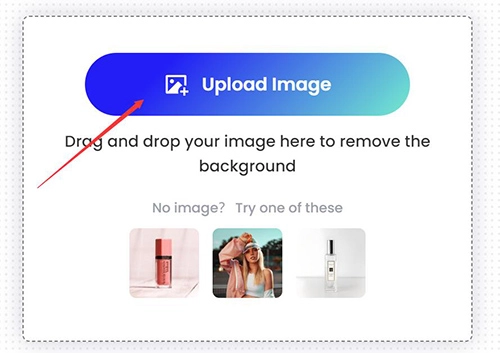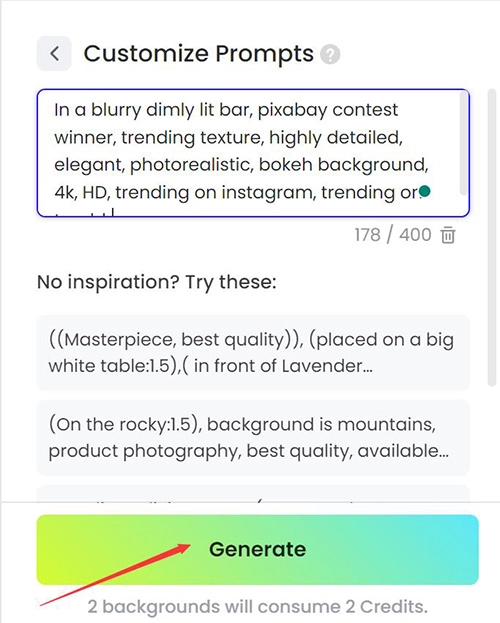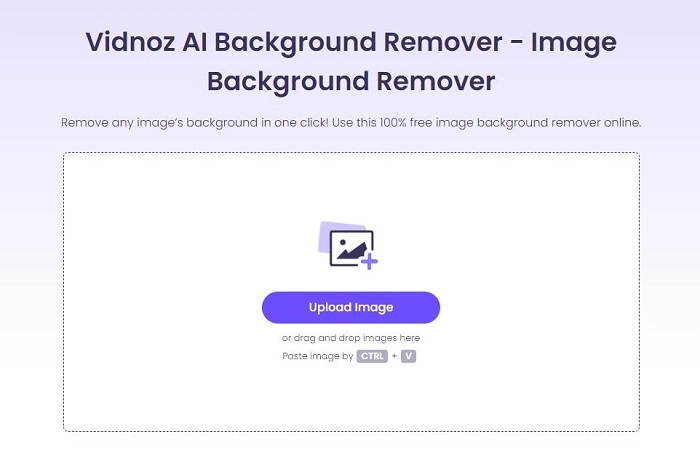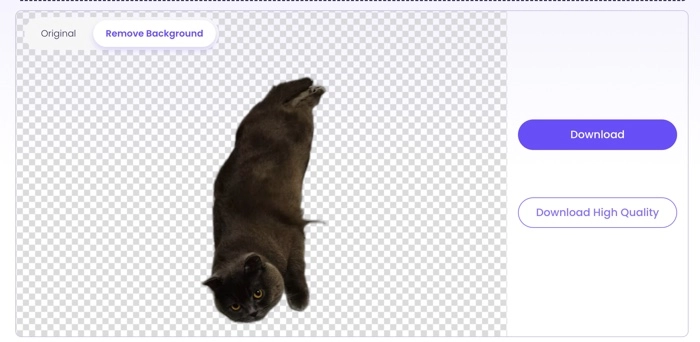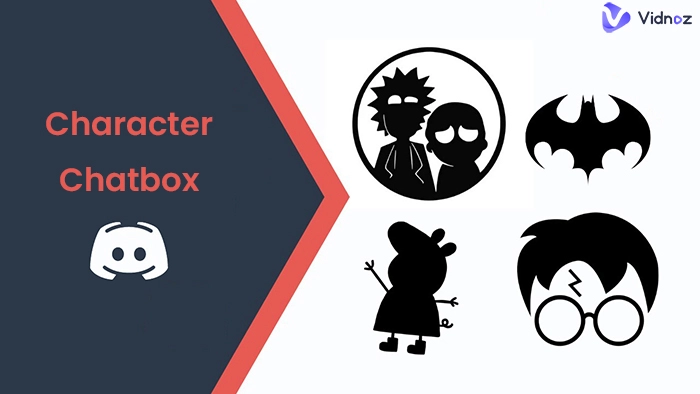Artificial Intelligence, as one kind of new technology, has been used increasingly in many fields, people take advantage of this to develop many tools for art creation, automation, and more. The AI background generator is one of the AI creations of them.

What is an AI background generator? The AI background generator is one tool to replace the background automatically with AI. With this tool, people can save much time and energy to get beautiful backgrounds. This article will introduce you to the 5 best easy-to-use AI background generators, and also one useful and free AI background remover.
- On This Page
-
Fotor: AI Background Generator to Create Various AI Backgrounds
How to use Fotor to Create AI Backgrounds?
-
Veed: AI Background Generator to Create from Text to Image
-
PhotoRoom: AI Background Generator to Create Backgrounds Instantly
-
Kittl: AI Background Generator to Create Backgrounds for Products
-
Picsart: AI Background Generator to Create Backgrounds Easily
-
Vidnoz AI Background Remover to Remove Backgrounds Free
Fotor: AI Background Generator to Create Various AI Backgrounds
Fotor is one AI background image generator to make people create images with different AI backgrounds for any purpose. With Fotor, you don’t need to look for background wallpapers randomly on the Internet, you just need to enter the images and then write the prompts to create AI backgrounds.
Also, if you don’t know how to describe what kinds of backgrounds you like, Fotor provides you with several inspirations, or you can directly choose the backgrounds on Fotor. Fotor provides you with many kinds of AI backgrounds, such as outdoor, flower, sky, event, texture, and so on. Besides, Fotor supports creating AI backgrounds for your desktop or mobile devices, this is convenient for many people indeed.
Pros:
Diverse Backgrounds to Choose. There are different kinds of backgrounds including colors, photorealistic backgrounds, and so on.
Easy to Use. Fotor is one online AI art background generator, you can directly use it easily online, with no downloading needed.
Cons:
Fotor is not unlimited free, you must pay money after the free trial.
How to use Fotor to Create AI Backgrounds?
Step 1. Visit Foter's official website, then sign in.
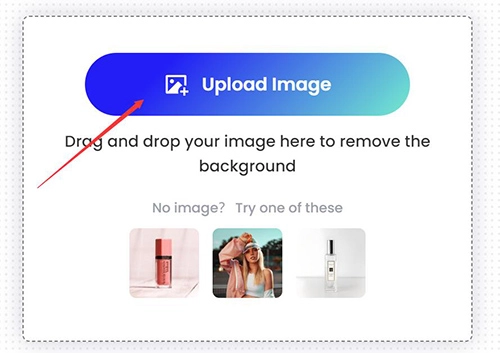
Step 2. Click ‘Make AI Background Now’. Upload the image.
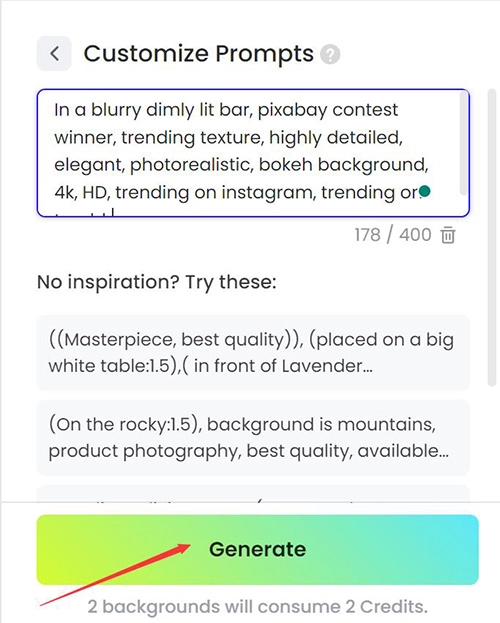
Step 3. Enter texts, and click ‘Generate’, then you can download the image.
Veed: AI Background Generator to Create from Text to Image
Talking about generating AI backgrounds from text to image, Veed can be on the list. Developed by a professional team, Veed takes advantage of AI text-to-image technology to provide you with desired background. The only thing you need to do is to enter some words to describe what kind of background you want, for example, you can enter ‘A beautiful woman with big eyes’, and then Veed will generate what you described with words. Also, if you are not satisfied with the generated background, you can refine your texts again and again until you get your ideal background.

Besides, you can set the resolutions before clicking the ‘Generate’ button. There are 3 resolutions for you to choose, including 256 x 256, 512 x 512, and 1024 x 1024. With Veed, you can generate AI backgrounds for your game recordings, product pictures, and so on.
Pros:
Text to Image Generating. You just need to enter the description of what kind of backgrounds you want to generate your ideal backgrounds.
Built-in Video Editor. If you want to put the generated background as your video background, you can use Veed’s built-in video editor to make it.
Cons:
If you want to replace one image background, you need to use AI background remover to remove the original background first, which is so inconvenient.
While using Veed, you should first use one AI background remover to remove the original background of your image, then enter the text in the blank, and click ‘Generate’ to get the AI background. Finally, you should use another photo editor to replace the background of this image.
PhotoRoom: AI Background Generator to Create Backgrounds Instantly
PhotoRoom, as you can see from this name, you’ll know it is one professional tool for photos. Of course, PhotoRoom is another outstanding AI background generator to help you generate many backgrounds. Different from other AI background generator from image, PhotoRoom claims it is one instant AI background generator to create realistic, costumed, high-quality AI backgrounds in seconds.

The reason why PhotoRoom can provide you with instant creation is that the steps of generating AI backgrounds are easy. There are just 3 steps, the first is uploading one image, then choosing one background you like, and finally, downloading the image with the new background. You don’t need to enter the text, you just need to upload one image, then PhotoRoom can generate new background instantly.
Pros:
Instant Generating AI Backgrounds. PhotoRoom just needs several seconds to generate new backgrounds after you upload the image.
High-Quality Output. PhotoRoom will output high-quality images, there is no damage.
Cons:
PhotoRoom has only a 7-day free trial, once the trial ends, PhotoRoom will charge automatically.
Also Read: 6 Best AI Cartoon Generators to Make Cartoon Character & Avatar Online>>
Kittl: AI Background Generator to Create Backgrounds for Products
Kittl is one of the best AI background generators to help people create backgrounds for products. The technology of generating AI backgrounds for products is suitable for those who have businesses. With Kittl, you can have many different backgrounds to make your products stand out, products with attractive and suitable backgrounds will impress people, and this is beneficial for promoting your products. Also, Kittl provides you with endless variations, you can choose the suitable one to elevate your products.
Pros:
Professional AI Background Generator for Products. There are numerous backgrounds, and Kittl will generate the backgrounds that are suitable for your products.
Safe to Use. There are no ads or viruses while visiting Kittl’s official website.
Cons:
Sometimes, it will not generate the same background as you choose in the background list.
Kittl is not unlimited free, it will charge while the free trial ends.
Also Read: Best Free AI Headshot Generators to Create Professional Headshots>>
Picsart: AI Background Generator to Create Backgrounds Easily
Picsart is one outstanding AI background generator to create unique, stunning backgrounds. Supporting different background styles, Picsart can make you replace the original background with your ideal one easily. With Picsart, you can describe what kind of background with words, then Picsart will generate for you. Besides, if you think it is inconvenient to describe with words, you can directly choose the visual style you like.

Another reason why you can use Picsart to generate background easily is that Picsart gives clear instructions to guide you. There is one list that shows people what are their editing functions of each button, so you won’t be confused while generating your background.
Pros:
3 Steps to Generate Background. Picsart can help you generate an AI background in only 3 steps, easy and fast.
Suitable for Many Occasions. You can use Picsart to generate AI backgrounds for your profile pictures, screens, zoom backgrounds, and so on.
Cons:
You should give payment at the beginning, there is only a 7-day free trial for you, Picsart will charge once the free trial ends.
Vidnoz AI Background Remover to Remove Backgrounds Free
From those AI background generators or AI art generator transparent background above, you can see all of them need to be paid once the free trial ends, this is unfriendly for those who are beginners to generate AI backgrounds. So how to generate AI background unlimited free? In fact, you can first use free AI tools to remove the original backgrounds, then choose the ideal background to make them together. Vidnoz AI background remover helps you remove the original background fast and free.
Features of Vidnoz AI Background Remover:
- Free AI Background Remover. You don’t need to pay any money, it is totally free to use.
- High-Quality Image Output. This tool won’t damage the quality of your images, 100% high-quality output.
- Remove the Original Background Instantly. You just need to upload the images, then it can remove the background automatically and instantly.
You don’t need to pay money and also you don’t need to download anything, you just need to upload your image to experience the free AI background remover.
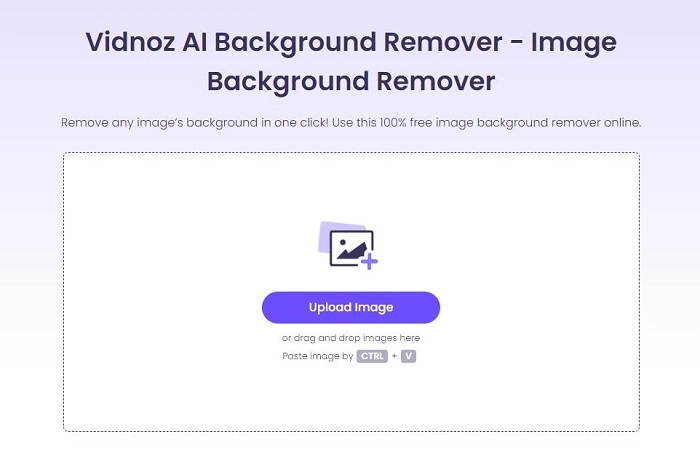
Besides AI image background remover, Vidnoz also has other AI tools like avatar generator, talking avatar, text to speech, etc. You can try these tools for 100% too.

Vidnoz AI - Create Free Engaging AI Video with Talking Avatar
- Easily create professional AI videos with realistic avatars.
- Text-to-speech lip sync voices of different languages.
- 2800+ video templates for multiple scenarios.
Conclusion
AI background generator can largely help people generate attractive images. This article introduces you to the best 5 AI background generators, you can choose one of them to have a try. If you want to generate AI backgrounds for free, you can try Vidnoz to remove the original background first, then choose an ideal background for the image, easily and fast.