AI is here to stay forever. It has changed the way we live our lives and has actually made doing tasks much simpler and faster. Are you looking for a reliable AI background changer that can change backgrounds with ease for all kinds of pictures? We take so many pictures that sometimes get ruined due to backgrounds. This is where AI comes into play, with a few simple steps you can change image and video backgrounds with ease. Here are 6 AI background changers you should explore.

- On This Page
-
Can You Change Background with AI?
-
How Does an AI Background Changer Work?
-
Best 3 Tools to Change Video Background via AI Online
-
Best 3 AI Image Background Changers to Remove BG Easily
Vidnoz AI Background Remover
Can You Change Background with AI?
AI can do just about anything and yes, it can change backgrounds by leveraging techniques including image segmentation and object recognition to identify foreground objects and separate them from the original background. Also, it’s not just images anymore, AI also has the ability to remove the original background from a video clip and replace it with a new one, based on your choice. AI uses advanced machine learning algorithms to accomplish this. It’s truly an amazing technology if you know what you need!
Also Read: Best Free AI Image Generators: Create Images From Text Online >>
How Does an AI Background Changer Work?
In general, the following are some of the steps you can do to change the background:
Step 1: Input an image or video: Just select an appropriate image or video where you think that the background isn’t fitting in well and upload.
Step 2: Selecting object: Next step would be to identify the object and background. For videos, you will need to pause at a certain timeframe and select the background.
Step 3: Remove original background: Next step should be straightforward but for this step to be successful you need to ensure your object selection is right.
Step 4: Replace with a new background: Most AI background changer would have options for replacing the background or you can upload your own.
Step 5: Download the modified image: The last step would be to download your image and share them.
Best 3 Tools to Change Video Background via AI Online
Now you need to explore some of the best background changer AI tools out there.
VEED.IO
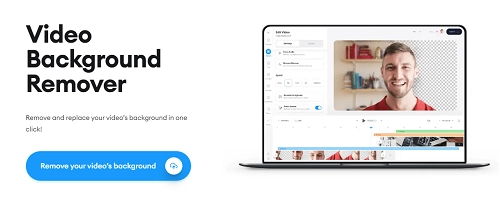
VEED is a user-friendly video background remover that lets you easily edit out video original background. VEED can be used to create a wide range of backgrounds by creating virtual ones. The best part is video editing is a breeze in this and you can even use other video backgrounds. With its unique features you’ll be able to streamline the entire content creation process and gain maximum efficiency. You can even add logos, text, and subtitles in your videos.
Pros
-
Virtual backgrounds are allowed to add
-
Custom templates and background noise remover which can be seen as added on for all videos
-
Support green screen editing or chroma keying
Pricing: It comes with various packages, but its pro version is priced at $24 per month or $288 annually per user.
Unscreen
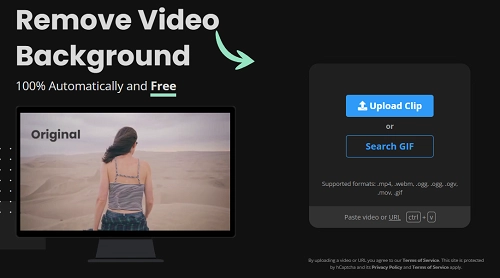
Unscreen is another software that you can use AI for video background blur. It also comes with a ton of features and has a specially designed plugin that you can download and even integrate with Adobe Premiere Pro and After Effects. Its capabilities include image and video editing through a single click. It also provides green screen editing or advanced chroma keying. Basically, you can just shoot a video anywhere and adjust the background according to your choice. Let’s take a look at its pros and cons:
Pros
-
Easy video background changing without a single click
-
Decent and accurate video background removal
-
The Pro version supports plugins for Adobe Premiere Pro & After Effects
Cons
-
Since it’s a rather new tool, only a few pieces of feedback can be found online
-
No proof of it being accurate 100%
Pricing: It also has various plans but as a general rule it charges $1.98 per minute.
Kapwing
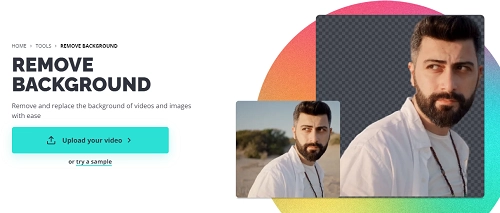
Kapwing is an online image editor that can be used to remove backgrounds from images and videos. It’s an easy to use tool for editing, even for people who are not graphic designers. To remove a background from an image or video in Kapwing, you can use the automatic background remover tool or manually erase the background with the Magic Wand or Erase tools. Once the background is removed, you can replace it with a new background or leave it transparent. Also, you can experiment with different backgrounds to see what looks best and adjust according to your own needs. You can add text, subtitles and logos to add more appeal to your videos as well.
Pros
-
Both image and video background removal are supported
-
Change image/video backgrounds with thousands of templates
-
Versatile AI tool that also works for video editing
Cons
- Similar to Unscreen, Kapwing also lacks enough user reviews
Pricing: The Pro version is priced at $16.
Also Read: 5 Best AI Image Upscalers to Enlarge & Enhance Your Images >>
Best 3 AI Image Background Changers to Remove BG Easily
Vidnoz AI Background Remover
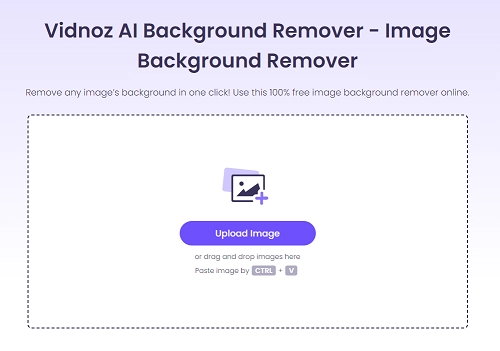
Vidnoz AI Background Remover is designed to remove background of any image in the easiest way. It takes full advantage of AI algorithm to make your image background to be transparent without messing up any foreground object. The AI image background remover developed by Vidnoz boasts instant and flawless removal process. It enables you to remove BG from image in seconds without compromising quality.
After uploading your image, it will automatically remove the background. Then, download the processed picture to your device. Also, you can choose to download high quality image at will. The online app is totally free and safe to use, no cost, no malware and no installation. And, your images are never stored or used.
Pros
- Precise and fast removal process
- Output high quality image
- Compatible multiple devices, PC, Mac and mobiles
Cons
- Only support JPG, PNG, JPEG
Pricing: 100% FREE with an account.
Bonus: As an AI toolkit platform, Vidnoz provides a series of AI software and gadgets. Vidnoz AI is the featured AI video generator to make videos from photos with ease. It allows you to insert an array of images as scenes to create a slideshow. Transitions are available to applied between scenes. You can add text, subtitles and music to enhance your photo slideshow. It can be also achieved if you want to change video background. Text to speech AI engine is used to easily turn the text description into voice overs for your video. Additionally, Vidnoz AI can quickly and easily create video stunning videos from templates and AI avatars.

Vidnoz AI - Create Free Engaging AI Video with Talking Avatar
- Easily create professional AI videos with realistic avatars.
- Text-to-speech lip sync voices of different languages.
- 2800+ video templates for multiple scenarios.
Fotor
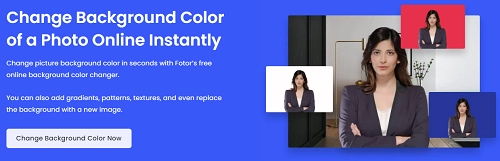
Fotor's AI background changer is a quick and easy way to change the background of any photo online. With just a few clicks, you can remove the background from your photo and replace it with a solid color, pattern, texture, or landscape photo. The entire process takes less than 5 seconds, and it's completely automatic. You have complete control over the new background. Also, you can choose from a variety of options and it offers you many templates that you can select for your background.
Compatibility: It offers a wide variety of images to choose from and can be downloaded as an app for Android and iOS.
Pros
-
Automatic background changing
-
Multiple background replacements to choose from
-
Able to change image backgrounds to white
Pricing: Fotor provides 3 plans, Free, $3.33/mon and $7.49/mon.
Cutout.pro
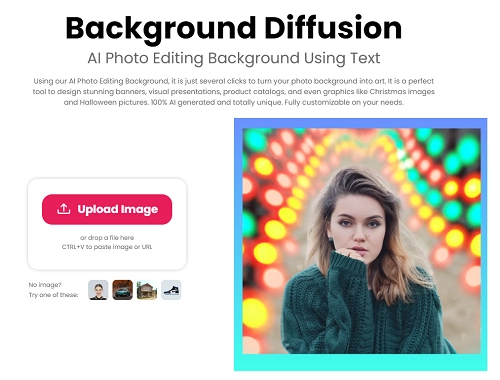
Cutout Pro is another AI background changer that can change the way you edit your photos. It is really simple to use and offers a wide range of features other than background removal as well. With this AI background eraser, removing image background has never been easier as you can make the background transparent and create amazing visuals with ease. It also offers you the ability to be creative about your background as it comes with plenty of custom templates. You can also do bulk processing at a lightning pace without any lags. Cutout Pro background editor can make the task of editing pictures quite easy as it allows room for comfort and offers a simple interface that doesn’t make things complicated.
Compatibility: It is compatible with any computer you use and can process images fast.
Pros
-
AI photo editing background using text
-
Highly suitable for re-designing e-commerce product images
-
Free preview before purchasing but with limited features and accessories
Cons
- Inevitable output quality degradation
Pricing: It offers two subscription plans based on credits.
In Conclusion
So, we have basically covered video and image AI background changer. This detailed guide tells you each step of editing images and videos. It also explores options of software that you can use with pros and cons being detailed for each one. If you have any questions, then do reach out to us and we would love to have a friendly chat!





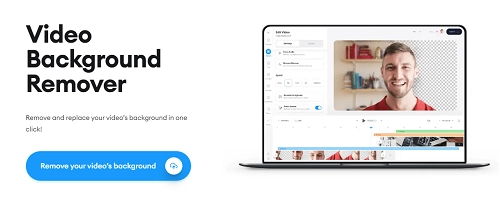
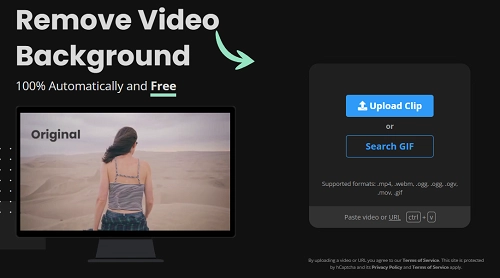
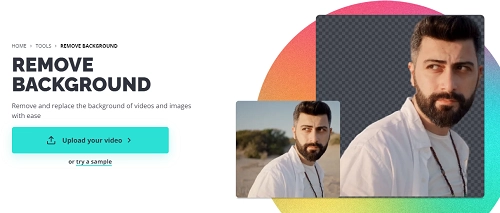
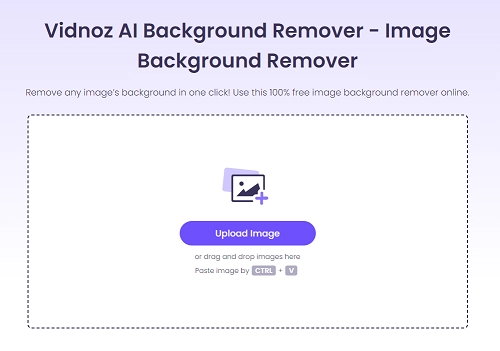
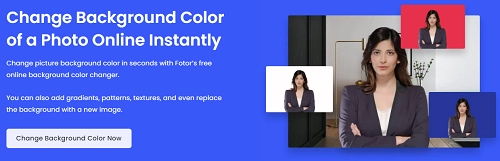
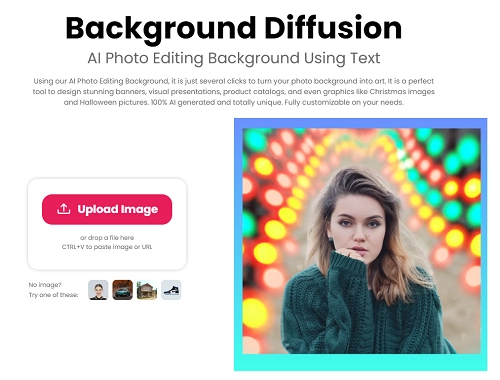

![How to Record Your Voice with AI Voice Recorder [7 Steps]](https://www.vidnoz.com/bimg/ai-voice-recorder.webp)
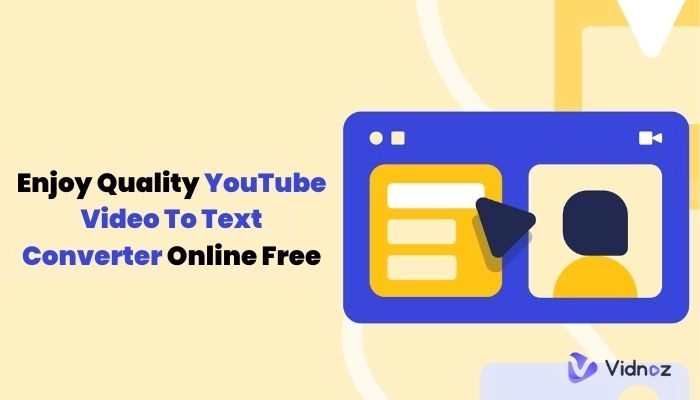

![How to Make AI Song Covers: Step-by-Step Guide [2025]](https://www.vidnoz.com/bimg/how-to-make-ai-song-covers-1.webp)