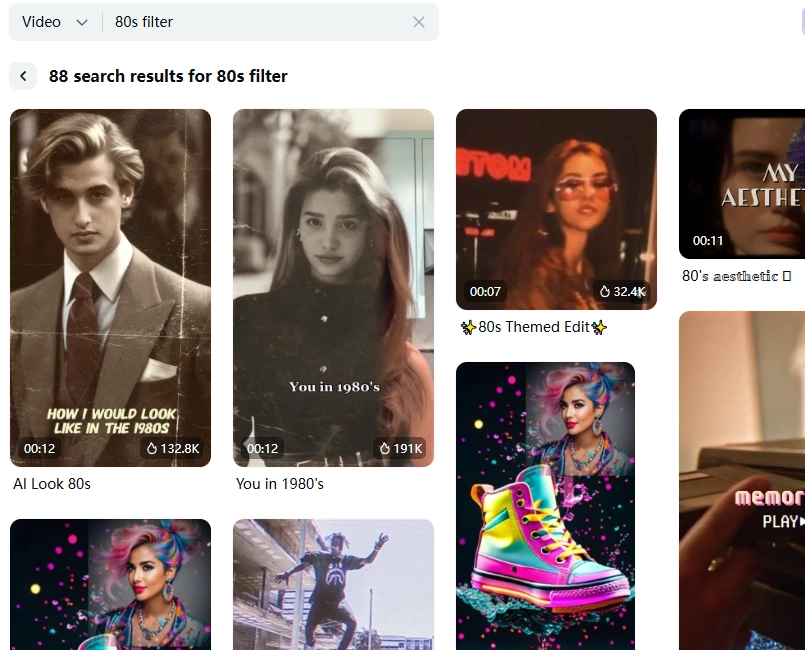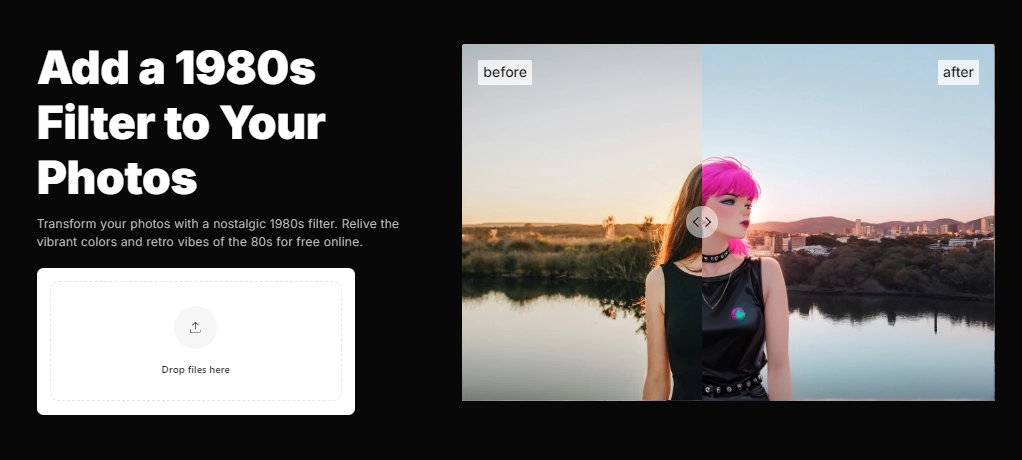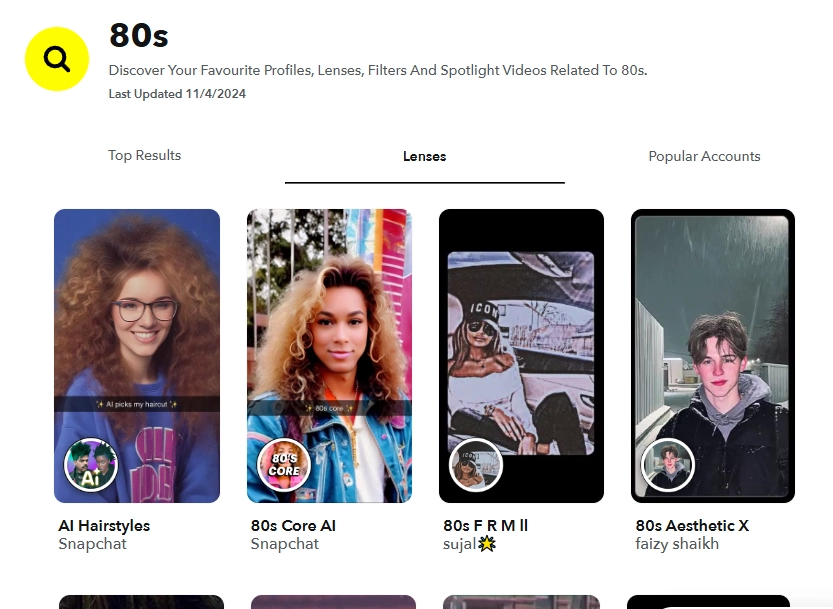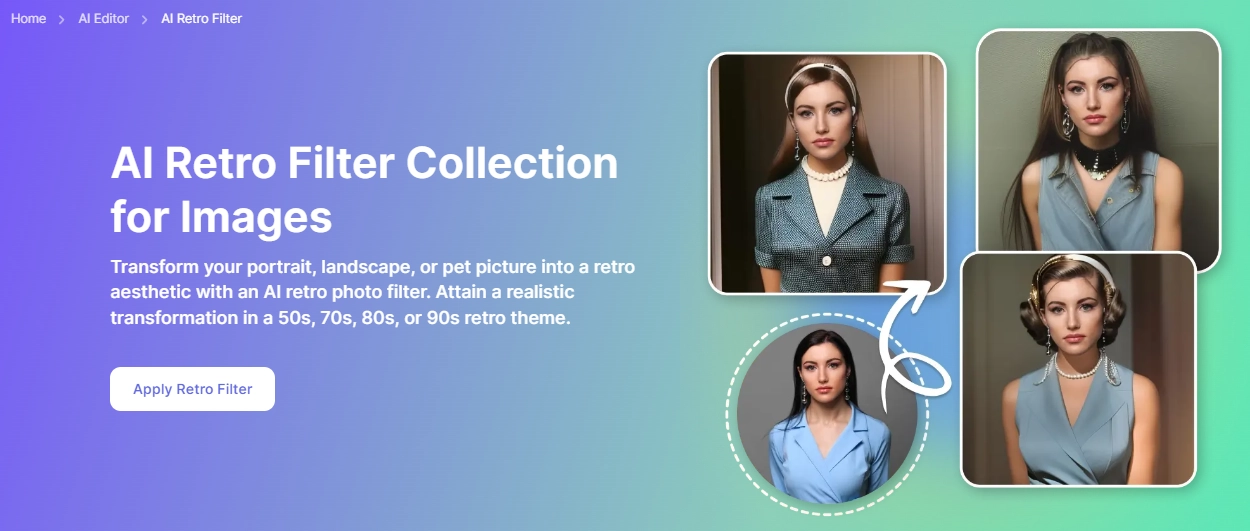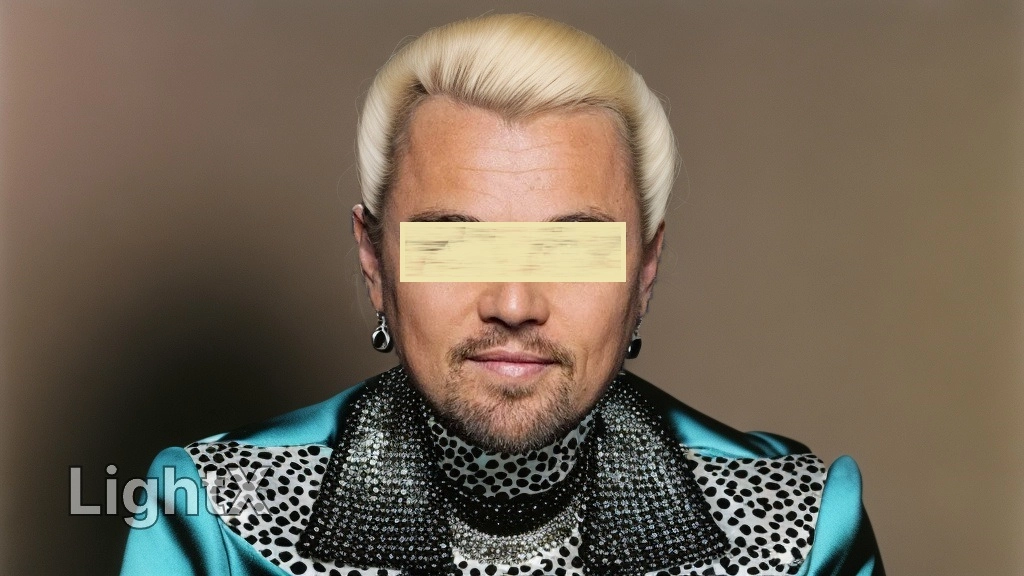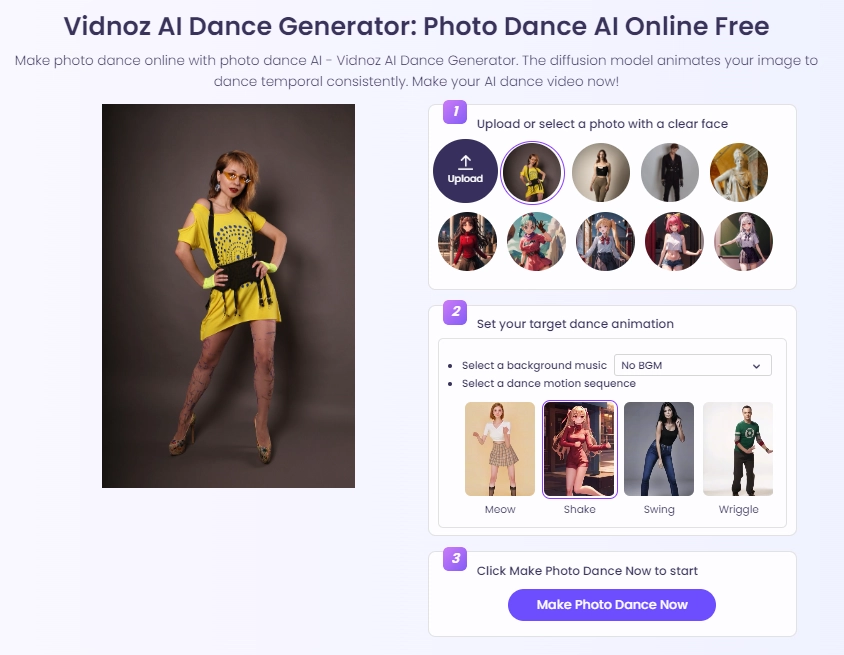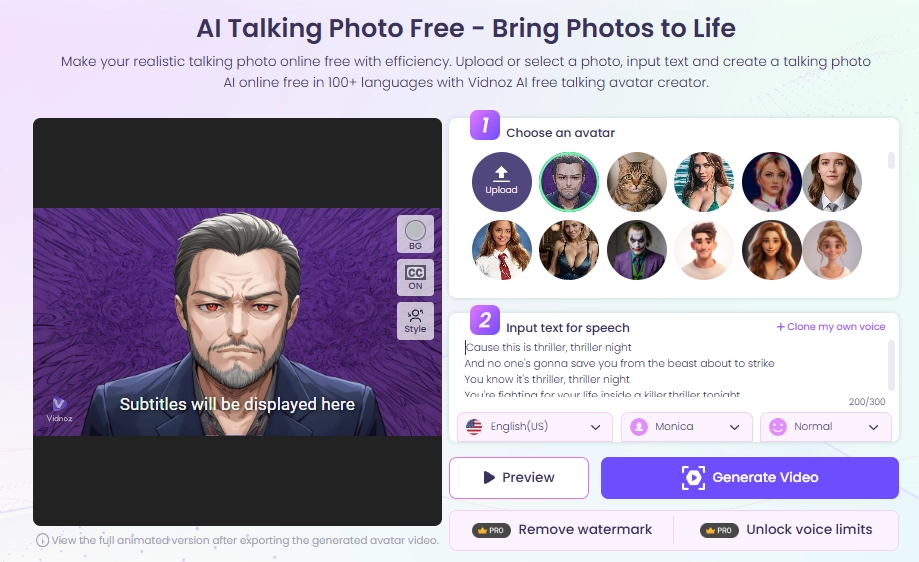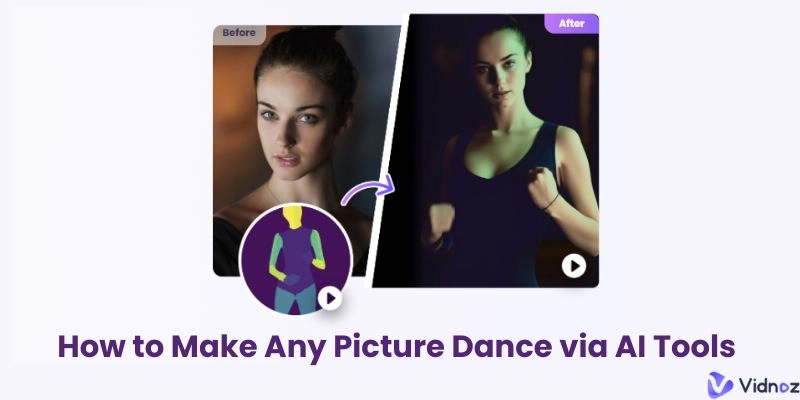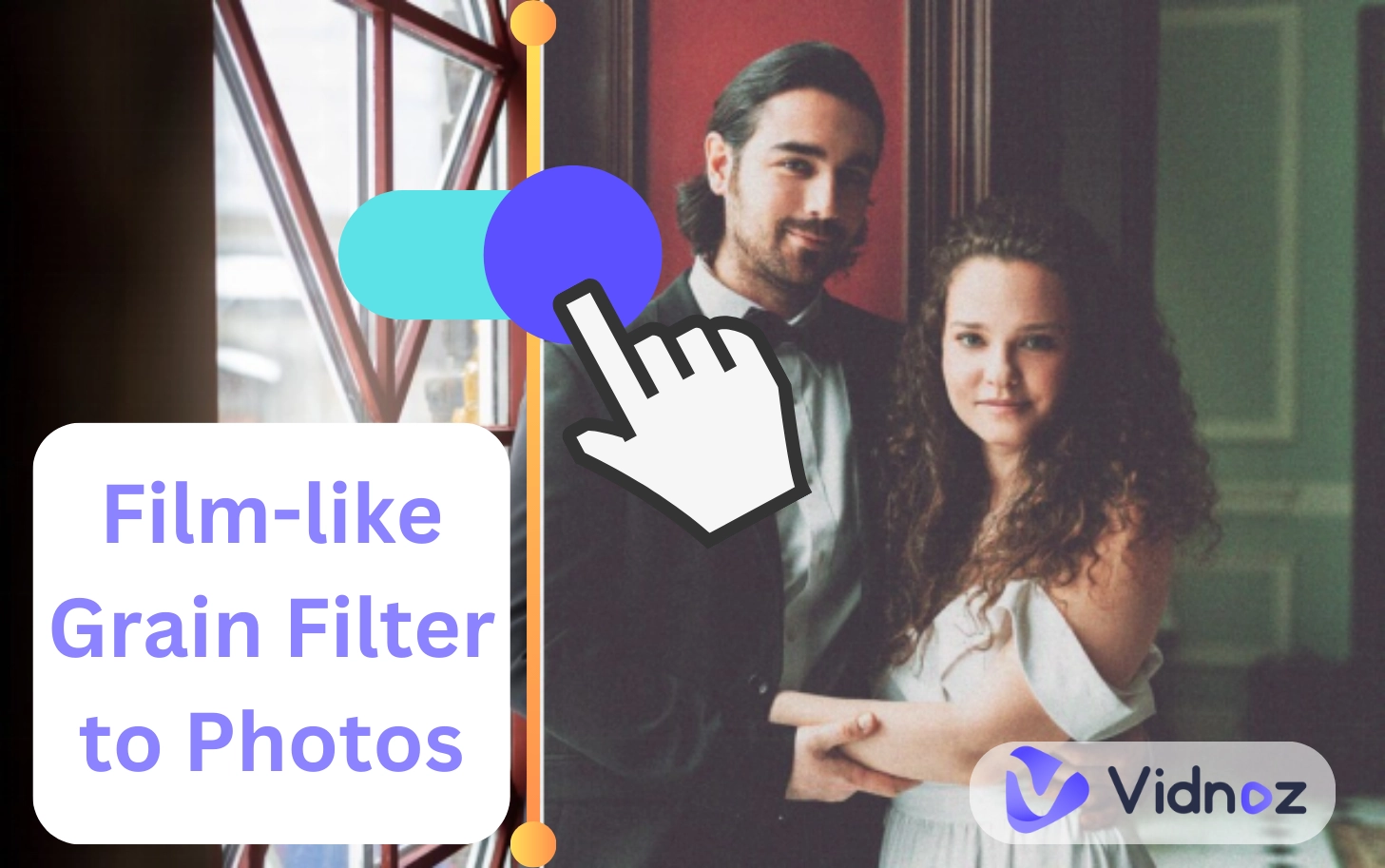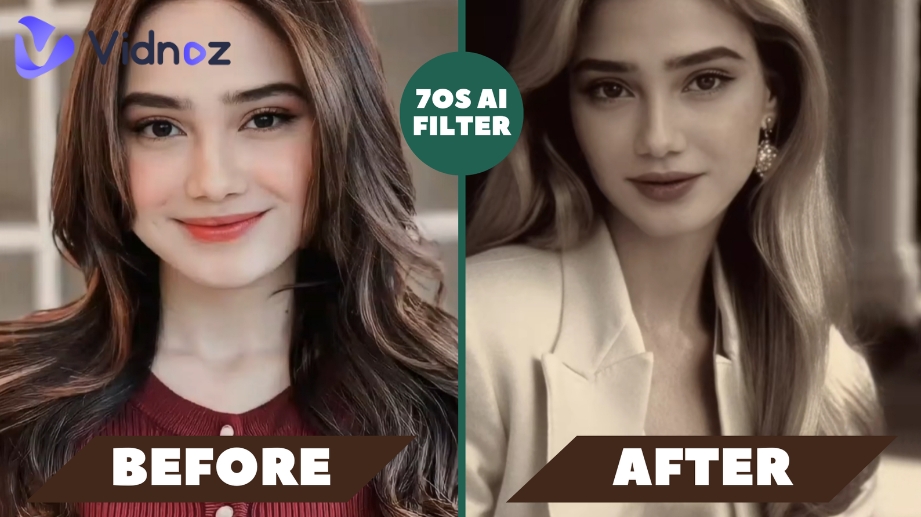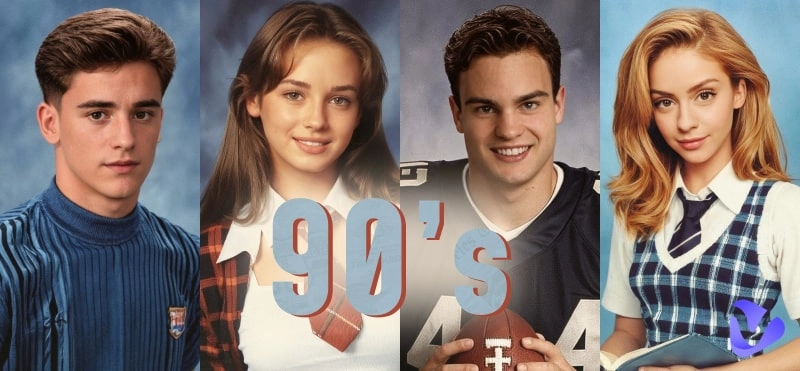Bold styles, vivid hues, and iconic punk culture characterized the 1980s as a wonderful golden decade. Pop series like Stranger Things and current fashion trends like athletics style have been impacted by 80s cultures. If you craze with 1980s style, then this blog will show you 4 best 80s AI filter tools to retro your images.

With various 80s AI filters online, it has never been simpler to capture the retro spirit. Now, running up that hill and back to the fantastic golden 1980s!
- On This Page
-
Popular 80s Styles You May Like
-
4 Tools to Apply 80s AI Filters Online Free for Your Photos
1. CapCut: Dress You Like a 80s Lady/Sir with Demure AI Filters
2. OpenArt: Add Anime 80s AI Filter to Make Your Portraits Punk
3. Snapchat: Shoot Selfies with Fitness-Style 80s AI Filter
4. LightX: Apply Bold 80s AI Filters to Your Portraits
-
Bonus: Make Your 80s AI Filter Photos Move Lively
Method 1. Let Your 80s Photos Dance with Beats
Method 2. Let 80s Portraits Speak Vividly
Popular 80s Styles You May Like
Synthwave, with its vivid neon colors, retro-futurism, and cyberpunk themes, is a nostalgic nod to the 1980s.

Image from Pixabay.com
To create a surreal, dreamy vibe, the synthwave elements frequently incorporate futuristic landscapes, vintage automobiles, and colorful lighting effects.
Also read: Explore Top Vintage Photo Filter Sites & Apps - AI Brings You Back to the Old Times without Efforts >>
During the 1980s, punk style — characterized by its raw aesthetics and vivid colors — emerged as a defiant expression.

Image from Pexels.com
Punk icons usually wear personalized items like leather jackets and mohawks. Besides, their stylish hairstyles give them a gritty appearance. Their looks show their independence and spirit of adolescence empowering the punk movement which inspires 80s AI filter shaping.
This style is a low-key aesthetic present in the 1980s. It’s usually applied in weddings and some upper-class social events.

Image from Fashion-era.com
This aesthetic contains hazy lighting, and soft colors to highlight the beauty of characters. Its warm and dreamy vibe can captivate environments and is adorned in exquisite, opulent clothing. So this style is very popular among elites, especially among the royal families.
4 Tools to Apply 80s AI Filters Online Free for Your Photos
1. CapCut: Dress You Like a 80s Lady/Sir with Demure AI Filters
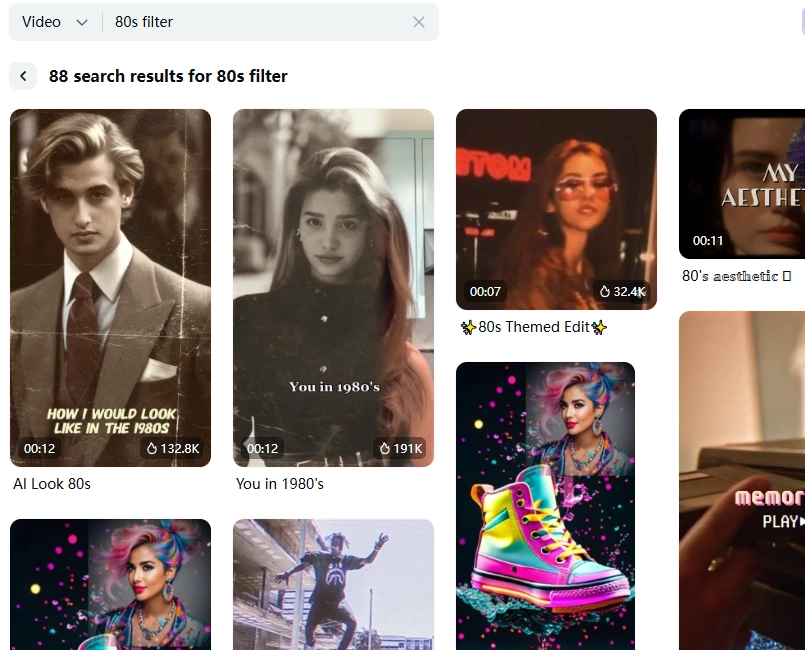
CapCut is a video editor specially designed for making TikTok short reels. So in order to meet the needs of TikTok users, CapCut offers many filters for free. So if you’re looking for trendy AI filters, you can always find fun and useful templates here.
Among all gorgeous styles, the elegant 80s wedding AI filters can convert your images to nostalgic video in 80s new romantic style, which will make you look like old money.
>> Find more well-defined TikTok reel templates on Vidnoz!
How to Apply the 80s AI Filter
Step 1. Log-in CapCut
CapCut is compatible on mobile and PC, so you can log-in your account on any device.
Step 2. Select an 80s AI filter Template
You can search and find various 80s AI filters. I recommend the top 2 ranked 80s wedding AI filters, because they will present you to the best-looking and graceful sir or lady.
Step 3. Apply the 80s AI Filter to Convert Your Images
Tab the template and open the edit canva. You can select and upload an image by following the guide.
Step 4. Save Your Creation
You can export the converted result and share your altered photo to your TikTok channel.
2. OpenArt: Add Anime 80s AI Filter to Make Your Portraits Punk
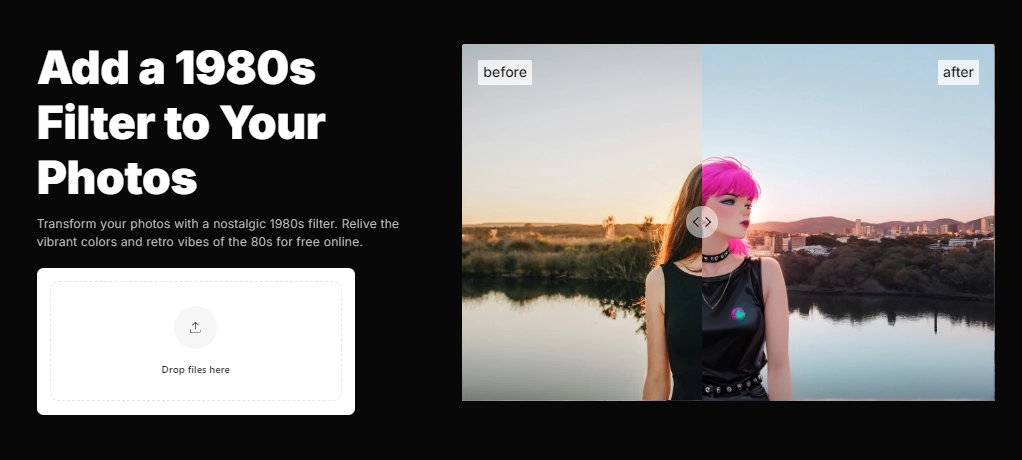
OpenArt specializes in offering an anime 80s AI filter. Its punk-inspired 80s filter can depict your portraits and makes you look like a rock star. By dropping your image to the process box, the AI-generated dope image would appear in seconds.
It costs 2 credits per creation, which means you can generate 20 images with anime 80s AI filter effects for free, but if you need more, please subscribe to go further.
Also read: Top 6 Free AI Anime Filter Makers to Convert Image to Anime [Apps and Online Tools] >>
How to Apply the 80s AI Filter
Step 1. Sign-up for Free Trial
You can claim 40 free credits for sign-in, or charge $14 per month for 5,000 credits.
Step 2. Drop an Image
Add the picture you want to transform, then the page will jump to the generator page.
Step 3. Pick 1980 AI Filter
From the list of available filters, pick the punk filter. Then tab the “Generate” button, the process will run automatically.
Step 4. Wait and Download
You can save the file for free:

3. Snapchat: Shoot Selfies with Fitness-Style 80s AI Filter
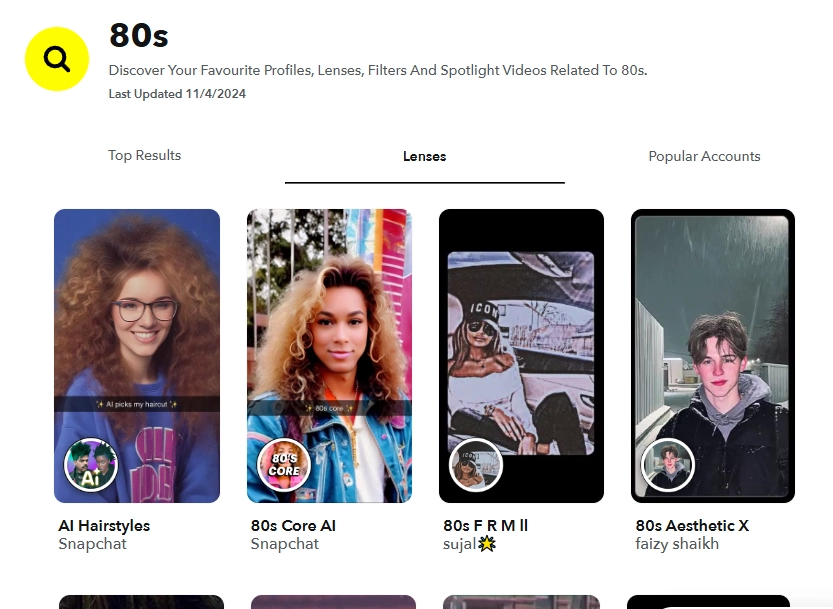
As a popular online communication tool, the active Snapchat community collects many AI filters that are uploaded by Snapchat officials and all users. So you can get many fun filters here. Among all styles, the fitness-Style 80s AI filter online free is applied thousands of times.
The exercise craze that swept the 1980s is encapsulated in Snapchat's fitness-style AI filter. This filter can be used in real-time, which gives your looks a playful and retro touch.
How to Apply the 80s AI Filter
Step 1. Navigate to Camera Section
Open your Snapchat application and tab the camera icon.
Step 2. Find the 80s AI Filter
Search in the filter library. To find the best effect, swipe them for real-time try-on.
Step 3. Take a Selfie
Apply the best 80s AI filter, then tab to shoot a selfie or long-press to record a video.
4. LightX: Apply Bold 80s AI Filters to Your Portraits
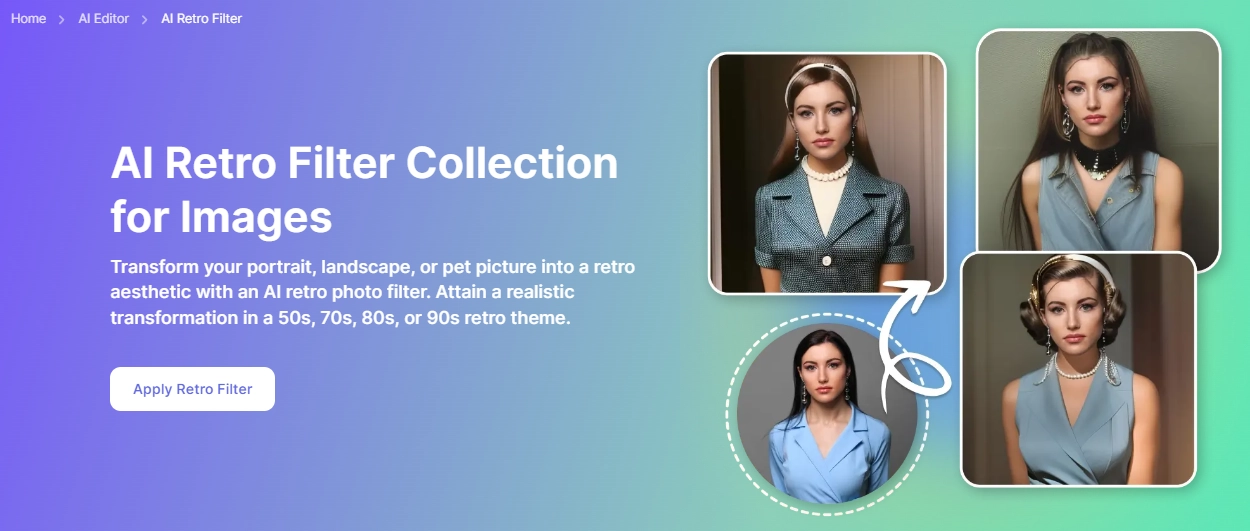
LightX is an AI image editor. It provides many useful tools like AI headshot generator, background remover and AI filters. To enhance your portraits, LightX offers a variety of bold and vintage 80s AI filters online. You can sign-in for 10 credits to make a quick image transformation for free.
Also read: 1930s AI Filter: Travel Back to The 1930s and See What You Look Like >>
How to Apply the 80s AI Filter
Step 1. Sign-in LightX
Claim 10 free credits. Each transformation will cost 1 credit, if you need more generation, you should pay for the monthly subscription.
Step 2. Select 80s AI Filter
Go to the edit panel and find the 80s filters.
Step 3. Upload Your Picture
Choose a picture to modify, and wait for AI processing.
Step 4. Apply and Save
You can make changes to the generated image and save it for free.
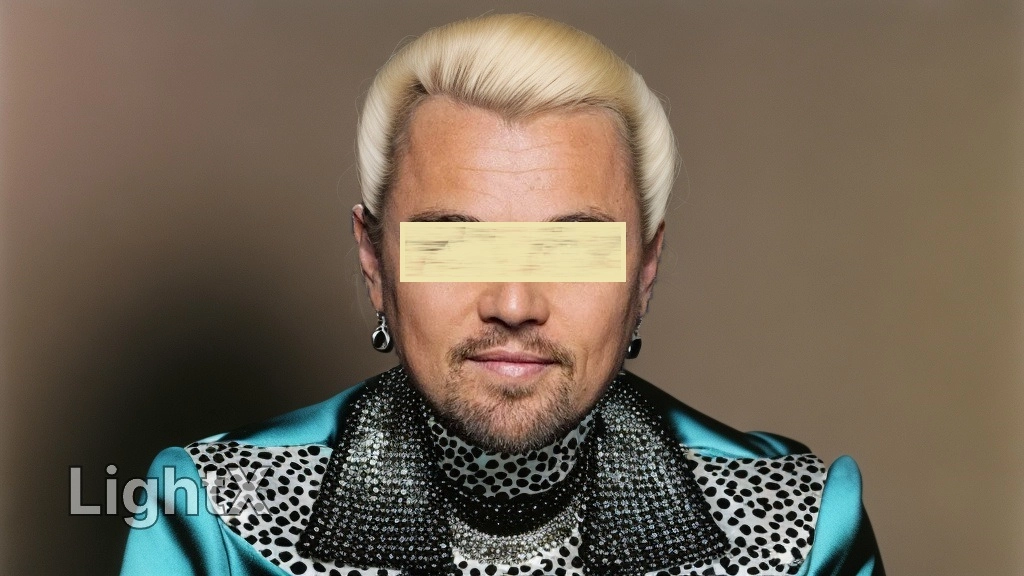
Bonus: Make Your 80s AI Filter Photos Move Lively
Method 1. Let Your 80s Photos Dance with Beats
Rock music was very popular in the 1980s. Do you want to dance to the passionate rhythm? Use an AI to make your 80s pictures dance!
The AI dance generator is a tool that makes a character in photos dance by mapping joints, animating images and turning a static picture into dynamic video or gif.
Vidnoz launches a free AI dance generator to animate your 80s images. It can make your 80s photo wave like a dancer in clicks. It’s intuitive interface shows you a clear guide to move a picture easily. Besides, it provides advanced settings like adding background music and using dance templates to transform your 80s pictures into a funny and realistic dancing video.
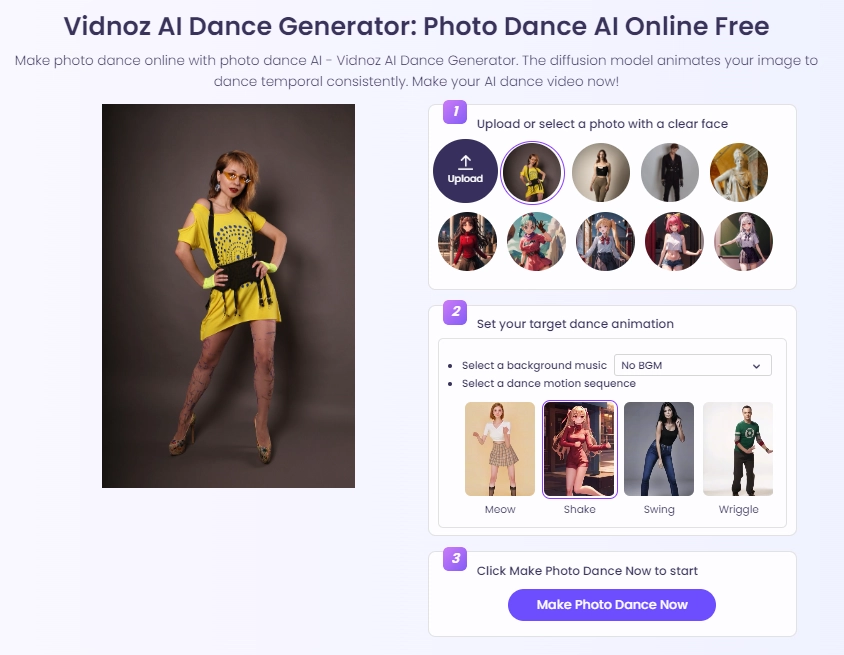
Vidnoz AI dance generator will process your 80s AI filtered photos professionally and generate smooth and high-quality dancing GIFs in minutes.
How to Make 80s Photos Dance
Step 1. Upload Your 80s Photo
Choose a picture to dance. You’d better choose a full-body image to generate a perfect dancing effect.
Step 2. Set BGM and Posture
The tool offers you many advanced features for free. So you can add engaging music and apply captivating motion to make your 80s photos move vividly without limitation.
Step 3. Tab the Button
To create a dancing video from your 80s images, tap the button and let AI process it quickly.
You can save the smooth dancing video to your device for free:

Method 2. Let 80s Portraits Speak Vividly
Let your 80s portrait speak to give your pictures life! Your portraits can be animated and talk to you using the AI talking photo tool.
Vidnoz AI talking photo can transform any 80s image to speaking video. It equips some useful features like auto lip-syncing, natural language transformation, TTS application, and custom AI voice options, which can let your 80s images deliver a vivid speech with lifelike emotion. And all these advanced and realistic transformations are free and easy to every user!
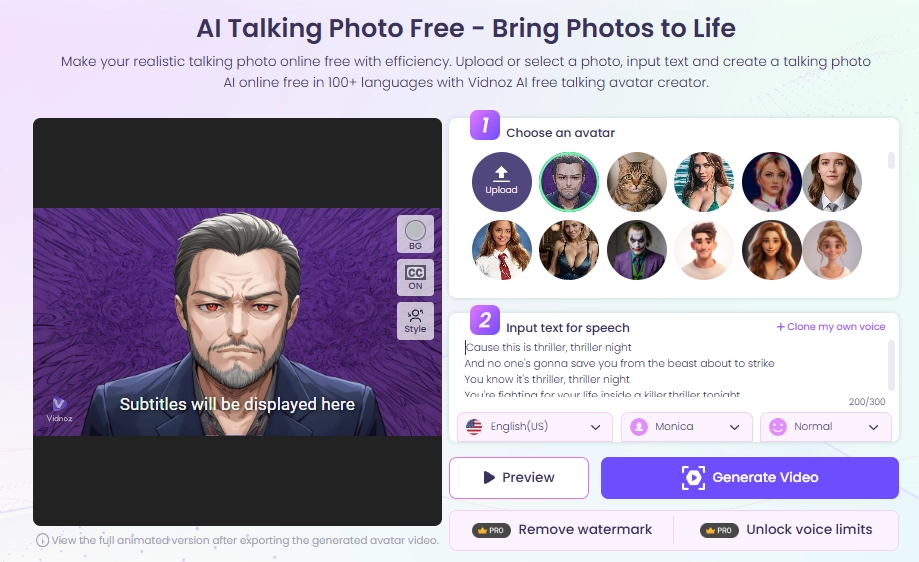
How to Make 80s Photos Speak:
Step 1. Upload Your 80s Portrait
Select an 80s picture and upload it to Vidnoz AI talking photo.
Step 2. Customize the Speech
Input your personalized texts, the tool will transform it to speech.
To make your 80s portrait sounds like a real human, you can set the AI voice by selecting languages from 140+ options, apply lifelike AI voice models, and even speech emotions.
Create Your AI Talking Avatar - FREE
- 1900+ realistic AI avatars of different races
- Vivid lip-syncing AI voices & gestures
- Support 140+ languages with multiple accents
Step 3. Tab the Button
To create your animated portrait, click on the “Generate Video” button and wait for minutes(about 1~2 minutes. It depends on your speaking video length)
Then you can save the speaking 80s AI portrait for free!

Conclusion
80s AI filters make it possible to relive the nostalgia of a cherished era. With the help of these filters, you may creatively and uniquely capture the spirit of the 1980s in everything from wedding shots to punk-inspired portraits!
It's simple to experiment with various designs and applications thanks to the abundance of 80s AI filters online. You can even get inspiration from 80s dance or speech stars (like Michael Jackson) made by Vidnoz. Just try them and take yourself back to the amazing 1980s now!