Shy of showing your face in front of a camera? Or want to make a video presentation that looks professional enough? Speaking avatars are your best choices. AI speaking avatars in various styles such as realistic, cartoon, anime, are widely used in various videos, including tutorials, social media clips, and more.

So how to get this speaking avatar? You can create one easily with AI tools. Don’t know which one to use? Worry not, this blog will introduce the best AI-powered avatar generator, which allows you to use free speaking avatar directly or create a free speaking avatar for different platforms effortlessly. Don’t miss out.
- On This Page
-
AI Speaking Avatar Free Creator: 600+ AI Avatars for Lip-Sync Videos
-
How to Make Free Speaking Avatar Videos in Seconds
-
How to Create Custom Speaking Avatar with AI
-
Free AI Talking Avatar Creator for Streaming and Gaming
-
Free Speaking Avatar AI Generator from Texts
-
AI Cartoon Speaking Avatar Maker from Photos
AI Speaking Avatar Free Creator: 600+ AI Avatars for Lip-Sync Videos
What is the best AI tool to generate a free speaking avatar? Check out Vidnoz AI, the most professional platform that offers hundreds of free AI speaking avatars for various scenarios. Developed with the most sophisticated AI algorithms, the speaking avatar AI online platform is a powerful tool for creating any avatar you need. Whether you want to make a walkthrough tutorial, a sales promotion, or a pitch video, Vidnoz AI has something for you.
Create Your AI Talking Avatar - FREE
- 1900+ realistic AI avatars of different races
- Vivid lip-syncing AI voices & gestures
- Support 140+ languages with multiple accents
Main features of creating AI speaking avatars:
Pre-made free AI speaking avatars to use without cost: Vidnoz AI is the best free AI video generator, which allows you to create videos with free speaking avatar options. These speaking avatars can be used in your video for free.
Realistic speaking avatars with lip-synced voice from texts: Powered by the most sophisticated AI algorithms, Vidnoz AI is the most realistic avatar maker you’ve ever met. Just input the script and you can hear it being read out aloud by realistic speaking avatars with natural-sounding AI voices and lip sync guaranteed.
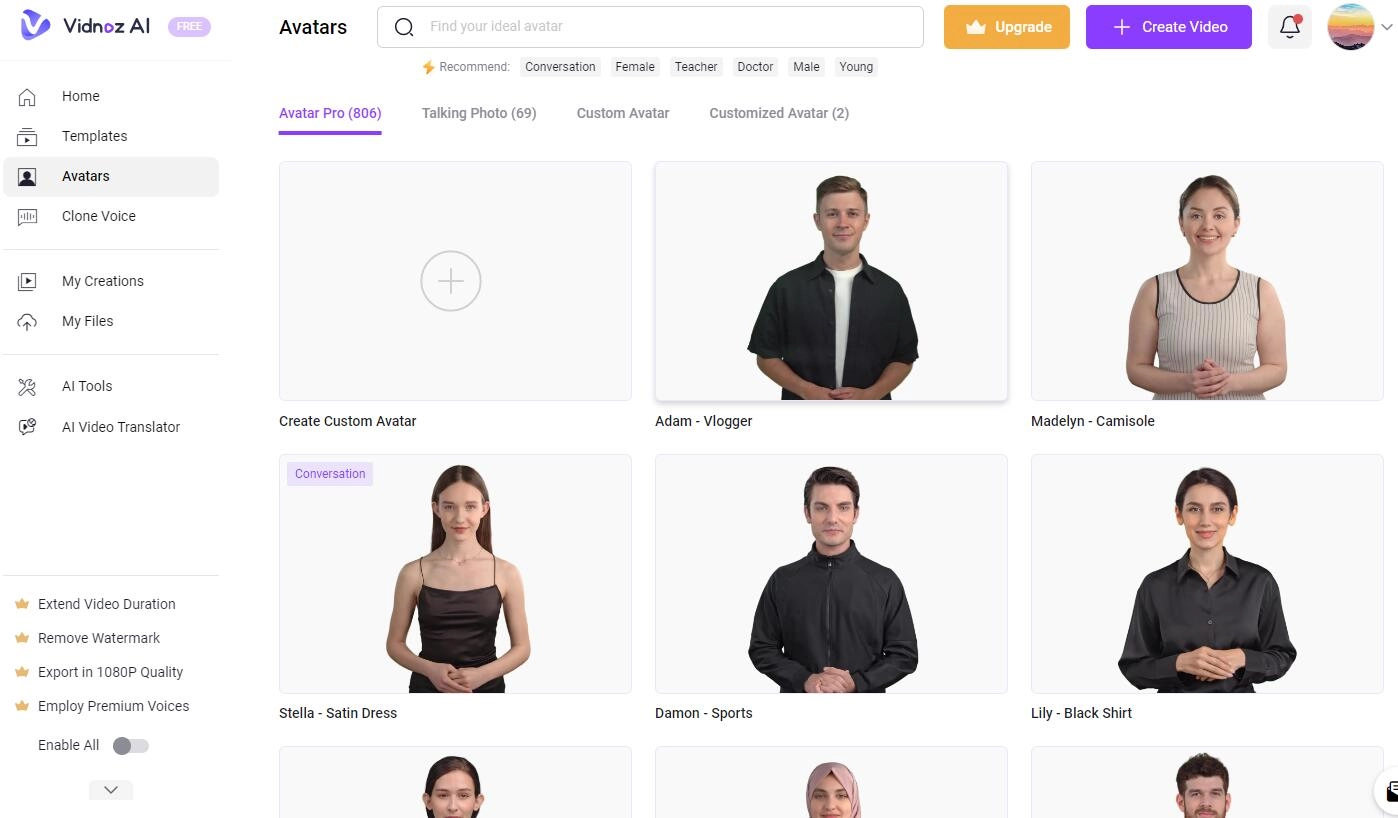
600+ AI speaking avatars for all industries and occasions: Want to create a talking avatar for YouTube? Packed with 600+ speaking AI avatars, Vidnoz AI is your go-to choice. What’s more, it comes with a handful of video templates with avatars, which can help you create speaking avatars for all use cases.
Create custom avatars from a short selfie video: Apart from creating a free speaking avatar, you can also create your own customized avatar with Vidnoz AI. Simply use your cell phone or webcam to capture a video at home and upload it to the platform for avatar customization.
How to Make Free Speaking Avatar Videos in Seconds
Vidnoz AI is an industry-leading AI avatar generator that lets you create speaking avatars effortlessly. So how does it work? Just check out the steps here.
How to create a speaking avatar online with Vidnoz AI?
Step 1. Head to Vidnoz AI. Sign up with an email address (Facebook, Microsoft, Gmail, Facebook, Linkedin).
Step 2. Click on the Template tab on the left and choose one you like.
Step 3. Click the avatar in the video and replace it with the one you want.
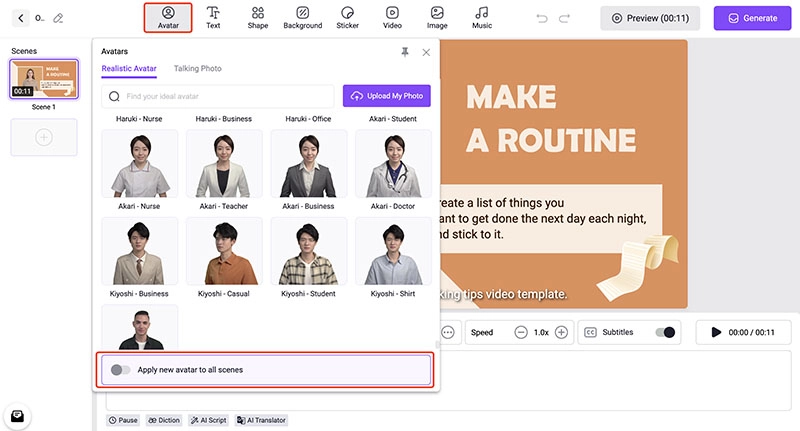
Step 4. Select speech text, speed, etc. to edit the video. Input the script of the video. Click on the Generate button to generate a talking head video with speaking avatar AI.
How to Create Custom Speaking Avatar with AI
Now you know how to convert text to speaking avatar videos with Vidnoz AI. But this speaking character AI platform can do much more, and you can even create a customized speaking avatar for a brand or product promotion with it. Want to learn more? Just check out the steps below.
Step 1: Use your cell phone or webcam to shoot a 3-5 minute selfie video. It’s highly recommended to shoot with a green background.
Step 2: Go to Vidnoz AI app > Avatars > Custom Avatar.
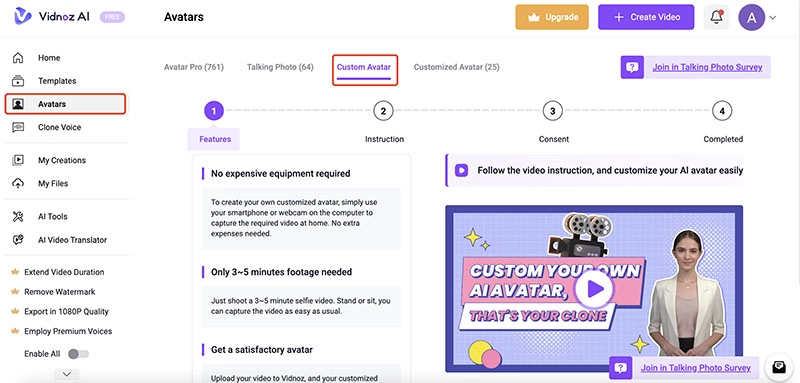
Step 3: Upload your video. Input the avatar name and choose a gender. Your customized AI speaking avatar will be ready in 3-5 days.
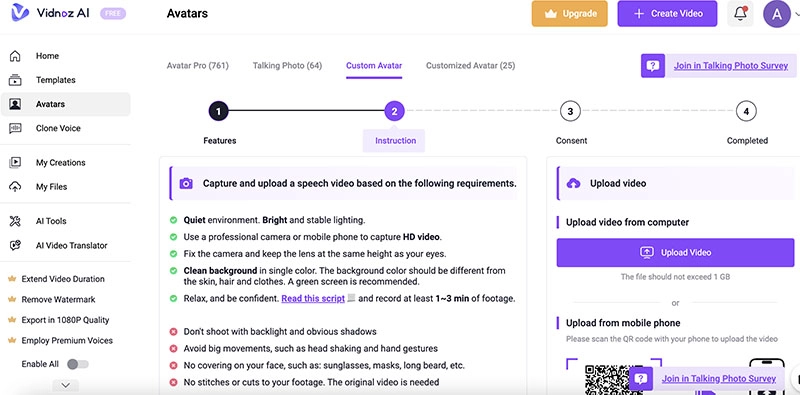
Note: The custom avatar is a paid service, please subscribe to Vidnoz AI to unlock the feature.
Free AI Talking Avatar Creator for Streaming and Gaming
With Vidnoz AI, you can not only create a free speaking avatar or custom avatar but also make a talking head video for free. To be more specific, you can generate unlimited free talking avatars based on a photo only with Vidnoz AI talking avatar online tool. Sounds incredible? Just have a look at its main features to learn more.
Create Your AI Talking Avatar - FREE
- 1900+ realistic AI avatars of different races
- Vivid lip-syncing AI voices & gestures
- Support 140+ languages with multiple accents
Free AI talking avatars to use: Vidnoz AI talking head is 100% free. Just upload a photo and input the script, and you can generate a talking head video instantly for free.
Various talking avatar styles: With a wide range of avatar styles covering anime, cartoon, Chibi, realistic, etc., you can create a talking head video that suits any use case.
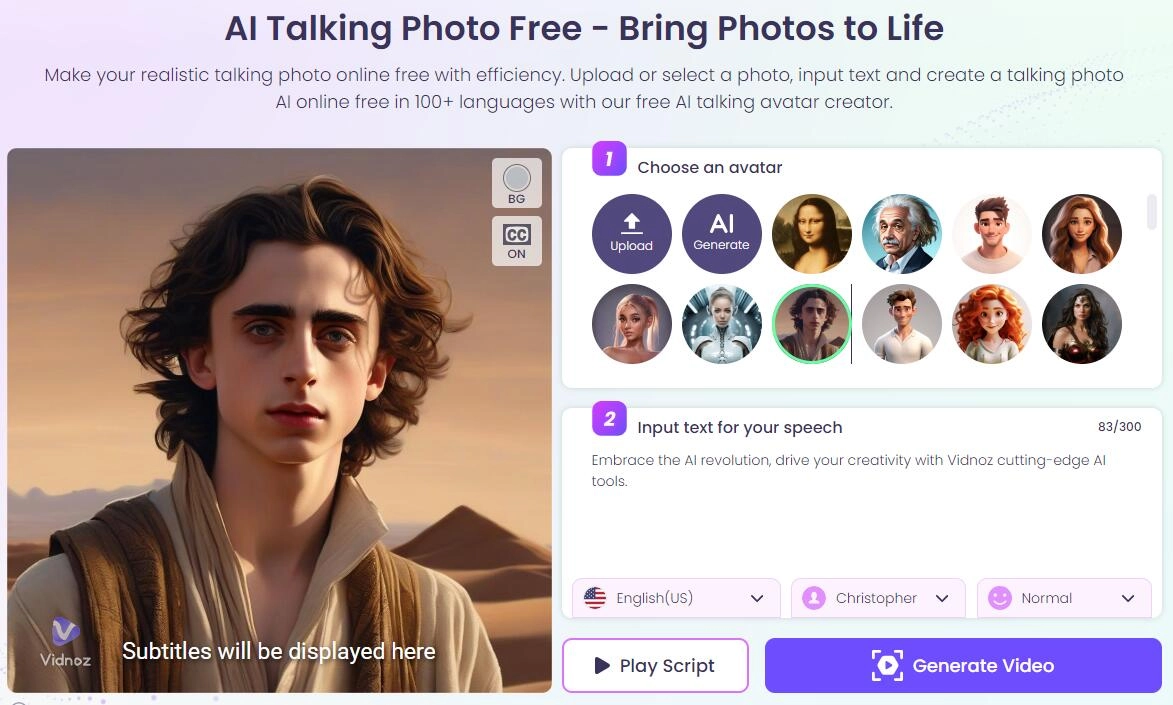
Generate random AI avatars: Have no idea what avatar to use? Vidnoz AI talking can generate random AI avatars and you can just pick one until you are happy with it.
Generate customized avatars from prompts: Moreover, the AI tool even allows you to create customized avatars from prompts. Simply input the requirements to customize your avatar effortlessly.
Free Speaking Avatar AI Generator from Texts
But what if you want to generate an avatar in image format? Vidnoz AI Avatar Generator is the best tool that comes in handy, which allows you to generate free AI avatar in any style based on text only.
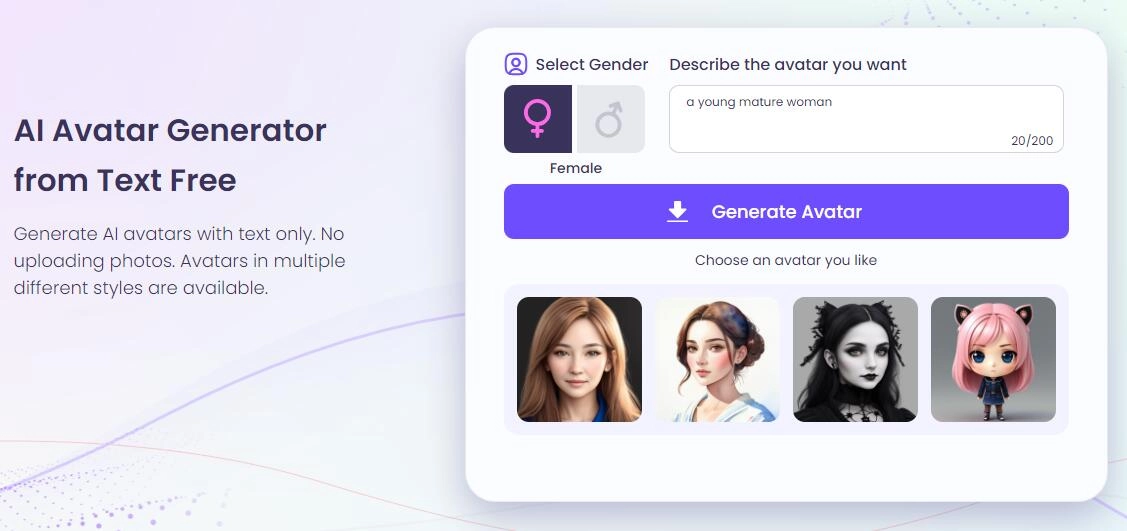
Main features:
Create AI avatar for free: The free AI avatar online tool requires no subscription. Just input texts to get started straight away.
Advanced AI to create avatars: The built-in AI can intelligently identify the text and generate avatars accordingly that can satisfy all your needs.
Fast generation: Simply input the text and Vidnoz AI Avatar Generator will generate avatars in batch instantly. It only takes seconds.
How to generate free AI speaking avatar from texts?
Step 1: Go to Vidnoz AI Avatar Generator.
Step 2: Select a gender and describe your requirement for the speaking avatar you want.
Step 3: Click on the Generate Avatar button and it will generate 4 avatars at a time. You can pick one and download it, or generate more avatars with one specific style.
AI Cartoon Speaking Avatar Maker from Photos
Vidnoz AI is the No.1 choice to create avatars from text only. That’s not all, Vidnoz AI even allows you to create cartoon avatars based on a photo with its AI cartoon generator.
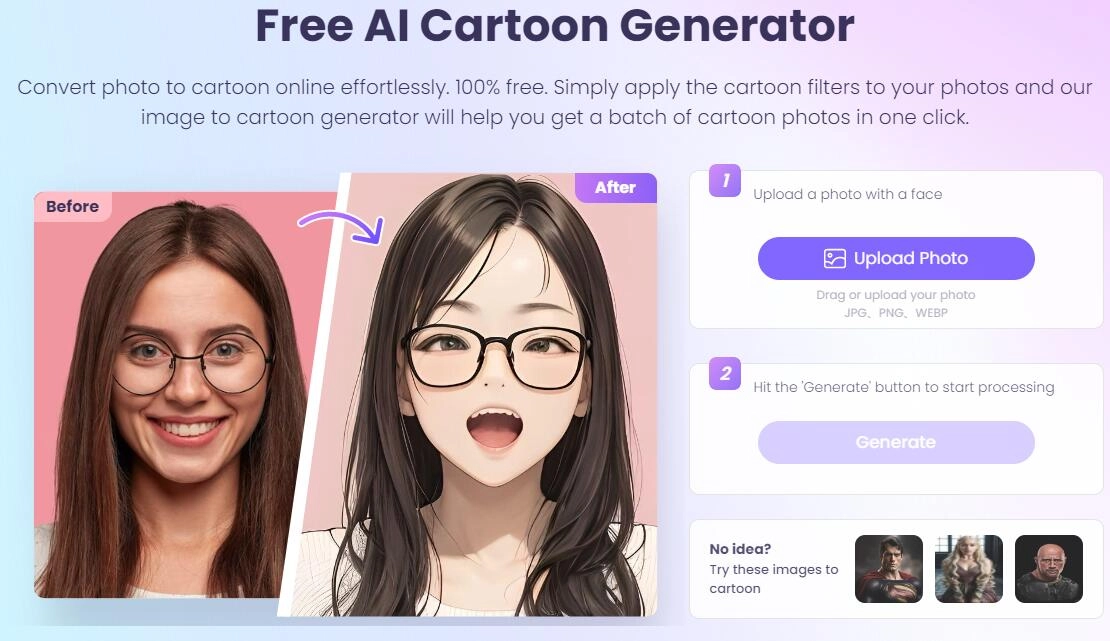
Main features:
Support multiple formats: Vidnoz AI Cartoon Generator allows you to upload photos in JPG, PNG, or WEBP for cartoon transformation.
High-quality output: Vidnoz AI Cartoon Generator is the best anime avatar maker, which can intelligently turn your photo into excellent cartoon art in seconds.
Free & easy: Vidnoz AI Cartoon Generator is 100% free to use without complicated steps.
How to generate free AI cartoon speaking avatar from photos?
Step 1: Go to Vidnoz AI Cartoon Generator.
Step 2: Upload a photo in JPG, PNG, or WEBP format. Click on the Generate button.
Step 3: Choose your preferred one from the 4 generated photos. Share or download the picture as you like. Then apply it as a speaking avatar in your video.
Conclusion
How to create a speaking avatar for video content? Powered by the most cutting-edge AI technology, Vidnoz AI is a strong option you should check out. You can not only create a free speaking avatar but also make videos for all kinds of scenarios. What’s more, the video platform comes with a wide range of AI features, from customized avatar creator to AI video generator , you can find everything you need here. Just sign up and try it for free now!







