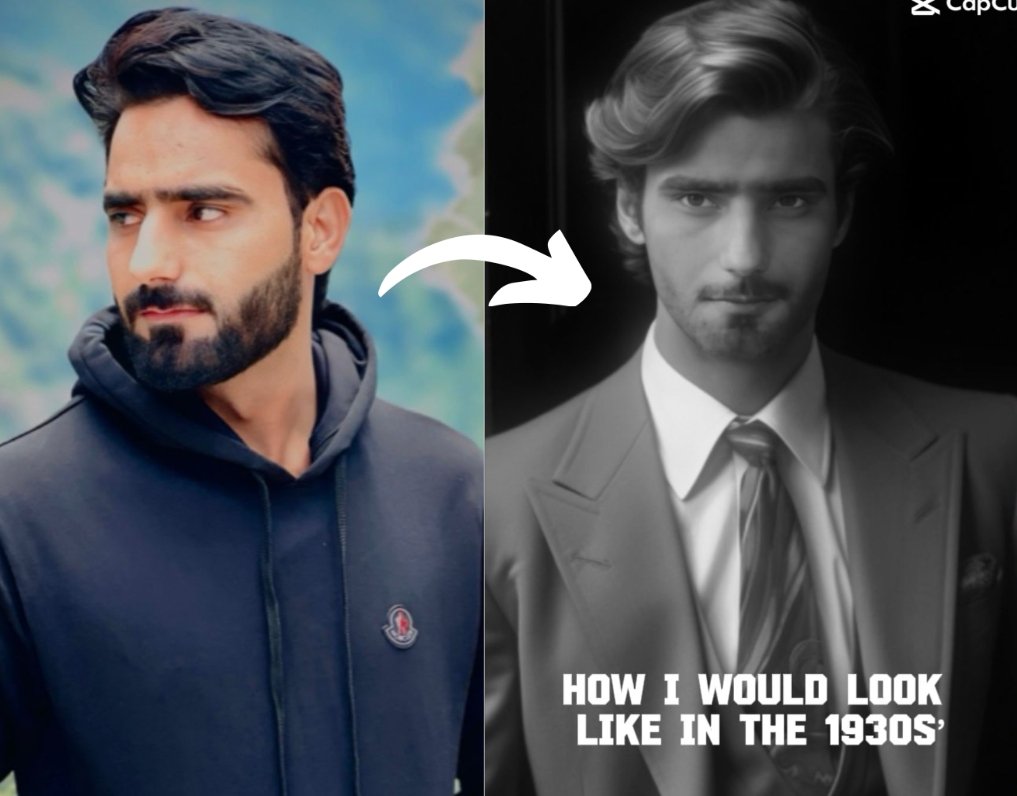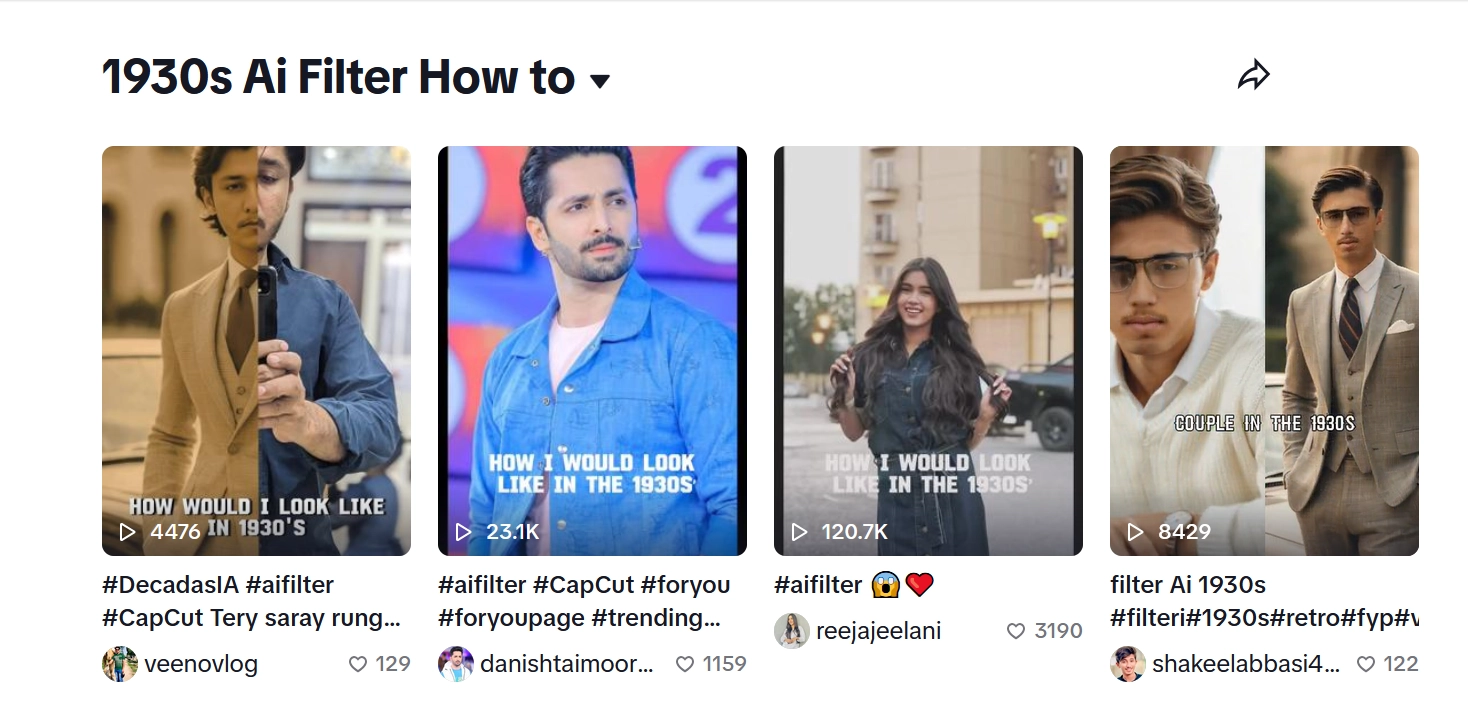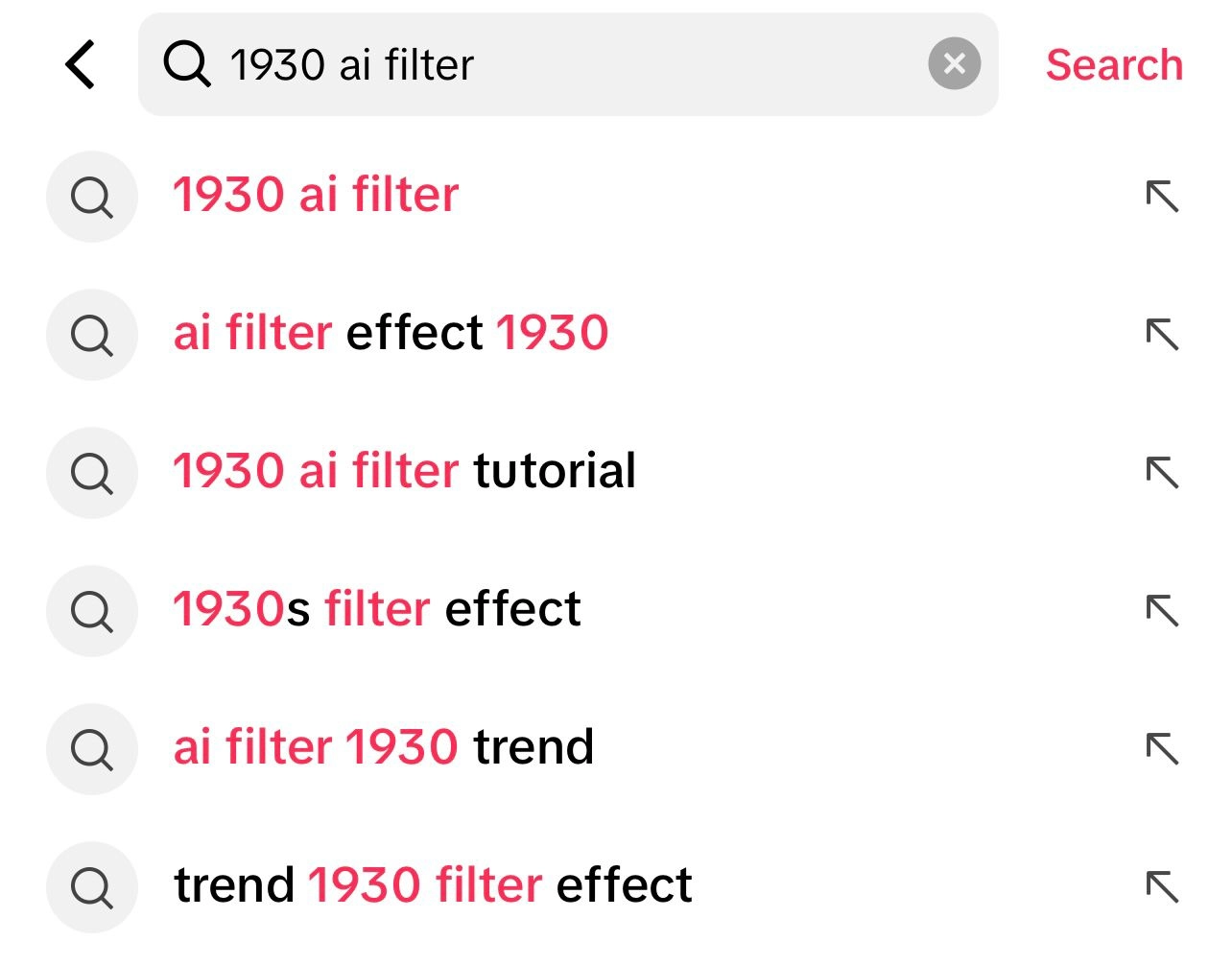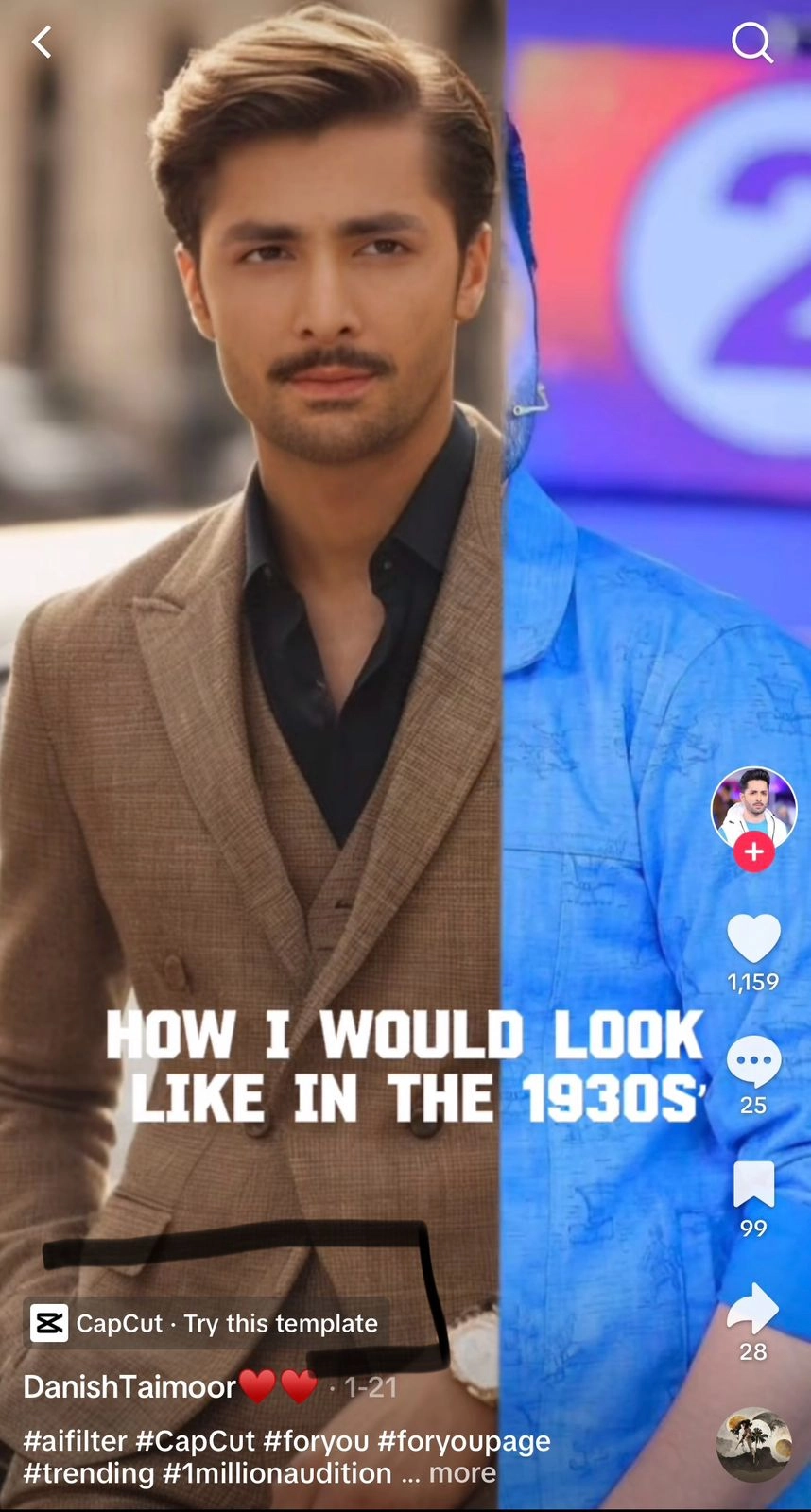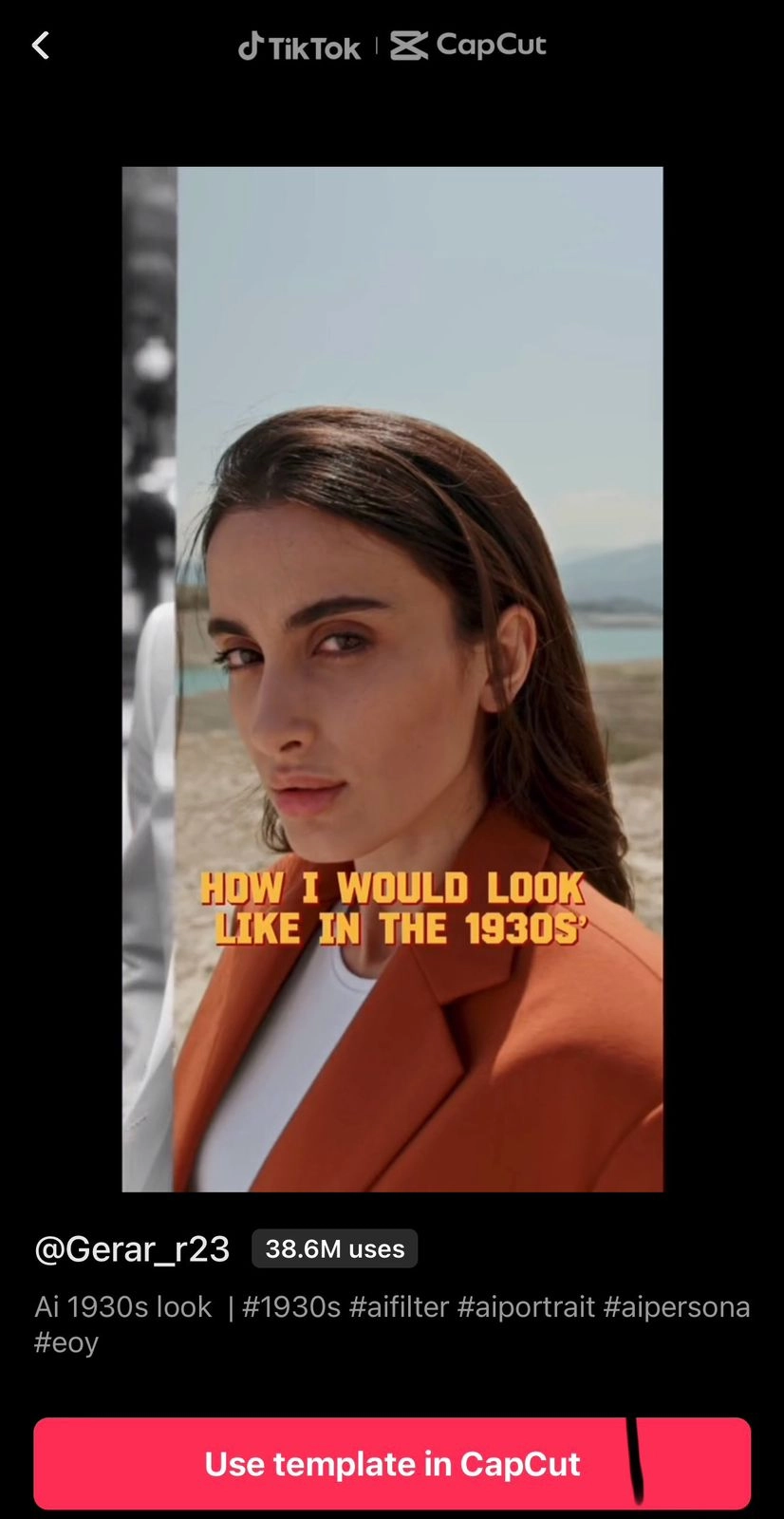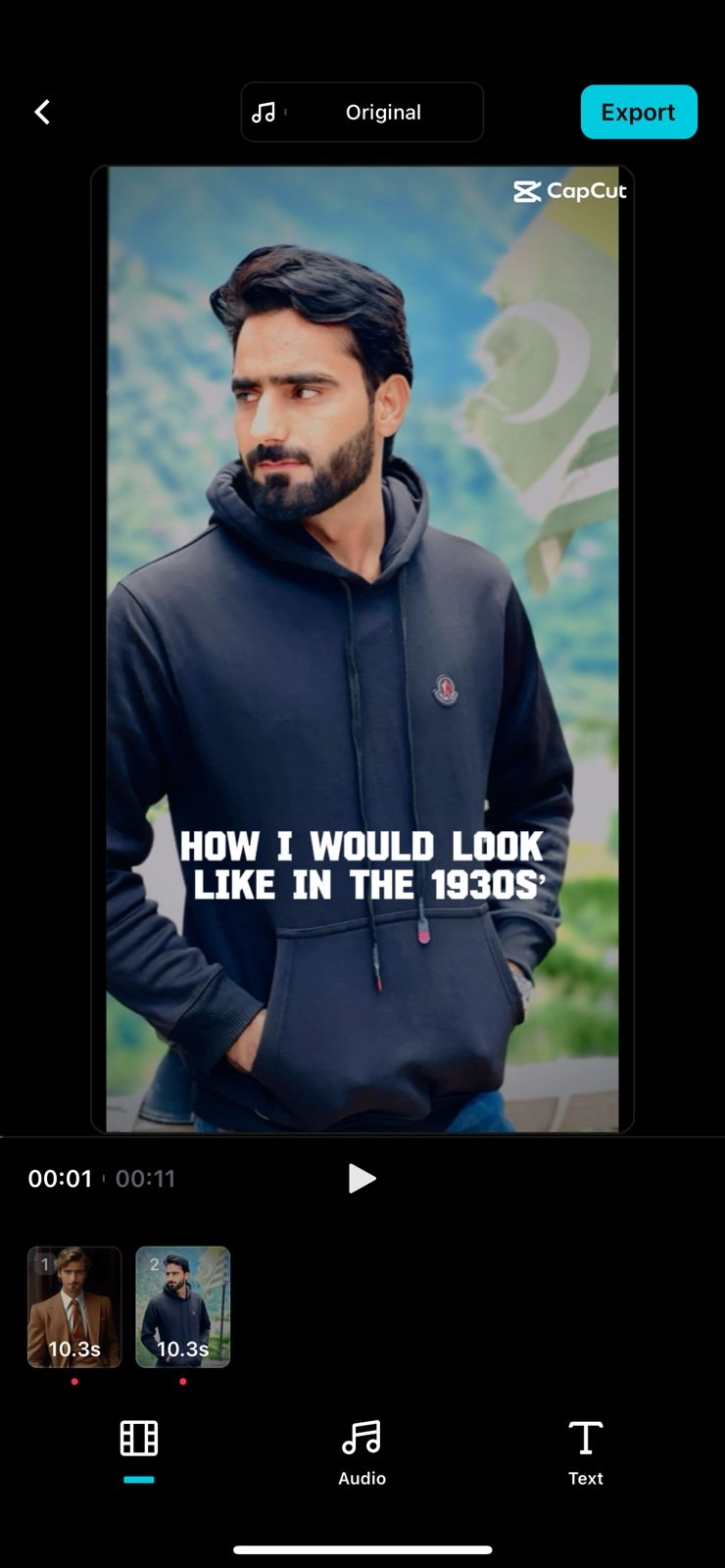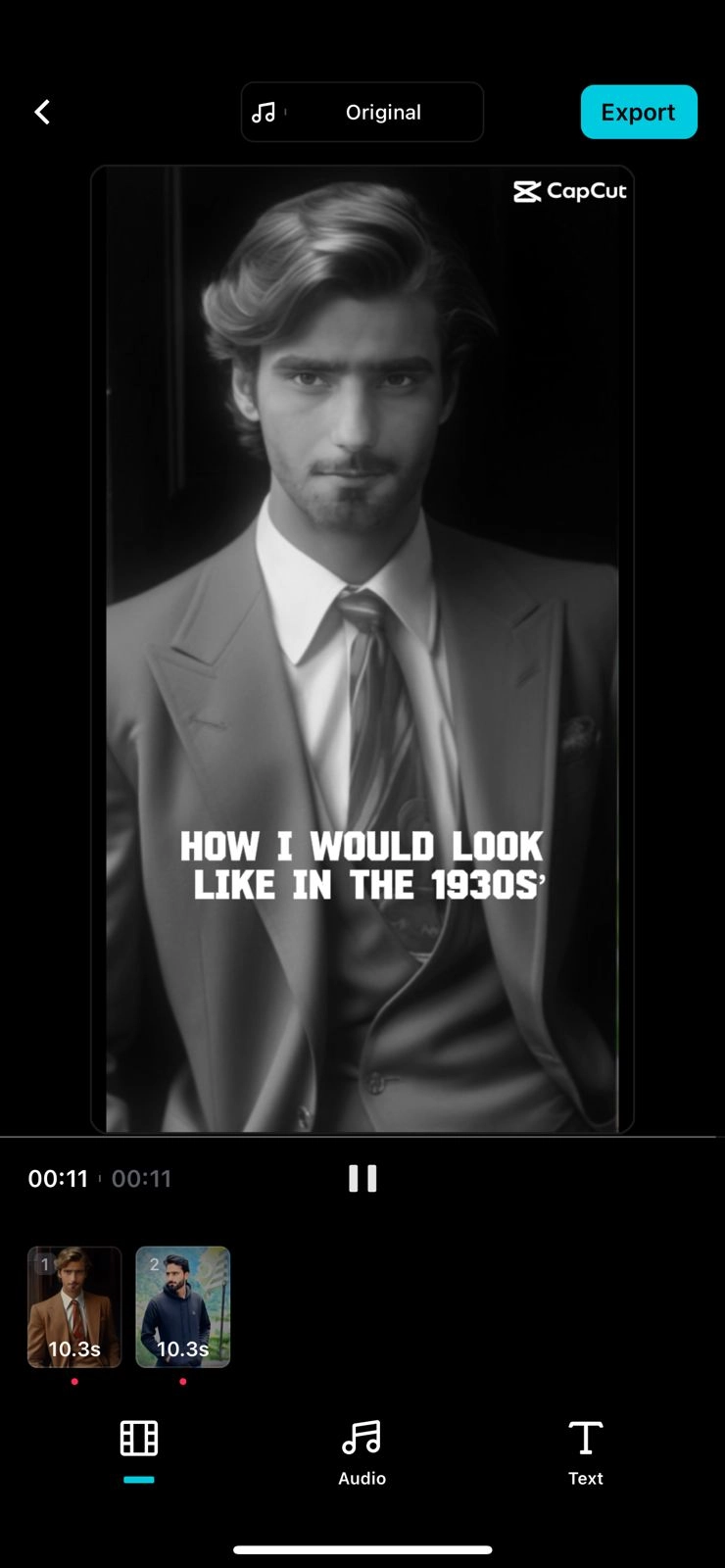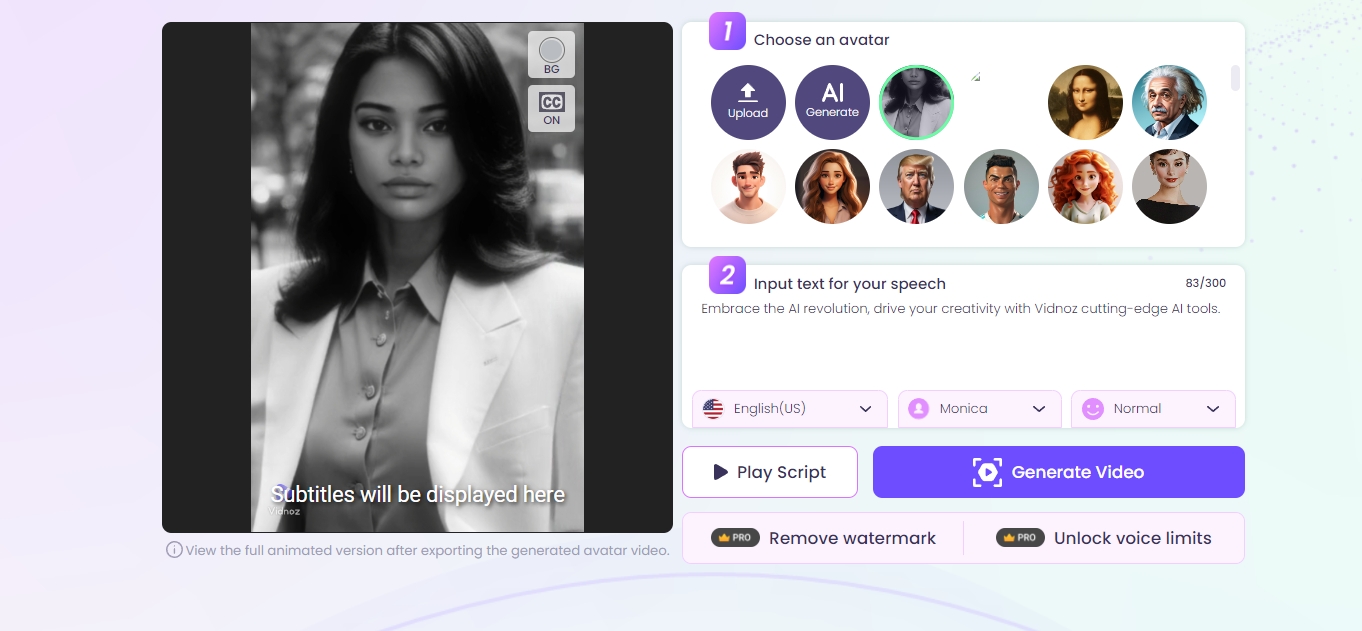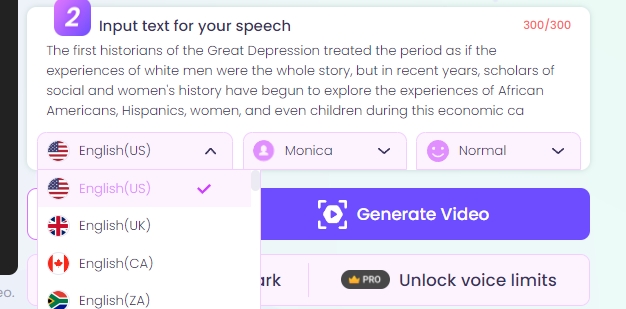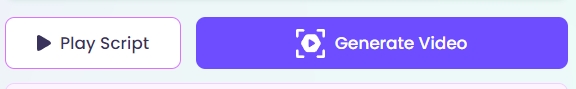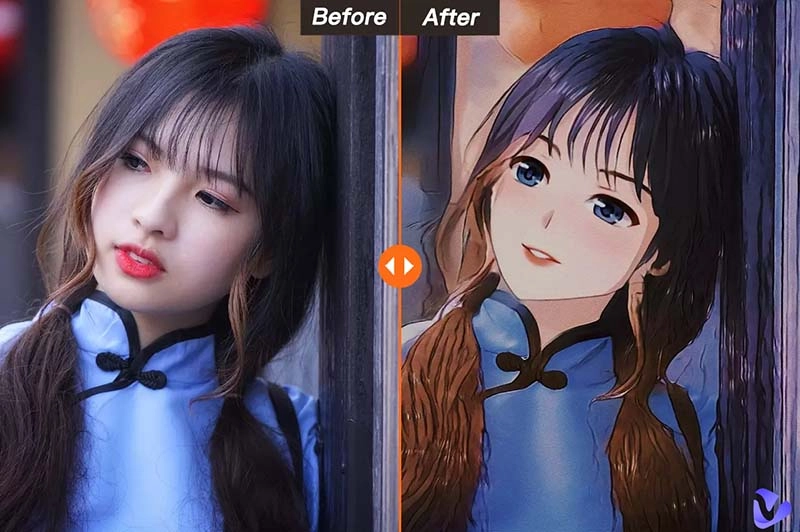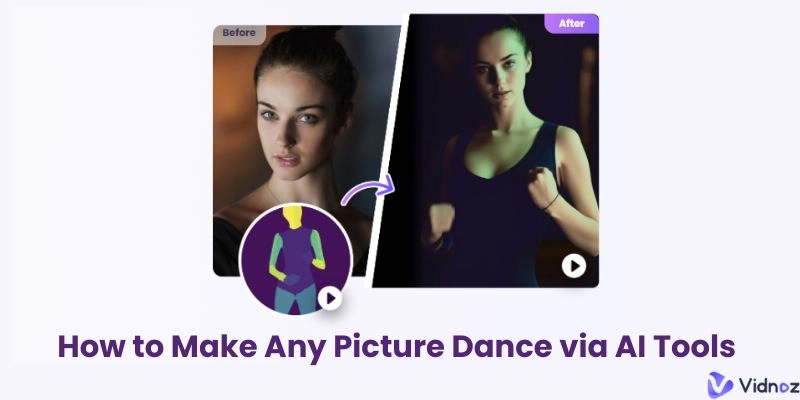The 1930 AI filter on TikTok is taking social media by storm. This innovative filter uses artificial intelligence to transform users’ appearances, transporting them back to the early 20th century. With just a few taps, the filter analyzes your facial features and adjusts them to match the styles and trends of the 1930s. 1930s AI filter from vintage hairstyles and fashion to the black-and-white color scheme, the filter covers all the details.

If you want to join in on the fun retro trend, it’s simple to try out the 1930s filter for yourself. Keep reading to learn how you can get the 1930s look straight from your smartphone.
- On This Page
-
What Is A 1930s AI Filter & Why It Is Popular
-
Images Comparison for Pre-Use & Post-Use of the 1930s AI Filter
-
Top 1 1930s AI Filter for Nostalgic People to Keep Up With the Trend
1930s AI Filter from TikTok - Easily See What Did You Look Like in 1930
-
Can I Make the 1930s AI Photos Talk?
-
Tips for Having a Pro 1930 AI Image
What Is A 1930s AI Filter & Why It Is Popular
An AI 1930s filter utilizes AI technology to transform your appearance into a vintage 1930s style. It works by analyzing your facial features and adjusting them to match the fashions and aesthetics of the early 20th-century period.
1930s AI filter effects have become hugely popular on social media, especially TikTok. There are several key reasons why these vintage filters became an attractive AI TikTok trend:
★ Nostalgia - Many people feel drawn to historical aesthetics and enjoy seeing themselves portrayed in a retro style. The 1930s AI filter lets users easily immerse themselves in a bygone era.
★ Creativity - The filters provide an artistic way for people to experiment with different looks. It’s a novel approach to self-expression and creativity online.
★ Novelty - There’s an appeal to the novelty and “wow” factor of the AI transformation. The technology creates an entertaining effect that captures attention.
★ Trendiness - The popular filters help users fit in with viral trends on social media and give them content to share. The 1930s filter delivers a trendy vintage look.
The nostalgic effects resonate with many users, driving the 1930s AI filter’s popularity.
Images Comparison for Pre-Use & Post-Use of the 1930s AI Filter
Here are some before and after examples showcasing the transformative power of the 1930s AI filter.


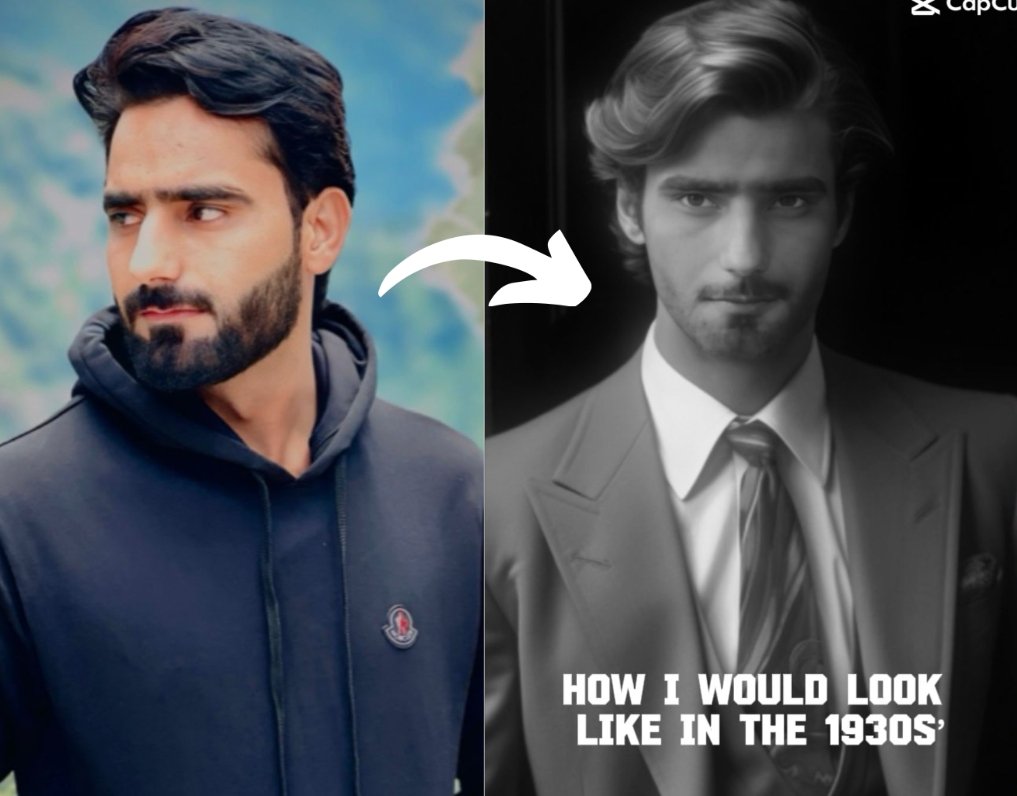

As you can see, the AI filter convincingly adapts people’s appearances to match the style, mood, and aesthetics of the 1930s era. The resulting images look impressively realistic and effectively transport users back in time.
Top 1 1930s AI Filter for Nostalgic People to Keep Up With the Trend
The vintage vibes of the filter resonate with modern social media users. To get in on the trend, here are the best 1930s AI filters that the nostalgic people can use to transform their photos and videos into retro-style content. By leveraging the capabilities of AI and computer vision, these filters make it easy to keep up with the 1930s aesthetic that’s taking over platforms like TikTok. Just use these magic AI filter effects to give your content a nostalgic spin.
1930s AI Filter from TikTok - Easily See What Did You Look Like in 1930
TikTok is a popular social media app known for its fun videos and viral trends. One of its most popular AI TikTok filters is the 1930s AI filter, developed by CapCut, which allows users to transform their modern photos into vintage-looking portraits straight out of the 1930s era.
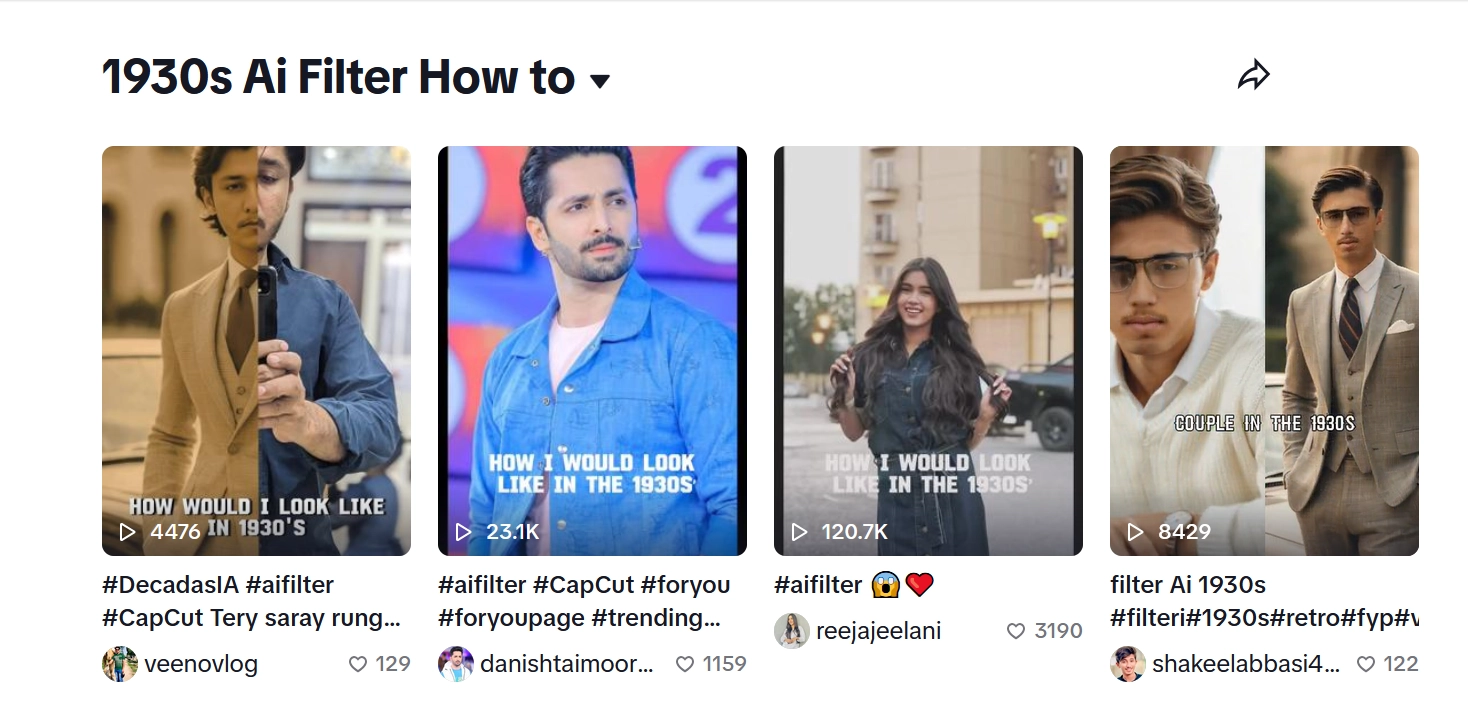
This innovative filter has attracted millions of fans on TikTok who enjoy sharing the results of looking like historical figures from years ago. It analyzes facial features and adaptively applies edits to portray an authentic 1930s aesthetic. The AI 1930 filter adds vintage-accurate details like black-and-white hues, film grain, period clothing/hairstyles, and other effects based on advanced AI.
Key Feature
- Black-and-white coloring
- Film grain and noise
- Vintage facial tuning
- Period-appropriate backgrounds
- Provides “How I’d look in 1930s” text
Limitations:
✖ Requires a clear headshot photo
✖ Limited vintage customization options
✖ Output quality depends on the input photo
✖ Requires third-party app (CapCut)
By leveraging AI to reimagine modern selfies in a 1930s style, TikTok has created an entertaining time machine-like experience for its users. The 1930s filter allows anyone to easily join the vintage aesthetic trend, even without advanced photo editing skills.
Also read: Transforming Your Self-Expression with Best TikTok AI Avatar Maker >>
Step-by-Step Guidance to Access and Use the AI 1930 Filter
Here is an overview of how to find and use TikTok’s 1930s AI filter to give your videos or photos a vintage look:
Step 1. Open the TikTok app on your mobile device. Tap the Discover icon on the bottom toolbar or swipe left on your feed to open the Discover page.
Step 2. Search for “1930s filter” or “1930s CapCut” in the search bar at the top.
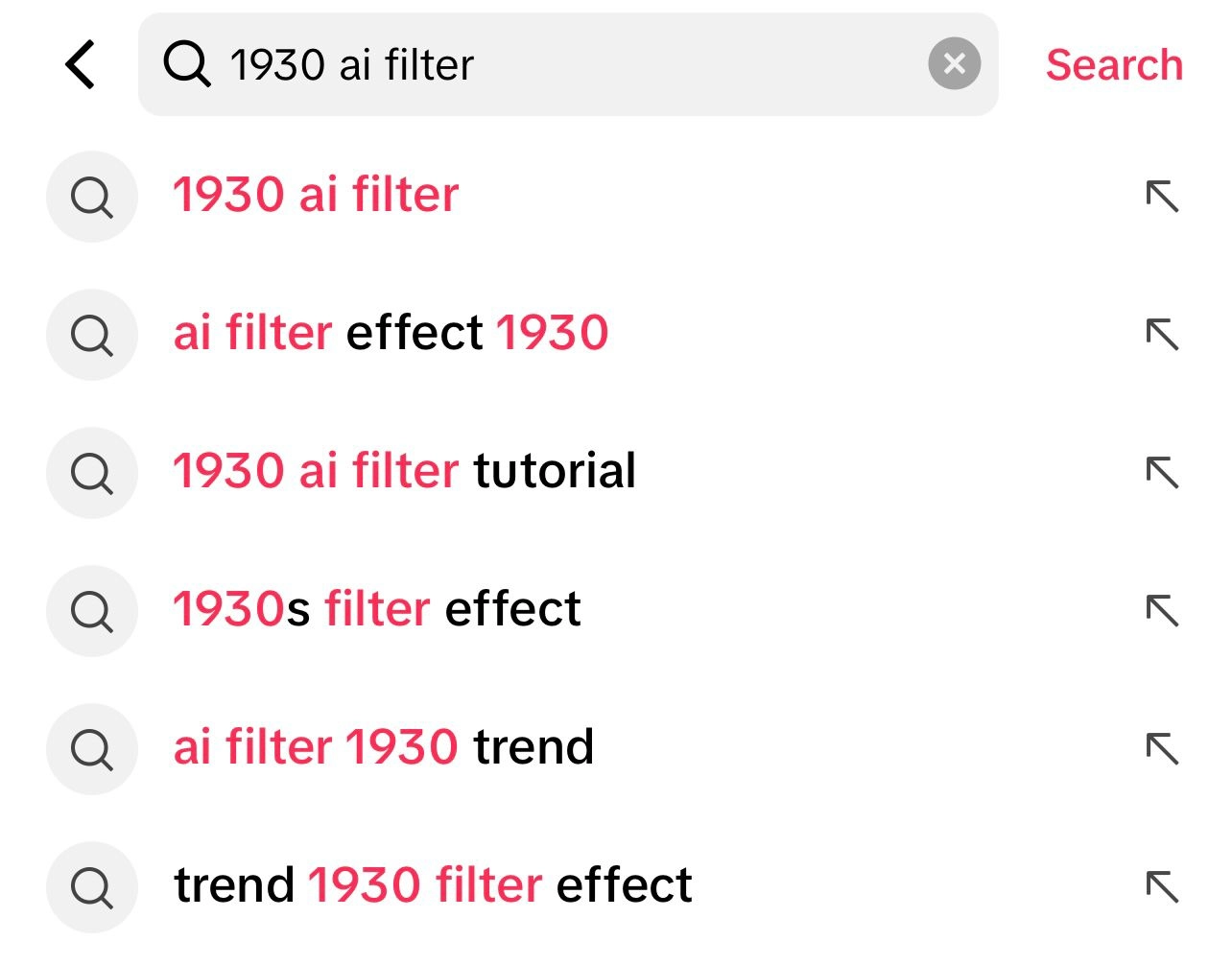
Step 3. Find a video that has successfully used the vintage filter effect.
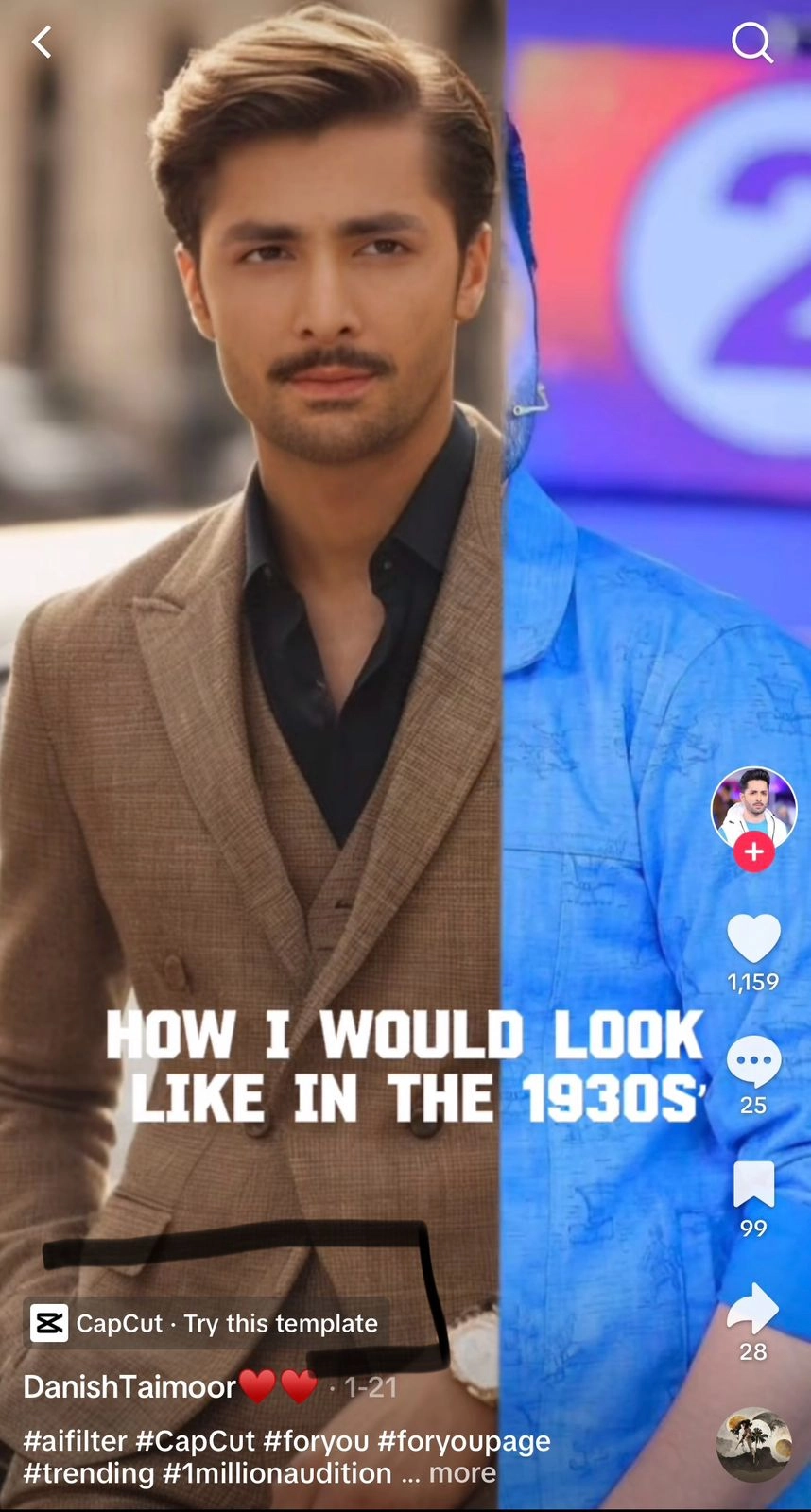
Step 4. Tap the “CapCut - Try this template” button above the username. This will open the filter in CapCut.
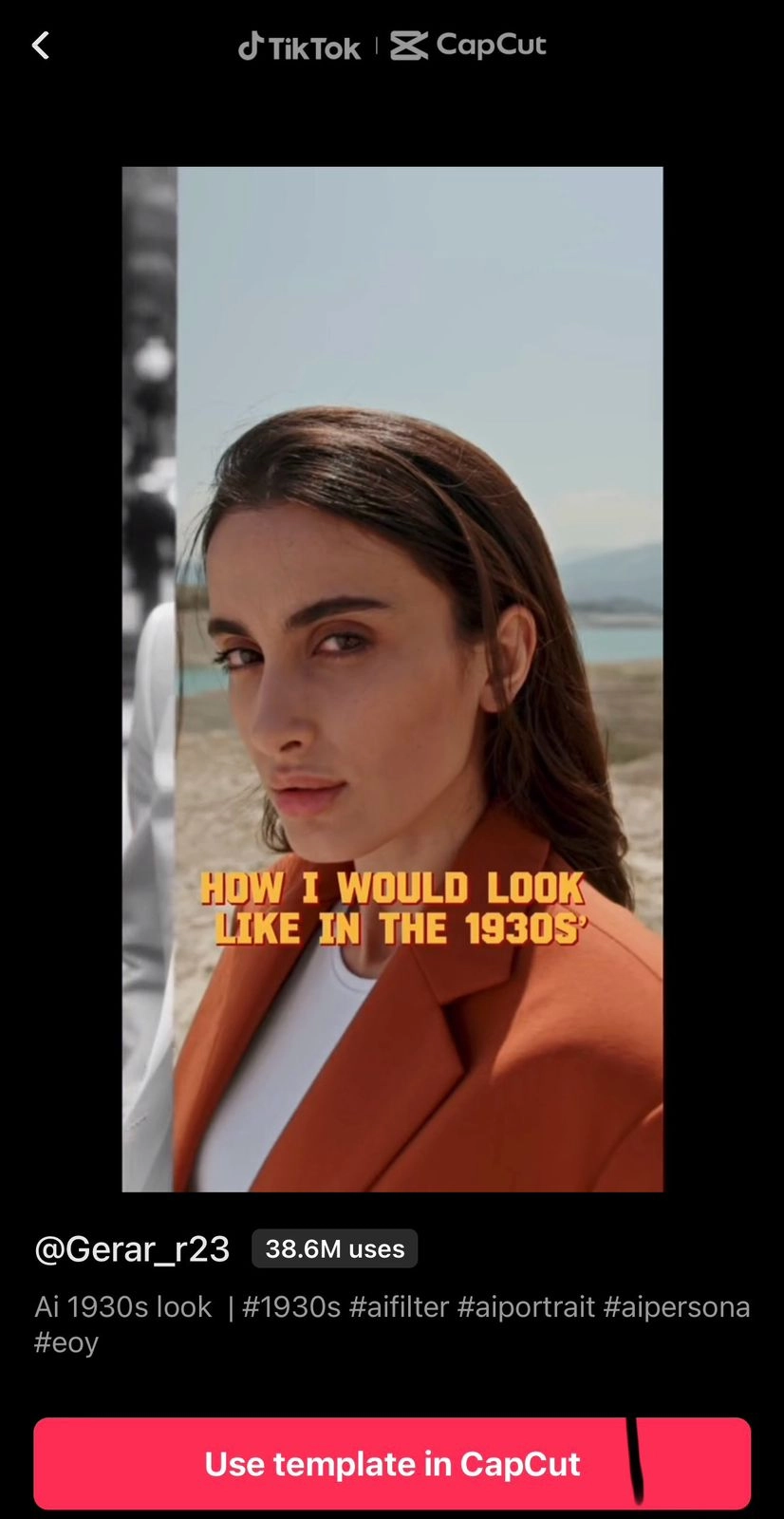
Step 5. In CapCut, press “Use template” and select the photo you want to edit.
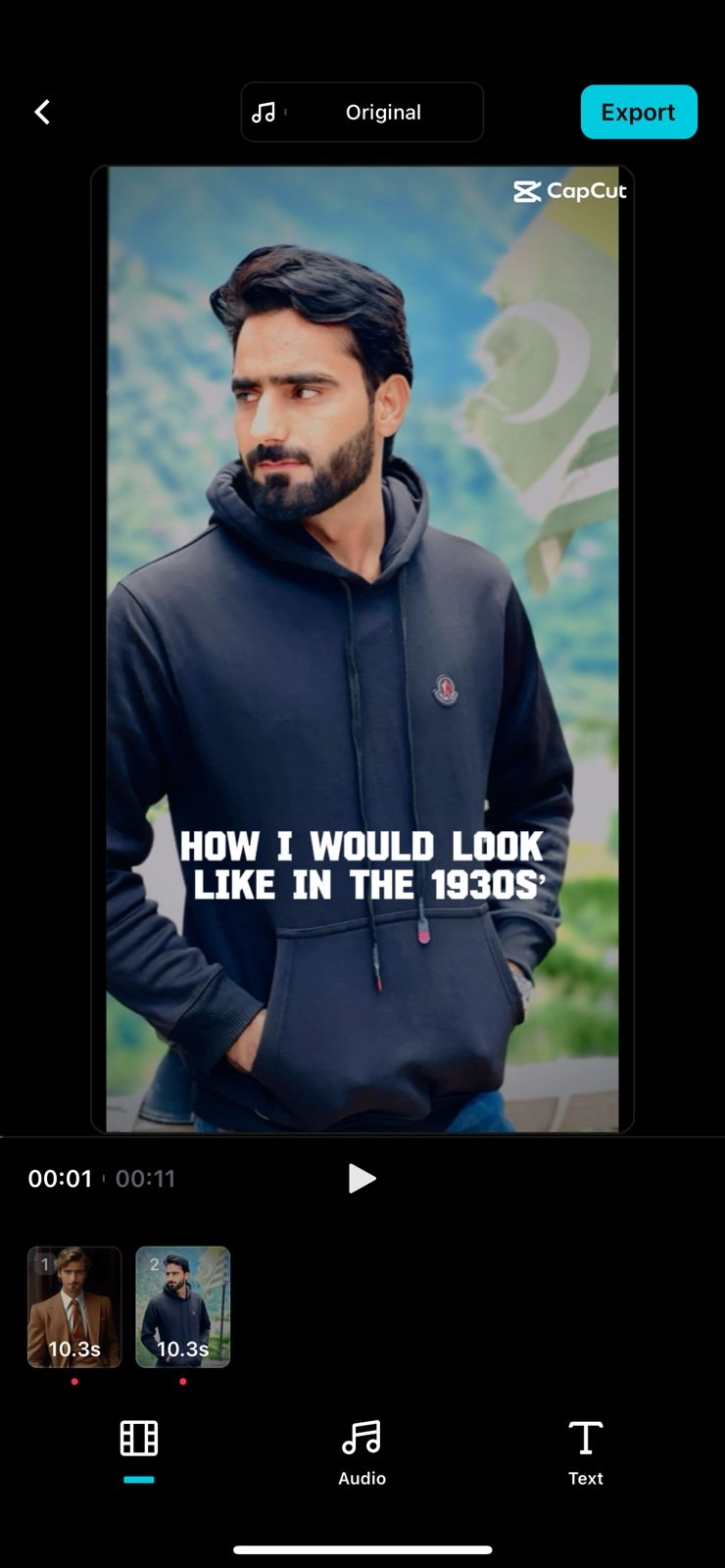
Step 6. Wait a few seconds for the AI filter to analyze and process your photo.
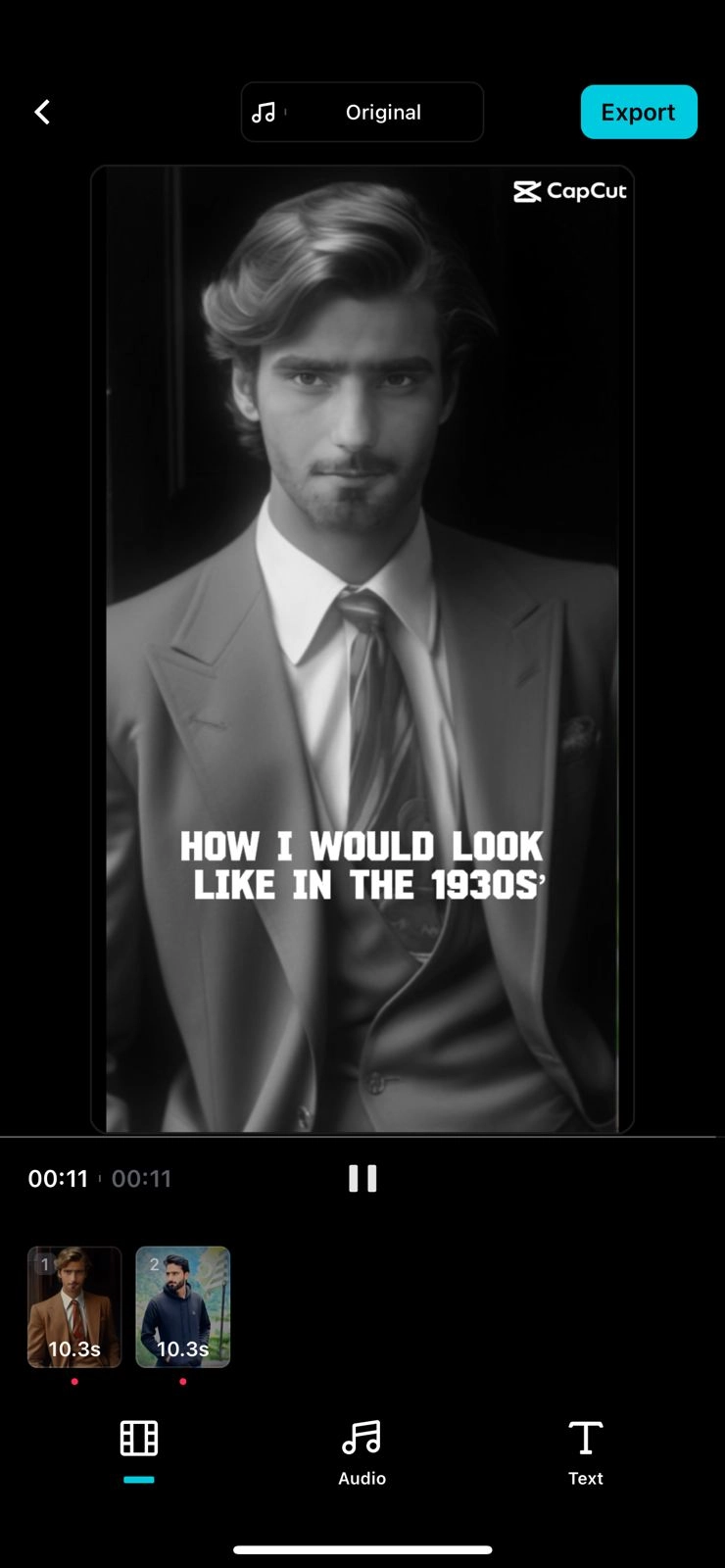
Step 7. Preview the 1930s version of your photo. Adjust filter settings if needed. Export the finished photo, then share it directly to TikTok or save it to your camera roll.
Step 8. When posting the video to TikTok, you can add a caption and music to complete the vintage 1930s aesthetic.
Can I Make the 1930s AI Photos Talk?
After using 1930s AI filters online to create vintage 1930s portrait photos, some users may want to take the experience one step further by making a talking photo with the newly generated 1930s images. This can add an extra layer of fun and engagement to the nostalgic edits.

The good news is, yes, you can easily animate your 1930s AI portraits and make them deliver speeches or commentary. Simply use Vidnoz’s free online AI Talking Photo tool online, you can do it for free. With a few clicks, you can make your AI-powered trip back in time even more vivid and interactive.
Let’s see how it works:
Step 1. Turn to the Vidnoz Talking Photo tool, then upload your new 1930s photo.
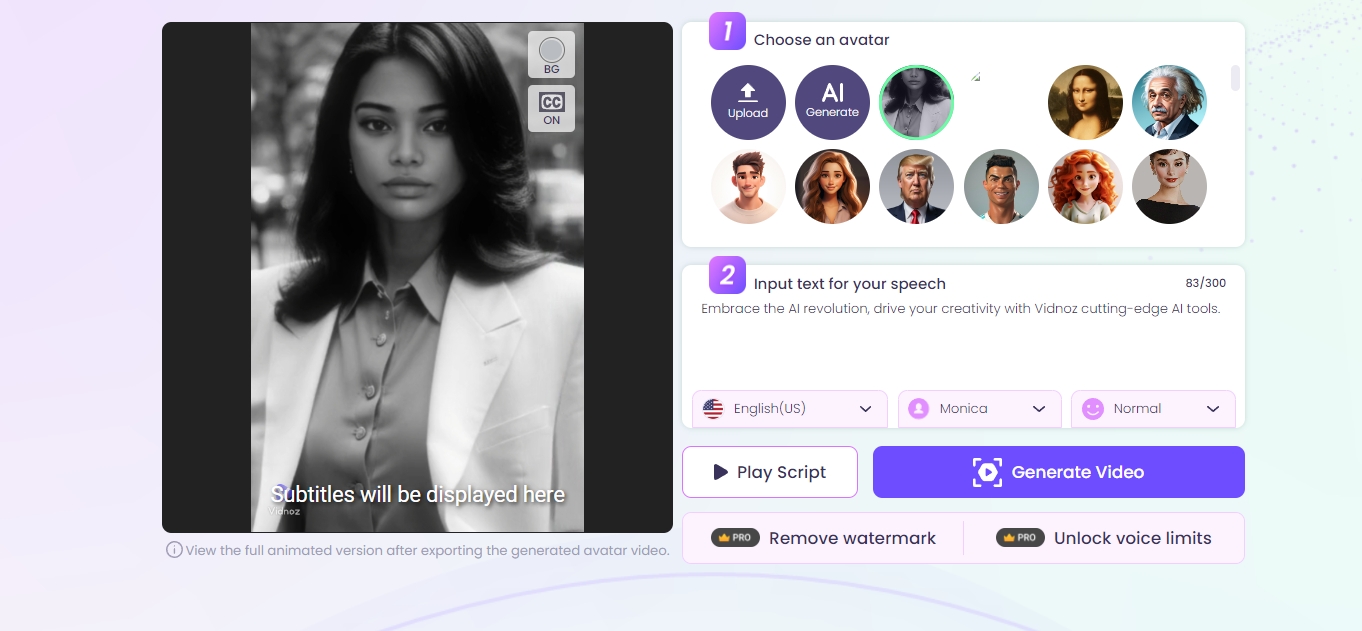
Step 2. Input the script for speech, customize the language, voice and talking speed.
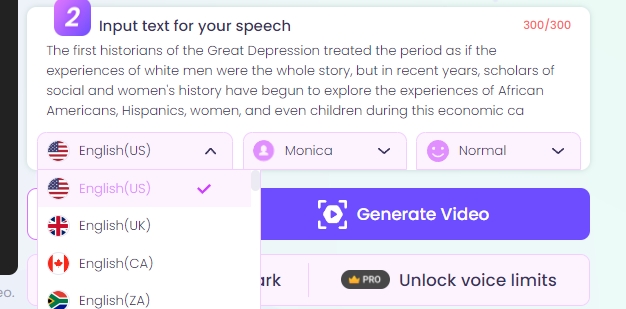
Step 3. Click “Generate Video”, then wait for a while. When the video is created, you can download and share it with the others.
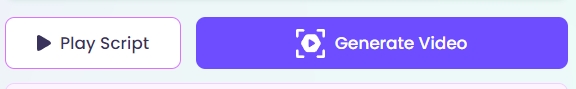
Tips for Having a Pro 1930 AI Image
To get the most realistic and high-quality results from 1930s AI photo filters, consider these tips when taking your original photo:
✍ Style your hair in a period-appropriate way with finger waves, pin curls, or other vintage 'dos.
✍ Dress in neutral, solid tones like beiges, browns, blacks, and grays. Avoid modern prints and fabrics.
✍ Use natural lighting and avoid using a flash. The AI will interpret soft, diffuse lighting better.
✍ Pose with good posture and a neutral facial expression. Don’t smile with teeth showing.
✍ Take a straight-on headshot without tilting your head or body. Capture your whole face clearly.
✍ Hide the visible tattoos.
Giving the AI filter a source photo that already aligns with 1930s styles will result in the most realistic and detailed transformation. Do your historical fashion research beforehand for a pro vintage portrait.
Conclusion
The 1930s AI filter trend on TikTok has introduced a fun and simple way for users to transform their photos into vintage works of art. With helpful tips and the power of AI, anyone can easily join in on the vintage aesthetic trend. Besides, when you want to make the people in images talk, the free Vidnoz AI Talking Photo can do it for you.