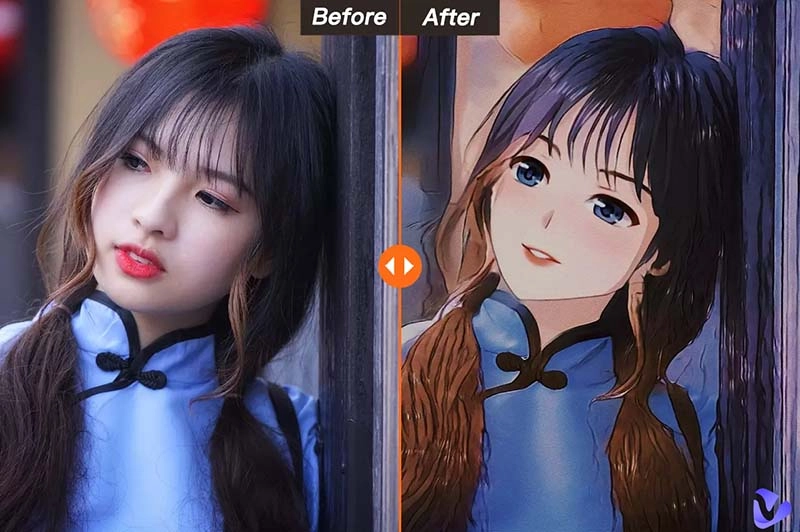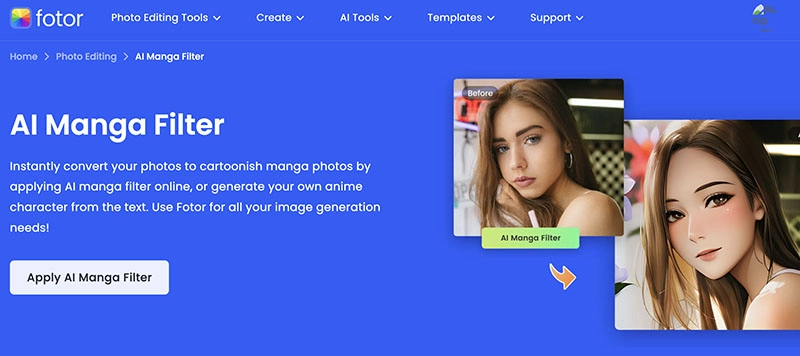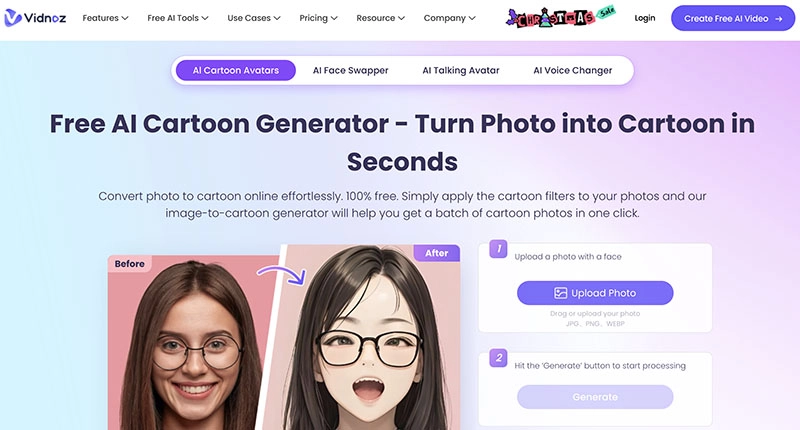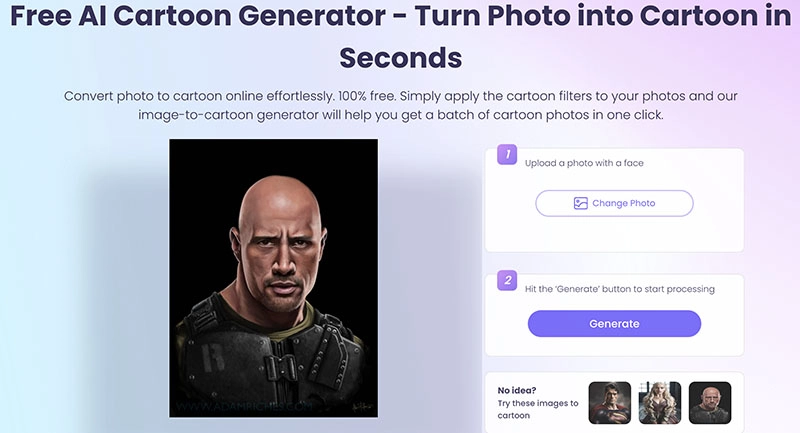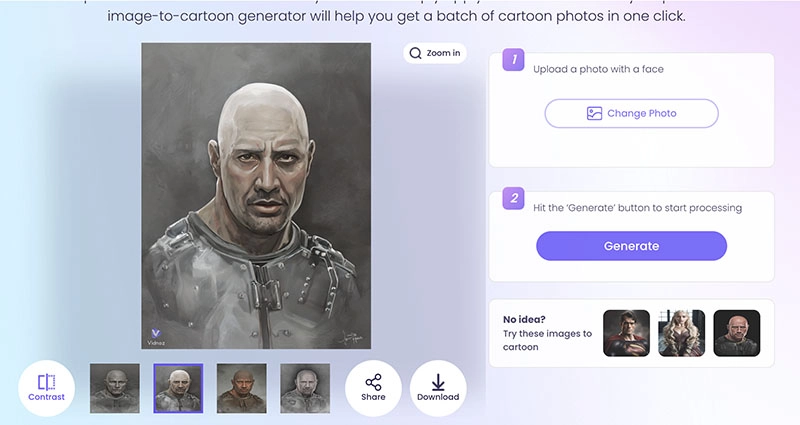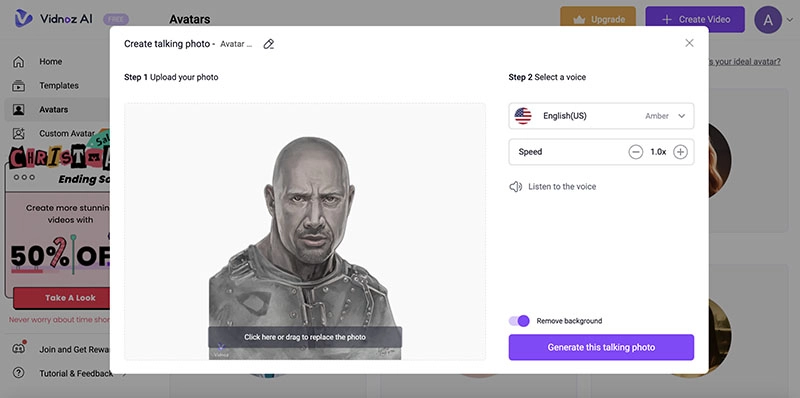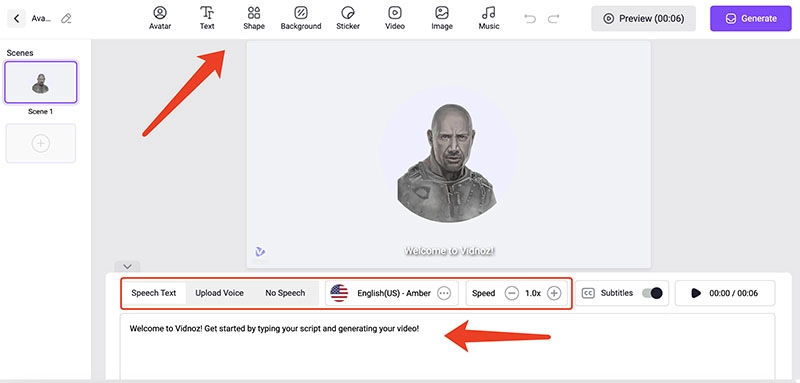With the rise of artificial intelligence, today many people use AI manga filter tools for manga art creation. Whether you want to cartoonize your portrait photos for social media profiles, generate your own anime character for fun, or explore more manga art effects, an AI-powered manga filter tool can help you make it in an instant.
While traditional manga art requires professional skills, an AI manga filter tool allows you to generate anime effects hassle-free. In this blog, you can find the 3 best AI manga filters and how to apply manga effects on images easily. Just read on to learn more.
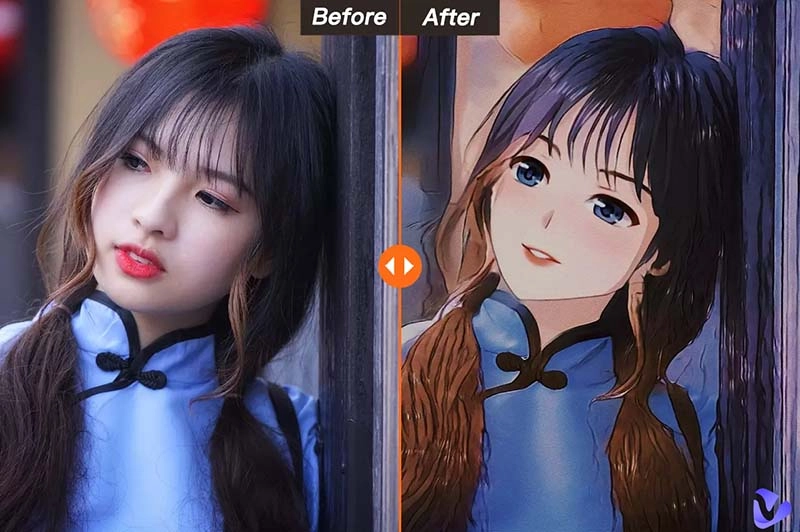
- On This Page
-
What Is an AI Manga Filter
-
What AI Manga Filters Can Be Used For
-
Best 3 AI Manga Filter Online in 2025
2. Vidnoz AI Cartoon Generator
-
How to Turn Your Photo to Manga with AI Manga Filter
-
Bonus: Make Photos with AI Manga Filter Talk
-
FAQs About AI Manga Filter
What Is an AI Manga Filter
An AI manga filter is an algorithm-based tool that can generate a cartoon version of an image. You can easily transform your photo, be it portrait or landscape, into AI manga, a refreshing visual that resembles Japanese anime style. Today most AI manga filter online tools offer plenty of visual styles, which can help you turn your photos into excellent manga art instantly.
What AI Manga Filters Can Be Used For
An AI manga filter is an intelligent tool for manga art creation. So what can you do with AI manga art filters? As introduced earlier, AI manga filters allow you to turn your photos into manga with dozens of styles and scenes. You can create a manga style representation of your lovely cats, convert landscape photos into watercolor anime visuals, or generate manga art of all kinds.
While some AI manga filters let you transform photos into animated versions in one click, some advanced ones even offer two-way conversions, that is, turning animated characters into realistic photos easily.
Best 3 AI Manga Filter Online in 2025
An AI manga filter is an excellent tool for creating stylish visual art. Ever wondered what you will look like in anime effects? In this part, you can find the 3 best AI manga filters to convert photos to manga. Just check them out.
1. Fotor AI Manga Filter
The online platform Fotor provides a handful of AI tools for image editing, for instance, AI portrait generator, AI manga filter, and more. Designed with a user-friendly interface, Fotor AI Manga Filter lets you convert your selfies or portraits into visually stunning manga in seconds. You can also give your lovely pets a playful makeover by transforming them into delightful images.
Just head to the Fotor AI manga filter website and you can convert your photos with various manga effects, including American comics, fairytales, game art, and many more. In addition, there is a customization setting that lets you export manga art based on your preference.
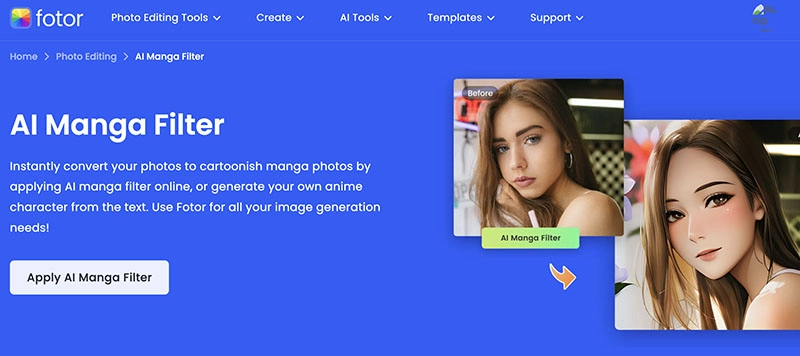
2. Vidnoz AI Cartoon Generator
Looking for an AI manga filter free tool? Vidnoz AI Cartoon Generator is a solid choice. The photo to manga converter allows you to turn your photos into cartoon pictures online for free. Just upload a photo in JPG, PNG, and WEBP, and the Vidnoz AI Cartoon Generator will create 4 pictures instantly.
After generation, you can download the picture directly, share the manga picture to social media such as Facebook, Twitter, and Discord, or even embed the picture into any webpage with a link.
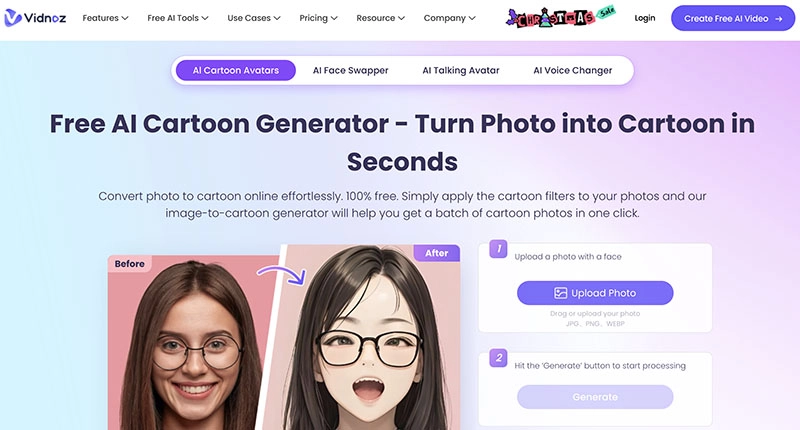
3. ZMO.AI Manga Filter
ZMO.AI is another AI manga filter website to turn your photos into amazing manga. The web-based tool allows you to convert photos with a handful of AI manga filter effect styles. You can generate 4-8 manga pictures with up to 2048p resolution. What makes it stand out is that it can do the other way around. With its sophisticated algorithm, you can even convert anime characters to real people in one click!

How to Turn Your Photo to Manga with AI Manga Filter
The previous part has recommended 3 useful AI manga filters for art creation. But when it comes to the best free one, Vidnoz AI Cartoon Generator is your go-to choice. So how to turn photos into manga with it? Just follow the simple steps in the following!
Step 1. Go to Vidnoz AI Cartoon Generator. Sign up with an email address (Gmail, Microsoft, LinkedIn).
Step 2. Upload a photo in JPG, PNG, or WEBP to get started. Click on the Generate button to transform your photo into a cartoon picture.
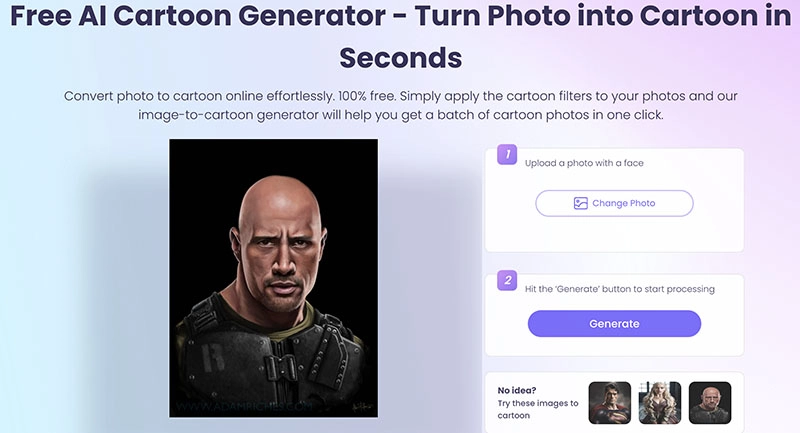
Step 3. Choose your preferred one from the 4 generated pictures. Share or download the picture as you see fit.
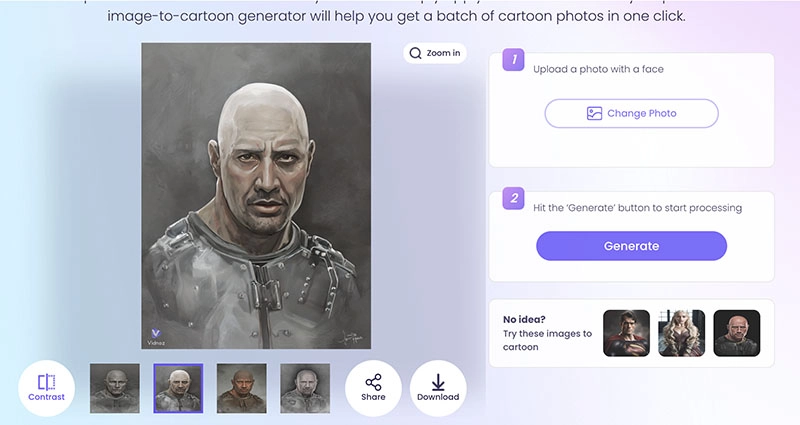
Bonus: Make Photos with AI Manga Filter Talk
The 3 best AI manga filter tools above are the best choices for turning your photos into manga. But do you know AI can make your manga art even more creative? For instance, you can use Vidnoz AI to make your manga portrait speak vividly in a video. With the latest AI algorithms, the video generator is the best tool to create talking head videos that are attention-grabbing.
Create Your AI Talking Avatar - FREE
- 1900+ realistic AI avatars of different races
- Vivid lip-syncing AI voices & gestures
- Support 140+ languages with multiple accents
Firstly, let’s see how to make a talking head video with it in simple steps.
Step 1. Click the button blow to sign up with an email address (Gmail, Microsoft, LinkedIn) for Vidnoz AI. Then, you will be redirected to the Home page of it.
Step 2. Go to Avatars > Talking Photo to upload your photo. Select the voice and speed, then click on the Generate this talking photo button.
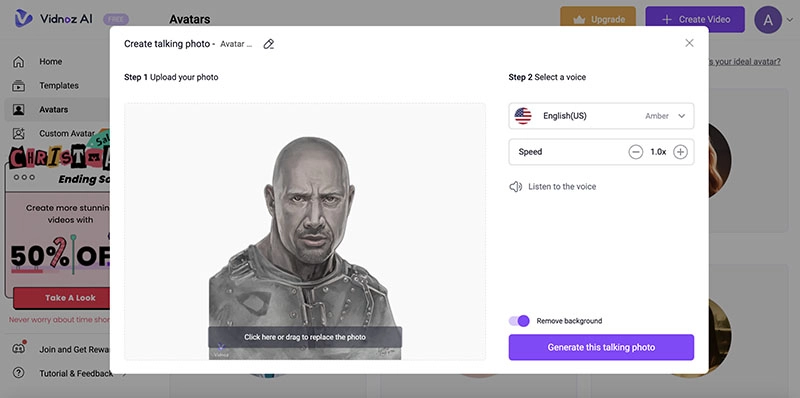
Step 3. Enter your script that needs to be converted to audio. You can also use the toolbar in the editor to adjust your talking photo more delicately. After everything is done, click on the Generate button to generate a talking head video.
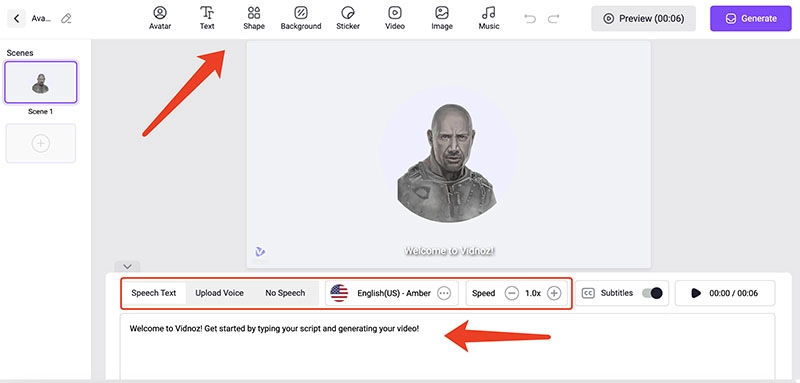
That’s how to create a talking photo AI free with Vidnoz AI. As a full-featured AI video platform, Vidnoz AI can help you create not only talking head videos but also professional videos for all purposes effortlessly. Just have a look at its main features to learn more.
- Free and Fast AI Manga Video Generation: Designed with simplicity, Vidnoz AI is the best free AI video generator that allows you to create AI manga videos or any videos quickly and easily. All it takes is just a few clicks!
- Multiple AI Tools to Enhance Video Creativity: Vidnoz AI offers a handful of AI tools, including AI voice changer, text to speech, etc. For instance, you can insert a generated Donald Trump AI voice to make your manga video more creative.
- 300+ Templates for Easier Creation: With 300+ professionally designed video templates for social media, promotion, and more, Vidnoz AI allows you to make videos for any purpose effortlessly.
- Ultra-High Quality Video Output: Vidnoz AI is not only an AI talking head free tool but also a video generator that guarantees output quality. You can export studio-quality videos that look professional enough.
FAQs About AI Manga Filter
How do you get an AI manga filter?
You can Google AI manga filters but if you want to save time and effort, then just pick one from the options introduced above. All of them can make awesome manga art easily.
What is the best AI manga filter app?
AI Manga APK and AI Mirror: Manga Filters might be solid choices for Android and iOS. If you need the best AI manga filter app for videos, then try any AI filter on TikTok to add video effects in real time.
What is the difference between cartoon and manga?
Manga is a Japanese term that refers to all kinds of cartoons, comics, and animation. It also means the stricter meaning of Japanese comics on physical pages. On the other hand, cartoon mainly refers to illustrated stories on TV.
Conclusion
With the 3 best AI manga filter tools, you can transform your photos into manga easily. Here Vidnoz AI Cartoon Generator is surely the No.1 choice for creating stylish manga fast and free. Meanwhile, you should definitely check out Vidnoz AI, a comprehensive video platform that offers a suite of AI tools for image, video, and audio editing. No expertise is needed, you can generate creative videos that are 100% eye-catching. Just sign up and try it for free now!

Vidnoz AI - Create Free Engaging AI Video with Talking Avatar
- Easily create professional AI videos with realistic avatars.
- Text-to-speech lip sync voices of different languages.
- 2800+ video templates for multiple scenarios.