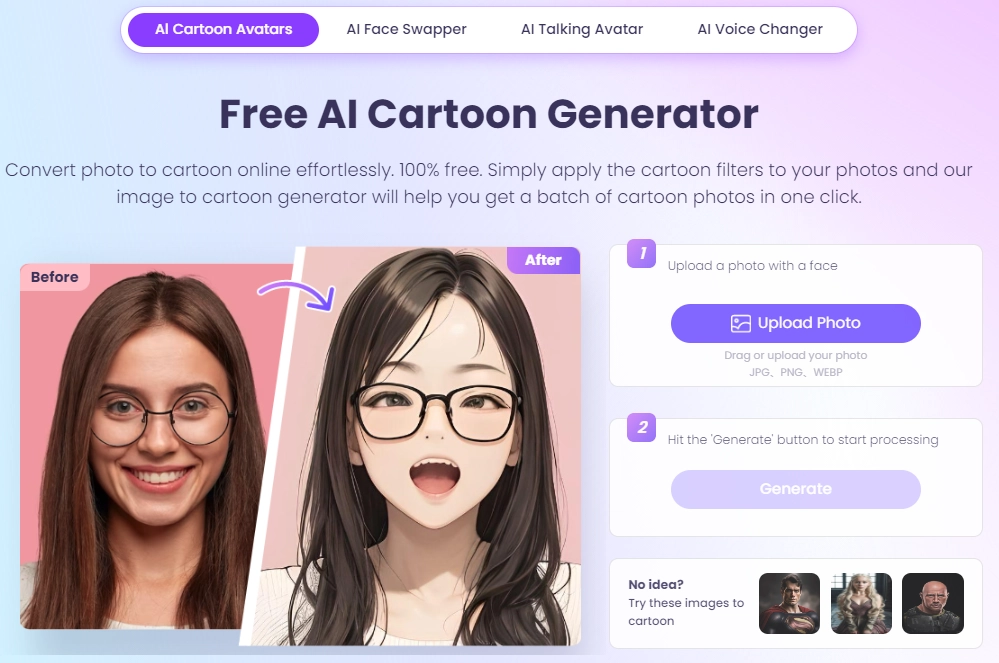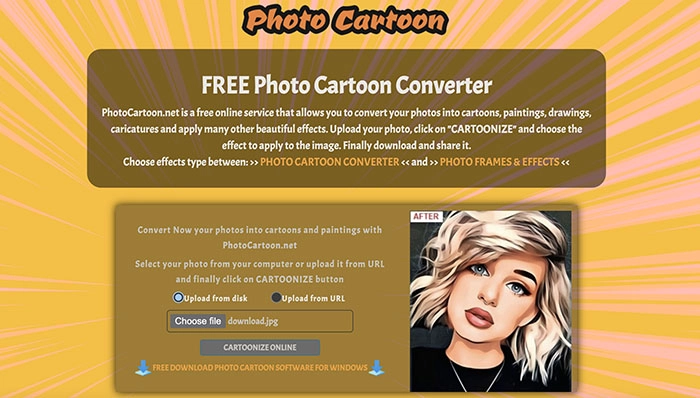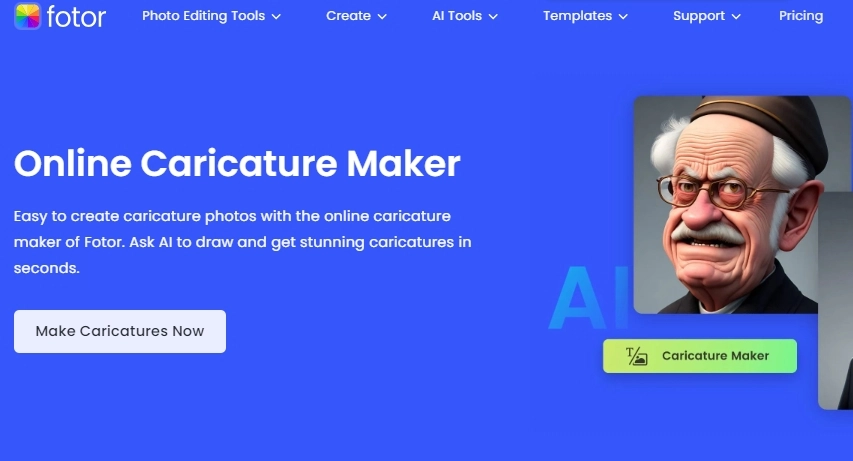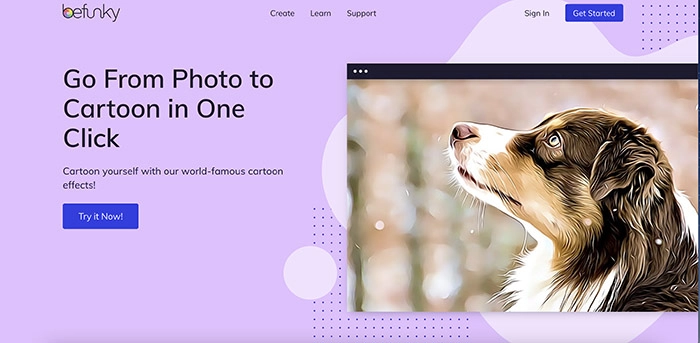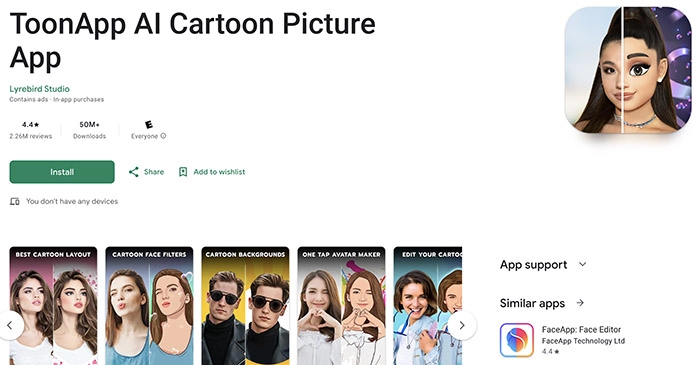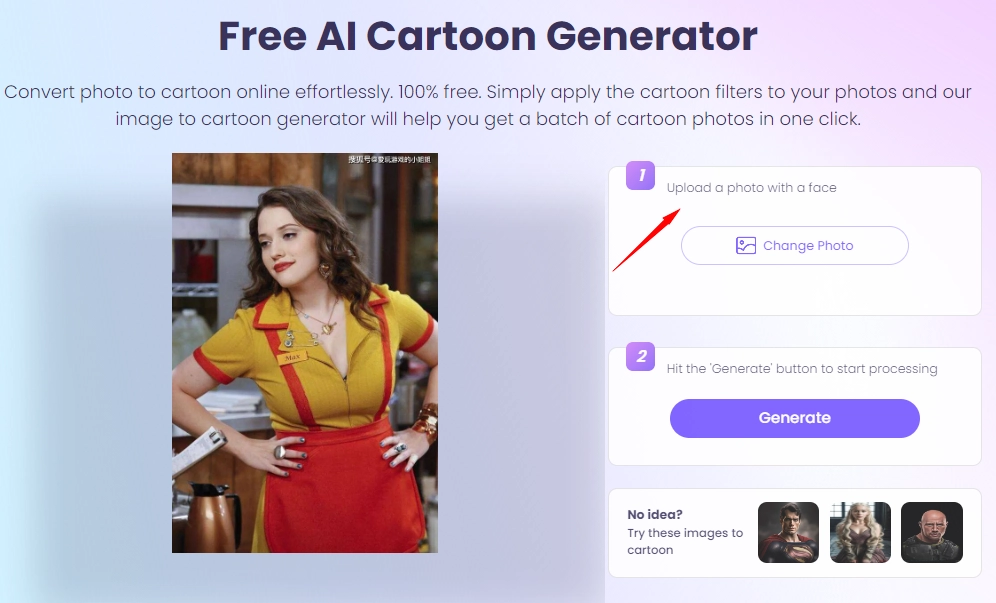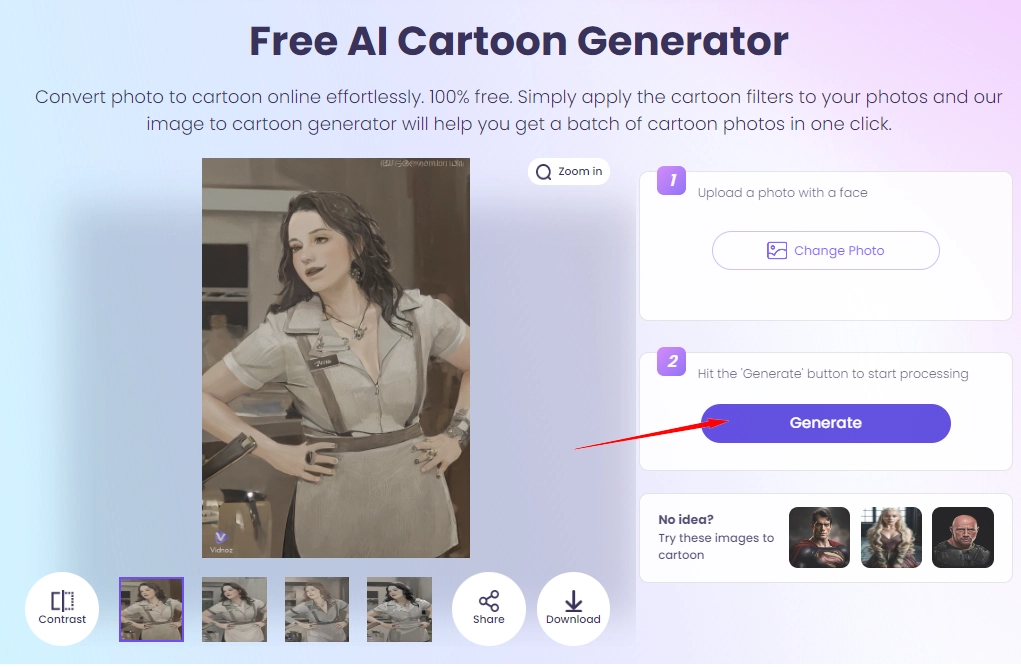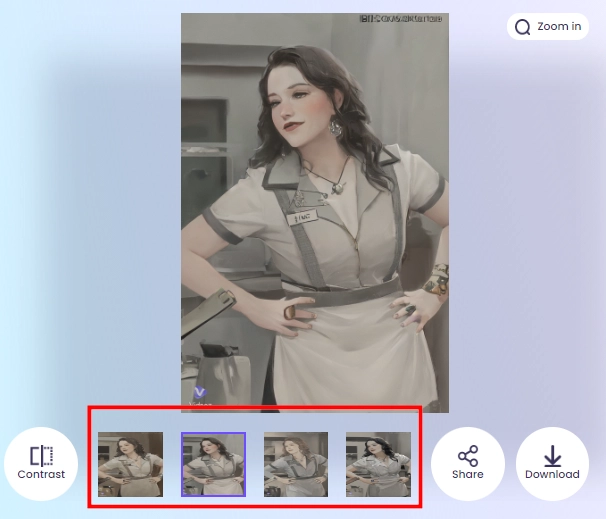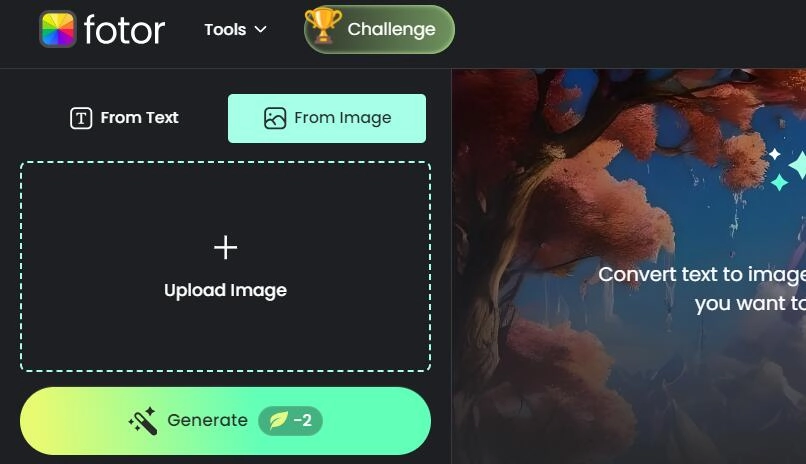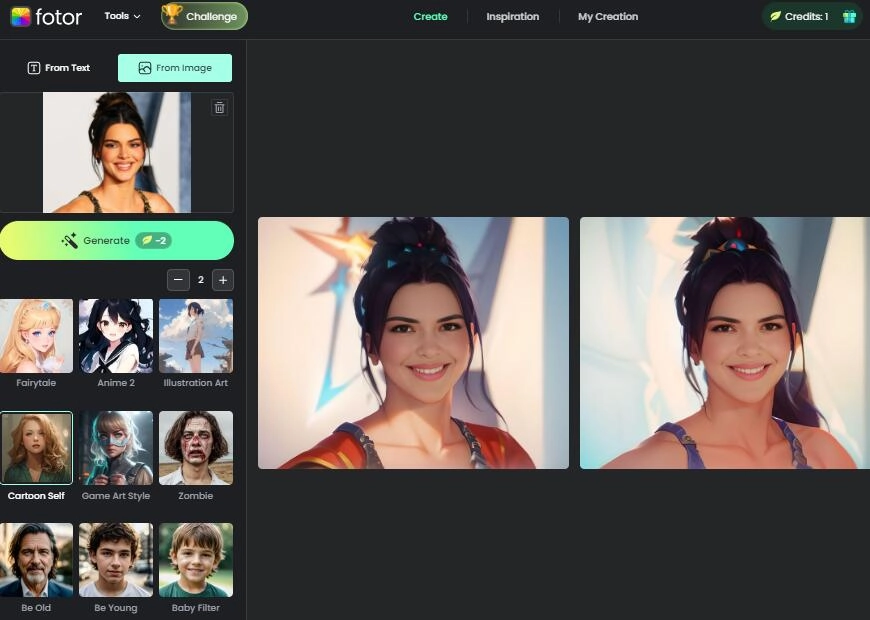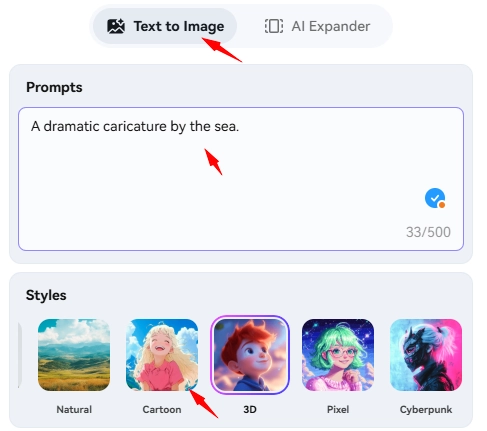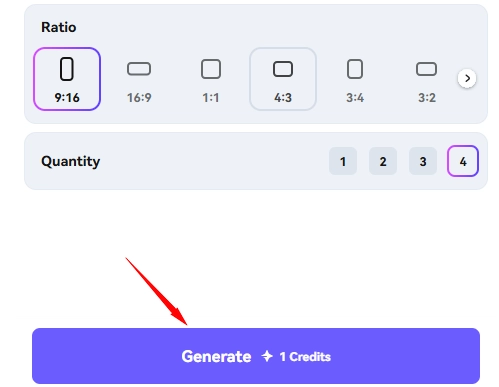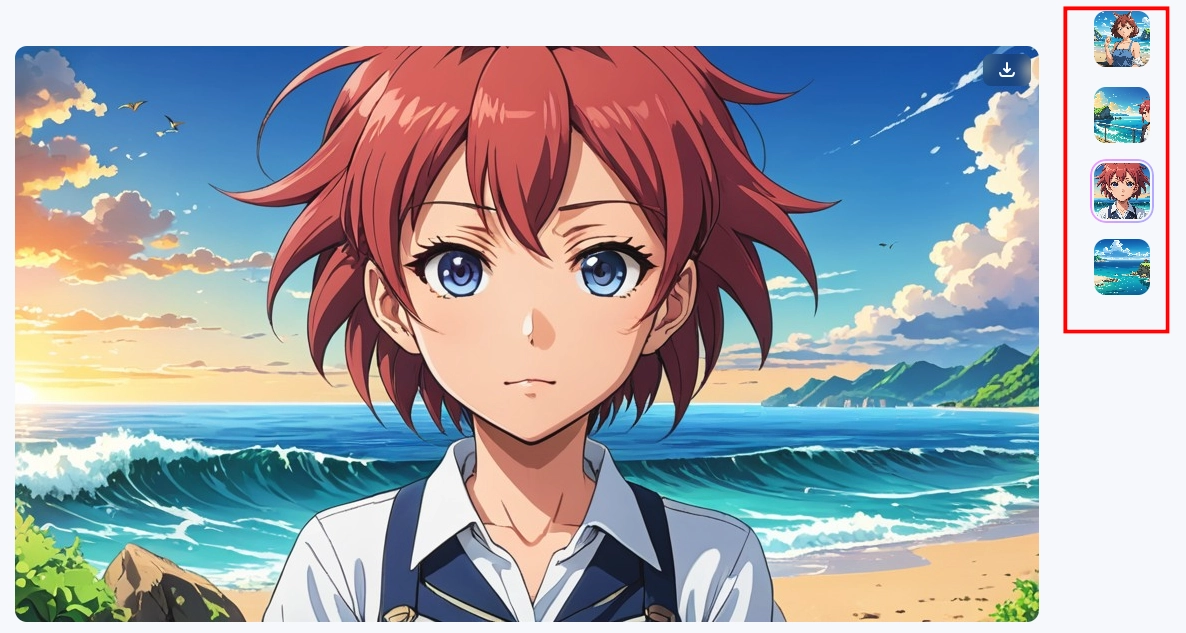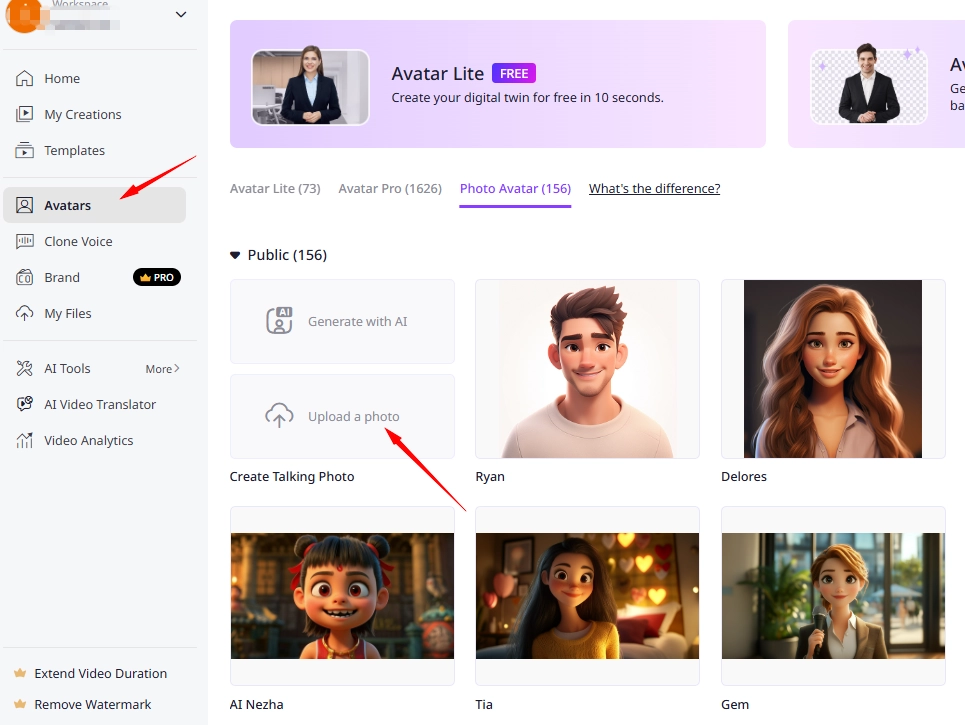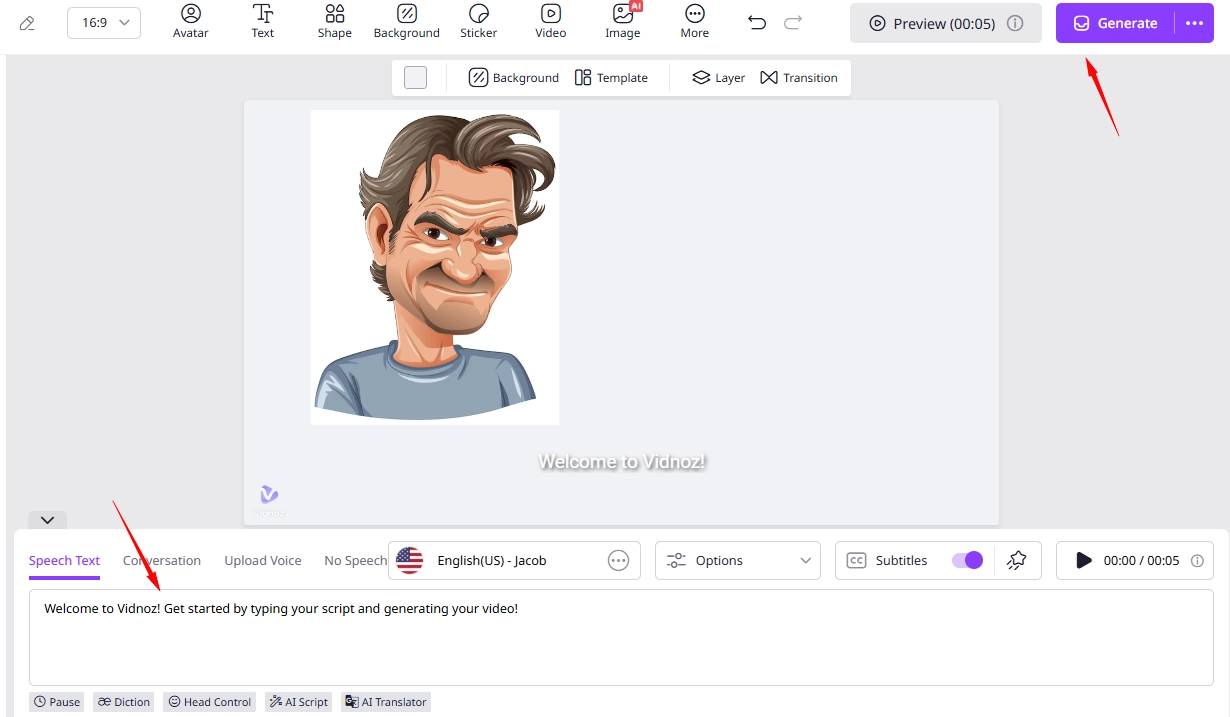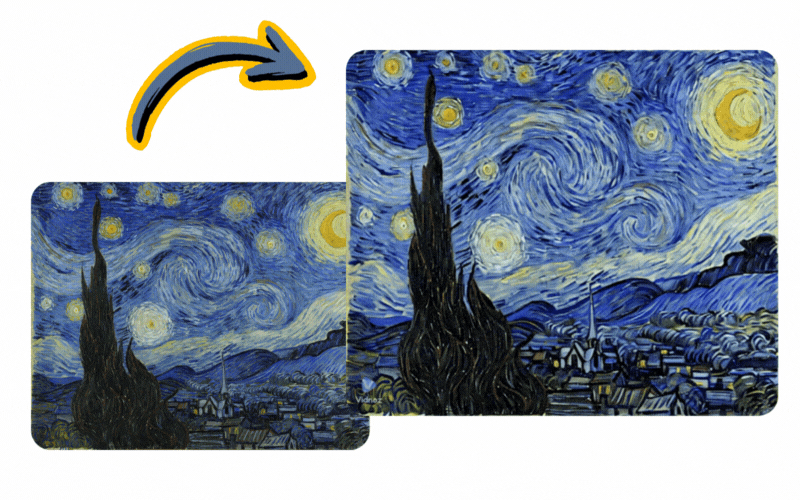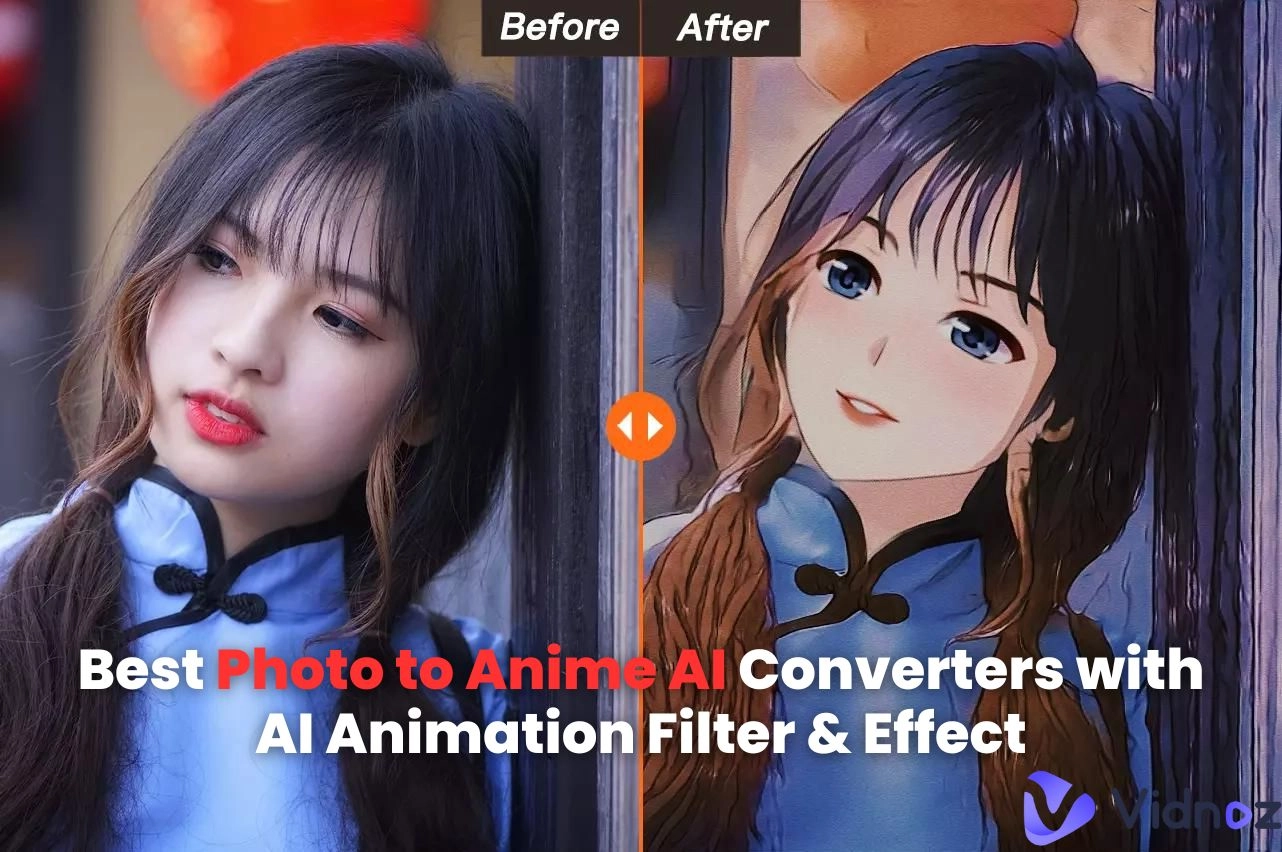Showing the feature of the subject in a distorted way, caricatures are so stylish and interesting to use on social media. Today, many people use photo to caricature tools to cartoonize themselves or make funny images. These tools are often AI-powered, which can make excellent caricatures just like professionals.

Want to make your own caricature but don’t know which tool to use? Don’t worry, this blog has got you covered. Just keep reading to find the 7 best photo to caricature online tools and apps that can help you turn photo to caricature, plus the best AI video generator to make the caricature talk!
- On This Page
-
5 Best Photo to Caricature Online Free Generator in 2025
1. Vidnoz Cartoon Generator
3. Fotor Online Caricature Maker
-
Top 2 Caricature Maker Apps for Android & iOS
6. ToonApp AI Cartoon Picture App
-
How to Create Caricature from Photo/Text with Online Caricature Maker
Turn Photo to Caricature Online Free with Vidnoz
Make Caricature AI from Photo with Fotor
Customized Caricature Maker from Text Prompt
-
Funny Trying of Photo to Cartoon Online Free
Innovative & Funny AI Caricature Examples:
-
Bring Your Photo to Caricature Avatar to Life with AI Voice
Multiple Benefits of Vidnoz AI as a Free Caricature Maker Online
How to Use Vidnoz to Make Caricature AI Talking Video
-
FAQs About Photo to Caricature AI
5 Best Photo to Caricature Online Free Generator in 2025
Are you tempted to make your own caricature now? In this part, you can find the 5 best image to caricature online tools to cartoonize photo online that are widely recommended. Don’t miss out.
1. Vidnoz Cartoon Generator
Vidnoz Cartoon Generator is listed as the top 1 AI caricature generator online, which can easily unleash all your imagination of photo to caricature creation. By just uploading your target photo (JPG、PNG、WEBP), like a selfie, movie character, etc., it will simply apply dramatic cartoon filters to your photos in seconds. Besides, you can get a batch of caricature photos in one click.
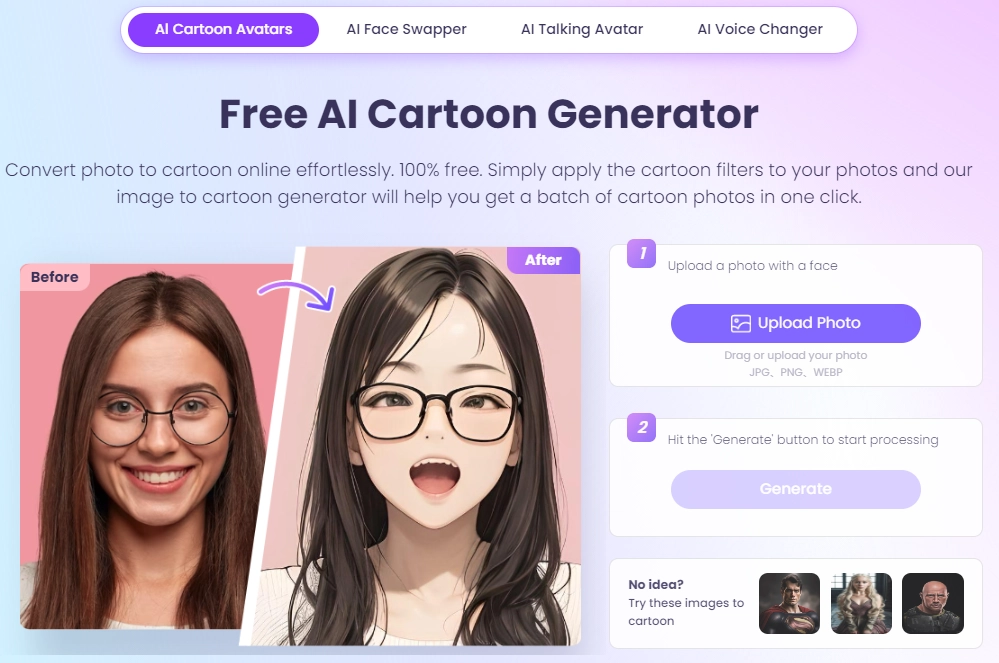
Pros:
- 100% free to use
- Convert picture to caricature online free
- Easy and fast to use
- Batch caricature generation with multiple styles
Cons:
- No editing feature
- Default watermark
2. PhotoCartoon
PhotoCartoon is a great photo to caricature online free tool that can help you turn photos to caricatures, paintings, drawings, cartoons, etc. You can apply multiple cartoon filters such as vintage, pencil drawing, sketch, etc., or add special effects like frames, customized backgrounds, and clusters. The AI cartoon generator also allows you to edit the image, adjust brightness, and add text after the caricature is generated.
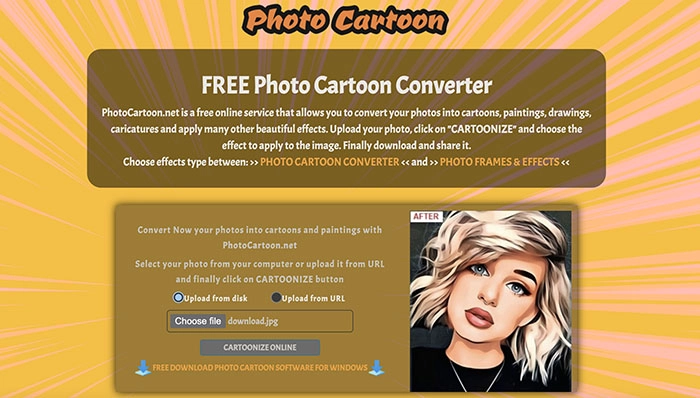
Pros:
- photo to caricature maker online free
- Software for Windows available
- Simple image editing features
- Multiple effects and filters
Cons:
- Photo to caricature with watermarks
- Basic output quality
- No advanced customizations
3. Fotor Online Caricature Maker
Fotor online caricature maker is a very practical image to caricature converter, ask AI to draw and get stunning caricatures in seconds. You can use the AI caricature generator free to create caricature AI from pictures or text. Just upload your portrait photo and you can get several face changes, including face morphing, facial animation, and more. Moreover, realistic emotions can be applied to the face, from flirty winks to sad faces to surprised expressions. You can easily convert photo to caricature online with caricature effects, turning an ordinary face into a unique one to reflect the personality.
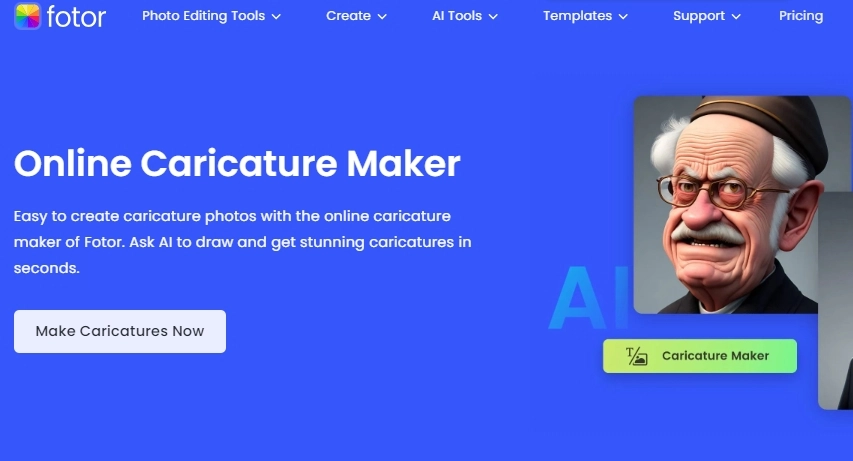
Pros:
- Make a caricature online free from text or image
- Various funny and dramatic animation styles
- Vivid caricature AI effect based on original photos
- No watermark
Cons:
- Slow processing
- Sometimes glitches
- Free trial time is limited
4. Befunky
Befunky is a useful online editor that allows you to apply photo effects and create photo collages. Just head to the Artsy section and you can create caricatures easily. Befunky offers a plethora of filters for caricatures and you can adjust the effect details to your liking convert picture to caricature online free. Whether you want to cartoonize yourself, your pet, or a landscape, Befunky is a handy photo to caricature free online tool to check out.
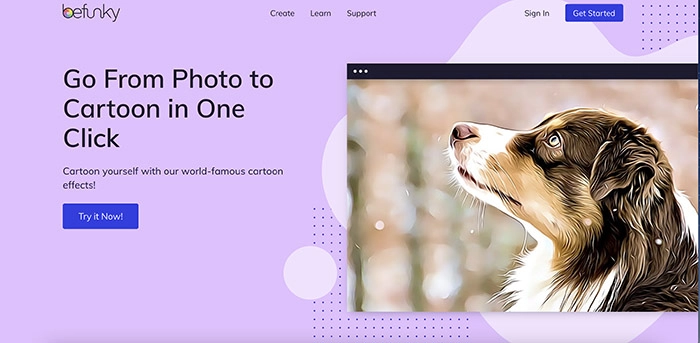
Pros:
- Artistic photo to caricature online tool
- Intuitive to use
- Mobile apps available
Cons:
- Limited free features
- Poor customer support
- Crashes very frequently
5. Media.io
Media.io is an AI-powered platform for image, video, and audio editing. It has a free photo to caricature online tool that allows you to turn photos into hilarious caricatures with just one click. With the power of AI, Media.io can quickly analyze facial features and transform photos into multiple cartoon variations. You can turn your photos into works of caricature art with different exaggerated effects.

Pros:
Cons:
- Fewer customization effects
- Photo to caricature with watermarks
- No animated effects
Top 2 Caricature Maker Apps for Android & iOS
Besides, here are the 2 best caricature maker apps that make caricature from photo for Android and iPhone/iPad users.
6. ToonApp AI Cartoon Picture App
ToonApp is a powerful photo editor as well as a photo to caricature AI app compatible with Android and iOS. This AI cartoon generator app can cartoonize your selfie, add AI manga filters, and turn any photo into a caricature with just a few taps. In addition, the app allows you to create face animations, add remarkable backgrounds, and export images with funny caricature layouts.
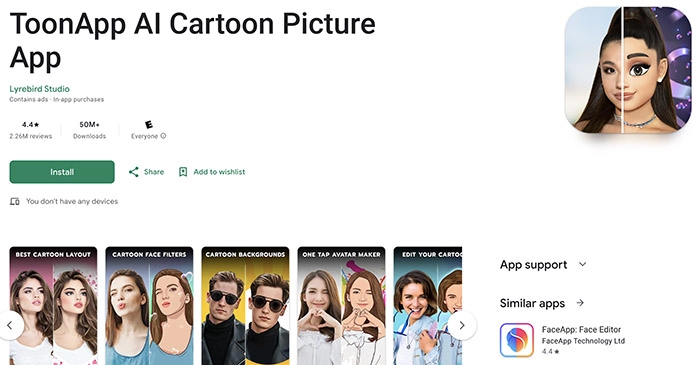
Pros:
- Free selfie/photo to caricature app
- Animation effects available
- Built-in image editor
- Easy to use
Cons:
- In-app ads
- Limited free features
- Works better for selfies
7. Face Caricature
Face Caricature is an app that can turn a photo to caricature on iOS. The caricature maker allows you to take photos directly from the camera or create a caricature from the Photo Album. The caricature it generated is highly stylish. You can create professional quality caricatures and instantly share the output images to Facebook, Twitter, Tumblr, Flickr, and email.

Pros:
- Creative photo to AI caricature generator
- Save and share to social media
- High-resolution caricature output
- Simple & easy to use
Cons:
- No customization features
- No image editing features
- Frequent glitches
How to Create Caricature from Photo/Text with Online Caricature Maker
With the 7 best photo to caricature AI tools and apps recommended above, the process of converting your portrait into caricature becomes an easy thing. You just need to choose the best online caricature maker free from the list above according to your needs, upload your own photos, and let AI do the rest.
Turn Photo to Caricature Online Free with Vidnoz
Here are the steps for making caricature AI online with Vidnoz Cartoon Generator.
Step 1. Visit the official website, click on “Upload Photo” to upload your target photo.
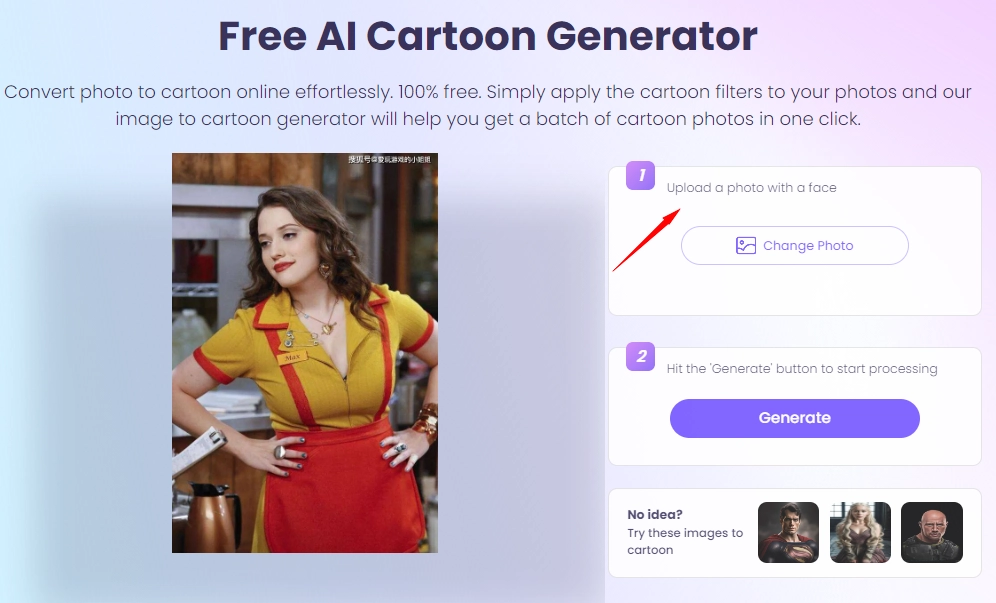
Step 2. Click “Generate” to get your AI caricature photo in seconds.
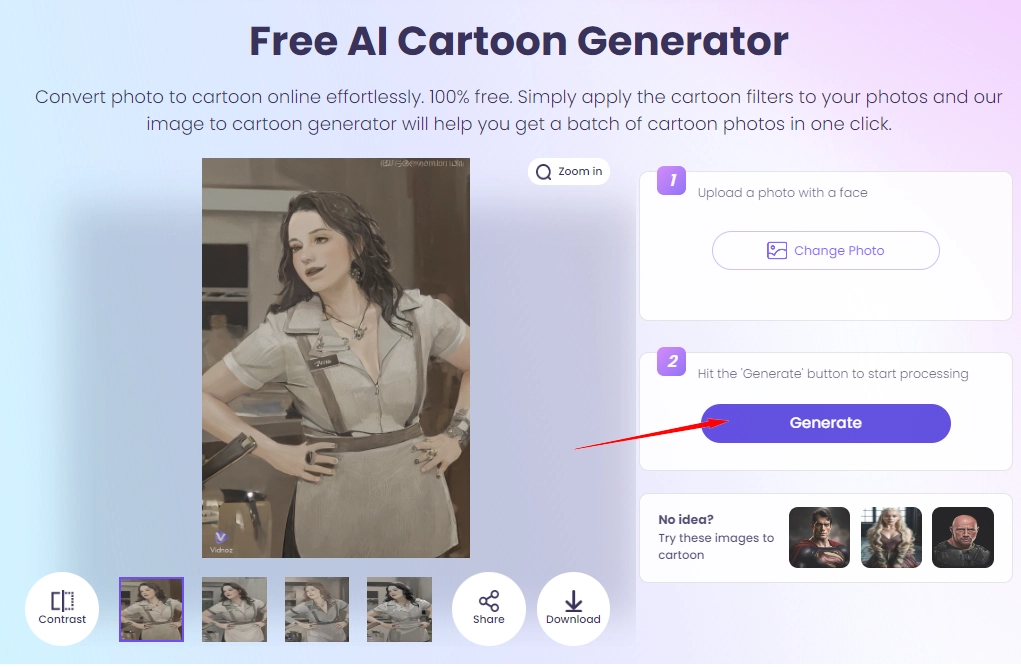
Bonus: Here are 4 pictures of caricature at one time, so you can compare the different filters and pick the favorite one to get free download.
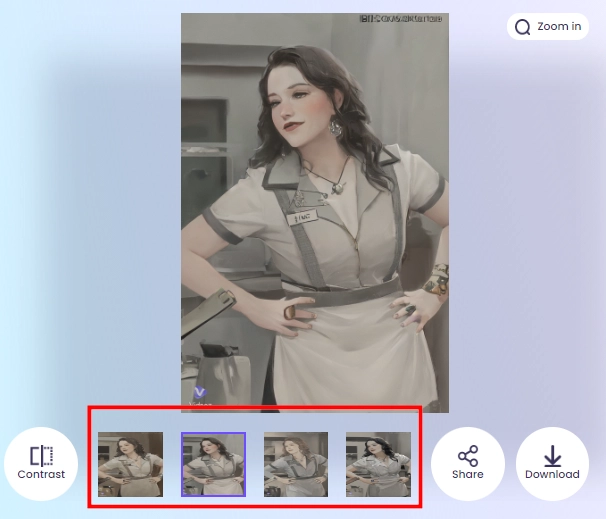
Make Caricature AI from Photo with Fotor
The following example will demonstrate the use of Fotor to convert photo to caricature online.
Step 1. Go to Fotor website, sign in with your Google account, no sign up needed.
Step 2. You can create caricature from text or from image. Click Upload Image to select the photo you want to cartoonize.
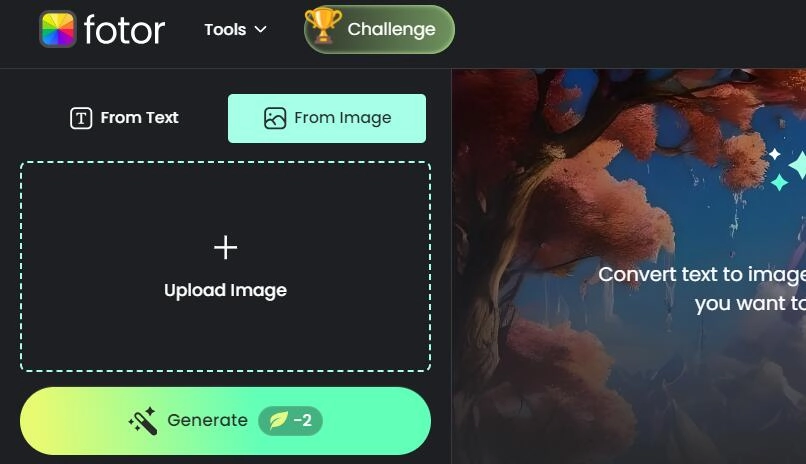
Step 3. Fotor offers you a lot of photo styles to choose. You can choose to cartoonize yourself. Click Generate and you can get dramatic caricature AI of yourself.
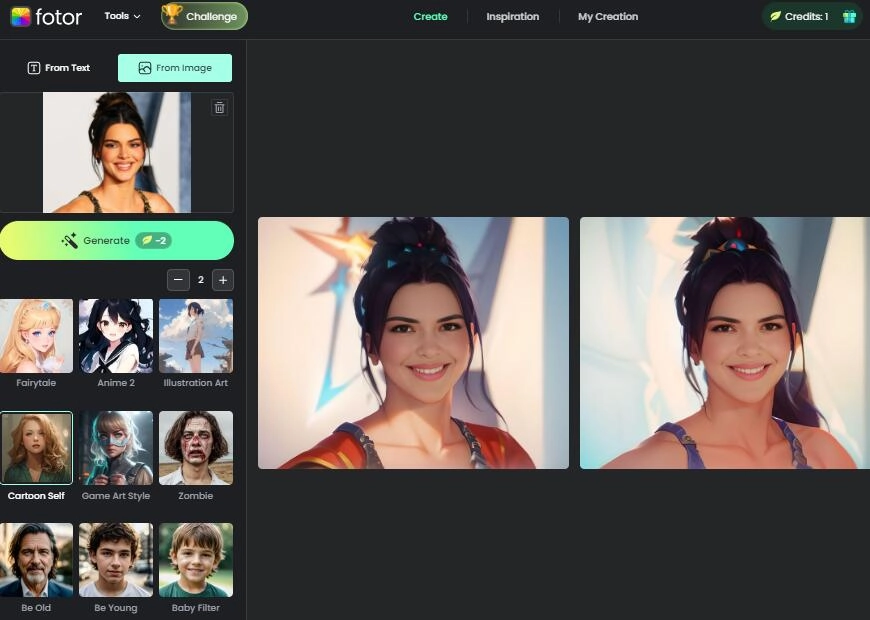
While Fotor does a great job of converting photo to caricature AI, its credit is limited. When the trial runs out, you need to subscribe for more Credits. Fortunately, their prices are within a reasonable range.
Customized Caricature Maker from Text Prompt
Here’s how to customize your caricature with creative prompt online on Media.io.
Step 1. Go to Media.io text to image website. Sign in to it.
Step 2. Input your text prompt, and select “Cartoon”.
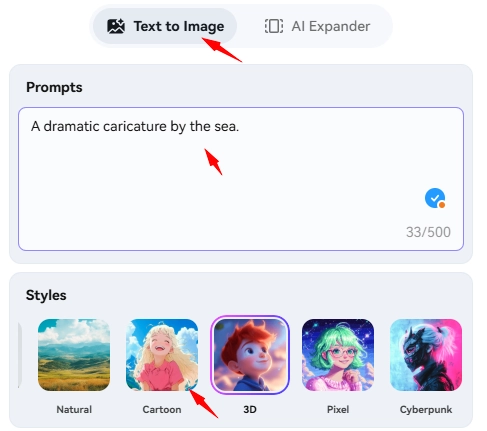
Choose your preferred Ratio and Quantity. Click “Generate”.
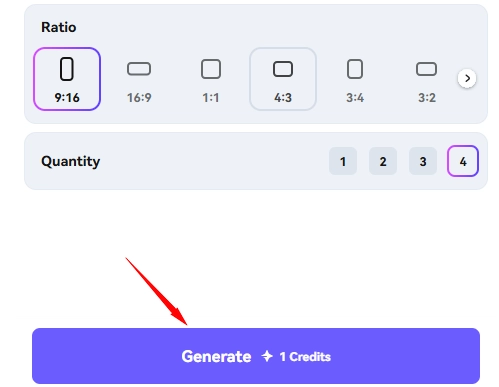
Step 3. Within just a few minutes, you’ll get multiple cartoon-style images.
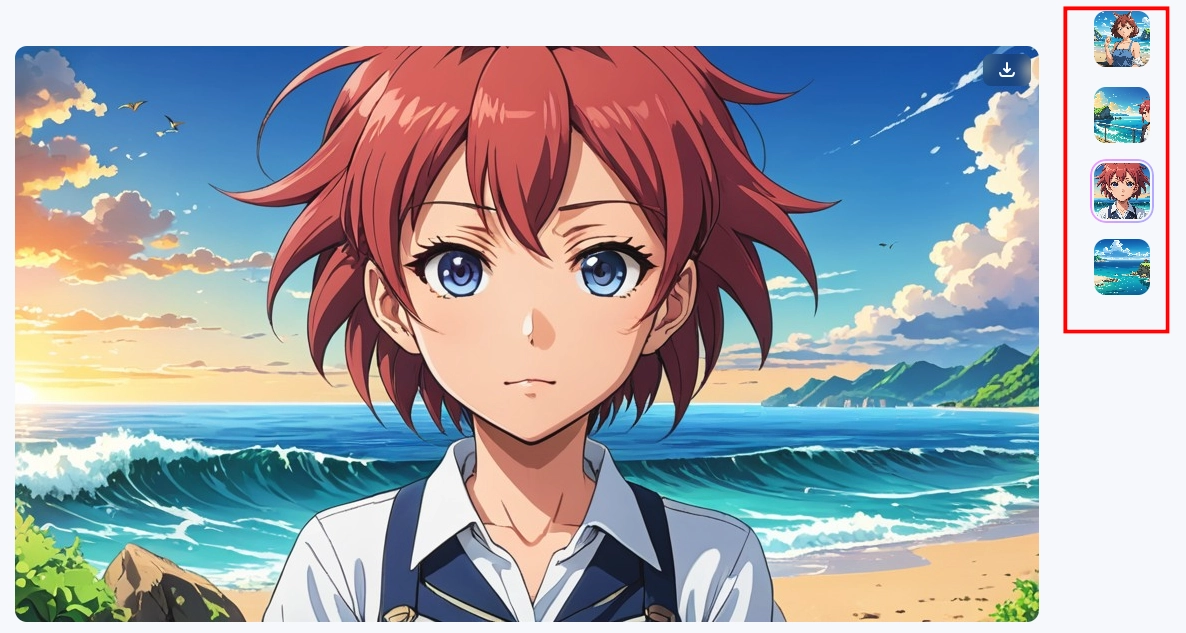
Funny Trying of Photo to Cartoon Online Free
Why is caricature so popular and why do you want to turn a photo into caricature?
Compared to a plain photo, a caricature is simply more eye-catching. It’s the most popular type of avatar, which can better showcase your personality on social media.
Caricature your favorite movie stars, singers, presidents, etc. to express your love for them, or add delightful and funny content to your content creation to attract widespread attention.
Innovative & Funny AI Caricature Examples:
Celebrity Image to Caricature
 Image from Virbo.com
Image from Virbo.com
Photo to Delightful Caricature

Dramatic Cartoon for Joy

Romantic Couple Photo to Caricature

Bring Your Photo to Caricature Avatar to Life with AI Voice
Now you know the 7 best free online caricature maker from photo to create caricature from photo free. There’s also one more useful tool you definitely need to check out - Vidnoz AI, the best AI video generator that can make your caricature talk like real humans. You can make interesting talking head videos with your caricature speaking realistic speech. Just have a look at the main features as follows.

Vidnoz AI - Create Free Engaging AI Video with Talking Avatar
- Easily create professional AI videos with realistic avatars.
- Text-to-speech lip sync voices of different languages.
- 2800+ video templates for multiple scenarios.
Multiple Benefits of Vidnoz AI as a Free Caricature Maker Online
- Make Videos with Caricature Talking Photo
With Vidnoz AI, you can make your caricature talk in one click. Just upload the image to the platform to get started. With 470+ AI lip sync voices, Vidnoz AI is the most intelligent video creation tool that can make your caricature speak vividly and lively!
Vidnoz AI is the best AI avatar generator, which offers 1400+ AI talking avatars with the capabilities of voiceovers and gestures. Whether you are looking for a realistic human avatar or an artistic face caricature, the platform has got you covered.
- Customize Talking Caricature Avatar
Vidnoz AI can not only generate talking photo online free but also allows you to customize your talking caricature avatar with the built-in editor. You can convert text to speech, add text, images, background music, etc., and make dynamic videos with your caricature avatar.
- 2800+ Video Templates to Start Easily
Don’t know where to begin with video creation? Don’t worry, Vidnoz AI has 2800+ video templates to help you get started. No video editing skills are needed, just select a template and you can easily export talking head videos with a few clicks.
How to Use Vidnoz to Make Caricature AI Talking Video
Step 1. Head to Vidnoz AI. Sign up with an email address(Gmail, Microsoft, LinkedIn).
Step 2. In the library, go to Avatars > Upload your photo to upload your caricature.
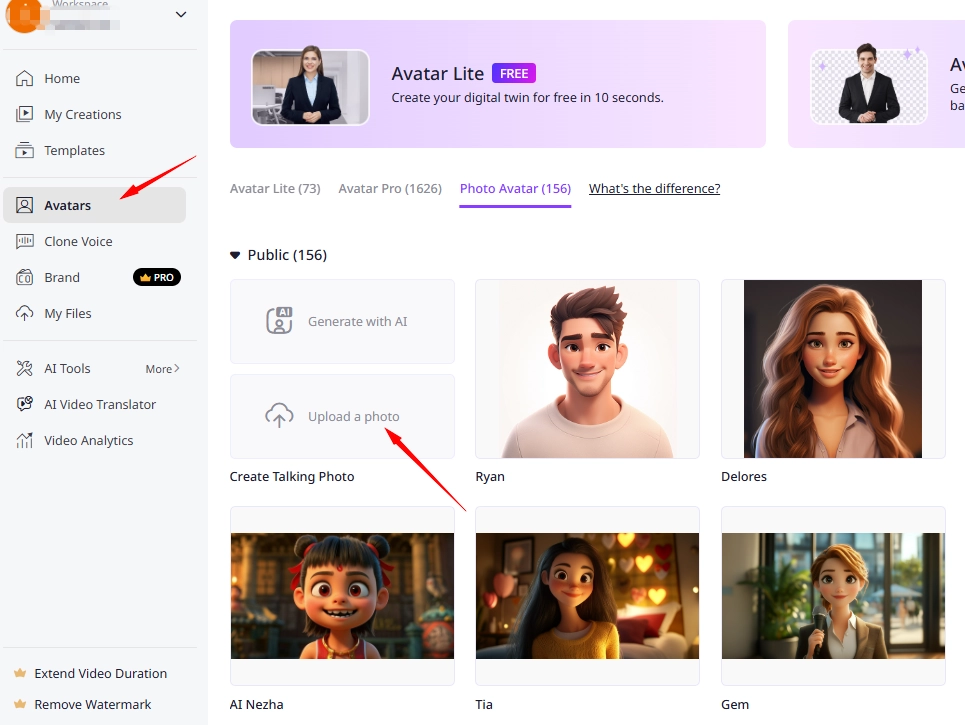
Step 3. Select the voice and speed, and click on the Generate this talking photo button.
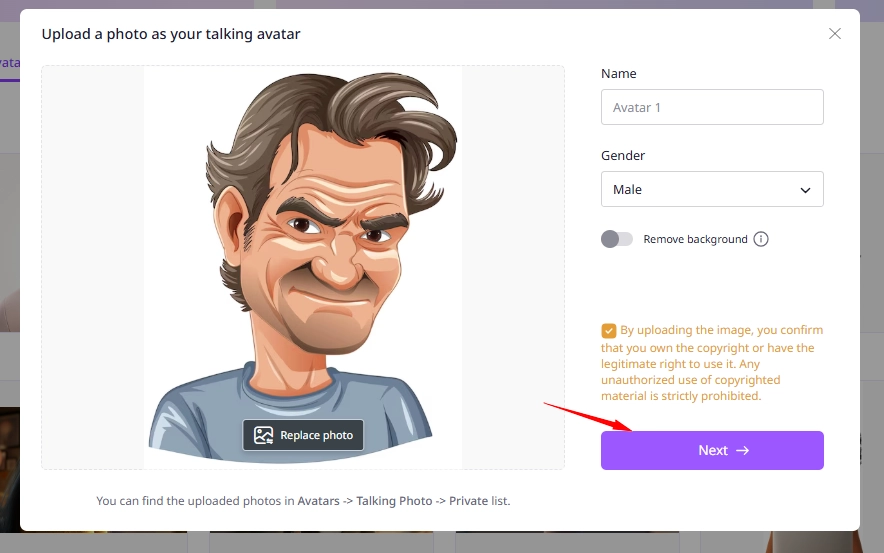
Step 4. Input the text that needs to be converted to audio. Click on the Generate button to generate an AI talking head free.
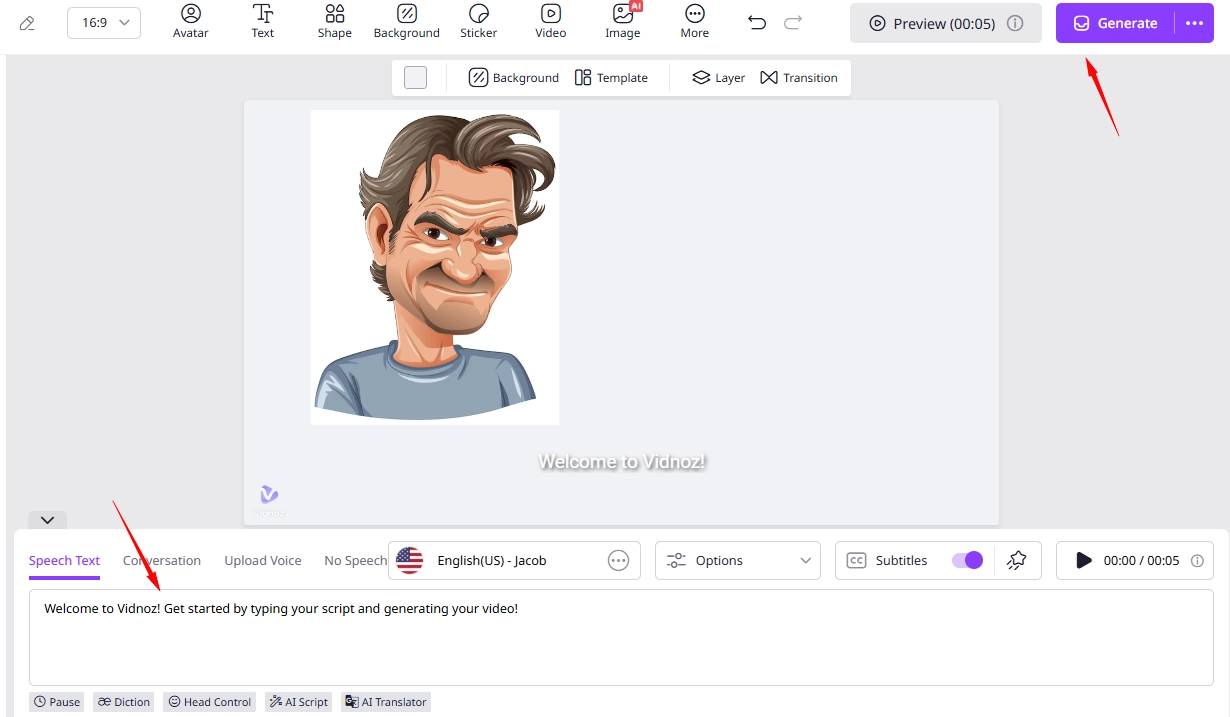
FAQs About Photo to Caricature AI
Q1. What is the best free caricature maker online?
A: By testing the 7 caricature makers recommended above, each of them has its unique features. Choose one photo to cartoon online free according to your needs, and you can turn a portrait or face into a distorted caricature right from your browser.
Q2. Is it illegal to turn photo to caricature of celebrities?
A: If you caricature a photo of a celebrity, you can use it for entertainment purposes like parody, commentary, etc. I don't think you can exploit their fame for commercial purposes.
Q3. Can I create caricature from photo of myself?
A: Yes you can. All you need to do is upload a selfie to a caricature maker, for instance, the 7 recommended image to caricature AI free options in this blog. Then you can make a caricature of yourself easily.
Final Words
With the 7 best options of photo to caricature online free tools, generating a caricature is as easy as breathing. Meanwhile, don’t forget to try Vidnoz. Just upload the caricature and input the text, and the intelligent video platform can help you make your caricature speak in natural-sounding AI voices in one click. It’s the best cartoon photo caricature maker to make your caricature even more dynamic. Just try it for free now!
Create Your AI Talking Avatar - FREE
- 1500+ realistic AI avatars of different races
- Vivid lip-syncing AI voices & gestures
- Support 140+ languages with multiple accents