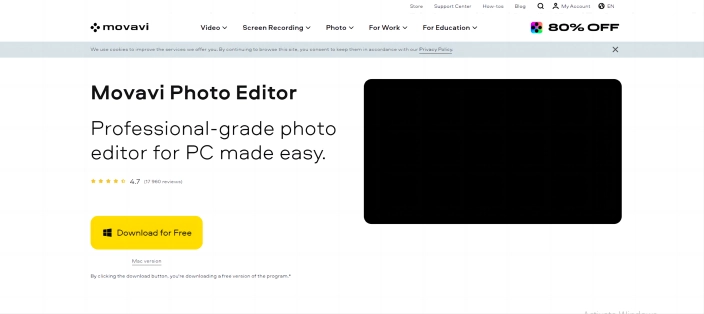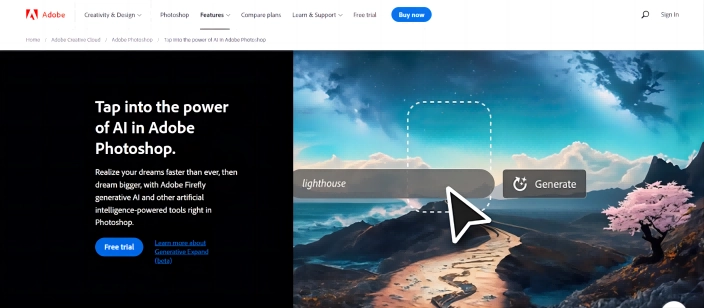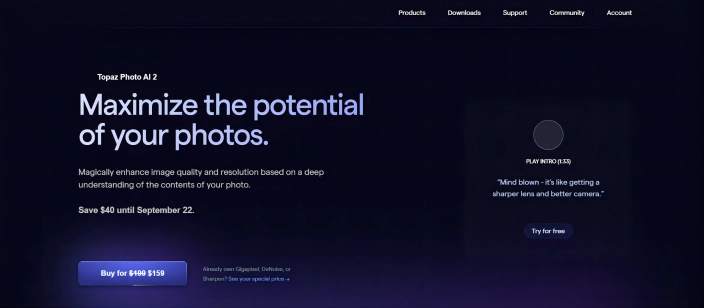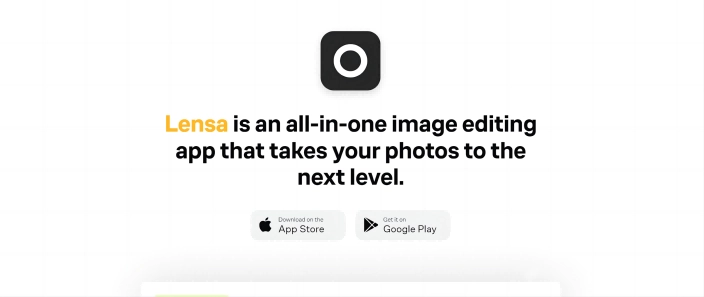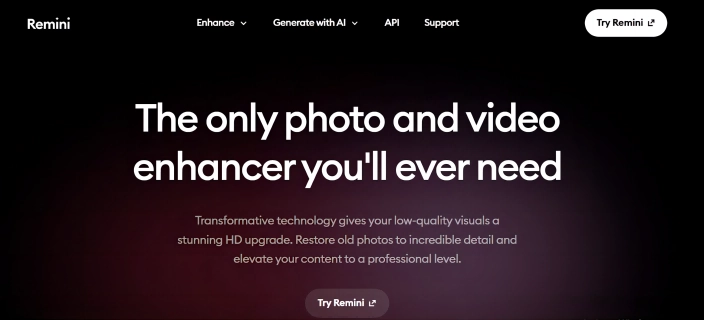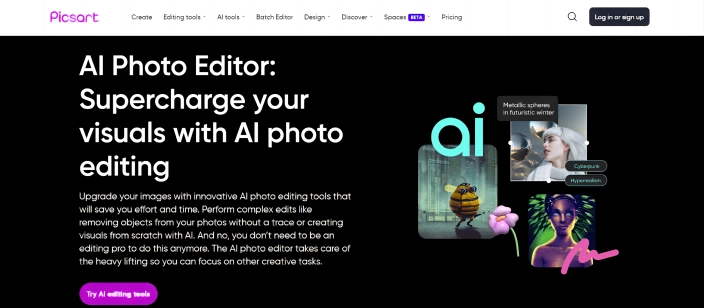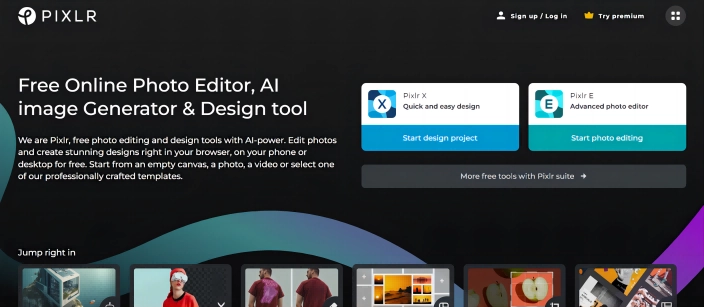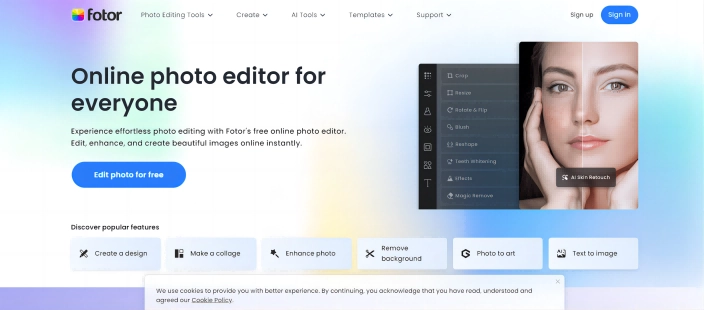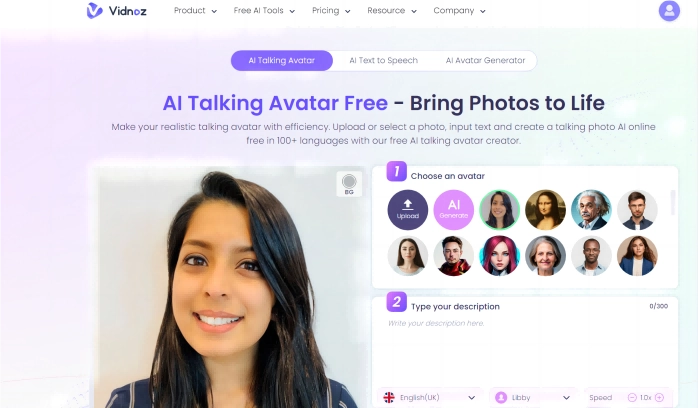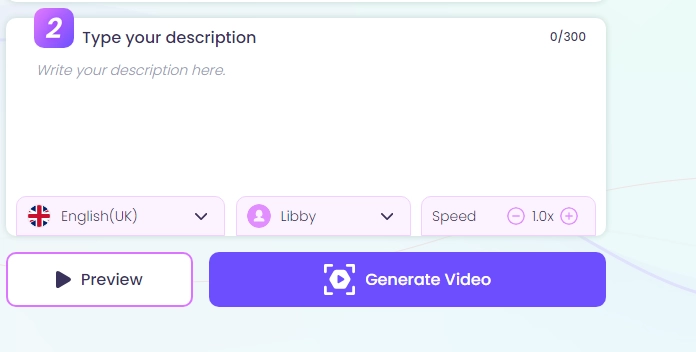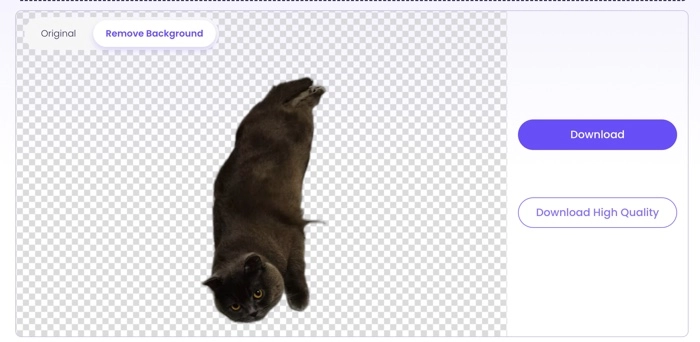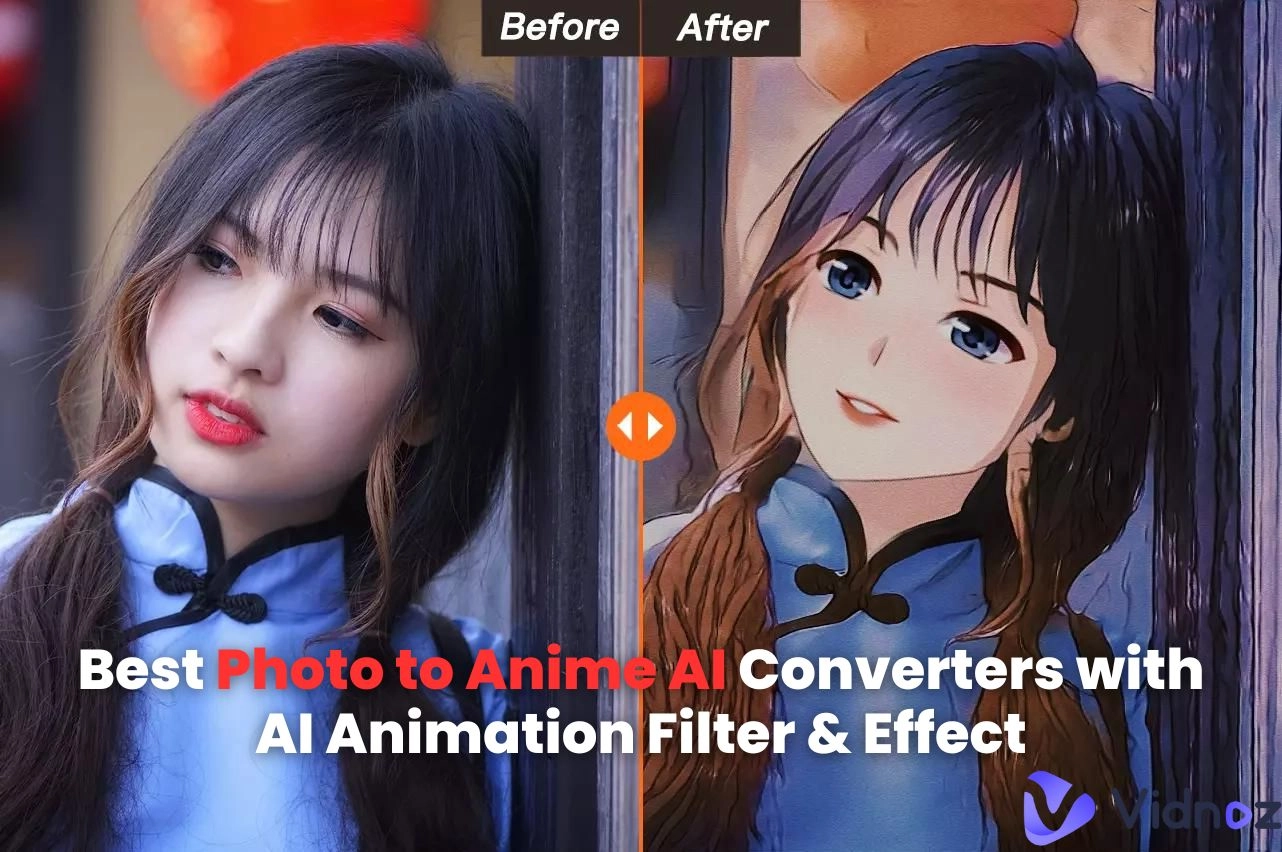Photographs capture some of the most important moments of our lives, yet they don’t always come out perfect. What if there was a way to edit and perfect those imperfections to create the perfect memory? It’s true, that editing a photograph or image takes substantial skill, and it’s not something that can be learned overnight. Skilled editors honed their craft for years before being competent on the market, but this is 2025 and time is just another variable! Your saving grace can come in the form of an AI photo editor. In this article, we’ll teach you how you can use a free AI photo editor to edit your precious photographs to perfection. We even included a list of the eight best AI photo editor options out there for you to try after learning the ropes.

- On This Page
-
Top 3 AI Photo Editors for PC and Mac
-
3 Best AI Photo Editor Apps
-
2 Online AI Photo Editor Tools
-
Make Your Selfie Speak with AI
Top 3 AI Photo Editors for PC and Mac
Looking to start your AI photo editing journey on a PC or a Mac, here are the top three choices for you to start with.
Movavi Photo Editor
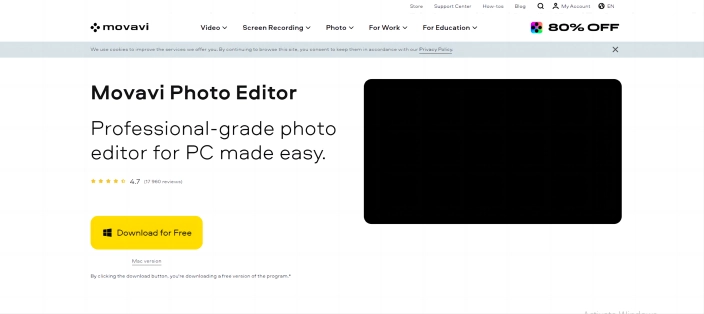
Built as a photo editor that anyone can use, Movavi was built on a lighter engine which requires fewer system specifications to operate on. The interface and the design are very basic and are lined with an impressive list of functionalities. The program has accurate colour and object detection capabilities which makes editing so much easier for users. Color corrections, removing red eye, and facial adjustments can all be done with just a few clicks. Movavi comes with a trial version for users to test the waters with, but the trial program only allows 10 edits to be carried out, after which the Movavi will be locked behind a paywall.
Pros
- Very easy to use.
- Simple design and clutter-free interface.
- The program is light enough to run on any PC.
- Has a trial version that users can use to try out the software.
- Powerful AI-based object and colour detection algorithms.
Cons
- No mobile application.
- The trial version locks many key functionalities of the program behind a paywall.
Pricing
1 year License- $21
Vidnoz AI - Create Free Engaging AI Video with Talking Avatar
- Easily create professional AI videos with realistic avatars.
- Text-to-speech lip sync voices of different languages.
- 300+ video templates for multiple scenarios.
- Generate videos from URLs, PDFs, PPTs, and more.
Adobe Photoshop
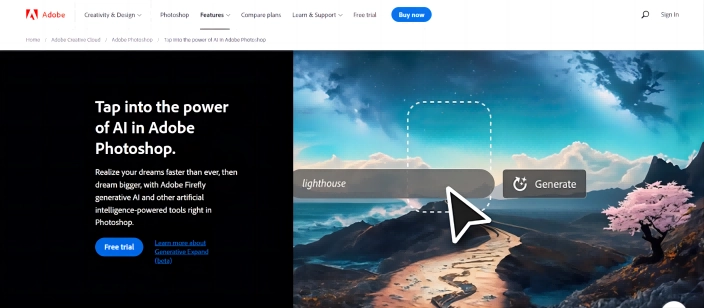
Adobe Photoshop is one of the most advanced photo editing software out there and after existing for over a decade, Adobe Photoshop has been perfected by its developers. If you are looking for a photo editor that’ll set you up for life, this is a perfect commitment to make. Even though the program has quite a steep learning curve, once you learn your way around the program, the AI photo editor works like a charm. Adobe Photoshop is also a multi-purpose photo editing tool that can also act as a designer or a drawing application when needed. Even though the subscription to the Adobe ecosystem can be costly, it’s well worth the price.
Pros
- One of the most advanced photo editors out there.
- Its AI-based detection and selection algorithms are unmatched.
- Swiftly generate images and add them to your images seamlessly.
- Doubles up as a drawing application when needed.
- Tons of tutorials online for users to learn the program.
Cons
- Adobe Photoshop has a steep learning curve.
- The subscription can be expensive and can add up over time.
Pricing
Monthly- $20.99 Yearly-$239.88
Topaz Photo AI
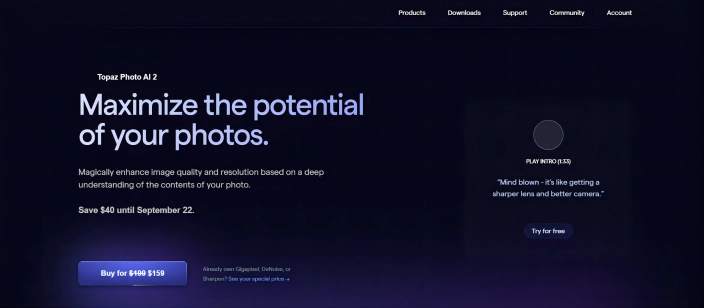
Topaz Photo AI showcases the true power of AI through its impressive photo processing capabilities. The software can act as a standalone application or as a plugin within another program. The developers behind Topaz Photo AI have prioritized the concept of simplicity, giving their users an interface that’s impossible to be confused with. Most of the functions available within the software are automatically carried out by the program once you load an image. The best part is that Topaz Photo AI is one of the few AI photo editor for PC that supports batch processing of photos. All you need to do is to load the photos and watch the magic happen!
Pros
- Completely automated requiring minimal human effort.
- Accurately detects abnormalities within images and suggests corrections.
- Superior noise reduction when compared to other AI photo editor options.
- Easy to use interface.
- Consistent image de-blurring and lens correction features.
Cons
- The upfront price can be difficult to swallow at first.
- Lacks White balancing features.
Pricing
One-time purchase- $200
3 Best AI Photo Editor Apps
Lensa AI
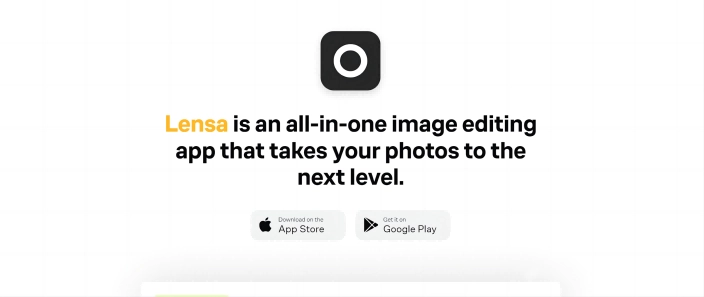
Lensa AI took the internet by storm when it revealed itself as an app that can do both image generation and photo-corrections through an AI. Lensa AI is a powerful application available on both iOS and Android that was founded by Prisma Labs. The app allows the user to upload an image of their choice to the application for editing. The editing can be anything from removing blurs and imperfections to even whole objects from a picture. And once you’re done, you can even turn your AI into an avatar.
Pros
- Lensa AI offers a wide range of AI-based editing tools.
- The image corrections and removals are consistent and comparable to human edits.
- The app also supports basic video editing.
- Users can generate custom avatars of themselves using the photos.
- It’s affordable.
Cons
- Even though the base app is not expensive, the avatar packs are overpriced.
- The avatars generated aren’t consistent.
Pricing
Free trial Annual Plan- $99.99
Remini
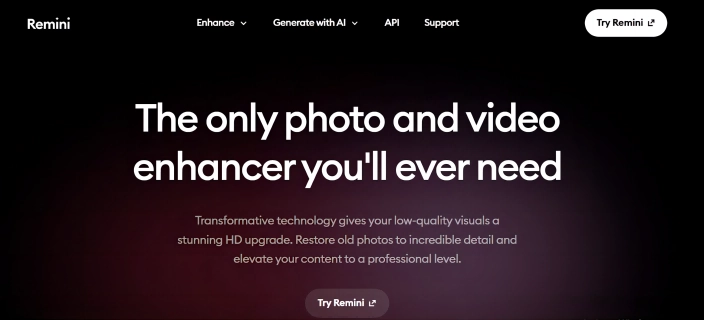
Remini is another app that went viral in 2025 for its remarkable ability to generate professional-looking headshots. However, that’s not the only feature available within Remini. The application is a wonderful photo enhancer that can give life to your photos through AI-based corrections. Remini allows users to upgrade low-resolution images into higher resolutions through intelligent upscaling. The application automatically adds details to images and suggests changes to users to increase the quality of their photographs. By observing its consistency and features, we can easily rate Remini to be the best AI photo editor for Android out there.
Pros
- Reminis ability to re-focus images is unmatched.
- Consistent high-grade upscaling for low-resolution imagery.
- Very reasonably priced for what it offers.
- Remini supports video enhancement as well.
Cons
- No windows client.
- The maximum export size for images is 2080x2080.
Pricing
Weekly- $9
Also read: Free AI Headshot Generator: Make Professional Headshots>>
Picsart AI Photo Editor
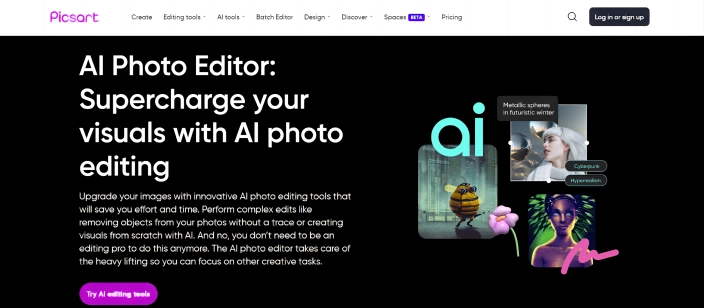
Picsart has been gaining traction on social media because of its impressive reputation as an all-in-one editing tool. The application is the best AI photo editor app for those who want a simple solution for their photographic mishaps. Picsart AI can be a background changer, you can easily remove or change backgrounds, generate images to be added to the image, and even enhance the quality of the photographs through AI-powered color correction. If you are looking for a free AI photo editor that’ll get the job within seconds, then Picsart AI is for you!
Pros
- Supports both videos and photographs.
- The app includes image generation as a feature.
- Contains a wide variety of artistic effects.
- Active community that’s bustling with members.
Cons
- Performance issues may flare up on lower-end devices.
- Free trial is limited in functionality with many features needing a premium subscription.
Pricing
Yearly- $50 Monthly-$11.99
2 Online AI Photo Editor Tools
Pixlr
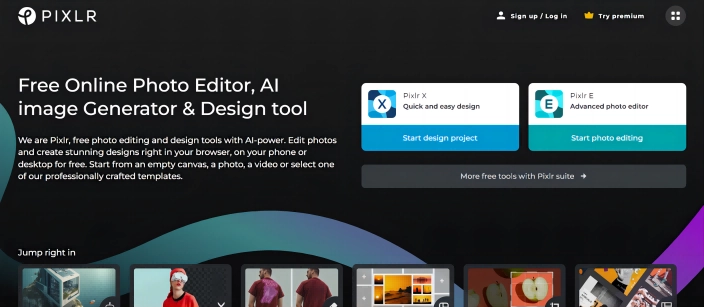
If you’re on the hunt for an online free AI photo editor, then no further as Pixlr is the perfect application for you. Pixlr is available on browsers, phones, and tablets making it the perfect editing tool for busy bees of 2025. You can edit your photographs on the move or in the comfort of your own home. Pixlr is packed with useful features and tools that can instantly improve the quality of your images. Put in a little work and Pixlr will completely transform your photographs into works of art. The cloud-based AI photo editor uses AI-based technology for image generation and insertions. Using Pixlr, you can add effects and filters, backgrounds and even create collages using your photographs.
Pros
- Intuitive and forgiving user interface.
- Constant updates that regularly add new features to the platform.
- Free trial available for users.
- Completely cloud-based for cross-platform work.
Cons
- The free version is loaded with advertisements.
- The browser version of Pixlr can be glitchy on certain browsers and some functions may not function as intended.
Pricing
Plus- $0.75 monthly Premium-$4.90 monthly Team- $9.90 monthly
Fotor AI Photo Editor
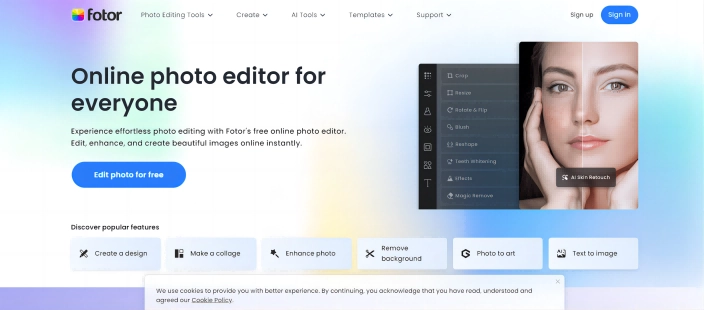
Fotor is an online AI photo editor that is available for both PCs and mobile devices. However, we have found out that the PC version of Fotor is the most polished of the two. The online AI photo editor with prompt can be used to quickly edit your images and enhance their beauty. Using the AI technology embedded in the software, users can do retouching, color enhancement, and a lot more with minimal effort. This software is highly popular amongst social media enthusiasts who regularly pump out content as they can fully utilize Fotor to quickly enhance their images for posting.
Pros
- Fotor is completely online and requires no downloading.
- The software is available on both mobile and PC.
- The AI is very helpful and makes editing a breeze.
- The free version of the software has a good amount of features for users to try out.
- AI based photo enhancements greatly increase the quality of photographs.
Cons
- Fotor is extremely simple and lacks creative control.
- Lacks regular updates.
Pricing
Fotor Pro- $3.33 Fotor Plus-$4.49
Make Your Selfie Speak with AI
Are you using an AI photo editor to enhance your images? What if there was a better way to increase your presence on social media. Photographs are an age-old media format that is slowly getting superseded by other forms of presentation. AI talking photos are the newest trend and the latest form of presentation. If you are interested in capturing your audience and retaining their attention, avatars are the way to go!
If you are interested in creating your own custom avatar, we have just 4 steps for you! Using Vidnoz, anyone can make their own talking avatar in just minutes. All you need is a clear portrait image of yourself and we can hop right into the generation process.
Create Your AI Talking Avatar - FREE
- 1500+ realistic AI avatars of different races
- Vivid lip-syncing AI voices & gestures
- Support 140+ languages with multiple accents
Step 1
Visit the Vidnoz AI Talking Avatar webpage and log in to the platform
Step 2
Upload your image to the system. Make sure that you stick to the requirements.
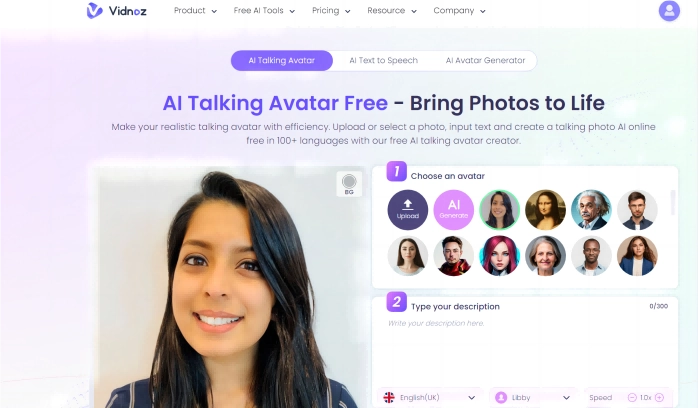
Step 3
Type in the script which will be narrated by the AI.
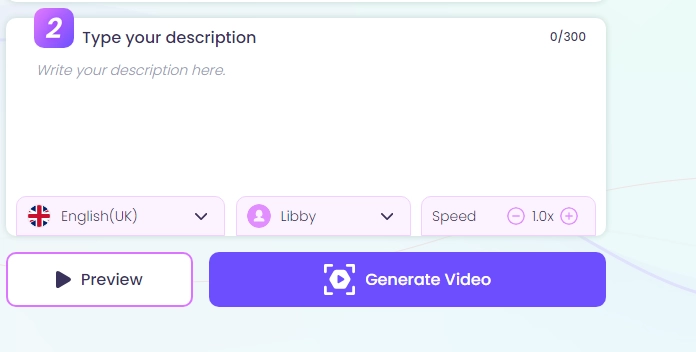
Step 4
Make the final adjustments and hit generate.
Conclusion
Editing your photographs to perfection has never been easier! The progress of AI and its integration into everyday activities has catapulted the effectiveness of completing mundane tasks. Using an AI photo editor, you can easily enhance and edit your images without the need for a professional. And if you are one of those lucky few that have the drive to continuously improve, you might even create an AI avatar out of it to present your content!