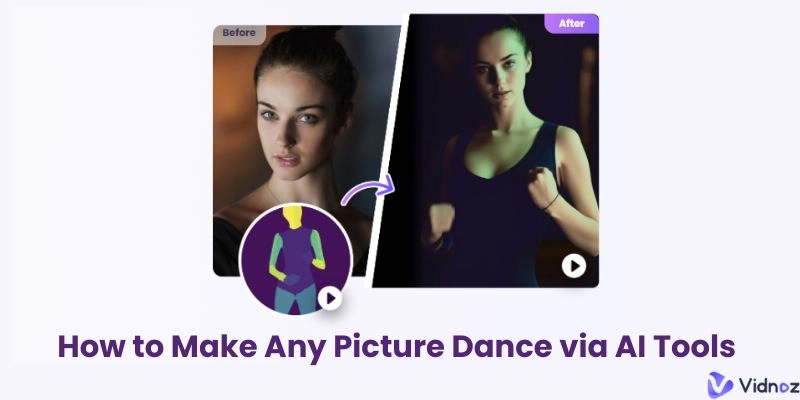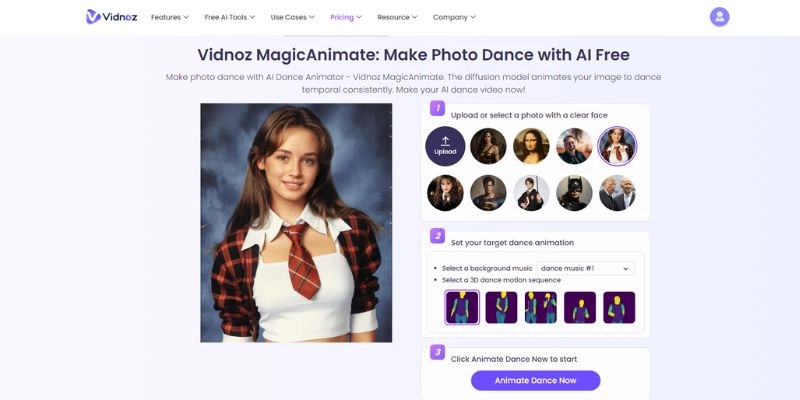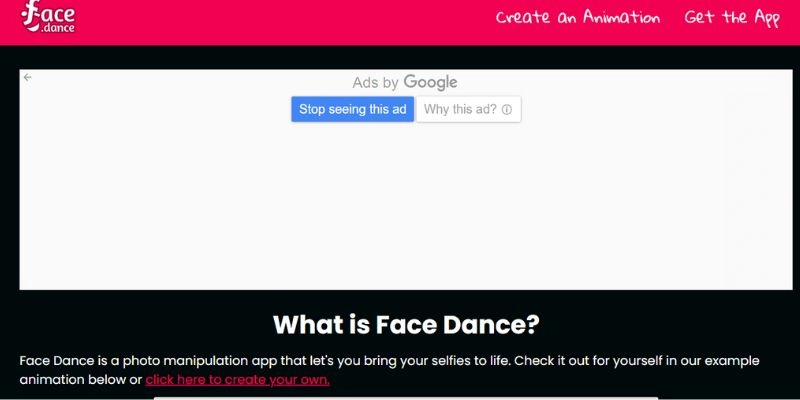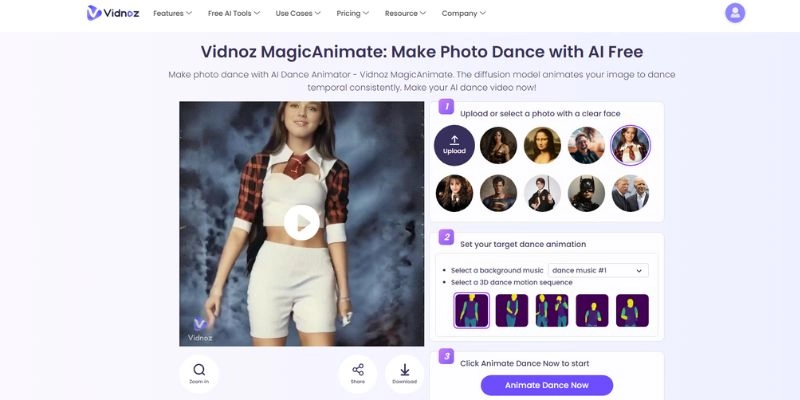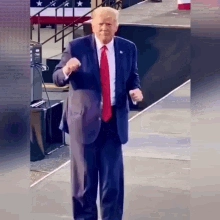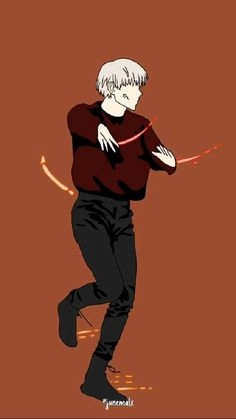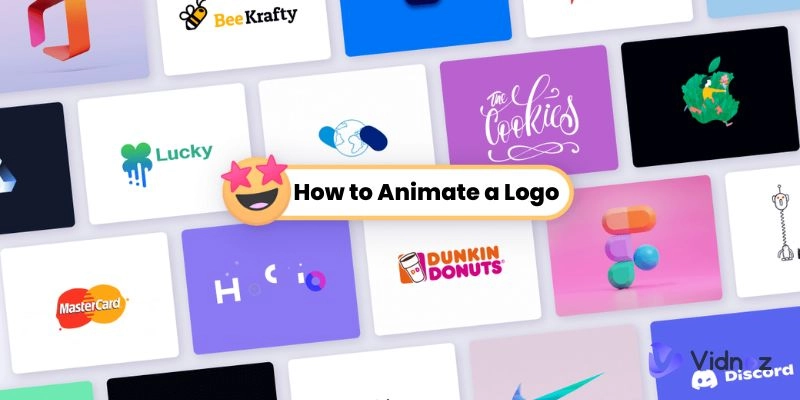Have you ever wondered how those funny animated videos were created on social media? This article guides you on how to make picture dance, allowing you to recreate those iconic videos on TikTok. Learn how to animate photographs using AI, which eliminates the need to know complex animation and video editing techniques. The AI has been trained to pick up queues within the photographs allowing them to create key frames for animation. The article also provides a list of the best photo dance AI tools you can find on the Internet to animate your photographs. There’s a bonus at the end of the article for those dedicated enough to make it to the end!
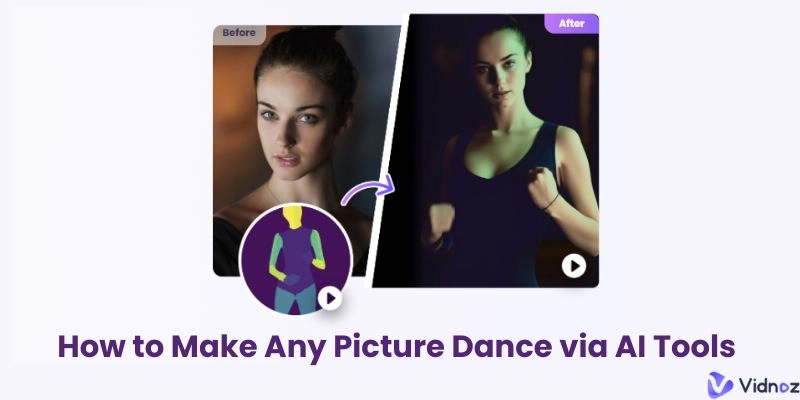
- On This Page
-
How Can AI Make a Picture Dance?
-
Top Photo Dance AI Tools to Make Photo Dance Videos
Vidnoz MagicAnimate - Free AI Online Dancing Photo Maker
FaceDance - AI Face Dancing Video App
-
How to Make a Picture Dance Online Fast & Free
-
Great Inspirations on Photo Dance AI Online
Funny Dancing Memes with Celebrity Photos
Captivating Anime & Character Dancing Videos
Eye-catching Photo Dance AI for Ads & Marketing
How Can AI Make a Picture Dance?
How to make a picture dance? Animating a photograph to AI dance requires just a few simple steps. Even though the steps to make photo dance might differ slightly within different tools, the basic idea is always the same. The AI photo dance tools use an AI engine to process images provided by the user. These AI models are capable of analyzing images and figuring out how a certain image can be animated. To transform these still images into fluid animations, the AI will create keyframes. These keyframes will then be stitched together to create dynamic and animated visuals.
The AI models used by these special tools have been trained using massive data sets to recognize images and decide on the most effective method to animate them. However, there are a few exceptions where the AI might not be able to fully identify and animate the images due to weird angles and positions.
Top Photo Dance AI Tools to Make Photo Dance Videos
Vidnoz MagicAnimate - Free AI Online Dancing Photo Maker
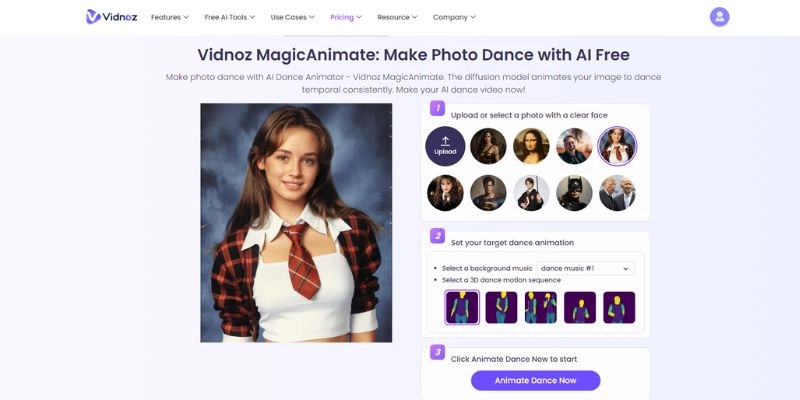
MagicAnimate is another fantastic photo dance AI tool by Vidnoz AI that uses the website’s AI engine to animate still photographs into stunning videos. Similar to all the other AI tools provided by the platform, MagicAnimate is completely free to make image dance. The AI engine used by the tool has been highly trained to recognize humans within photographs which allows users to quickly animate images with minimal distortions. Vidnoz AI’s magicAnimate is currently optimized only for humans within photographs, therefore for the best results the user must avoid extra assets within images.
When animating an image, the user can add background music to which the image can dance. To make picture dance, the user must select the dance sequence to which the image will be animated. The tool provides the user with different dance sequences to pick from which allows the user to customize the dance to match their differences. Vidnoz also provides the user with five different royalty-free tracks to choose as their background tune.
Key Feature
- Vidnoz MagicAnimate is completely free to use.
- Users can choose the dance style for the animation for better customization.
- If needed, the animated video can be given background music tracks to boost attractiveness.
- The AI engine used by MagicAnimate has been trained to recognize humans and generate missing limbs if necessary.
- Users can create an image to dance video with multiple individuals being featured within the photograph.
- The tool animates the entire body and not just the face that’s featured.
FaceDance - AI Face Dancing Video App
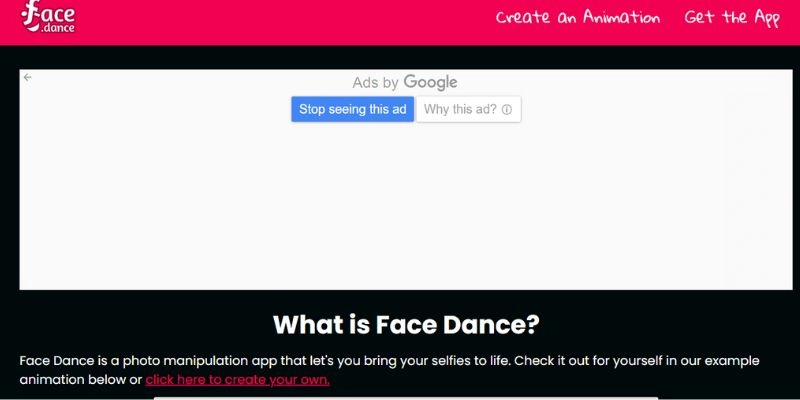
FaceDance as the name suggests is an AI dance animator that specializes in animating the face of the person being featured in a photograph. The final animation will result in the individual bobbing and weaving their head to the tune! Users can choose from over 19 different animations to make photos dance. In addition to the various animation types provided by the photo dance AI tool, it also provides users with different attachments to add to the image which increases both the attractiveness and comedic effect present within the video.
However, since the animation photo only focuses on the face when you transform photo into dancing video, the potential for a complete animation is held back to a good extent. There are special effects present within the tool that can be used to add that extra spark when generating a video. These special effects can range from whimsical bubbles floating across the screen, to a barrage of rainbows dropping down onto the animated face.
Key Feature
- Over 19 different animations to choose from.
- Users can add different attachments to the photographs for either attractiveness or comedic effect.
- The tool allows the user to add special effects for additional style points.
- Extremely easy to make photo dance.
How to Make a Picture Dance Online Fast & Free
How to make a photo dance with Vidnoz AI Dance Generator? Here are the steps on how to make a picture dance with MagicAnimate:
Step 1 Upload a photo
The first step is to upload an image to the platform. When selecting an image for the video, please make sure that it's a complete image with both a face and a body. Even though the MagicAnimate tool can fill up the gaps and create limbs during the animation process, there is always a chance for bugs and distortions, therefore try to use a complete image for the best results.
Step 2 Choose music and 3D dance motion sequence
To make picture dance online, the user has to set the 3D dance motion and the background music. This is the most crucial step as it determines how the animated individual will move during the video. Select the dance steps that match what you wish to obtain through the animation, and ensure that the music chosen matches the dance steps.
If the image uploaded has two people being featured, it’s important to pick the option that showcases the dance steps for both individuals. If you fail to do so only one of the personnel will be animated.
Step 3 Generate the dancing photo video
Hit "Animate Dance Now" to make the image dance in seconds.
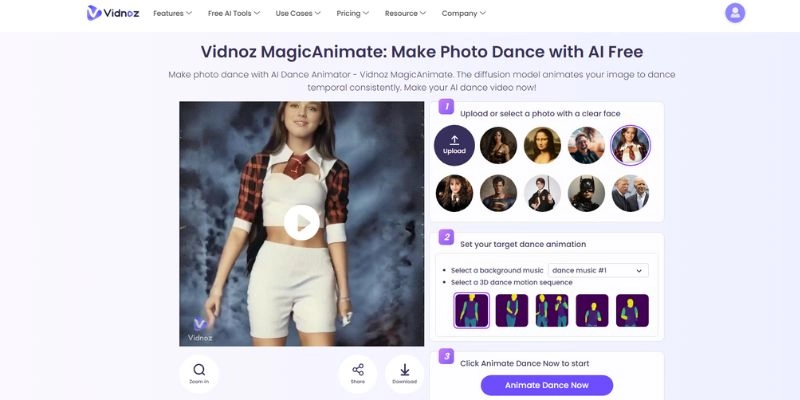
That's how to make people dance with AI by uploading your target pictures online for free.
Great Inspirations on Photo Dance AI Online
With the help of powerful image dance AI tools, it’s extremely easy and fast to make AI dancing videos for free. Here are several great inspirations on photo dancing AI:
Funny Dancing Memes with Celebrity Photos
Create entertaining AI dancing memes from celebrity photos, such as Donald Trump, Lady Gaga, to unleash your creativity.
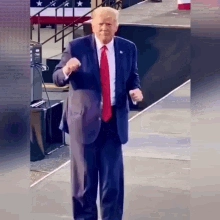
Captivating Anime & Character Dancing Videos
Use photo to dance video AI to make your favorite anime and characters dance lively to attract more viewers on social media platforms.
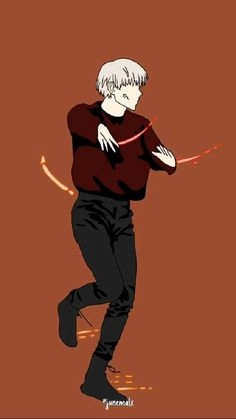
Eye-catching Photo Dance AI for Ads & Marketing
You can also generate image dance AI videos with product posters and model collections for efficient digital marketing.

Conclusion
How to make a picture dance? Using tools such as Vidnoz MagicAnimate and FaceDance, anyone can make picture dance from photo. By sticking to a photo dance AI free platform, the barrier to start designing is immediately lifted from the user as the AI platform will manage everything. All that’s left for the user to do is select the image and match their preferences with what’s provided to generate the perfect image to dance video.