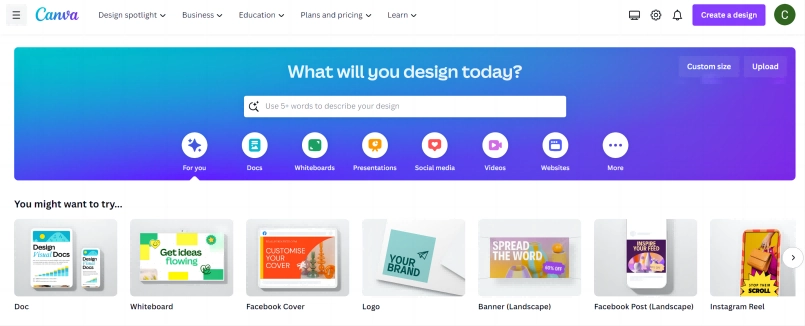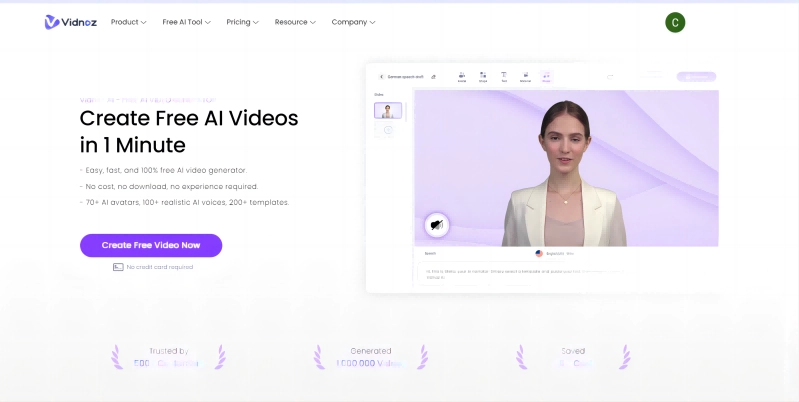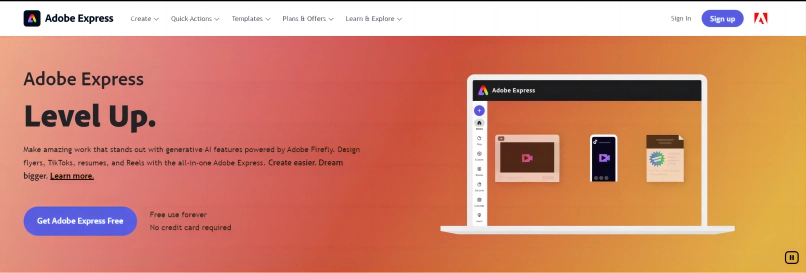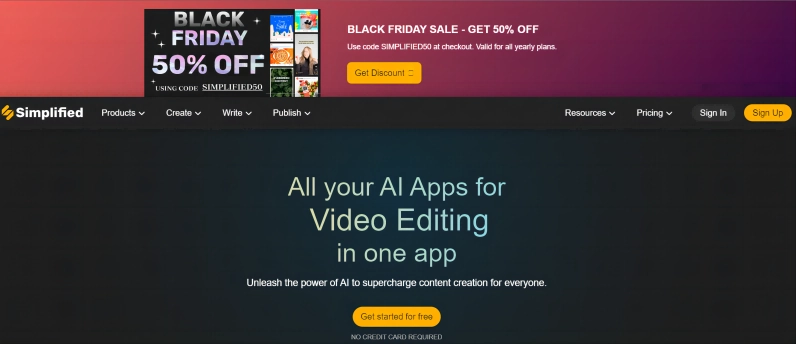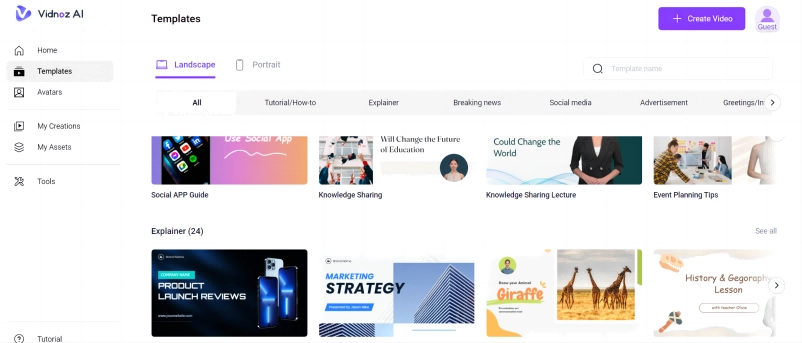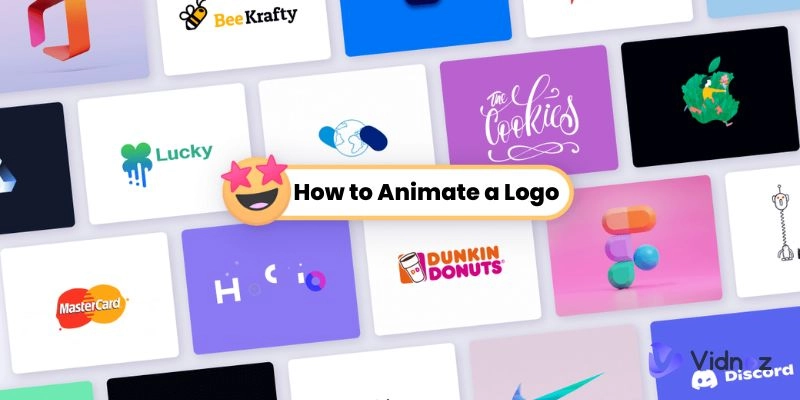Creative text and animations have existed ever since Wordart became a feature through Microsoft Windows 95. But, over the years, the concept of text animations has gone through staggering changes. What was previously just a few pixels moving in and out of the screen have transformed into fully-fledged animations. This article focuses on how you can create fantastic animations and videos through a text animation maker. The guide will also contain a list of the best AI text animation generator tools out there for you to try out.

- On This Page
-
What are Text Animation Makers?
-
Top 5 Text Animation Makers for Stylish Text Effects
-
How to Make Animated Text Videos in Minutes
What are Text Animation Makers?
Text animation makers are tools that are specially designed or contain the features necessary to create stunning animations for texts and titles. These tools aren’t necessarily standalone applications but can be any media creation tool that supports the creation of text-based animations. Text animations can be everything from fancy title entrances in Canva to complete animations where words transform and dance around the screen to the music! However, creating these animations required extensive knowledge of both animations and video creation, which are skills that are hard to develop in a rush. But, this is where a text animation maker comes in handy, using these applications allows you to create an AI 2D animation or an AI 3d animation in mere seconds through presets, templates, and specialized tools.
Top 5 Text Animation Makers for Stylish Text Effects
This section will introduce you to the list of the top 5 online text animation makers curated through extensive testing and usage. Every single entry on the list has been personally tested and is guaranteed to serve the purpose!
Canva
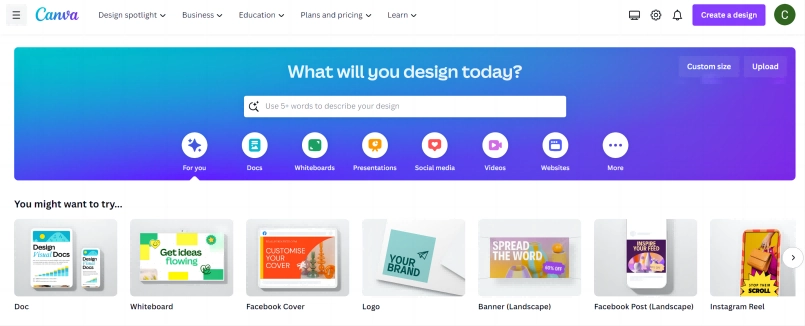
Canva is one of the biggest media creation tools on the Internet and its fame is well deserved! It’s easy to use and has one of the most intuitive GIF text makers on this list. Canva is completely packed with templates for everything a content creator can place their mind onto. The Canva library has a massive collection of text animation templates that can be customized by the designer to match their expectations. Users can change the color, the size, and the speed of the animation. If you have a creative eye, you can even combine different animations together to create something spectacular. Of course, not all animations are available on the free plan, but the Canva library is so massive that you would still have plenty of options to work with.
Key Feature
- A massive library of text animations and templates to start off with.
- Users have the freedom to customize the text template to a certain degree.
- Canva comes with a free trial plan.
- Designers have a lot of space and freedom to work their magic through a plethora of different tools.
Make Web Video

As the name suggests, Make Web Video is an online platform that was developed to act as a video creation service for designers. The platform was designed so that even the absolute beginner can hop on and create a competitive work of art that’s not only presentable but competitive. Make Web Video offers a good amount of templates that can be customized to create slideshows, videos, marketing graphs, and more. The text animation generator on the platform is not as expressive as that in Canva and is limited in selections. But you can’t disagree that Make Web Video gets the job done even though it's one of the simplest of video creation platforms.
Key Feature
- Packed with useful templates that can act as a solid base during design.
- Make Web Video is completely online and cloud-based.
- Free preview of the video in low resolution.
Vidnoz AI
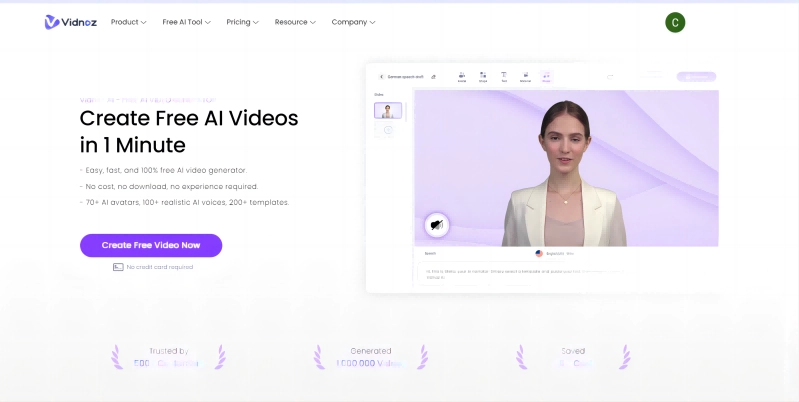
Vidnoz AI is without a doubt the most feature-packed AI text animation generator on this list. Its AI-powered video generator is streamlined to perfection allowing designers to pump out content like never before. There are templates for every scenario and they are completely customizable to the last letter. Users can add text animations through the toolset and if you’re feeling extra fancy, you can add a talking avatar to narrate your text. Through Vidnoz AI, you have the ability to create both an Avatar to narrate your content and animated text to liven up your screen. The platform is very easy to navigate through as it is completely sequential. Unlike most other platforms, Vidnoz AI is completely free to use and subscription upgrades can be added only if you deem it necessary and are never forced upon the user.
Key Feature
- Extremely streamlined design process that’s completely sequential.
- Vidnoz AI requires no downloads and is an online tool that’s cloud-based.
- The platform offers templates for every scenario.
- Designers can create custom avatars to add to their videos as narrators.
- Completely free to use with no forced upgrades.
- Beginner-friendly with tons of extra features packed into the tools.

Vidnoz AI - Create Free Engaging AI Video with Talking Avatar
- Easily create professional AI videos with realistic avatars.
- Text-to-speech lip sync voices of different languages.
- 2800+ video templates for multiple scenarios.
Adobe Express
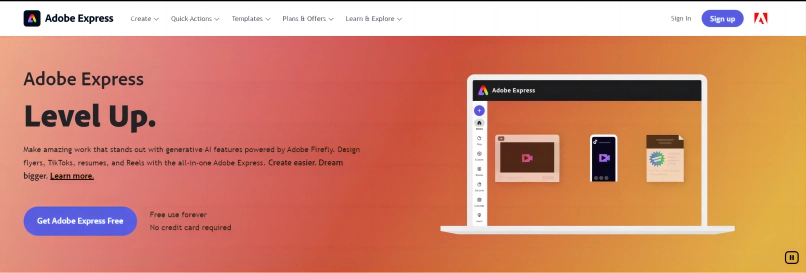
Adobe has been in the design industry for decades, and Adobe Express is their latest venture. Adobe Express is a cloud-based tool that’s geared towards beginners and non-designers. But unlike most other Adobe products, Adobe Express comes with a free plan that’s not severely watered down in performance. The platform has access to both Adobe Stock and Adobe Font which can be utilized to create mindblowing text animations and online content. While there are templates, designers are able to create their own designs from scratch if needed. The usage of Adobe Fonts is limited unless you are a premium user, but the free plan can cover most of your needs unless you’re picky.
Key Feature
- Adobe Express has access to key Adobe tools.
- Massive library of assets and stock elements.
- Adobe Fonts provide a good chunk of predesigned text presets.
- Users have the freedom to either create their own designs or work through templates.
- The free plan is available with limitations.
Simplified
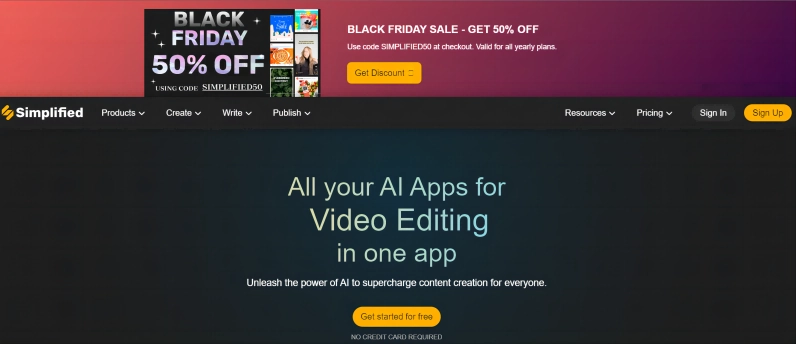
Simplified is a one-stop content creation AI tool for social media marketing. While it does focus on collaboration and the creation of marketing copy along with videos, Simplified can be utilized by regular users as well. The AI within the online tool has been praised to be a fantastic AI writer that can whip a marketing copy in a heartbeat. However, the main attraction of Simplified is its powerful editor. The editor can be used to create videos without the traditional hassle thanks to the AI creative assistant. The AI creative assistant is your AI 2D animation generator as it can create assets within seconds through the use of prompts. Once you generate the proper assets, all that’s left is to stitch them together through the editor.
Key Feature
- AI creative assistant that can create assets.
- Collaboration tools to create teams.
- An accurate AI writer is a bonus feature.
How to Make Animated Text Videos in Minutes
Step 1 Choose templates
Create an account on the Vidnoz platform to start the design process. Click on Vidnoz AI to hop on to the AI video generator that’ll be doing the bulk of the work for you. Once you are on the Vidnoz AI page, the first step is to select the editable template. Vidnoz offers a wide variety of templates to fit every scenario and need. Therefore, pick what matches your preferences.
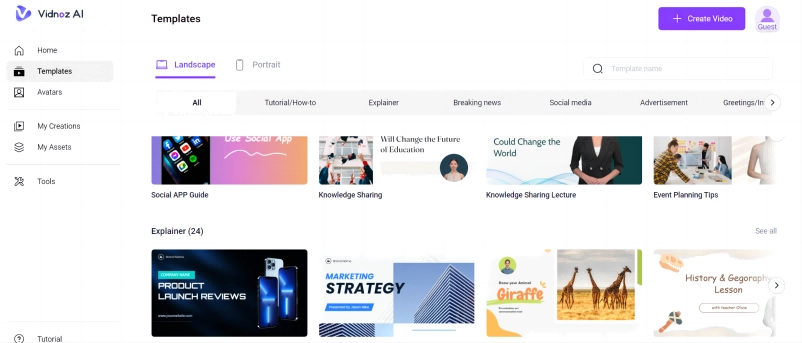
Step 2 Edit Text
There will be text shown within the template, users are required to customize the text by selecting and changing it. Users have the complete freedom to pick the font, animation, and color for the text!

Step 3 Customize videos
This is a bonus feature offered by Vidnoz AI! Once you are done adding your text animations, users can even add a fully customized avatar to the video. The talking avatar can be used to narrate your animated text to increase the attractiveness of the video. Please make sure to add in the necessary background and music as this step marks the completion of the customization process.
Step 4 Generate
Check out the preview and hit generate if you are happy with it.
Conclusion
The introduction of a text animation maker has allowed designers to focus on being creative rather than being flustered through the technicals. You can now create stunning videos with attractive animations through the help of AI-powered tools such as Vidnoz AI. The best part is that you don’t need any experience at all! Just hop onto the site and start creating your very first masterpiece.