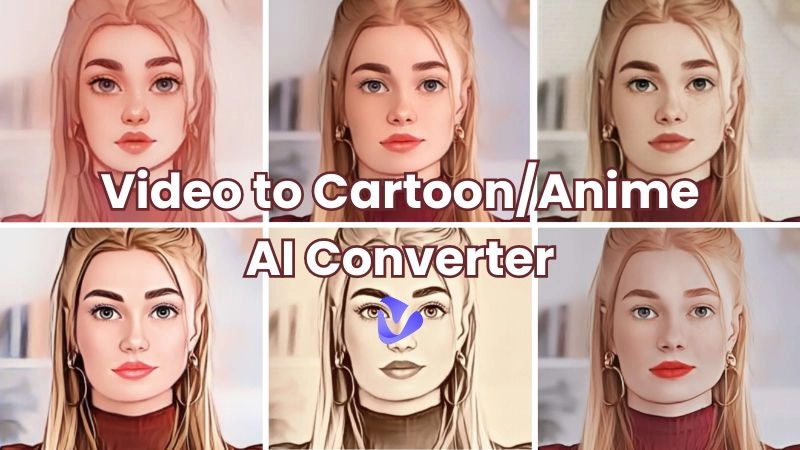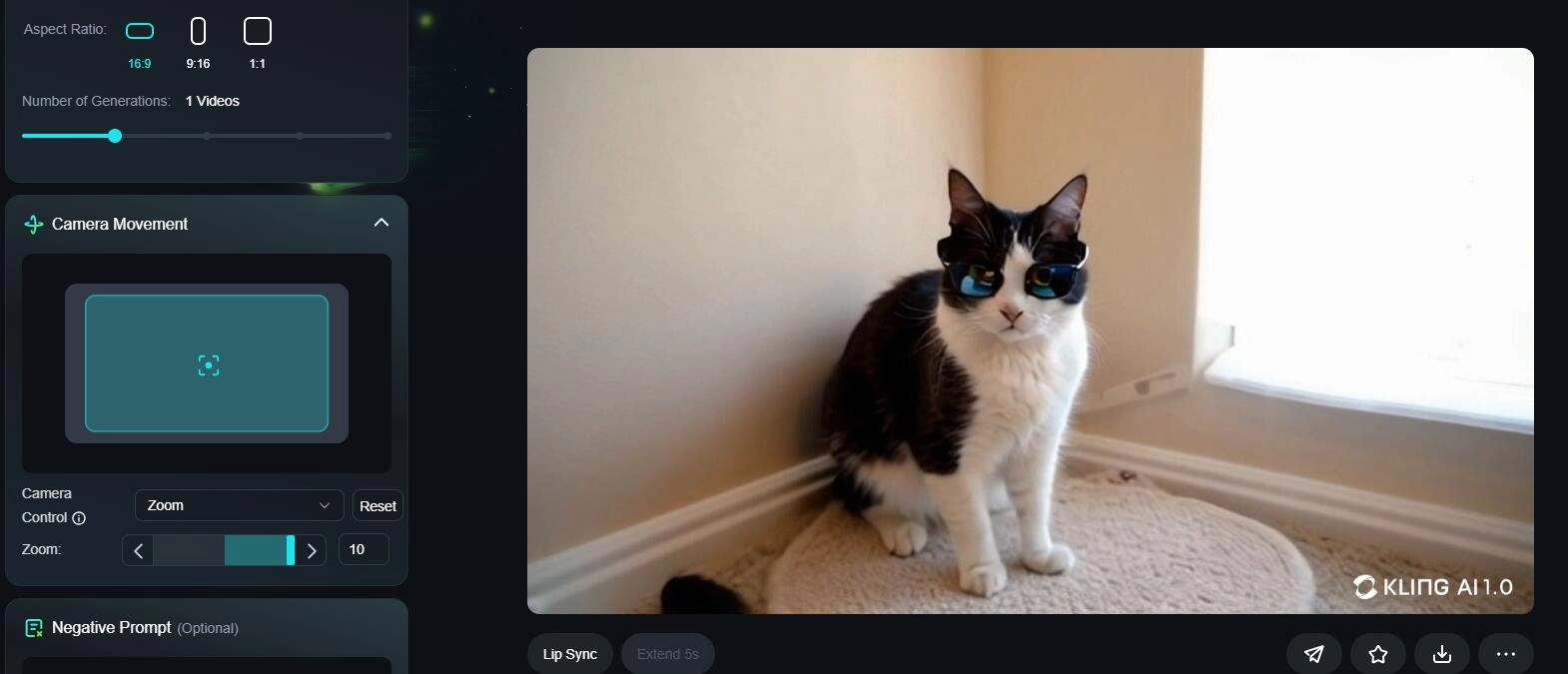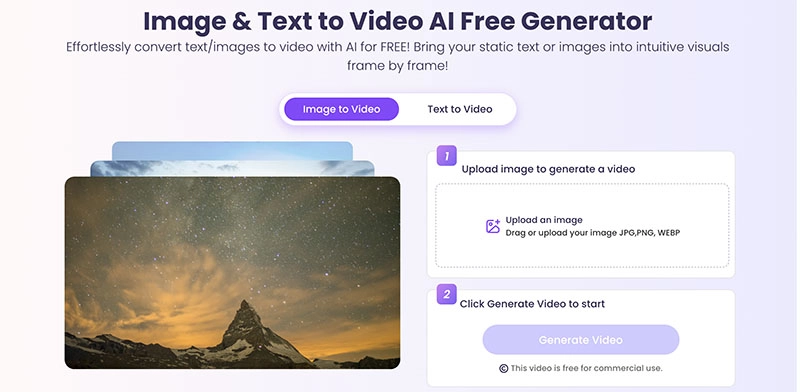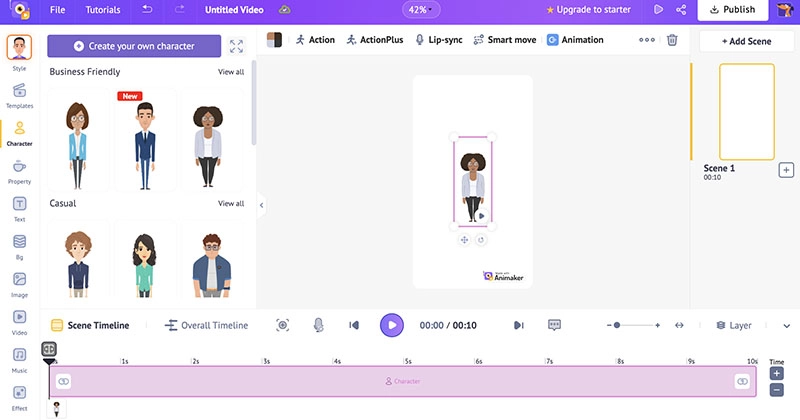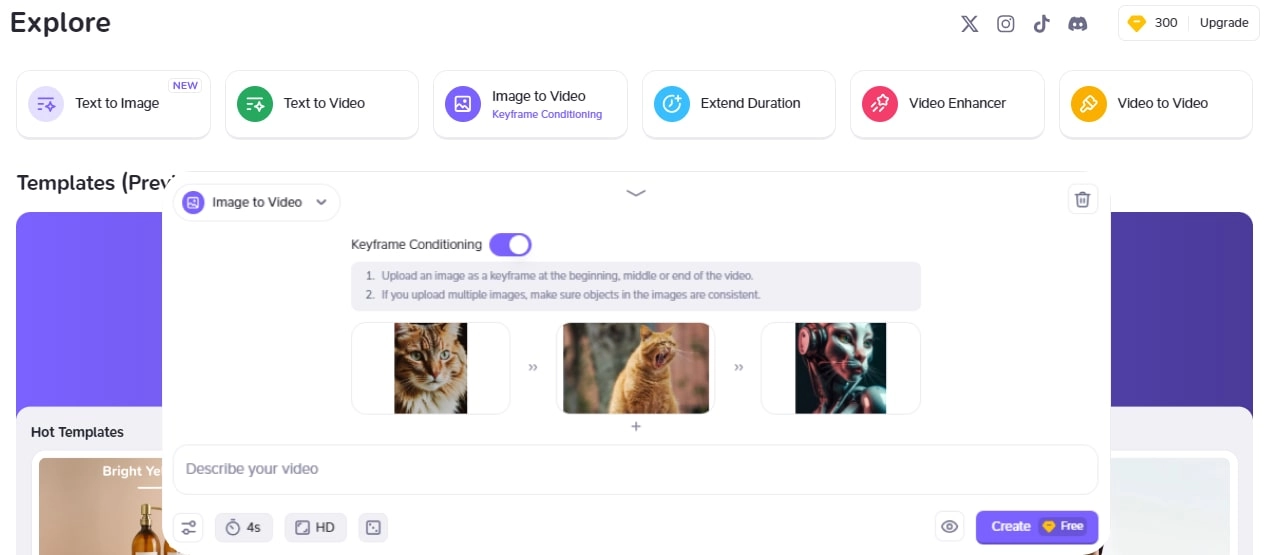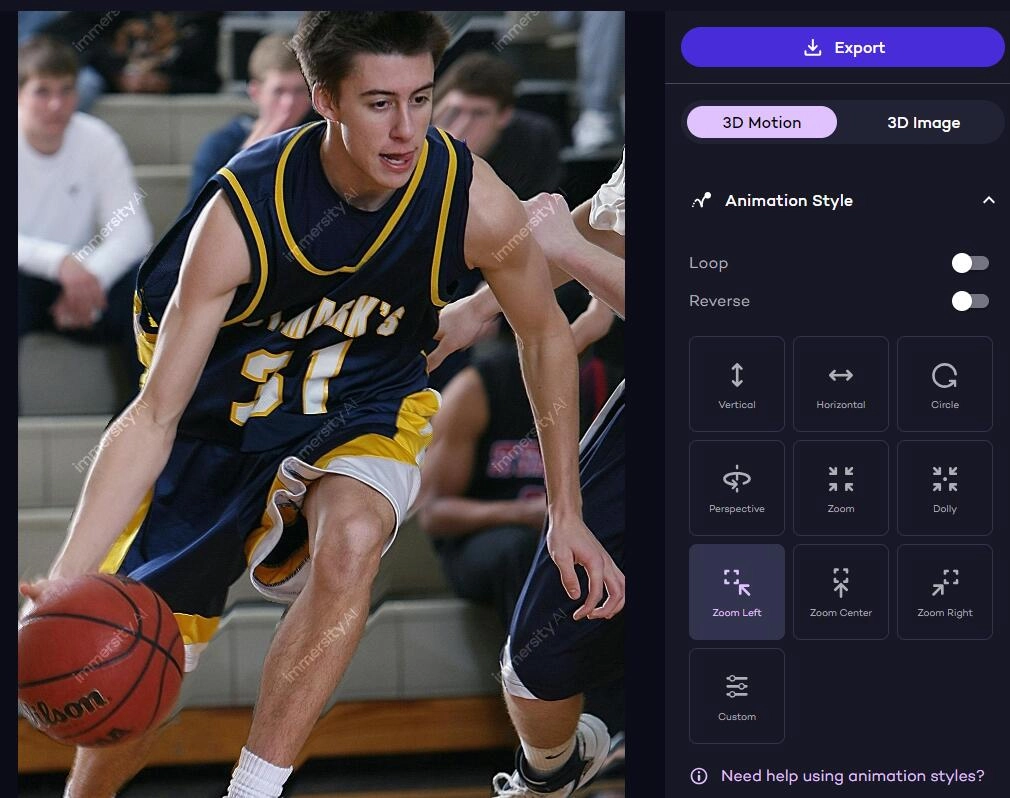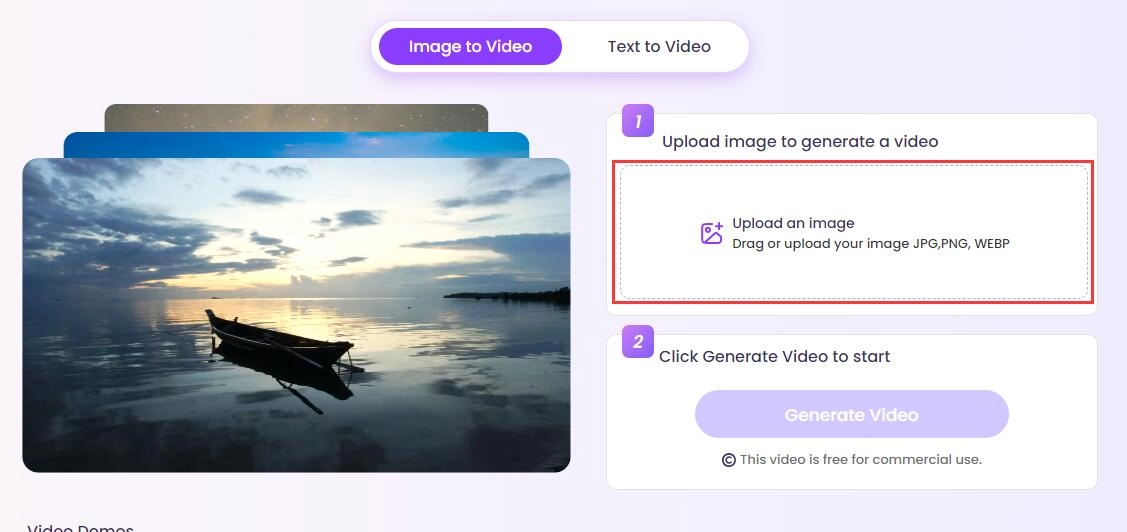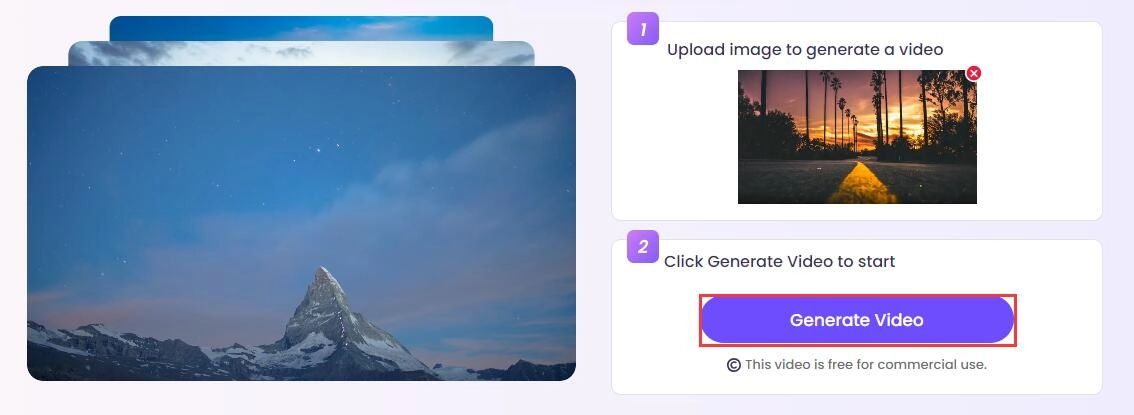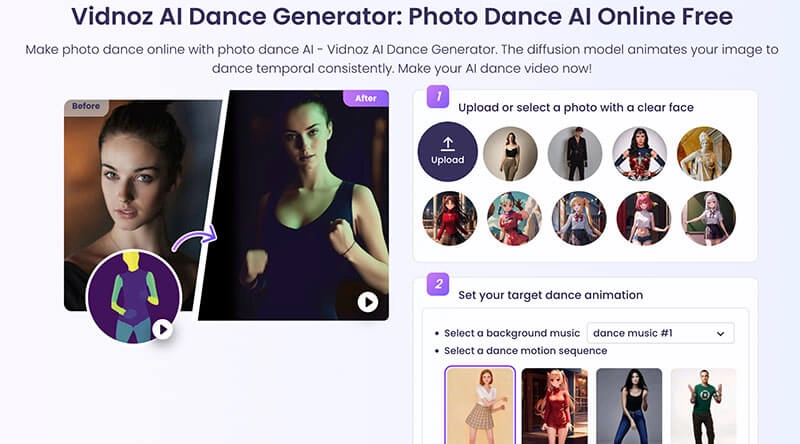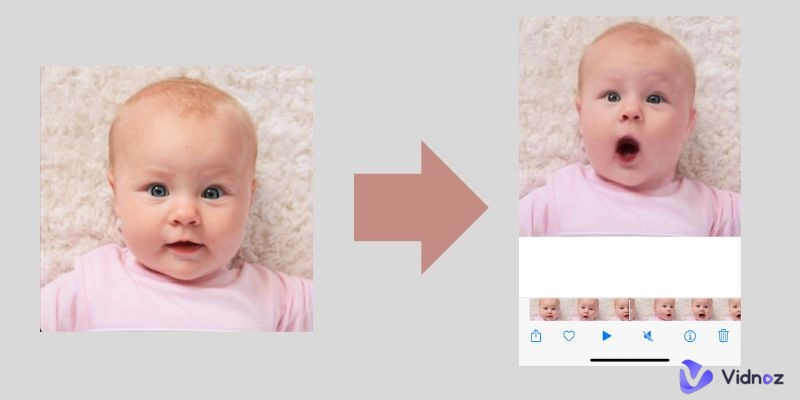Human brains are naturally attracted to moving images. That’s why 2D or 3D animation videos are viral on social media. They are fun, dynamic, and colorful, making them the best way to hold the viewer’s attention online.

While artificial intelligence continues to advance, today you can easily make animated videos with an AI animation video generator. Don’t know which one to use? This blog will introduce the best options on the block. Don’t miss out.
- On This Page
-
Showcase of AI Animation Videos
-
What Is AI Animation Video Generator
-
Traditional Animation Making vs AI Animation Making
-
5 Best AI Animation Video Generators to Make Stunning Visuals
1. Kling AI - AI Animation Video Generator with Motion Brush
2. Vidnoz AI - Make AI Animation Video from Image/Text
3. Animaker - AI Animated Video Generator with 2D Stock
4. Haiper AI - Make Animation with AI from Multiple Images
5. Leiapix AI - Make a 3D Animated Video from 2D
-
How to Make Animation with AI Animation Video Maker?
-
Bonus Tip: How to Make Animation with AI Dance Generator
Showcase of AI Animation Videos
An AI animation video generator allows you to create stunning animated videos easily. Just check out are 3 animation video examples created by AI video generators to learn more.
Showcase 1 - Let Still Anime Image Move and Breathe
Showcase 2 - Bring Still Image to Life with Camera Movement
Showcase 3 - Let Statue of The Liberty Dance and Animate
What Is AI Animation Video Generator
Want to generate stunning AI animated videos like the above? An AI animated video generator is the best tool that comes in handy. Powered by AI algorithms, an AI animation video generator can create animated videos based on text or image prompts.
Turn Text into Video with AI - FREE
Generate high-quality videos from PDFs, PPTs, and URLs in one step!
These smart tools simplify the complex process of animation creation and eliminate the need for equipment or video editing skills. For content creators, digital artists, and marketers, an animation video maker is the best tool to improve efficiency.
Traditional Animation Making vs AI Animation Making
Before looking into the best AI animation video generators, let’s have a look at the differences between traditional animation making and AI methods.
| |
AI Animation Making |
Traditional Animation Making |
| Threshold |
Low; anyone can make animated videos easily |
High; profession skills that require long-term study |
| Process |
Text/image to video |
Manual crafting frame-by-frame |
| Speed |
Fast |
Slow |
| Cost |
Low cost |
High; labor cost, software, learning burden, etc |
| Consistency |
Generally good |
Highly sophisticated |
| Creativity |
Lack of personal touch/style |
Depends on artists’ skill |
5 Best AI Animation Video Generators to Make Stunning Visuals
Now you should have an overview of traditional animation making and AI solutions. It’s time to see the best AI animation and video generators in detail. Just read on to find the 5 best options!
1. Kling AI - AI Animation Video Generator with Motion Brush
Developed with state-of-the-art generative AI algorithms, Kling AI is a powerful video platform that can make your imagination alive. The industry-leading AI tool allows users to complete artistic images and video creation efficiently. You can easily animate a picture or make animation with AI based on text.
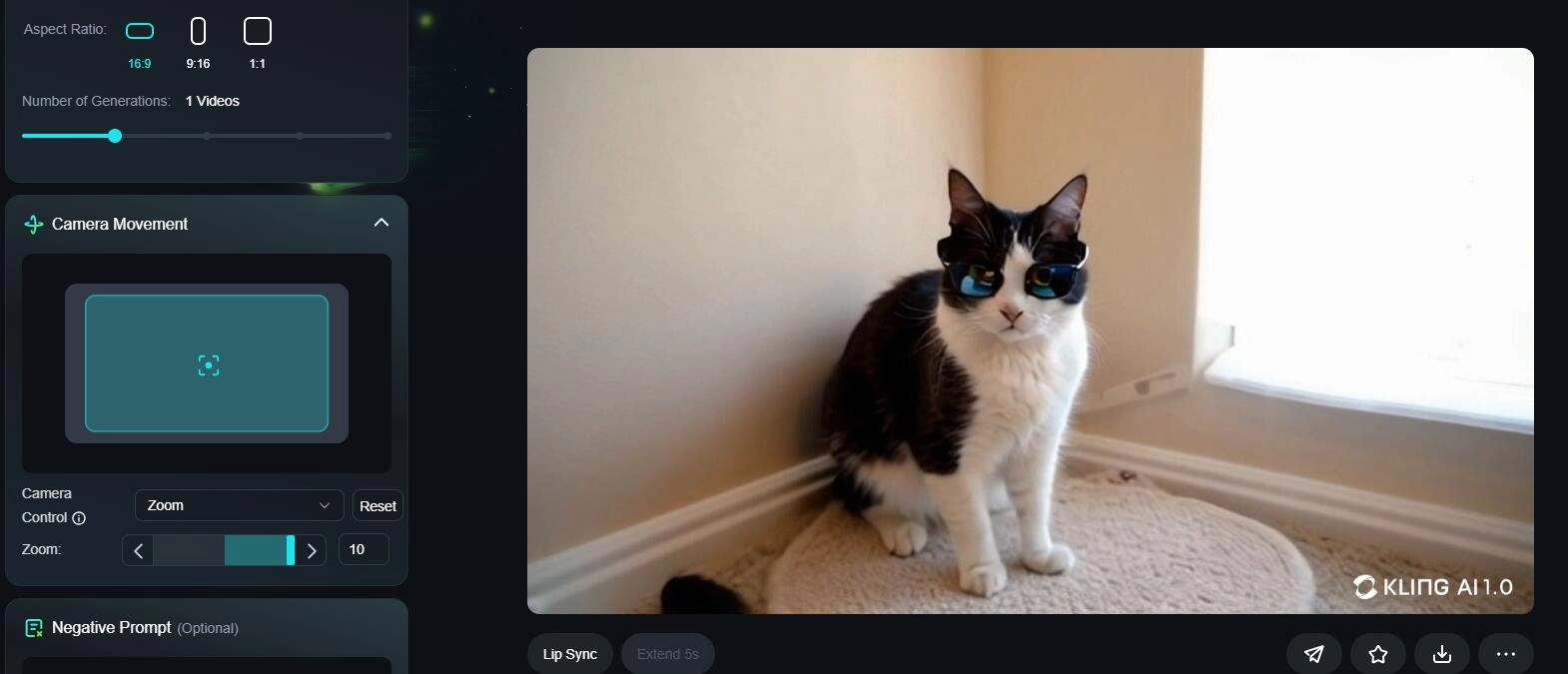
What makes it stand out is its Motion Brush feature. It allows users to manually draw paths to control the object movements in each frame. You can draw a movement path to make the object move as you like. The feature gives precise control over secondary elements, which serves as a handy tool to complement prompts and bring it much closer to the top tier of AI video generators.
Pros
- High-quality 1080p video resolution
- Sophisticated AI motion modeling
- Lifelike AI animation video creation
Cons
- Limited video length (up to 2 minutes)
- No free trial
2. Vidnoz AI - Make AI Animation Video from Image/Text
How to make AI animation video files online for free? Vidnoz Image to Video AI is your best bet. Enabled by the most advanced machine learning models, the AI animation video generator allows you to transform images into captivating animated videos in one click. You can also upload static images and turn them into dynamic video content straightaway!
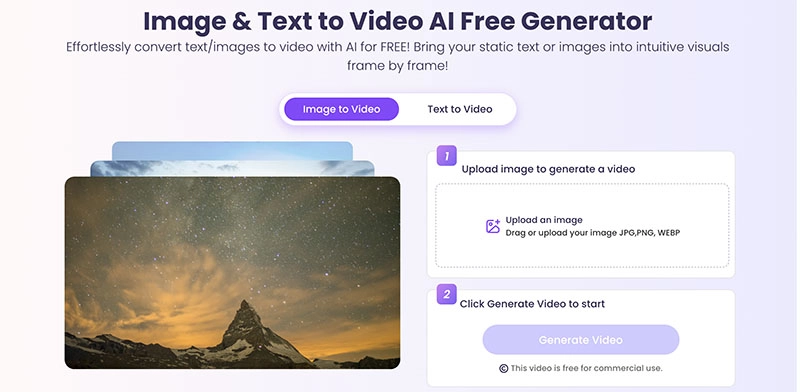
Key Feature
- Make Animation with AI from Image & Text: Vidnoz AI allows you to create animated videos based on text prompts or images. It can detect the context of the text and produce related visuals and animations. Meanwhile, you can easily create a sequence of video frames based on a still image only!
- High Consistency AI Animation Videos: Driven by advanced AI models, the AI animated video generator can create AI animation photo motion videos that are highly consistent with the input media. Meanwhile, it can understand the context, emotion, and intent of the text to create high-quality text-conditioned videos.
- Blazing Fast AI Animation Video Generator: There is no need to perform video editing. Simply enter the text prompt and upload an image to create animation online for free. You can easily create tons of videos with customization options!
Turn Text into Video with AI - FREE
Generate high-quality videos from PDFs, PPTs, and URLs in one step!
3. Animaker - AI Animated Video Generator with 2D Stock
Want to create 2D animation online? Animaker is an online AI animation video generator that can help you make studio-quality video content for free. Whether you are a beginner, non-designer, or professional, you can create animation and live-action videos effortlessly with a suite of features such as a character builder, stock media library, and rich video templates.
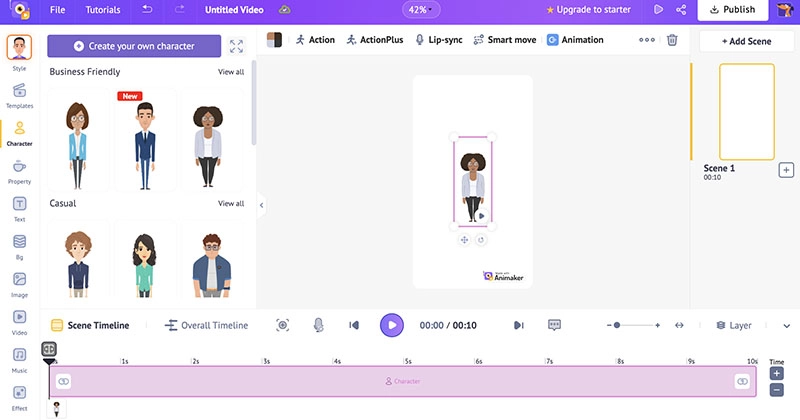
Packed with a super powerful character builder, Animaker is your best choice for 2D animation making. You can choose a pre-built character or select a character type to customize it for face shape, hairstyle, etc. Moreover, the AI animation video generator allows you to add backgrounds, text, and special effects to the characters. You can even download your character as an image, video, or GIF.
Pros
- 1,000+ beautiful templates
- 100M+ assets and stock media
- A handful of AI tools for content creation
- Easy to use for beginners
Cons
- Watermark with the free version
- Limited audio editing
4. Haiper AI - Make Animation with AI from Multiple Images
The video creation platform Haiper AI is another solid choice for AI filmmaking. The AI video generator allows you to make animated avatars and make videos based on user input or scripts, which is also known as text to video feature. You can transform a static image into a video sequence with motion and additional visual elements included. The AI video generator is highly sophisticated and can help you create animated videos with studio quality.
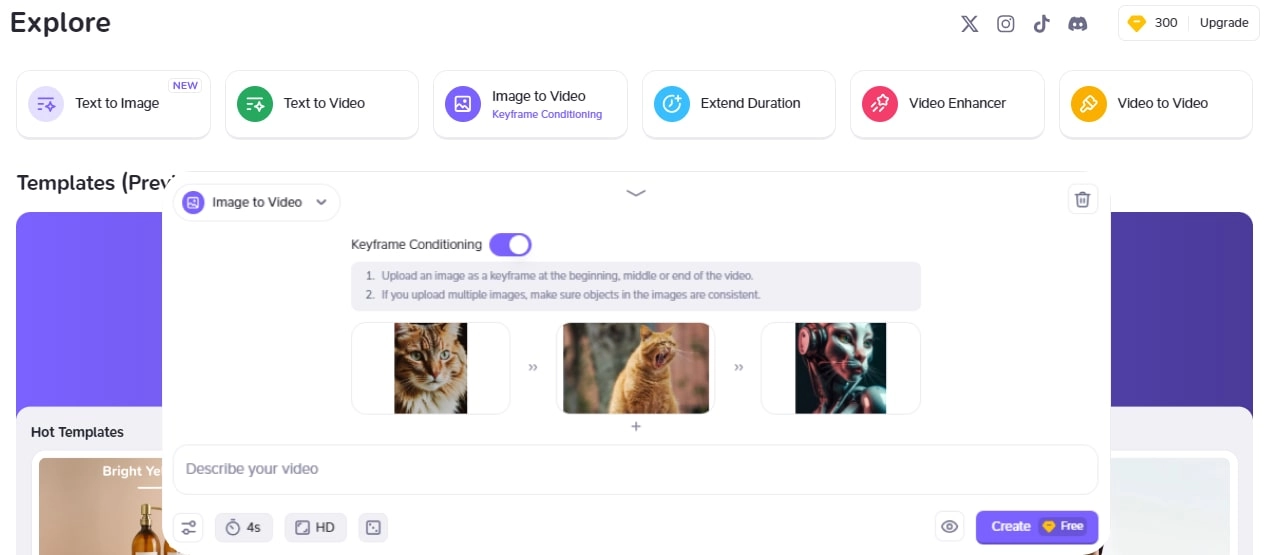
With Key Conditioning, a technique for animation and video editing, Haiper AI allows you to make animation that looks professional enough. You can define the start and end points of an animation sequence to have more precise control over the animations within the generated videos, for instance, character movements, transitions, hanging scale, rotation, etc.
Pros
- HD quality output
- Consistency with character representations
- Powerful video editing
- Convert text/image to high-quality video
Cons
- Occasional bugs
- Lack of advanced customization options
5. Leiapix AI - Make a 3D Animated Video from 2D
How to make a 3D animated video based on 2D? Leiapix AI is a reliable tool that comes in handy. The AI animation video generator can transform your ordinary 2D images into immersive 3D creations easily. By adding a mesmerizing blend of depth, perspective, and realism, it can elevate visual storytelling to an unprecedented dimension.
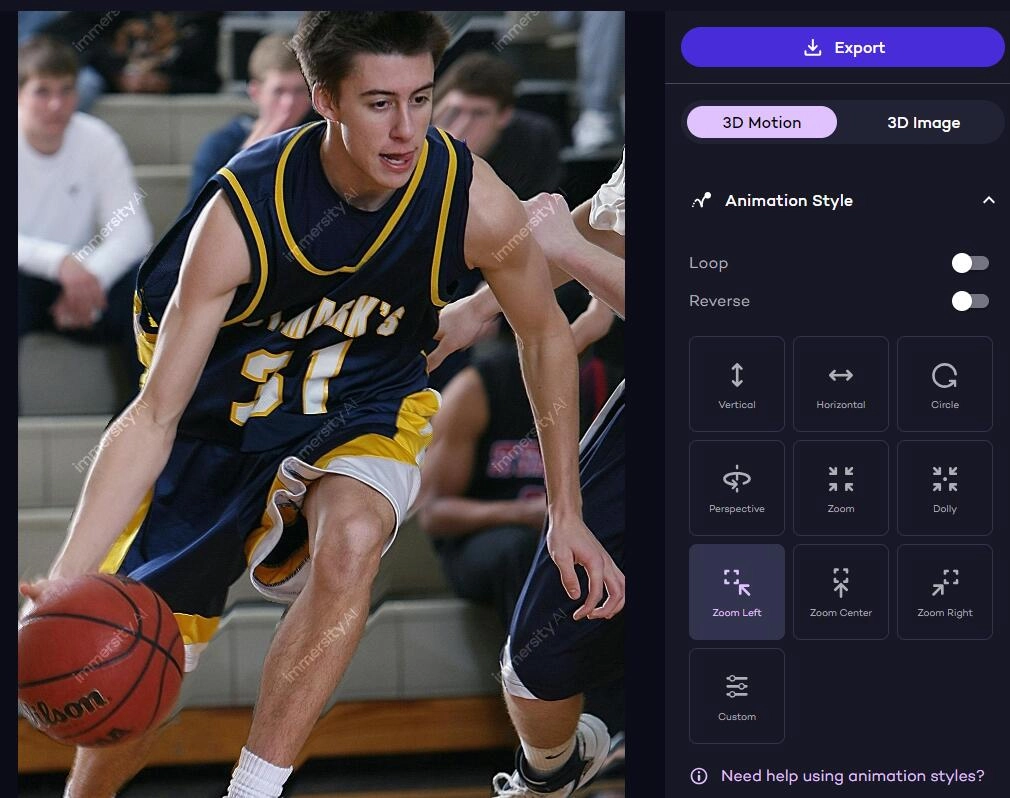
Adopting advanced AI technology, Leiapix AI will estimate the depth of given 2D images and render a new image to create stunning 3D animations. Using this tool, you can also animate a logo to make it more attractive. It also allows you to fine-tune the animation with its Depth Map Editing feature. Plus its preset options and advanced settings, users can craft the 3D animation and convert 2D to immersive 3D exactly as they envision.
Pros
- Easy 2D to 3D conversion
- Free to download animations
- API for workflow integration
- Adjustment for animation
Cons
- Watermark attached for free exports
- Restricted customization options
- Niche application
How to Make Animation with AI Animation Video Maker?
With the top 5 AI animation video makers above, you can create 2D and 3D animated videos hassle-free. But if you want to make high-quality AI animations online for free, Vidnoz Image to Video AI is your No.1 choice. Just have a look at the step-by-step guide to learn more.
Step 1: Go to the image to video AI tool page. Upload an image to create animation.
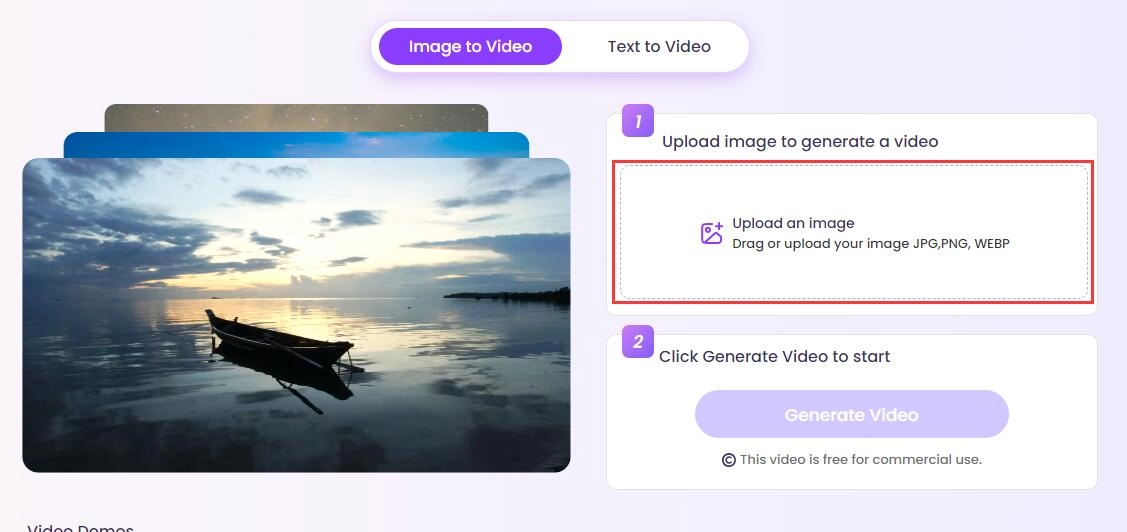
Step 2: Click on the Generate Video button to convert it to an animated video.
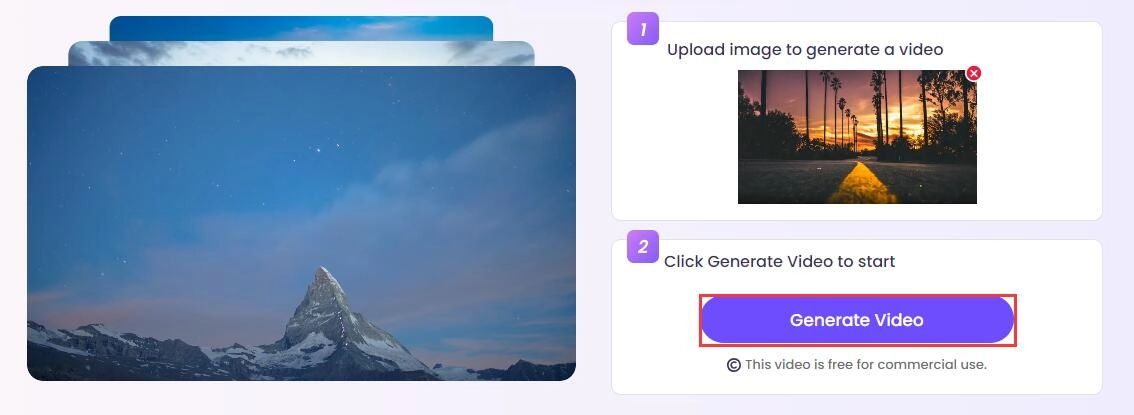
Step 3: When the video is ready, click to play, zoom in, share, and download as you like.
Bonus Tip: How to Make Animation with AI Dance Generator
Now you know the 5 best AI animation video generators on the block. Before you go, check out Vidnoz AI Dance Generator, a powerful AI tool that allows you to create captivating dancing videos based on images only.
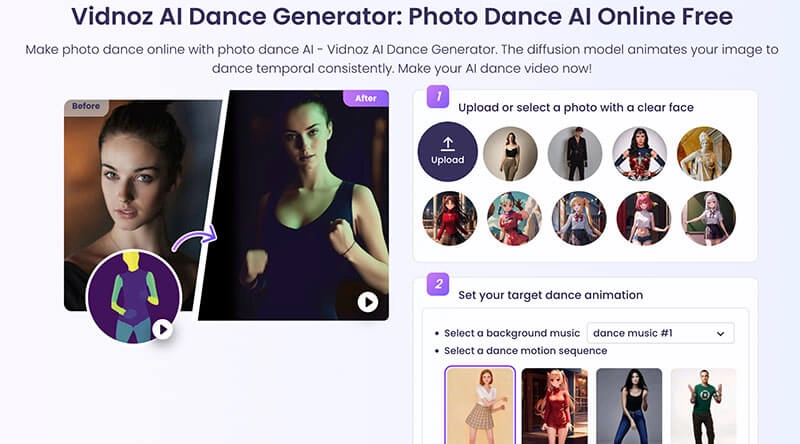
Key Feature
- Free Dance Motions & Music: Vidnoz AI Dance Generator allows you to put your face on a dancing body free online. Just sign up with an email address to create an animated dancing motion with background music.
- Quick Dance AI Animation Video Making: No complicated step is needed. You can animate the character in various dancing motions with one click!
- Natural and Consistent Body Movement: You can choose from various body movements, such as Meow, Shake, Swing, etc., to make your photo dance naturally like real humans with diffusion models.
The Bottom Line
How to create AI animation videos? This blog has recommended the 5 best choices on the block. Here Vidnoz AI stands out as the top AI animation video generator, which allows you to create animated videos from text or images only. You can transform your plain photos into stunning animations in one click. Just sign up and check it out yourself! In addition, don’t forget to check out Vidnoz AI Dance Generator to create amusing dancing videos for free.
If you are interested, there are more useful and funny tools provided by Vidnoz AI image combiner, AI cartoon generator, AI talking head tool as a face animator, etc.