Animal dance videos and GIFs take the storm on social platforms, especially TikTok. People try to create funny or cute animal dancing AI videos and GIFs from their pets. Thanks to the blossoming of artificial intelligence, magical AI animal dance generators are springing up to make pet dance motions from an image, video, or prompt directly.

There are 3 tested ways to help users, even beginners, to create AI animal dance videos, GIFs, or memes with ease. No matter if you’d like to make a dog dance AI or a cat dance to music, they can cover all your needs.
- On This Page
-
Way 1. Make Dog Dance AI Video from Photo
How to Make Your Dog Dance AI with Video Effect
-
Way 2. Generate Animal Dancing AI GIF by AI Video Templates
-
Way 3. Craft AI Animal Dance GIFs Manually Step-by-Step
-
Top Free Sites to Download Dancing Animal GIFs for Free
Way 1. Make Dog Dance AI Video from Photo
How to make dog dance AI videos? Just need a standing-up photo of it and the Vidnoz AI Dance Photo tool. Vidnoz has a suite of free AI tools, and Vidnoz Photo Dance is the one that can make an AI dog dance video in a still photo dance smoothly according to a music track. You can easily create a dog dancing AI video in 4 simple steps.
How to Make Your Dog Dance AI with Video Effect
Step 1. Click the button below to access the AI animal dance generator - AI Photo Dance tool quickly.

Vidnoz Photo Dance - AI Make a Photo Dance FREE
- Create a smooth AI dance video from a photo.
- Animate a photo with diverse dance moves.
- Generate and download the video for free in seconds.
Make a Photo Dance Now
Step 2. Prepare a photo of your dog. It must be clear and have no obstruction. And the most important thing is that the dog has to be standing up with its full body.

Step 3. Select background music and a dance motion sequence from the options. Also, you can upload your wanted moves and make the dog dance to the motion sequence.
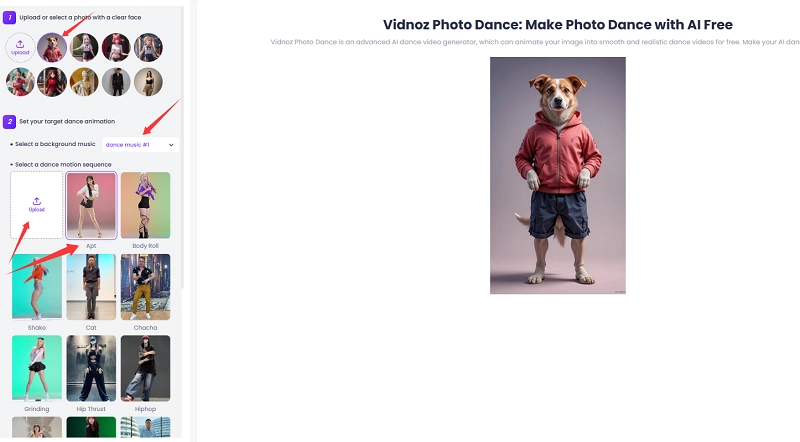
Next, click the button to make a dog dancing AI video instantly.
Step 4. Only needs one minute; you can preview an interesting animal dance AI video of your pet dog. Download and share the happy AI dog dancing video as you wish.
A Recommendation to Generate Photo Animation on Vidnoz AI
AI Talking Photo: This AI tool can make your face talking like a realistic person in 100+ languages, and 600+ AI voices.
AI Headshot Generator
Easily create professional headshots from your selfies without physical photo shoot, saving time & energy.
Way 2. Generate Animal Dancing AI GIF by AI Video Templates
TikTok and CapCut have instant solutions for how to make dog dance AI videos or cat dance AI videos. They premade many dancing animal meme templates or green screens for users to download for further editing with convenience. Take CapCut for example here. You can quickly create an animal dancing GIF following the steps below.
Step 1. Go to the website and click Templates.
Step 2. Search "cat dancing meme template" or “dancing dog AI” in the search bar.
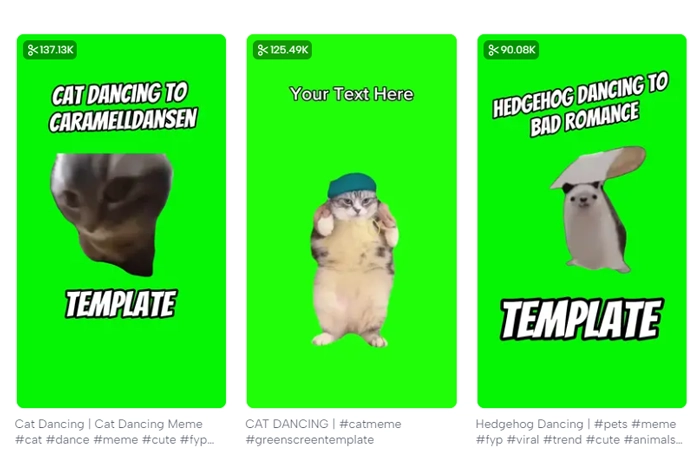
Step 3. The results are shown in a minute. You have to log in and then you'll be permitted to use the animal dancing AI template.
Step 4. Unlike the above AI animal dance generator, you are unable to generate your dog's dancing moves. But you can edit the text and change the background if the template is a green-screen video, also adding music to it. Then you can create your own dancing animal AI video.
Step 5. Output it as a MP4 or MOV file. Finally, convert the dance cat video into GIF.
Limitations:
- You have to download Capcut on your device.
- You need to search and collect green-screen videos.
- You need a video converter as an assistant.

You can find green screen videos of dancing animals on YouTube, Kapwing, iStock, Pixabay, Pinterest, and more.
Way 3. Craft AI Animal Dance GIFs Manually Step-by-Step
Adobe Photoshop is a magic tool that enables you to bring your imagination into reality. With it, you can create a personalized animal dancing GIF under your 100% control that how it looks like and how it moves.
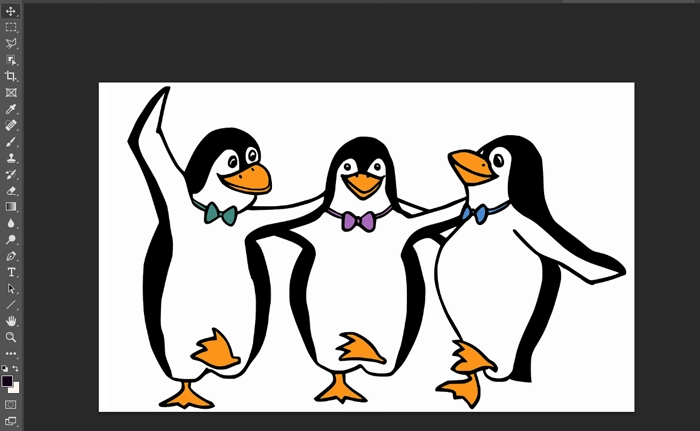
Get to know how to make an AI photo animation from animal images.
Step 1. Download and open Photoshop. Create a new document with a customized size.
Step 2. Import multiple images of the same animal into the new document. Adjust the size and orientation of each image.
Step 3. Open the Window menu and select the Timeline panel. Select the "Create Frame animation" option.
Step 4. Click on each frame to adjust the display time and duration of this frame.
Step 5. Drag and drop different images into the timeline panel to create consecutive frames of an animation.
Step 6. Set the playback options of the animation, such as the number of loops, playback speed, etc. After all this is done, PhotoShop will make the picture dance automatically.
Step 7. When the animation is finished, click on the "File" menu, select "Store as", and select GIF format in the pop-up dialog box. Finally, your dancing animal AI GIF is ready.
Limitations:
- It takes a lot of time.
- Complicated workflow.
Top Free Sites to Download Dancing Animal GIFs for Free
Giphy
GIPHY is a platform to create animated motions and upload self-made or favorite GIFs. Also, you can search, discover, and share amazing GIFs crafted by talented GIF artists there. It is more than GIFs, as well as stickers, clips, memes, emojis, etc.
You can find a variety of dancing animal GIFs in diverse styles via tags, categories, and keywords. Plus, its app version is accessible to get interesting animal dancing GIFs used in conversations.
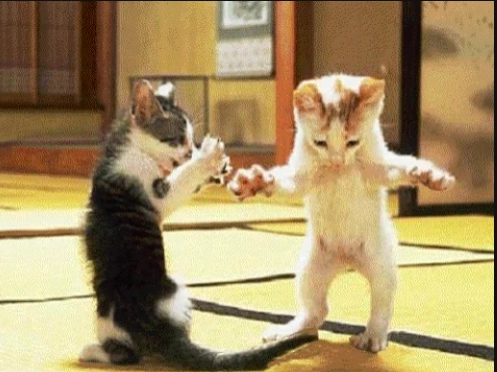
Pros
- Free to use and share.
- Include many styles of animal dancing GIFs.
- Provide AR 3D GIFs & stickers used in video recording.
- Permit instantly create GIFs by recording a video clip.
Also Read: How to Make Talking Photo Online Free >>
Tenor
Tenor is an online GIF search website where you can find a large GIF database, including dancing animal GIFs. Similar to GIPHY, Tenor’s main product, GIF Keyboard, is available on Android, iOS, and macOS, to quickly search and share GIFs for text conversations.
Unlike GIPHY, Tenor has a simple interface with a few categories, but it has a great many GIFs varying from animals, food & drink, greetings, gestures, sports, reactions, celebrities, etc. All GIFs can be free to share on social media platforms via link or embed link. Also, you can create animal dancing GIFs by uploading MP4, PNG, and JPG files or a media URL.

Pros
- A large stock of funny animal dancing GIFs.
- Free and easy to share.
- Able to create GIFs via multiple file formats.
Cons
- Some of the GIFs are in Low resolution.
- Can not be downloaded.
Also Read: How to Realize AI Voice Cloning Online Free >>
Gifer
Gifer is a GIF search engine where users can search their preferred GIFs using keywords. It provides GIFs under 22 categories, and all GIFs are free to use, share, and download without payment. Gifer gains revenue to run itself by advertising, so there are lots of ads that will pop out occasionally. It is a good place for you to get dancing animal GIFs because it also offers GIFs at scale. Despite the common animals like cats and dogs, it provides animal dancing GIFs from well-known Pixar characters, anime roles, cartoons, and hand-drawing creatures.

Pros
- Easy to share.
- Simple interface.
- Free to download without a watermark.
- Some GIFs have transparent backgrounds.
- No need to log in.
Cons
- It supports a lot of ads on the site.
GifDB
Compared to the above GIF providers, GifDB is no exception in offering a great many GIFs in different categories. Once you search for dancing animal GIFs on it, you’ll get a bulk of options of all kinds of styles. Unfortunately, GifDB doesn’t allow users to download the GIFs for further editing. Otherwise, you can pick one animal dancing GIF from the choices, and match music to it, resulting in an awesome AI animal dance video clip.

Pros
- Easy to search and upload GIFs.
- Upgrowing GIF stock.
Cons
- Unable to download.
- Annoying ads.
- Low resolution on GIFs.
The Bottom Line
To wrap up, this post shares 3 ways to create an animal dancing AI GIF or video and the sites to download the existing cat or dog dancing AI GIFs. No matter if you’d like to make dog dance AI GIFs yourself, with effective AI tools, format converters, and other assistants, or download them fast and directly, you’ll catch the hot trend with the tips and creative dog dancing AI generators in this article.

Vidnoz Photo Dance - AI Make a Photo Dance FREE
- Create a smooth AI dance video from a photo.
- Animate a photo with diverse dance moves.
- Generate and download the video for free in seconds.
Make a Photo Dance Now







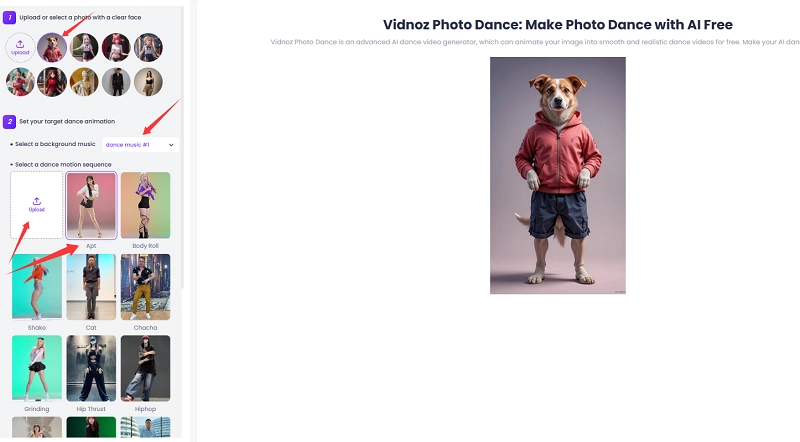

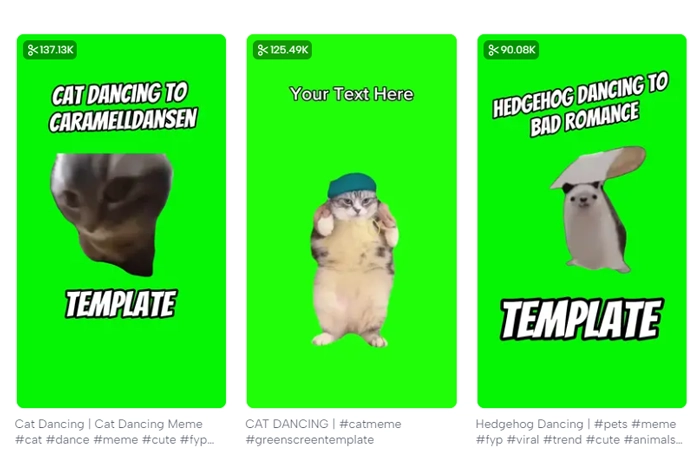
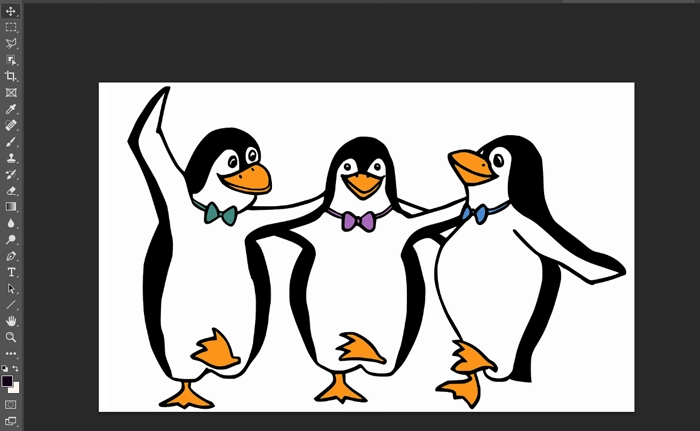
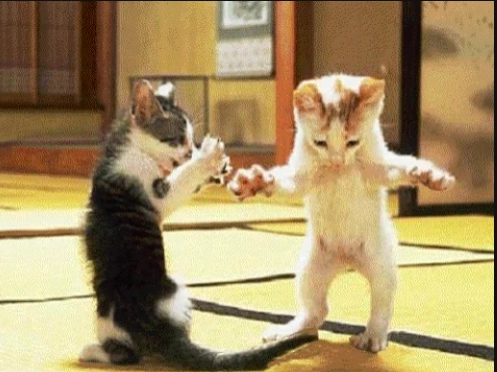




![[AI] 7 Best Free Wedding Slideshow Makers You Must Try](https://www.vidnoz.com/bimg/best-free-wedding-slideshow-maker.webp)

