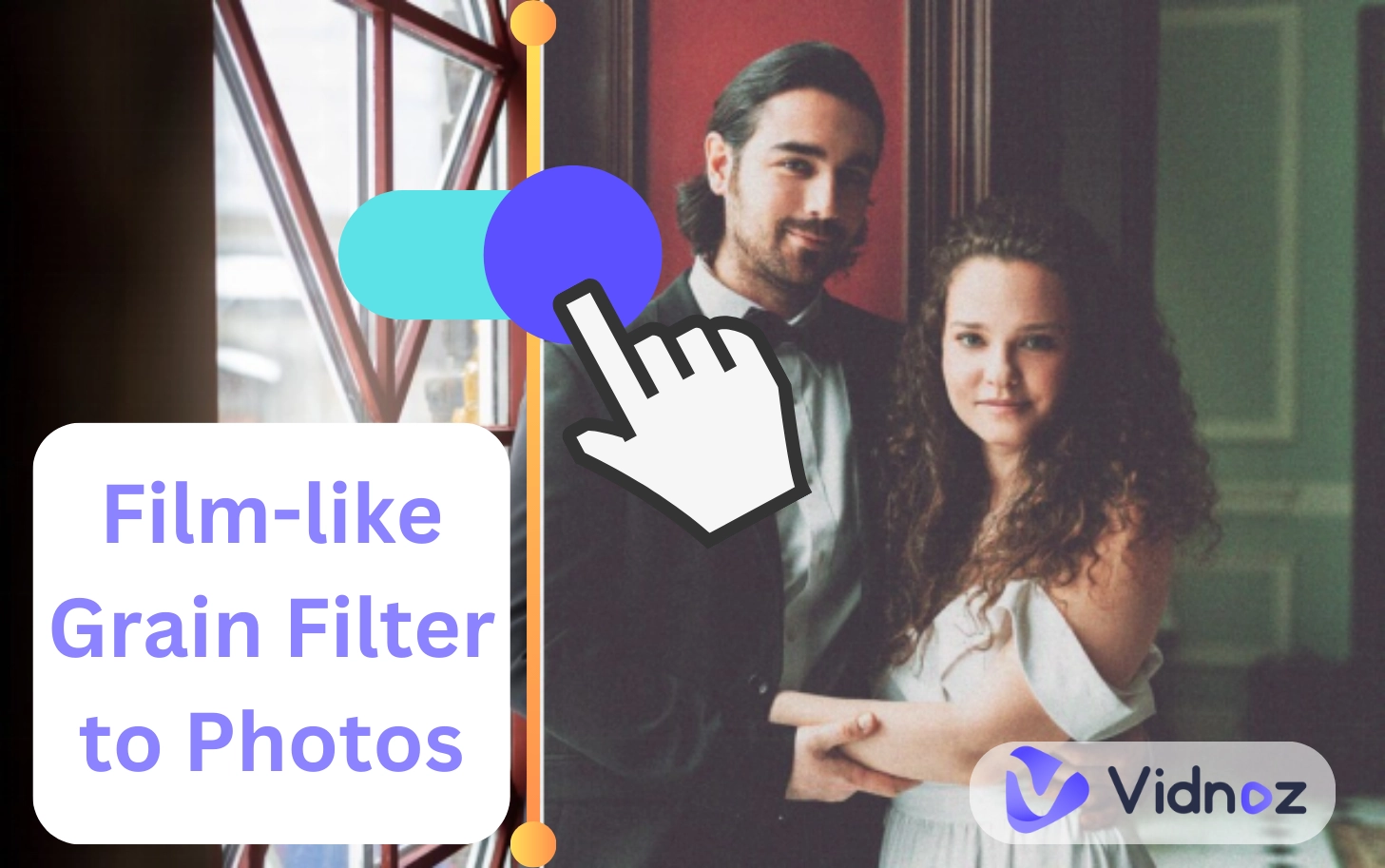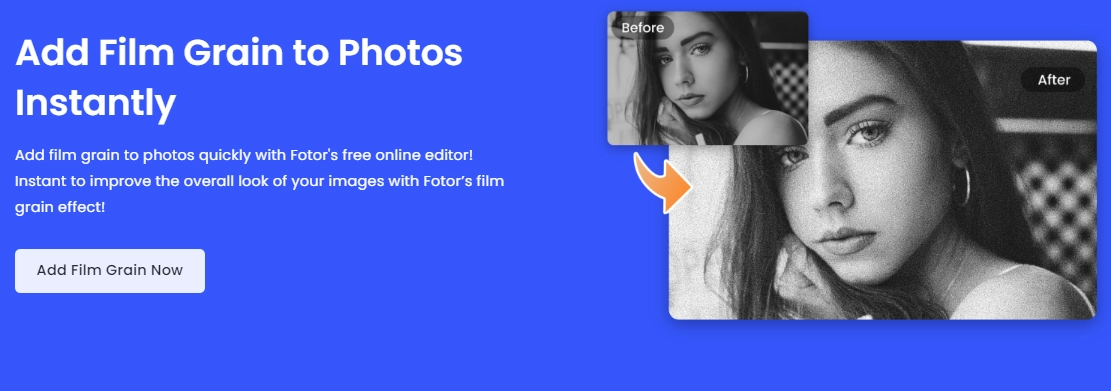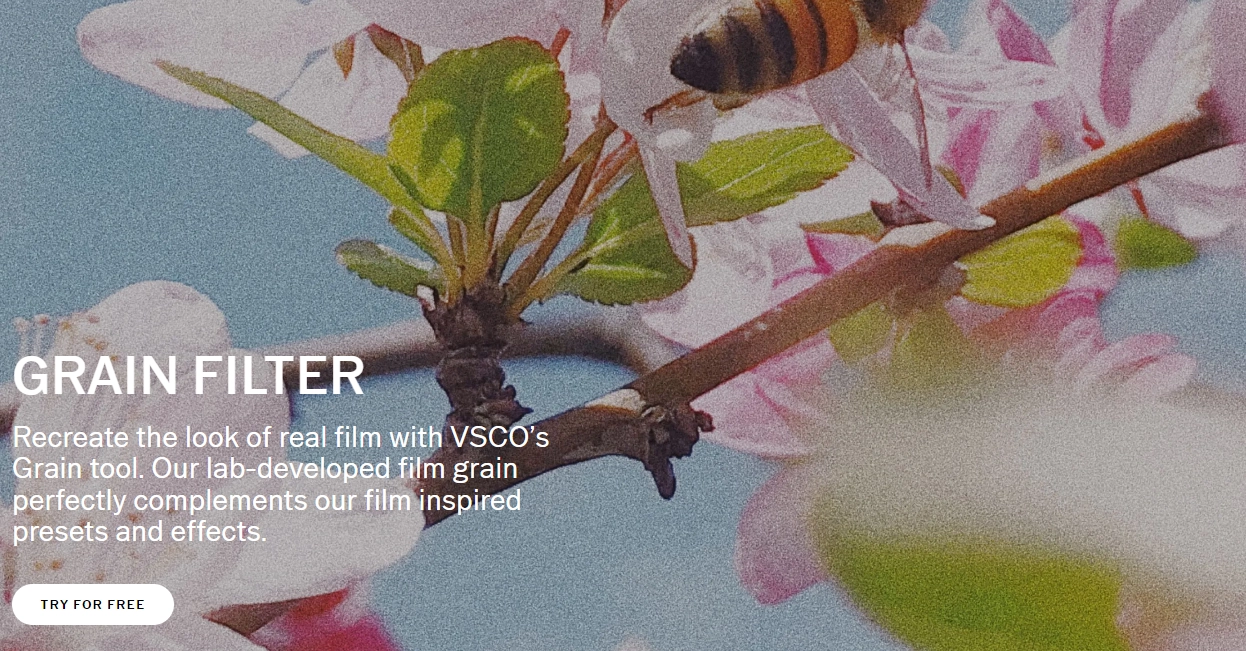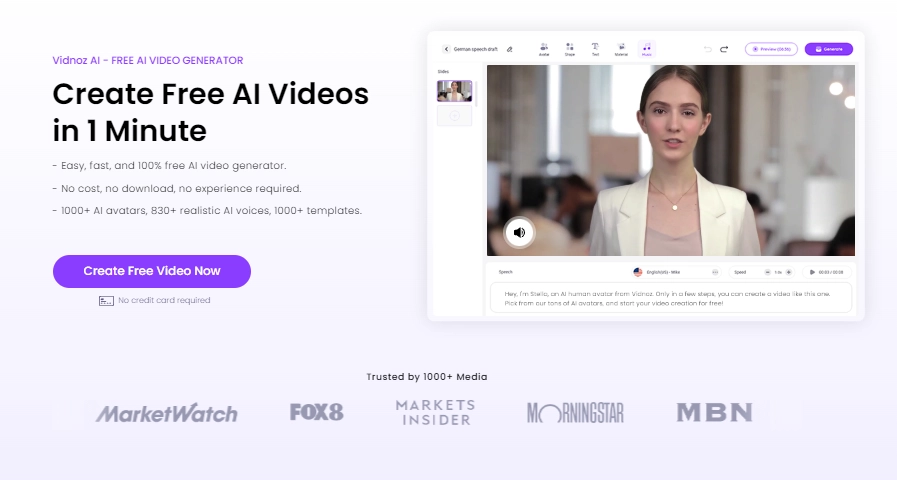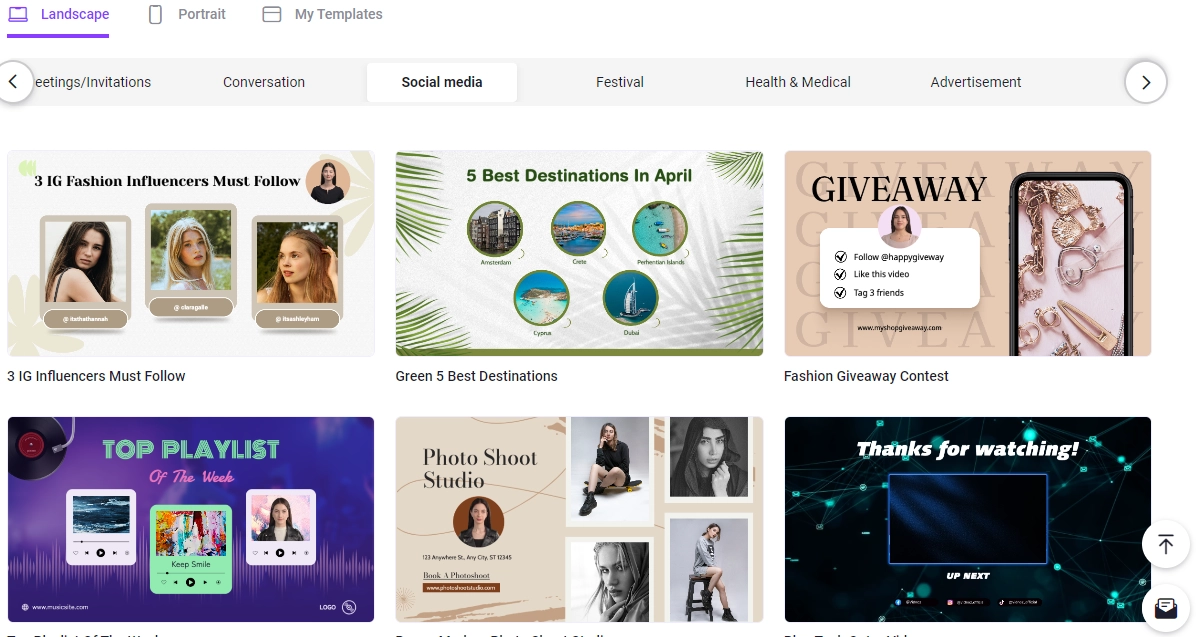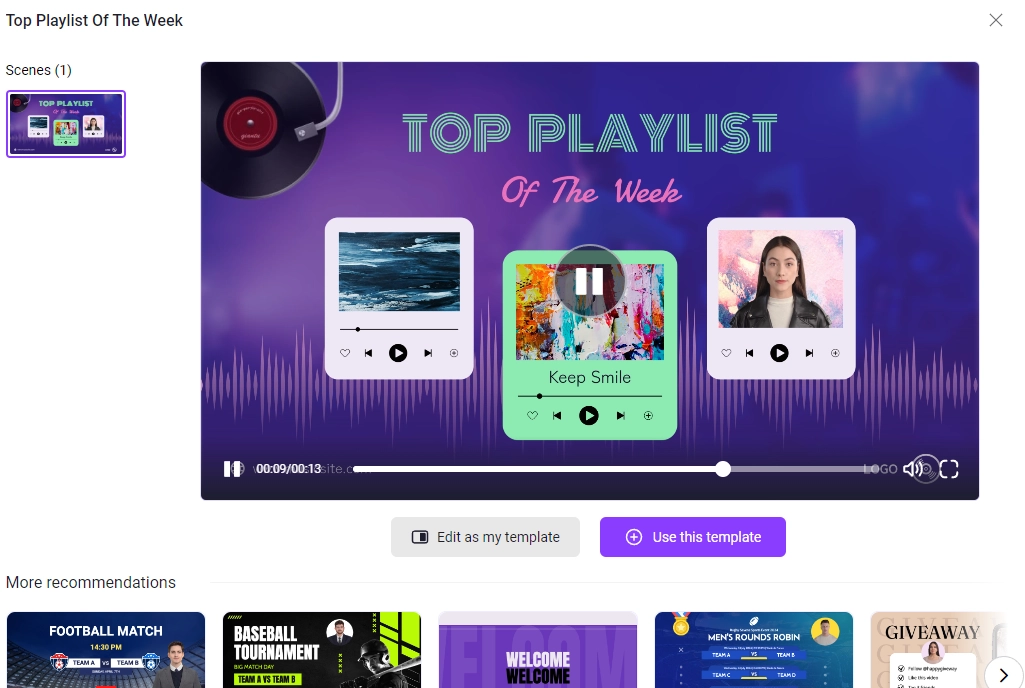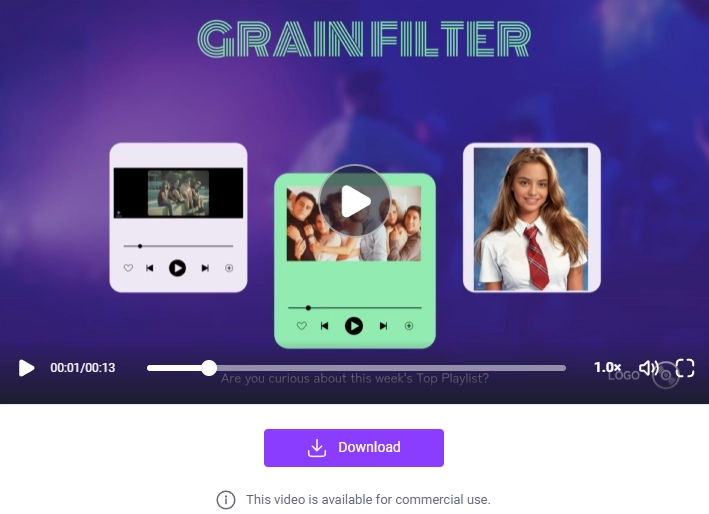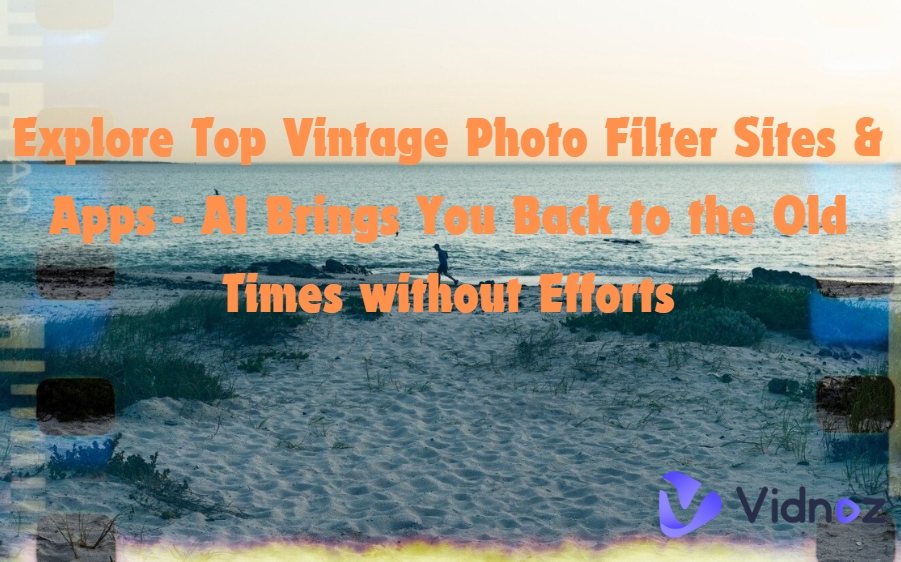How to make ordinary photos have a filmy aesthetic? Grain filters help to level-up your photos and make you a blockbuster maker with ease! With grainy camera filter tools, adding texture to polished images easily, you can turn pictures into retro-style with natural, clear, and film-like quality.
This article will introduce 3 top online grain filter tools for adding film aesthetics to your pictures.
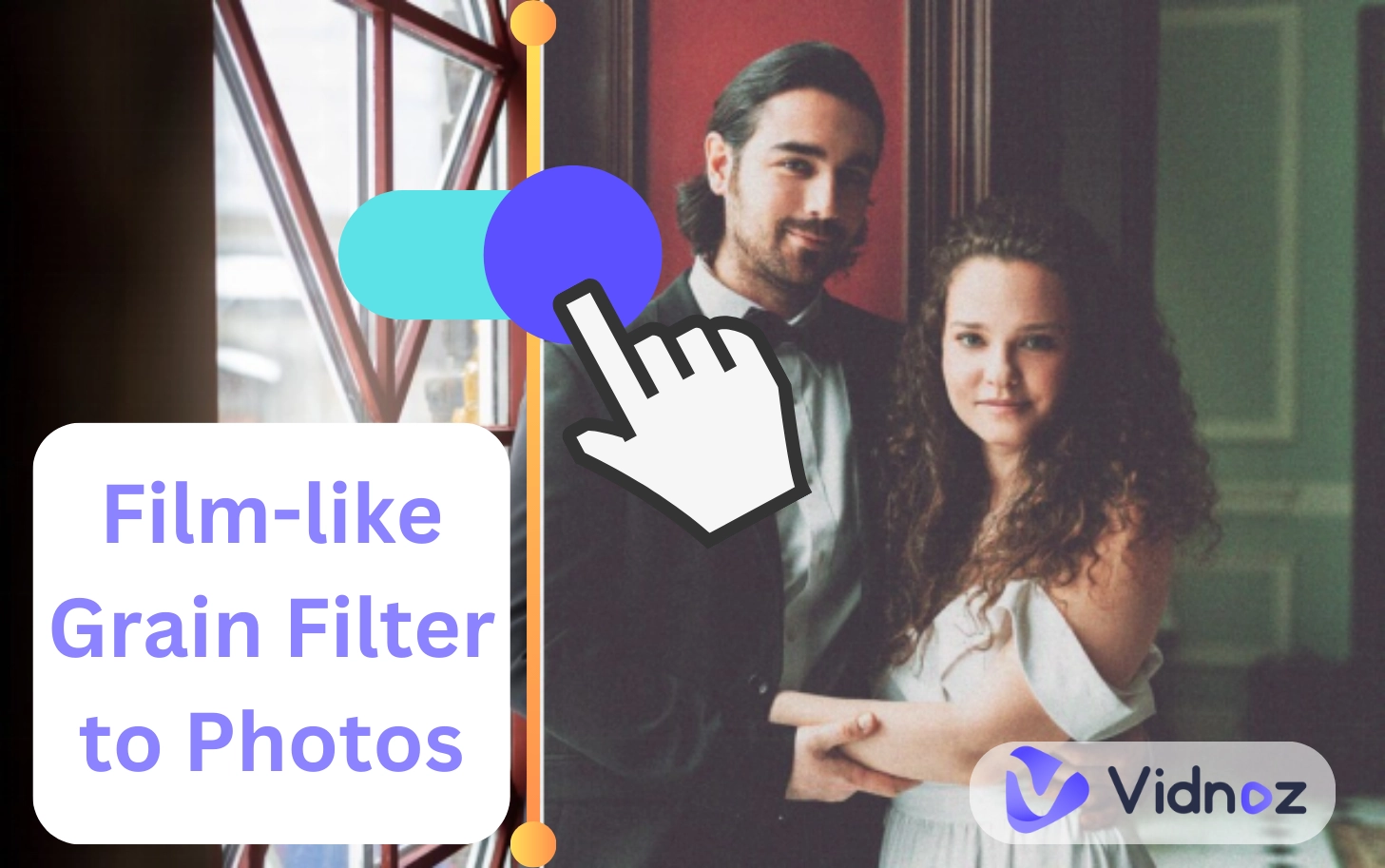
- On This Page
-
Why Add Film Grain Filter to Photos?
Which Photos Are Suitable for Grain Filter?
-
3 Grain Filter Tools to Make Your Photos Look Like Movie Scenes
1. Apply Professional Grainy Camera Filter by Photoshop
2. Sparkle Portrait by Adding Grain Filter Online via Fotor
3. Grain Filter App Free for Images Adjustment by VSCO
-
Bonus: Make Film-Like Vlogs from Grainy Images
Steps to Make Film-like Vlogs in 1 Minute with Vidnoz
Why Add Film Grain Filter to Photos?
Here are some of the reasons why you should add a film grain filter to your pictures:
- Make Your Images Classic, Nostalgic
A film grain filter will perfectly blend rich textures and tones to give your picture a warm feeling or make them look vintage to catch-up some social trends.
Also read: Explore Top Vintage Photo Filter Sites & Apps - AI Brings You Back to the Old Times without Efforts
- Make Digital Images Look More Natural
Sometimes, the pictures we capture are so clear that they look weird and unreal. The film grain filter will make the extra-clear pictures more realistic.
The images shot at high ISO usually contain too much noise, which affects the overall picture quality. Grain filters will denoise images to make pictures in different vibes.
Which Photos Are Suitable for Grain Filter?
Have a look at the types of photos that are most suitable for adding grainy camera filter:
A film grain filter makes ordinary black-and-white pictures look more appealing and natural. You can also improve the quality of your monochrome pictures with it.

Thinking a motion blur has ruined your picture? Try adding a grain filter. When you apply a film grain filter on a motion blur picture, it will make your blurred picture a compelling one.

- Vintage-Inspired Portraits
If you want to give your portraits a calming and classic effect, apply a film grain filter on them. Whether your picture is monochromatic or full of colors, the filter will give it an amazing vintage look.

You can apply grain filters to soften their look and make them artistically rich. This effect effortlessly blends sharp ends with a cinematic touch.

here is something different about these grain filters: they can enhance the quality of low-light images. They have the quality to transform such images into a movie-like quality picture.

3 Grain Filter Tools to Make Your Photos Look Like Movie Scenes
1. Apply Professional Grainy Camera Filter by Photoshop
Adobe Photoshop has outstanding features for editing photos professionally. Not only can you edit your pictures, but also add any effects. You have full control over images and will get the perfect result that fits your imagination. But since PS is a guru-level photo editor, if you’re not trained enough, it may take too much time to make the image look like a film scene.
Also read: 8 Best AI Photo Editor Tools to Enhance Your Images (2025) >>
How to Add Film Grain to Photos:
Step 1. Download and Open Adobe Photoshop
Step 2. Import Your Image and Ensure it’s in the Active Layer
Step 3. Open the ‘Filter’ Menu and Select an Option
Step 4. Add Grains and Adjust them with the Panel
Step 5. Complete the Adjustments and Export the Result
2. Sparkle Portrait by Adding Grain Filter Online via Fotor
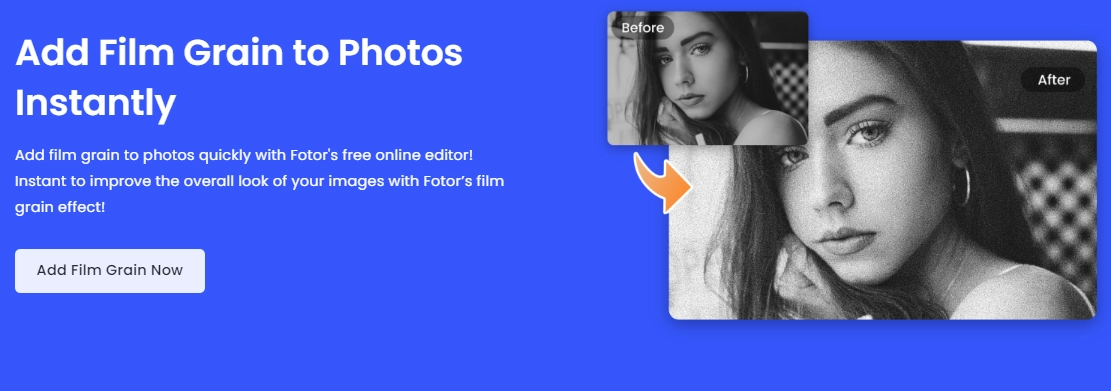
Fotor is a professional online photo editor. It offers online grain filters that you can mask an image in one click and customize the transparency for best effects. With its film grain filter and customization choices, you can enhance details and create iconic grainy portraits.
Also read: Learn the Instagram AI Photo Trend & How to Keep Up With It >>
How to Add Film Grain to Portrait:
Step 1. Upload a Portrait
Step 2. Select ‘Film Grain’ from the Left Menu
Step 3. Apply and Adjust the Grain Effect
3. Grain Filter App Free for Images Adjustment by VSCO
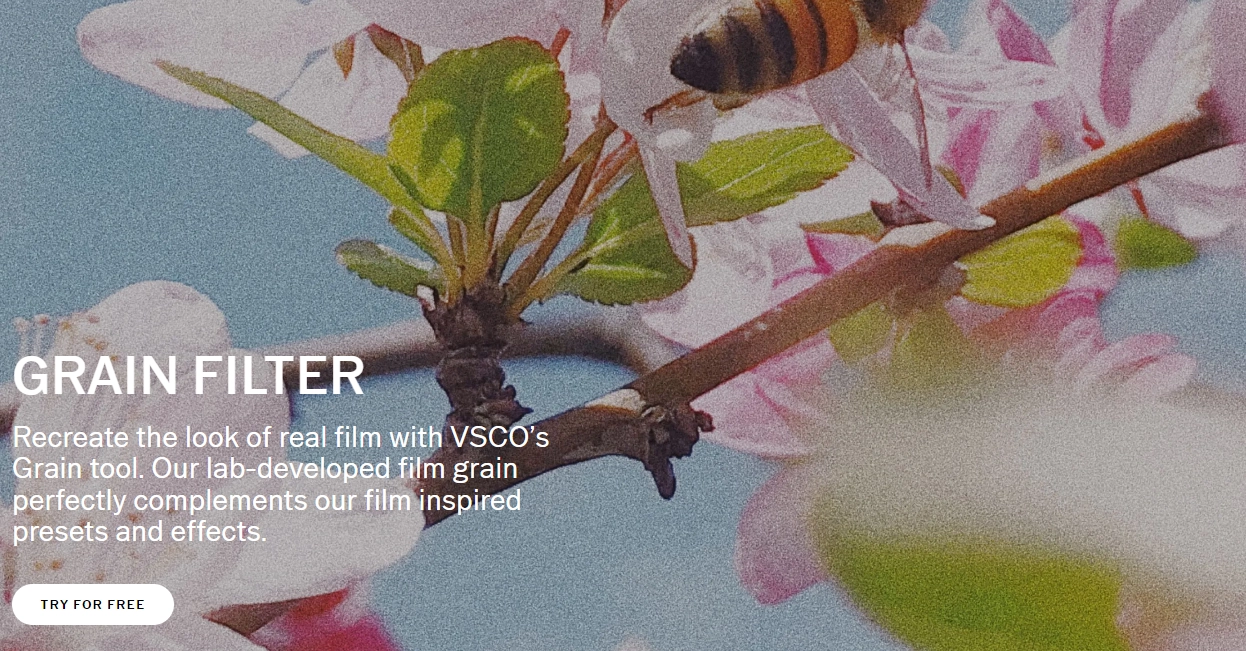
VSCO is a tool where you can find many filters and apply them to your photos. You can get inspired in their community and add a grain filter to your photos. Its user-centric community and free filter options makes it a good place for you to record and share your art-inspired images.
How to Add Grain to a Photo:
Step 1. Download the App
Step 2. Select the Photo You Want to Add Grain Filters
Step 3. Apply the Filter and Make Adjustments
Step 4. Save or Share the Grainy Photo
Bonus: Make Film-Like Vlogs from Grainy Images
Making a film-like Vlogs from grainy images can be fun and engaging. Vidnoz is one of the best AI video editors known for film-like vlogs generation from images.
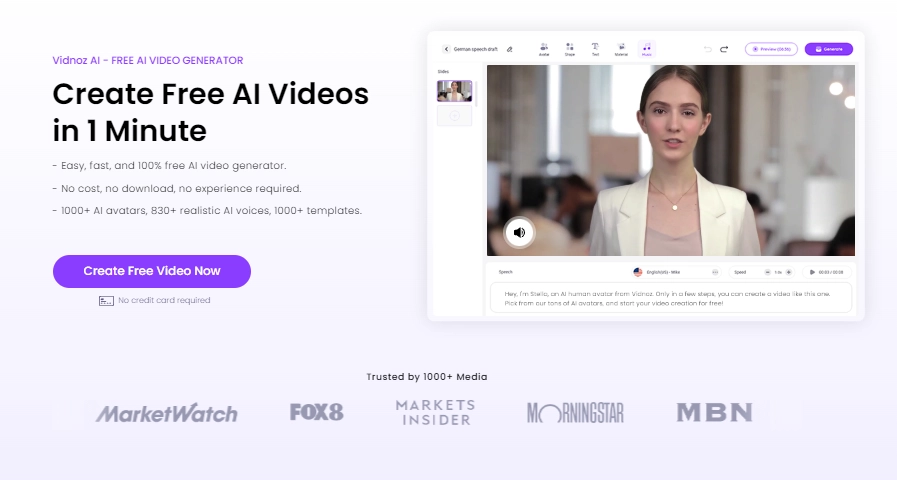
Whether you are a vlogging newbie or a professional video creator, you can use Vidnoz online video editor to make and get engaging AI videos to share your creations and reach-out more audiences.

Vidnoz AI - Create Free Engaging AI Video with Talking Avatar
- Easily create professional AI videos with realistic avatars.
- Text-to-speech lip sync voices of different languages.
- 2800+ video templates for multiple scenarios.
Steps to Make Film-like Vlogs in 1 Minute with Vidnoz
Step 1. Sign-up Free and Log-in
Step 2. Identify Your Vlog Size
Before generating a Vlog, identify the platform for which you are making it. Different platforms require different sizes; if you are making it for YouTube, use landscape (16:9) orientation, while for Instagram and TikTok, opt for portrait (9:16) orientation.
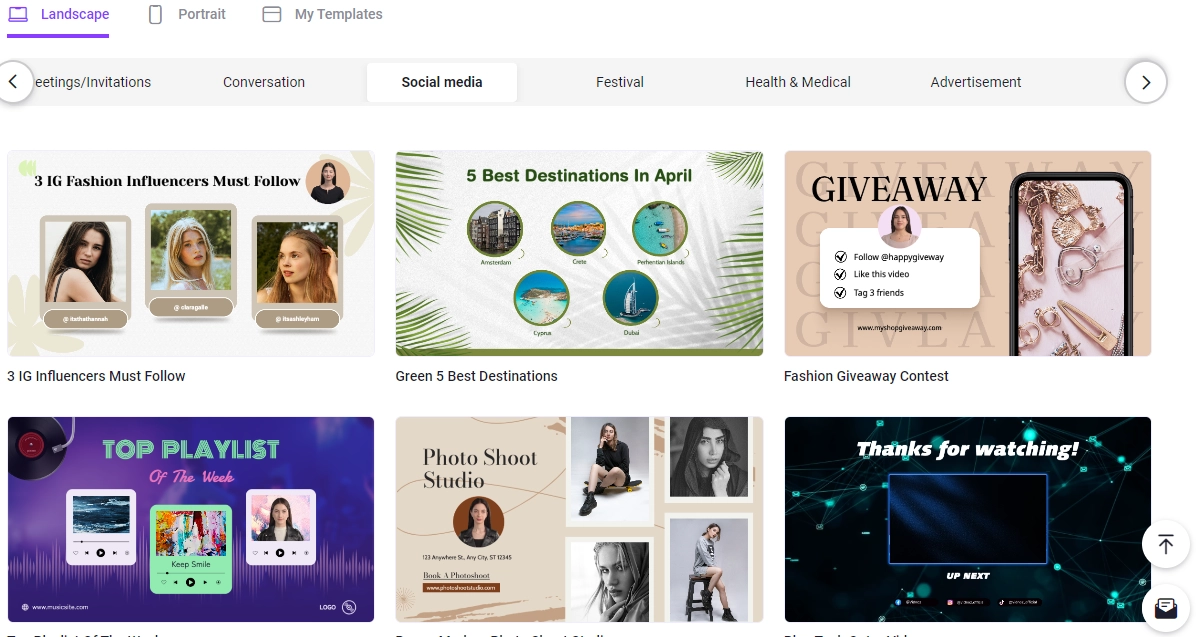
Step 3. Apply Video Templates
Vidnoz offers a range of video blogger templates to simplify your video making process. You can browse the template library and select the one that fits your needs and preferences, then you can edit the vlog easily.
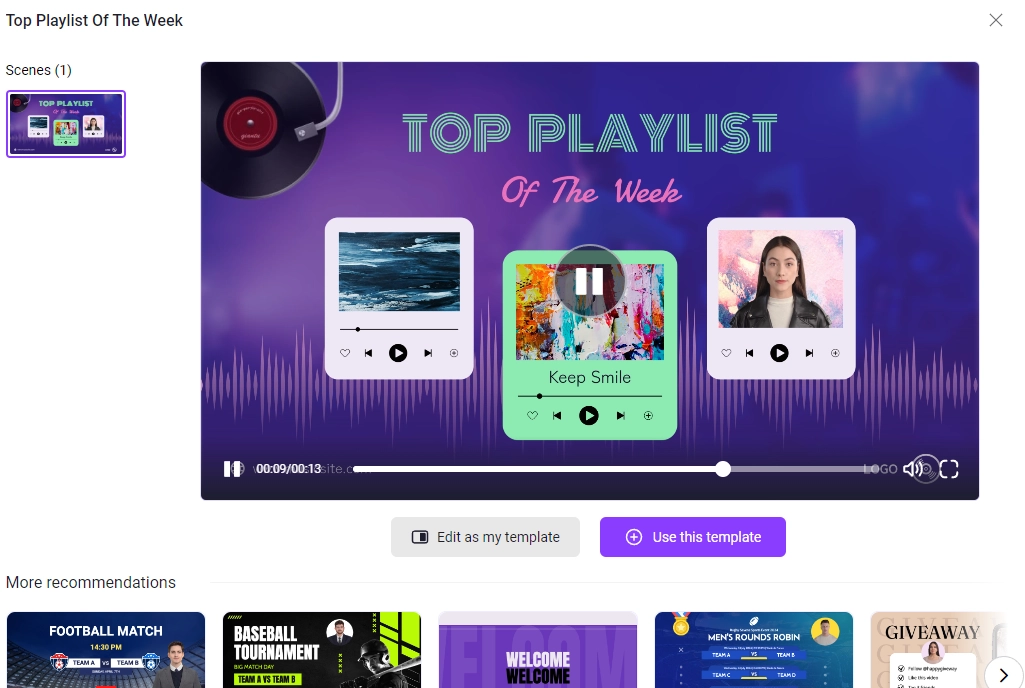
Step 4. Upload Your Grainy Photos to the Vlog Template
Click to add your photos with a grain filter. You can also customize your vlog's background music, subtitles and others with Vidnoz.

Step 5. Generate and Download
Once you do the edits, click to generate, then AI will process these touches. You can download or share the vlog as you wish.
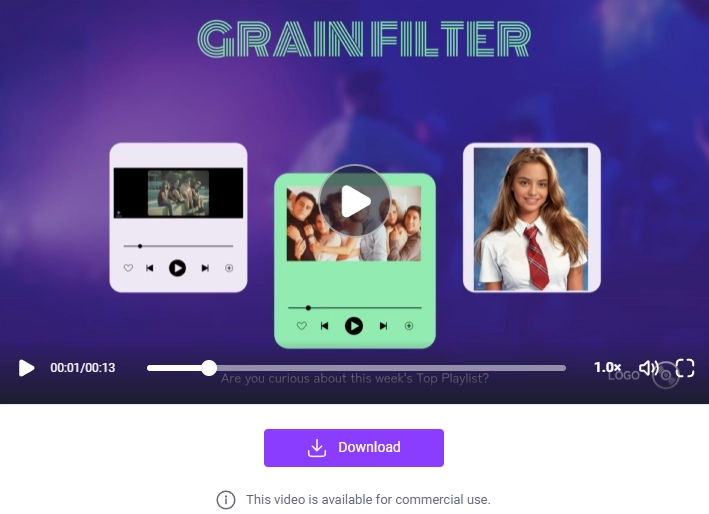
Conclusion
Grain filters can turn ordinary photos into film-like scenes, which can level-up your casual creations. Get to know how to add grain to a photo using online tools, you can even create vlogs with Vidnoz that perfectly resonate with other grainy photo lovers. Add grain texture easily, generate vintage vlogs like a pro, it’s time to try these amazing tools and start stunning creation.

Vidnoz AI - Create Free Engaging AI Video with Talking Avatar
- Easily create professional AI videos with realistic avatars.
- Text-to-speech lip sync voices of different languages.
- 2800+ video templates for multiple scenarios.