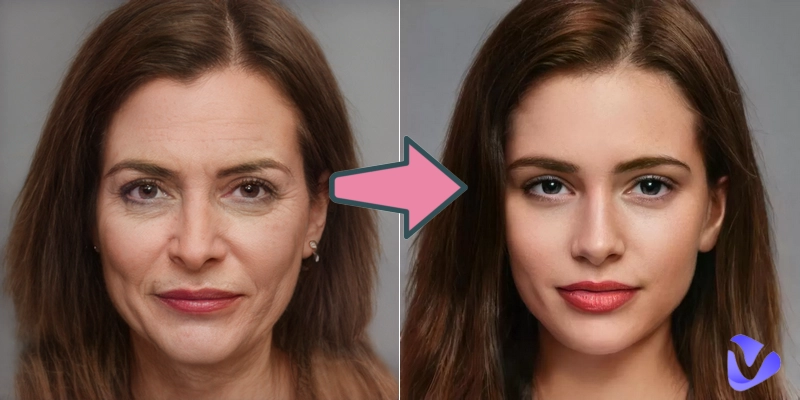The retro charm of the PlayStation 2 era has made a surprising comeback, thanks to a viral TikTok trend that's sweeping the internet, the PS2 filter. This amazing filter takes modern photos and transforms them into the pixelated style of early 2000s video game characters, giving a nostalgic PS2 touch to any image.

Capitalizing on this trend, several free AI filter tools have emerged, allowing users to easily apply photos with the PS2 filter. With these tools, users can simply upload their photos, select the PS2 filter free, and instantly transform their images into a vintage gaming style. If you've been wondering how to turn yourself or your friends into retro game avatars, you're in luck. In this article, we'll delve into the fascinating PS2 filter world and recommend the best PS2 filter free.
- On This Page
-
Playground PS2 Filter AI: Free & Online
How to Do PS2 Filter on Playground?
-
Remini App: Apply PS2 Game Filter at Realistic Quality
How to Do PS2 Filter on Remini?
-
PS2 Filter AI: Convert Yourself to a PS2 Game Character Online
How to Do PS2 Filter on PS2 Filter AI?
-
TikTok PS2 Filter: How to Get PS2 Filter on TikTok?
-
Why Does AI PS2 Filter Go Viral?
Playground PS2 Filter AI: Free & Online
Playground is an online PS2 AI filter featuring unlimited free usage. It allows users to apply retro PlayStation 2-style graphics to their images. This tool stands out with its ability to transform modern photos into nostalgic, pixelated versions, reminiscent of early 2000s video game graphics. The main highlights of Playground include its user-friendly interface, a wide range of customizable filter options, and the fact that it's completely free to use.
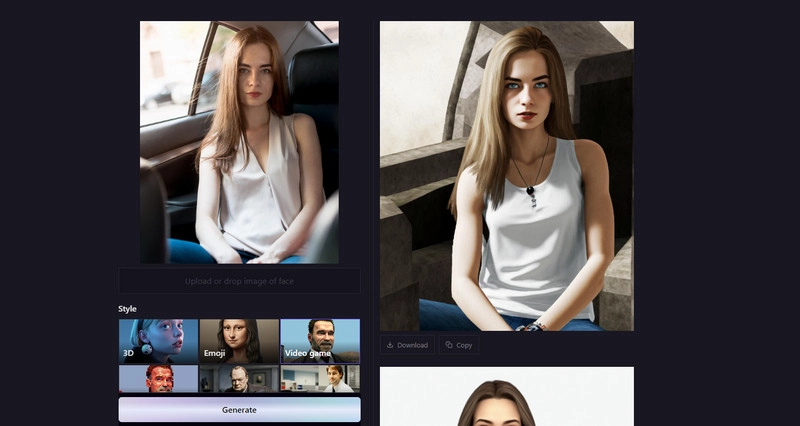
How to Do PS2 Filter on Playground?
Step 1. Visit the Playground website and create an account or log in
Step 2. Upload the image you want to apply the PS2 Filter to.
Step 3. Navigate to the "Filter" section and choose the "Video Game" option. Enter text prompts to define the output accurately.
Step 4. Preview the result and download it.
Remini App: Apply PS2 Game Filter at Realistic Quality
Remini App brings a unique blend of nostalgia and technology, offering Game2, Game3, and Game4 PS2 AI filters. This innovative tool allows users to transform their photos into retro-styled images, reminiscent of early PlayStation 2 games. With its advanced AI algorithms, Remini not only applies realistic game filters but also enhances image quality, giving photos a unique and vintage look.

How to Do PS2 Filter on Remini?
Step 1. Open the Remini App and choose a photo from your gallery or take a new one.
Step 2. Scroll through the filter options and select one of the PS2 game filters: Game2, Game3, or Game4.
Step 3. Adjust the filter intensity to achieve the desired retro gaming effect.
Step 4. Save or share your retro-styled photo with friends and family.
Remini has launched AI jade filter and AI claymation filters that create a big buzz in 2025.
PS2 Filter AI: Convert Yourself to a PS2 Game Character Online
PS2 Filter AI offers a specialized PS2 filter that accurately mimics the visual style and graphics of PlayStation 2 games. It ensures your content is transformed with the authentic charm and nostalgia of the early 2000s gaming experience.
PS2 Filter AI features a user-friendly interface, making it simple for anyone to apply the PS2 filter AI free and transform their content. You can see the magic happen in real-time as the PS2 filter instantly gives your content a nostalgic PlayStation 2 look. It is compatible with various file formats and devices, ensuring you can enjoy retro gaming aesthetics on any platform.
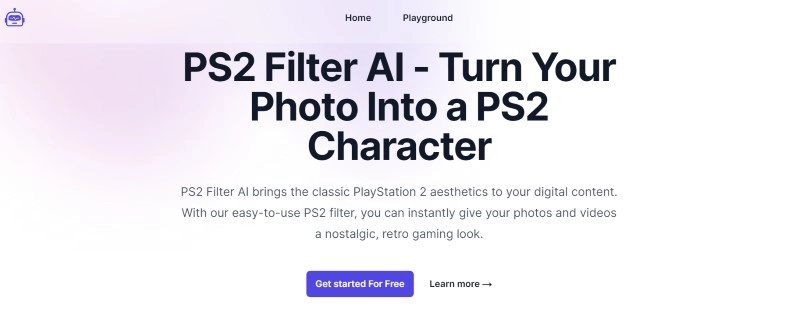
How to Do PS2 Filter on PS2 Filter AI?
Step 1. Visit the PS2 Filter AI website and click on the "Get Started For Free" button to start the free trial.
Step 2. Upload your photo or take a new one using your webcam.
Step 3. Choose from a variety of PS2 game filters and apply them to your photo. Adjust the settings as needed to achieve the desired effect.
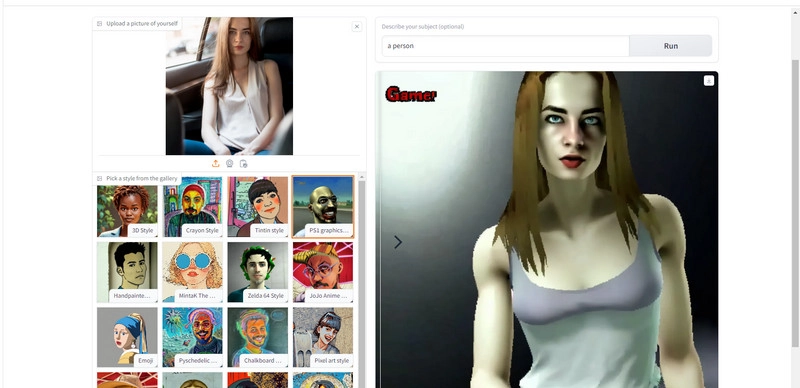
Step 4. Once satisfied, download or share your transformed image online.
TikTok PS2 Filter: How to Get PS2 Filter on TikTok?
Want to show off your PS2-style look on TikTok? You can directly use the PS2 filter on this social app. Here is how:
Step 1. Open TikTok and tap the search icon on the upper right of the screen.
Step 2. Enter retro game filter and search for it.
Step 3. Type Retro Game effect from the search results.
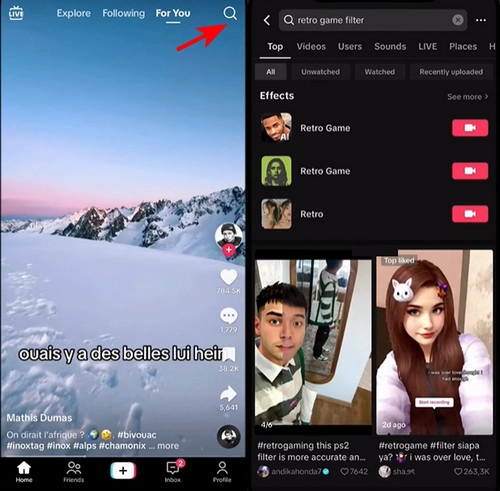
Step 4. Tap Use this effect and the Tiktok camera will be activated.
Step 5. Tap the plus icon to add the photo that you want to apply the PS2 filter.
Step 6. Wait for the filter transition to complete and share your new PS2 photo on TikTok.
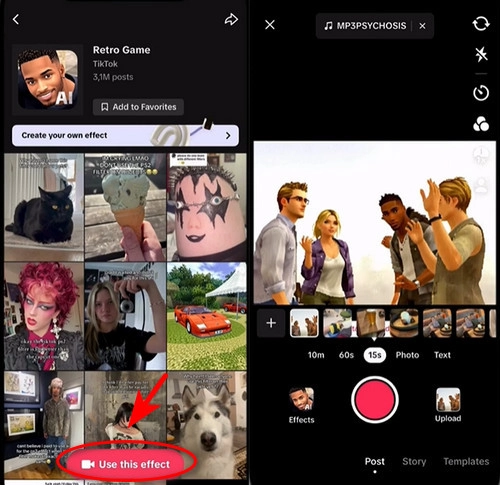
Why Does AI PS2 Filter Go Viral?
The PS2 filter has gone viral due to several compelling reasons, which are mostly attributed to these parts:
- Experience retro gaming nostalgia: It allows users to experience a wave of retro gaming nostalgia, transporting them back to the early 2000s when the PlayStation 2 was a household name. This nostalgic feeling resonates deeply with many, making the filter an instant hit.
- Have a vintage aesthetic look: The vintage aesthetic look achieved by this filter is highly appealing, giving images a unique and charming style reminiscent of old-school video games. This aesthetic is not only visually striking but also adds a touch of creativity and individuality to photos.
- Create PS2 video game character: The ability to create a PS2 video game character version of oneself adds a fun and imaginative element to social media posts. People enjoy seeing themselves transformed into pixelated avatars, which are both entertaining and engaging.
- Grab more views on social pages: The use of the PS2 character filter helps grab more views on social pages. The novelty and uniqueness of the filter make posts stand out, drawing more attention and interaction from followers and friends.
The Bottom Line
Experience the retro gaming magic with the above AI PS2 Filter. Transform your images and videos into a classic PS2 style instantly with the photo filter. Beyond that, Vidnoz AI provides you with a seamless AI Studio Ghibli filter online app that is free and user-friendly, and it offers more versatile AI tools that open up a world of creative possibilities. Try it today and transform your social media presence!

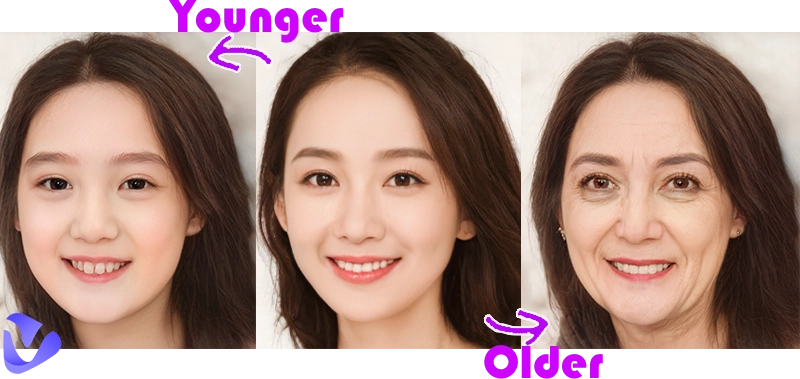




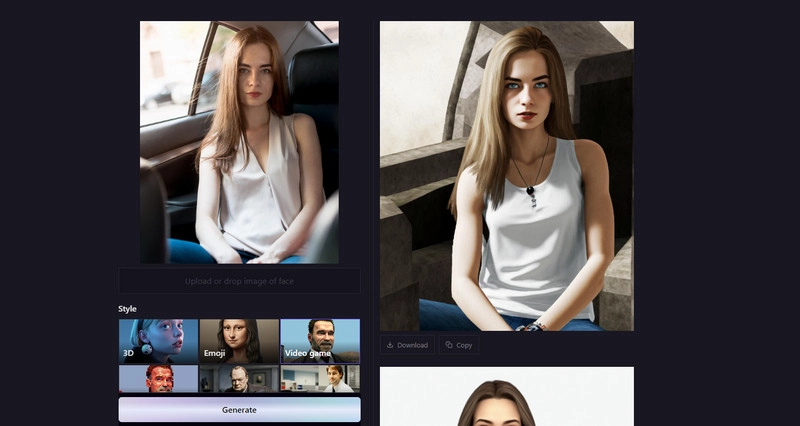

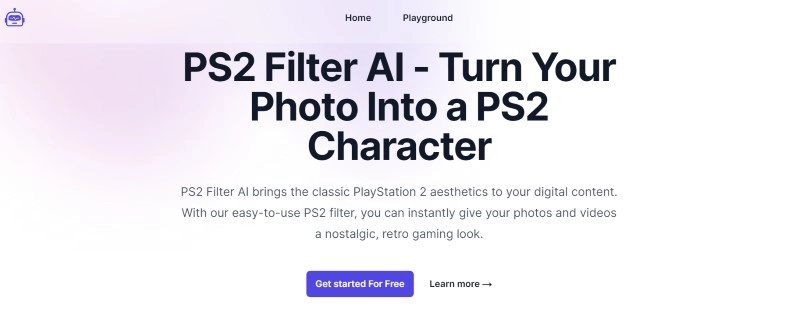
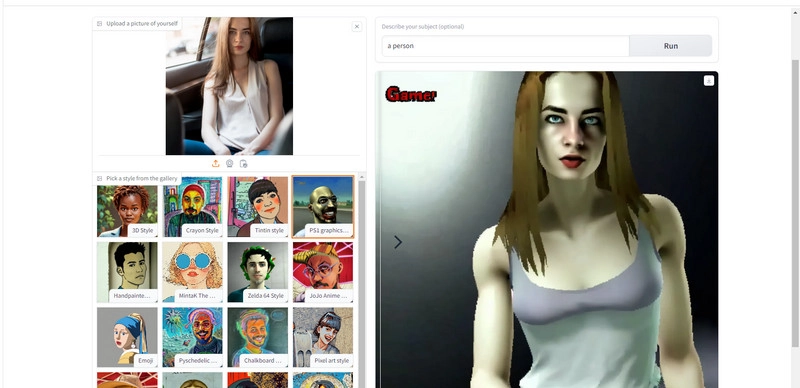
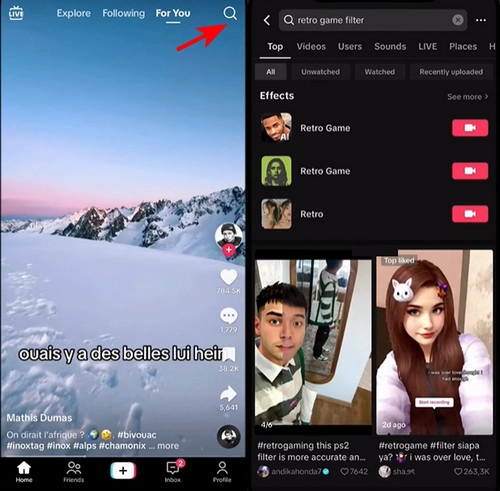
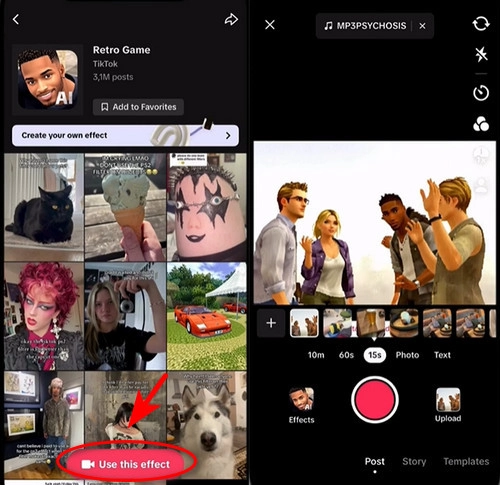

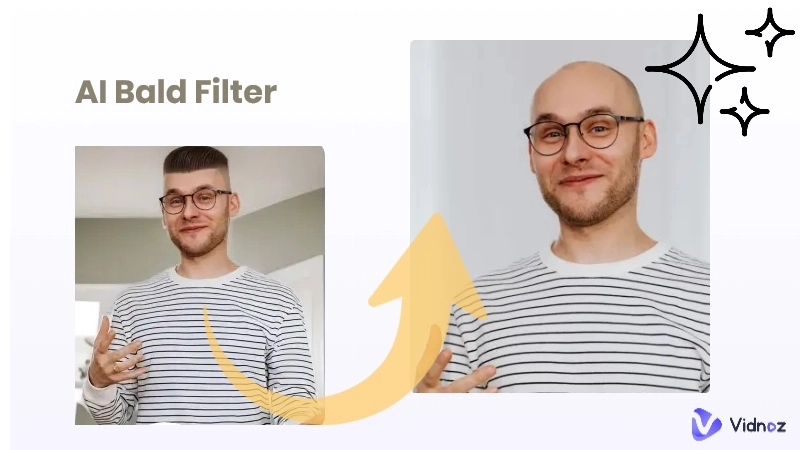
![10 Best Studio Ghibli AI Filter | Convert Photo to Ghibli Art [Free & Paid]](https://www.vidnoz.com/bimg/studio-ghibli-ai-art.webp)
![Top 6 Free AI Anime Filter Makers to Convert Image to Anime [Apps and Online Tools]](https://www.vidnoz.com/bimg/featured-image-for-ai-anime-filter.webp)