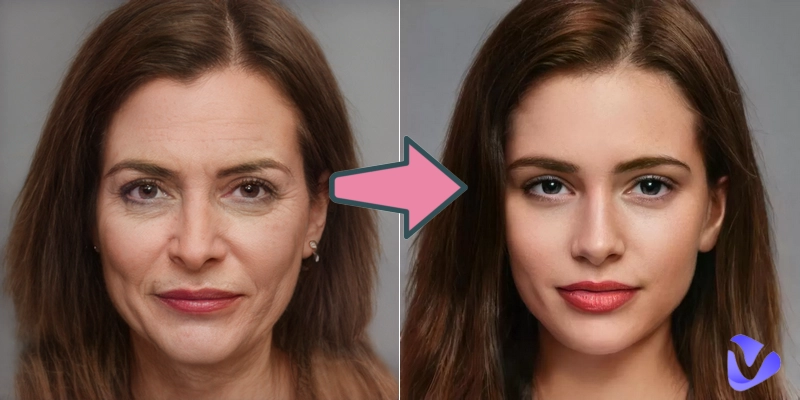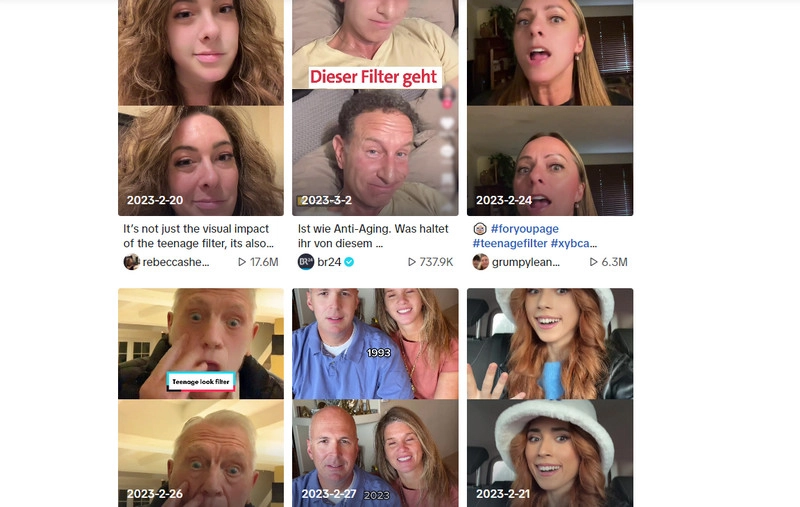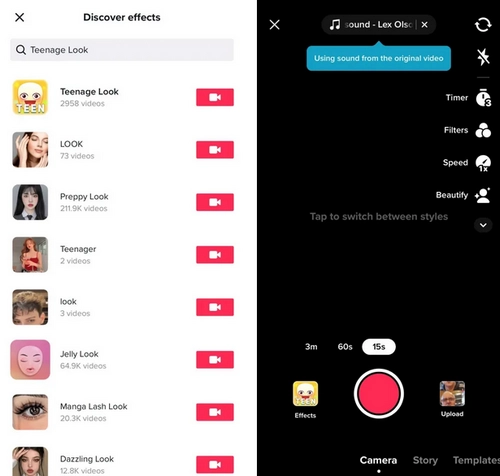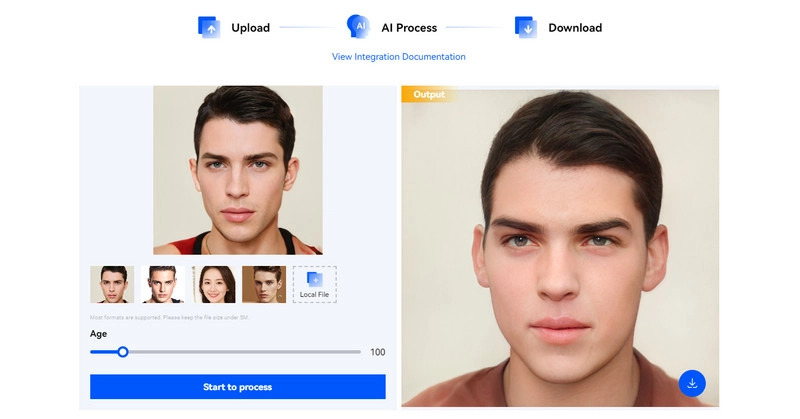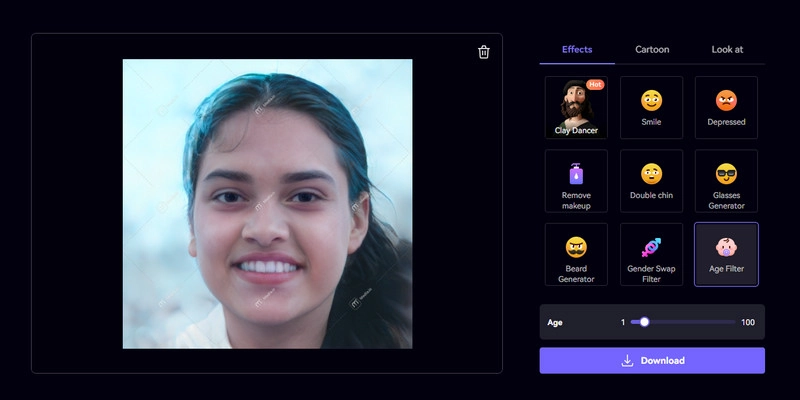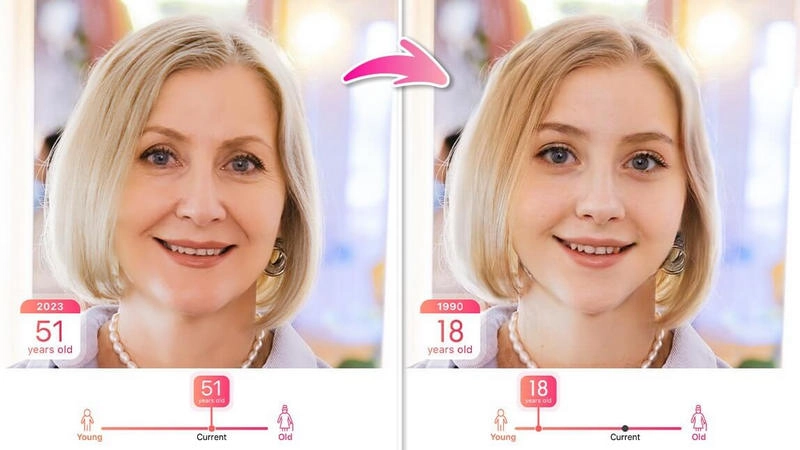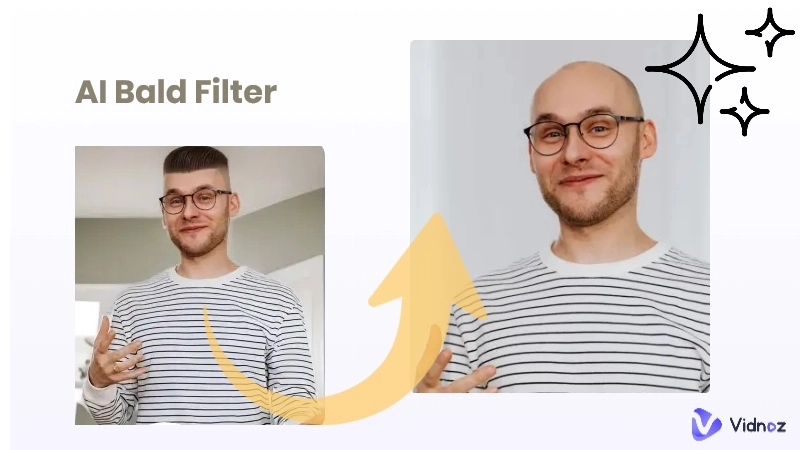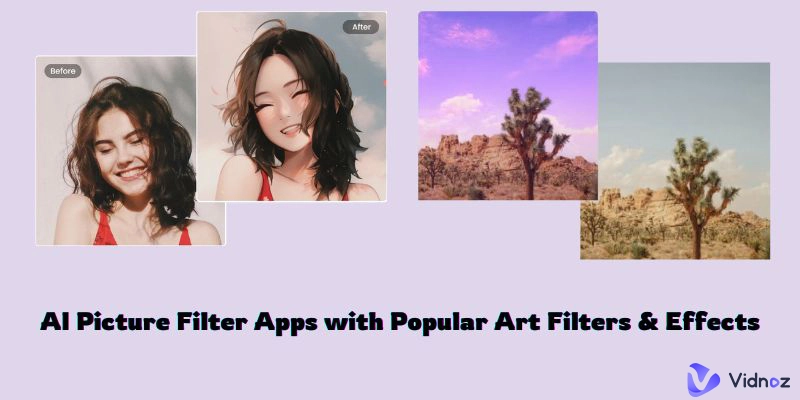Do you feel quite nostalgic for these times rewinding a dozen years? Have you ever wondered what your parents looked like when they were teens? Teenage or young filter is a magic way to turn back the clock to anyone’s teens, by naturally transforming the person’s face on videos or photos to be younger.
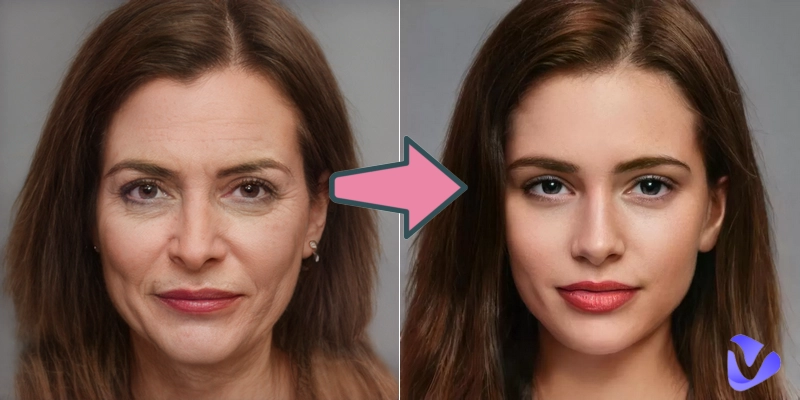
This article introduces the popular filter in-depth and shows you how to get the young filter live on your camera. If you hope to apply the teenage look filter on your ready photos, also try the popular teenage filter apps below.
- On This Page
Teenage Filter Trend Goes Viral
The teenage filter effect was first trended on TikTok as an add-on filter that makes you look like a teenager. With this filter, people get an opportunity to say hello to their younger selves. For a long time, the teenage filter had taken the social network by storm and evoked lots of emotional responses.
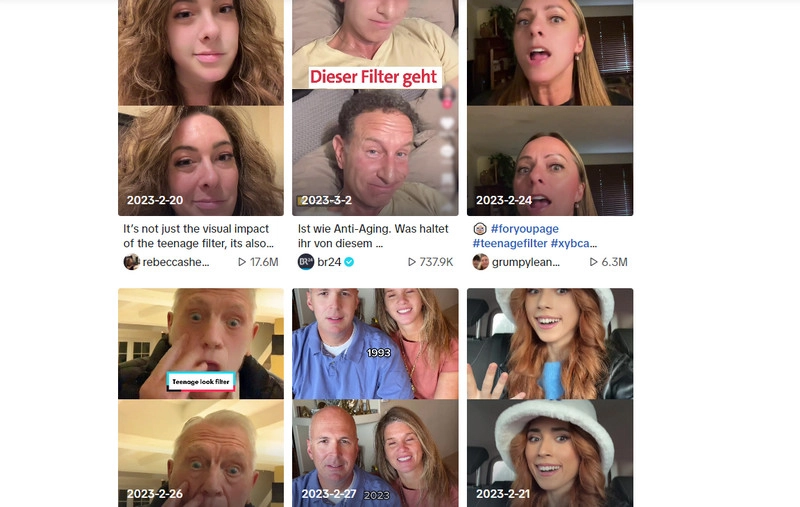
Many users have broken down in tears when they saw their young versions with the teenage look filter. Some people also use this filter to see what their older family members looked like when they were young. This filter enables people to get a strong nostalgia for the days gone by while realizing that they or their loved ones have experienced many changes over time.
TikTok has constantly added new filters later but the teenage filter is always among the phenomenal and popular ones. How to get the teenage filter on TikTok? Follow the guide.
How to Use TikTok Teenage Filter
Step 1. Launch TikTok on your phone. Tap the Plus icon at the bottom.
Step 2. Tap Effects at the bottom left corner.
Step 3. Enter Teenage Look and search for it.
Step 4. When you find the filter of the same name, tap it.
Step 5. Record yourself to apply the Teenage Look filter.
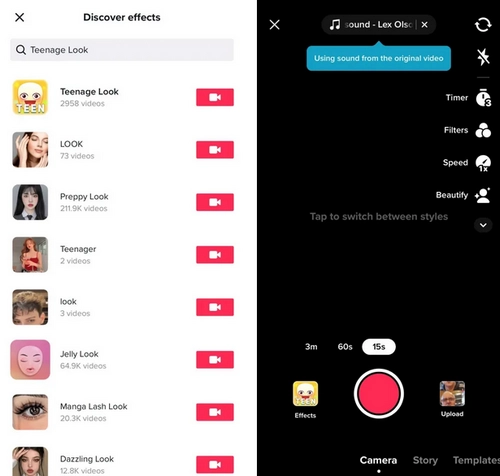
4 Teenage Filter Online and Mobile Tools
Some third-party video or photo editors provide teenage filters to users. With these tools, you can add teenage filters to your face and make the content ready for any social app besides TikTok. This part rounds up 4 simple teenage filter online tools and teenage filter apps for such demands.
AILab Age Filter
AILab Age Filter is a controllable young filter online supporting face aging changes from Little Baby to Old Man. You can generate a teen version of your photo in minutes by dragging the control bar to any teenager age, namely 13-17 years. AILab integrates with AI processing for automation and efficiency. Upload a clear face photo and leave the rest to this tool.
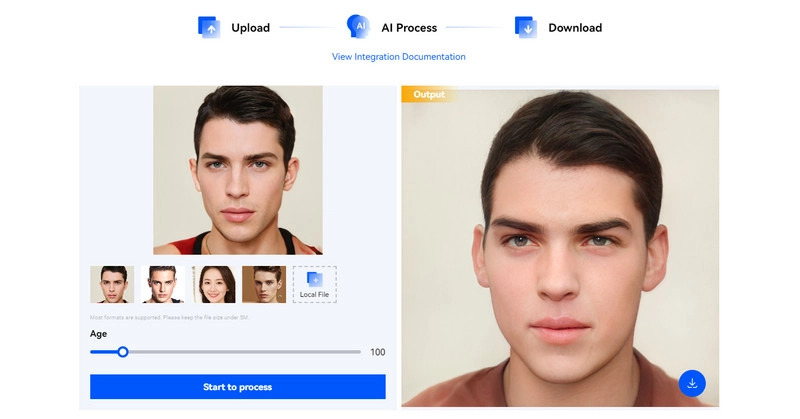
Pros
- Flexible face aging change
- AI teenage filter
- Accessible and simple to use
Cons
- Only support image inputs
- Only generate headshot photo even if the original one is full-body
- The processing time stuck from time to time
Media AI Face Editor
This photo face editor from Media.io has a useful AI filter and effect suite helping you deliver sorts of funny content. Its Age Filter works in the same way as AILab Age Filter. You can use the responsive adjustment slider to set the age and achieve a teenage filter. Media AI Face Editor is more capable of dealing with face details. The generated younger looks natural enough, to recall back those precious teenage memories from your heart.
This young filter online brings a few trending filters, such as Clay Dance and Simpsons cartoon creator. You can use these tools to create something unique with a few taps.
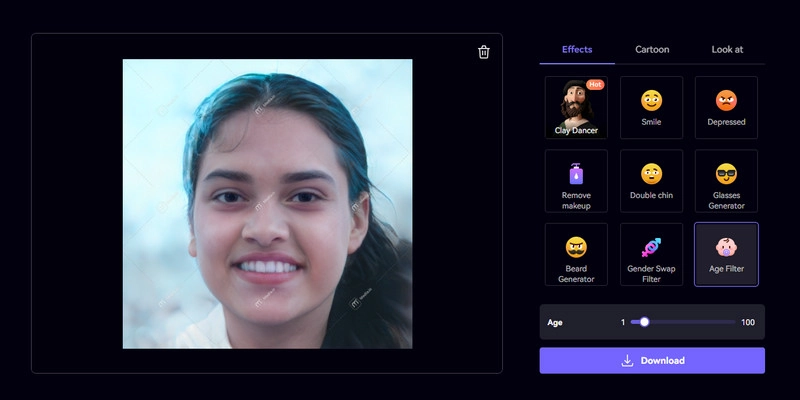
Pros
- Change your age in a photo as you want
- A cute list of AI face filters, cartoon tools, and stickers
- Realistic AI-processing photo
- Handy to use
Cons
- Intrusive watermarks for free usage
YouCam MakeUp Age Filter
This powerful selfie editing app empowers you to do virtually everything on face retouching. The teenage filter is a small element consisting of its huge face effect and filter library, and it can export results in no way inferior to the ones generated by other tools in the list. On YouCam Makeup, you can snap a selfie or import a photo from your photo app to apply the filter. As there are various age filters showing a predicted progression, you can also explore more appearances from young to old.
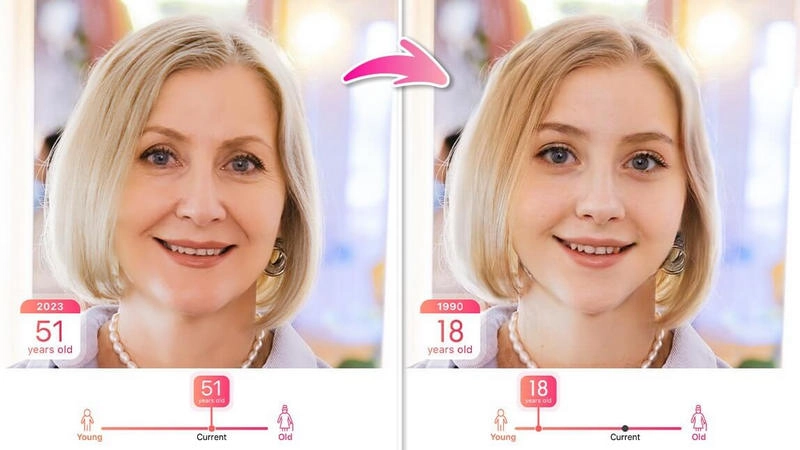
You will find YouCam Makeup a convenient teenage filter app if you have regular demands of face editing.
Pros
- Advanced AI processing technology
- Strong capability to deal with face retouching
- Loads of face filters and makeup features
- Exquisitely detailed output
- Tidy user interface
Cons
- In-app purchases are required for some features
FaceApp Teenager Filter
FaceApp is a well-known video and photo editing app for Android and iOS users. It’s an expert in face transformations for carrying out different effects. Whether you want to turn your photo to young, change facial expression, use a different hairstyle, or add special effects to your videos, FaceApp can handle your demands perfectly. This teenager filter app is powered by artificial intelligence, which magnifies its performance in more realistic content processing in a quicker and hassle-free way.

Pros
- Specialized in face editing and transformation
- Various trending AI face editors
- Direct sharing options to social networks
- Quite simple for the beginner
The Bottom Line
Young filter is a bittersweet way to feel nostalgic about your teen years. It also brings fun and hilarious moments in some instances. If you want to join in the teenage look trend, you can directly use the TikTok filter, teenage filter apps to see a younger self. This article shows you the most workable solutions in detail. Use any of these tools to travel back in time!