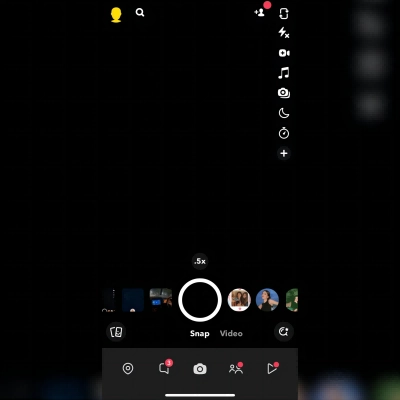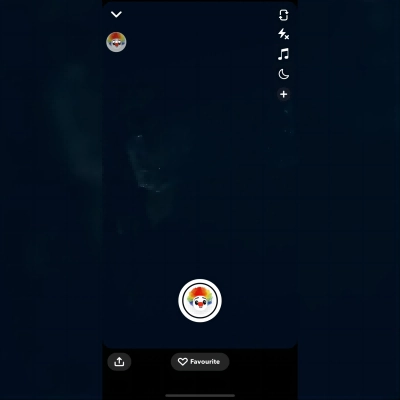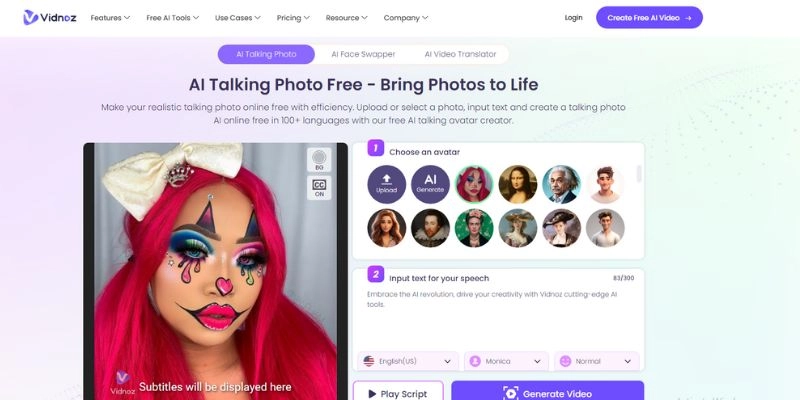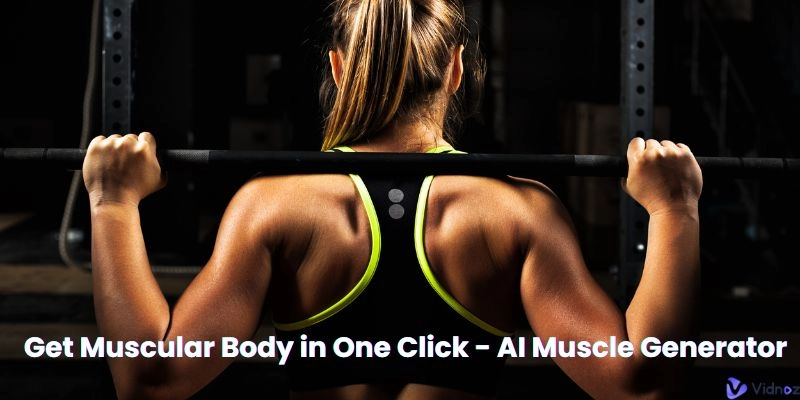In an advanced world where digital self-expression reigns supreme, the latest trend to sweep the internet is the uproarious phenomenon of clowning yourself using AI clown filter tools. These advanced tools form on the latest AI technology and algorithms that smartly put the clown filters on the individual. We often get offended if called by the name clown, but as the Joker movie came out, it changed the perspective of many. It is remembered as the resilience, compassion and power of kindness. You can read on to learn how to use clown filters and makeup ideas.

- On This Page
-
Top Online Clown Makeup Filter Tools: Try on Clown Masks in One Click
TikTok - Take Clown Filter Short Videos with Ease
Snapchat - Colorful Clown Lens
Fotor - Online AI Clown Filter Editor
LightX - AI Clown Filter for Photos
-
How to Add Clown Filter to a Photo ft Snapchat
-
Trending Clown Face Makeup Ideas
-
Bonus: Make a Unique Talking Clown Video [Free & Easy]
-
Top Online Clown Makeup Filter Tools: Try on Clown Masks in One Click
Many platforms harbor vivid and cool AI clown filter tools. They have a large sum of audience and use modern AI technology to keep them entertained with trendy filters. Here is the list of the most popular platforms providing clown filters, explained with pros and cons.
TikTok - Take Clown Filter Short Videos with Ease

TikTok is the hub of trends capable of creating a social sensation. It has a history of making many filter trends, and the clown filter is no different. This platform, with its library of filters, allows users to share their thoughts and content through videos, encouraging many to come out and showcase their talent. Miley Cyrus is also one of the many stars who has used the clown filter to connect with her audience that is sharing their clown or dark moment through it.
Pros
- The clown filter can be used with just a few taps, ensuring it is fast and stress-free to create a filter from videos.
- This filter is integrated into TikTok which ensures the avoidance of any technical glitches.
- The video can be further customized with other effects to make the content more attractive.
- It has a very easy and smooth interface.
Cons
- It offers limited control over specific features such as the nose or the colour of the wig, etcetera.
- Users can not modify the clown filters.
Snapchat - Colorful Clown Lens

Snapchat is a leading platform widely acclaimed for its dynamic features, such as lenses and filters. One standout is the colorful clown lens, which helps the audience upgrade their content level and enhance the entertainment purpose. This feature allows you to transform into the most fascinating clown with a colourful appearance and amusing face paint. You can snap photos and try Snapchat videos using this feature.
Pros
- Snapchat provides plenty of clown filters varying in their appearances.
- It offers real-time clown filters.
- Users do not have to pay to use this feature.
- It has a user-friendly interface.
Cons
- Every filter is predesigned on Snapchat, so users may find themselves having restricted personal touch.
Fotor - Online AI Clown Filter Editor

Fotor is a reputable online photo editing platform that enables you to clown yourself easily by transforming your regular selfies into appealing clown-ish visages. Once you have uploaded your selfie, the Fotor clown filter will elaborately scan your features and then put clown makeup on the picture. You can also customize your clown makeup through its AI replacer, like adjusting the clown hairstyles, modifying the clown makeup or experimenting with the clown stickers.
Pros
- Fotor offers many creative and useful customization options.
- It makes the transformation fast, smooth and realistic.
- You can share the pictures on social media platforms through Fotor.
- You can use it without any cost.
Cons
- It does not provide a real-time clown filter.
LightX - AI Clown Filter for Photos

LightX is a multifaceted photo editing app well-known for its superior features and AI-made clown filter. It stands out for its wide variety of clown filter styles, ranging from dark, evil clown looks to jester-inspired designs and simple, classic clown themes. Moreover, it also offers innovative features that allow users to make their own clown filters through text prompts.
Pros
- It has a large library of clown filters, from funny to scary ones.
- It allows users to take control of the customization of their clown filters through text prompts.
- Anyone can use it easily because of its simple interface.
- It also transforms pictures into AI clown pictures.
Cons
- While LightX has a free version, its full features may need a subscription, deterring users seeking a free editing solution.
How to Add Clown Filter to a Photo ft Snapchat
We have thoroughly acknowledged above that adding a clown filter to your photo can add a touch of whimsy and fun to your images. Let's take Snapchat as an example and explore how to clown yourself by using it.
Step 1 Open Snapchat, head to the camera screen, and make sure your face appears adequately centered in the frame. Tap on your face to mark yourself as the subject of the photo/video.
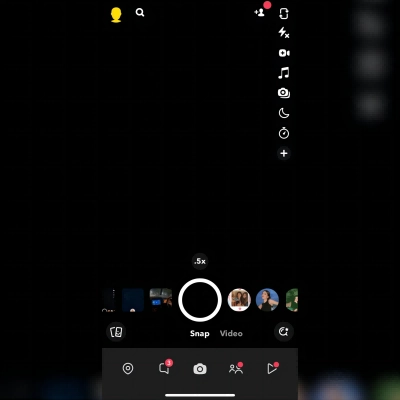
Step 2 Tap on the screen to bring up the lens carousel at the bottom, and scroll left or right until you come across the clown filter. It is usually indicated by a clown face emoji or referred to as “Clown.”
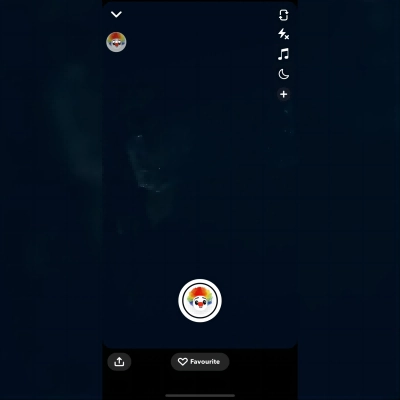
Step 3 Once you have selected the lens, position your face in the designated space on the screen. Snapchat’s facial recognition technology maps out your face and applies the lens to it automatically.
If necessary, you can tap and hold the filter, which will let you resize the filter or rotate it according to your preference. Look into the camera and tap on your face to activate the filter.

Once you are satisfied with the filter position, you can press the capture button to take the photo or hold it down to record a video. After taking the photo or video you can write text messages and add stickers to the image file before sharing it with your friends or saving it to your device.
Trending Clown Face Makeup Ideas
There are many popular clown face makeup ideas varying in styles, colors and preferences. Some of the famous clown face makeup ideas are given below. Let's have a look!
Neon style clown
Neon hues dominate this look, with vibrant shades of pink, blue, and green creating a striking and eye-catching appearance. Neon face paint is applied in bold, geometric patterns, accentuated by glowing accents and glitter for added flair.

Dark glitter-style clown
The dark glitter look of a clown is achieved by coating the face with dark eyeshadows and smoky black eyes with an astonishingly heavy coat of glitter. This look is usually achieved with bold black lines and whimsical designs drawn on top of glitter. The combination offers bright, light colours, and persons wearing the glitter style have the most contrast of light and dark colours, which creates a hypnotic charm.

Rainbow Clown Style
In this clown style, the whole face is painted with a rainbow of colours, and the color scheme starts with bright colours. Random masks of the rainbow pattern swirl each colour across the facts, with every place blanketed in one clean colour.

Cute Clown Style
Soft pastel and vivid colors and sweet, rosy cheeks define this adorable clown makeup. Delicate designs, such as hearts, circles or stars, are drawn around the eyes and cheeks, while a bright red nose and a cheerful smile complete the charming ensemble.

Bonus: Make a Unique Talking Clown Video [Free & Easy]
Vidnoz also offers creative features like talking photos. Your picture will speak your script with your chosen voice, language and speed. Here is how you can do this.
Create Your AI Talking Avatar - FREE
- 1500+ realistic AI avatars of different races
- Vivid lip-syncing AI voices & gestures
- Support 140+ languages with multiple accents
Upload the picture.Start with uploading the clown picture or choose the AI avatar to make your own through the text prompt.
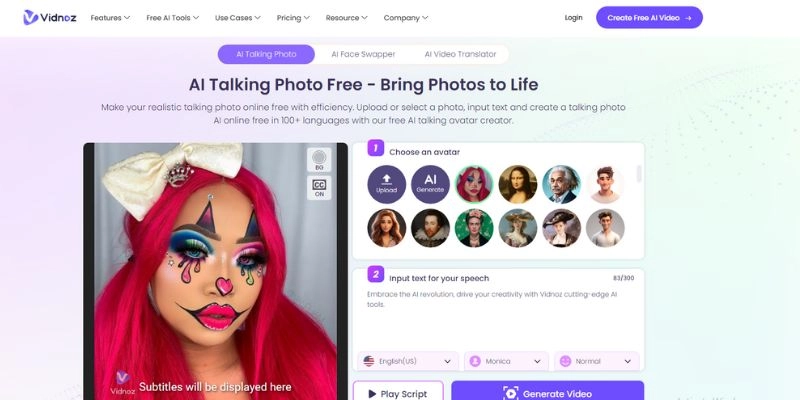
Write or paste the script you want your talking video to speak. You can also choose the language and voice to make it more personalized. Then set the language and sound to create the talking video.
Conclusion:
TikTok, Snapchat, Fotor, and lightX are the best platforms for using the AI clown filter readily. They offer great features and realistic results. To double the creativity and entertainment, you can use Vidnoz AI. Moreover, if you are looking for a clown talking AI video, there is also a solution provided by Vidnoz. Head over to the Vidnoz to enjoy its useful features.