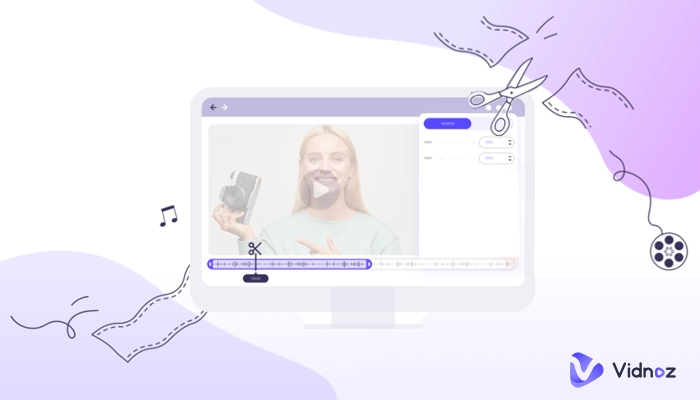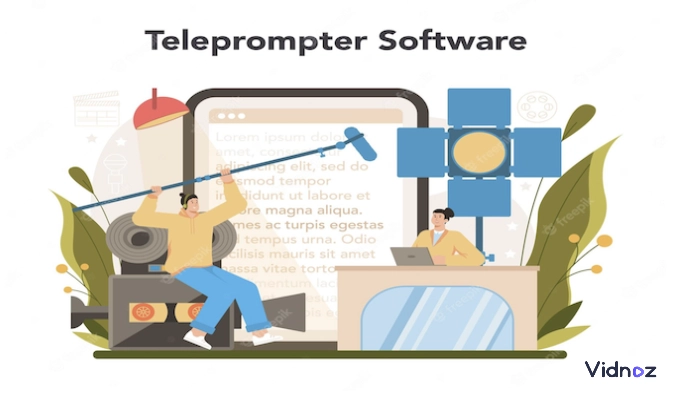When your created video or saved video has a watermark, it will reduce the viewing experience of the video to a certain extent. An effective video editor can help remove watermarks from images and videos without leaving any traces. So which watermark remover video is better?
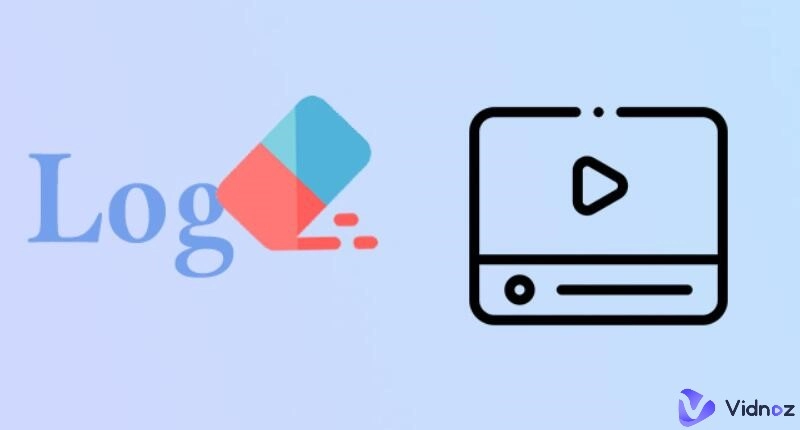
Luckily, in this detailed analysis, we provide the top 5 video watermark removers that can help you remove watermarks easily and fast. We have you covered whether you want a web-based solution, a desktop program, or a mobile watermark video remover. We’ll describe the benefits and drawbacks of each tool, allowing you to make an informed selection based on your individual needs. Let's explore the world of watermark removal and choose the best tool for your needs.
- On This Page
-
Apowersoft: Easy-to-use Video Watermark Remove
-
Vidnoz Flex: Free Video Watermark Remover Online
-
Media.io: Remove Your Watermark Smartly
-
123apps: Watermark Remover for Mobile Users
-
Veed.io: Video Watermark Remover for Social Media
-
FAQs about Video Watermark Remover
Apowersoft: Easy-to-use Video Watermark Remove
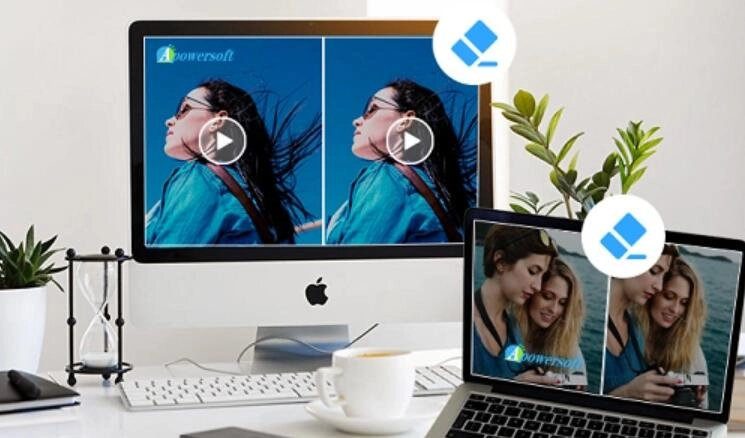
Whether you're a rookie or a seasoned video editor, Apowersoft provides an easy-to-use UI interface for removing watermarks and improving video quality, so you don’t have to work on a lot of video editing knowledge at first. Also, it’s perfect for those looking for a simple solution to eliminating watermarks from their videos, but it has limits when working with complicated backdrops or unknown file formats.
Also read: How to remove watermark from video effectively.
Pros:
- Easy to use for users with varying levels of video editing skills: Apowersoft features a straightforward and intuitive interface that allows both beginners and expert users to erase watermarks without difficulty.
- Multiple format support: The watermark video remover supports a wide range of video formats, guaranteeing compatibility with a wide range of video files independent of format or encoding.
- Allows for batch video processing simultaneously: With Apowersoft, you may save time by processing numerous movies at the same time, erasing watermarks from many files in a single action.
Cons:
- Find it difficult to process obscure file types: While Apowersoft supports a wide range of video formats, it may struggle with less popular or obscure file types.
- Less accurate results for complex backgrounds and moving parts: Apowersoft's watermark removal may produce less exact results when working with complicated backdrops or videos with moving components.
- Possible loss of data and quality: When utilizing Apowersoft to erase watermarks, there is a risk of potential data loss or video quality loss, as with any video editing operation.
Pricing: Apowersoft is available for free download as a trial edition that allows users to remove a limited number of watermarks. For a lifetime license, the complete version of the software costs $39.95.
Vidnoz Flex: Free Video Watermark Remover Online
Vidnoz Flex - Inclusive Video Creation & Automation Platform
Create, customize, share, and track videos. Gain all faster with 2X speed!
- Record, upload and edit videos with built-in video recorder editor.
- Add CTA button, polls and user forms that enhance interaction.
- Share your videos to mainstreaming platform in batches.
- Track your video performance with in-depth insights.
Vidnoz Flex is a sophisticated online tool for successfully and rapidly eliminating video watermarks. Vidnoz Flex's blur function allows users to free edit and erase watermarks from videos, providing high-resolution outputs without the need for any downloads. Along with the ability to remove watermarks, Vidnoz Flex, video watermark remover, provides a variety of other useful features such as video annotation, clipping, and adding stickers, making it a feature-rich platform that can meet all editing demands.
Pros:
- Edit and remove video watermarks for completely free: Vidnoz Flex offers a free and easy solution for removing watermarks from videos, with no payment or membership required, making it an economical alternative for consumers.
- High-resolution videos after complete watermark removal: The blur function of Vidnoz Flex ensures that the produced movies retain their original resolution and quality even after watermarks is removed, delivering a smooth watching experience.
- Free & online video watermark remover without any downloads: Vidnoz Flex, being a watermark remover video, eliminates the need for software downloads or installs, allowing users to easily erase watermarks from their videos directly from their web browser.
Cons:
- Limited file size and duration: Vidnoz Flex may have restrictions on the file size and duration of movies that may be processed, thus preventing users with larger or longer recordings from using the program.
How to Remove Video Watermarks with Vidnoz Flex:
Step 1: Sign up to create a Vidnoz account and upload your video.
Step 2: Using Vidnoz Flex's blur option, successfully erase the watermark from the video. To attain the desired look, adjust the blur intensity as needed.
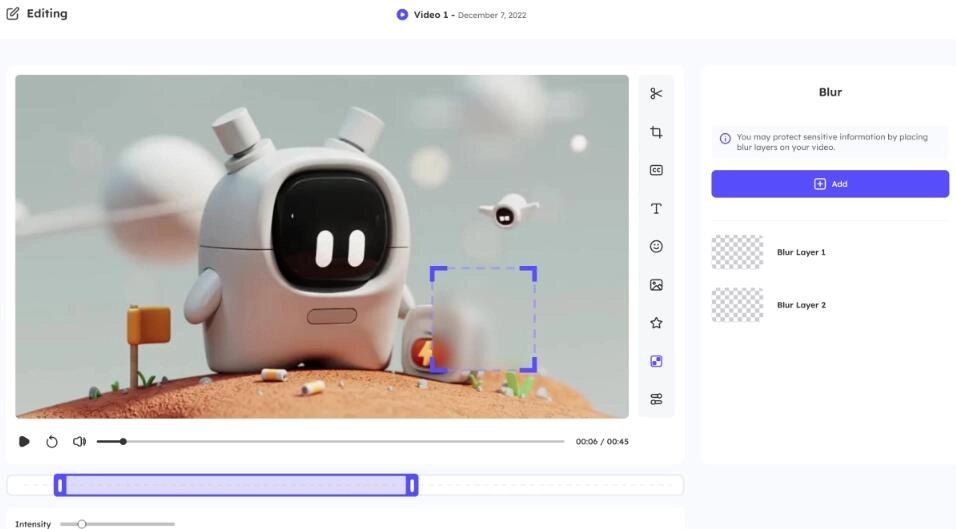
Step 3: Once the watermark removal procedure is finished, preview the altered video to confirm that the watermark was effectively erased.
Step 4: Save the watermark-free video to your device or instantly share it on social media networks.
Media.io: Remove Your Watermark Smartly
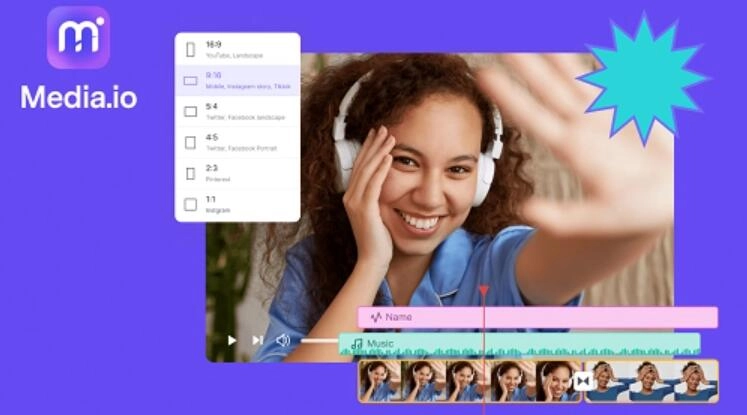
Media.io is a flexible online free video editor with no watermark. Media.io's user-friendly interface lets users utilize resizable boxes to indicate particular regions for watermark removal. While it produces great results on static backgrounds, it may encounter difficulties when dealing with moving objects. Media.io has a limited free usage period, and extra capabilities may necessitate a paid membership.
Pros:
- Free to use for the first two times: Media.io offers a free trial that lets users erase watermarks from their videos without charge for the first two uses, allowing customers to test the tool before committing to a subscription plan.
- Resizable boxes to mark areas for watermark removal: Media.io provides resizable boxes, which allow users to accurately choose and mark the regions containing the watermark for removal, resulting in accurate and focused watermark removal.
- Effective results on unchanging backgrounds: When the video has a continuous and unchanging backdrop, Media.io produces excellent results, guaranteeing that the watermark is erased effortlessly, leaving behind a clean and watermark-free video.
Cons:
- Challenges with moving objects: Media.io may have difficulty removing watermarks from videos with moving objects. In such instances, the watermark remover video usefulness may be jeopardized, either leaving traces of the watermark or impairing the quality of the moving parts.
- Limited free usage: While Media.io offers a free trial, it is only valid for the first two uses. To use the application after the trial time has expired or to gain access to extra features, users may need to subscribe to a subscription plan, which may not be acceptable for individuals looking for a totally free watermark removal option.
Pricing: Media.io provides both free and premium plans. Users can erase watermarks twice throughout the free trial period. Users can upgrade to a paid membership for more extensive usage or access to additional features, with price levels accessible on the Media.io website.
123apps: Watermark Remover for Mobile Users
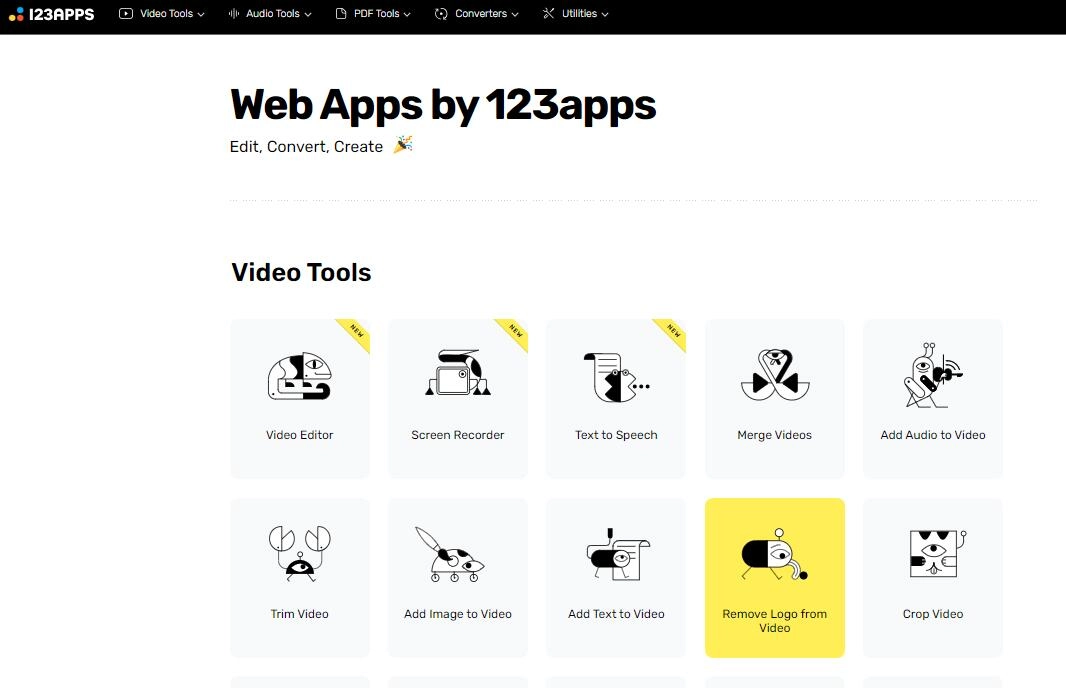
123apps is a useful program built exclusively for mobile users that provides an effective solution for removing watermarks from videos. 123apps meets the demands of mobile customers who want to improve their movies by removing watermarks by providing appropriate watermark removal results, extra editing video online, and rapid video processing capabilities.
Pros:
- Overall adequate watermark removal results: 123apps gives decent watermark removal solutions, allowing users to obtain clean and professional-looking outputs using AI video background blur.
- Additional editing options are available: Along with watermark removal, 123apps provides further editing options, allowing users to improve their videos by adjusting brightness, contrast, and other characteristics.
- Fast video processing & watermark removal: 123apps promises rapid processing speeds, allowing customers to remove watermarks from their movies effectively and without suffering substantial delays.
Cons:
- Results when removing watermarks from complex videos need to be improved: While 123apps often produces good results, it may run into difficulties when removing watermarks from complicated videos with elaborate backdrops or moving objects. In such instances, the tool's usefulness may be jeopardized.
Pricing: 123apps is available in two versions: free with limited functionality and premium with access to advanced features. Check 123apps website for detailed price information.
Veed.io: Video Watermark Remover for Social Media

Veed.io is a flexible video editing platform with a video watermark remover. Veed.io is an excellent solution for those wishing to remove watermarks from videos for social media material since it offers a wide variety of editing choices, quick rendering times, and the ability to repurpose and optimize footage for multiple social media platforms. Another way of removing the watermark is to blur part of the video, check how to blur part of a video to do this.
Pros:
- Versatile video editing options: Veed.io provides a full collection of video editing tools, allowing users to make exact alterations to their videos beyond only watermark removal. Users may add effects, subtitles, overlays, and other features to their movies.
- Fast rendering times to ensure efficient video processing: Veed.io offers fast rendering rates that enable customers to process and erase watermarks from videos rapidly, saving significant time.
- Repurposing and optimizing content for various social media platforms: Veed.io offers tools to optimize videos for different platforms on social media, making it much simpler for users to reuse their content across several channels.
Cons:
- Limited access without paid plans: While Veed.io provides a free trial, access to the full range of features and watermark removal options may need a paid membership, which may be a deterrent for customers looking for a truly free solution.
- Missing or unclear features that would be hard to navigate: Some users may find it difficult to identify specific features or suffer interface confusion owing to missing or unclear instructions, possibly impacting the user experience.
- Lack of error recovery options: In the case of mistakes or inadvertent alterations, Veed.io may lack powerful error recovery tools, making it difficult to reverse or restore changes efficiently.
Pricing: Veed.io provides both free and premium plans. The free trial gives you limited access to services, whilst paying memberships provide you access to more features and possibilities. The Veed.io website has detailed price information.
FAQs about Video Watermark Remover
Q: How do I remove a watermark from a video for free?
A: There are various free online programs available for removing watermarks from videos. Apowersoft, Vidnoz Flex, and 123apps are some popular solutions.
Q: How do you remove a watermark from a video?
A: You may use a video watermark remover to remove a watermark from a video. Upload the video to the tool, choose the watermark region, remove the watermark, and obtain the watermark-free video.
Q: Which app is best for removing watermarks from videos?
A: The best app for removing watermarks from videos is determined by a number of variables, including ease of use, accuracy, and the additional features necessary. After a few tests, we found out that Vidnoz Flex is some of the best options.
Q: Is it illegal to remove the watermark from a video editor?
A: Unauthorized removal of watermarks from a video editor may be a violation of copyright laws. When employing copyrighted content, it is critical to respect intellectual property rights and secure appropriate permits or licenses.
Conclusion
In conclusion, removing watermarks from videos is simple and can be done with the help of a variety of apps and software that are readily available. Watermark removal software such as Apowersoft, Vidnoz Flex, Media.io, and Veed.io provide effective solutions for a variety of user demands. Users may improve their videos by removing watermarks and enjoy a smoother watching experience by using this video watermark remover.
Vidnoz Flex - Inclusive Video Creation & Automation Platform
Create, customize, share, and track videos. Gain all faster with 2X speed!
- Record, upload and edit videos with built-in video recorder editor.
- Add CTA button, polls and user forms that enhance interaction.
- Share your videos to mainstreaming platform in batches.
- Track your video performance with in-depth insights.

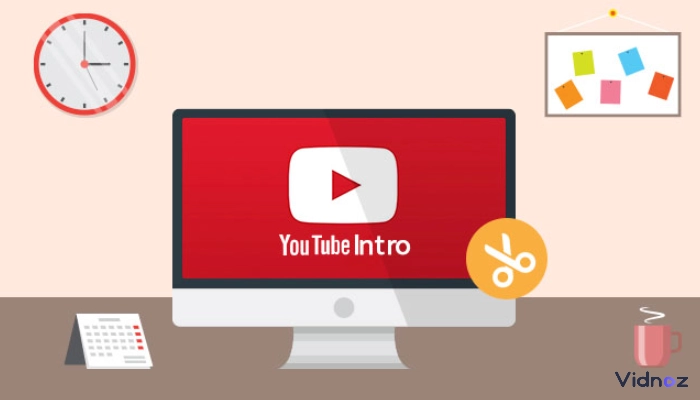
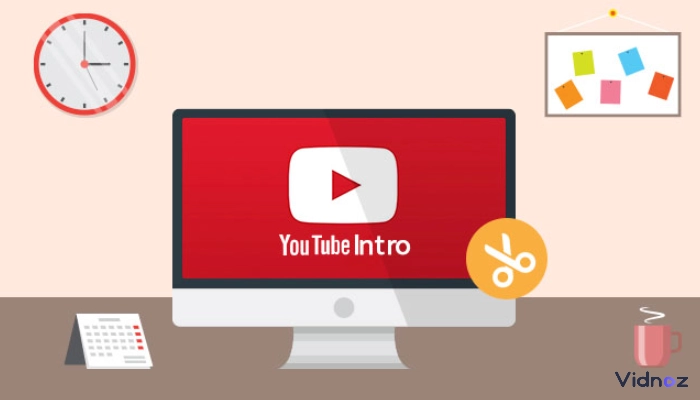



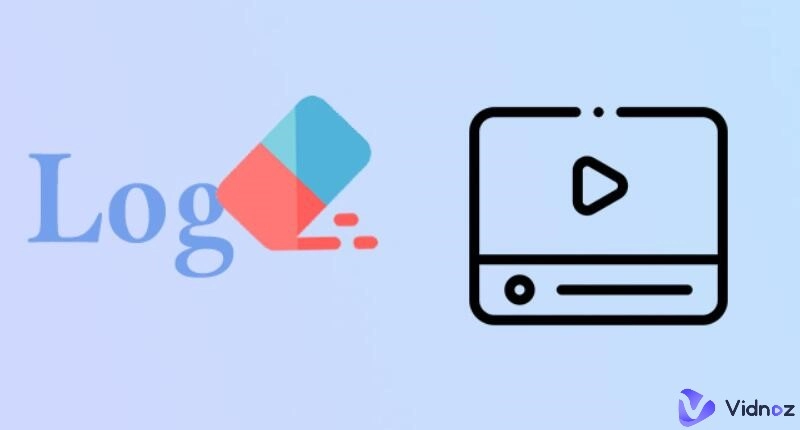
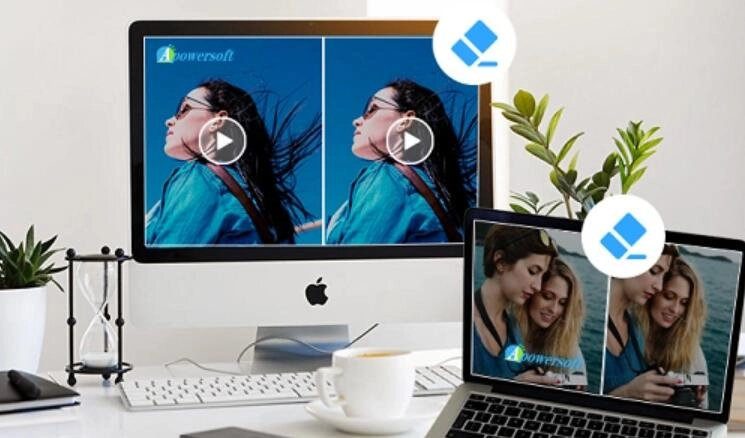
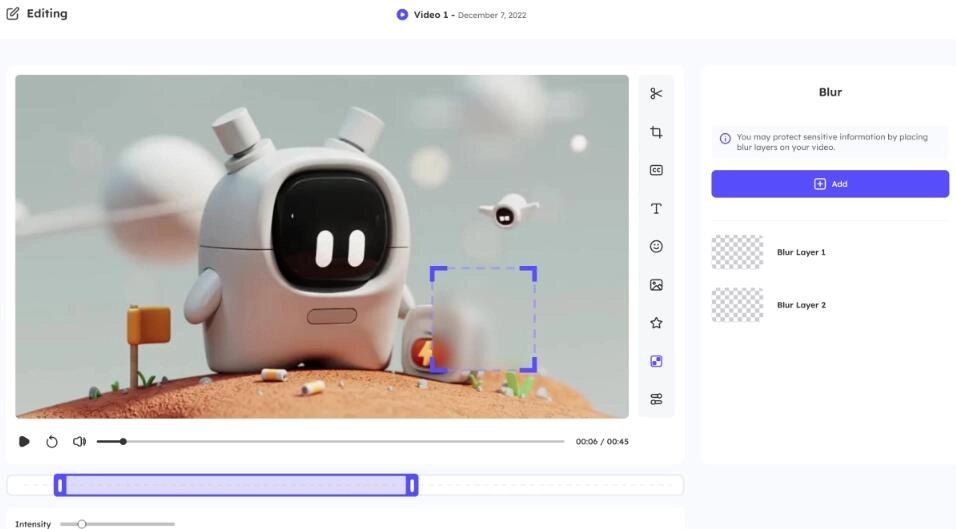
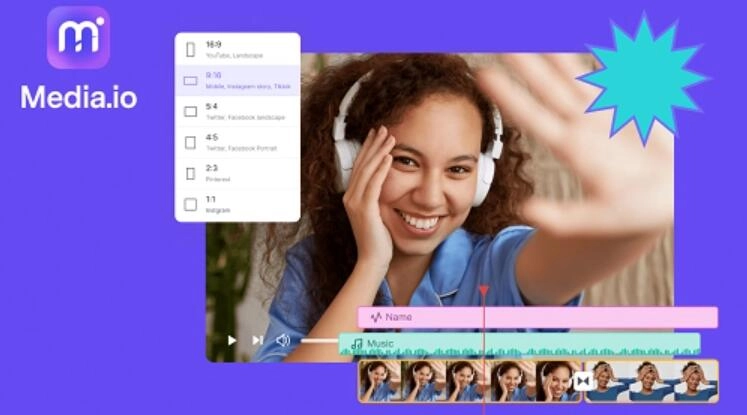
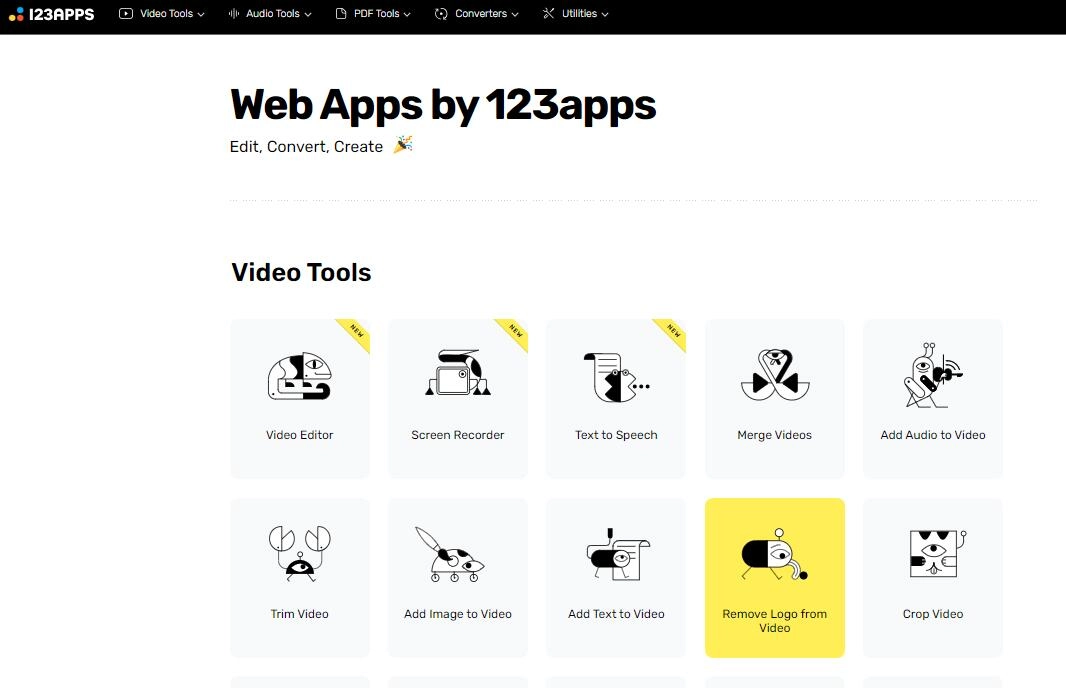


![How to Make an Interactive Video Free in Minutes [Complete Guide]](https://www.vidnoz.com/bimg/interactive-video.webp)

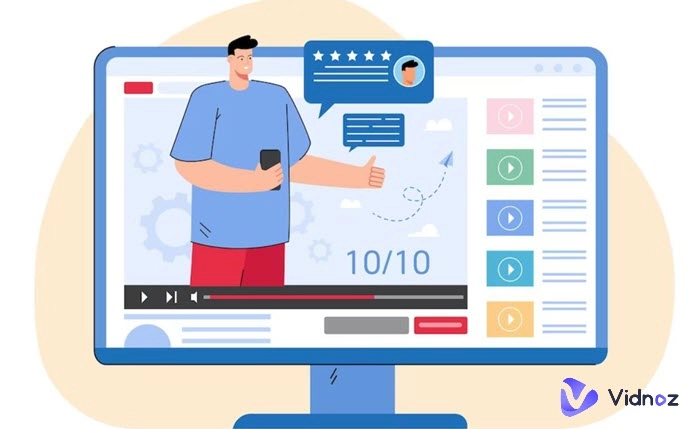
![How to Shorten a Video on Any Device [5 Easy & Free Ways]](https://www.vidnoz.com/bimg/how-to-shorten-a-video.webp)