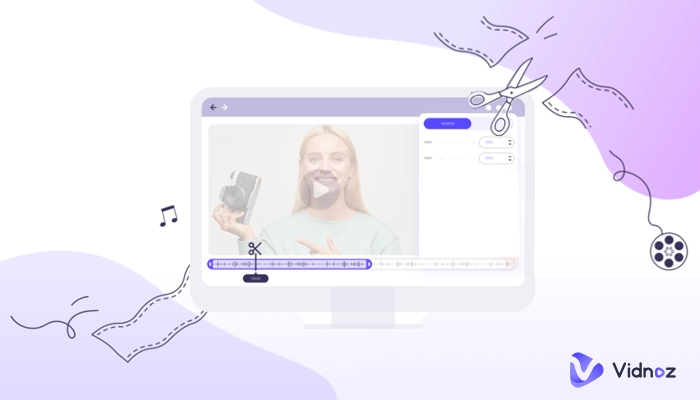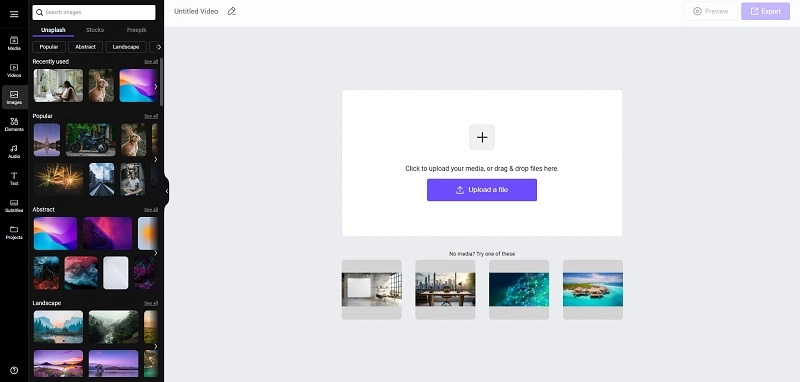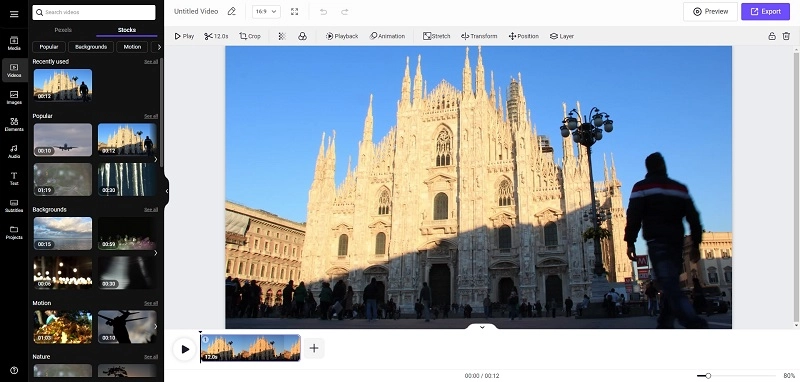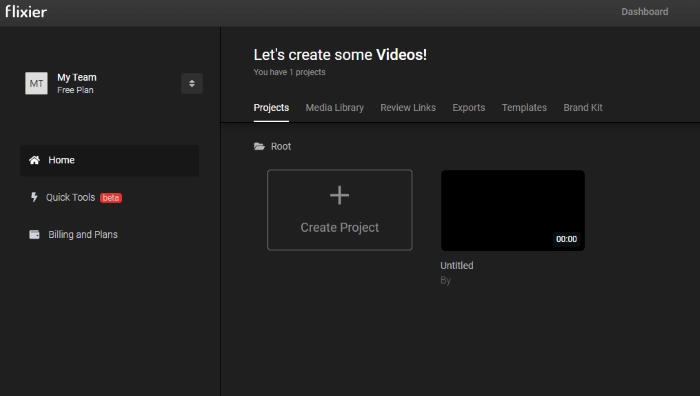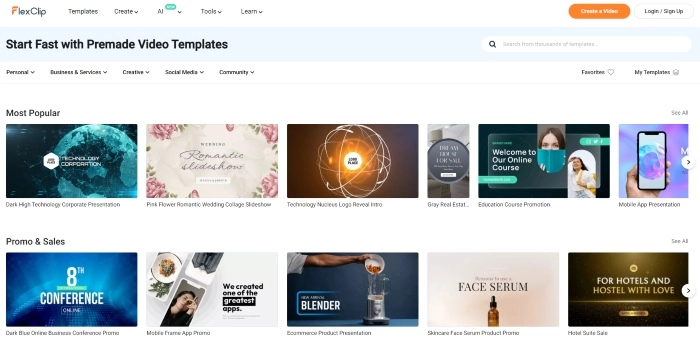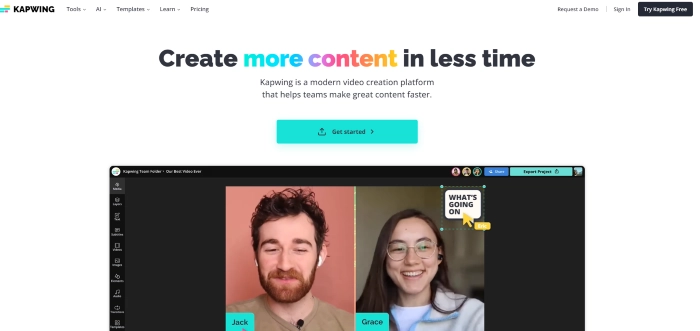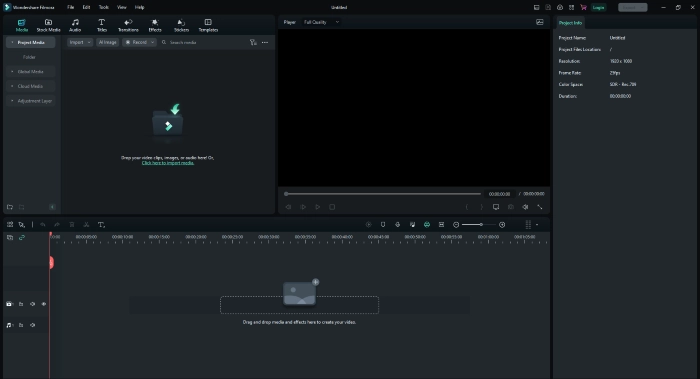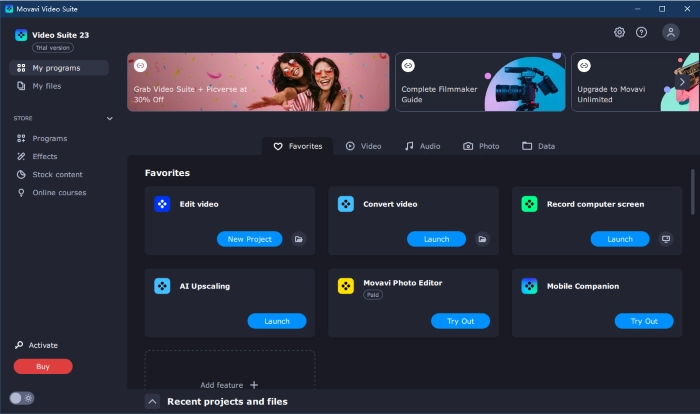Videos are widely used in the 21st-century digital world. From the prevalent social media short videos to the convenient online courses and stunning business videos, videos almost take every aspect of our daily life. With the growing need for video creation, the demand for video maker tools is also increasing. Online video maker is warmly welcomed by people for having no system requirements, taking cloud storage, being easy to use, and among other benefits.
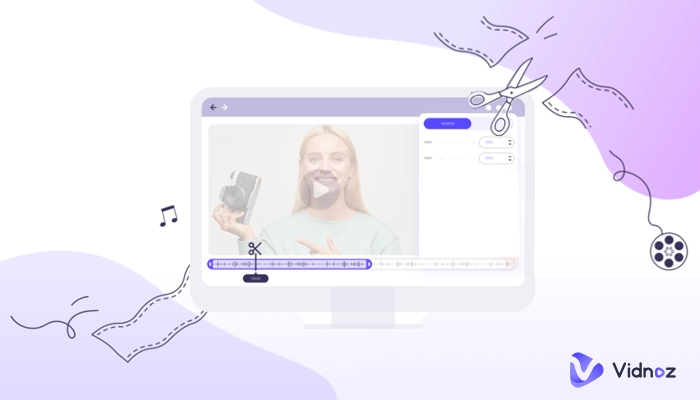
However, not all online video makers are user-friendly, some are full of ads, some leave a watermark unerasable, and some charge an unaffordable price. But no worries, this guide introduces the 6 best online video editor no watermark that can surely meet your demand. And you can use the free one to create image to video AI easily. Let's take a look.
- On This Page
-
Overview of 6 Online Video Editor No Watermark
-
Vidnoz Video Editor - Image to Video AI with Click
-
Flixier - Create & Publish with the Fastest Online Video Editor
Steps to Make Videos Online with Flixier
-
FlexClip - Make Videos Online with Flexible Editing & Stunning Clips
Steps to Make Videos Online with FlexClip
-
Kapwing - Create More Videos Online in Less Time
Steps to Make Videos Online with Kapwing
-
Filmora - Easy & Professional Video Maker App
Steps to Make Videos Online with Filmora
-
Movavi - Powerful Video Making Bundle to Record, Edit & Convert Videos
Steps to Make Videos Online with Movavi
-
FAQs on Free Online Video Makers
Overview of 6 Online Video Editor No Watermark
Before taking into each of the 6 video makers online free, a quick snapshot and comparison of each product can help you get a piece of basic knowledge.
| Video Maker |
Free Version Limitation |
Subscribe Price |
| Vidnoz Video Editor |
- Up to 50 videos in your library
- Up to 30 mins per video
- Thousands of free materials
- Endcard
|
Free |
| Flixier |
- 720p video resolution only
- 2GB cloud storage
- 3 days storage time
- Watermark
|
$14/month |
| FlexClip |
- 720p HD downloads
- Maximum 12 projects
- Up to 10 mins per video
- Watermark
|
$9.99/month |
| Kapwing |
- Export videos up to 4 minutes long
- Watermark
- 720p video resolution only
|
$16/month |
| Filmora |
- Watermark
- Effects & plug-ins 7 days free trial
|
$49.99/year |
| Movavi |
- 7 days free trial
- Watermark
|
$69.90/year |
To sum up, most of the online video makers' free versions leave a watermark, which can be solved by subscribing to a paid account. However, Vidnoz Video Editor stands out with no watermark but just an end card at your video in the free version. Check more features of each free online video editor no watermark in the following text.
Vidnoz Video Editor - Image to Video AI with Click
Vidnoz Video Editor is an all-around online video editor no watermark, sharer, and performance tracker. It is designed to create videos for every goal like boosting sales, maximizing marketing, facilitating communication, escorting customer support, etc. Just try this free online video editor no watermark that integrates video uploading, recording, editing, customizing, and sharing, and see how fantastic this tool brings you to transform photo to video AI-generated easily.
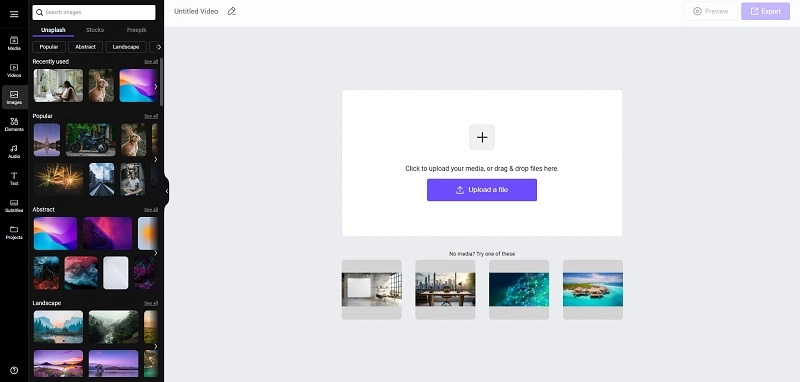
- Free Video Maker No Watermark
As one of the most welcomed products from Vidnoz, Vidnoz Video Editor is the best free online video maker without a watermark. As the table shows above, almost every free version of online video maker leaves a watermark in the video you create, but that’s not true with Vidnoz Video Editor. There’s only an end card left at the end of your video, which can be easily cropped. For the subscribers, they can even customize the branding logo.
- Create & Edit Your Videos Easily
Creating a video online with Vidnoz AI is convenient and beginners friendly. People can choose between uploading files from the computer and recording a video with Vidnoz Video Editor directly. By the way, there's a free teleprompter offered when recording to improve talking fluency. After that, the powerful video editing feature allows users to trim, crop, and add elements to the video unlimitedly. Also, you can add subtitles with the smart audio-to-text AI and add CTA buttons to increase the sales conversion rate easily!
- One-Click Video Sharing Online
Vidnoz Video Editor allows users to make and share videos online for free for both business and personal purposes. This online video creator helps easily share videos by generating a link that can be shared via email and social platforms such as Instagram, Facebook, and Linkedin, or embedded on your websites without compressing or losing quality.
Steps to Make Videos Online with Vidnoz Video Editor
Step 1. Open Video Video Editor. Sign up and log in.
Step 2. Upload or record a video online for free.
Step 3. Edit the video with texts, emojis, pictures, etc.
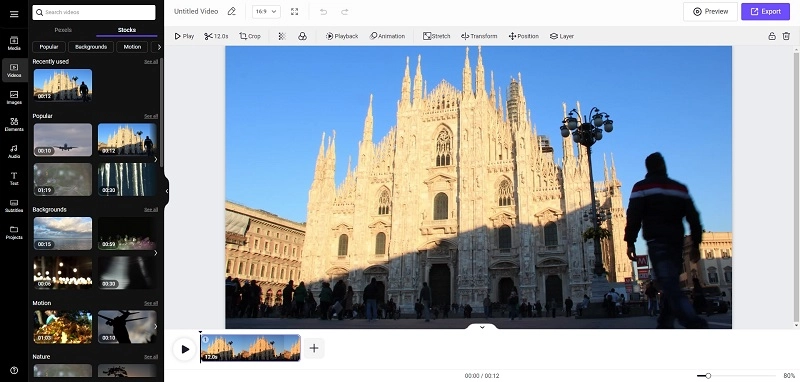
Step 4. Export and share the video anywhere you want.
Flixier - Create & Publish with the Fastest Online Video Editor
Flixier online video editor allows users to create and cut videos online with only a few clicks, collaborate in real time, and publish in under 3 minutes. The concise interface of the Flixier online video editor enables users to create YouTube videos, online courses, webinars, Twitch streams, Zoom recordings, marketing videos, and more easily. However, the watermark is unavoidable on the Flixier free version.
Also read: Watermark Remover Video: Best 5 to Get Rid of Watermark Easily>>
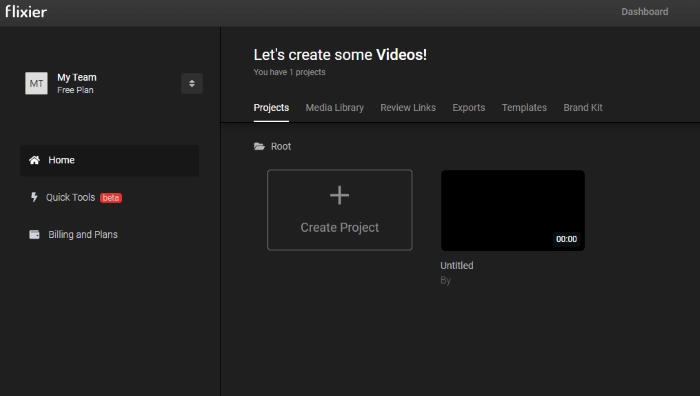
Strengths:
- Browser-based online screen recorder & video editor
- Pro version supports multi-people collaboration in real-time
- Motion graphics and stock footage
- Timeline-based commenting
Steps to Make Videos Online with Flixier
Step 1. Create a project by entering a video name and choosing a video format.
Step 2. Record, browse, or import files from Drive, Zoom, Twitch, etc.
Step 3. Edit the video by cutting, trimming, cropping, adding text, subtitles, shapes, etc.
Step 4. Click the Export button and get the online video download.

The feature allows newer brands to hop on existing trends for better.
FlexClip - Make Videos Online with Flexible Editing & Stunning Clips
FlexClip is another great free online video editor no watermark that offers multiple online tools including a screen recorder, video editor, slideshow maker, free video converter, video compressor, and so on. There are numerous premade templates for various dedicated usages like reaction videos, videos for sales, slideshow videos, social media videos, education videos, etc.
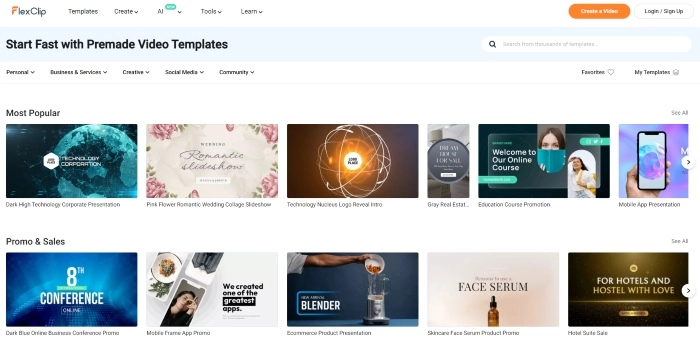
Strengths:
- Record & edit videos online for free
- All sorts of AI-powered video tools like text to speech AI, GIF maker, AI subtitle, etc.
- Plenty of built-in templates resources like text animations, elements, transitions
Steps to Make Videos Online with FlexClip
Step 1. Add videos or photos from computers or record online directly.
Step 2. Add text, music, elements, and more to customize your videos.
Step 3. Export your video, then share it via a link or post to social media platforms.
Kapwing - Create More Videos Online in Less Time
Kapwing is a collaborative content creation platform where you can edit videos and create content online. Over 10 million modern creators that trust Kapwing have gathered here to create, edit, and share their content across all channels to increase the sales conversion rate. Similar to Google Docs, changes made to projects are visible to everyone, so co-workers can edit it in real-time together. But the new user questionnaire is annoying.
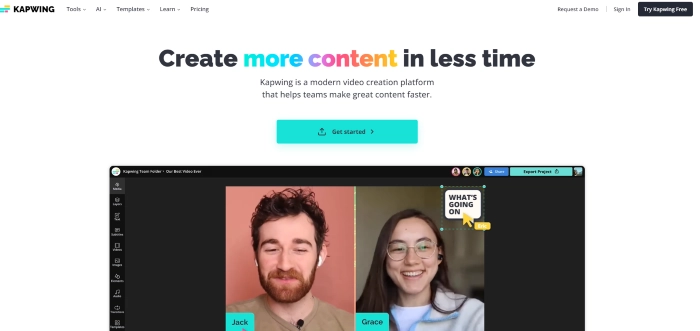
Strengths:
- Abundant transitions and video effects
- Free stock templates
- 10 minutes of free auto-subtitling
Steps to Make Videos Online with Kapwing
Step 1. Upload or record webcam with Flixier.
Step 2. Edit the video as your needs with this free online video editor no watermark.
Step 3. Export projects. For the free version, only up to 4 minutes long video is exportable.
All 4 online video makers are professional and well-known in the industry. However, if you don’t want to be limited by the internet speed, or want to save every video on your device directly instead of storing online, the following 2 video editor online no watermark will be your best choice.
Filmora - Easy & Professional Video Maker App
Filmora is a powerful video editing software for PC that allows you to edit and customize videos using a variety of templates, effects, music, text, filters, and other features. It is compatible with Windows 11 and earlier. Using Filmora's built-in editing features, you can effortlessly create outstanding and fascinating videos.
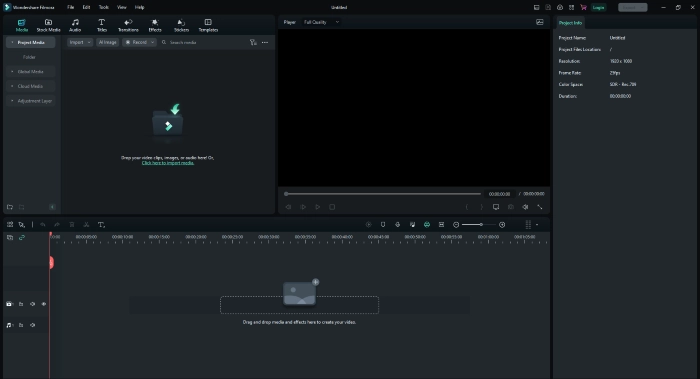
Strengths:
- 10+ million built-in free stock media
- Effects & plug-ins 7 days free trial
Steps to Make Videos Online with Filmora
Step 1. Download the Filmora video maker app.
Step 2. Upload your video from your computer.
Step 3. Edit and save the video you made.
Movavi - Powerful Video Making Bundle to Record, Edit & Convert Videos
Movavi is a free online video editor no watermark that is renowned for being a video creator online and photo video maker. This powerful video-creation bundle contains a video editor, file converter, screen recorder, and other tools to help you become a sparkling content creator.
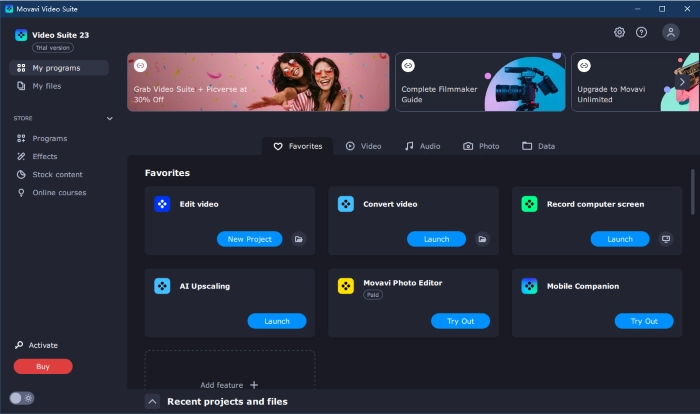
Strengths:
- 7 days free trial
- AI-powered background and noise removal
- Keyframe animation
Steps to Make Videos Online with Movavi
Step 1. Download the video maker app and upload your files to the media library.
Step 2. Edit them in Video Suite.
Step 3. Save the result to your device.
FAQs on Free Online Video Makers
Before choosing your best free online video editor no watermark to create a fantastic video, check the following most concerned questions as well as answers to each to be fully prepared.
- Online video maker vs video maker app
Each has its strengths and shortcomings. It depends on which benefits you crave more and which drawbacks you can't tolerate.
Online video makers have no system requirement, take no system storage, and are usually equipped with a user-friendly interface.
A video maker app doesn't have to be limited by the Internet speed, and you can instantly use your videos without having to download them from the cloud. But it's usually less newbie friendly, more complicated to operate, and costs more.
- What to consider when choosing an online video editor?
1. Online video with or without a watermark
2. Subscription plans and prices
3. User interface and usability
4. Various video tools like video trimmer, video-to-text, AI talking head, etc.
5. Resolutions and file formats supported
- Are Vidnoz Video Editor's free version supports 1080P?
Yes! Unlike many free video editor online free no watermark that limit the resolution, Vidnoz supports 1080P video resolutions for both free and paid users.
Final Words
In a world where videos are quickly becoming the prevalent way of communication, online video makers offer multiple video editing tools to help you reach your goals, whether you are wanting to advertise a business, boost sales, educate students, or simply express your creativity. All 6 online video makers have empowered you to become storytellers. Vidnoz Video Editor even plays a role of a free online video maker with no watermark that allows people to express their creativities, interact with others, and successfully transfer messages. Just choose your best video maker and begin making videos right now!

Vidnoz AI - Create Free Engaging AI Video with Talking Avatar
- Easily create professional AI videos with realistic avatars.
- Text-to-speech lip sync voices of different languages.
- 2800+ video templates for multiple scenarios.