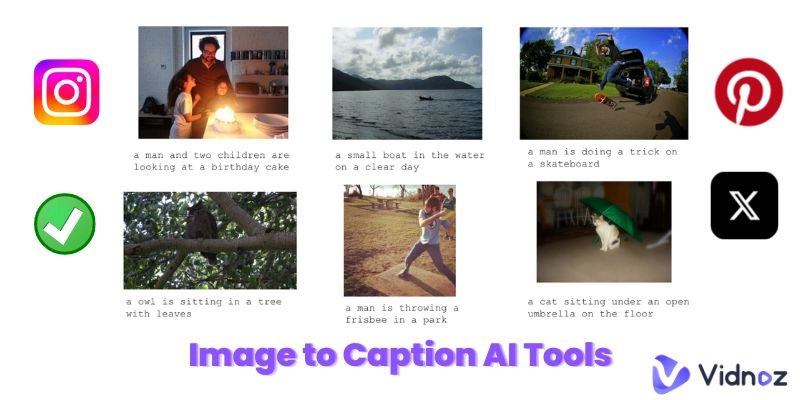Every content creator has a common sense that compelling video descriptions could attract more attention, increase hits, and boost views. But it’s so frustrating when writing long, elaborative descriptions for YouTube videos… Well, an AI-powered YouTube video description generator will get you out of the trap and show you enlightening hints.
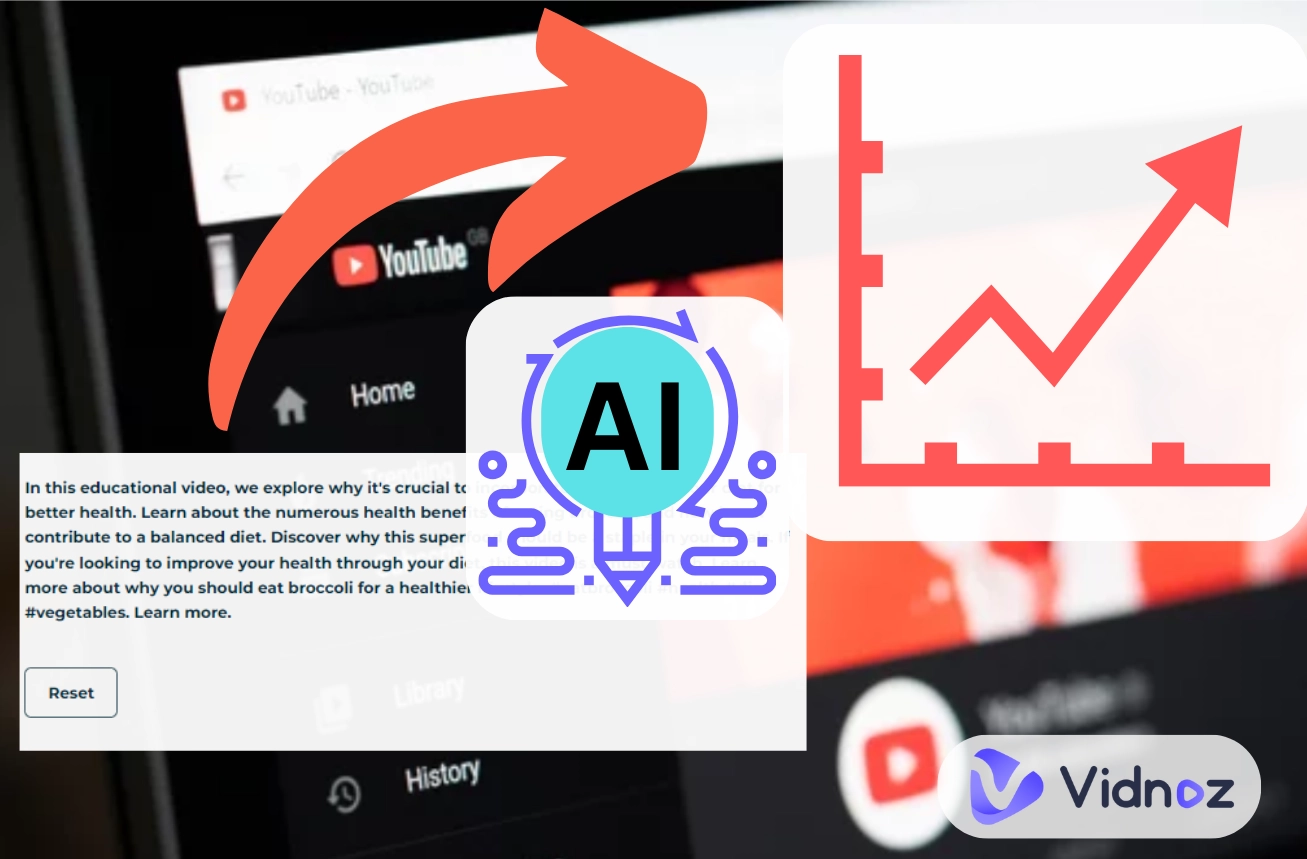
So in this blog post, we will show you 5 inspired AI video description generators to power up your channels.
- On This Page
-
How Video Descriptions Benefit Your Creation?
-
5 AI Video Description Generators to Write Compelling YTB Video Description
1. Ahrefs: Generate SEO-Friendly Video Description for Free
2. Hootsuite: Customize Creative Video Description that Fits Your Niches
3. LogicBalls: Craft Captivating Video Description Like a Marketing Pro
4. Media Mister: Branding-Preferred AI Video Description Generator Free
5. Descript: Create Detailed Youtube Video Descriptions [Timetamps Included]
-
How to Generate Captivating Description for Youtube Videos?
-
Bonus: Power-up Your Youtube Videos Workflow with AI Video Generator
Key Features to Improve Your YTB Video Making Workflow
Steps to Making an Engaging Video with Vidnoz AI
How Video Descriptions Benefit Your Creation?
YouTube is a very popular video-watching app with millions of active users and with so many content creators and brands sharing interesting videos. So how video description benefits your channels? Here’re some:
- Make Viewers’ Experience Better
A well-done video description shows users the main topic that they are interested in, meaning that people will know what they will get in your video before watching the full clips.
Simply put, viewers don’t like long videos, they even use an AI youtube video summarizer to quickly tell what a video is talking about. So your video description should be as detailed as timestamps.
Descriptions are useful for youtube algorithms. The system and robots will crawl your videos and categorize them. If you show accessible video descriptions for both viewers and robots, it’s reasonable that you will be ranked higher by the system and get more impressions.
Tech Insider, for instance, creates descriptions allowing as many people as possible to find their videos:
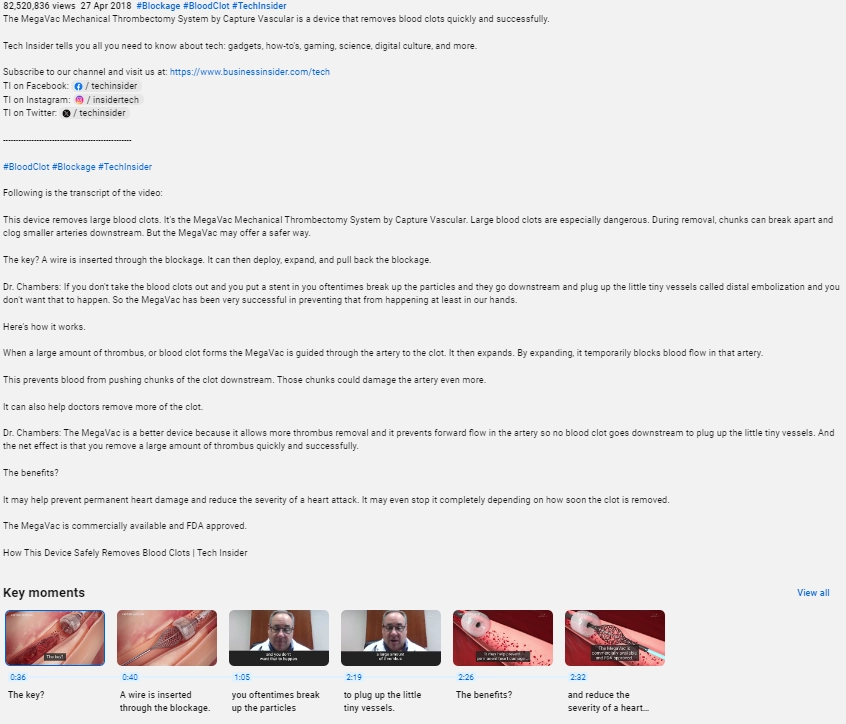
When you use a compelling video description, viewers tend to click on your video, which will boost your video's views greatly.
There is a case of @thebookishanimator
For this video, she writes a clear video description, which contains a brief overview:
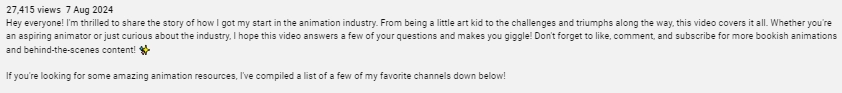
It gets 27,439 views.
And compared it to this video without description which has only 8,681 views:
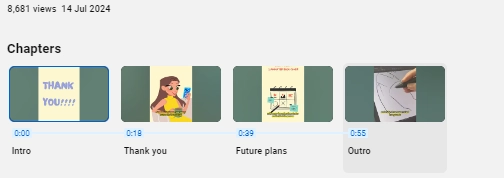
You can easily find that the views have increased dramatically!
Mainly, any video descriptions that contain questions, call-to-action works will greatly contribute to engagement.
The huge number of videos makes the competition fierce, so it is worth using a video description generator.
5 AI Video Description Generators to Write Compelling YTB Video Description
Here are 5 AI tools that can help you create captivating YouTube video descriptions effortlessly.
1. Ahrefs: Generate SEO-Friendly Video Description for Free
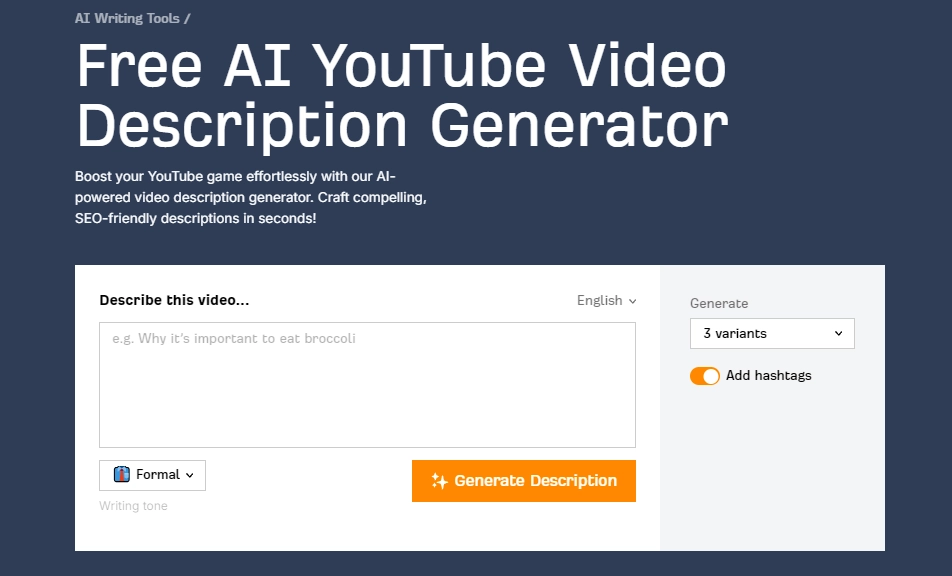
Ahrefs is a well-known famous marketing strategy brand that provides many useful SEO advises. Now, it offers many AI content marketing tools such as the YouTube video description generator online that creates Youtube algorithm-friendly video descriptions.
Ahrefs could generate descriptions in multiple languages. It supports customizing the writing tone, and produces variants at the time to fit your needs.
Generated Result:
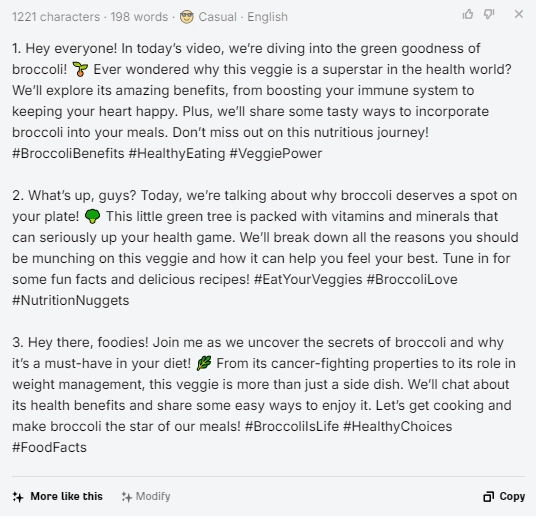
2. Hootsuite: Customize Creative Video Description that Fits Your Niches
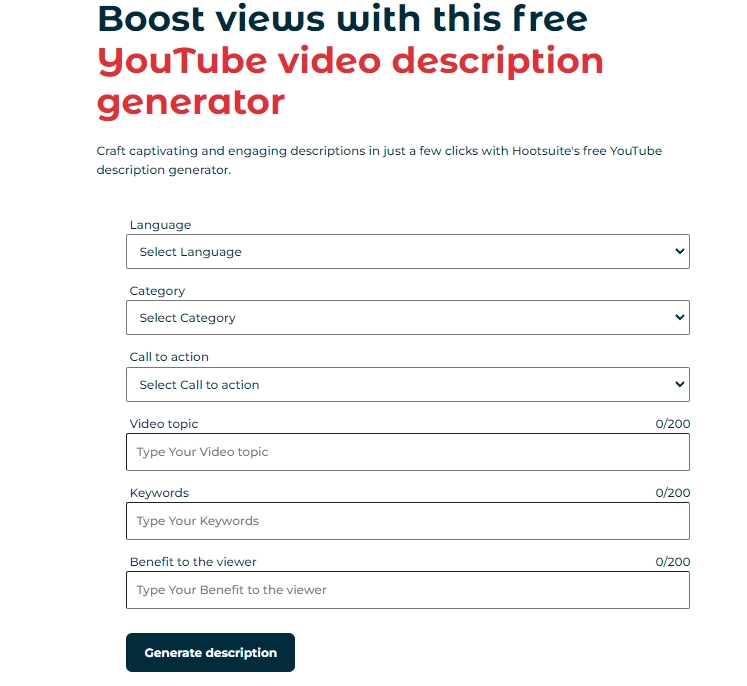
Hootsuite is a pro-level site in digital marketing. Follow-up to technology, it applies and launches tools powered by AI for social media.
It provides a variety of options for you to match your YouTube channel categories, like casual vlogs to educational tutorials. Besides, you can also choose the CTA and tell the tool more information about your video to generate precise video descriptions.
Generated Result:
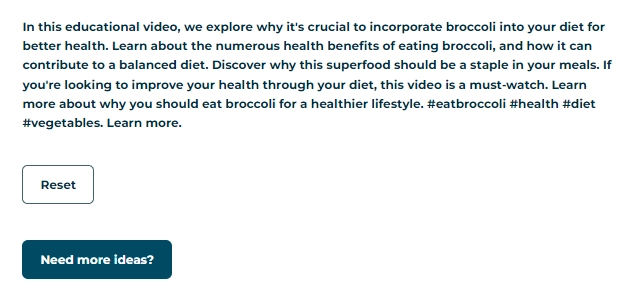
3. LogicBalls: Craft Captivating Video Description Like a Marketing Pro
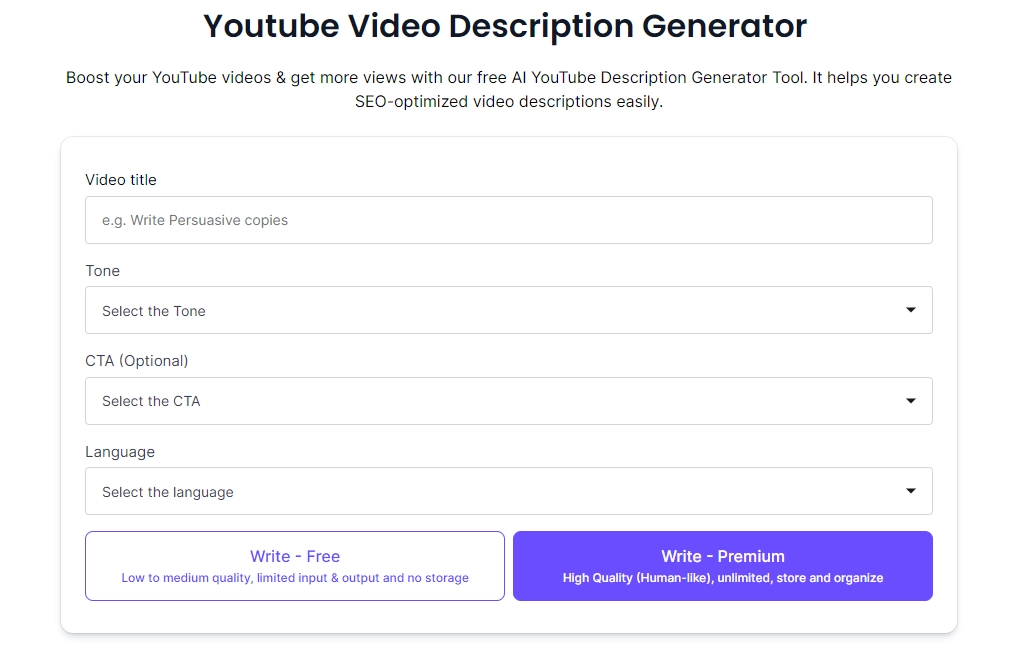
LogicBalls is designed for marketing video making. If you want to write a compelling video description no matter for Youtube, Instagram Reels, or TikTok, you can try to use this tool.
Also read: Best 6 Instagram Video Makers in 2025 - Create Better Reels to Attract More Audience >>
But the free version is robotic, and if you need human-like video descriptions, you have to pay $59.99 for a yearly plan (temporary 1 plan only)
Generated Result:
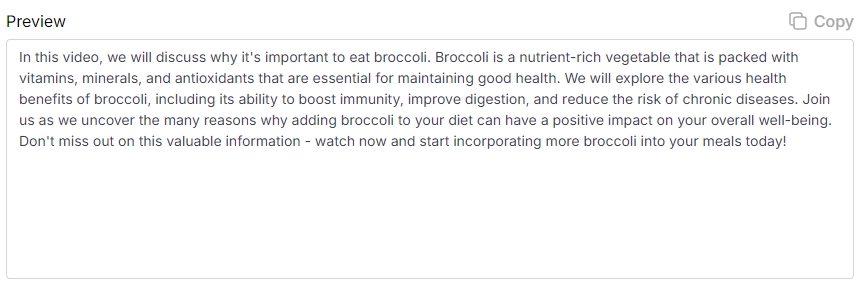
4. Media Mister: Branding-Preferred AI Video Description Generator Free
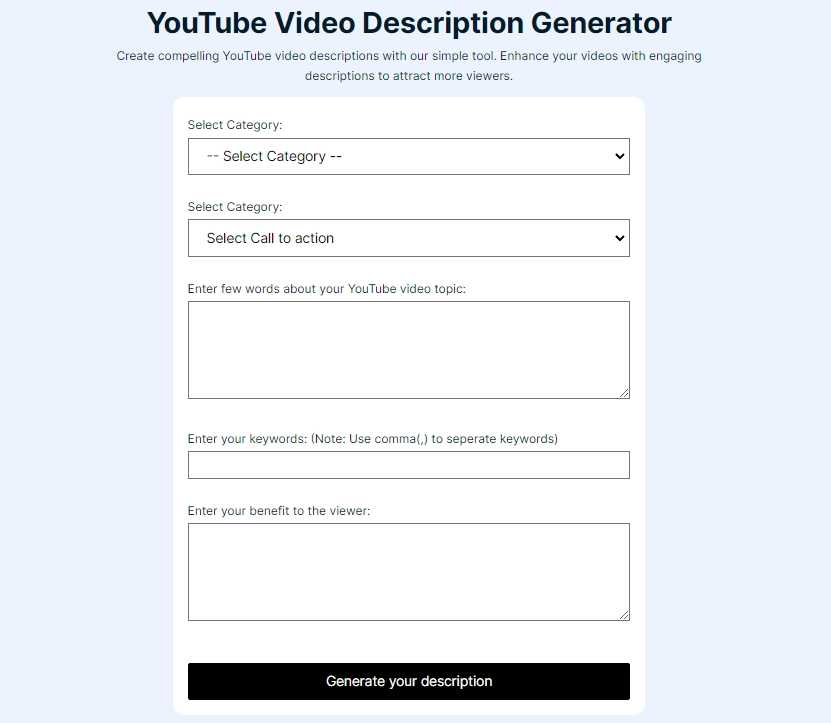
Media Mister offers a branding-focused video description generator that’s perfect for creating polished and professional content. It’s excellent for generating video descriptions that emphasize your brands. It’s suited for businesses looking to maintain a consistent brand voice across their YouTube channels.
Also read: Top 6 AI Business Photo Generators for Your Brand >>
Generated Result:
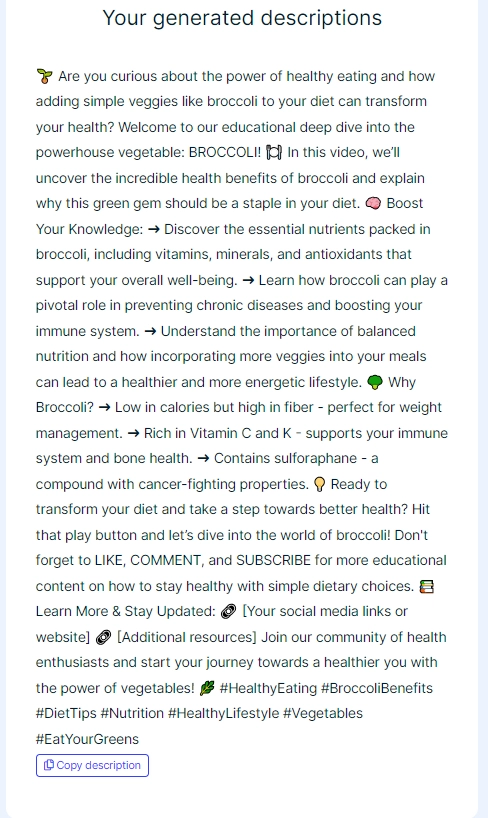
5. Descript: Create Detailed Youtube Video Descriptions [Timetamps Included]
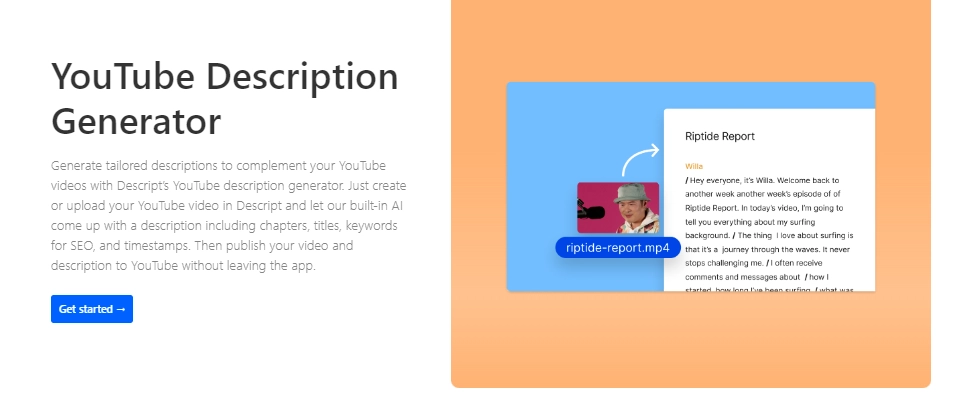
Descript is an AI video editor, but it also launches a YouTube video description generator that includes features like timestamps and detailed summaries. It generates specific descriptions with timestamps and could summarize video to text. While it’s a paid tool, the quality of the descriptions justifies the cost.
How to Generate Captivating Description for Youtube Videos?
Here’s a simple process to generate your YouTube video descriptions using Media Mister:
Step 1. Choose an AI Video Description Generator
Start by selecting the right tool, like Media Mister, based on your needs.
Step 2. Select the Category
Select the area that best fits your video content.
Step 3. Set CTA Formats
Decide on the call-to-action formats you want to include.
Step 4. Input Keywords
Add relevant keywords to optimize your description for SEO.
Step 5. Describe the Video Topics
Provide a brief overview of the video’s main points.
Step 6. Generate and Optimize the Description
Click to generate the description, then tweak it if necessary to better fit your brand’s voice.
Bonus: Power-up Your Youtube Videos Workflow with AI Video Generator
To take your YouTube videos to the next level, consider using Vidnoz AI– an innovative AI video making tool that helps everyone to easily make and edit engaging videos.
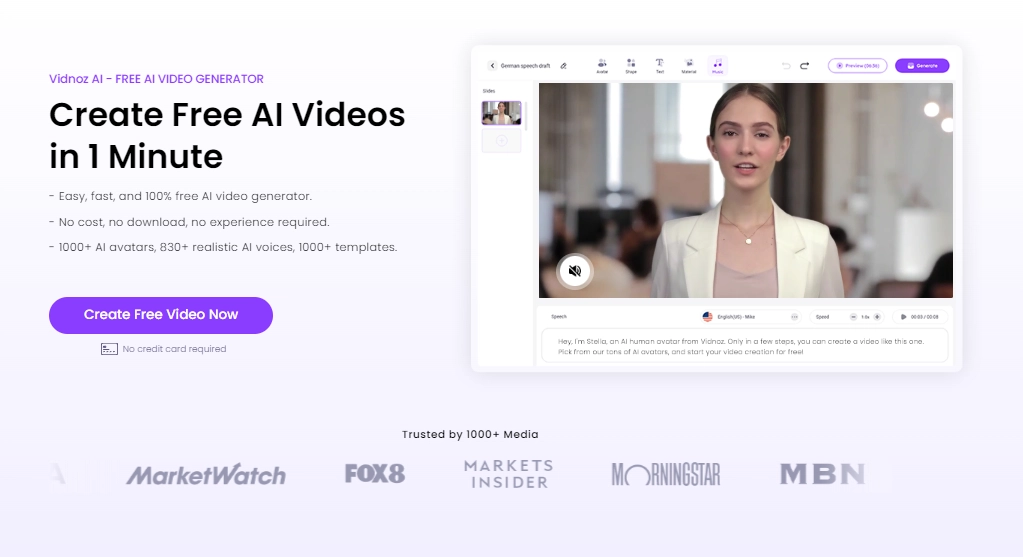
Key Features to Improve Your YTB Video Making Workflow
1. Generate Engaging AI Videos
Vidnoz AI assists in producing videos that capture your viewer’s attention.
2. Adding Subtitles
Add subtitles to your videos right after the video is uploaded to enhance the videos for the persons with hearing impairment.
3. Localizing Your Videos
The videos can be easily localized for different languages by producing a version of each language.
4. Dubbing Videos Naturally
Employ the services of an AI voice-over to provide your videos with natural-sounding voices.
5. Applying Various Templates
Select hundreds of templates that are specific to various YouTube video niches.
6. Providing Realistic AI Talking Avatars
Improve your videos with AI-based characters that communicate with your viewers.

Vidnoz AI - Create Free Engaging AI Video with Talking Avatar
- Easily create professional AI videos with realistic avatars.
- Text-to-speech lip sync voices of different languages.
- 2800+ video templates for multiple scenarios.
Steps to Making an Engaging Video with Vidnoz AI
Step 1. Sign-up Vidnoz AI
Create an account for free to get started now:
Step 2. Choose a YouTube Template and Apply it
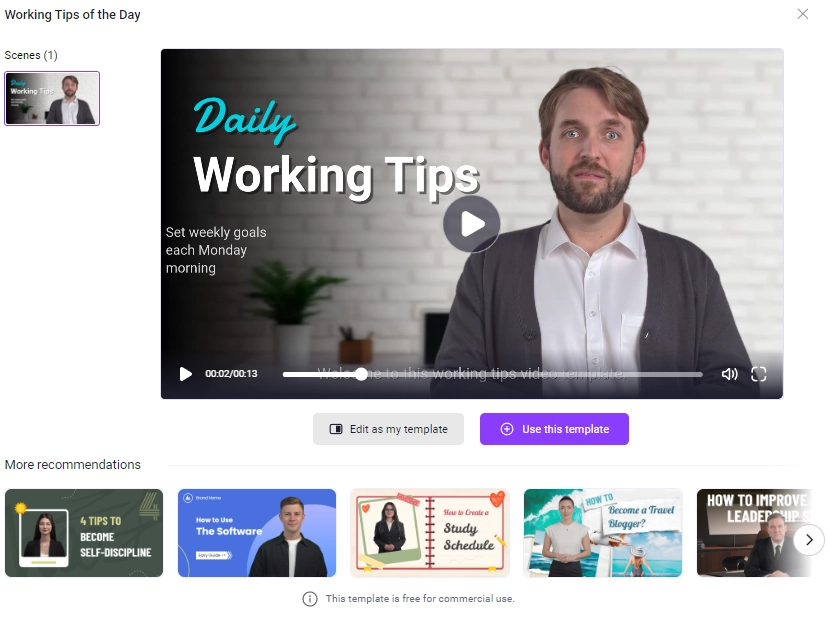
landscape for long Youtube videos, portrait size for YTB shorts, with so many youtube templates for different categories like How-to/tutorial, vlog, products reviews, and etc. You can find the perfect youtube video template that match your niche.
And Vidnoz AI team is keeping update more trending video templates, so you can always catch-up your audience easily with Vidnoz!
Step 3. Start Editing Your YTB Video
Vidnoz AI provides basic video edit features like adding subtitles, inserting media files, changing background videos, you're free to customize a gripping youtube video.
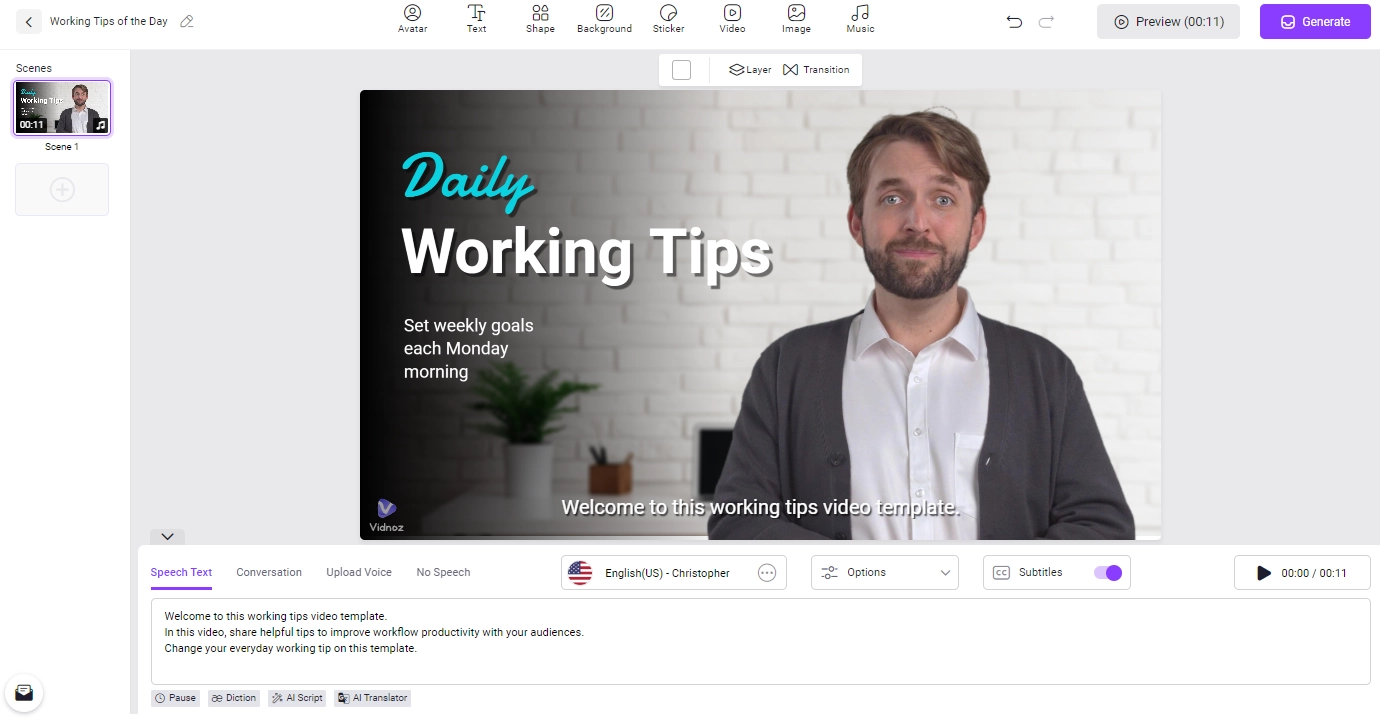
Step 4. Generate Content
Besides basic features, you can generate script when losing ideas. Let the AI write the script and get hints:
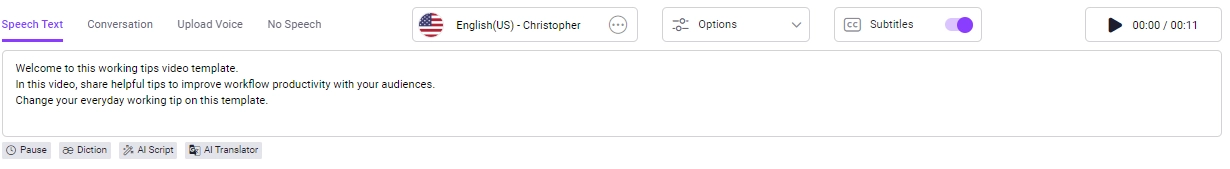
Further, you can choosing the tone and language that suits your audience, Vidnoz AI will automatically dub your youtube video:
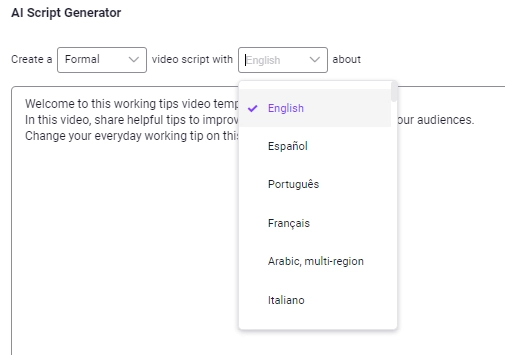
Step 5. Tab to Generate YTB Videos
Once you done every settings, you can choose to preview it or directly tab button to finish the youtube video edition. The final video will be stored and you can download it or sharing it to youtube for free!
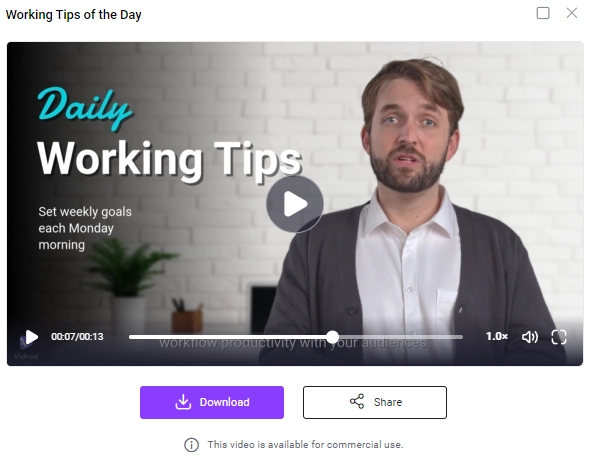
BTW, don't forget to input your generated video description~
Wrap Up
Well-crafted and compelling video descriptions can make all the difference in competitive YouTube. But with AI, you may get more creative inspirations from YouTube video description generators to sparkle your channels and then stand out in your niche. And with helpful AI video editors like Vidnoz, you can easily make engaging videos and reach out to more global viewers!
So start trying and believe that you're the next successful youtube video creator!

Vidnoz AI - Create Free Engaging AI Video with Talking Avatar
- Easily create professional AI videos with realistic avatars.
- Text-to-speech lip sync voices of different languages.
- 2800+ video templates for multiple scenarios.




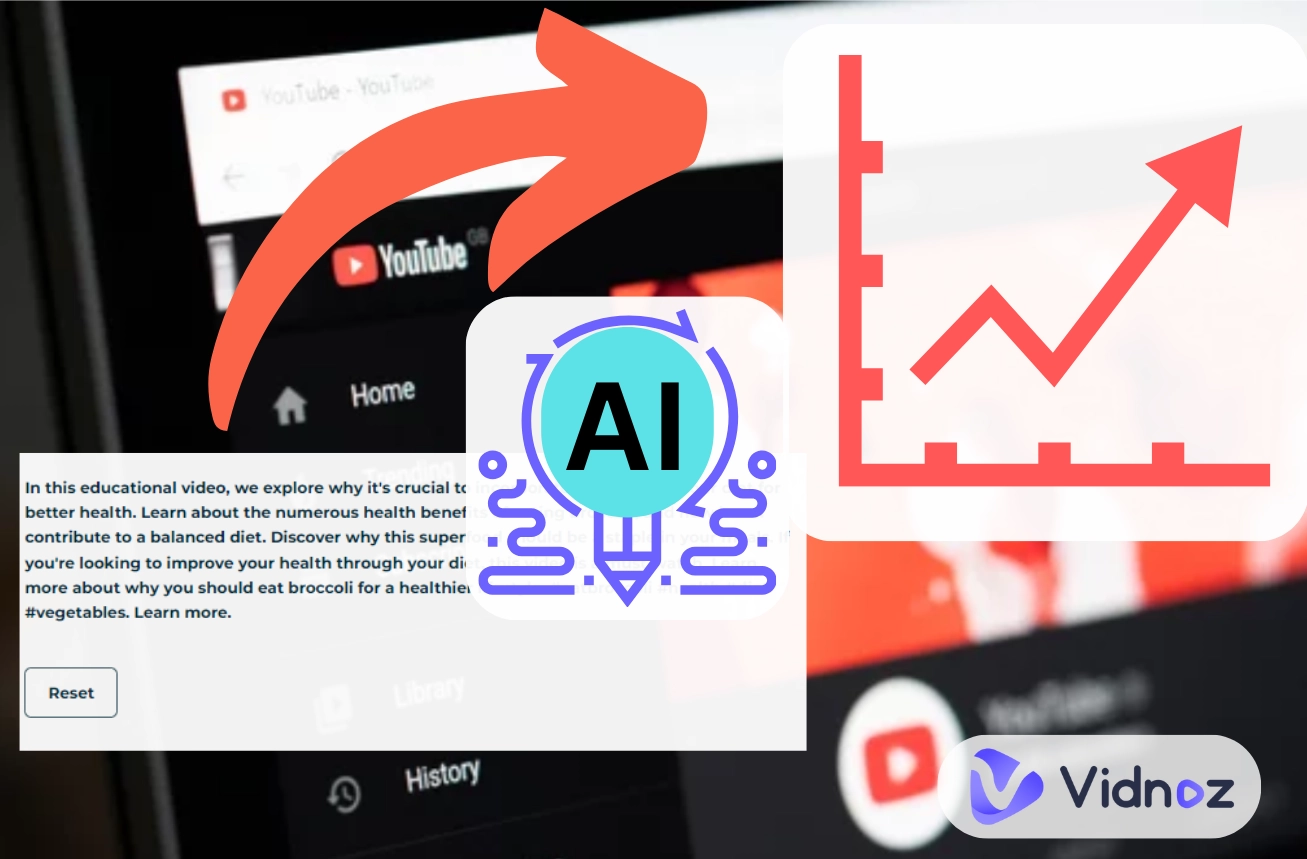
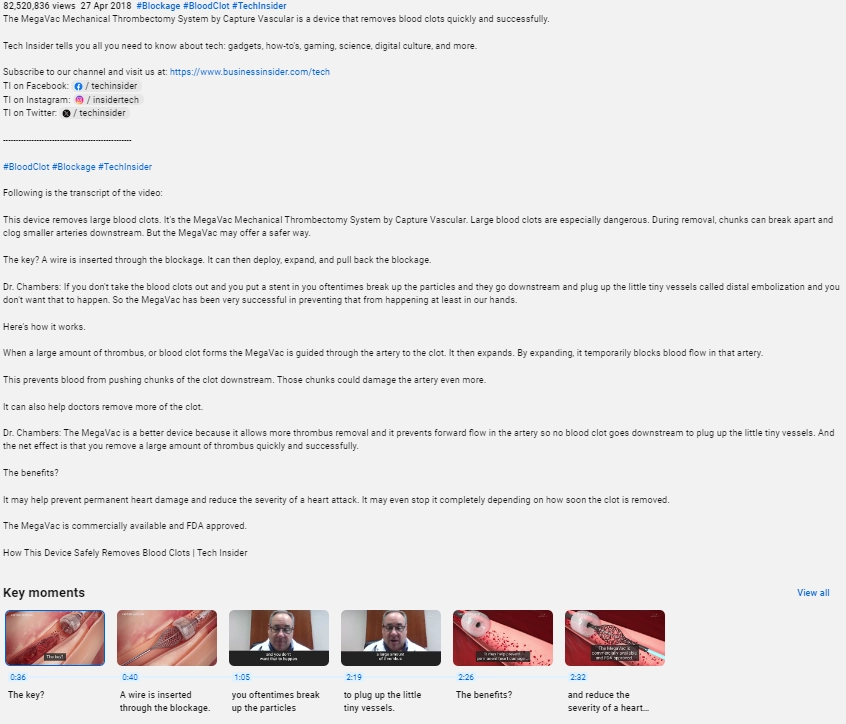
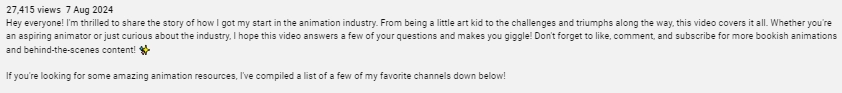
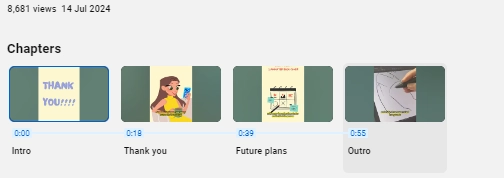
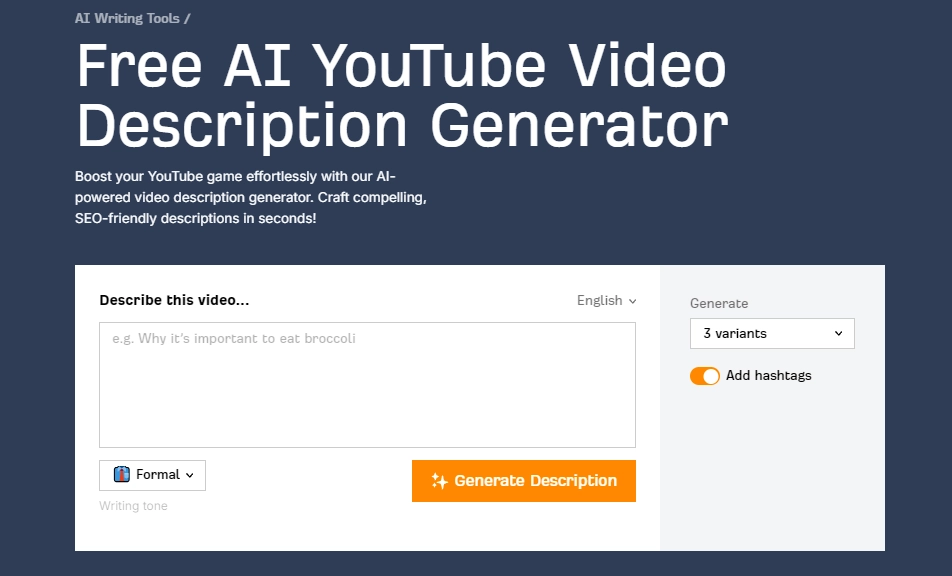
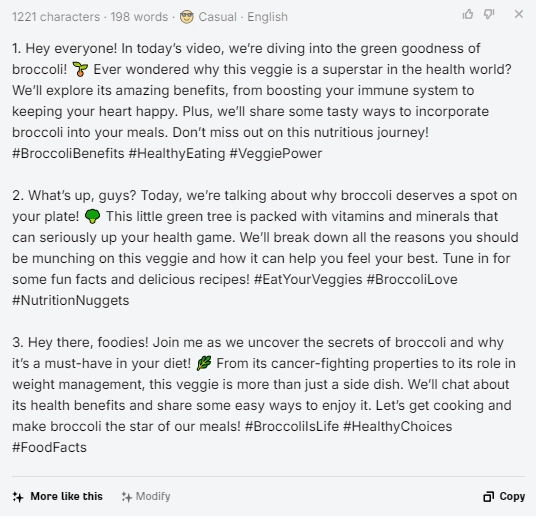
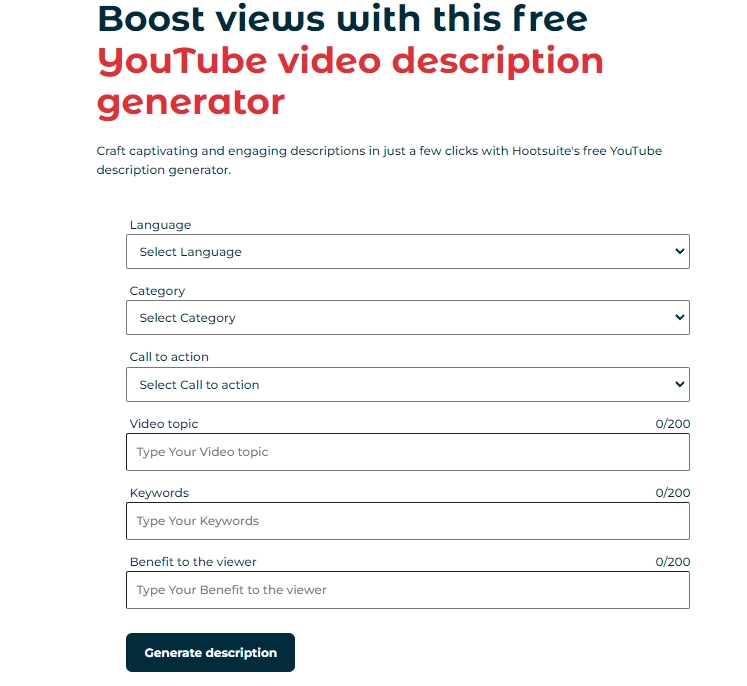
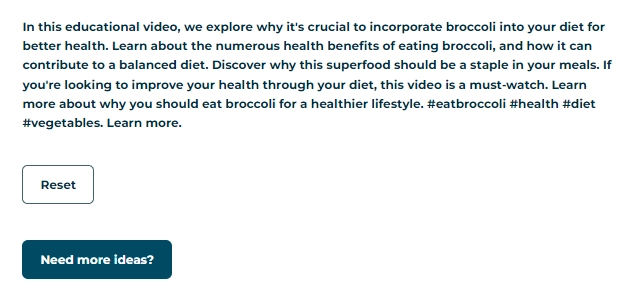
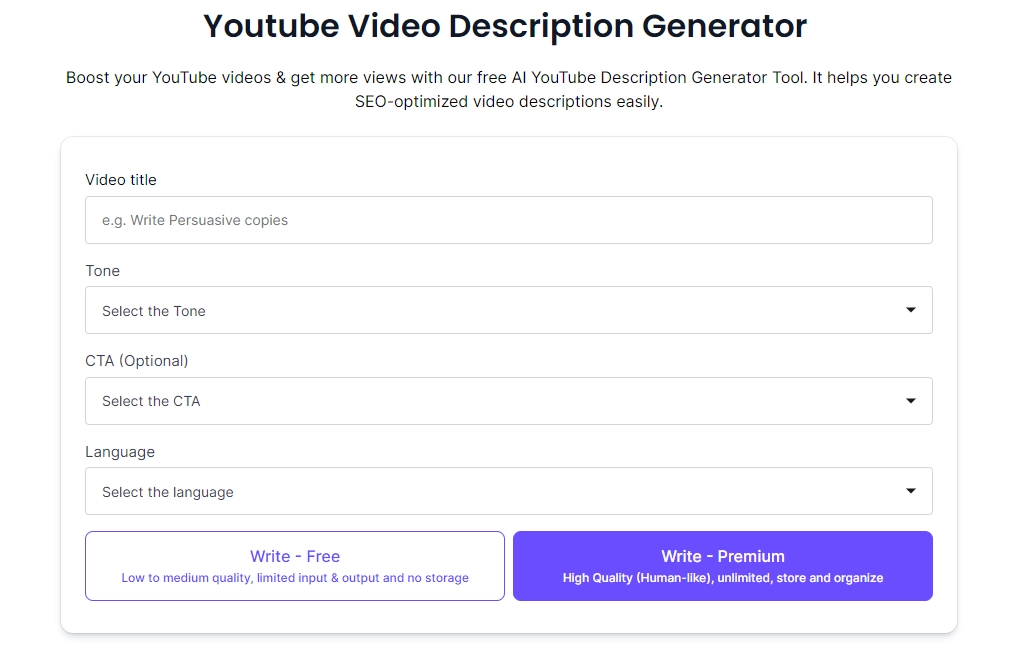
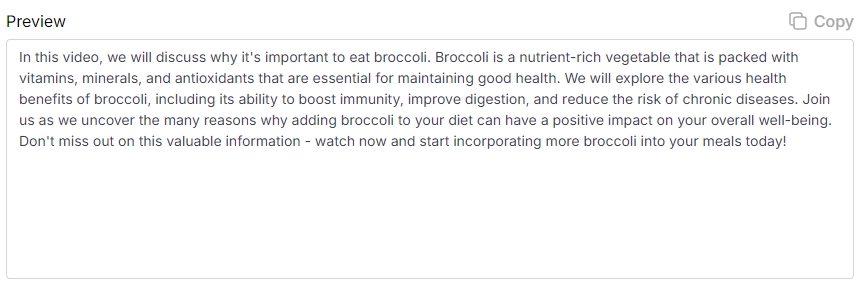
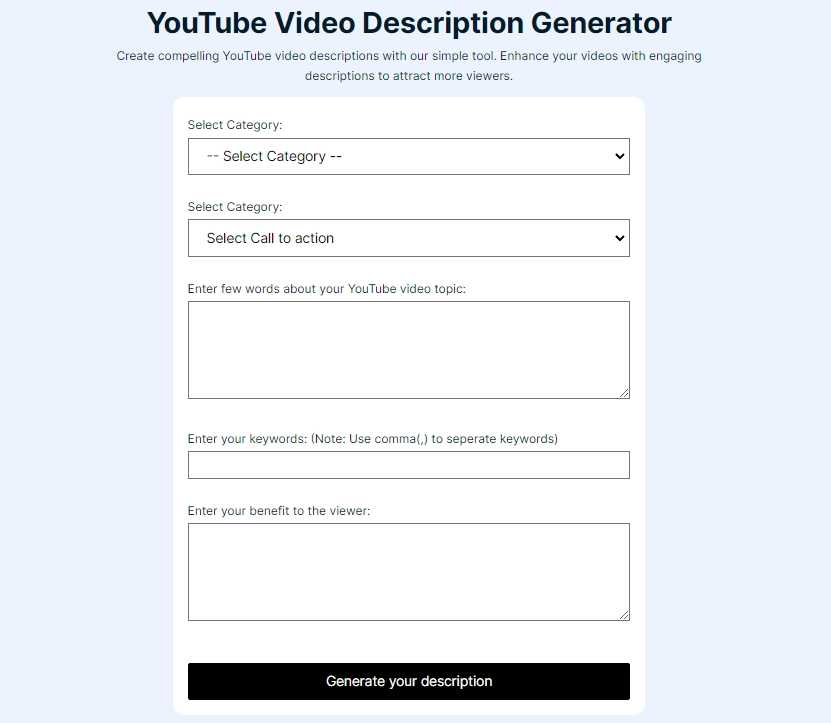
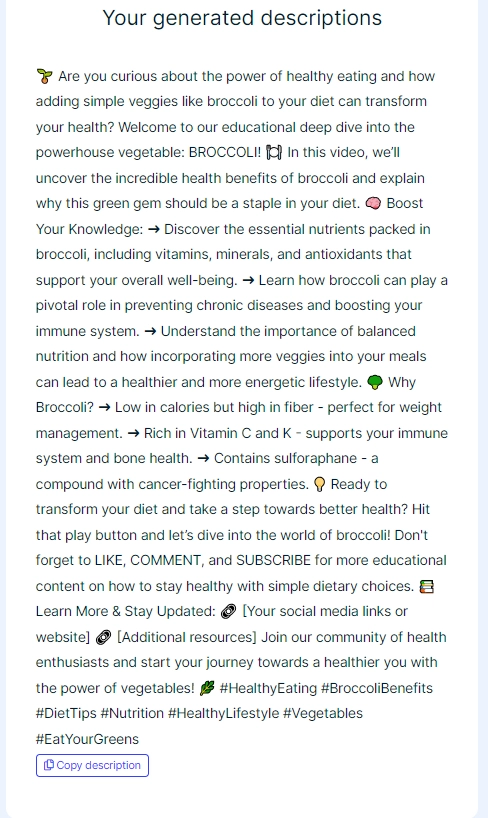
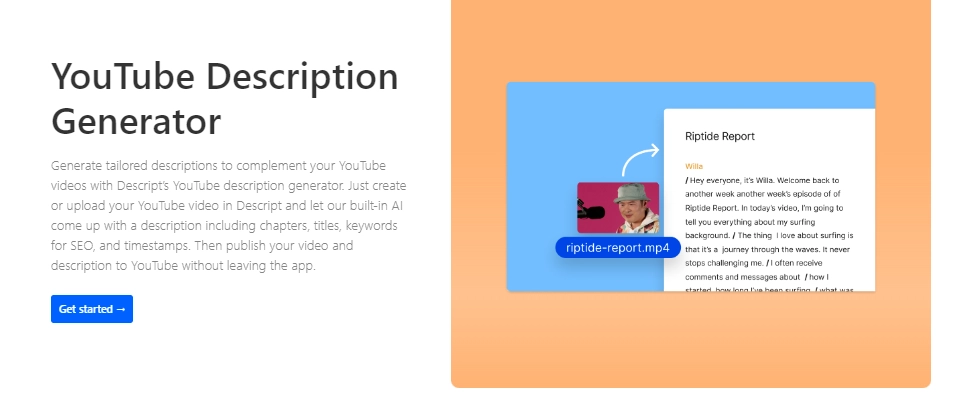
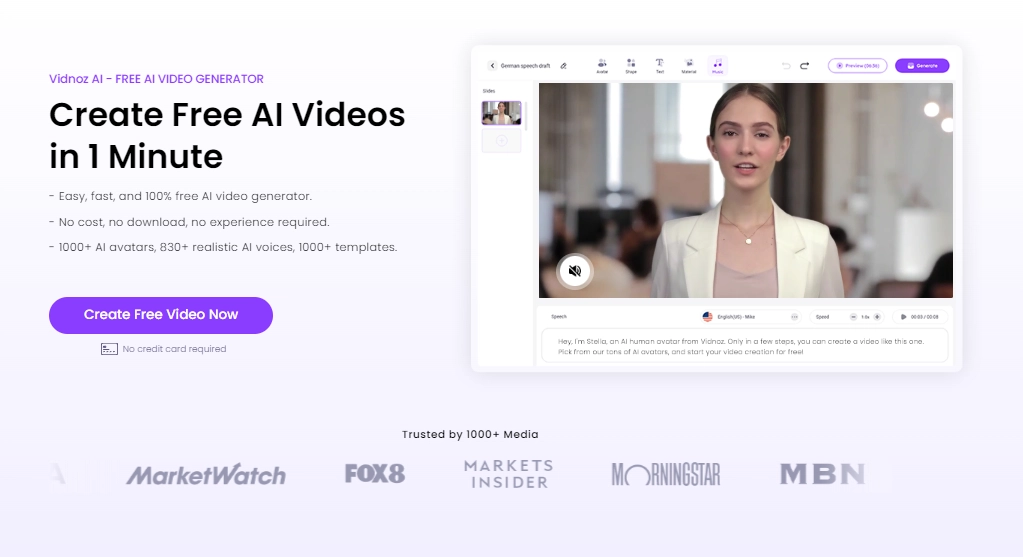
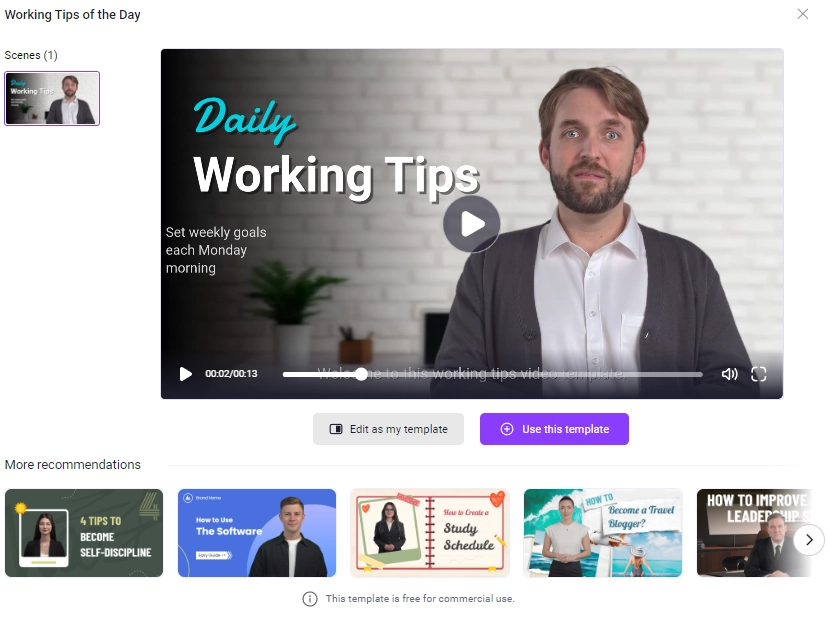
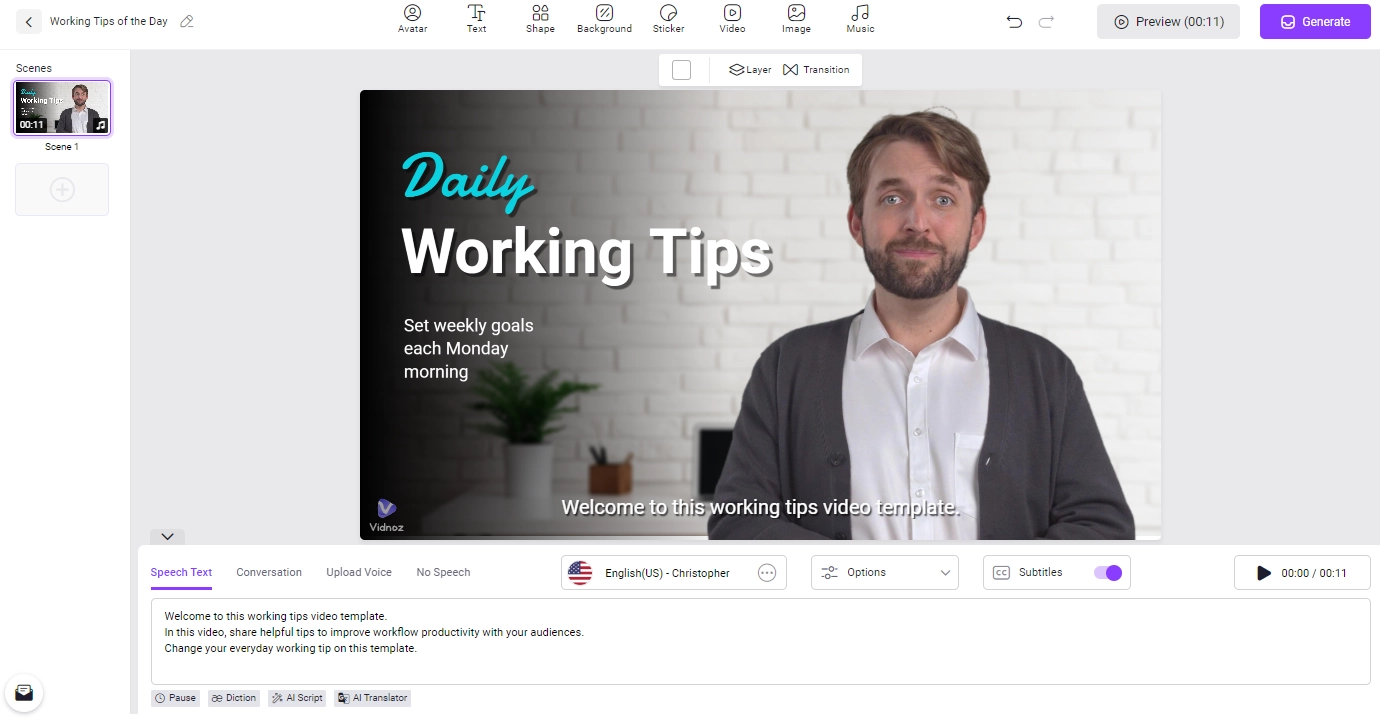
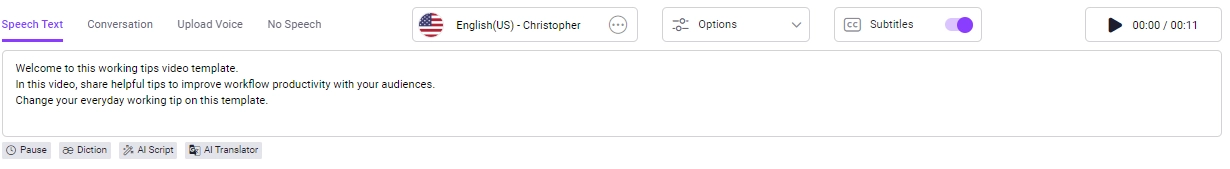
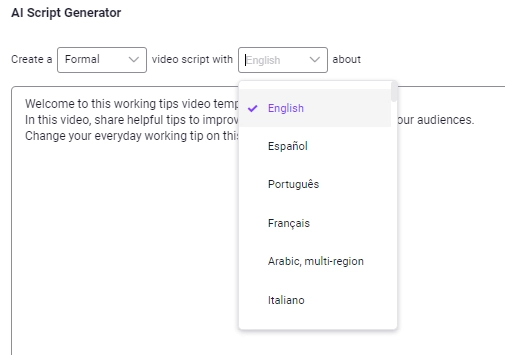
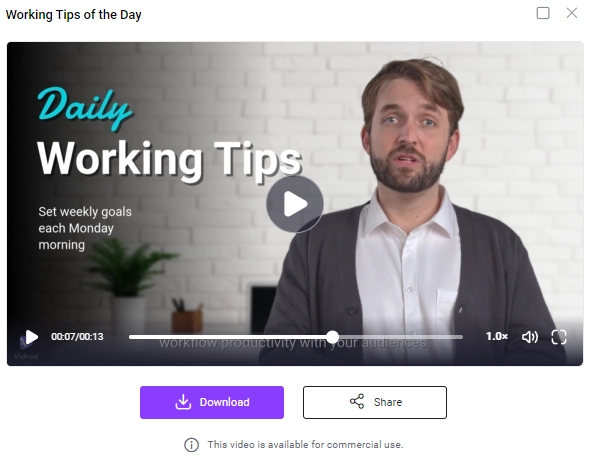
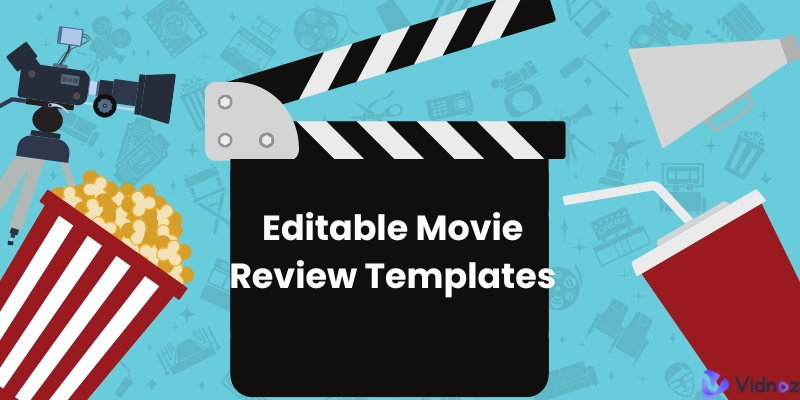
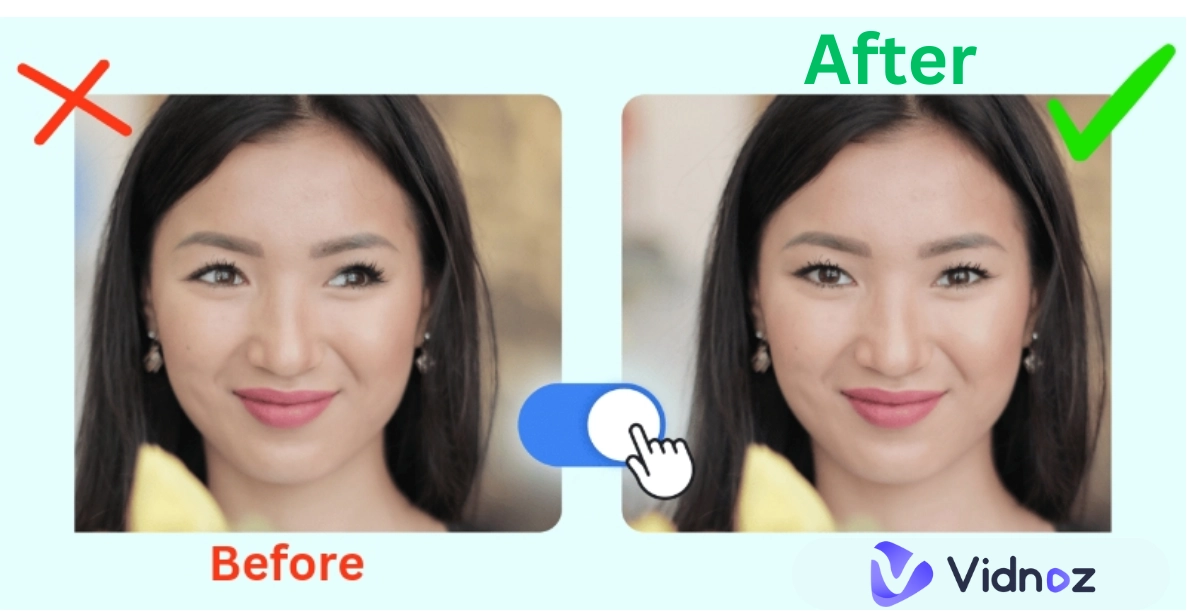

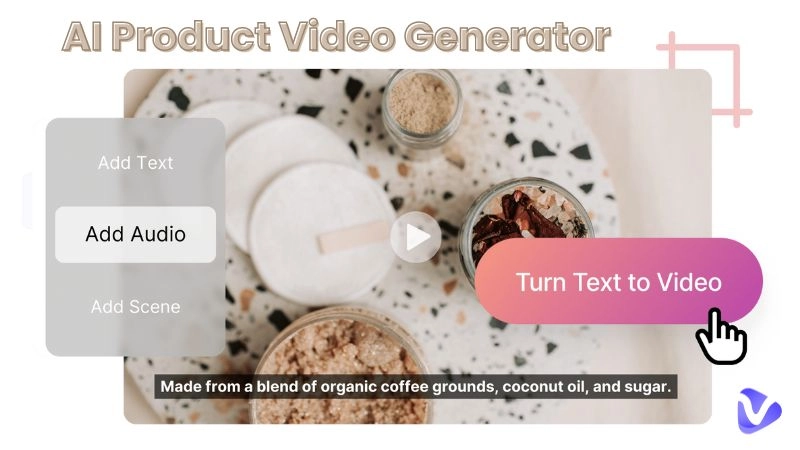
![How To Make YouTube Videos Without Showing Your Face [Full Guide]](https://www.vidnoz.com/bimg/make-youtube-videos-without-showing-your-face.webp)