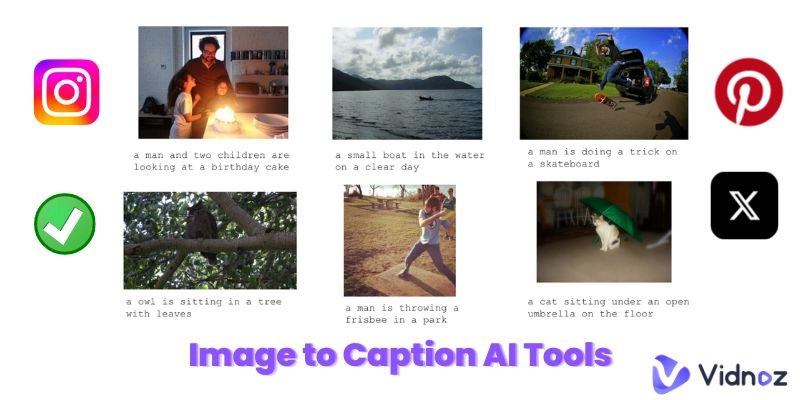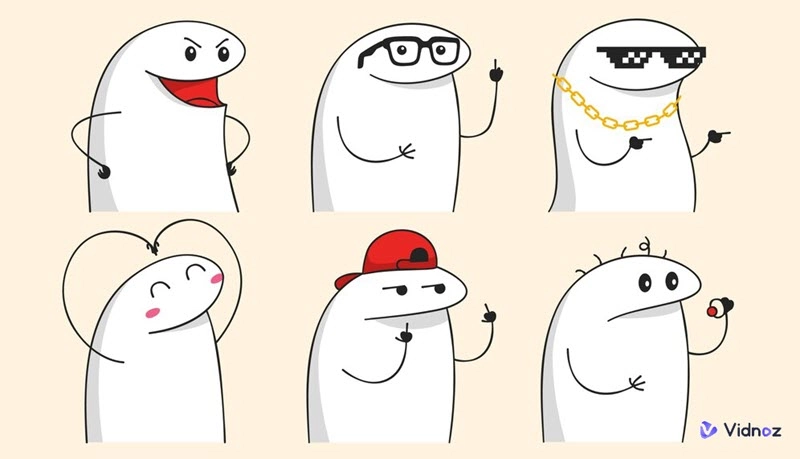In the fast-paced world of social media, standing out means more than just posting great visuals—it's about pairing them with the perfect captions. With so much content vying for attention, an image to caption generator can be a game-changer, turning your ordinary posts into engaging conversations. Whether you're a social media novice or a seasoned content creator, these image to caption AI tools can help you craft compelling captions that resonate with your audience.
In this article, we'll explore the best free online caption tools that can instantly transform your images into captivating stories.
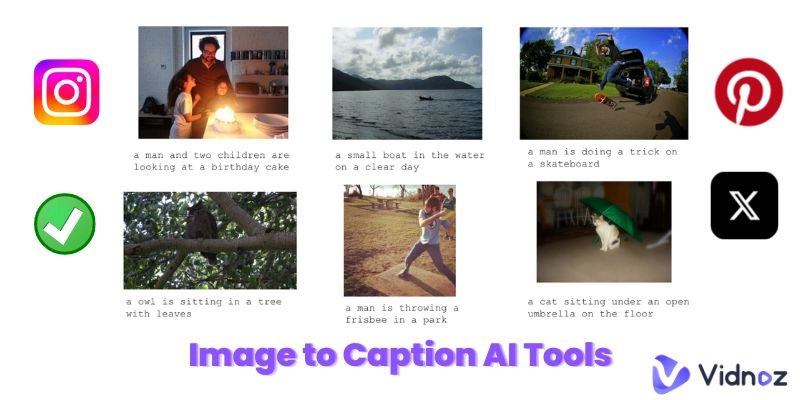
- On This Page
-
Why Add Caption to Image for Social Media [Instagram, TikTok & Twitter]
1. Help viewers to understand the massage easily.
2. Encourage interactions.
3. Provide additional information.
-
Best Image to Caption AI Generators to Boost Your Social Media
1. Pallyy: 100% Free Image Caption Generator
2. CaptionMaster: Easy to Use Image to Caption AI Generator
3. imagetocaption.ai: AI Image to Caption Tools for Social Media Managers
4. Ahrefs Free AI Instagram Caption Generator
5. Image Caption Generator
-
Bonus: Convert Generated Captions to AI Video with Vidnoz AI
How to Convert Captions to AI Video with Vidnoz AI
Why Add Caption to Image for Social Media [Instagram, TikTok & Twitter]
Captions do more than just complement your visuals—they elevate your content. Let’s break down why adding captions to your images is a must.
1. Help viewers to understand the massage easily.
A picture may be worth a thousand words, but a well-crafted image to caption makes sure the right words stick. Captions help viewers instantly understand the message behind your image, making your content more accessible and impactful.
2. Encourage interactions.
I know you want more likes, comments, and shares. Image to caption AI tools are your secret weapon. By asking questions, adding a call to action, or sharing something relatable, you encourage your audience to interact with your post.
3. Provide additional information.
Sometimes, an image needs a little more context. An AI caption generator can provide that additional information, like details about a product or background on a story, enriching the viewer’s experience.
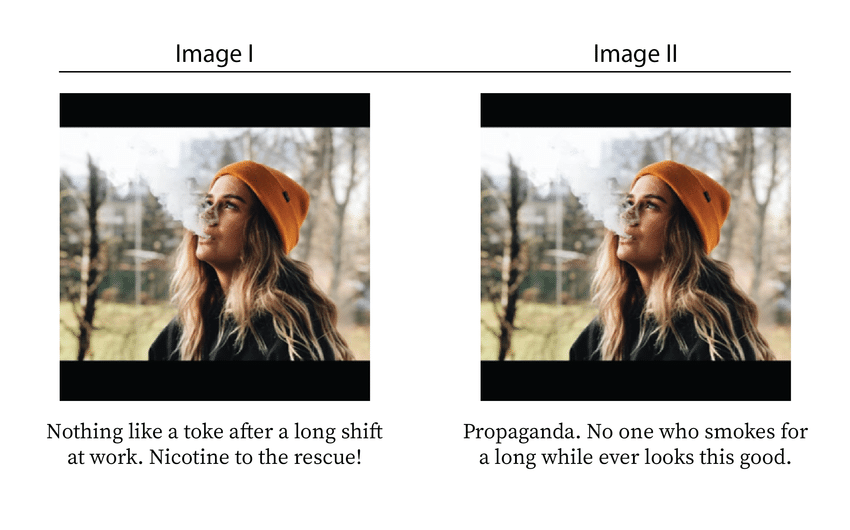
4. SEO friendly.
Don’t forget that captions can be SEO-friendly! Including relevant keywords can help your content get discovered, not just on social media but across the web. This means more visibility and reach for your posts.
Best Image to Caption AI Generators to Boost Your Social Media
With so many AI caption tools out there, finding the right image to caption generator can be overwhelming. That’s why we’ve narrowed it down to the best options, each bringing something different to the table. Let’s kick off with a tool that’s as user-friendly as it is powerful.
1. Pallyy: 100% Free Image Caption Generator
Pallyy isn’t just another image to caption generator—it’s a tool designed to make your social media life easier. Completely free to use, Pallyy lets you create engaging captions without any cost. It’s simple, intuitive, and packed with features that help you generate captions that match the tone and style of your brand.
Also learn >> 6 AI Social Media Post Generator: Free & Engaging Posts
What’s more, Pallyy allows you to input keywords related to your image, then it generates a variety of caption options that are relevant and creative. You can customize these suggestions or use them as they are. Plus, it offers a handy preview feature so you can see exactly how your caption will look before posting.
Example Generated Caption
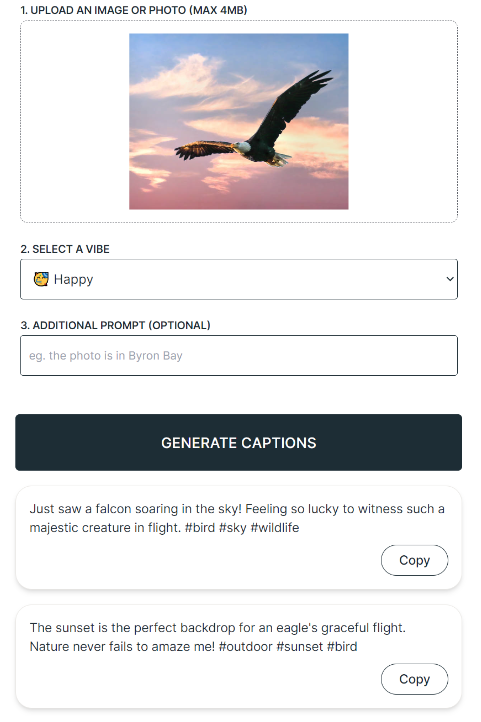
Pros
-
100% free with no hidden costs.
-
User-friendly and easy to navigate.
-
Customizable caption suggestions.
2. CaptionMaster: Easy to Use Image to Caption AI Generator
When it comes to user-friendly tools for generating captions, CaptionMaster stands out for its simplicity and effectiveness. This AI-powered caption tool is designed to help you craft engaging captions effortlessly, making it a go-to for anyone looking to boost their social media presence.
CaptionMaster is all about simplicity. You just upload your image, select the language, and choose the platform you’re targeting. With a single click, the tool generates a caption that’s ready to use. The intuitive interface makes the process smooth, even for those who aren’t tech-savvy.
Example Caption from CaptionMaster

3. imagetocaption.ai: AI Image to Caption Tools for Social Media Managers
Social media managers know that consistency is key, and imagetocaption.ai delivers just that. This image to caption tool is designed to streamline the caption creation process, making it easier to manage multiple accounts without sacrificing quality.
Also read: Generate Instagram Post Using AI: 1 Post/3 Secs >>
What sets imagetocaption.ai apart is its ability to generate captions automatically for both images and videos. This feature is especially valuable for social media managers who need to maintain a consistent tone across various platforms. The tool also allows for customization, so you can tweak captions to fit your specific needs.
Example Caption from Imagetocaption.ai
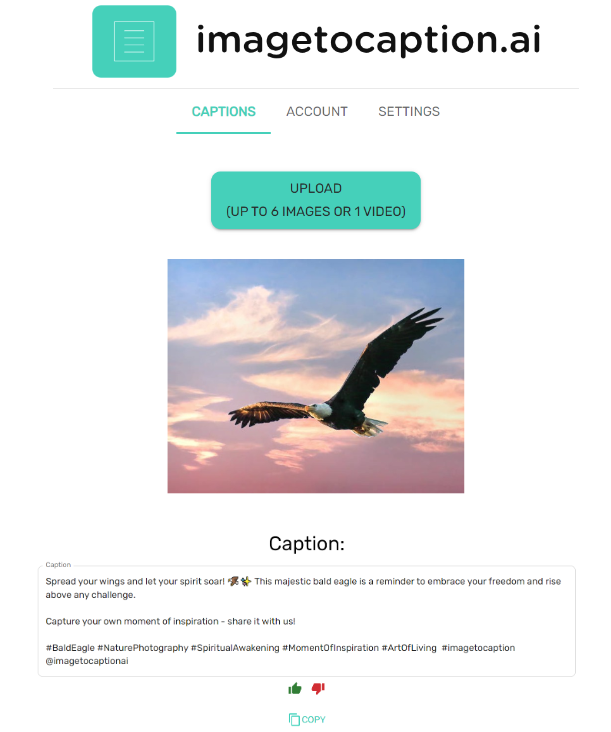
Pros
-
Excellent for maintaining consistency in messaging.
-
Supports both image and video captioning.
-
Customizable captions for different platforms.
Cons
-
Paid tool, which may not suit all budgets.
-
May require fine-tuning for creative captions.
-
May not fully replace creative input from a human touch.
4. Ahrefs Free AI Instagram Caption Generator
Ahrefs is known for its powerful SEO tools, and now they’ve ventured into social media with their free AI image generator for Instagram caption. This image to caption tool is perfect for social media influencers, marketers, and anyone looking to streamline their content creation process.
It excels in generating captions that not only grab attention but also drive engagement. By simply providing relevant details about your photo or video, Ahrefs generates creative and compelling captions that save you time and effort. It’s particularly useful for those who want to maintain a consistent and captivating presence on Instagram.
Example Caption from Ahrefs’ Generator
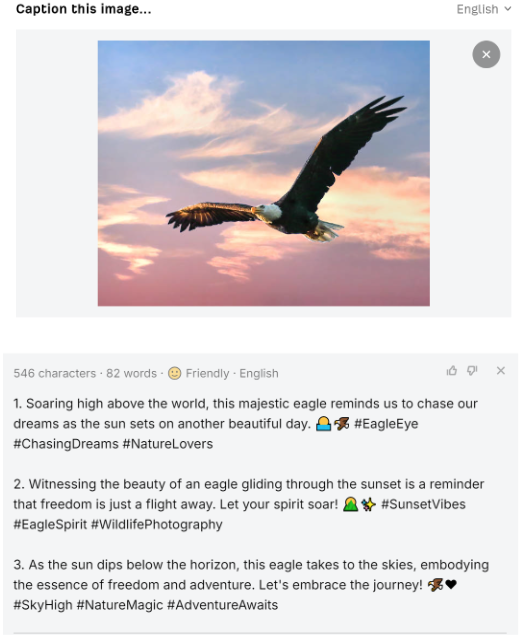
Pros
-
Efficient for quick content creation.
-
Enhances audience engagement with smart, tailored captions.
-
Perfect for brand promotion and storytelling.
5. Image Caption Generator
Image Caption Generator is a free, AI-driven tool that’s here to revolutionize how you craft captions for your images. Whether you’re a social media enthusiast, blogger, or marketer, this tool delivers engaging image to captions in seconds—no login required. It’s perfect for anyone who needs quick, effective captions without the hassle.
Simplicity is key with the Image Caption Generator. You simply drag and drop your image, choose your preferred tone, and hit generate. The tool takes care of the rest, analyzing your image to produce captions that fit your style and purpose. You can even add context or select from multiple languages for a more tailored result.
Real-Life Example
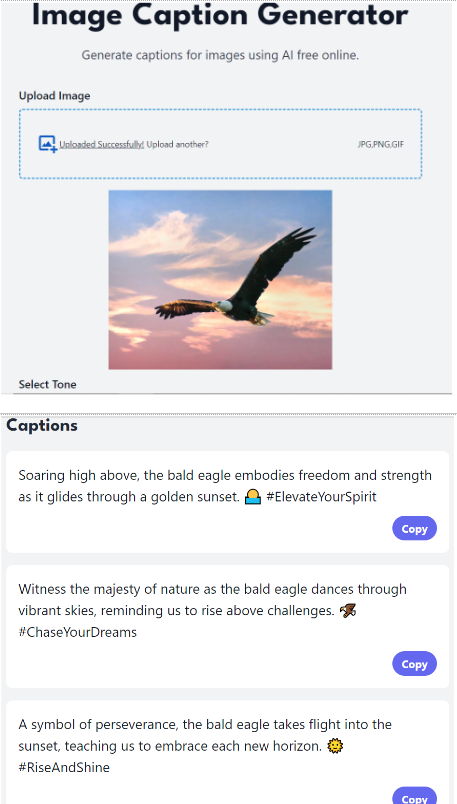
Pros
-
No login needed.
-
Multi-language support.
-
Instant results.
Bonus: Convert Generated Captions to AI Video with Vidnoz AI
Turning your text into eye-catching videos has never been easier. AI text-to-video tools bring your captions to life, allowing you to engage your social media account on a whole new level. Whether you're a content creator or a marketer, transforming image to captions into videos can amplify your social media presence.
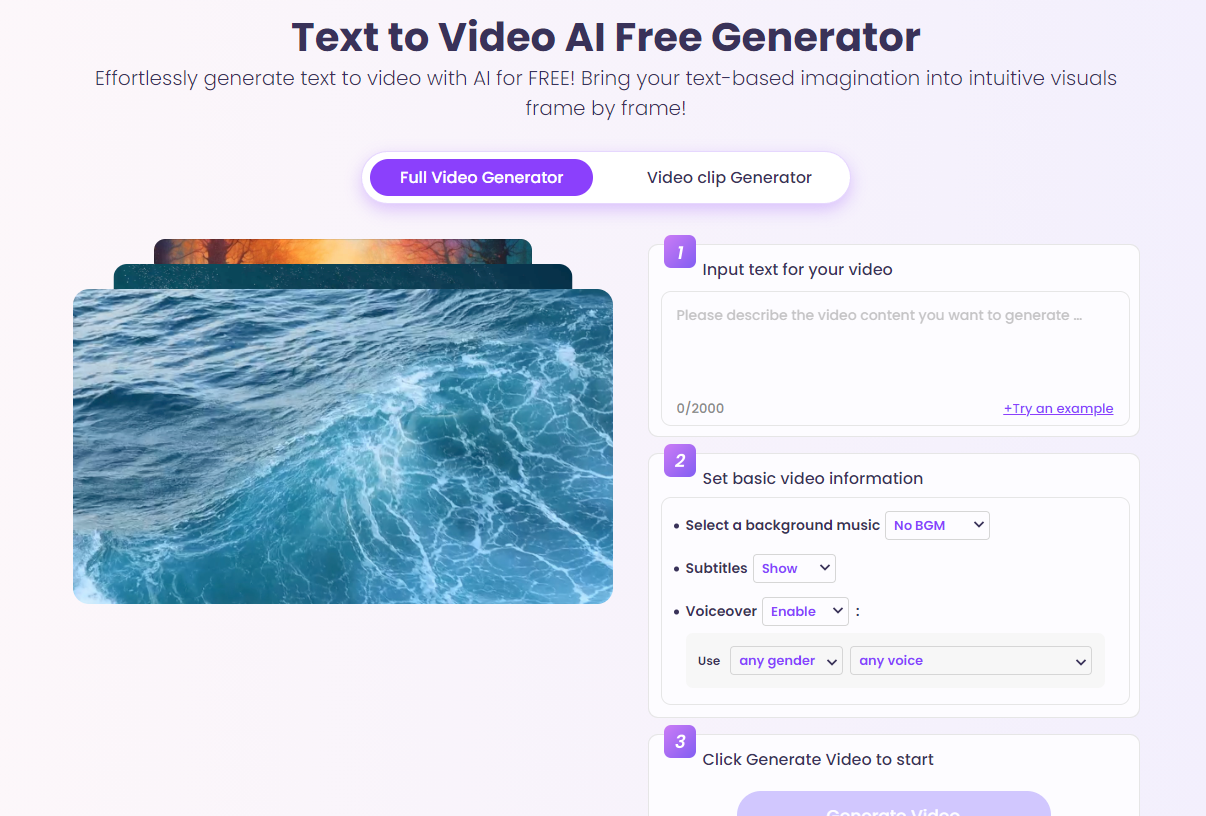
Now, imagine turning your AI-generated captions into vibrant videos that speak directly to your audience. That’s where Vidnoz AI comes in, making the process not only possible but incredibly easy and free!
Vidnoz AI offers a straightforward way to create videos from text. Vidnoz AI Text to Video Free Generator is perfect for those who want to craft visually appealing videos without any editing skills. Vidnoz AI’s features, like real-time text-to-speech and customizable video templates, make it easy to produce high-quality videos quickly.
How to Convert Captions to AI Video with Vidnoz AI
Step 1: Create an account and log in to Vidnoz.
Step 2: Click "Create Video," choose "Start a blank," and pick your video layout.
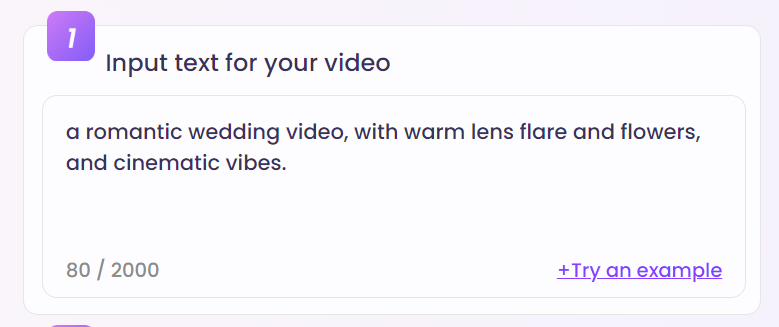
Step 3: Paste your caption into the Speech box, choose the voice, and make any desired customizations like adding avatars or music.
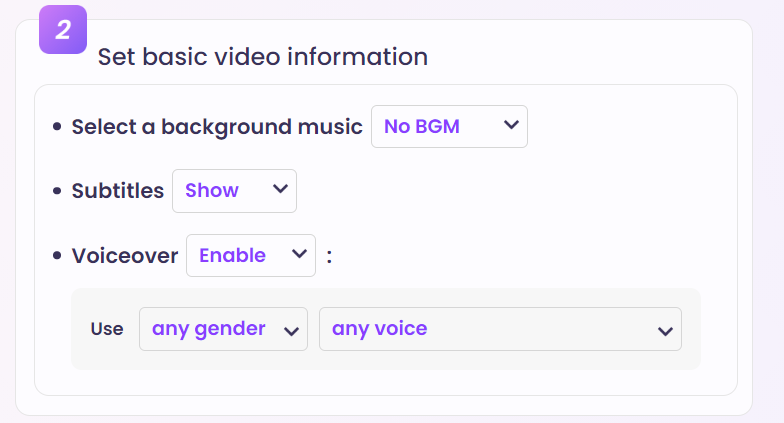
Step 4: Click "Generate" and locate your video in "My Creations" for sharing!
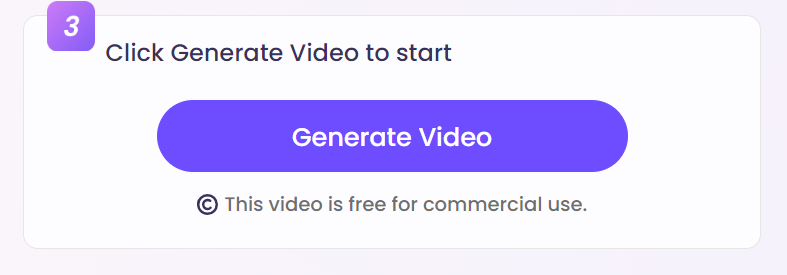
The Bottom Line
In conclusion, exploring the best image to caption AI tools can significantly enhance your social media strategy by saving time and improving engagement. These tools offer a simple way to craft captivating captions that resonate with your audience. Have you considered how much more impactful your content could be with the power of AI behind it? Don’t stop at image to captions—take it a step further by turning them into dynamic videos with Vidnoz AI. Try Vidnoz AI today and see how easily you can transform your captions into videos that captivate and convert!