Memes, commonly used to spice up a conversion, always help a team to create a relaxed and engaging communication. On social media, memes are taken as one of the most preferred forms to express opinions across a wide range of fields, from entertainment, culture to politics, through humor. Exactly, it goes viral to create and share memes over the internet. If you want to make an exclusive meme, how to do? Here, we round up 5 best AI meme video generator tools with the ability to easily and quickly create video memes online free, all tested.
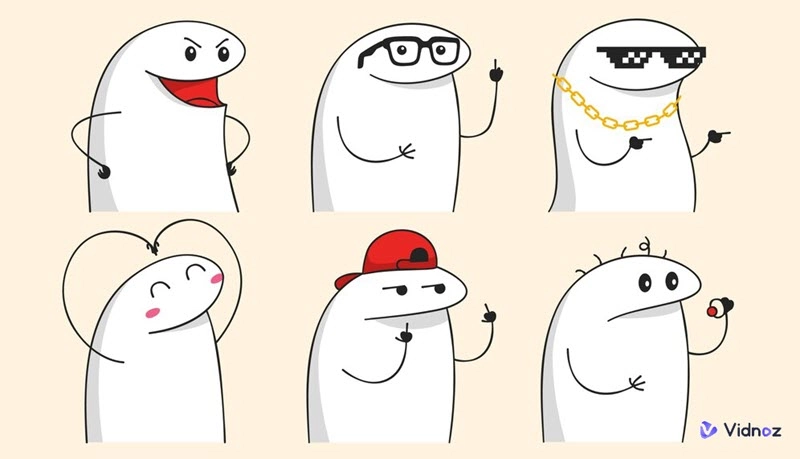
The Best Meme Video Generator Online Free
- Vidnoz AI for quick and automatic video meme creation
- Clipchamp for easy-to-use meme edits and effects
- Canva for professional customization on memes
- Kapwing for trending meme topics and flexible edits
- VEED for shareable memes on social media
- On This Page
-
1. Vidnoz AI - Best AI Meme Video Generator for Both Beginners and Pros
-
2. Clipchamp - Free Meme Video Maker with Funny Effects
-
3. Canva - Masterful Meme Video Generator with Full Customization
-
4. Kapwing - Flexible Meme Video Maker for Modern Creators
-
5. VEED - Easy Meme Video Generator for Social Media
1. Vidnoz AI - Best AI Meme Video Generator for Both Beginners and Pros
Available on: Chrome, Firefox, Edge, Safari
Vidnoz AI introduces an intuitive yet creative way to create meme videos online in minutes. It empowers you to generate a meme from still images, GIFs and videos easily. Expand your creativity and add funny elements, like text, stickers, animations, background music and more, to spice up your video meme with the inbuilt editing tools.

Vidnoz AI - Create Free Engaging AI Video with Talking Avatar
- Easily create professional AI videos with realistic avatars.
- Text-to-speech lip sync voices of different languages.
- 2800+ video templates for multiple scenarios.
If you want to make your meme talk, the AI video generator do you a favor as well. It packs plenty of natural and realistic AI voices to narrate what you want to show in the meme video. It also enables you to record or clone anyone's voice that is used as voice over. With the AI talking photo engine, it helps you turn an image into a perfect lip-syncing meme.
Vidnoz AI features a straightforward interface. Everyone can easily get started with it, no guesswork, no skills needed. Also, it has a set of AI tools and customization options that can bring your video content to the next level.
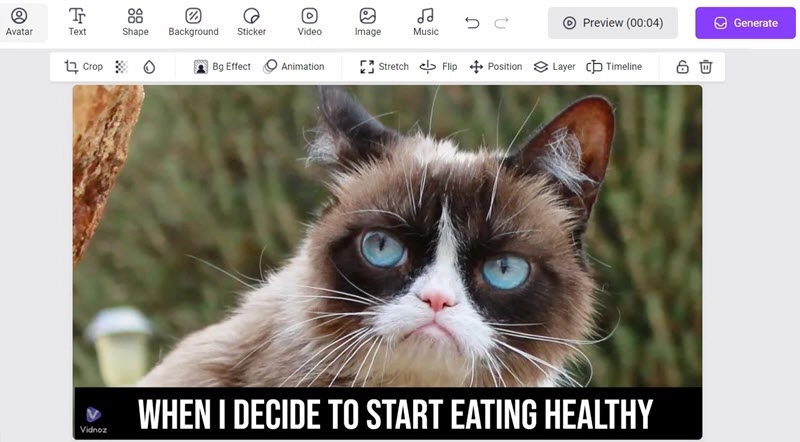
2. Clipchamp - Free Meme Video Maker with Funny Effects
Available on: Chrome, Edge, Windows, iOS
Clipchamp is a web-based meme video maker and editor that helps you create original memes as MP4/GIF easily and quickly. On one hand, it enables you to personalize a video meme from a funny image or video in any layout and size. On the other hand, a diverse of meme video templates not only inspire you to make a funnier meme but greatly simplifies the workflow.
Clipchamp has a set of editing tools and effects to enhance your video memes. Choose from a wide range of font styles, such as clean fonts, artistic fonts, comic fonts and so on, for your meme. Make your meme more unique by applying video effects and filters, from spin, crash/slow zoom to vintage or duotone look.
The meme video generator empowers you to turn clips into reaction memes, fan memes, game memes and more at fingertips. With a 1-click share feature, you can share your works on community or social media to express your humor and attract more audiences.
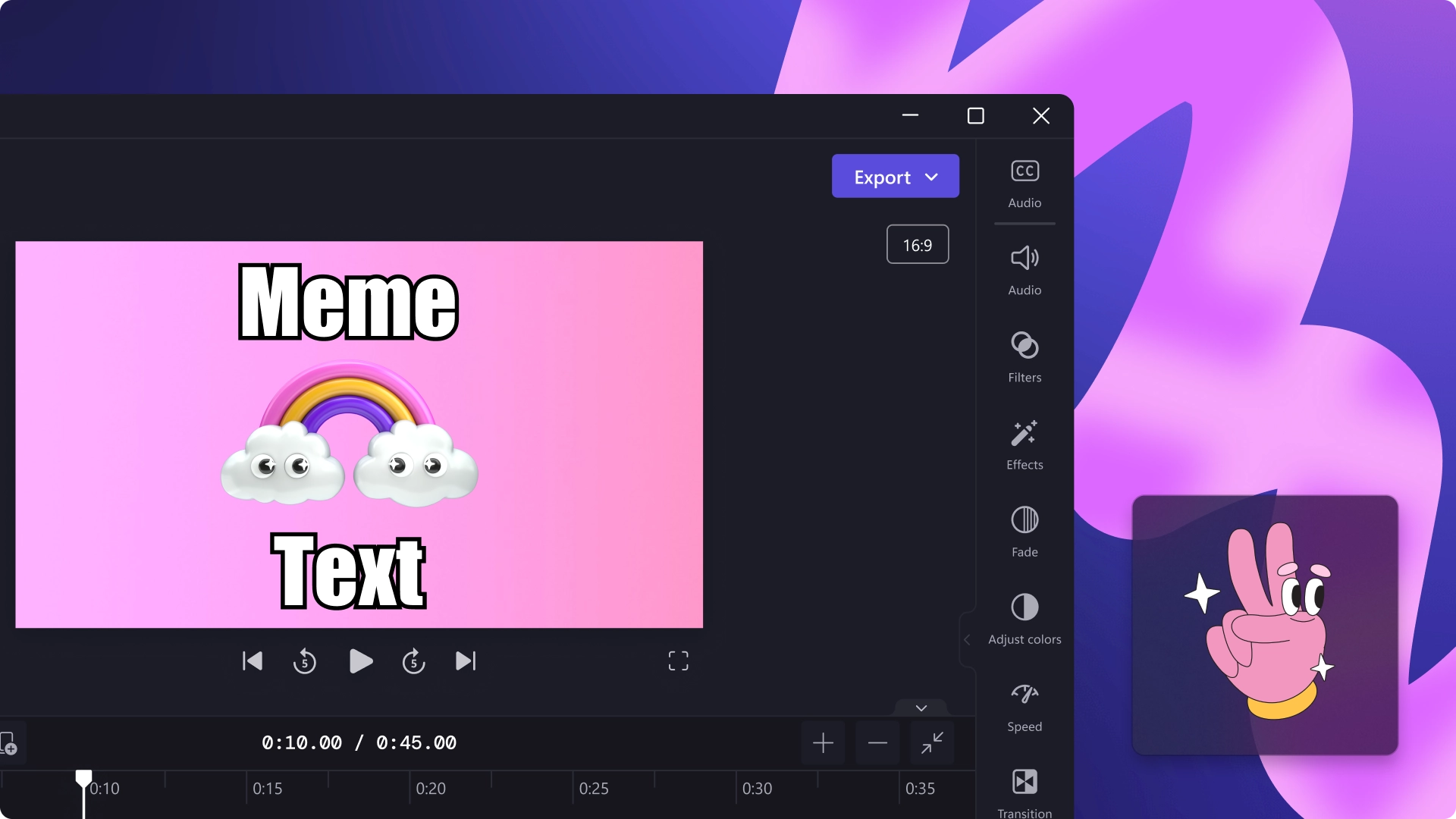
3. Canva - Masterful Meme Video Generator with Full Customization
Available on: Chrome, Firefox, Edge, Windows, Mac, iOS, Android
How to make a static funny memes move? Canva's video meme generator is a working solution. Plenty of layouts and templates drive you to make a stylish video meme in clicks. To be particular, upload hilarious clips or images and turn them into memes that show you creativity. It also has a stock library gathering thousands of images, videos and GIFs to fit your design.
It is necessary to enhance your meme video with elements. Text speaks out what your meme want to explain. Animation and transitions delivers dynamic visuals. And, sound effects like laugh track and quirky sound bite adds playfulness and engages people better.
Canva allows you to create a high-quality video meme without watermark. You can download the well-made video meme as a MP4 file and use in casual chats. You can also share it across social media to entertain your followers.
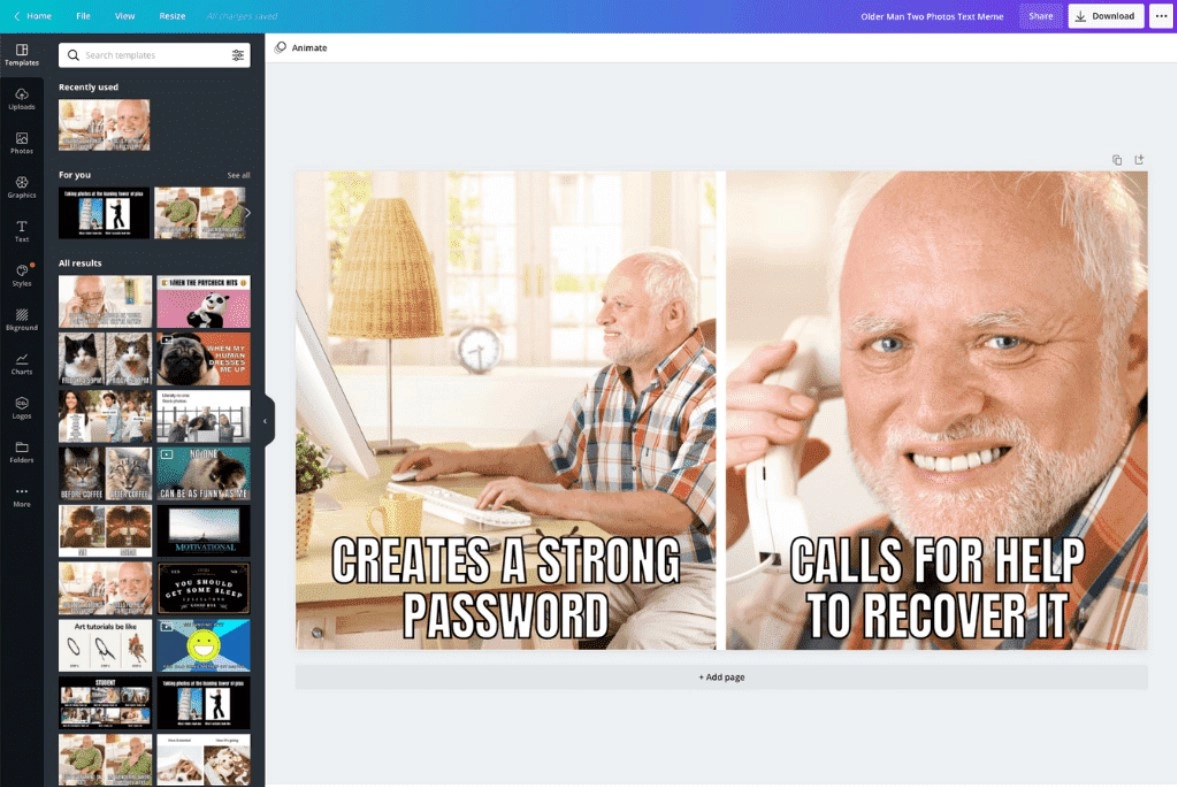
4. Kapwing - Flexible Meme Video Maker for Modern Creators
Available on: Chrome, Firefox, Edge
Create trending meme-worthy videos with Kapwing. It builds an up-to-date meme templates library across a wide range of genres, such as animal memes, political memes, cartoon memes, happy/sad memes and so on. Besides, it offers more flexible blank templates differing from layout that enables you to make a video meme with full creativity.
Like other meme video generator, Kapwing collaborates with editing tools to optimize the meme content. In addition to manually adding captions in meme, it employs AI to create a transcript for your meme video and customize auto-synced subtitles. Unlimited overlays like emojis, progress bars, sound waveform, can spice up the meme as well. Also, trimmer and resizer are necessary to make a shareable video meme on various platforms.
Kawping has the power to create a meme video you want exactly. You can convert images, videos and GIFs to memes in just a few clicks. Choose a template, edit and then export a meme to a variety of formats, not only videos but images/GIFs.
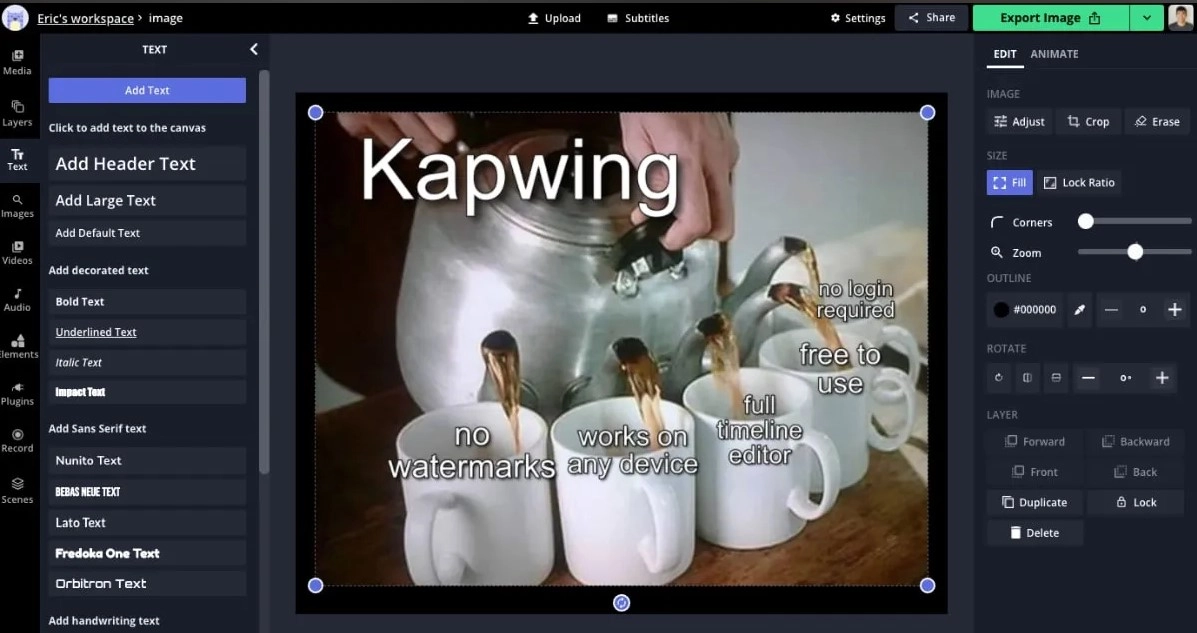
5. VEED - Easy Meme Video Generator for Social Media
Available on: Chrome, Firefox, Edge
VEED shows a cost-effective way to create video memes from clips for social media. It works as a both meme video generator and editor able to crop and resize your video meme to different dimensions that suit for Instagram, TikTok and YouTube. You can also cut off a clip from entire footage and edit it as a meme.
Personalize your meme videos with VEED to get more engagement. Add text titles, subtitle, progress bars and other elements for telling an amazing story about your meme. Use sound effects, background music or voice-overs to enrich the clip.
VEED is an online meme generator so that you can make memes from browser on any device without installing software. Upload a video, edit and resize it and then you can export the meme from video to the format that you prefer.
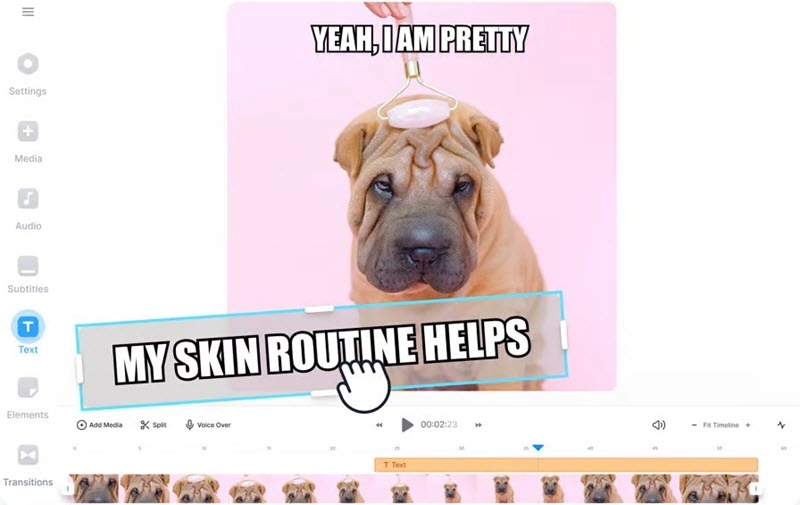
The Bottom Line
Meme video generator lets everyone be a imaginative meme creator. You can make a funny image/GIF or a clip of talk show, comedy, anime etc., as a meme video for chats or online sharing. All the top 5 free online video meme makers unblock the power to create engaging memes with no effort, some of which offers meme templates while some allows you to make original memes from images and videos. Depending on your need and pick the best one for you.

Vidnoz AI - Create Free Engaging AI Video with Talking Avatar
- Easily create professional AI videos with realistic avatars.
- Text-to-speech lip sync voices of different languages.
- 2800+ video templates for multiple scenarios.




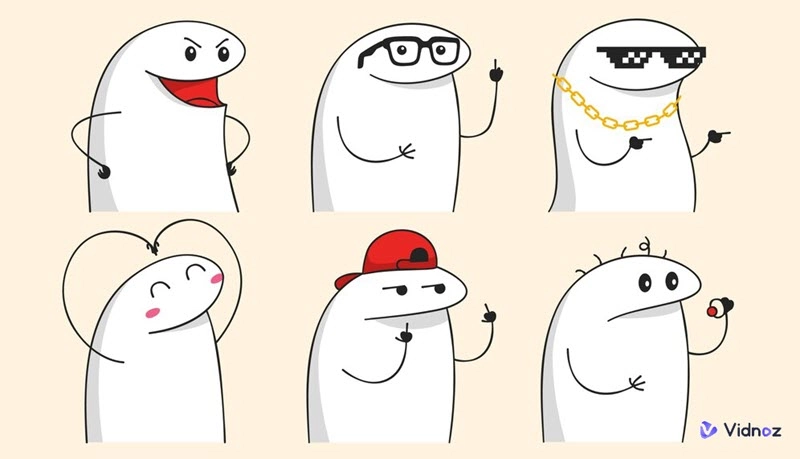
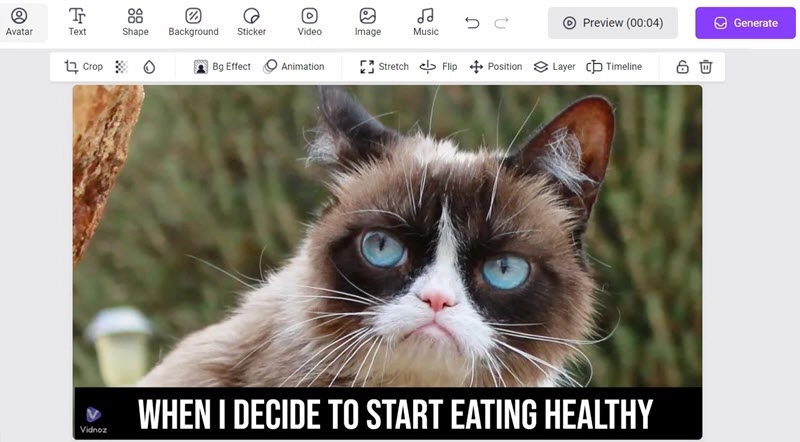
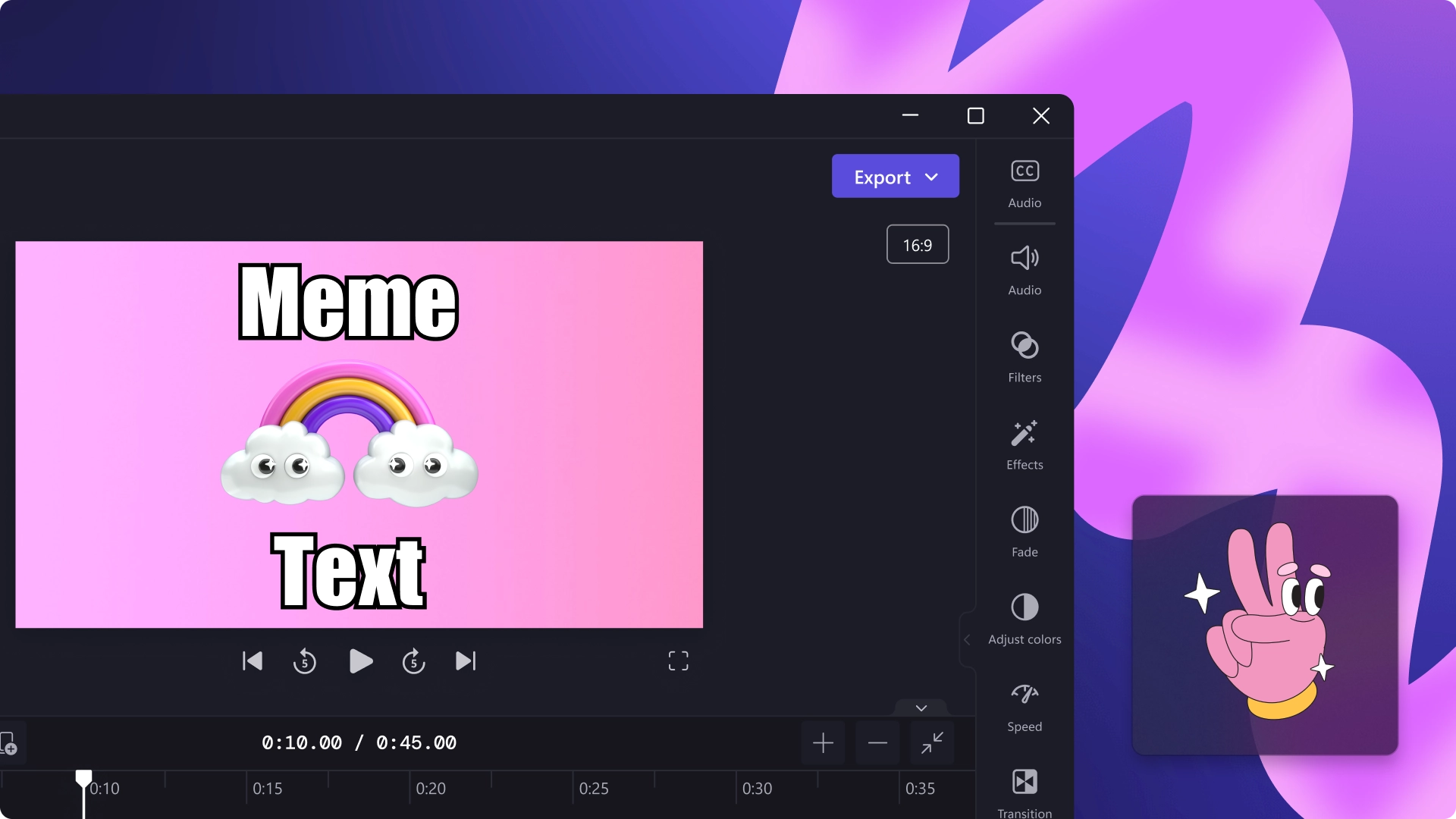
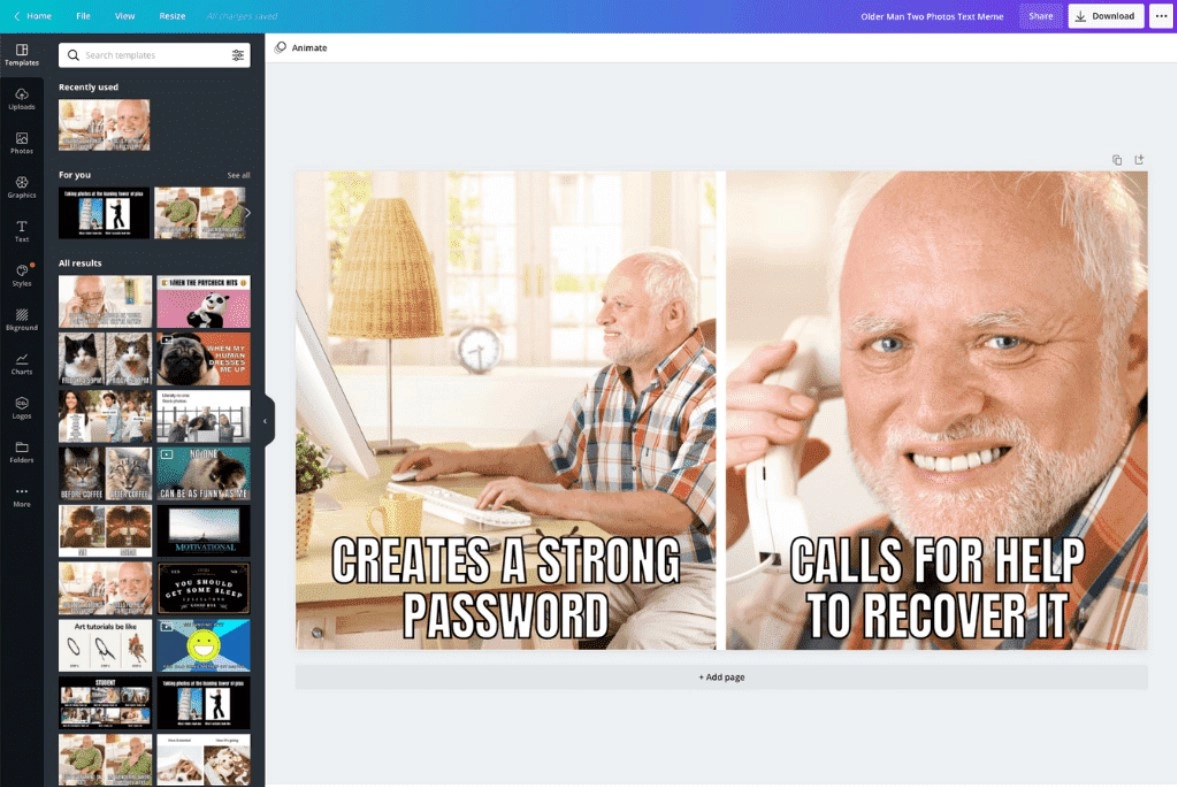
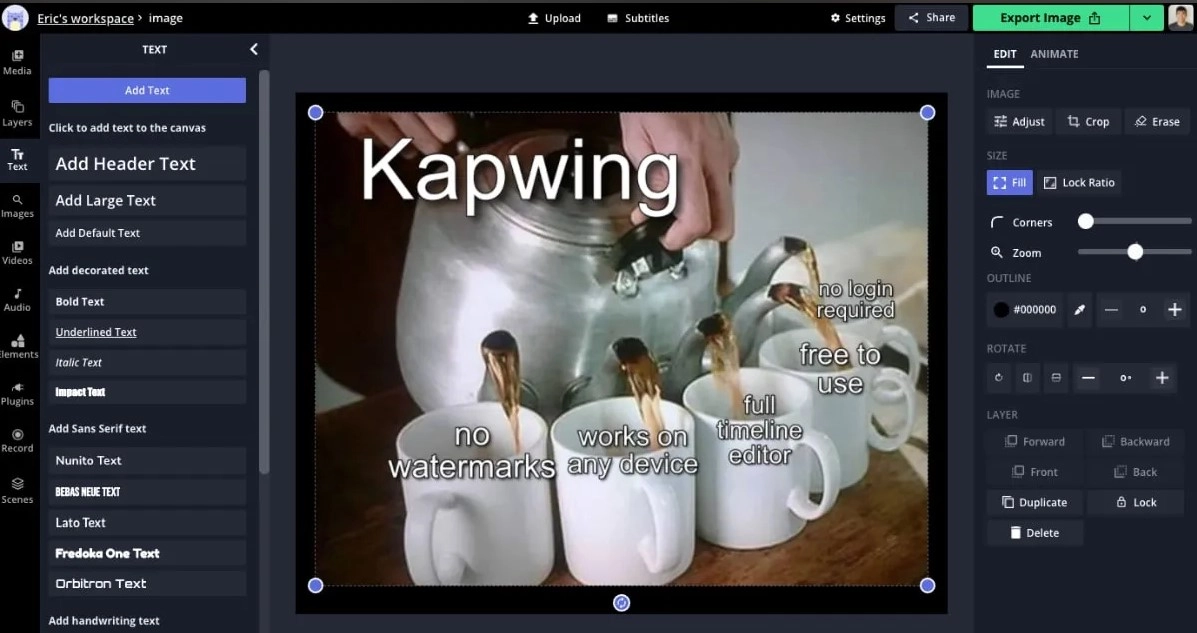
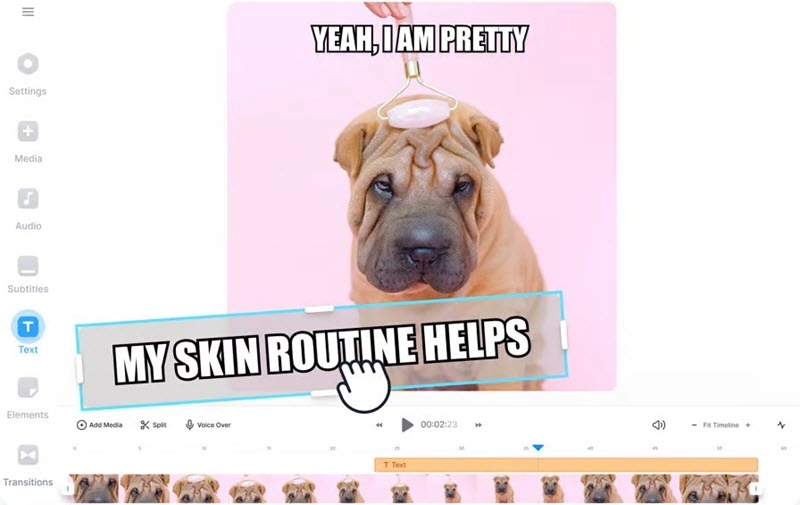



![[AI] 7 Best Free Wedding Slideshow Makers You Must Try](https://www.vidnoz.com/bimg/best-free-wedding-slideshow-maker.webp)