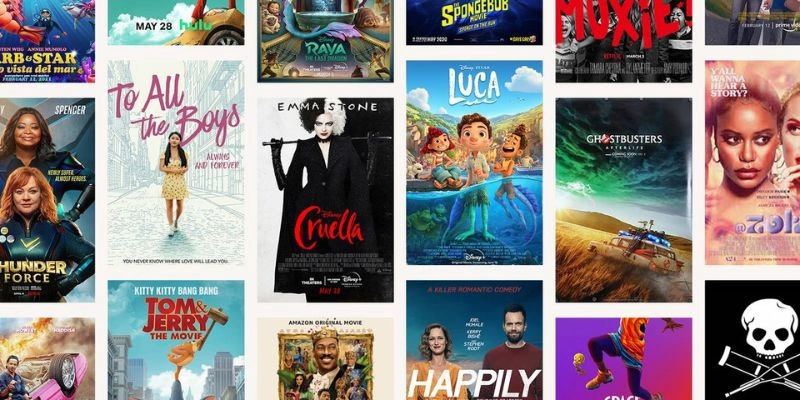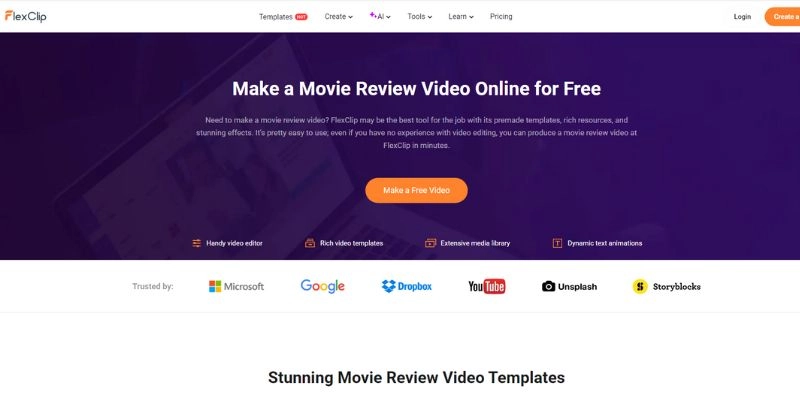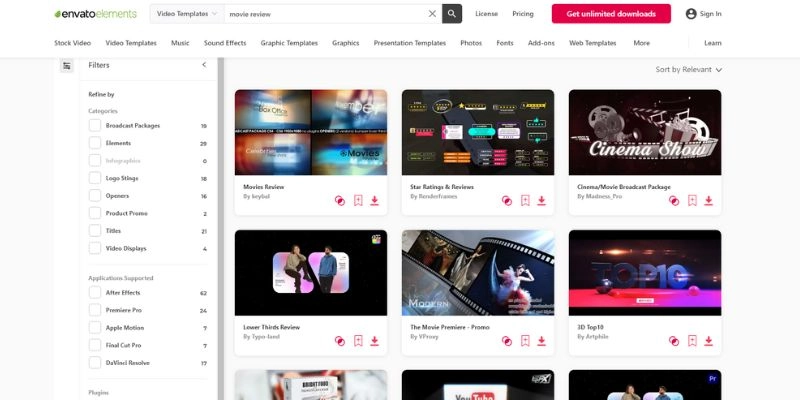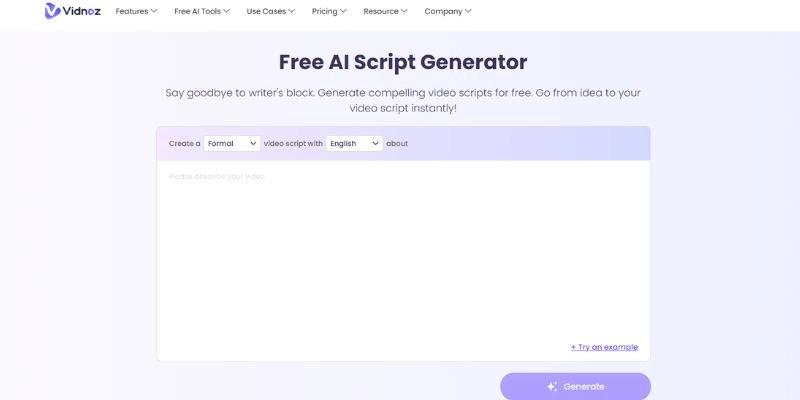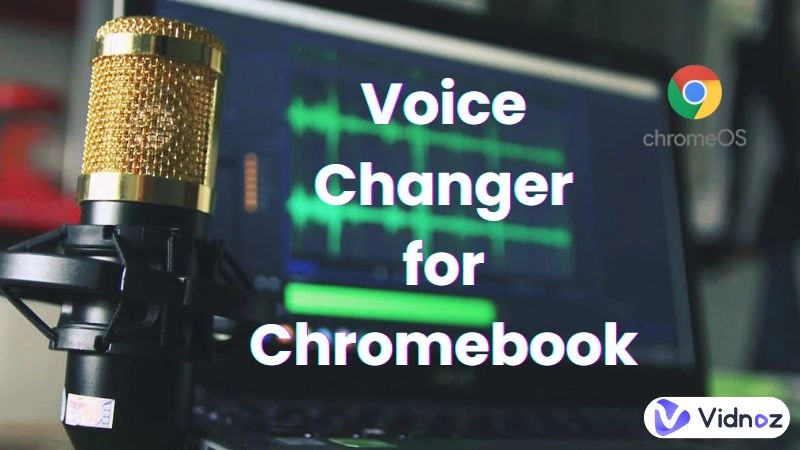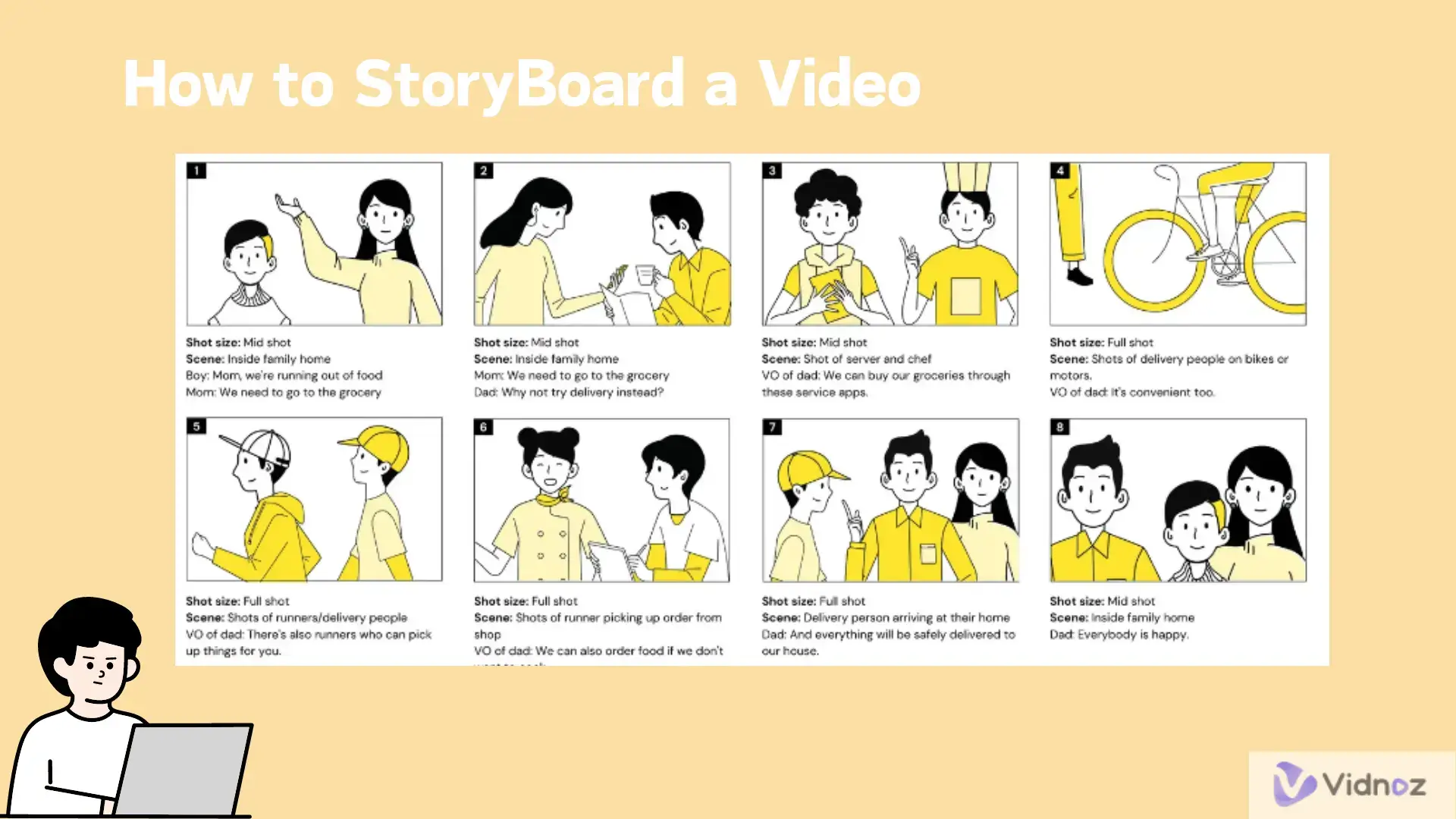Hey there, movie buffs! If you love sharing your thoughts on films but sometimes struggle to organize your ideas, editable movie review templates are here to save the day. These handy templates make it super easy to put together a killer review, covering all the important points without the hassle. Plus, if you're into making movie review videos, these templates are a game-changer, giving you a solid script to work from. if you're just starting or you're a seasoned reviewer, these templates will help you create reviews that hit the mark.
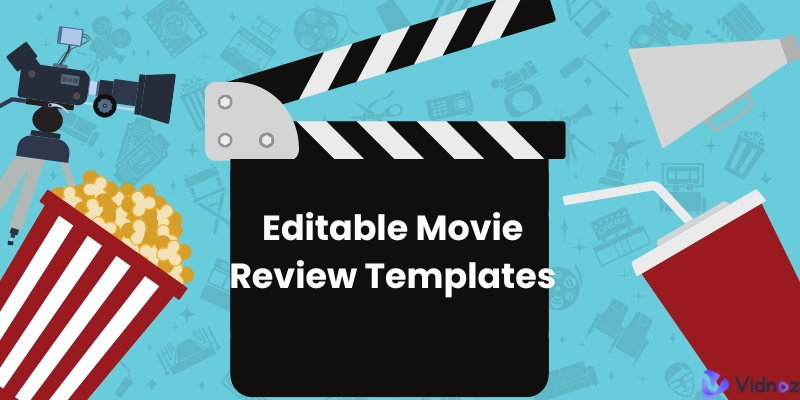
- On This Page
-
Movie Review Video Templates for Any Movie Type
-
Top Online Movie Review Video Maker with Stunning Templates
Vidnoz AI - Free AI Movie Review Video Maker with Talking Avatar
FlexClip - Online Film Review Video Editor
Envato - Easy to Use Movie Review Maker
-
How to Create Professional Movie Review Videos [Free Guide]
-
Tips for Making Stunning Movie Review Videos
Craft an Engaging Intro, Thumbnail, and Title:
Emphasize Catchy Storytelling Scripts:
Encourage Audience Interaction:
Movie Review Video Templates for Any Movie Type
Creating movie review videos is a breeze with a diverse range of templates, personalized for any genre. These templates help you focus on the unique aspects of each film type, ensuring your reviews are both engaging and thorough.
Horror
.webp)
For horror movies, these templates guide you through analyzing the atmosphere, suspense, and jump scares. You'll be able to critique the effectiveness of the horror elements, the originality of the plot, and the performances that keep viewers on the edge of their seats.
Perfect for reviewing anything from classic slashers to modern psychological thrillers.
Action

Action movie review templates emphasize the choreography of fight scenes, the quality of special effects, and the pacing of the story. They help you break down high-octane
sequences, character development, and the overall excitement factor. Ideal for dissecting blockbuster hits and adrenaline-pumping adventures.
Comedy
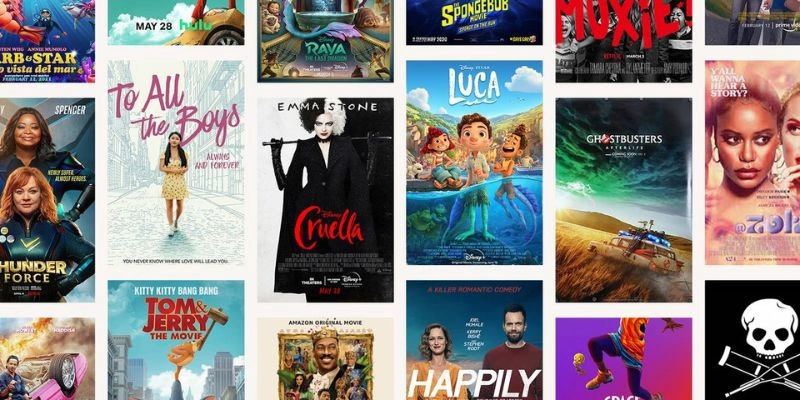
Comedy templates focus on the humor style, timing, and chemistry between actors. These templates guide you in discussing the wit, originality, and effectiveness of the jokes, as well as the overall entertainment value. Great for reviewing everything from slapstick to dark comedies.
Romance

Romance movie templates help you evaluate the chemistry between leads, the believability of the love story, and the emotional impact. They provide a framework for discussing the plot, character arcs, and the film’s ability to connect with the audience. Perfect for critiquing heartwarming tales and dramatic love stories.
Science Fiction

For sci-fi movies, these templates cover the imaginative aspects, special effects, and speculative ideas. They guide you in assessing world-building, technological concepts, and the film’s ability to provoke thought. Ideal for reviewing futuristic epics and thought-provoking adventures.
With these templates, you'll be well-equipped to create engaging and insightful movie review videos for any genre!

Vidnoz AI - Create Free Engaging AI Video with Talking Avatar
- Easily create professional AI videos with realistic avatars.
- Text-to-speech lip sync voices of different languages.
- 2800+ video templates for multiple scenarios.
Top Online Movie Review Video Maker with Stunning Templates
Vidnoz AI - Free AI Movie Review Video Maker with Talking Avatar
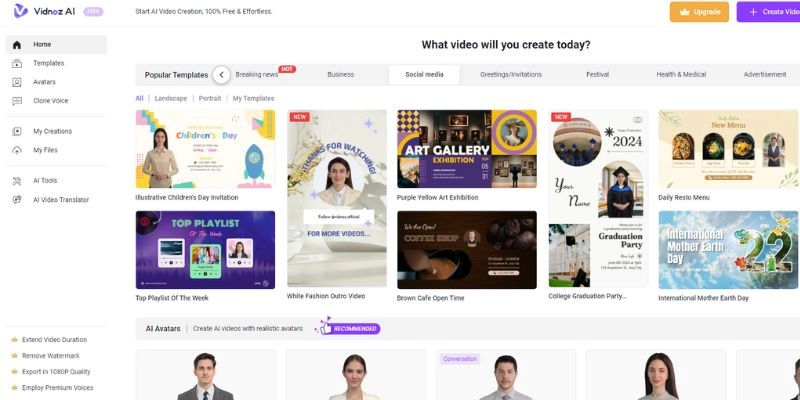
Vidnoz AI is a free online tool that revolutionizes the way you create movie review videos. What sets Vidnoz AI apart is its ability to generate vivid talking avatars with custom voices, adding a personal touch and a high level of engagement to your videos if you can’t make videos yourself. This feature alone makes it an invaluable resource for content creators looking to make their reviews stand out.
Key Features of Vidnoz AI
800+ AI Avatars:
Vidnoz AI offers an extensive library of over 800 AI talking avatars, allowing you to choose a character that best represents your style or brand. These avatars are highly customizable, ensuring that they fit seamlessly into the theme of your review.
900+ Video Templates:
With more than 900 video templates at your disposal, Vidnoz AI provides endless possibilities for your movie review videos. These templates cover a wide range of styles and genres, making it easy to find the perfect match for your review. Whether you are critiquing a horror flick or an action-packed blockbuster, there's a template for every need.
AI Voice Including Custom AI Voice:
Vidnoz AI's advanced voice changer feature allows you to give your avatars a voice that matches your desired tone and style. The platform supports a variety of AI voices, and you can even create custom AI voices to add a unique touch to your videos. This means your reviews can have consistent, high-quality narration without the need for manual recording.
AI Editor:
The AI editor in Vidnoz AI simplifies the video creation process by automating many of the complex tasks involved in video editing. This feature helps you quickly and efficiently piece together your review, add effects, and ensure that your final product is polished and professional. The editor is user-friendly, making it accessible even to those with limited video editing experience.
FlexClip - Online Film Review Video Editor
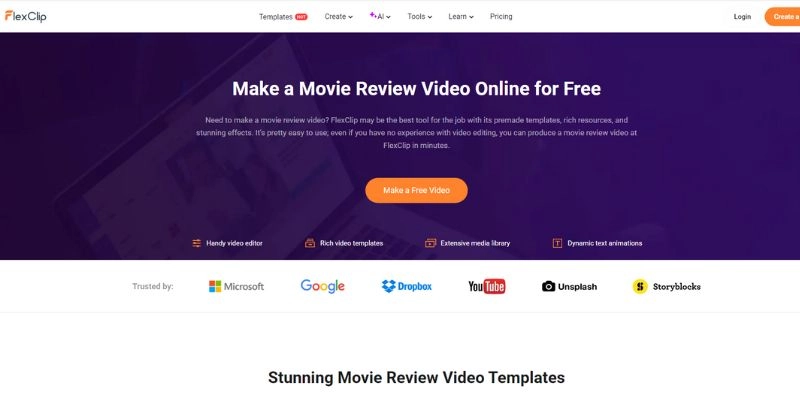
After generating your movie review script and recording your video, FlexClip offers an exceptional platform to edit and refine your content. This versatile software provides a range of movie review templates and powerful editing tools to help you create polished and engaging videos. FlexClip simplifies the editing process, making it accessible for both beginners and experienced video creators.
Key Features of FlexClip
Movie Review Templates:
FlexClip provides a variety of professionally designed templates specifically for movie reviews. These templates help you structure your videos, ensuring they are visually appealing and engaging.
Video Editors:
The robust video editor in FlexClip allows you to trim, merge, and split your video clips with ease. You can also adjust the speed of your clips, apply filters, and add transitions to create a seamless and professional-looking review.
Adding Text:
FlexClip makes it simple to add text to your videos, which is perfect for highlighting key points, adding titles, or including subtitles. You can choose from a variety of fonts, colors, and animations to make your text stand out and match the tone of your review.
Adding Audio:
Enhance your movie reviews with background music or voiceovers using FlexClip’s audio tools. You can upload your own audio files or choose from FlexClip’s extensive library of music and sound effects. This feature allows you to add another layer of engagement to your videos.
Envato - Easy to Use Movie Review Maker
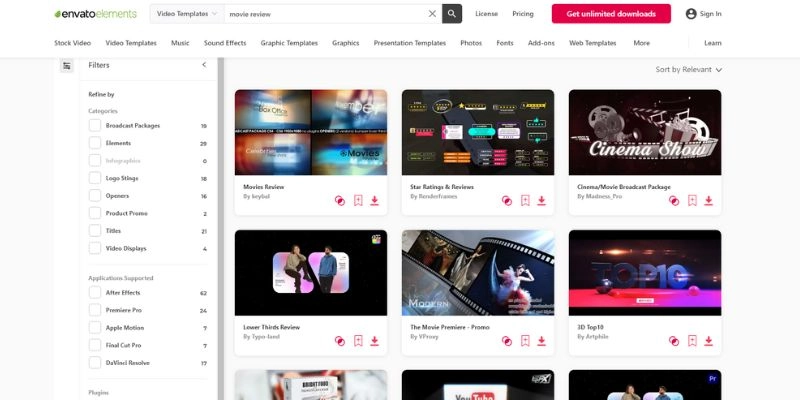
Envato is a versatile and comprehensive platform that offers a wide array of resources for content creators, including free printable movie review templates. In addition to these templates, Envato provides a host of other features that can enhance your movie reviews.
Key Features of Envato
Printable Movie Review Templates:
Envato offers a variety of professionally designed printable movie review templates. These templates are perfect for creating detailed and aesthetically pleasing reviews that can be easily shared in print or digital formats.
Sound Effects:
Enhance your video reviews with Envato’s extensive library of sound effects. Adding the right sound effects can significantly boost the impact and engagement of your movie reviews, helping to underscore key points or transitions in your videos.
Video Templates:
Envato provides a wide range of video templates that can be used to create stunning movie review videos. These templates are designed to cater to various styles and genres, allowing you to find the perfect fit for your content. With these templates, you can easily create professional-looking videos that captivate your audience.
Graphics Templates:
To add a creative flair to your movie reviews, Envato offers numerous graphics templates. These templates include elements such as infographics, charts, and illustrations that can help visualize your review points more effectively.
Fonts:
Envato’s extensive collection of fonts allows you to customize the typography of your movie reviews.
How to Create Professional Movie Review Videos [Free Guide]
Step 1: Generate the Script
-
Head to the Vidnoz AI website and navigate to the script generator tool.
-
Provide basic information about the movie.
-
Click on the "Generate Script" button, and Vidnoz AI will create a compelling video script for you.
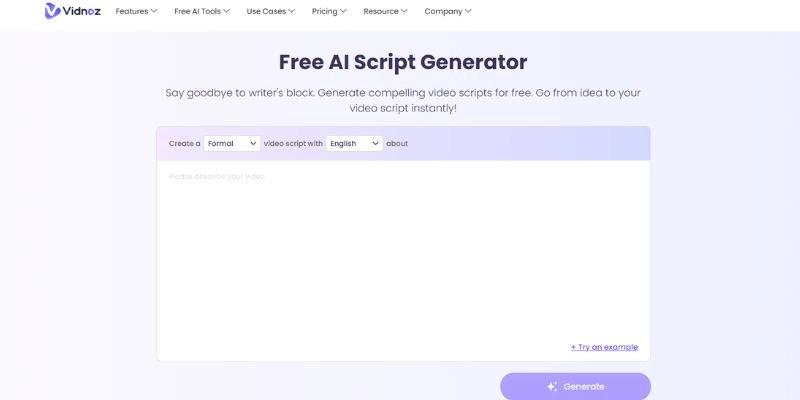
Step 2: Choose Movie Review Templates
Explore Vidnoz AI's library of movie review templates and choose one that matches the tone and style of your review.
Step 3: Upload Video
With your script and template selected, it's time to upload your video footage. Import Click on the "Upload" button and select the video files you want to include in your review.
Step 4: Edit Video
Now it's time to add the finishing touches to your movie review video. Enhance your video with text overlays, graphics, and transitions to highlight key points from your script. Choose background music that complements the mood and tone of your review.
Step 5: Save and Share the Movie Review Video
Preview: Review the final video to ensure everything looks and sounds just right. Save: Click on the "Save" button to export your video in your desired format and resolution. Share: Share your movie review video on your website, social media channels, or video- sharing platforms to reach a wider audience.
Tips for Making Stunning Movie Review Videos
Craft an Engaging Intro, Thumbnail, and Title:
-
Start with a hooking intro that grabs attention.
-
Design a visually appealing thumbnail with clear text and relevant imagery.
-
Create a title that's clear, intriguing, and optimized for search engines.
Emphasize Catchy Storytelling Scripts:
-
Structure your script with a brief overview and deeper analysis.
-
Use storytelling techniques to keep the audience engaged.
-
Balance critical analysis with personal reflections.
Encourage Audience Interaction:
Conclusion
Crafting compelling movie review templates requires th2e right tools. By incorporating engaging intros, captivating scripts, and interactive elements, you can create content that resonates with audiences. If you're a seasoned critic or new to reviewing, finding the right balance of creativity, professionalism, and audience engagement is key. With dedication and the right tools, you can produce stunning movie reviews that leave a lasting impression in the online content landscape.




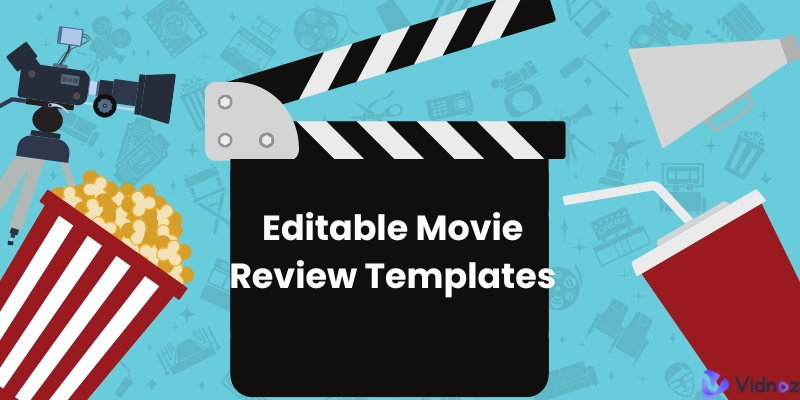
.webp)