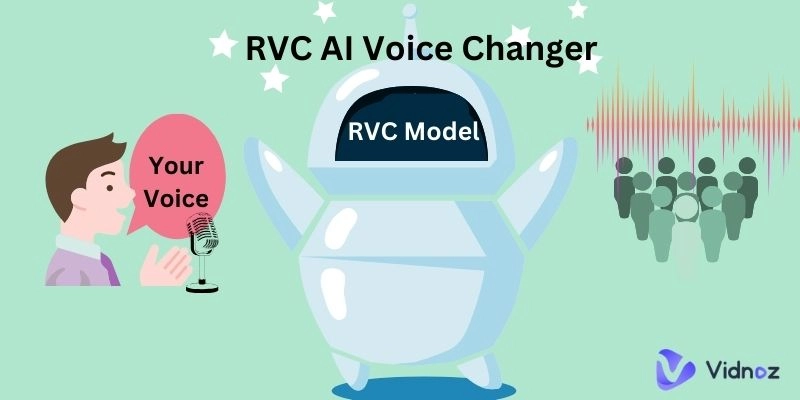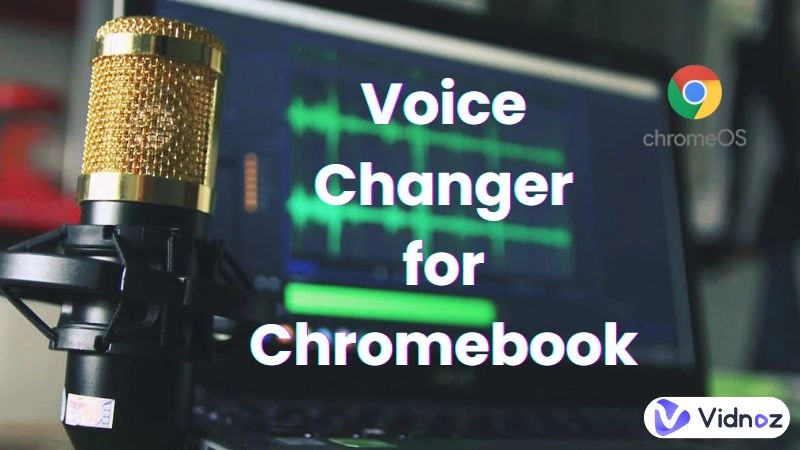Do you want to surprise your skype friends and make them laugh? Well, I've found a completely easy way to change voice in skype which will make calls funny and entertaining.
When it comes changing your voice during the call, or it would be preferable to say, you can talk like a cartoon character, a robot, or any of your favorite celebrities. You don't have to mimic their voices, all you have to do is to just talk in your normal voice, and let the voice changer for skype do the job.

Isn't that exciting? Let's jump into this post and explore top 10 amazing voice changers that can make your Skype calls more personal!
- On This Page
-
Change Voice on Skype for a Better Experience
-
How to Change Voice in Skype?[Step-by-Step Guide]
-
How to Change Voice on Skype by Third-party Tools?
-
10 Best AI Tools to Change Voice in Skype For Fun & Customization
1. Bing AI - Build-in Skype AI Voice Changer
2. Vidnoz Voice Changer - Free Cosplay AI Tool to Change Voice in Skype
3. Voicemod - Best Meeting Voice Changer for Skype
4. Clownfish - Best Professional Voice Changer for Skype
5. Voice AI - Best Skype AI Calling Voice Changer
6. MagicMic - Best Real-Time Skype AI Voice Changer
7. Snapchat - Best Android/iPhone Skype AI Voice Changer APP
8. Speechify - Best Skype AI Text-to-Speech Voice Changer
9. DemoCreator - Best Windows/Mac Voice Changer For Skype
10. Media.io - Best Male-to-Female Voice Tool to Change Voice in Skype
Change Voice on Skype for a Better Experience
Normal Skype voice/video calls are okay but when the voice-changing feature is applied, things become more interesting and enjoyable.
Voice change in skype refines call experience as it improves clarity and conversation easily meets the ears with no disruptions. This is very helpful in online classes or formal meetings to properly convey the information and to have a smooth interaction with the participants.
From the safety and privacy side, the voice modulation feature helps you during anonymous calls by keeping your voice unrecognizable.
If you are a voice cosplay lover, then you will love this voice-changing feature. You can choose any character's voice and have a full cosplay theme Skype meetings with your like minded people.
Clone Anyone’s Voice with AI - Free
Make realistic voices of famous people and characters.
Clone anyone's voice to create personalized voiceovers.
Support 2000+ languages and accents.
Change Voice Now
How to Change Voice in Skype?[Step-by-Step Guide]
Let's get to know how you can change voice in Skype:
Step 1. Firstly, open Skype in PC software, mobile app, or browser.
Step 2. Click three dots in the top right corner.
Step 3. Click on "Settings" in the dro-down menu.
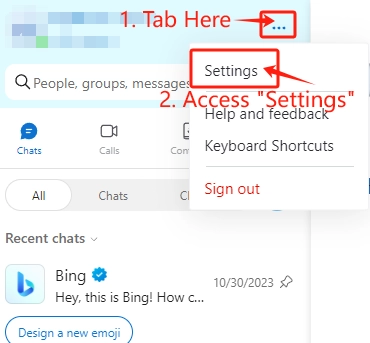
Step 4. Then Click on the "Audio & Video" option.
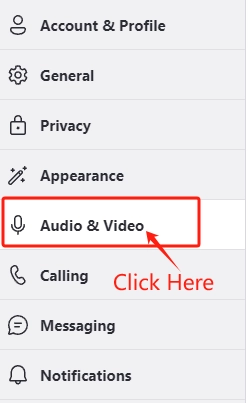
Step 5. Here you can adjust voice settings as you prefer. For further effects, you can access other voice changers for Skype.
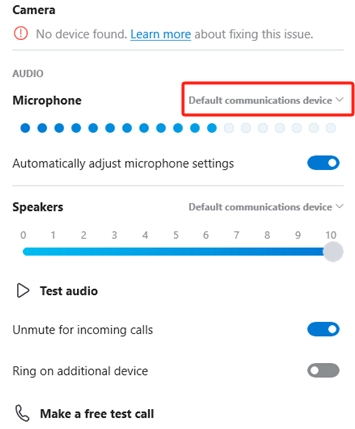

Please make sure your device's microphone is set as a default device.
Step 6. Now it's time to check and test to ensure the changes have been made successfully.
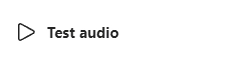
Step 7. Lastly, save your newly-changed settings and you can start enjoying funny voice changes.
How to Change Voice on Skype by Third-party Tools?
You can also use third-party tools to change voice in Skype. Among all kinds of tools, AI Voice Changer is the most recommended as it provide valuable features like real-time voice changing, smooth incorporation, and many cool voice effects.
But before enjoy voice effects, you should connect Skype with third-party voice changers. Here are the guiding steps that are helpful:
Step 1. Open Skype and go to Settings.
Step 2. Tap "Audio & Video" and set up your audio devices.
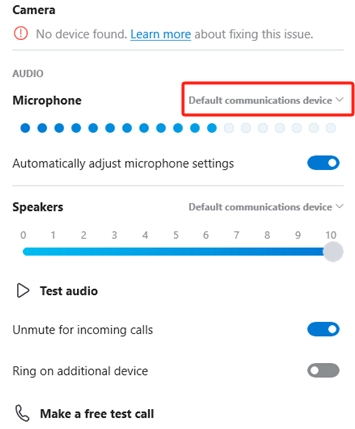
Now you can set up your prefered third-party voice changer for Skype
In the voice changer settings, you can select the choose option of using microphone input. After this, when you start Skype meetings, voice/video calls, or voice messages, the selected third-party voice changer will be available to use whenever you want.
Also read: 7 Best Voice Changers for PC in 2025 [Windows, Mac, Online]>>
10 Best AI Tools to Change Voice in Skype For Fun & Customization
Skype AI tools are perfect for professional purposes as well as for fun times. Let's explore the top 10 AI voice changers for Skype that offer different features and functionalities.
1. Bing AI - Build-in Skype AI Voice Changer
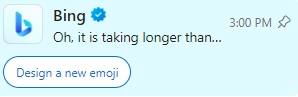
Bing AI is an accessible built-in voice changer for Skype that is perfect for those who don't like additional installations. This tool offers various voice-changing options from which you can select the suitable option to enhance your verbal interactions.
Key Feature
- Build-in Skype voice changer bot.
- Smooth interactions.
Pros
- Easy to use
- No pre-installation required
Cons
- Limited voice-changing effects
2. Vidnoz Voice Changer - Free Cosplay AI Tool to Change Voice in Skype
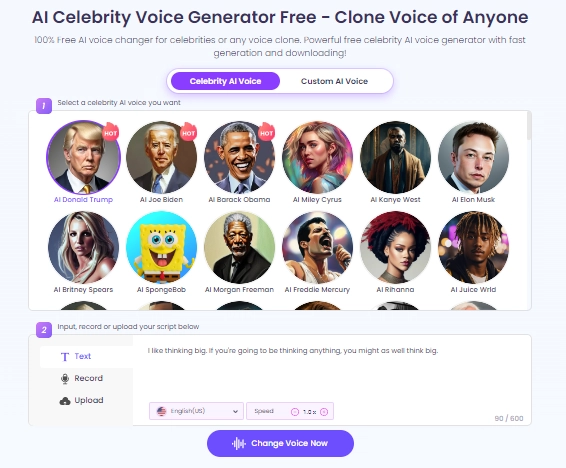
Vindoz AI voice changer is a totally Free Skype voice changer that let you alter your voice in skype. It has professional-level customization features like multiple celebrities selections and voice-changing format options like TTS or videos.
Key Feature
- Convert Skype text to speech.
- Support customized AI voices.
- Clone celebrities voices like Trump, Biden, Musk and more.
Pros
- Works on All devices
- Available for video voice changing
- Free to use and download
Cons
- Not support the real-time voice changing
3. Voicemod - Best Meeting Voice Changer for Skype
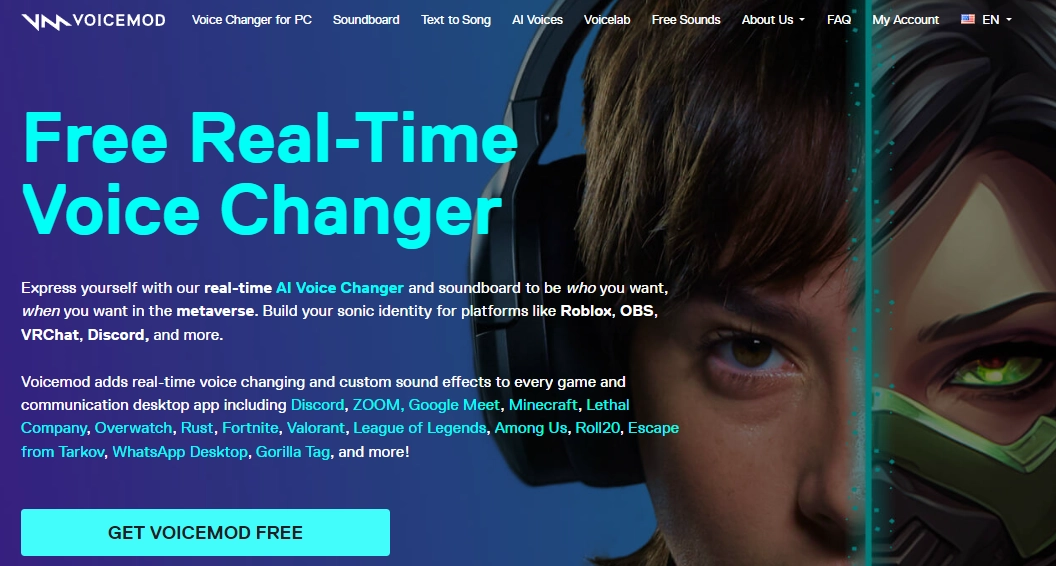
If you're looking to add some personality or amusement to your online meetings, particularly on Skype, then Voicemod might be the perfect tool for you. It boasts a vast library of voice filters and effects, allowing you to sound like anything from a deep-voiced robot to a helium-filled chipmunk. Its voice filters can enhance your sound quality and built-in soundboard contains many silly effects.
Key Feature
- Versatile voice modulation options.
- Real-time voice changing in between Skype calls.
Pros
- Easy to use
- Compatible for PC and Androids
- Real-time voice changing
Cons
- Paid for more voice effects.
4. Clownfish - Best Professional Voice Changer for Skype
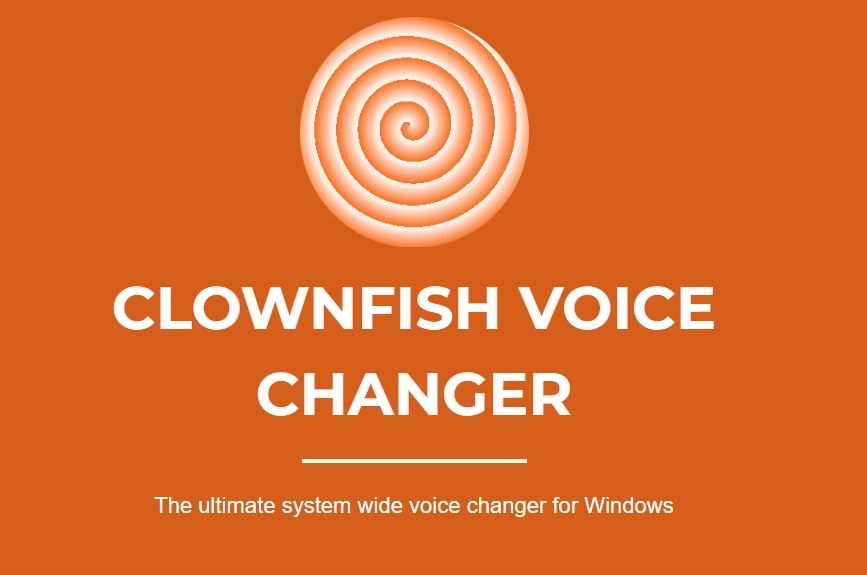
Clownfish voice changer is a great AI voice-changing tool due to its precise voice modulation. This Skype-compatible voice changer can convert male to female voices and vice versa by adding different tones and emotions to the voice.
Key Feature
- Compatible with other networks like Viber, Mumble, etc.
- Various voice-changing effects.
- Add different voice tones to offer realistic voice-changing effects.
Pros
- Works on many devices including Android and PCs
- Customization options Available
5. Voice AI - Best Skype AI Calling Voice Changer
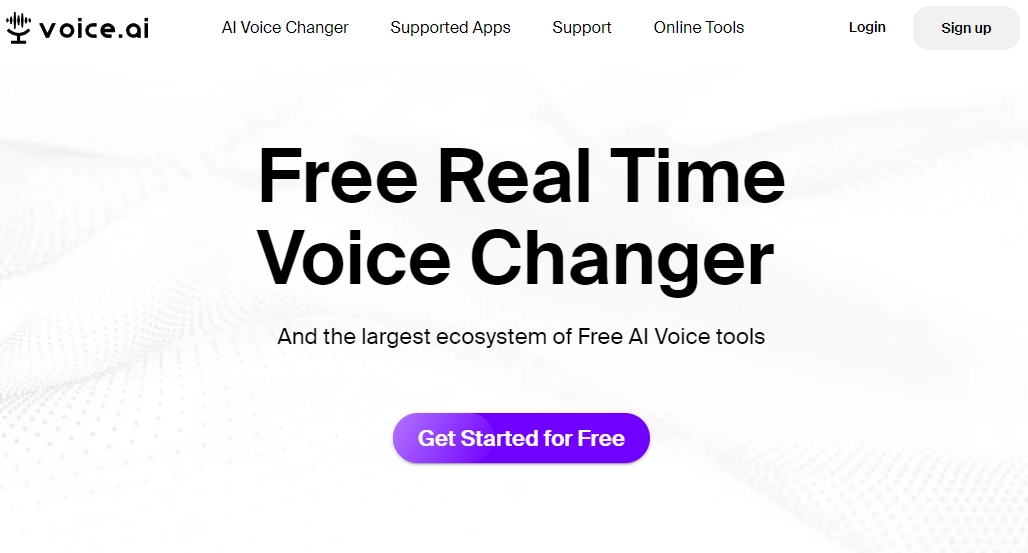
Voice AI is a platform offering tools to modify your voice in real-time, including a solution specifically designed for Skype calls. They leverage AI for potentially more natural-sounding voice alterations. It's worth checking their website to explore the different voice changers available and see if one caters perfectly to your Skype needs.
Key Feature
- Change voices in real-time.
- High-quality voices effects.
Also read: Top 8 Game Voice Changers to Elevate Game Experience>>
Pros
- Secure and reliable
- Budget-friendly
6. MagicMic - Best Real-Time Skype AI Voice Changer
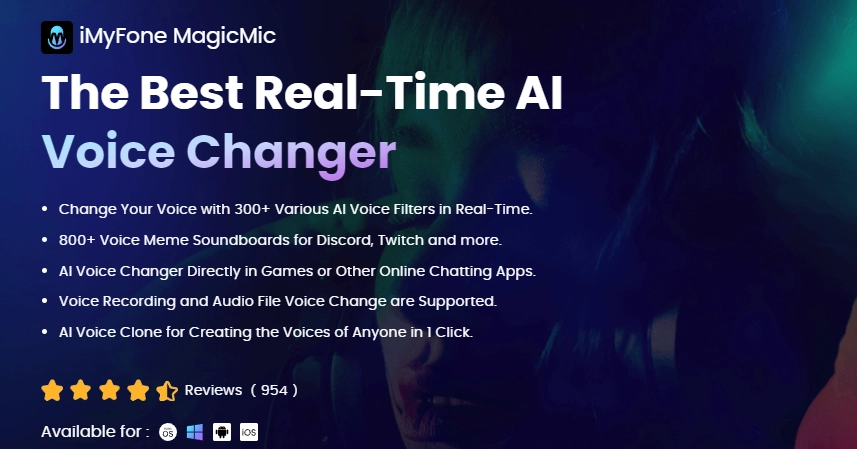
MagicMic applies AI to transform your voice on the fly, offering a massive selection of voice filters and effects. Its real-time voice changing even lets you create entirely custom voices for a truly unique experience on your Skype calls or messages.
Key Feature
- Real-time voice modulations.
- Android compatibility.
- Voice emulator
Pros
- Budget-friendly
- Various voice effects
Cons
- Compatibility issues with Mac and iPhone
7. Snapchat - Best Android/iPhone Skype AI Voice Changer APP
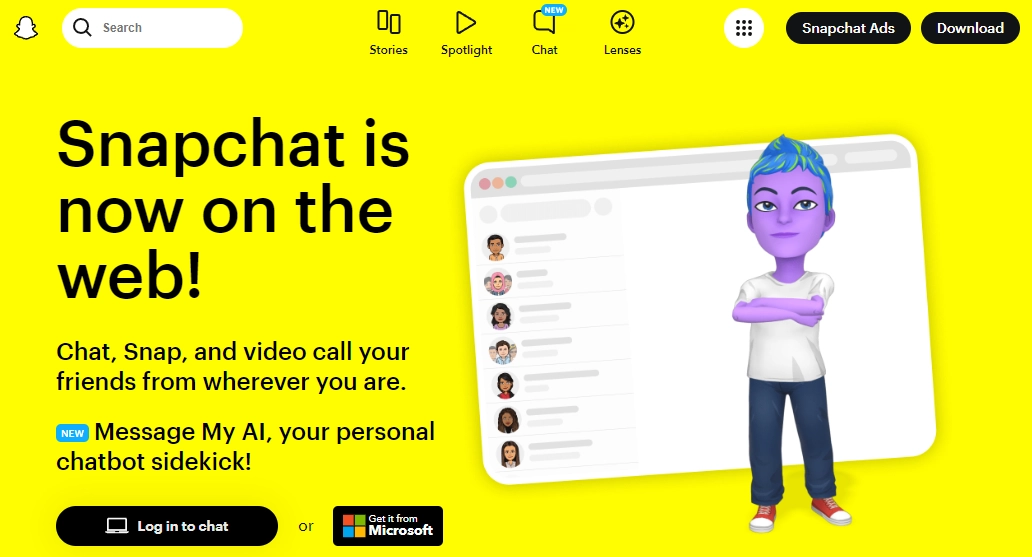
For iPhone and Android, Snapchat is a top-notch app that allows you to change your voice with multiple voice-changing filters. These filters vary from robot voices to baby or gender based voices. It can be used during Skype calls and allows you to change your voice and express your creativity in unique ways.
Key Feature
- Mobile-friendly voice changer.
- Multiple voice effects.
Pros
- Large user base
- Easy to use
Cons
- Limited to Short duration videos voice changing
8. Speechify - Best Skype AI Text-to-Speech Voice Changer
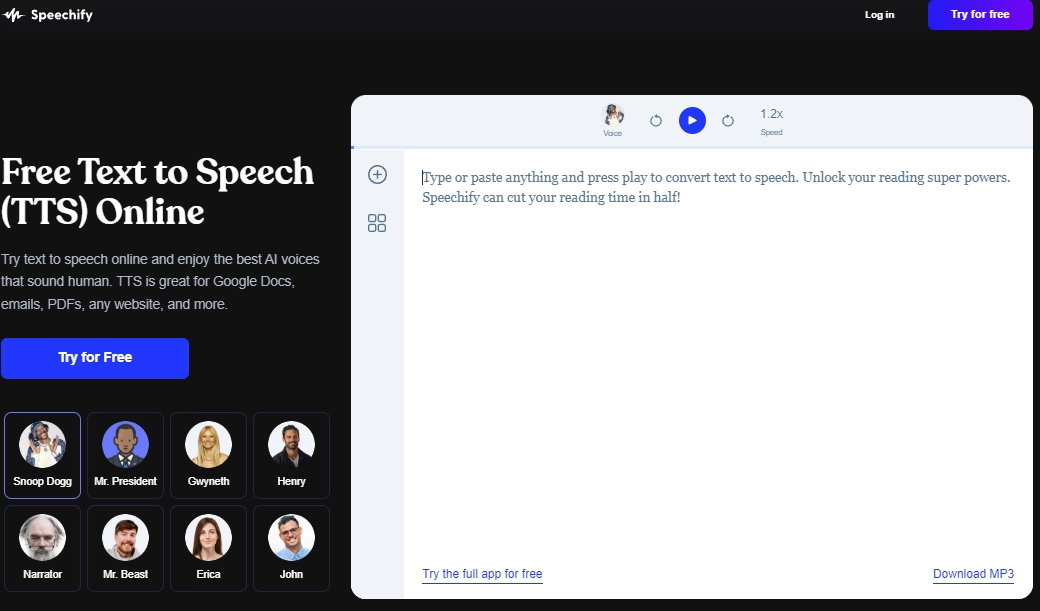
Speechify takes a different approach to voice changing for Skype. Instead of real-time modification, it focuses on AI-powered text-to-speech generation. This means you can type your message and have it spoken aloud in a variety of natural-sounding voices. While it wouldn't change your live voice during a call, it could be an interesting option for pre-recorded messages or presentations shared on Skype.
Key Feature
- 100+ voice changing effects.
- Finely tune customized voice-changing ability.
Pros
- Compatibility with many apps
- Auto-tune feature
Cons
- Limitation on free access
9. DemoCreator - Best Windows/Mac Voice Changer For Skype
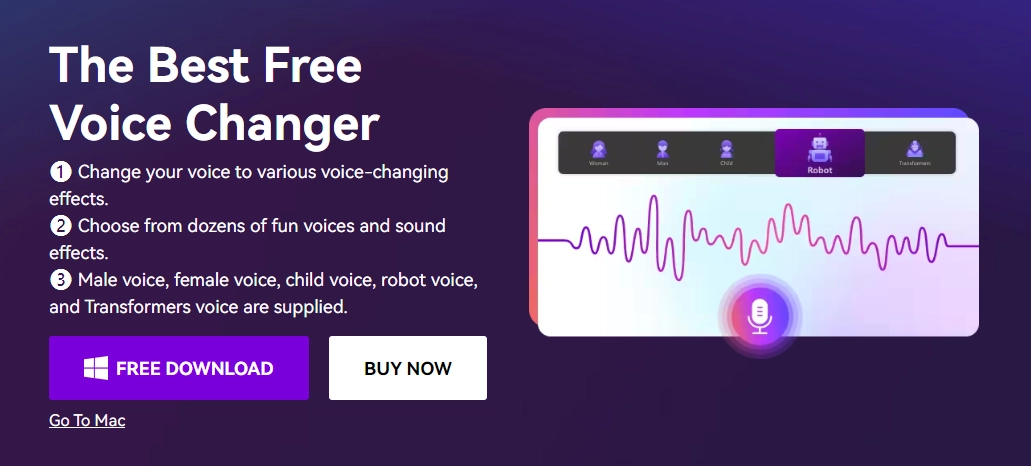
DemoCreator might be a bit misleading in this context. While it is a powerful AI voice changer for PC like Windows or Mac. Its core functionality revolves around video voice editing and screen recording. It's unlikely to have a dedicated voice changing feature specifically designed for Skype.
Key Feature
- Offers visual presenters (avatars) that resonate with your customized voice.
- Voice modulation
Pros
- Professional customization level options
- Helpful for voice-changing
Cons
- Limitation on free editing tools
10. Media.io - Best Male-to-Female Voice Tool to Change Voice in Skype
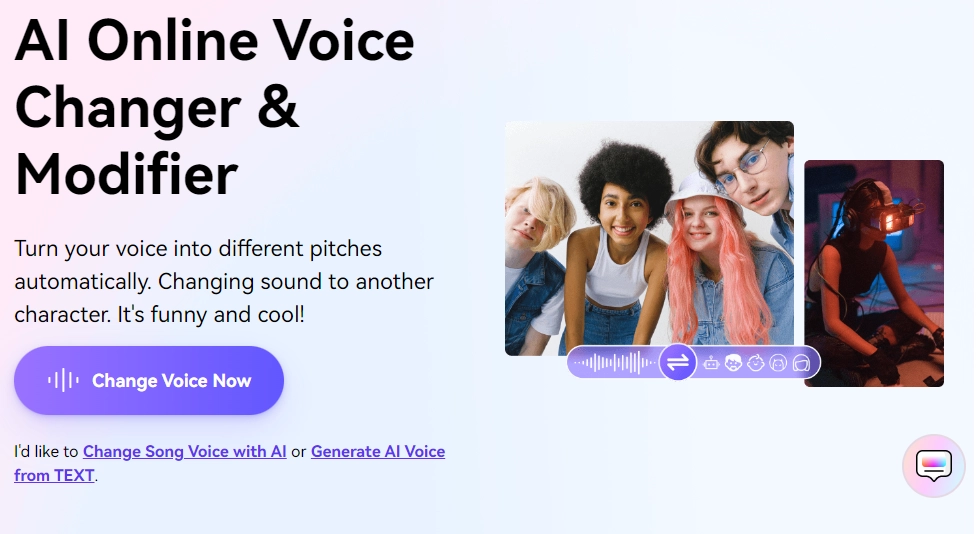
Media.io offers gender-based voice-changing options that allow you to change your voice in meetings to the opposite gender. It's a great way to hide your identity with anonymous callers or work with a hidden identity. It wouldn't work for live voice changes on Skype, but it still could be a good option for modifying existing audio recordings you intend to share on Skype.
Key Feature
- Diverse voice filters.
- Support many file types.
Pros
- Can compress or trim audio
- Real-time and uploaded audio voice customization
Conclusion
From Bing AI to third-party voice changers, you are faced with many unique choices, like male-to-female voice effect, device compatibility on Android/iPhone devices, voice modulation are various.
So, it's time for you to come out of dull workflow and try to change voice in skype from Vidnoz to sparkle your interaction with others!
Clone Anyone’s Voice with AI - Free
Make realistic voices of famous people and characters.
Clone anyone's voice to create personalized voiceovers.
Support 2000+ languages and accents.
Change Voice Now






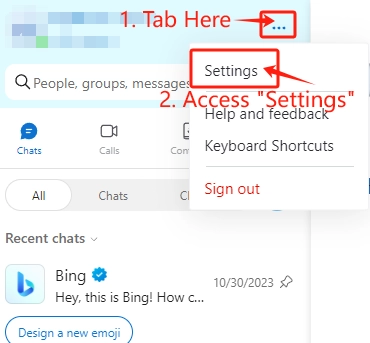
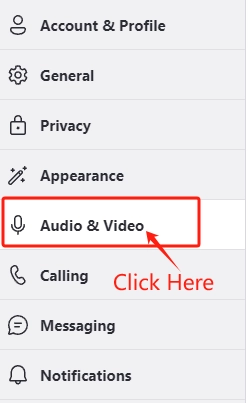
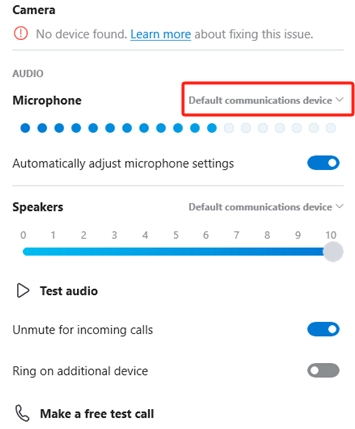
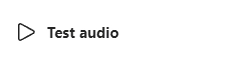
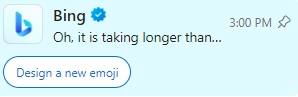
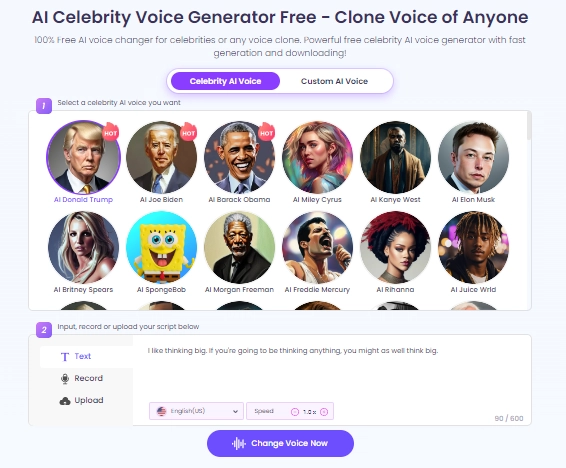
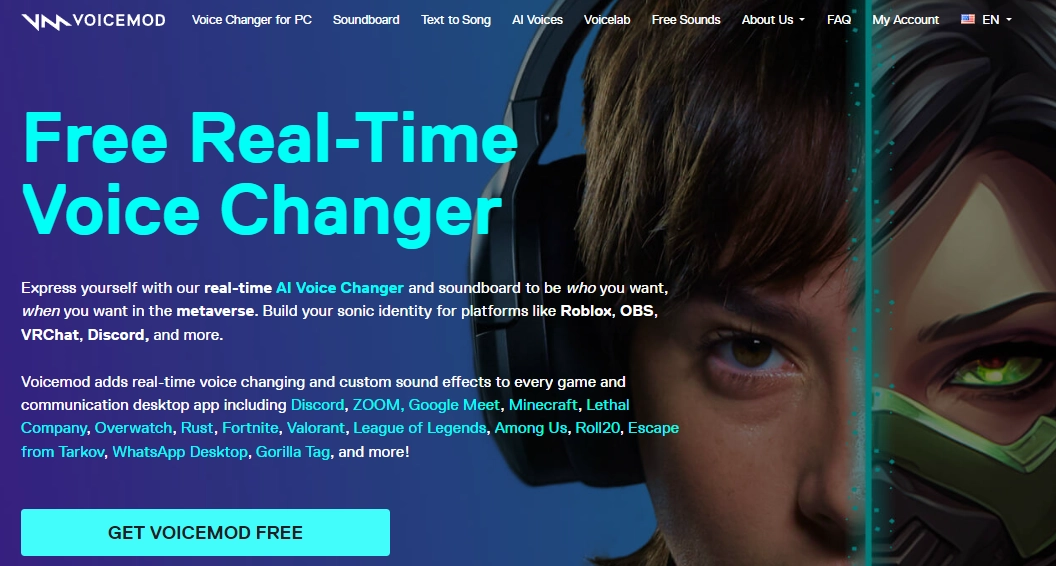
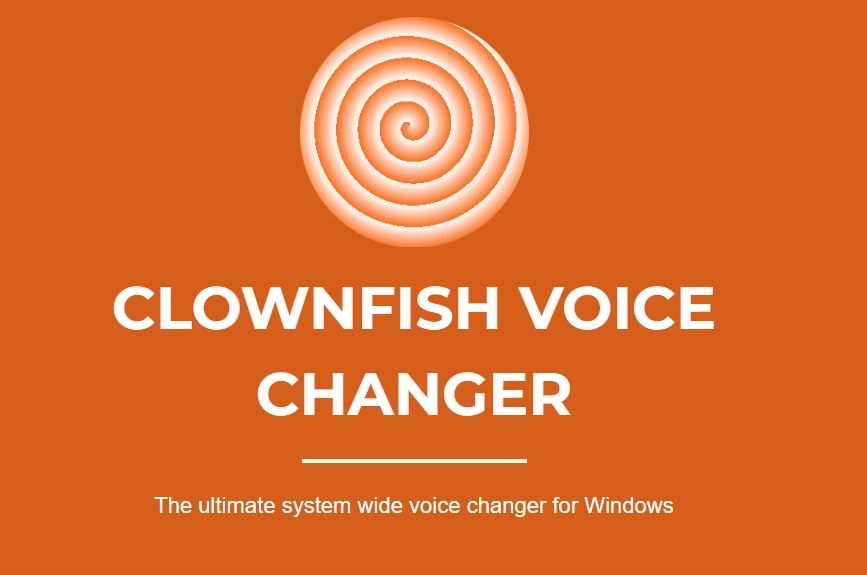
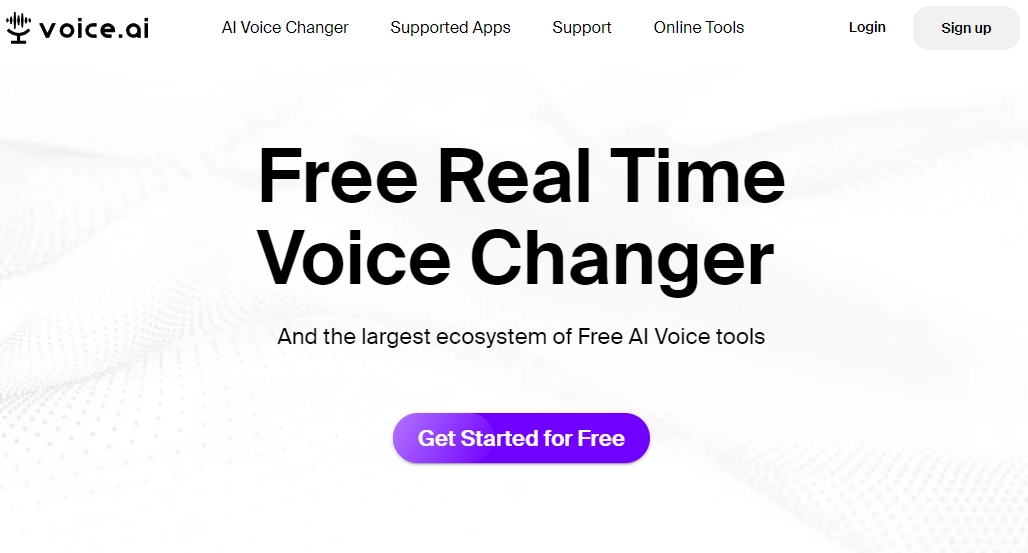
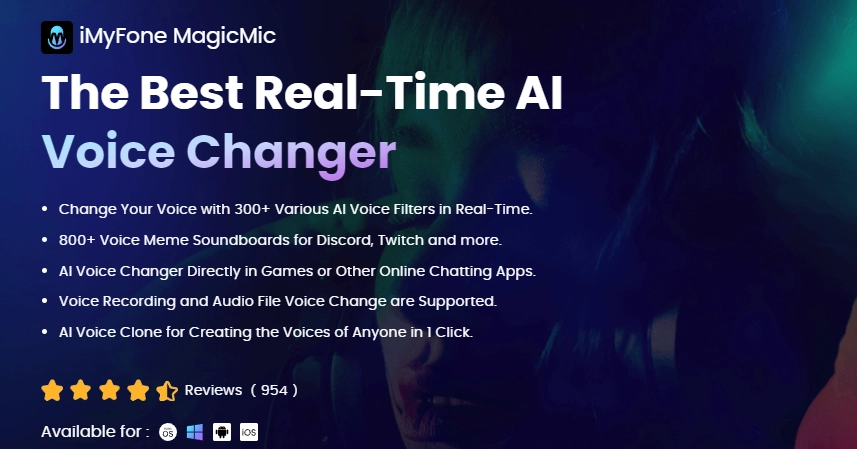
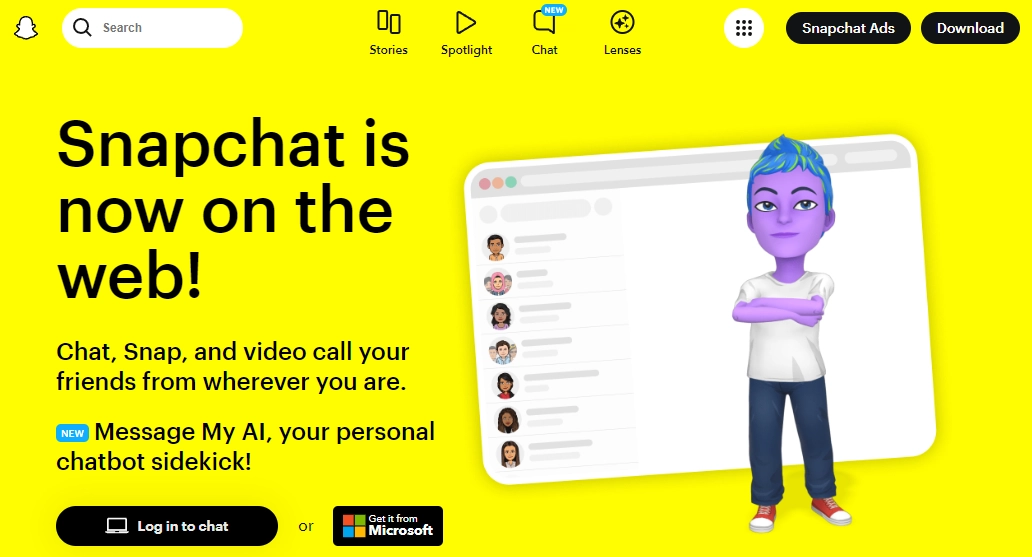
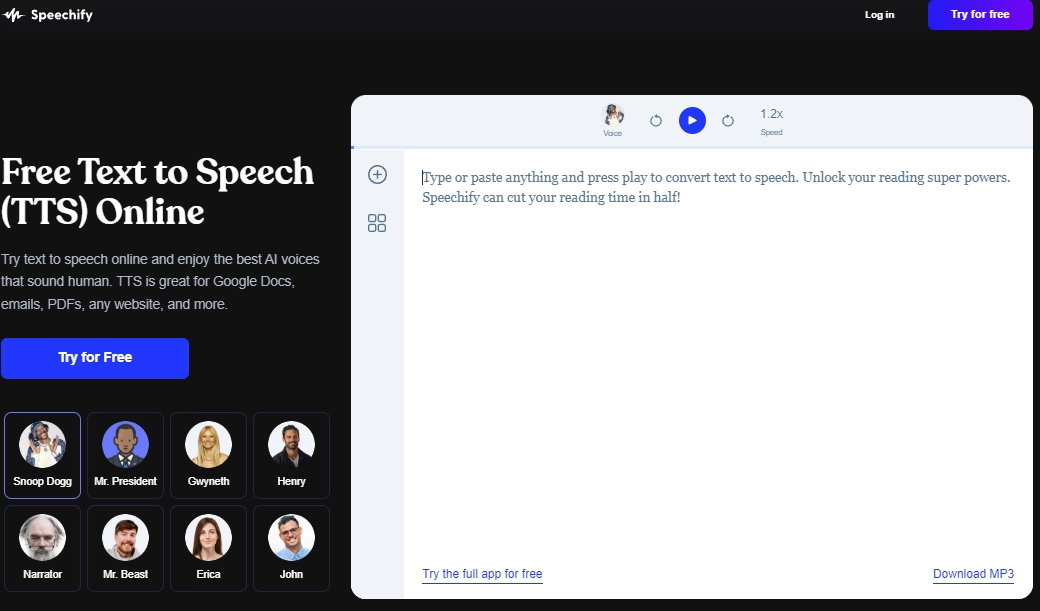
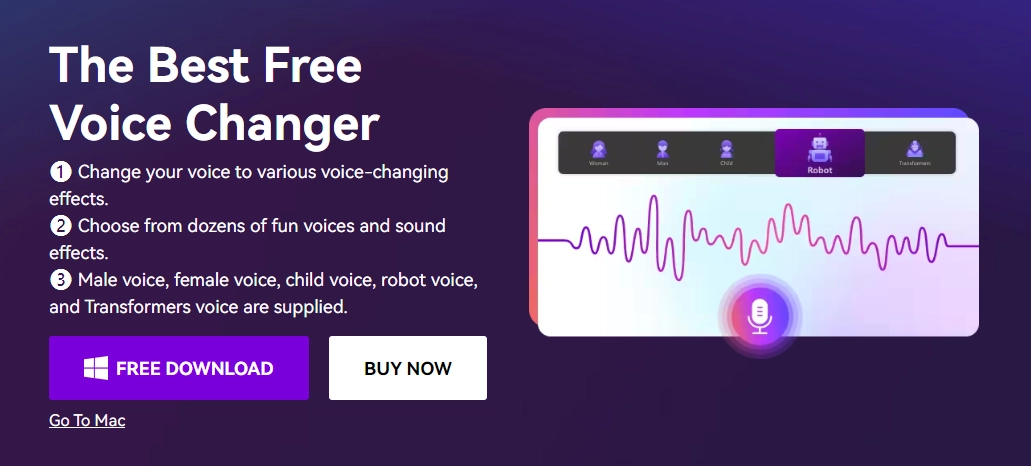
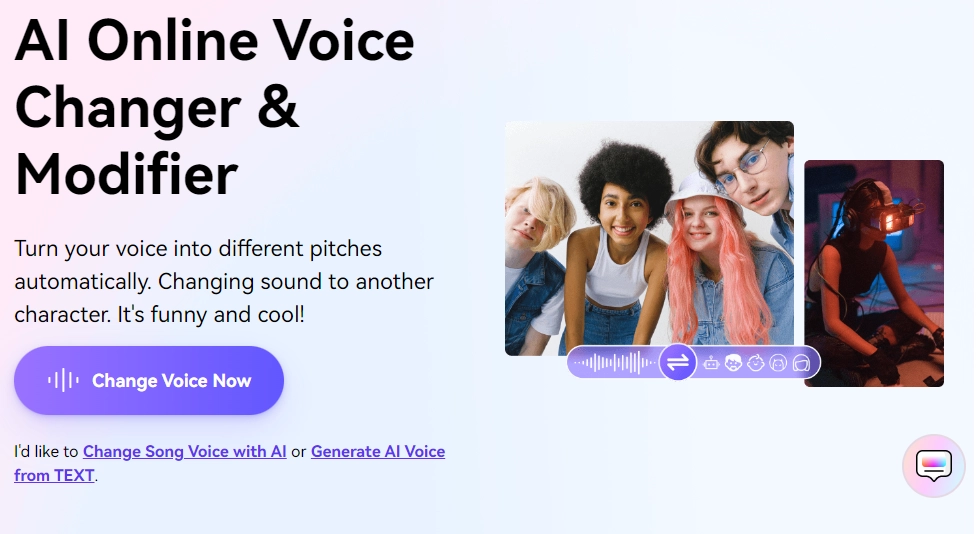
![5 Best Scary Voice Changer Free 2025 [Online, PC, Mobile]](https://www.vidnoz.com/bimg/best-5-scary-voice-changer-tools.webp)