Faceless Youtube channels are all the hype nowadays. With the introduction of YouTube Shorts, such channels have taken over the platform and grabbed the attention of millions on the platform. Many are even making money off this while providing attention-grabbing content to a large audience.
You can also create a channel like this and show your creativity and even make some money. If you want to know how to make Youtube videos without showing your face, just keep reading.

- On This Page
-
Top Ideas to Create YouTube Videos Without Showing Your Face
-
Best Tool Online to Make YouTube Videos Without Showing Your Face
-
How to Make YouTube Videos Without Showing Your Face?
Step 1. Create a free account on Vidnoz
Step 2. Choose a template that fits your niche
Step 4. Add personal touches to the video template
Step 5. Change the AI avatars and add voiceover to your video.
Step 6. Preview and generate your video.
-
Practical Tips for Making Faceless YouTube Videos
Top Ideas to Create YouTube Videos Without Showing Your Face
Making faceless content is quite easy, so if you are here to learn how to create faceless videos with AI, you made a good choice. Let’s look at the popular options on making youtube videos without showing your face.
Arguably the most popular type of faceless video that you can find on YouTube and other video-based platforms is screen-recording content. Gaming Youtubers use screen recording to record their gameplay to upload it to YouTube. Similarly, YouTubers in the IT field use screen recordings to create tutorials, demonstrations, and more. If you’re learning about how to create screen-recording videos, Vidnoz Flex is one of the best online screen recording tools available. It is versatile and easy to use. Check it out today.
Other kinds of tutorials and how-to videos are also immensely popular on YouTube. The topics and categories can range from showing you how to fix a plumbing problem in your home with simple voiceover footage to teaching you how to do the breaststroke in a pool with ease. Such videos can be found for just about any niche. Informative and engaging content really trends on YouTube too.
There is an overlap between screen recordings, voiceover, and tutorial videos, with voiceover videos featuring mainly narration or audio commentary over some sort of footage or situation. Voiceovers can also be used to create recap videos. It is another huge niche on YouTube, where any piece of media, usually films, TV shows and comic books are usually summarized or recapped for a specific audience.

Create Text-to-Speech AI Voices - FREE
Make natural voice text to speech in various languages, accents, and ethnicities. Try it free now!
Animations are another way for you to creatively engage with a YouTube audience. But animation can’t be created as easily, as you need skill in software like Adobe After Effects and Blender for 2D and 3D animation respectively (Try AI animation generator). Animation videos are usually used for narrative or educational videos and allow for immense creativity. And the visual appeal element, if utilized well, can bring in viewers quickly.
Slideshow videos is another great and easy-to-create format that involves compiling photos or sometimes even videos with transitions used in between in a creative. Slideshows also usually feature some sort of text or music overlaid onto this compilation of images or videos. These can easily be created in MS PowerPoint, Google Slides, and Canva.
Text-based videos are as they sound, they deliver content through on-screen text. This content can be humorous, education, research-based or narrative. But mostly, such videos are education or research-based and used to convey important information. Such videos can easily be created by using Adobe Premiere Pro, Final Cut Pro and even basic software like iMovie or CapCut.
AI avatars are all the craze right now, especially on platforms like Twitch and YouTube. While these still allow you to remain faceless, you can still create an engaging persona for fans to interact with. These AI avatars can also be animated to open their mouth as you speak, so it will look like they are speaking. Mainly, these AI avatars are used in the anime/gaming community.
Create Your AI Talking Avatar - FREE
- 1500+ realistic AI avatars of different races
- Vivid lip-syncing AI voices & gestures
- Support 140+ languages with multiple accents
Podcast-style long-form videos is another niche to get into. You can get snippets from other people’s audio discussions, interviews, and more and mold it to convey a certain point or create a narrative. Or you can use static images to create long-form videos where you talk in a podcast style by yourself. You can use software such as Audacity or Adobe Audition for audio while editing in Adobe Premiere Pro to add imagery.
Best Tool Online to Make YouTube Videos Without Showing Your Face
Vidnoz isn’t just another generic place to edit a video or a photo. It is a whole powerhouse of AI-powered tools and features that can help people understand how to make videos on YouTube without showing your face. Vidnoz’s tools are second to none and can be trusted to create engaging, faceless content for YouTube.
Key Features of the Best YoutTube Video Maker
- Online Screen Recording: Vidnoz Flex is your definitive destination for online screen recording. Most online screen recording tools don’t really provide the right sort of functionality or lag too much but with Vidnoz Flex, you can start recording your screen and get a smooth and jitterless output.
- AI Video Generation: You can use imagery or text to turn into a video through Vidnoz’s incredible AI. It will take your ideas and turn it into a full-fledged video which you can overlay with a voiceover or some background music.
- AI Text to Video: Vidnoz AI is an incredibly intuitive AI framework that you can use to feed any type of text prompt to generate an incredible AI result. You will need to know how to use such AI in your journey of learning how to make videos without your face.
- AI Voiceovers: You can input text into Vidnoz AI to create incredible voiceovers with natural voices that fit your video and its context.
- AI Avatars: Vidnoz’s AI Avatar Generator feature is one of its best and can help you create your new online persona in a matter of seconds.
How to Make YouTube Videos Without Showing Your Face?
Since we are talking about how to make a video without showing your face, in this part, we will talk about how to do exactly that. The step-by-step process of starting a faceless YouTube channel is listed below.
Step 1. Create a free account on Vidnoz
Creating an account on Vidnoz is free and so are some of it’s best features.
Step 2. Choose a template that fits your niche
There are a bunch of different niches that you can choose from. It depends on the kind of content you are making, whether it’s educational or information content, humorous content, narrative-based content, gaming content or something else.
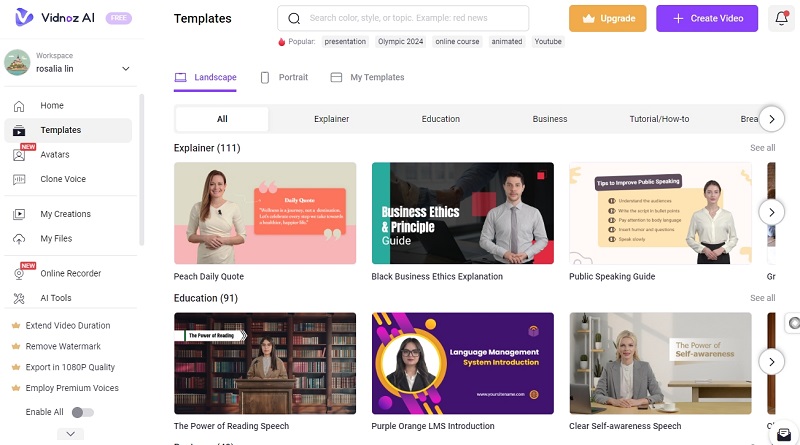
Step 4. Add personal touches to the video template
Anybody can generate content but personal touches are what make the video uniquely yours. From the text you place into the video to images you place to showcase something, the music you put in to fit the theme of the video, or even other stuff.
Even the avatar that you choose needs to be unique to your videos and their theme, otherwise the video might feel generic to the audience and cause them to lose interest in your content.
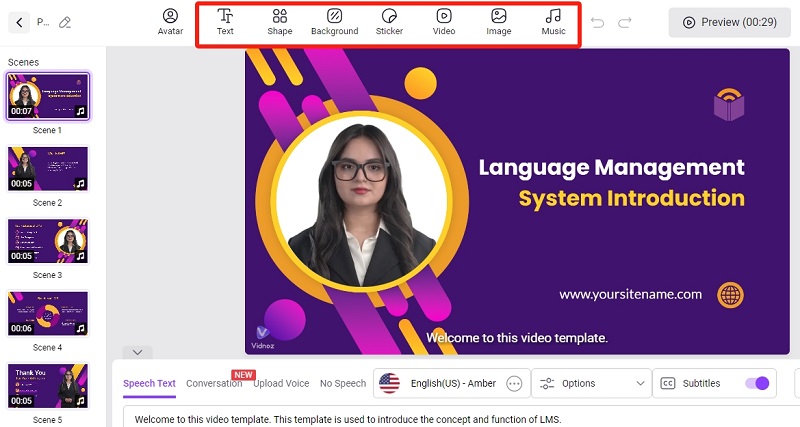
Step 5. Change the AI avatars and add voiceover to your video.
The AI avatars and voiceovers are optional, depending on the kind of content you are making, but are essential to the process of making faceless YouTube video. Luckily for you, Vidnoz has a whole array of AI avatars and voiceover models to choose from.
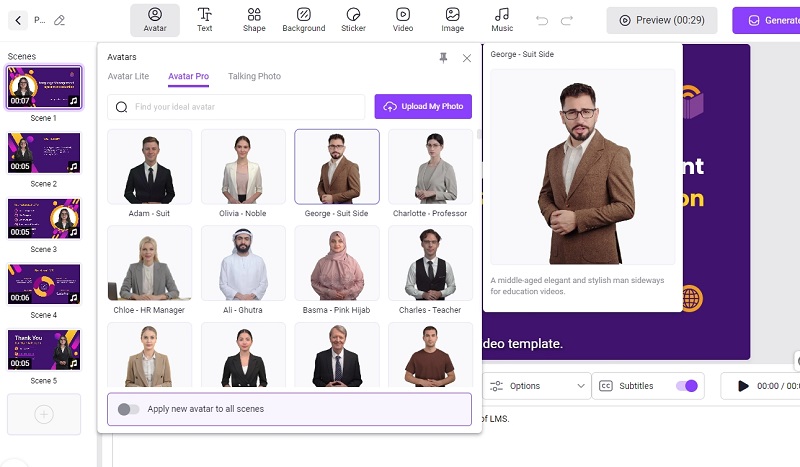
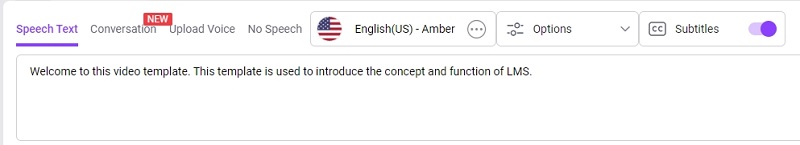
Step 6. Preview and generate your video.
Once you have put in all the final touches and are ready to publish your video, all you need to do is preview it then click on generate and wait for your video to process. Once done, you can post it on YouTube.
More Useful Tip: Top AI YouTube Automation Free Tools to Boost Your Channel >>
Practical Tips for Making Faceless YouTube Videos
Now that you know all about how to make a YouTube video without showing your face, we will talk about some practical tips for making faceless YouTube videos. This advice will ensure that your videos are high-quality and engaging.
1. Choose the Right Niche
There are so many niches out there that it can become confusing to pick just one. So, we advise you to pick one that you have knowledge about and are comfortable making videos about too.
2. Have A Vision
It’s better to start a faceless YouTube channel with a clear thought process or initial blueprint. A clear idea of what kind of content you want to make and how you can do research for content can go a long way.
3. Write Clear Scripts
A clear and concise script will ensure engaging content. Without a script, you risk creating boring or meandering content. If you don’t have much experience creating scripts, try out Vidnoz AI Script Generator. This tool can help you create creative and engaging content within a few minutes.

Vidnoz AI - Create Free Engaging AI Video with Talking Avatar
- Easily create professional AI videos with realistic avatars.
- Text-to-speech lip sync voices of different languages.
- 2800+ video templates for multiple scenarios.
Conclusion
Faceless YouTube channels are the perfect starting point for anyone looking to get into the YouTube game, gather a following and even make some money. Armed with knowledge on how to make YouTube videos without showing your face, you can now create incredible content. And your best bet to do so is with Vidnoz AI, your one-stop shop for brilliant AI-powered video generation and editing. Try it out today!






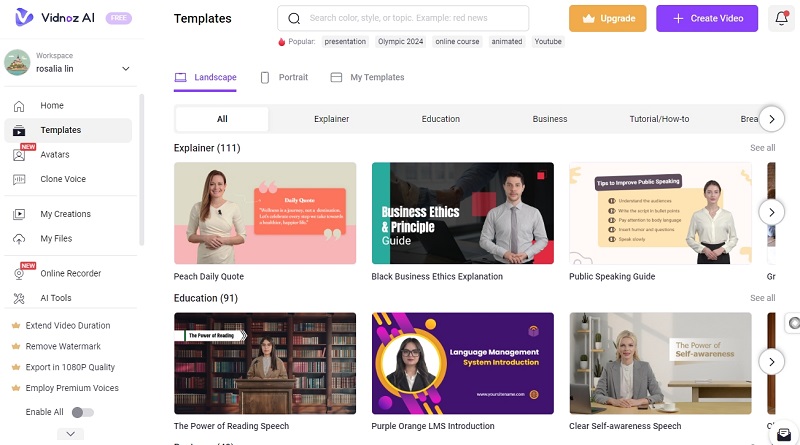
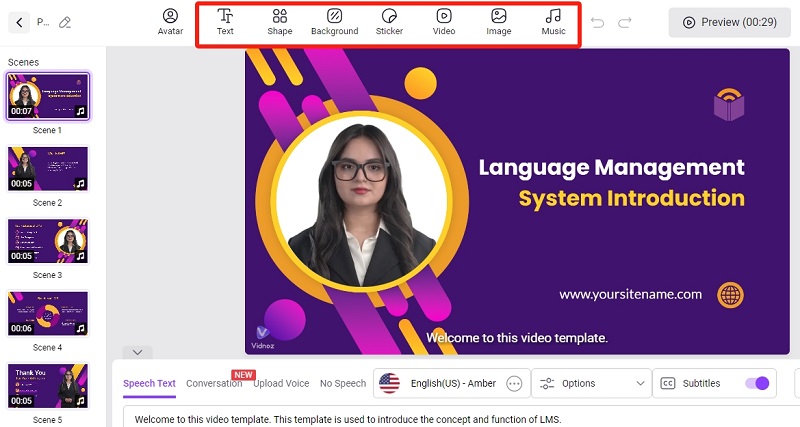
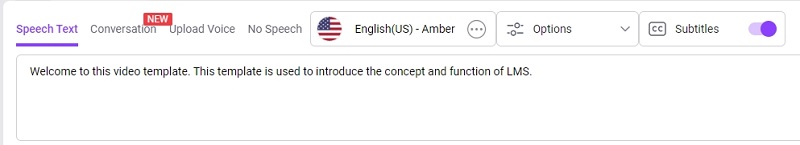



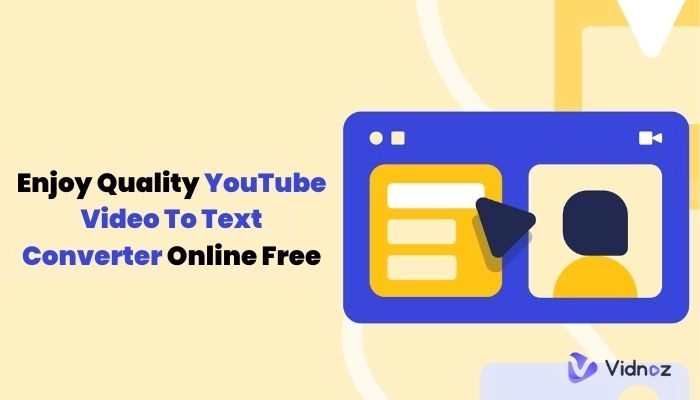
![How To Use AI Voice for YouTube Videos [100% Free]](https://www.vidnoz.com/bimg/how-to-use-ai-voice-for-youtube-videos.webp)


