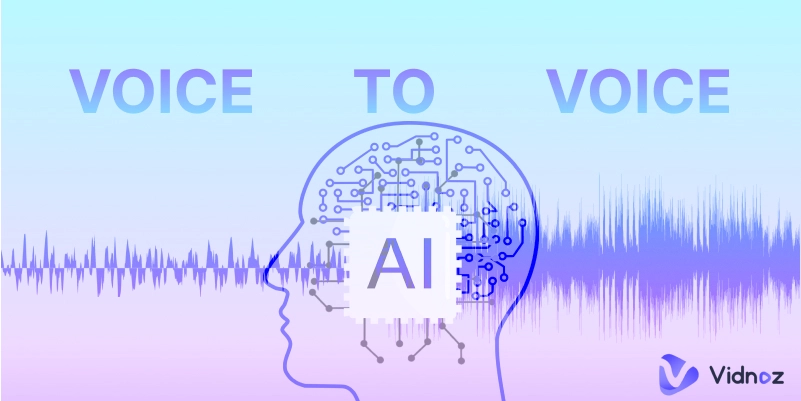Having clear, crisp audio is essential for a variety of use cases like professional recordings, podcasts, video content, and online meetings. However, background noise, echo, and other imperfections often plague audio files. Extraneous sounds interfere with the listening experience and can even detract viewers from the core message. Reliable voice cleaner tools are needed to easily remove distractions and produce polished, noise-free recordings.
In this blog, we’ll introduce you to the best voice cleaners in the market, with each feature and pricing detail, so you can find your favorite one and start your recording.

- On This Page
-
Top 3 Online Free Clean Voice AI Tools
1. Vidnoz AI Vocal Remover: High-Quality Free Clean Voice AI, Fast Speed
2. Aspose Products: Clean Audio File Online for All Devices
3. Media.io: Safely & Easily Remove Various Types of Noise
-
Top 3 Audio Cleaner Apps for Mobile Devices
1. Audio Video Noise Reducer: Built-in Editing Tools
2. ByeNoise: Advanced AI Denoising Algorithms
3. Voice Cleaner: Easy to Use, Maximum Privacy
-
Key Features to Look For in an Effective Voice Cleaner
-
Tips for Using Voice Cleaners Effectively
Top 3 Online Free Clean Voice AI Tools
Modern AI-powered web services provide good audio cleaner online capabilities directly in the browser. These voice clean ai solutions require no downloads and work across all devices for convenient, high-quality cleansing.
1. Vidnoz AI Vocal Remover: High-Quality Free Clean Voice AI, Fast Speed
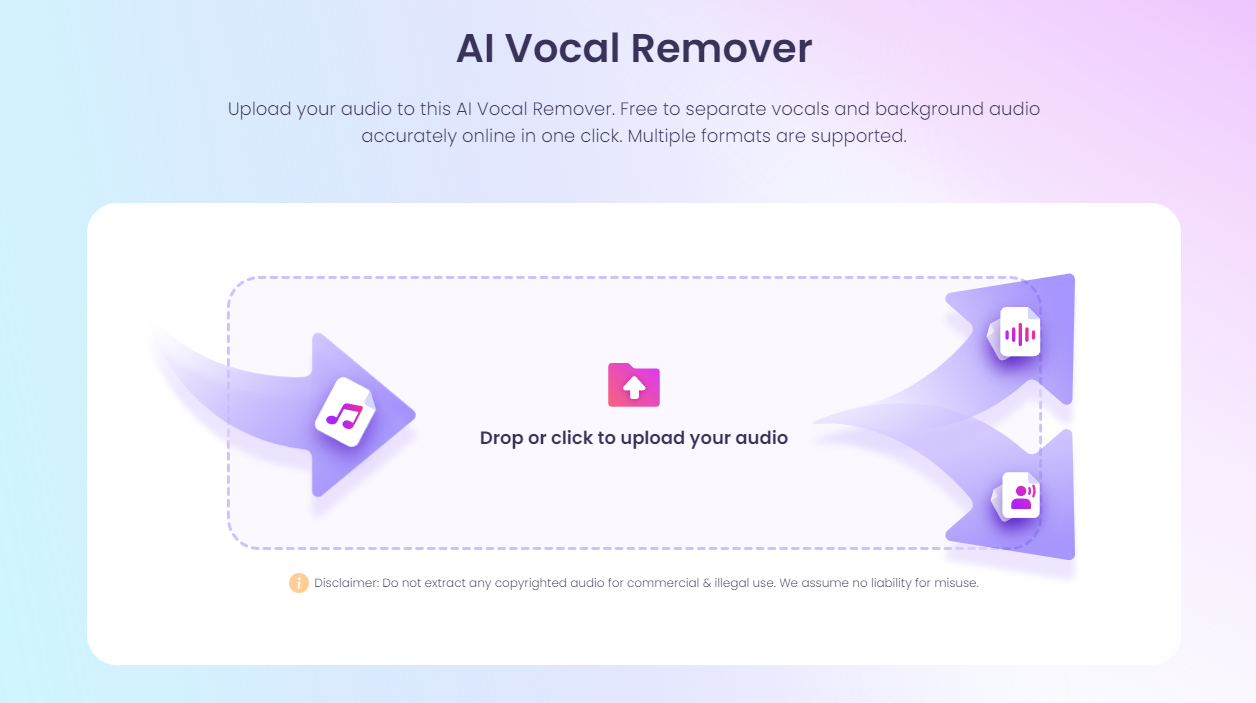
Vidnoz AI Vocal Remover is a powerful voice clean ai tool that analyzes audio files at lightning speed to precisely separate vocals from instrumentals. This voice cleaner automates full song decomposition into individual vocal and backing tracks through AI technologies and vocal cleaner online.
Key Features: The tool's standout features include near instant audio analysis using advanced machine learning. Within seconds, users can preview extracted vocals, instrumentals, and original and clean voice recording online before downloading lossless WAV outputs. Over 50 file types under 50MB such as MP3, WAV, M4A, OGG, and FLAC are supported for seamless uploading.
Price Options: Vidnoz AI Vocal Remover offers a free plan with unlimited music separation. No fees, subscriptions, or complex installation required - the audio cleaner free solution works directly in all modern browsers.
Steps of Using Vidnoz AI Vocal Remover to Clean Voice:
Step 1: Visit Vidnoz AI vocal remover tool page and upload an audio file under 50MB in supported formats like MP3, WAV, M4A, OGG, and FLAC.
Step 2: The AI analyzer activates immediately to profile noise and partition vocals.
Step 3: Freely preview extracted vocals, instrumentals, and original before downloading high-fidelity WAV exports.
2. Aspose Products: Clean Audio File Online for All Devices
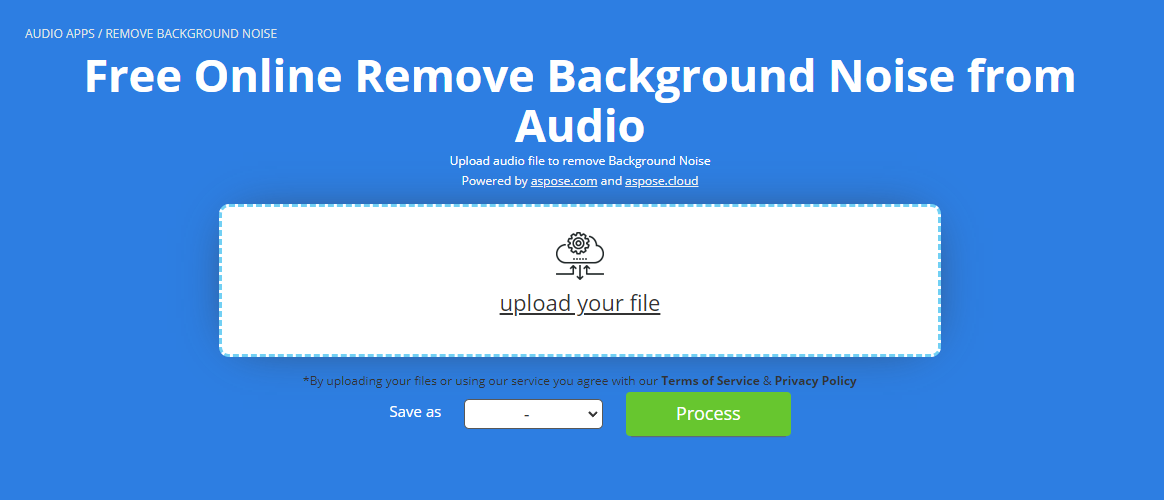
Aspose online products function as convenient audio cleaner free online solutions accessible through simple web interfaces. Key capabilities include automatic noise deletion, format compatibility for Windows, Linux, macOS, iOS, and Android devices.
Key Features: Files up to 20MB in AAC, AIFF, FLAC, M4A, MP2, MP3, WAV, and WMA undergo streamlined cleansing. The platform-independent audio cleaner free handles common audio types for convenient internet-based refinement.
Price Options: Aspose's voice cleaner functionality facilitates free audio cleaner capabilities on the web. A premium option incorporating additional features like batch processing becomes available.
Also read: How to Achieve AI Background Noise Removal with Online Tools >>
3. Media.io: Safely & Easily Remove Various Types of Noise
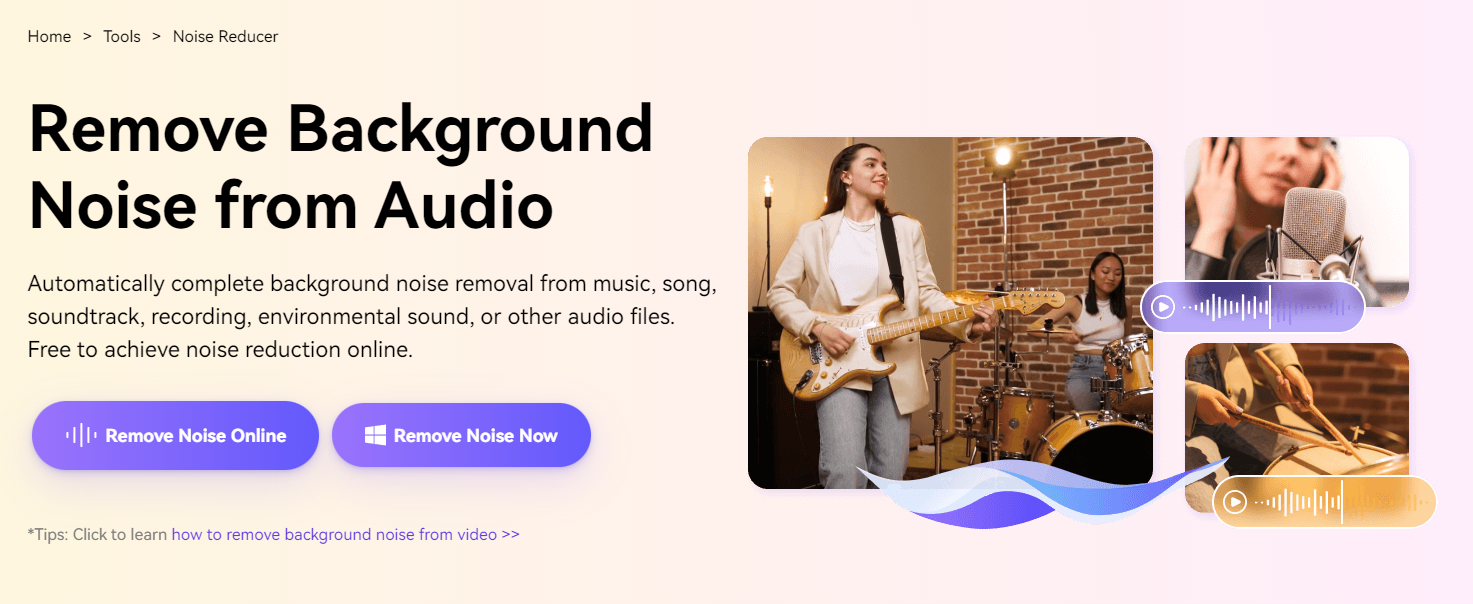
The Media.io audio cleaner free caters wind, hums and additional bothersome audio profiles. Users select noise profiles ahead of uploading tracks under 20MB in AAC, AIFF, FLAC, M4A, MP3, WAV, WMA formats.
Key Features: Formats as AAC, AIFF, FLAC, M4A, MP3, WAV, WMA, AC3, CAF, and OGG are accommodated. Various noises like weather disruptions and static are erased, enabling isolate vocals from a song, over four noise variation removal available.
Price Options: Media.io's voice cleaner service performs background audio cleansing free of charge online. An uncomplicated web interface optimizes audio cleaner convenience across all devices.
Top 3 Audio Cleaner Apps for Mobile Devices
Well-designed mobile apps bring voice cleaner capabilities offline through intuitive interfaces and built-in editing functionality. These audio cleaner app options excel across Android and iOS devices.
1. Audio Video Noise Reducer: Built-in Editing Tools
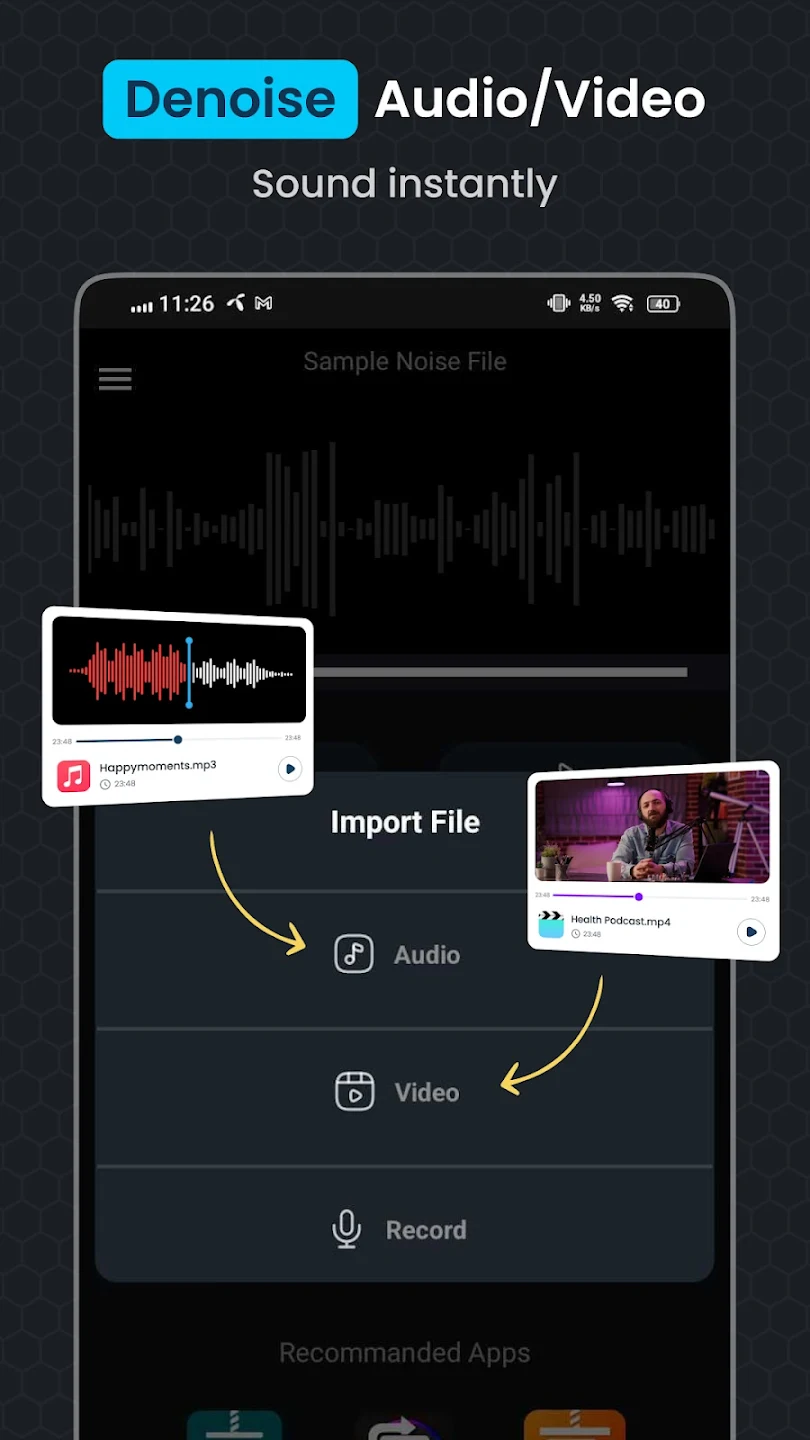
The Audio Video Noise Reducer audio cleaner app provides a comprehensive all-in-one solution for enhancing audio quality on the go. In addition to background noise deletion using advanced AI algorithms, it seamlessly incorporates tools for sound recording from within videos or directly, audio editing with cut, trim and format conversion, mixing capabilities along with visual EQ customizations.
Key Features: On Google Play it has over 37k installs and averages 4.1 stars. The App Store version averages the same rating from over 1.2k reviews. Both apps let users remove noise, record, edit and change formats.
Price Options: The app is free to download with extra features available via in-app purchases for weekly, monthly or annual subscriptions priced from $5.99-$39.99 USD. A lifetime subscription costs $49.99.
Clone Anyone’s Voice with AI - Free
Make realistic voices of famous people and characters.
Clone anyone's voice to create personalized voiceovers.
Support 2000+ languages and accents.
Change Voice Now
2. ByeNoise: Advanced AI Denoising Algorithms

ByeNoise audio AI vocal remover app deeply cleans audio and video files while retaining high fidelity output. It removes disruptive noise profiles through smart algorithms adjustable to user-selected intensities for customized noise profile removal. Additional features provide volume control, voice masking capabilities, subtitles integration plus a built-in recorder.
Key Features: Features include volume boosting, voice masking, subtitles and recording. Over 1,200 ratings on the App Store give an average of 4.3 stars.
Price Options: The app is free to try. A weekly subscription costs $9.99 while a lifetime subscription is priced at $99.99 via in-app purchase unlocking full functionality.
3. Voice Cleaner: Easy to Use, Maximum Privacy

Voice Cleaner offers streamlined voice clean ai functionality exclusively for iOS devices. It centers on simplicity through distraction-free navigation optimized for stress-free noise deletion. All file handling occurs locally without external data transmission for heightened privacy adherence according to its design principles.
Also read: 5 Ways to Remove Voice from YouTube Video >>
Key Features: It has simple navigation for stress-free noise removal. Audio is processed privately on-device.
Price Options: The app is free to download without in-app purchases or subscriptions. It generates clear audio conveniently.
Key Features to Look For in an Effective Voice Cleaner
Noise reduction, AI enhancements, usability and compatibility streamline the cleanup process. Evaluating these aspects pinpoints solutions fitting specific needs.
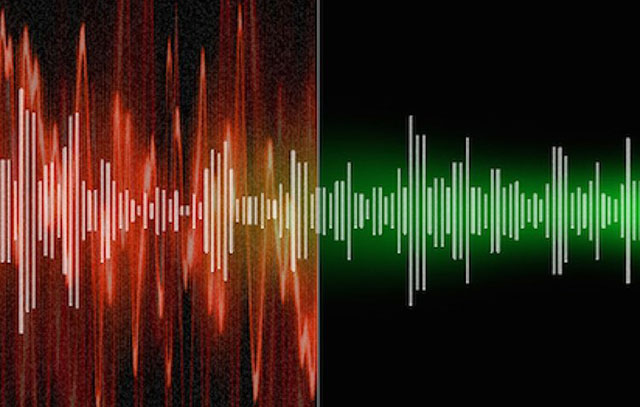
-
Compatibility With Multiple Formats: Adapting AAC, AIFF, FLAC, and beyond fits varied platforms. Wide format support streamlines the audio cleaner online workflow.
Together, strong noise deletion, AI audio enhancement, easy usability and extensive compatibility deliver an effective voice cleaner experience. Comparing offerings against core feature requirements pinpoints the most suitable solution.
Tips for Using Voice Cleaners Effectively
Correct application streamlines a professional voice cleaner workflow. Some techniques help realize full potential.
1. Backup original files before applying AI enhancements: Duplicate raw audio ensures retaining pristine sources. Reverting undoes unintended alterations from AI processing.
2. Avoid excessive processing to maintain a natural voice: Exaggerated alterations distort tone despite flawless noise deletion. Balance fidelity against artifacts for believable results.
3. Fine-tune EQ settings for balanced sound: Adjust frequency spectrum for boosted clarity without distorting resonance. EQ customizes output consistent with mood or genre.
4. Test AI voice cleaner outputs before finalizing recordings: Preview outputs to compare against intentions. Early tweaking mitigates downstream revision workload.
Adhering to best practices leverages voice cleaner and its AI without degrading natural delivery. Disciplined application optimizes finished audio quality aligned with creative vision. Consistently honing technique refines the clean voice ai experience over time.

Vidnoz AI - Create Free Engaging AI Video with Talking Avatar
- Easily create professional AI videos with realistic avatars.
- Text-to-speech lip sync voices of different languages.
- 2800+ video templates for multiple scenarios.
Conclusion
Voice cleaner solutions empower smooth, noise-free communication. Whether podcasting, video conferencing or audio production, the recommended options upgrade recordings to professional standards effortlessly. With accessibility across desktop and mobile platforms, reliable voice cleaner tools form a vital arsenal for achieving exceptional audio. Readers are encouraged to experiment with different recommended services and apps to identify their preferred noise removal methods.






![How to Remove Unwanted Objects from Photos [Steps Guide]](https://www.vidnoz.com/bimg/remove-unwanted-objects.webp)