In February of this year, OpenAI released a video demonstration of Sora. This smart text to video generator has made a splash with over a minute video duration and lifelike video quality, an upcoming AI technology breakthrough that promises to revolutionize the way lifelike videos are created from scripts.
However, OpenAI has not yet announced a date when Sora will be officially open to the public, and currently it has only opened access to Sora to some visual artists, designers, and filmmakers. Since it is not fully launched yet, this article will satisfy your needs if you are looking for Sora alternatives.

- On This Page
-
How Does Sora App Work and What Needs to Note
-
What Scenarios Can Sora Be Applied to?
-
Best Free Sora Alternative – Create Stunning Videos in One Minute
-
FAQs about OpenAI Sora App
How Does Sora App Work and What Needs to Note
How does Sora App transform text input into a vivid one-minute video with lifelike characters, scenes, and actions? In addition to text, it can also convert static AI image to video. Simply put, it combines advanced natural language understanding with cutting-edge video synthesis capabilities. Using this understanding, it generates corresponding video frames, leveraging advanced techniques in image synthesis and animation to create realistic visuals.
However, it is important to note that Sora cannot generate images containing public figures for users. And there are still many flaws in the videos generated by OpenAI Sora, such as the difficulty in expressing the fine movements of human hands. A watermark will appear at the bottom of the Sora-generated video to show its source.
So when can we enable Sora login and how to access it? The answer is not yet. On March 13, OpenAI Chief Technology Officer Mira Murati said in an interview that the text to video model Sora is still a research project and is planned to be officially released to the public later this year.
What Scenarios Can Sora Be Applied to?
Due to its convenience and intelligence, Sora will be widely used in various areas with its vivid video generation. Sora enables users to easily bring their ideas to life in video form. Imagine creating engaging marketing videos based on product descriptions and marketing copy, combining educational concepts and processes into virtual courses, or creating unique and personalized videos for content creators to attract more followers. etc. Whether it is advertising, education, charity, or other industries, Sora app by OpenAI brings video production to new areas.
These listed scenarios are just a few of the potential applications of Sora text to video model. Whether you're using it for business and education to entertainment, you can use Sora to easily transform textual content into engaging visual experiences.
Best Free Sora Alternative – Create Stunning Videos in One Minute
While OpenAI Sora is still in development and not yet available to the public, we understand that user demand for an AI text to video tool may be critical. In the meantime, we recommend trying Vidnoz AI text to video tool as an Sora alternative solution.
Vidnoz provides a free platform that generates realistic AI videos based on your text descriptions, including main characters, colors, backgrounds, and more. Vidnoz AI uses natural language processing and computer vision to generate realistic lip sync and facial expressions, taking your video production to the next level.
Turn Text into Video with AI - FREE
Generate high-quality videos from PDFs, PPTs, and URLs in one step!
Key features of Vidnoz AI text to video:
- Convert any text to video within one minute, absolutely free.
- Make text to video AI free online quickly and easily.
- Flexibly set video background music, language, voice-over, etc.
- No further editing is required on the video.
- Easily share to YouTube, Instagram, TikTok and other platforms.
How to use Vidnoz AI text to video to generate engaging content:
Step 1. Go to Vidnoz website, sign up and log in using your email address.
Step 2. Find the text to video tool and choose to generate a full video or a video clip.
Step 3. Next, enter your desired video description and adjust the prompts. You can set the background music, language, speaker tone, etc.
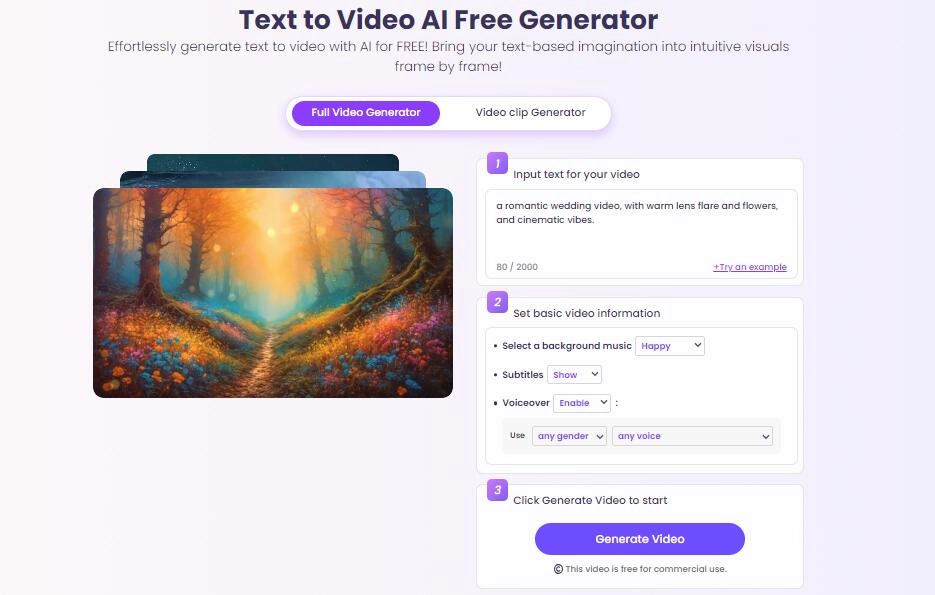
Step 4. When all settings meet your requirements, click Generate Video to start video generation.
Step 5. Just wait a moment and your AI video will be ready within a minute. Export and upload it to social media to share it with the world.
In addition to text to video generator, Vidnoz AI, as a one-stop solution, provides users with more practical tools, such as text to speech generator, voice cloner and AI digital person etc. It not only brings convenience to your content creation but also enriches the quality of your content creation.
FAQs about OpenAI Sora App
While we are talking about this new AI model, many questions remain unanswered, such as what it can and cannot do, when it will be available, and so on. Here, we will provide simple answers to some common questions about the Sora model.
What can Sora be used for?
We can use Sora to create up to 60-second videos from text, including highly detailed scenes, realistic characters, and rich picture colors.
Is OpenAI Sora currently available for public use?
Currently, the public version of Sora is only available to “red team” researchers. The time it will open to the public has not yet been announced.
What is the best Sora alternative?
Since Sora has not been released, you can try the best Sora alternative - Vidnoz AI text to video to quickly generate vivid videos for free. You can also use this AI gif generator to create gifs from the created text to video.
The Bottom Line
Sora has revolutionized the way we make videos. however, according to OpenAI Chief Technology Officer Mira Murati, the time when Sora will be released to the public has not yet been determined. So why not take full advantage of the best OpenAI Sora alternative, Vidnoz AI text to video? Vidnoz can generate realistic videos from input text for free, quickly and as you expect with an AI talking head free. When OpenAI Sora hits the market, you'll have one more tool to create videos through AI. Why not try improving your content creation with Vidnoz now?

Vidnoz AI - Create Free Engaging AI Video with Talking Avatar
- Easily create professional AI videos with realistic avatars.
- Text-to-speech lip sync voices of different languages.
- 2800+ video templates for multiple scenarios.






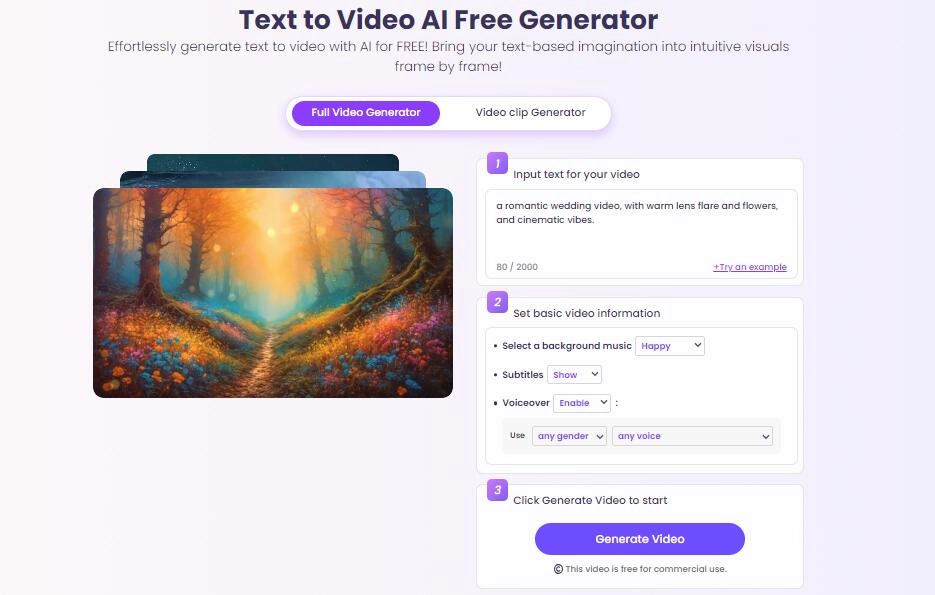



![Top 6 Picks! Best AI Video Generators Online Free [2025 Guide]](https://www.vidnoz.com/bimg/ai-video-generators-online-free.webp)