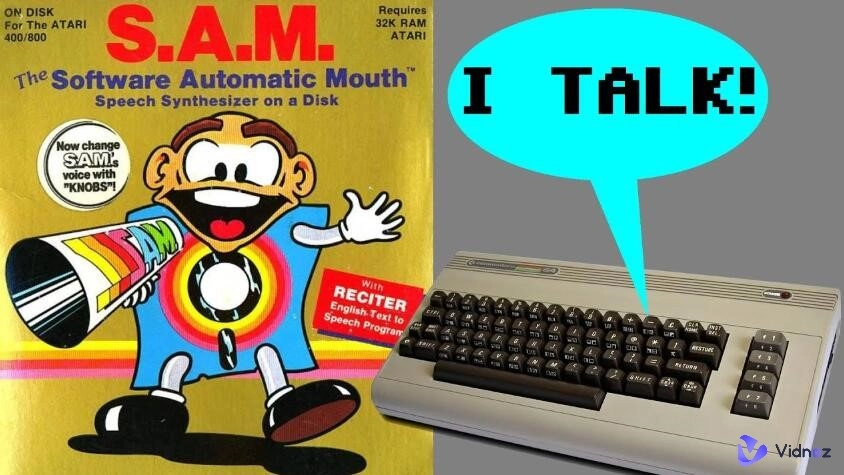Avatars are extremely popular in today’s digital life. Whether you want to run a social media account, play online games, or participate in community discussions, avatars are the best way to showcase your online presence without using real photos.

So how to create my avatar online? You can either use the premade options or create one from scratch with an avatar maker! No photo editing skills are needed. With an AI-powered avatar maker, you can easily create appealing avatars in various styles. Want to make an avatar hassle-free now? This blog will recommend the best options on the block. Just read on.
- On This Page
-
Benefits of Creating My Avatar Online
-
How to Create My Avatar Online with My Characteristics
-
How to Create My Avatar from Photo – Animated Avatar
-
How to Create My Avatar for Talking Video
Benefits of Creating My Avatar Online
How to create my avatar online? No rush, before everything else, let’s have a look at the benefits of creating avatars online.
Easy personalization: Instead of using premade avatars, creating your own avatars online allows you to make customizations freely.
Enhance online presence: Avatars are your digital alter ego. For those who want to add a personal touch to enhance your online presence, just create your avatars as they can perfectly express your personality in the digital realm.
Protect privacy: Compared to real photos that might expose your privacy, creating avatars can better protect your online security.
So how to create my avatar online? An AI avatar maker is the best and simplest solution. Designed for creating avatars specifically, such an AI tool can even export a good variety of avatars based on text only! Want to learn more? Just read on to find the best tools.
How to Create My Avatar Online with My Characteristics
What is the best tool to create my avatar free online? Check out Vidnoz AI, an industry-leading AI tool that allows you to create avatars effortlessly without uploading base images. Whether you want to create your own avatars for social profiles or online videos, the smart platform can help you make it with your characteristics perfectly captured. Just have a look at its main features to learn more.
Create Your AI Talking Avatar - FREE
- 1900+ realistic AI avatars of different races
- Vivid lip-syncing AI voices & gestures
- Support 140+ languages with multiple accents
Create my avatar free: How to create an avatar of myself for free? Vidnoz AI is your best choice. Just head to this free Vidnoz AI Avatar Generator online and sign up with an email address and you can easily create your own avatar without spending a dime.
Advanced AI to create my avatar online: Developed with the most sophisticated AI algorithms, Vidnoz allows you to make an avatar based on text only. The built-in AI can intelligently identify the text and generate multiple corresponding avatars at once.
Fast and professional creation: How to create my avatar online that looks professional enough? Vidnoz AI is here to help. No image editing skills are needed, simply input a few text to specify your requirements and Vidnoz AI will generate professionally designed avatars immediately.
How to create an avatar of myself from text with Vidnoz:
Step 1. Head to Vidnoz AI Avatar Generator. Sign up with an email address (Gmail, Microsoft, Facebook, LinkedIn).
Step 2. Choose a gender and input text to describe the avatar you want. Click on the Generate Avatar button.
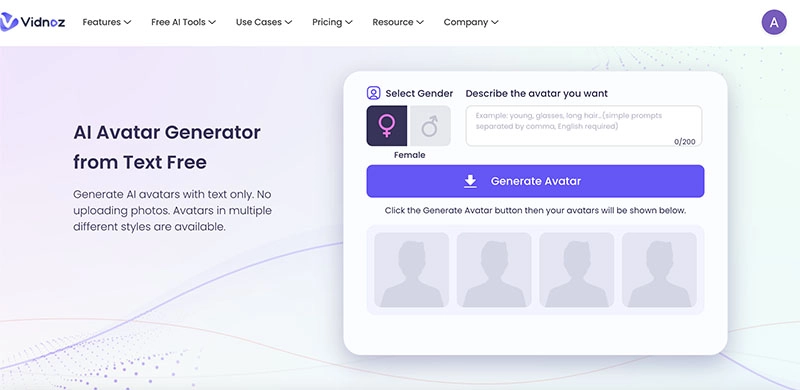
Step 3. After a few minutes, Vidnoz AI will generate 4 avatars. You can pick one to zoom in and download it to your computer. Or you can generate more avatars with one specific style.
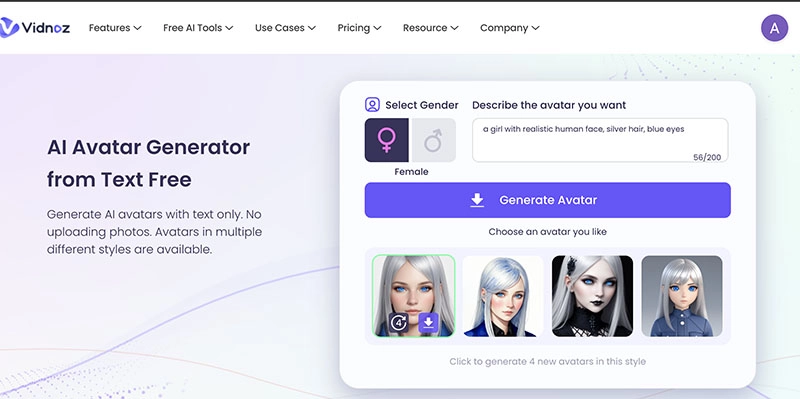
How to Create My Avatar from Photo – Animated Avatar
Want to create my avatar online based on a photo? LightX Editor is the best tool that comes in handy. The AI-enabled photo generator lets you create unlimited avatars in multiple styles from a photo only. Simply upload a photo of yourself and the AI portrait generator will create a realistic and expressive avatar that looks 100% like you.
How to create my avatar from photo:
Step 1. Head to LightX AI Avatar Generator. Sign up with an email address and upload a portrait to get started.
Step 2. Choose a style for your avatar. Click on the Generate button.
Step 3. An avatar will appear on the right of the page and you can download it for free.
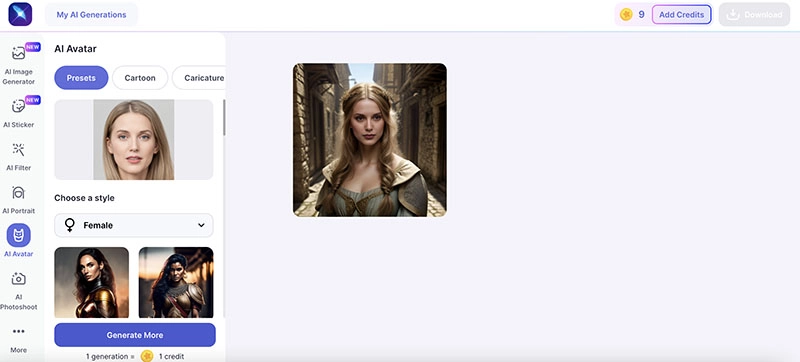
How to Create My Avatar for Talking Video
How to create an avatar of myself? The previous parts have recommended 2 handy tools. So what about videos? Can I create my avatar online in video form? The answer is positive and Vidnoz AI remains the go-to choice. Powered by advanced AI algorithms, Vidnoz AI can turn your generated avatar into an AI talking head free. It’s the most useful tool to make your avatars more interesting and you can enrich your content creation effortlessly.

Vidnoz AI - Create Free Engaging AI Video with Talking Avatar
- Easily create professional AI videos with realistic avatars.
- Text-to-speech lip sync voices of different languages.
- 2800+ video templates for multiple scenarios.
Key Features:
- Free to Create My Avatar Talking Video: Vidnoz AI is 100% free to use. Just sign up with an email address and you can turn your avatar to talking videos straightaway.
- 470+ Voices to Make My Avatar Speak: Want to create a talking avatar for YouTube that speaks to the world? Packed with 470+ AI voices in dozens of languages, Vidnoz AI is the best tool you should never miss out on.
- Advanced Technology to Lip-Sync My Avatar: How to create my avatar online realistically? Vidnoz AI is your No.1 choice. Developed with the most advanced AI algorithms, the video platform can export videos with your avatar speaking vividly with lip sync guaranteed.
- 600+ Templates to Make My Avatar for Video: Equipped with 600+ video templates including social media, promotions, etc., Vidnoz AI can help you make videos from scratch hassle-free.
- Free Download the Talking Avatar Video and Share: Vidnoz AI not only allows you to create an avatar in images and videos but also download them for free. You can also share the results on social media in one click.
How to create an avatar of myself for videos:
Step 1. Head to Vidnoz AI. Sign up with an email address(Gmail, Microsoft, LinkedIn, Facebook).
Step 2. Go to the left menu and click on Avatars > Talking Photo. Upload the avatar you generated and click on the Generate this talking photo button.
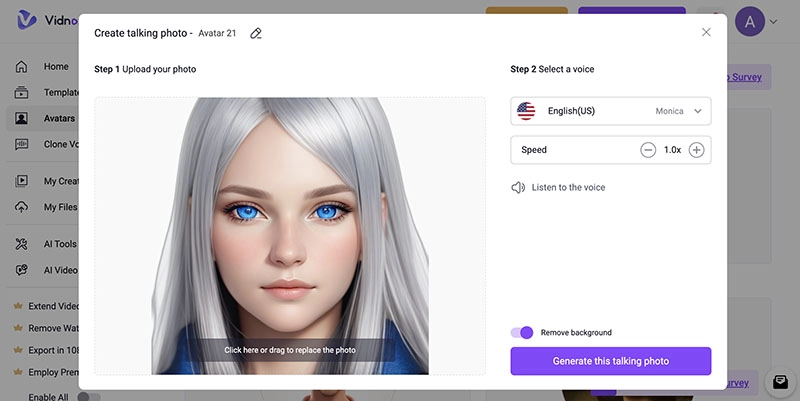
Step 3. Choose your preferred language and voice. Input the script and edit the video with the toolbar on top. Click on the Generate button to create a video for free.
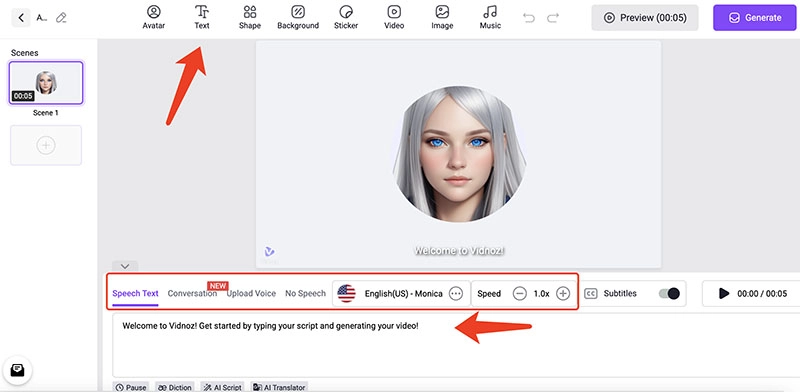
Final Thoughts
How to create my avatar online? This blog has recommended the best options to help you make excellent avatars for images and videos. Here Vidnoz AI is certainly your No.1 choice. With its highly sophisticated AI algorithms, you can easily create avatars based on text only. What’s more, the AI video platform can transform your avatar into a vivid talking head video! What are you waiting for? Just try it for free now.