Nowadays, with the increasing use of videos, there is a greater demand for tools that facilitate the sharing of videos. Content creators, advertisers, and social media users are constantly seeking ways to simplify sharing videos across various platforms. The critical question in this situation is, "how to generate a link for a video?" Video link generators are the answer to this important problem.
In this blog, we look at video link generators and how they work to make it easier for you to share videos. We also advise you to choose some of the finest options for video link generators.
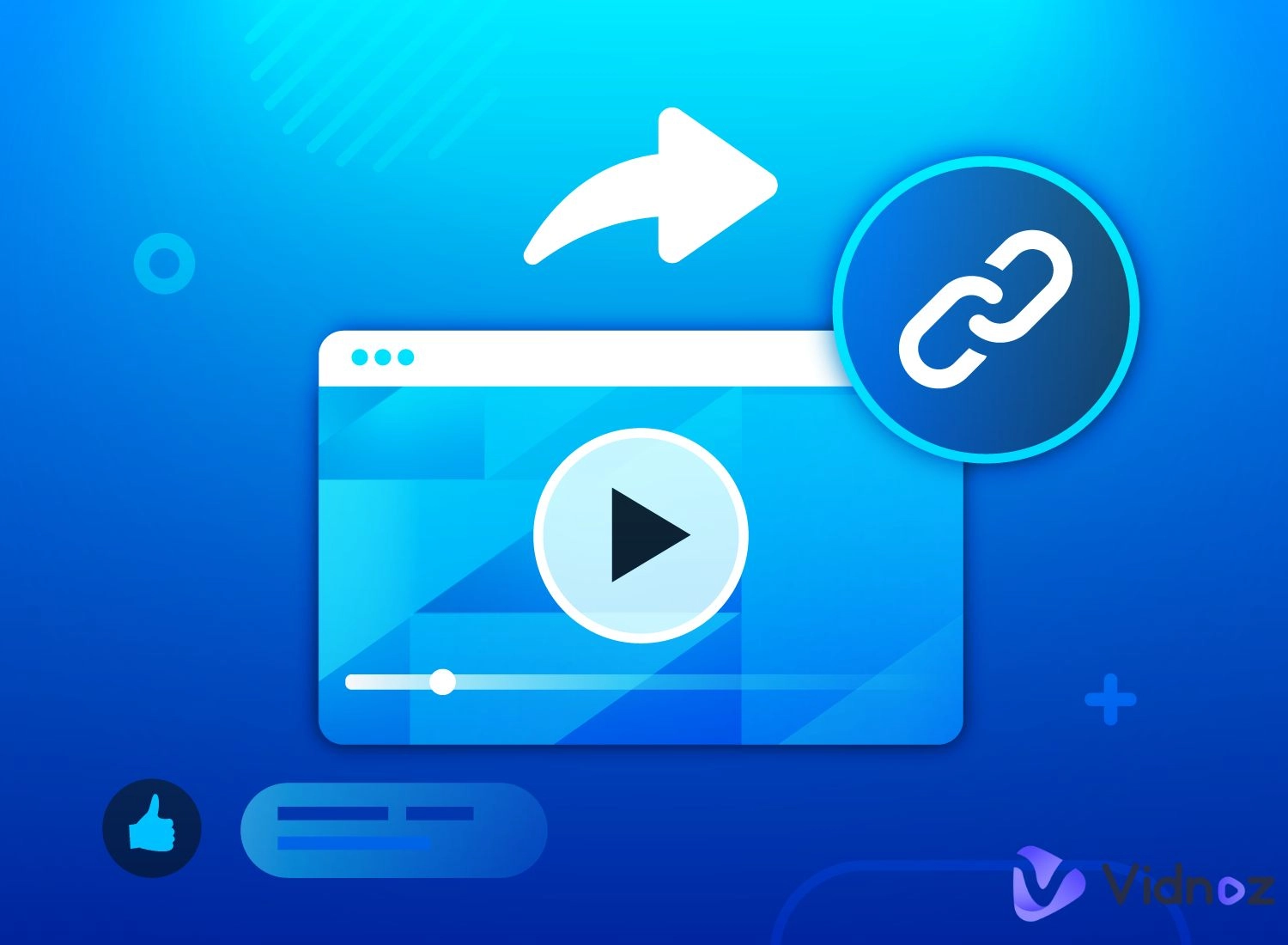
- On This Page
-
Benefits of Video Link Generator
Simplified Sharing Process
Customization Options for Links
Enhanced Privacy and Security
Analytics and Tracking Capabilities
-
Top 5 Video to Link Generators Free [Detailed Review]
1. Vidnoz AI: Best Free Easy-to-Use Video Link Generator Overall
2. Kapwing: Free Video Link Generator to Adjust Viewing Settings
3. Gemoo: Create Custom Links Easily by Uploading Video
4. VideoLink: Best YouTube Link to Video Generator
5. Google Drive: Best Free Discord Video Link Generator
-
Bonus: Customize AI Video with Free Talking Avatar & Text to Speech
Benefits of Video Link Generator
A video link maker makes it easy to share videos on different websites by automatically creating links for your videos. Its key feature is to make it easier to share things, so you don't have to make web addresses by hand. Let's explore some of the benefits of such video-to-link generator tools:
-
Simplified Sharing Process
With a video link generator, sharing videos becomes effortless. Users can create links easily and quickly, which saves time and avoids the trouble of copying and pasting long web addresses.
-
Customization Options for Links
With a video link maker, you can modify videos and include titles, descriptions, and branding. Such tools ensure the links match the user's brand and messages.
Also read: Linkify Your Videos: A Practical Guide to Making a Video into a Link >>
-
Enhanced Privacy and Security
Video link generators prioritize the protection of your privacy and security. They can utilize measures to safeguard the content and limit access to authorized individuals, such as implementing passwords and setting a link expiration date.
-
Analytics and Tracking Capabilities
Video link generators provide extensive insights into your video audience's demographics and engagement patterns. Users can monitor the number of viewers, their level of engagement, and their geographical location. It is very effective in helping them understand their audience and how well their content is doing.
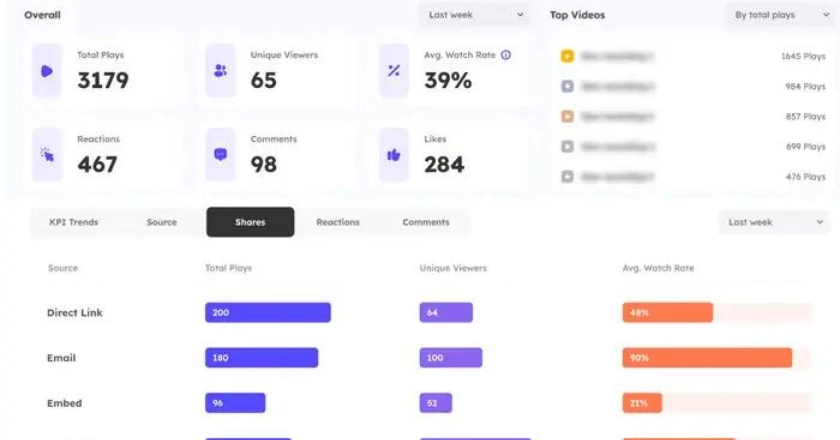
Top 5 Video to Link Generators Free [Detailed Review]
Now that we understand the significance of video link generators. Let's explore the top five options available for use. Each generator is equipped with unique characteristics tailored to specific requirements and tastes. This makes it easy to share videos on different platforms.
1. Vidnoz AI: Best Free Easy-to-Use Video Link Generator Overall

Vidnoz AI - Create Free Engaging AI Video with Talking Avatar
- Easily create professional AI videos with realistic avatars.
- Text-to-speech lip sync voices of different languages.
- 2800+ video templates for multiple scenarios.
Vidnoz AI is a great option as a video to link maker free tool, it has many helpful features to make the process easier. Whether you are looking for a video link that is simple to share, or making AI video that can be shared with your friends easily, Vidnoz AI stands as the top choice. What’s more, this video link generator also provides other AI tools to make your video more engaging and funny in the same way.
Learn how to make a video link with Vidnoz AI official guide >>
Key Feature
-
Video customization.
-
Easy to use video sharing and editing.
-
Provides AI tools such as talking avatar, TTS and other AI features.
-
Detailed analytics of video.
Pricing:
How to Generate a Link for a Video with Vidnoz?
Step 1: Log in to your Vidnoz AI account.
Step 2: Add your video file or copy and paste the video link.
Step 3: Adjust your link settings, like who can see it, and add your own logo or design.
Step 4: Press "Generate Link" to make your video link.
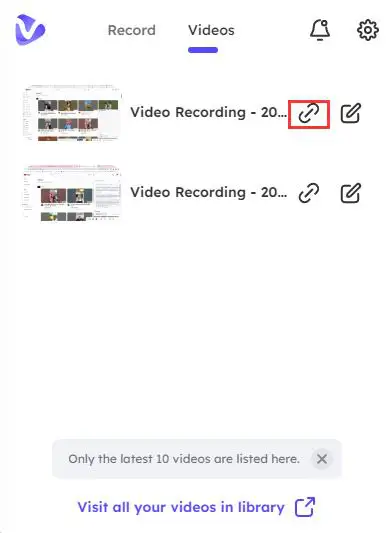
Step 5: Copy the link that was created and send it to the people you want to see it.
2. Kapwing: Free Video Link Generator to Adjust Viewing Settings
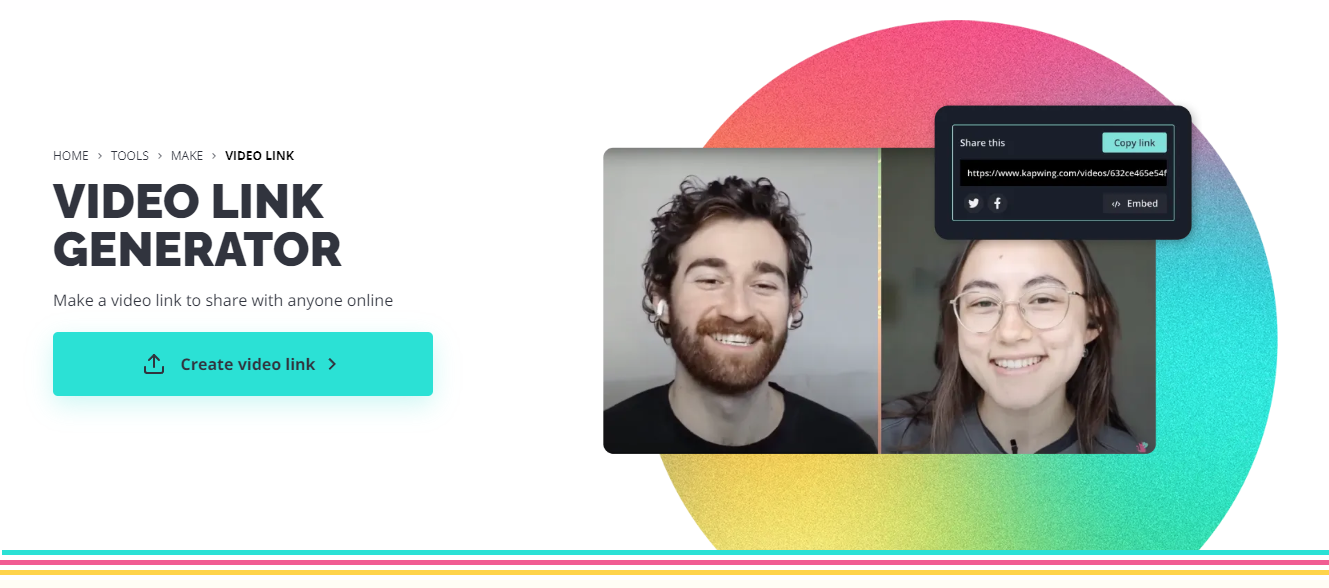
Kapwing is a platform that allows users to quickly edit and distribute videos to link generator. Kapwing offers user-friendly tools for editing videos, making memes, editing images, and creating content for social media.
Key Feature
-
Video editing.
-
Meme maker.
-
Social media content.
Pricing:
How to Generate a Link for a Video with Kapwing?
Step 1: Go to the Kapwing website and find the video link maker tool.
Step 2: Add your video file or copy and paste the video link.
Step 3: Change your link settings, such as who can see it and how it looks.
Step 4: Click on "Generate Link" to make your video link.
Step 5: Copy the link and share it with the people you want to see it.
3. Gemoo: Create Custom Links Easily by Uploading Video
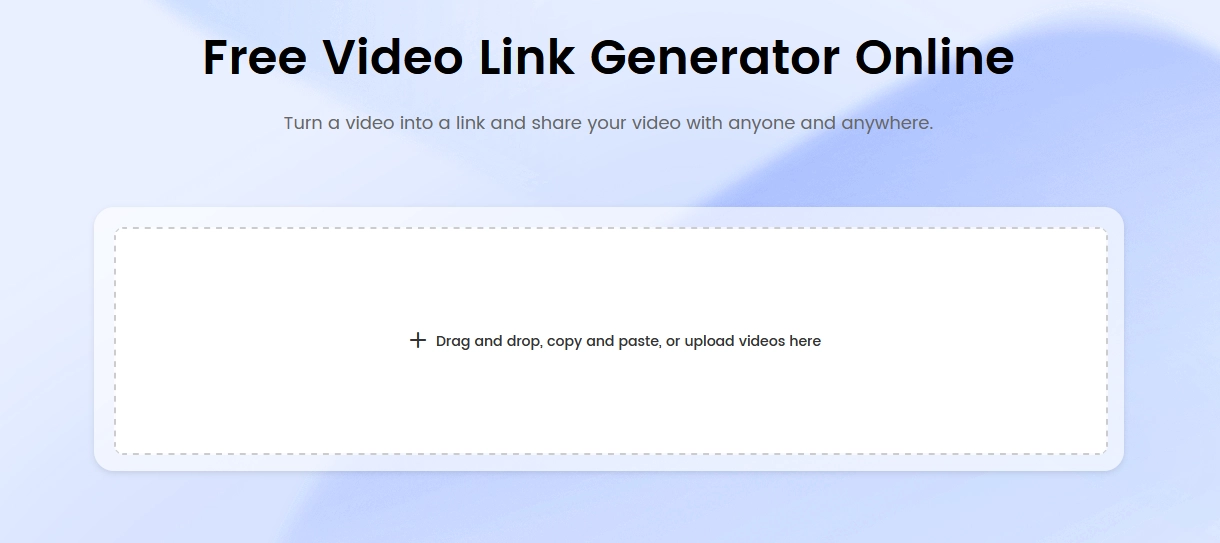
Gemoo is a versatile AI video generator tool that provides lots of different tools for making, changing, and sharing videos. Gemoo makes it easy for people and businesses to create content because it's easy to use and has helpful features.
Key Feature
-
Video creation and editing.
-
Collaboration tools.
-
Video analytics.
-
Cloud-based access.
-
Free and premium plans.
Pricing:
How to Generate a Link for a Video with Gemoo?
Step 1: Go to the Gemoo website and open the video link generator tool.
Step 2: Add your video file or paste the video link.
Step 3: Personalize your link by adjusting privacy and branding.
Step 4: Press the "Generate Link" button to make your video link.
4. VideoLink: Best YouTube Link to Video Generator
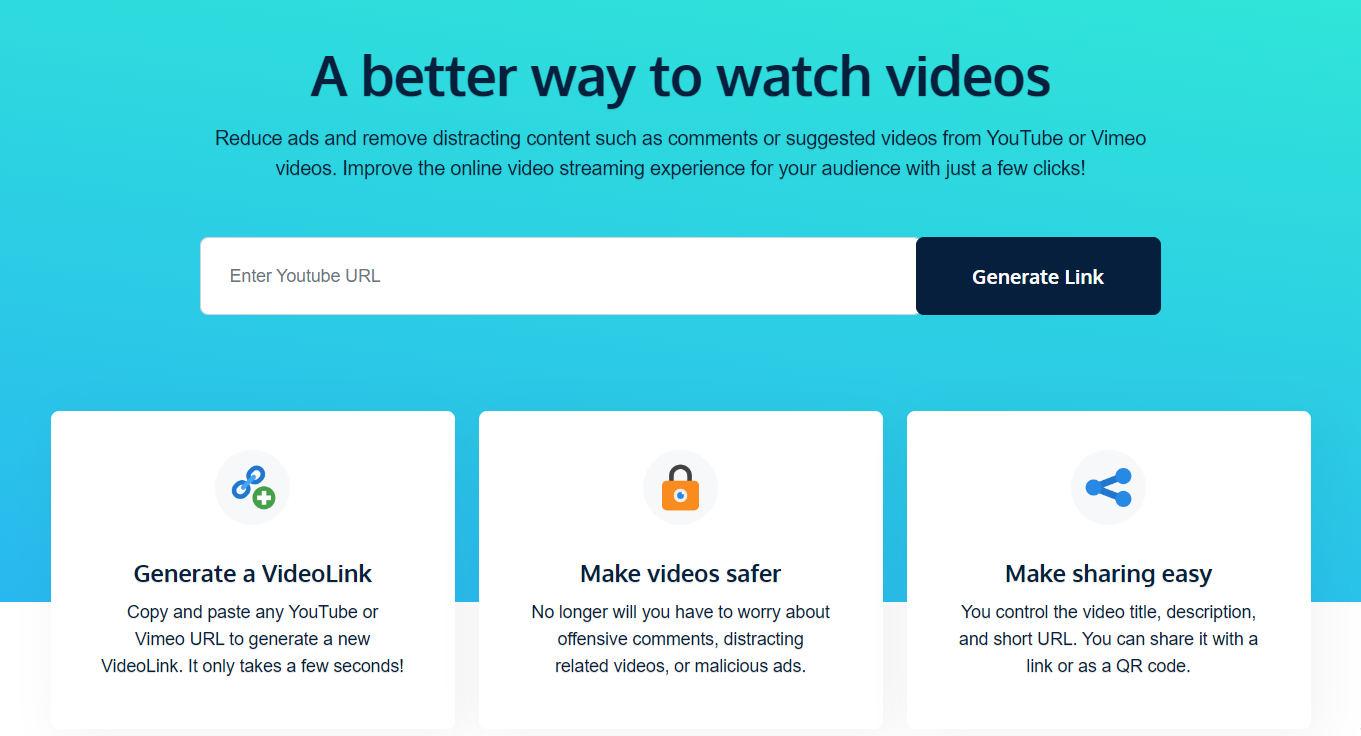
VideoLink is a top website known for YouTube video link makers. With its intuitive design and unique capabilities, VideoLink streamlines the task of generating and distributing links for YouTube videos.
Key Feature
-
YouTube integration.
-
Customization options.
-
Analytics and tracking.
-
Privacy settings.
-
Speedy link generation.
Pricing: Offers free trial. The premium plan costs $4.99/month, with the first month of usage free.
How to Generate a Link for a Video with VideoLink?
Step 1: Go to the VideoLink website and use the tool as a YouTube video link generator.
Step 2: Paste the YouTube video link here.
Step 3: Adjust the way links work, like who can see them and how they look.
Step 4: Click on this YouTube video link generator’s "Generate Link" button.
Step 5: Please copy the link and share it with the people you want to see it.
5. Google Drive: Best Free Discord Video Link Generator
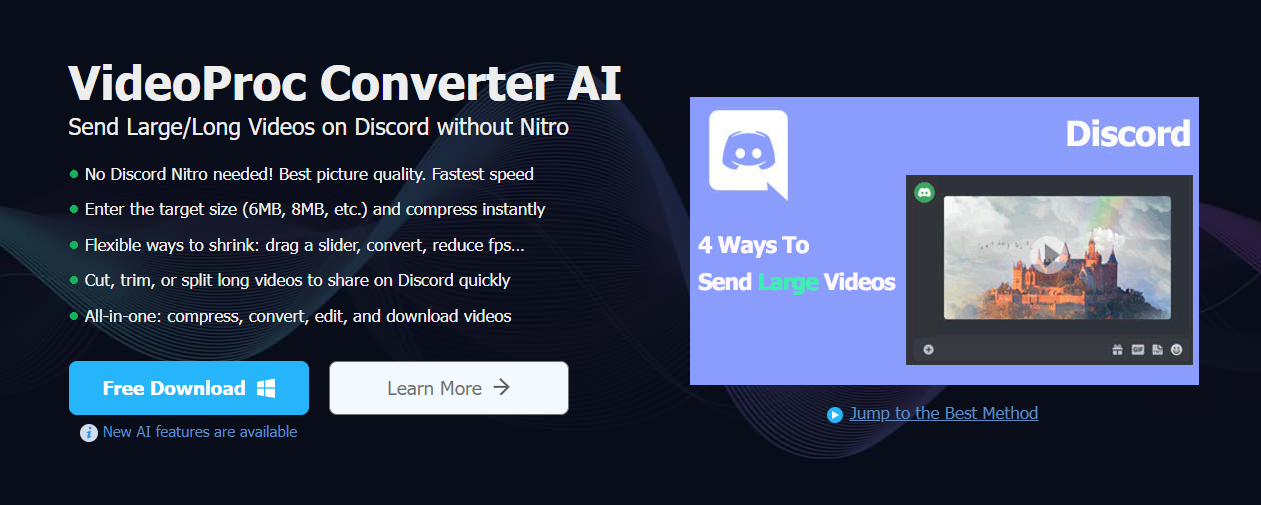
When you want to share big videos on sites like Discord, it's important to find the best way to do it. The question is how to use the Discord video to link generator. Google Drive makes it easy and convenient to share videos with others. Google Drive is also a place where you can save, share, and get your files from any location, it makes sharing videos on Discord easier with its easy-to-use interface and strong features.
Key Feature
-
Supports large files.
-
Easy sharing.
-
Allow multiple users to make edits.
Pricing:
-
Premium 365: $25.95/year
-
Lifetime License: $45.95
-
Family License: $57.95
How to Generate a Link for a Video with VideoProc?
Step 1: Put your video on Google Drive.
Step 2: Click with the right mouse button on the video file and choose "Get shareable link.”
Step 3: Change who can see this, like letting anyone with the link view it.
Step 4: Copy and paste the link into the discord video link generator so that you can show the video to your friends.
Bonus: Customize AI Video with Free Talking Avatar & Text to Speech

Vidnoz AI - Create Free Engaging AI Video with Talking Avatar
- Easily create professional AI videos with realistic avatars.
- Text-to-speech lip sync voices of different languages.
- 2800+ video templates for multiple scenarios.
Utilize Vidnoz AI video to enhance your content creation process. Vidnoz AI can seamlessly integrate with the video link makers and includes unique features. These involve talking avatars, text-to-speech and other capabilities to improve your videos.
Talking Avatars
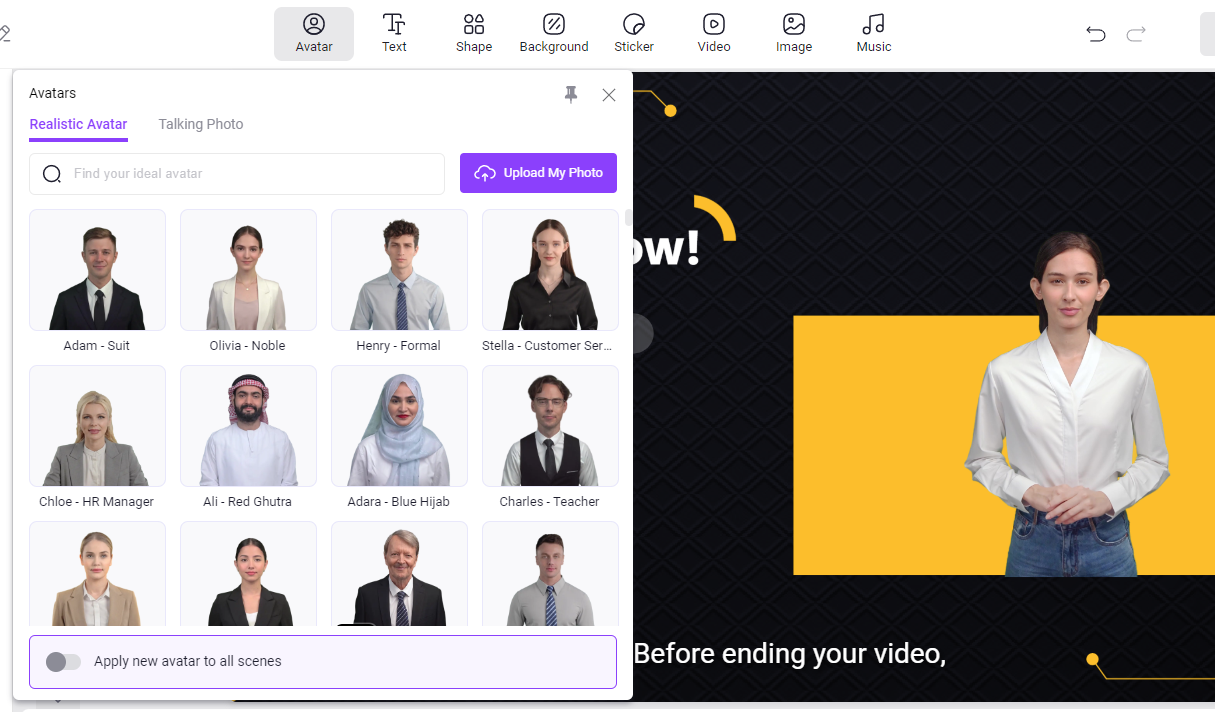
Vidnoz AI enhances your videos with customizable talking avatars to make them more engaging. Simply choose the avatar, input your text, reword it, select a vocal tone, and watch as your personalized avatar recites it with flair and character.
Text-to-Speech
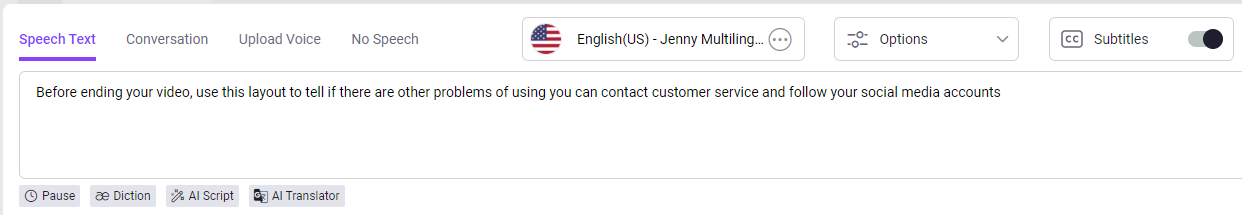
Utilize Vidnoz AI text-to-speech function to convert written material into engaging audio. Convert your writing into speech to reach and engage a larger group of people.
Vidnoz AI offers numerous tools to enhance your videos, such as altering the background, incorporating animations, and applying special effects. Vidnoz AI works with the video link generator to help users make excellent videos without trouble.

Vidnoz AI - Create Free Engaging AI Video with Talking Avatar
- Easily create professional AI videos with realistic avatars.
- Text-to-speech lip sync voices of different languages.
- 2800+ video templates for multiple scenarios.
Conclusion
In summary, video link generators make it easier to share videos on various websites like YouTube and Discord. Such tools make it easier to share website links by doing it automatically instead of by hand. They also let you change the links, which helps you save time and energy.
In this article, we want you to look at different video to link generators and choose the one that works best for you. You can easily learn how to make links for videos using apps like Vidnoz AI, Kapwing, or Google Drive. Use these tools to make your videos better and reach a lot of people fast.




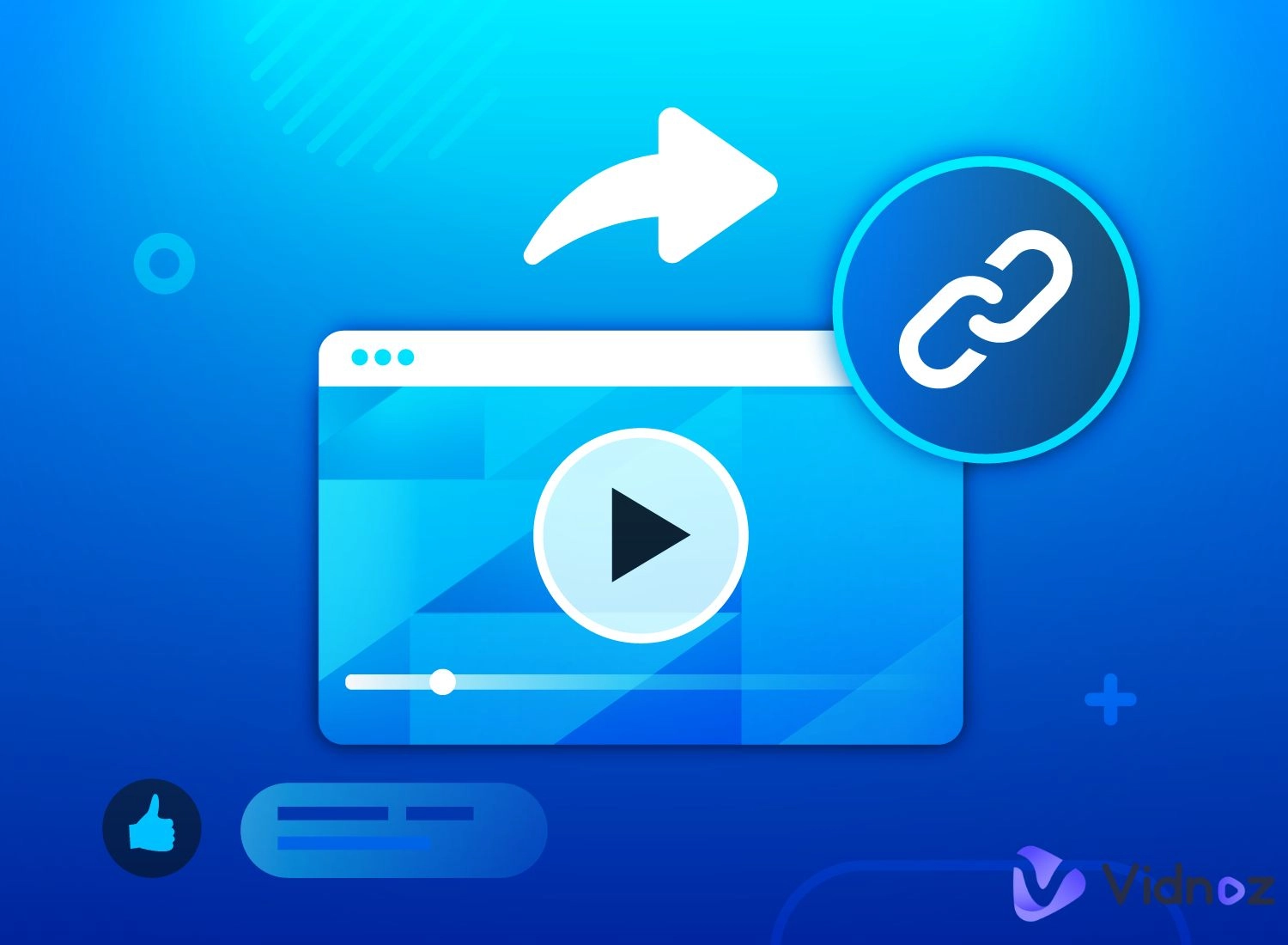
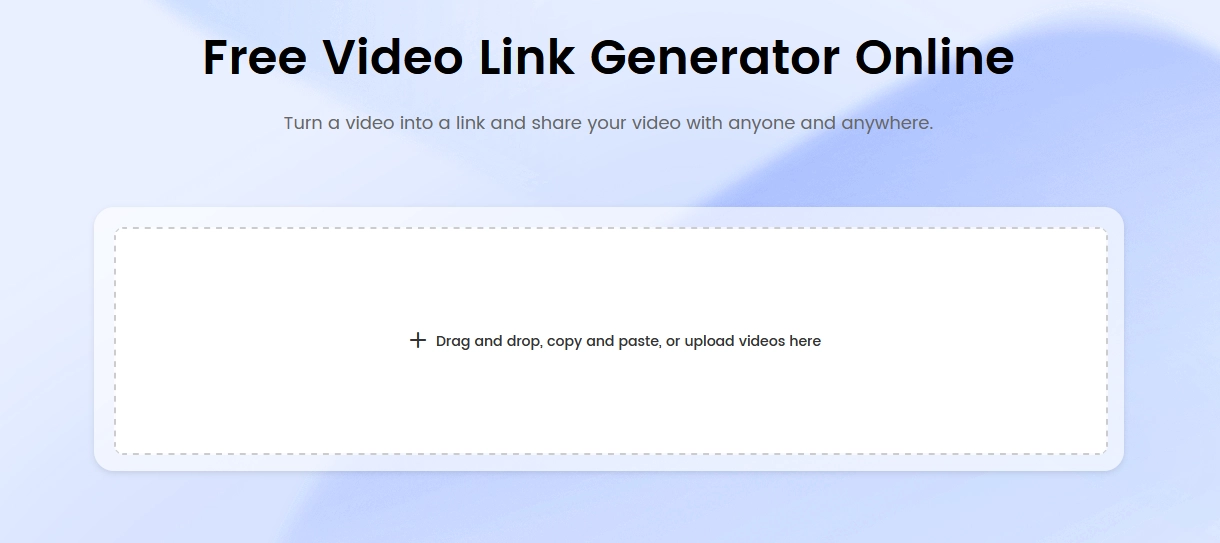



![How to Make a YouTube Thumbnail with YouTube Thumbnail Maker [No Watermark]](https://www.vidnoz.com/bimg/free-youtube-thumbnail-maker.webp)

