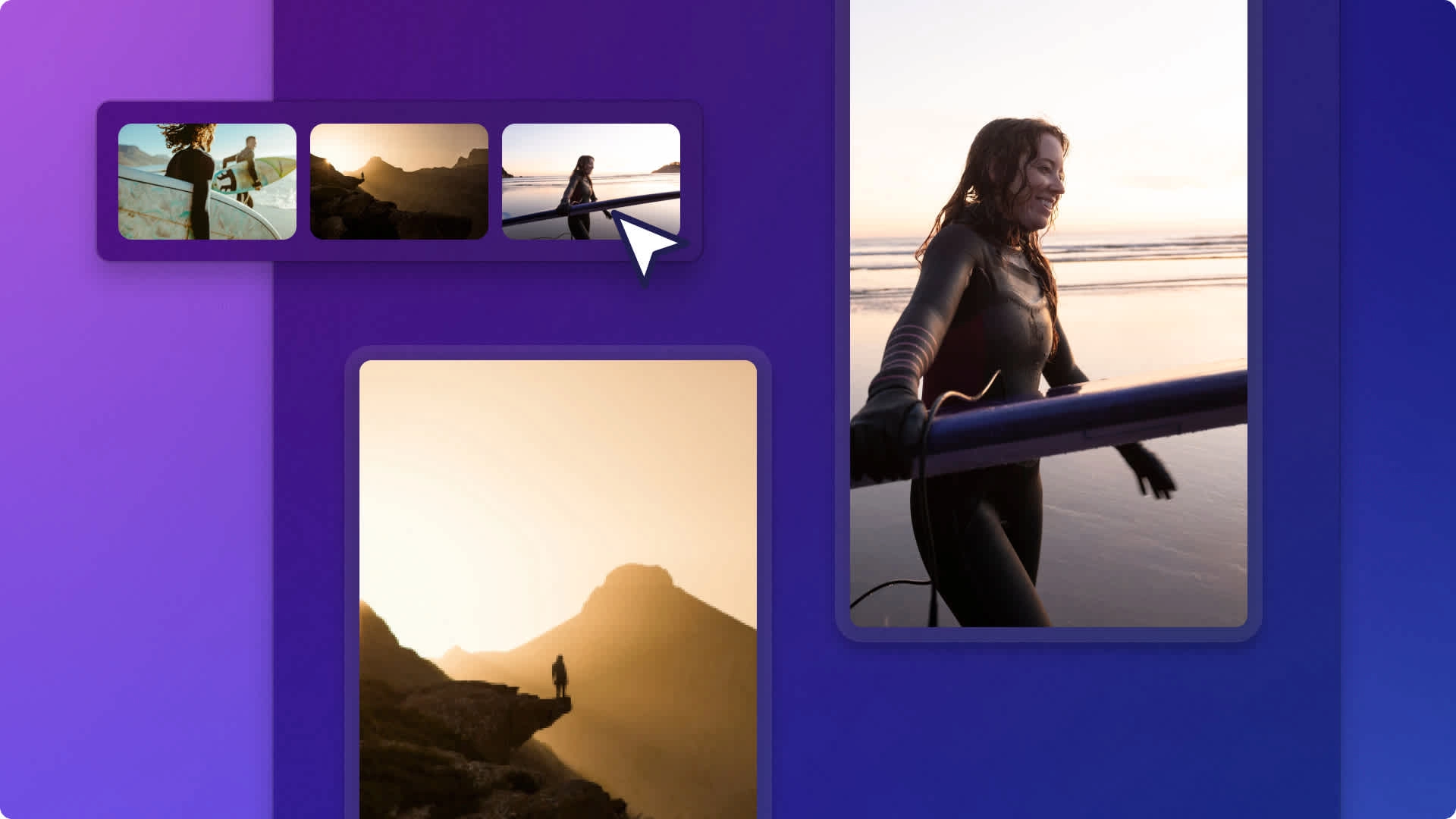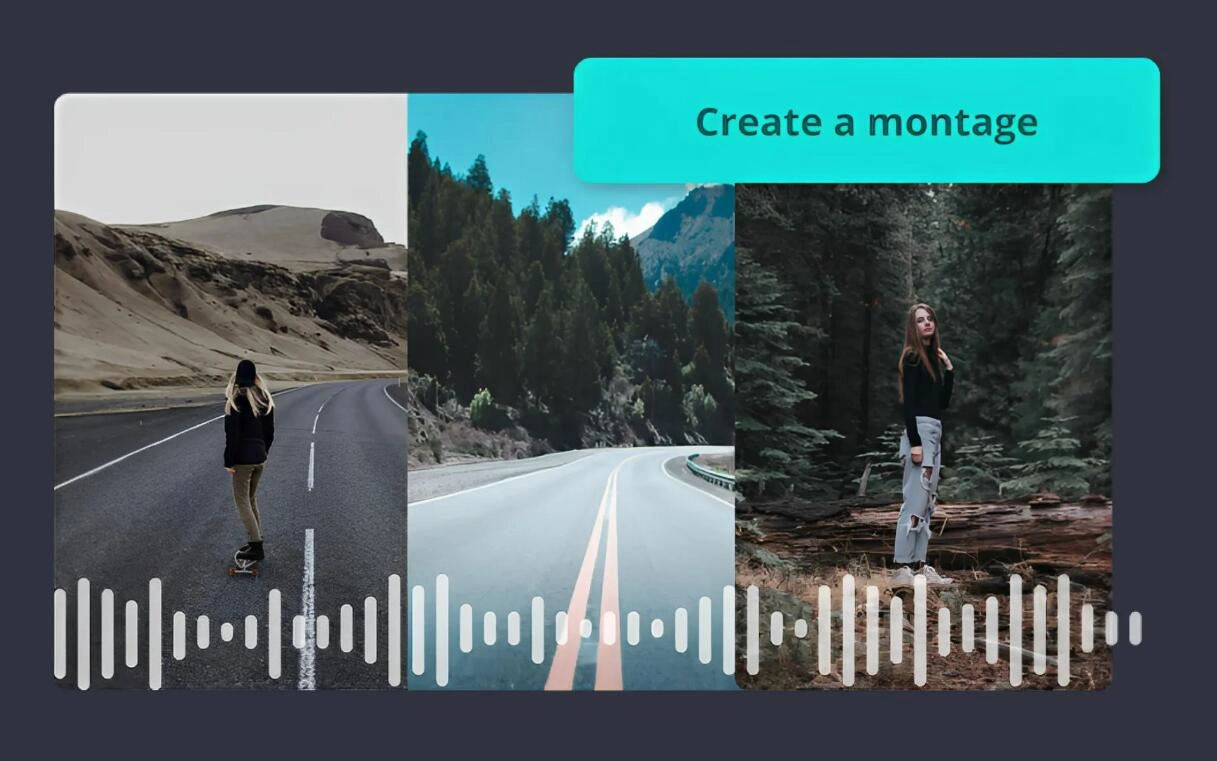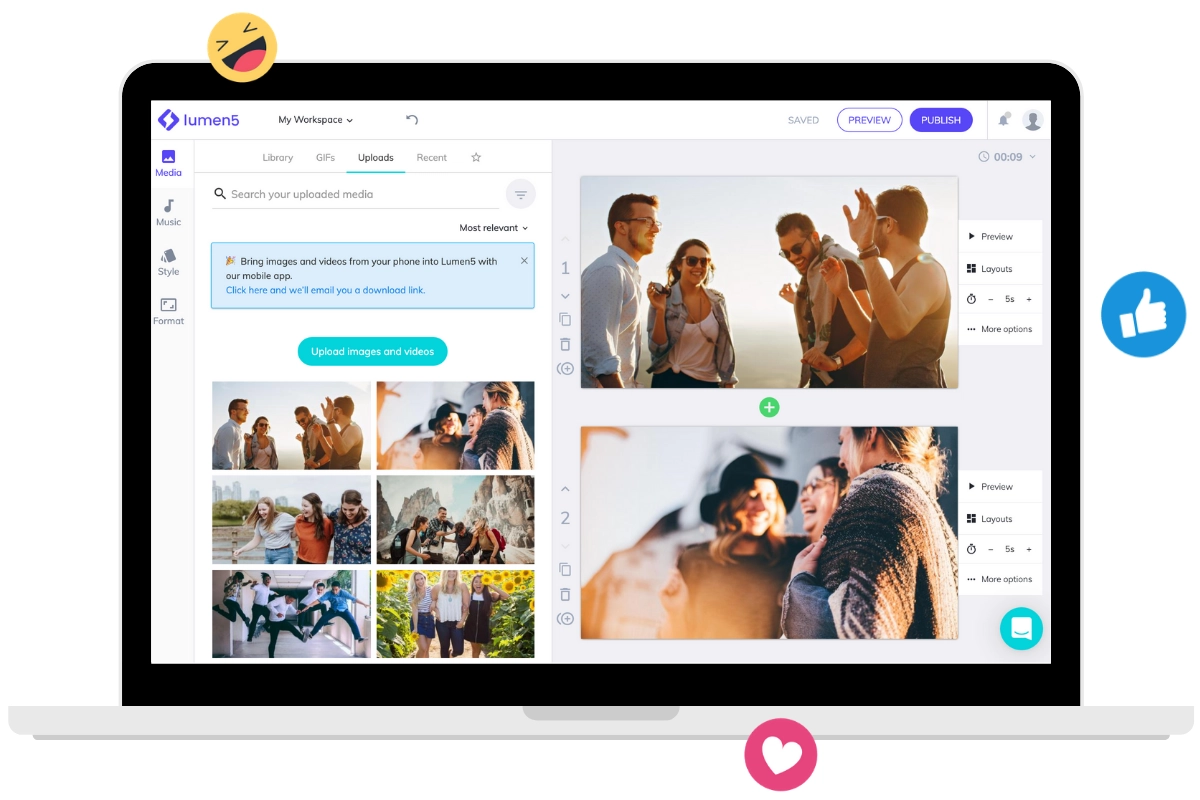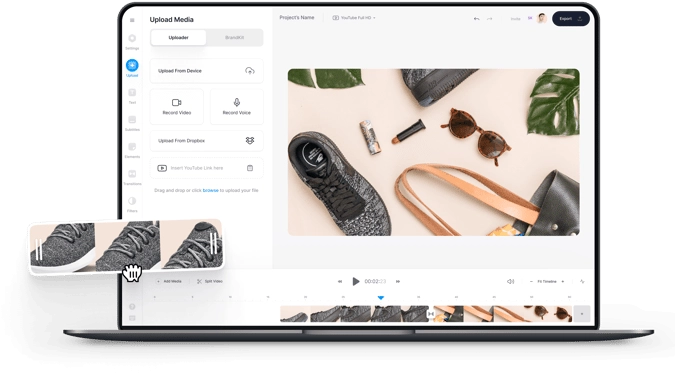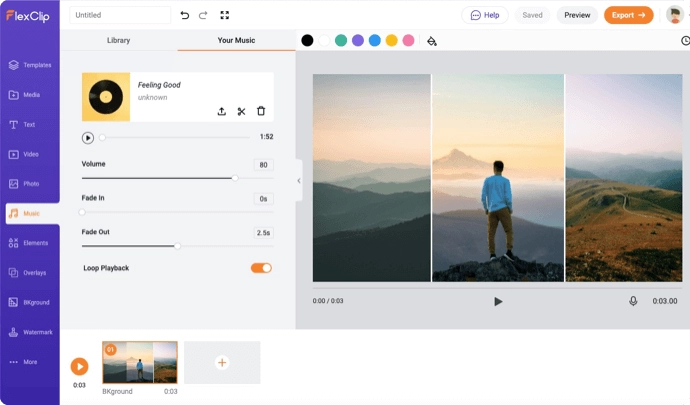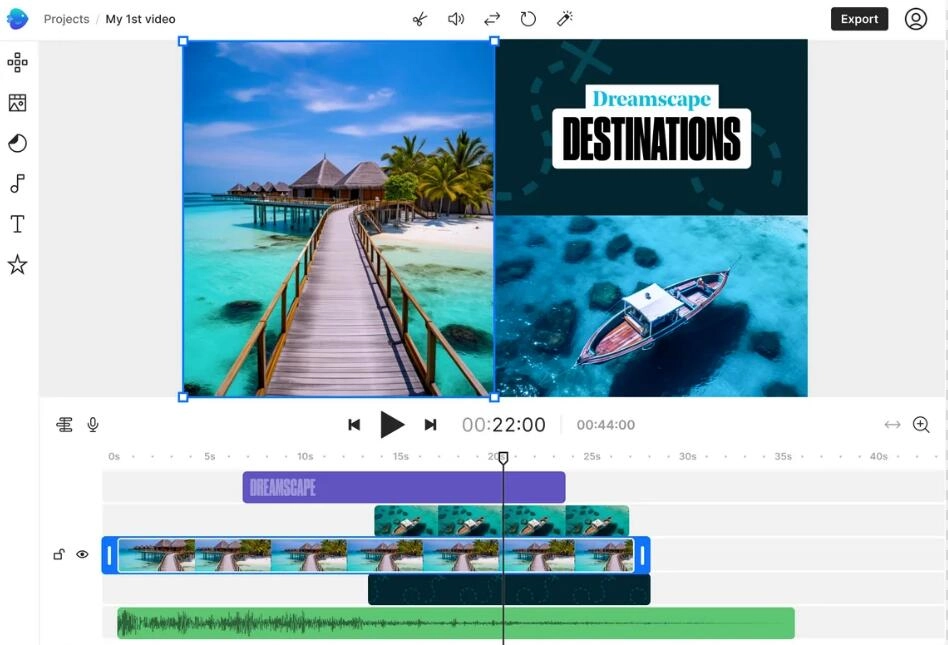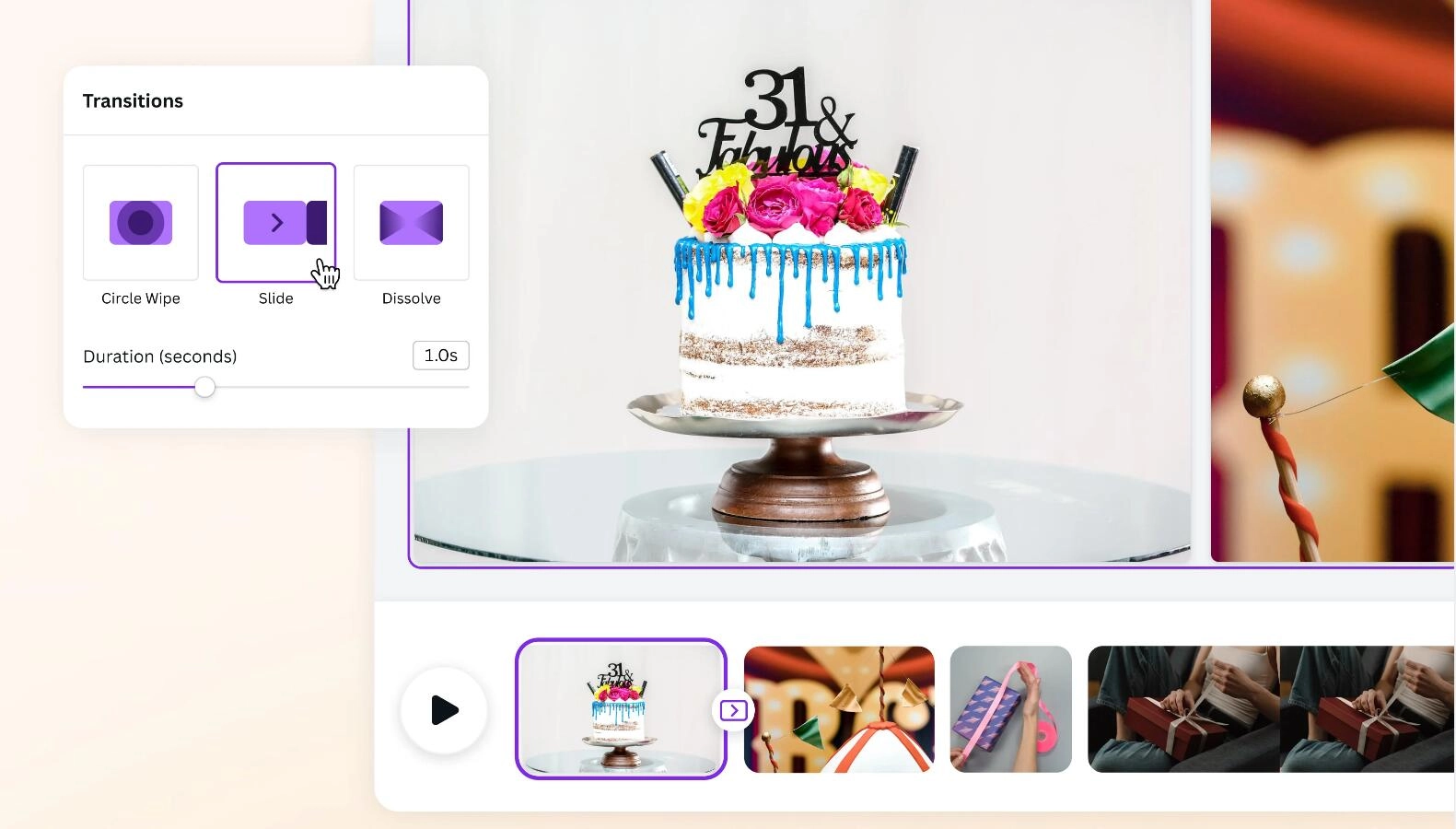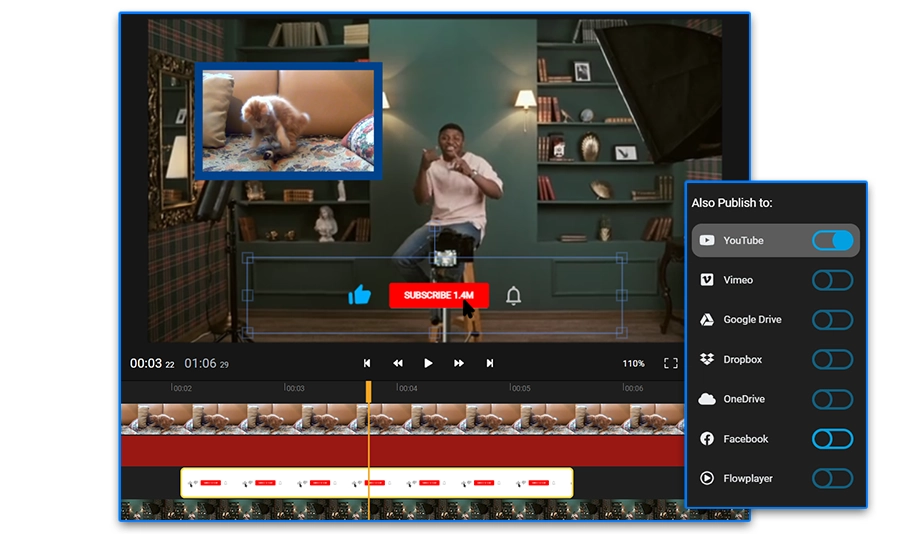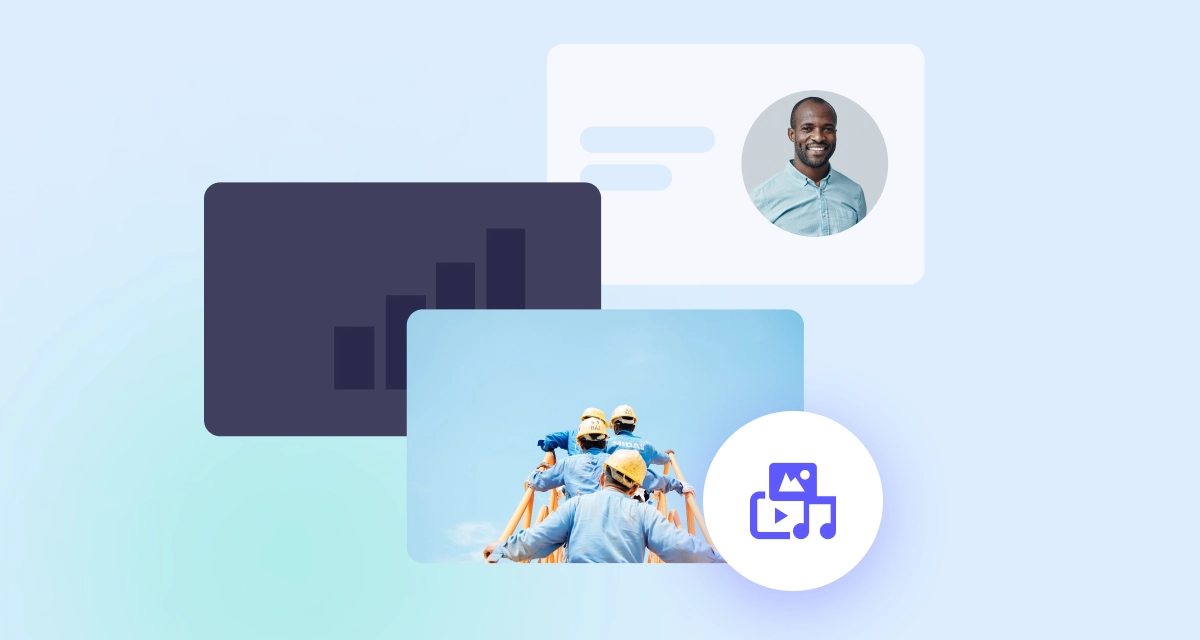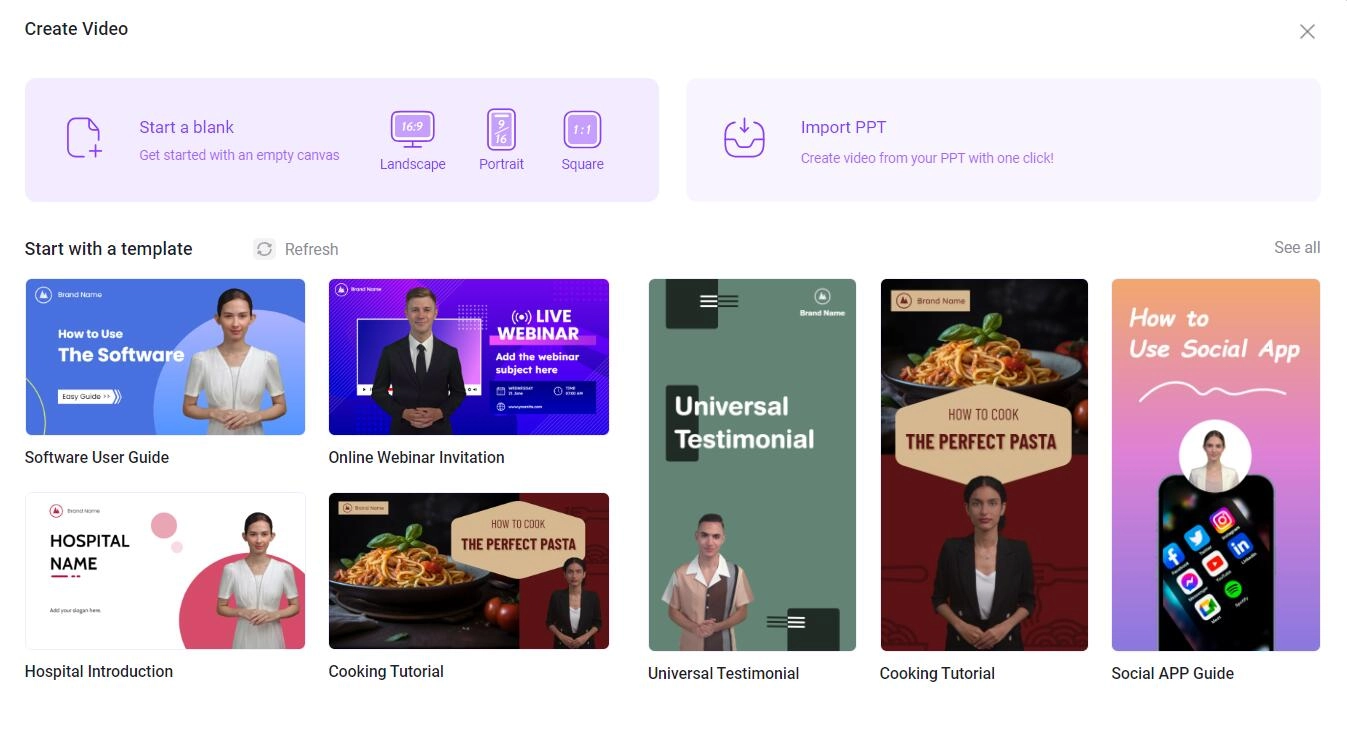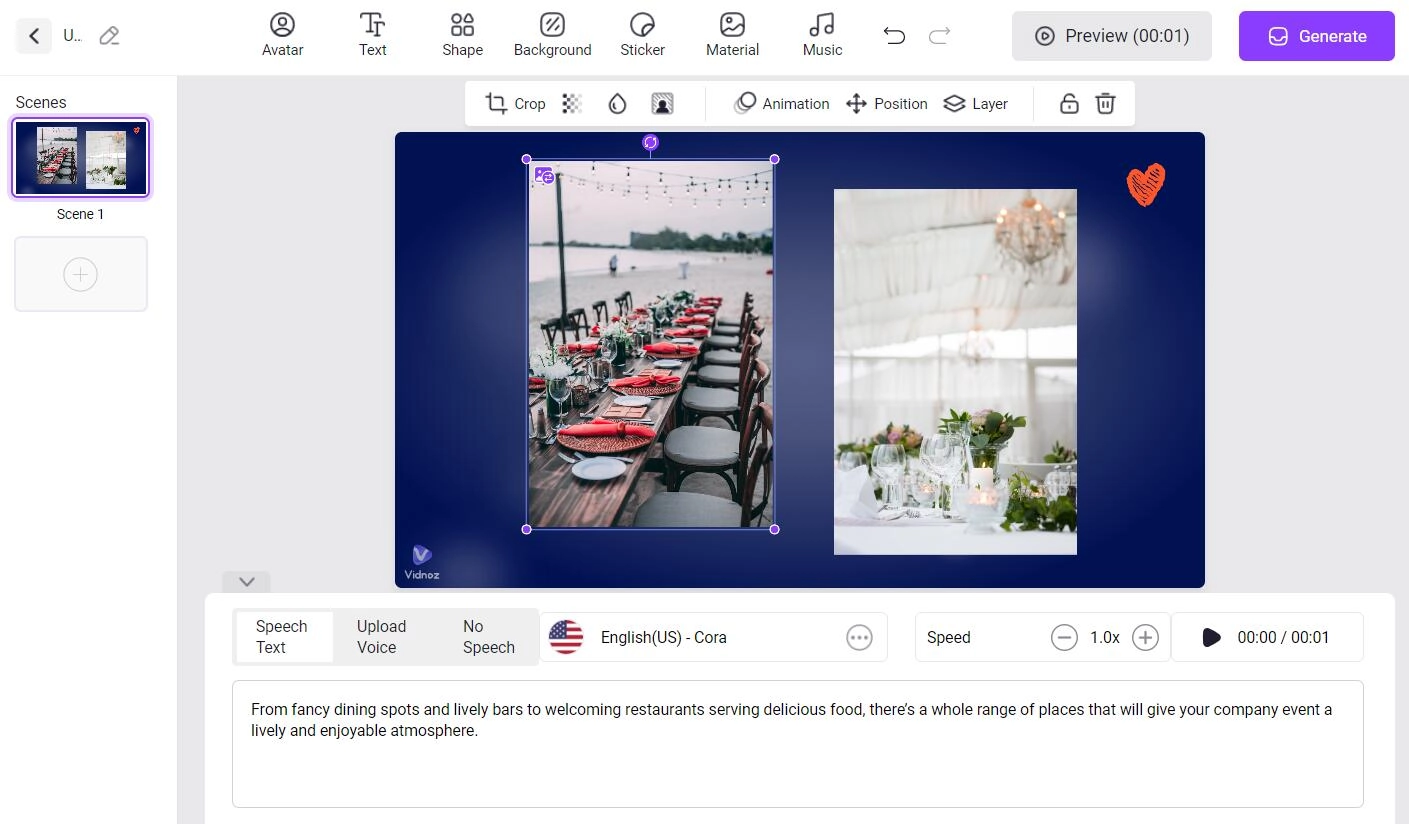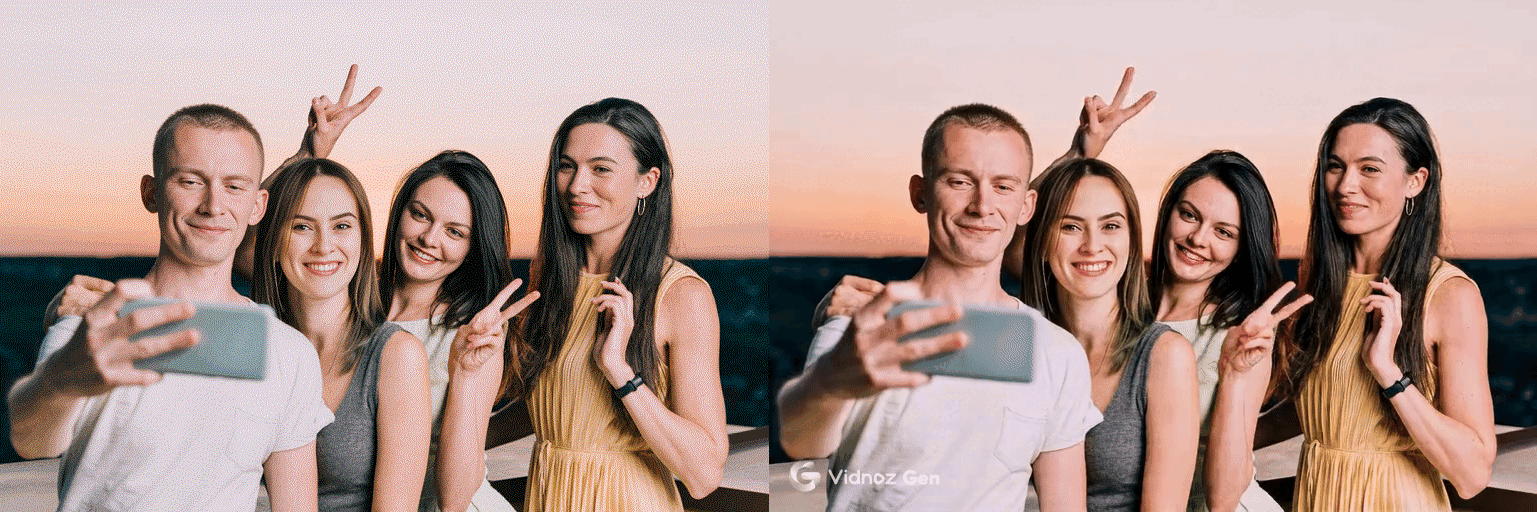Today montage is widely used in video editing for various scenarios, which is just great if you want to communicate a large amount of information over a short span of time. The editing technique is also quite useful in storytelling, allowing you to create a sense of progress, show changes over time, and create new meaning.

So how to make a high-quality montage video? An AI video montage maker is the best tool that comes in handy. With video montage software, you can make scroll-stopping videos instantly with no editing skill is needed. Don’t know which montage video maker to use? Worry not, this article will introduce 10 best AI video montage makers. Just make sure to continue reading.
- On This Page
-
What is a Video Montage
-
3 Benefits of AI Video Montage Maker
-
10 Best AI Video Montage Makers - Online
-
How to Make a Video Montage with AI
-
More FAQs on Video Montage Maker
1. Can I make a montage for free?
2. How do you make a video montage with pictures and music?
3. How long should a montage video be?
What is a Video Montage
Rooted in the French language, the word "montage" is a term for film editing, which describes the approach of creating a continuous sequence by juxtaposing different shots and images. Video montage editing is widely used to condense lengthy events or convey a significant amount of information to the audience. It can also be applied to intertwine multiple storylines to create the desired emotional impact.
3 Benefits of AI Video Montage Maker
Montage is such a useful technique in video editing, but what if you are not equipped with the skill? Don’t worry, a video montage maker or video collage maker is here to help. Today, you can use an AI video montage maker to make quick video editing effortlessly, and here are the benefits you can enjoy.
- Save time and effort: Powered by AI, a free video montage maker can effectively reduce cost and time. They can speed up the process and free people from boring editing tasks.
- Easy & smart process: An AI video photo montage maker can automate and enhance the video editing process. It is much easier to use than professional video editing software like Premiere, Final Cut, etc.
- Various customization options: Most AI video montage makers offer a good variety of options for customization. You can put your own spin like text, effects, etc., and create videos for any occasion.
- Professional-looking video montages: Today many AI video montage makers are highly sophisticated in features yet easy to use. It requires no expertise, and even average users can make a montage video that looks professional enough.
10 Best AI Video Montage Makers - Online
Tons of AI video montage makers are exhibited in the market. But, which one is the best? Here, we pick top 10 tools able to make stunning video montages online free flawlessly.
1. Clipchamp
Owned by Microsoft, Clipchamp is a great online video editor that allows you to make a view-stopping video montage effortlessly. With its free AI video montage maker, you can put together your favorite clips, images, and even GIF into one magical video production.
Key Features
- Mix and match formats like MP4, JPEG, and GIF into one video without hassles.
- Professional editing techniques to tie your video montage together with seamless transitions.
- 1 million+ royalty-free assets like images, audio tracks, sound effects, etc.
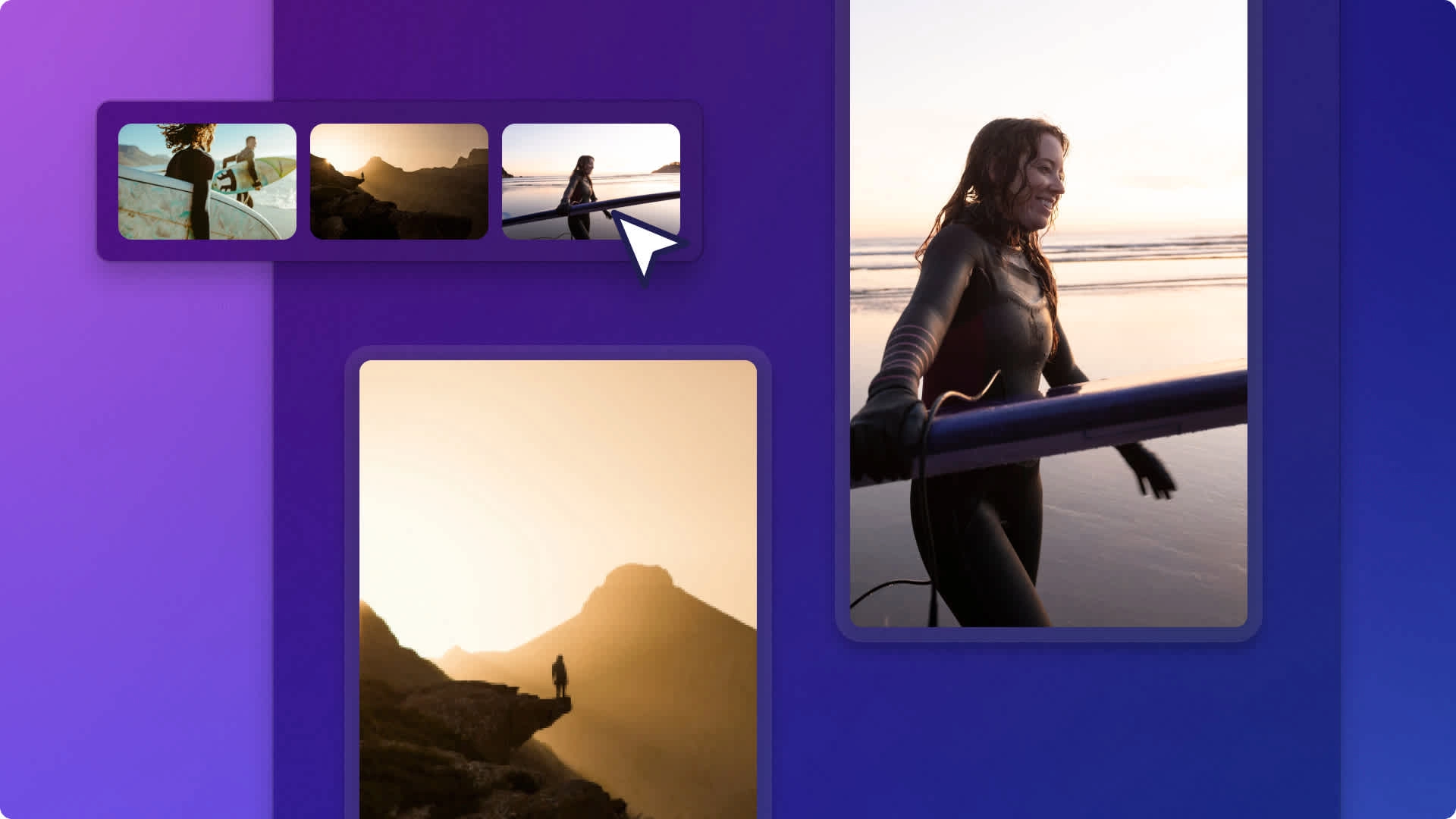
2. Kapwing
The collaborative content creation platform, Kapwing, is another video montage maker free to use. No video editing skill is required, with Kapwing’s feature-rich AI video montage maker, creating a collection of images and videos into an eye-catching montage only takes just a few clicks.
Key Features
- Full editing features including trim, cut, split, combine, crop, and more.
- Easy drag-and-drop approach to add video and audio tracks to augment montage.
- A free montage maker online that is compatible with all device types.
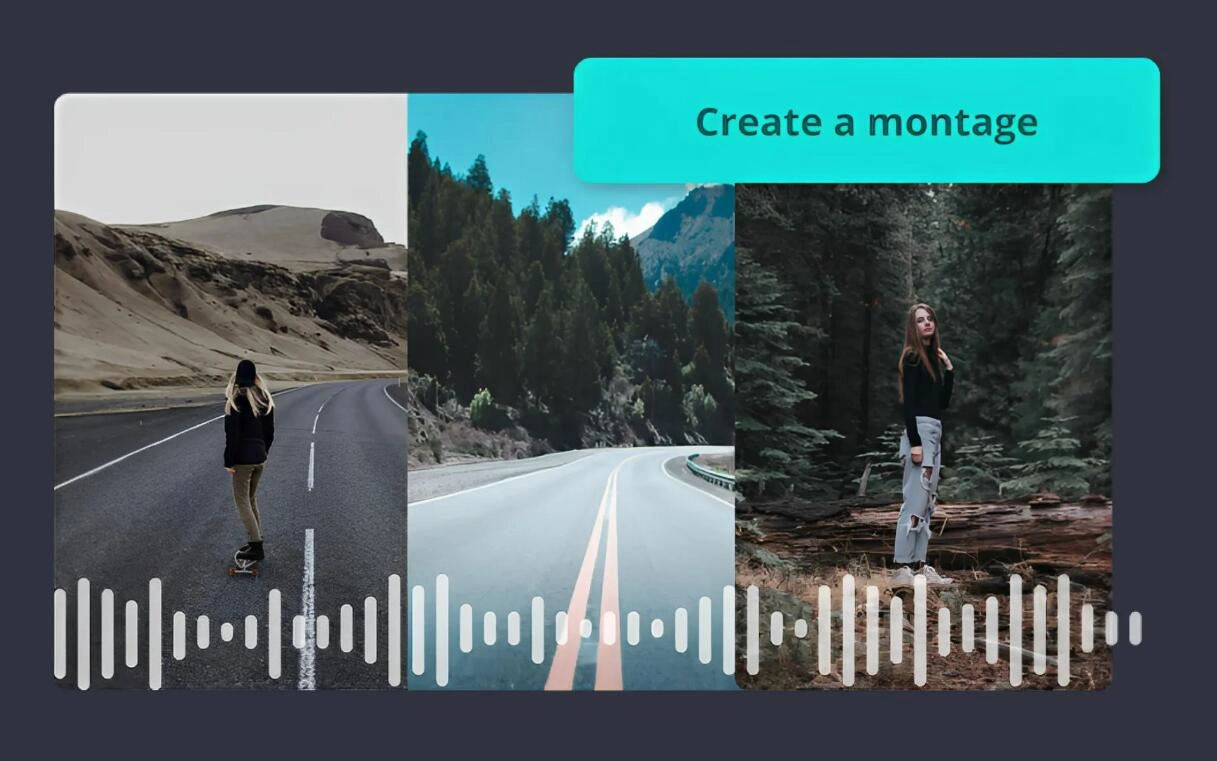
3. Vidnoz AI
Vidnoz AI is an innovative and effective AI video generator which greatly simplifies the video production process. Its smart editing tools drive it to be a powerful video montage maker. You can flawlessly add video clips and photos in scenes for a montage or picture-in-picture effect. Also, it has a free media library which provides a plenty of images and video clips for creating video montages with no effort.

Vidnoz AI - Create Free Engaging AI Video with Talking Avatar
- Easily create professional AI videos with realistic avatars.
- Text-to-speech lip sync voices of different languages.
- 2800+ video templates for multiple scenarios.
Key Features
- 300+ video templates allow you to make various AI videos with montage effect for business, social media etc.
- AI avatars and voices enable you to create AI talking photo with perfect lip-syncing and professional voices in multiple languages
- Text to speech AI engine can instantly convert your text into a voice over to narrate what your montage video talk about.

4. Lumen5
Powered by AI, Lumen5 is a video platform that allows anyone without experience to create engaging videos within minutes. Even though Lumen5 does not come with a specialized video montage maker, it has powerful editing features to help you make a professional video montage however you like.
Key Features
- Hundreds of customizable templates to apply in a handful of use cases.
- AI-powered text to video features to convert text to videos effortlessly.
- Millions of premium licensed videos and photos for creating a video montage.
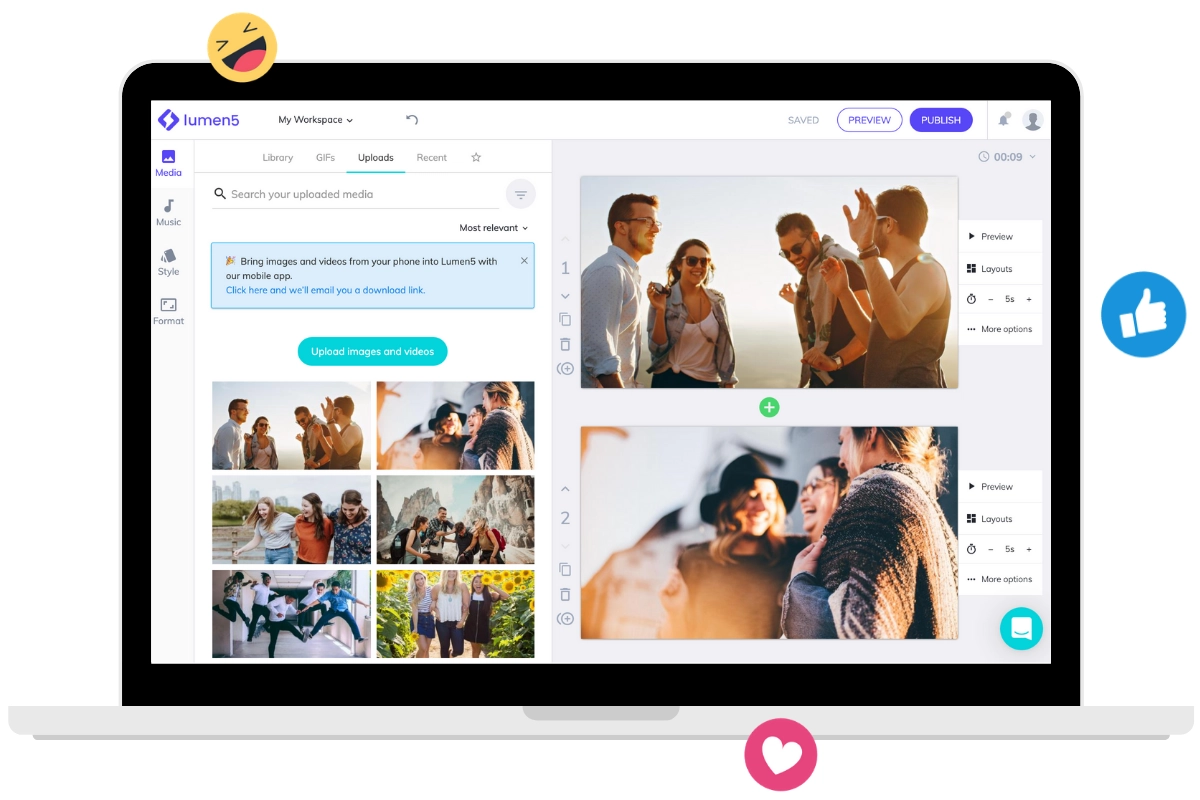
5. Veed
The online video editor, Veed, offers a simple yet powerful video montage maker, which allows you to add montage clips, shorten clips, rearrange clips, and add transitions to make everything look nice and smooth. You can easily create a video montage the way you like with just a few clicks.
Key Feature
- Hundreds of free ready-made templates to get started right away.
- Add sound effects, AI voiceovers/narration and remove background noise.
- Export videos to fit social media platforms like YouTube, TikTok, Instagram, etc.
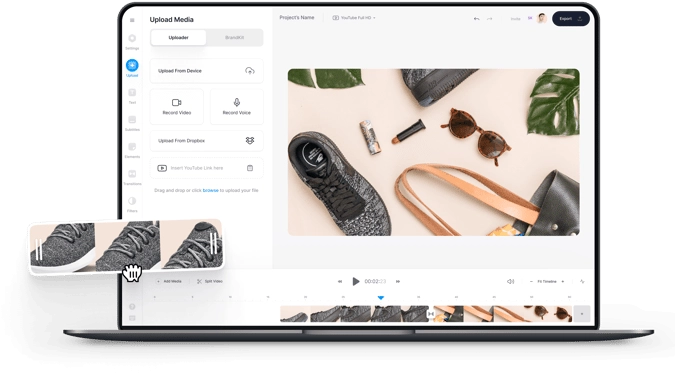
6. Flexclip
Flexclip is a free online video editor and an excellent video montage maker you don’t want to miss out on. No design skill is needed, you can easily make stunning videos of all sorts with flexible editing and streamline the video creation process with AI.
Key Features
- Thousands of templates for various themes, including store, community, sport, etc.
- Powerful AI tools like text to video, AI video script, and AI image generator.
- A huge collection of royalty-free stock assets, text animations, vector elements, transitions, etc.
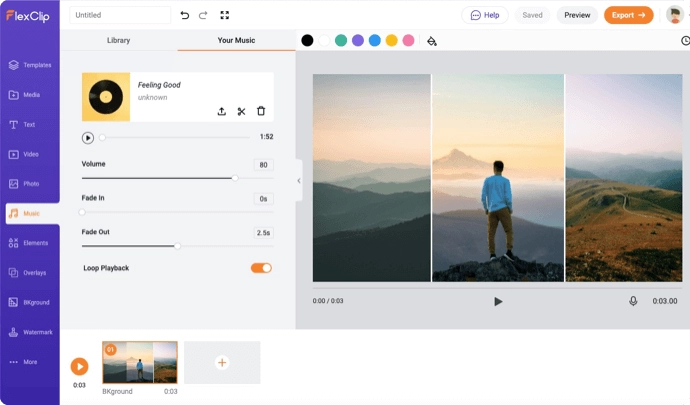
7. Invideo
Invideo is not only a comprehensive video platform but also a helpful video montage maker to check out. Whether you want to make a video montage for social media or feature highlight moments from your birthday, Invideo can help you simplify video creation with the power of AI.
Key Features
- 5,000+ professionally created templates for making any type of video montage.
- Choose from 8M+ stock media to create an impressive montage.
- You can trim, crop, split, merge, and add transitions/text/stickers to your video montage.
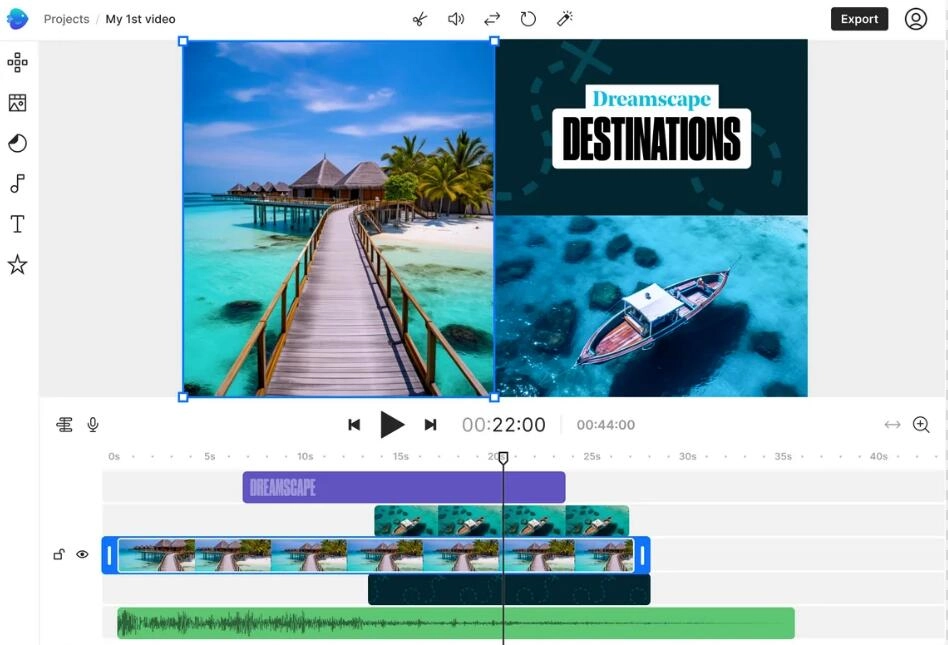
8. Canva
Canva rolls out a free video montage maker to creatively transform images and video footage into a montage video. It easily stitches clips and pictures as well as uses right soundtracks and transitions to make meaningful stories about feature moments in your life, such birthday, graduation, wedding, family vacation and so on.
Key Features
- Beautifully designed templates to make video montages for various occasions.
- Thousands of free stock videos for you to get suitable materials without hassle.
- Easy to create, customize, download and share.
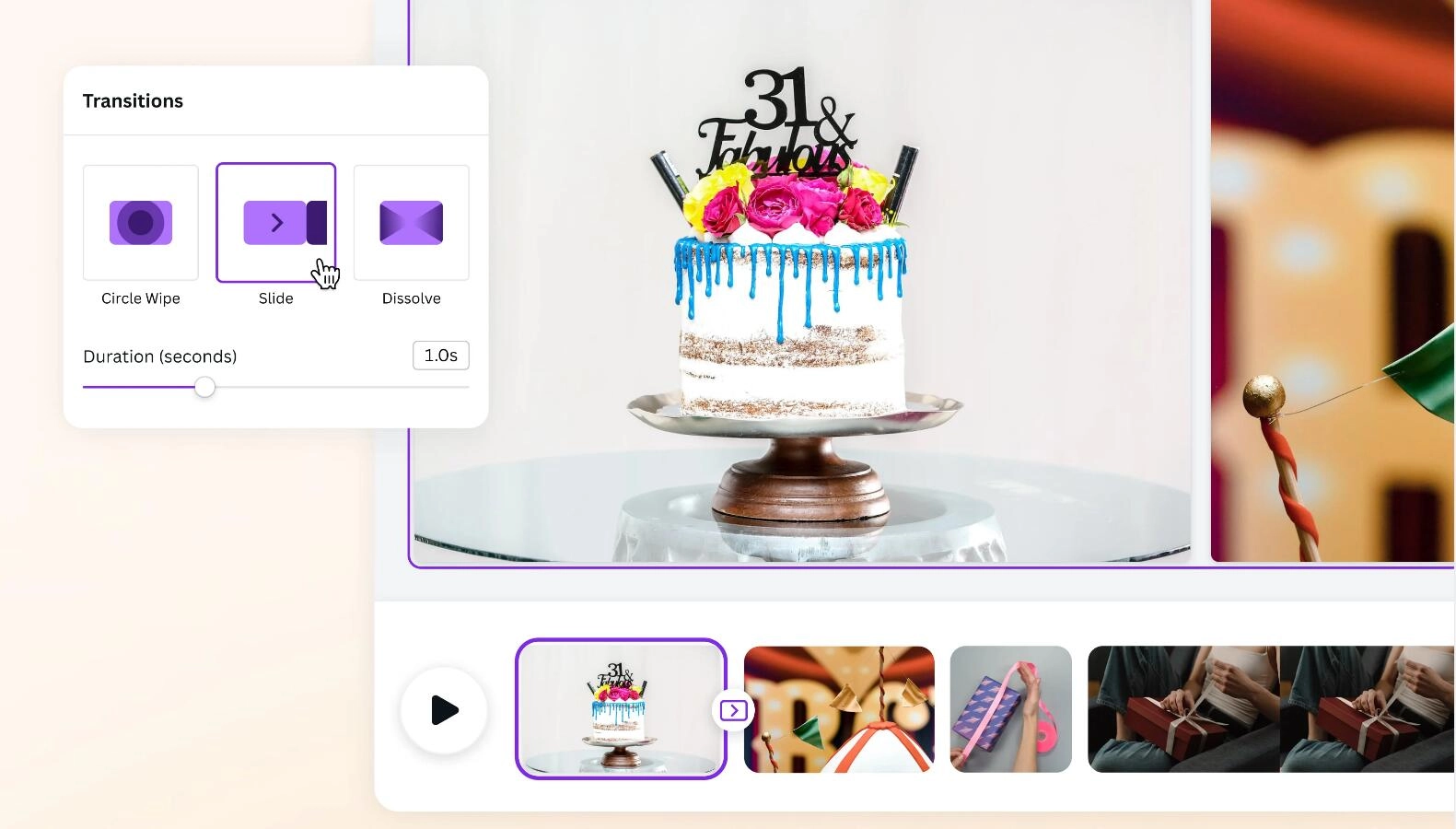
9. Flixier
If you are searching for an online free video montage maker, Flixier is a good choice. It comes with an array of features helping you create beautiful video montages from picture in picture to split screen videos easily. Other elements like motion titles, animated call-to-actions are useful for making your montage videos more engaging and professional.
Key Features
- Powerful timeline empowers you to add and arrange video clips/images for montage effect in a click.
- Cloud powered video technology helps you to use the online video montage maker on any computer at any time.
- Make cuts, add transitions, effect, animated text to make the video montage perfect.
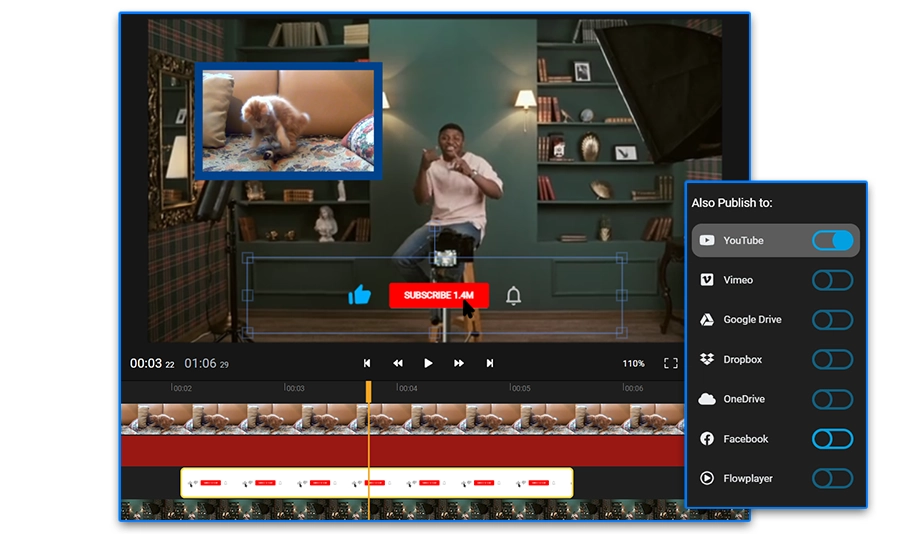
10. Biteable
Biteable introduces it as the simplest video montage maker you’ll ever meet. In only 3 steps, you can make a captivating video montage. Create a video project, upload images and videos and then drag, drop and edit scenes into montage. It is a perfect tool to create video ads to boost your brand and product.
Key Features
- Best-in-class templates to create montage videos in less time.
- Streamlined editing enables you to add new scenes, animations and music with the touch of a button.
- Brand-building can automatically apply your company color and logo to your ads.
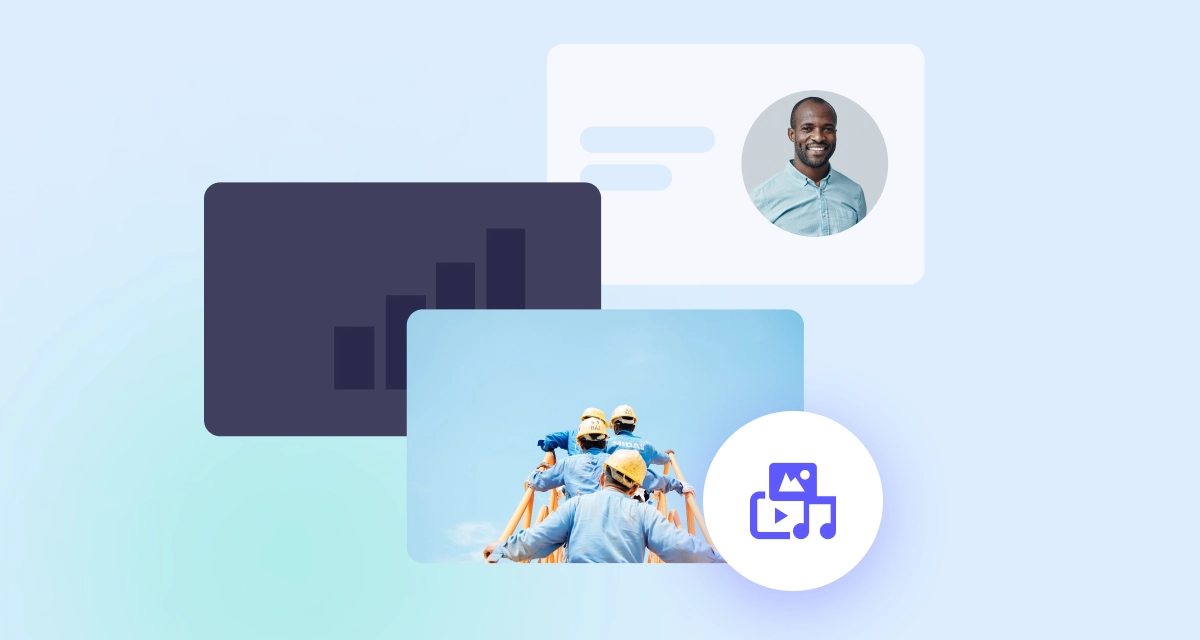
Also Read: 5 Best Free AI Headshot Generator >>
How to Make a Video Montage with AI
You can get started with all above-mentioned AI video montage maker without guesswork. If you need a thorough guide, here we will show you how to make a video montage with Vidnoz AI in details.
Step 1. Sign up and log in your account.
Step 2. Click Create. Select Start a blank and choose the layout or Start with a template.
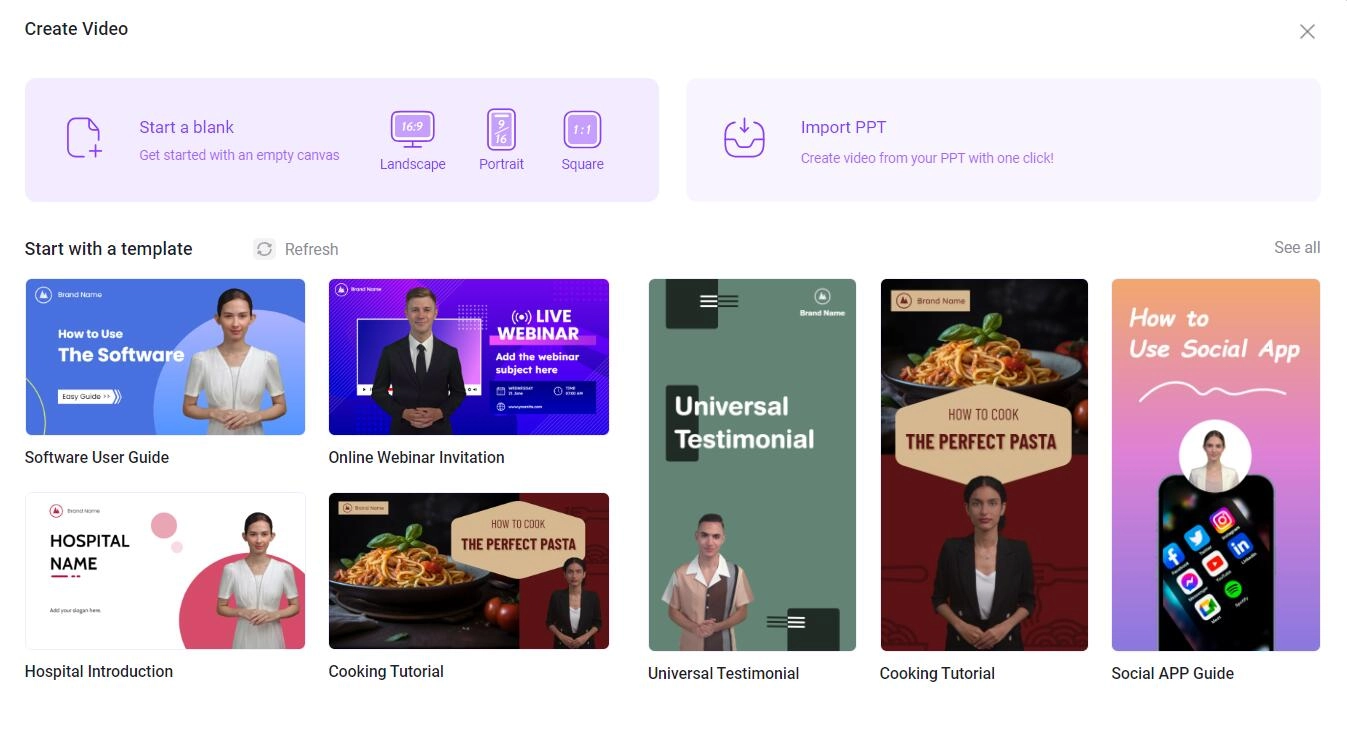
Step 3. In the Editor page, click Material and select images or video clips from the stock or upload custom ones to transform them into montage.
Step 4. You can also make other editing if needed. For example, add new scenes and apply transitions between scenes, set background music, use an AI talking head etc.
Step 5. After all settings are done, click Generate. Your montage video is saved in My Creations. From here, you can edit, download and share the video at will.
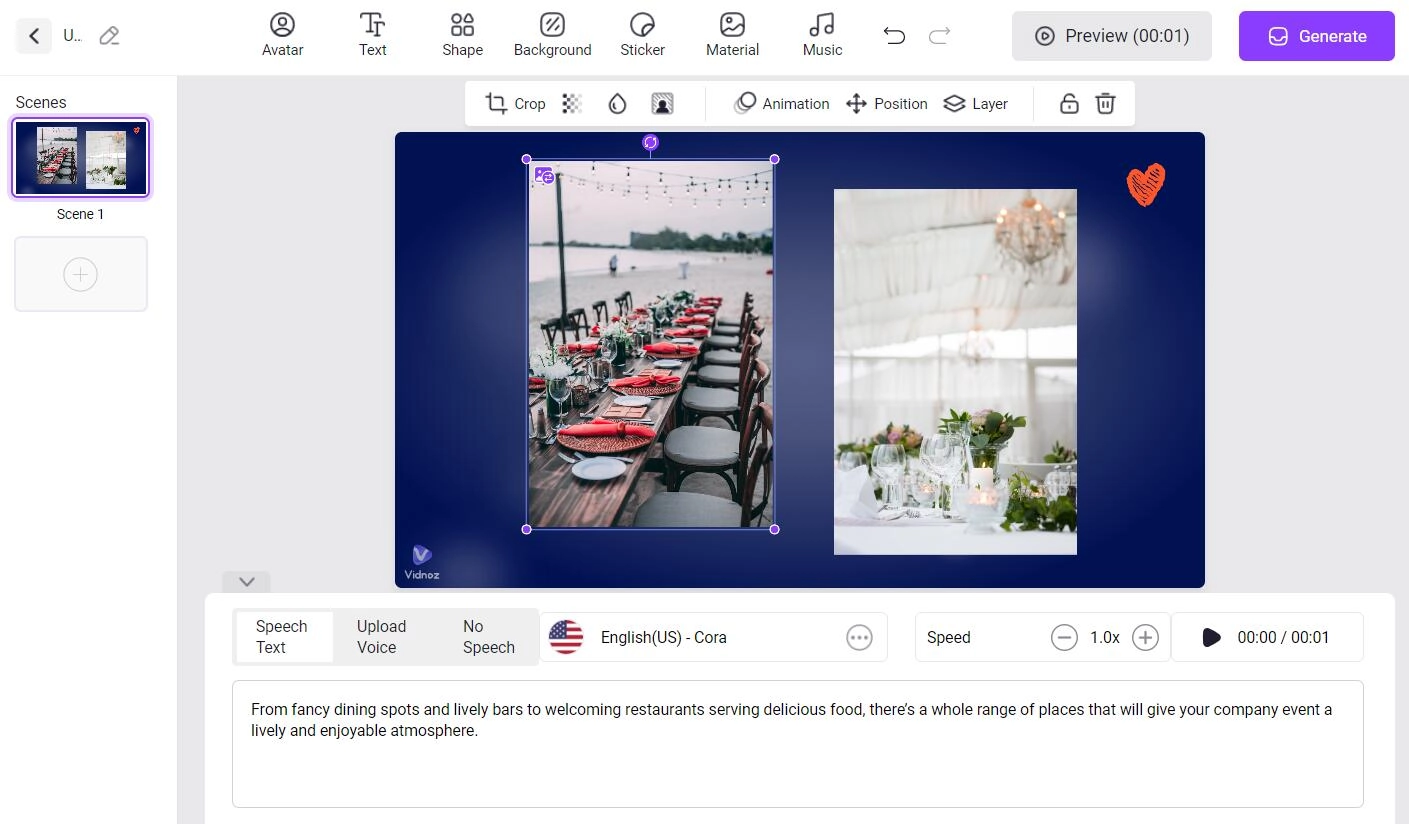
More FAQs on Video Montage Maker
Still got more questions? Just check out the following frequently asked questions regarding video montage makers.
1. Can I make a montage for free?
Yes. Just use the AI video montage maker tools introduced above and you can make a video montage for free.
2. How do you make a video montage with pictures and music?
You can first add your video, pictures, and music to a video montage maker. Then combine clips and pictures, and add background music to make a video montage.
3. How long should a montage video be?
A montage video should never be too long or too short. The best length is around 90 seconds to two minutes.
The Bottom Line
AI video montage maker saves you time, energy and resource to collage photos and videos with montage effect. All the best 10 montage video makers are easy to use and suitable for beginners. And Vidnoz AI, the free AI video generator online, is one recommendable video photo montage maker that not only enables you to make slideshow maker from photos but merge still images and video clips for a picture in picture effects. What’s more, you can add AI avatars into videos to make your video montages more engaging.

Vidnoz AI - Create Free Engaging AI Video with Talking Avatar
- Easily create professional AI videos with realistic avatars.
- Text-to-speech lip sync voices of different languages.
- 2800+ video templates for multiple scenarios.