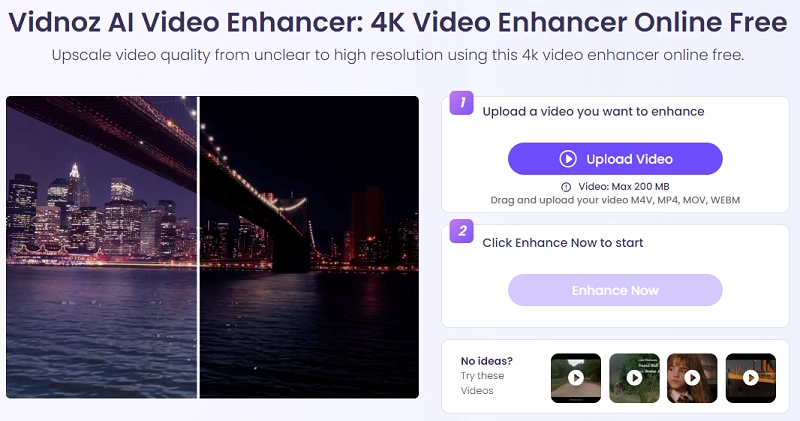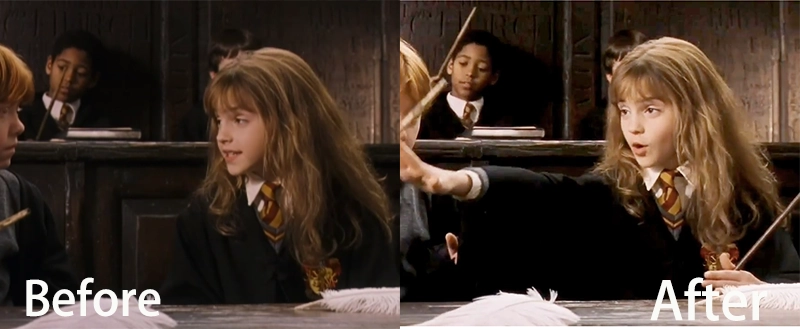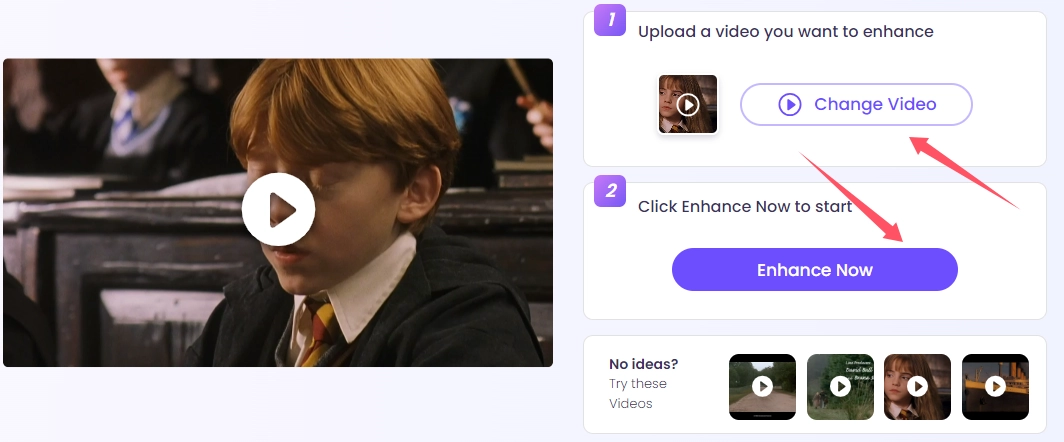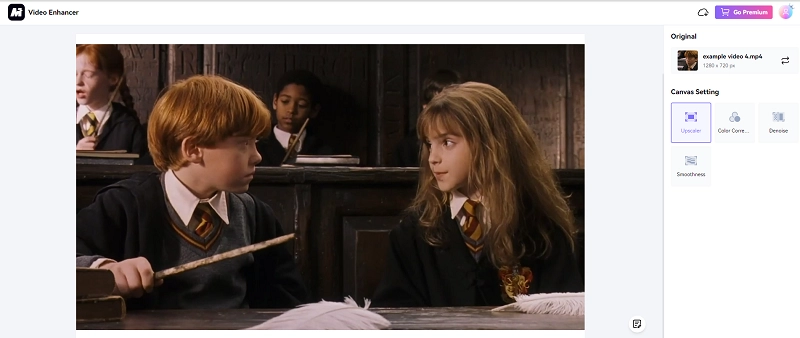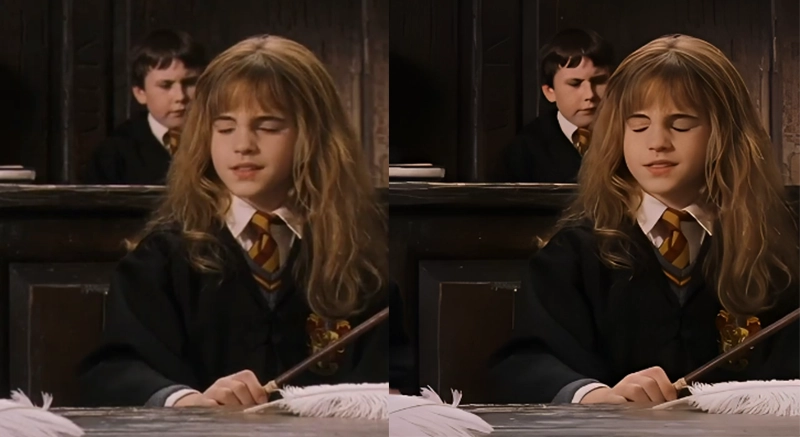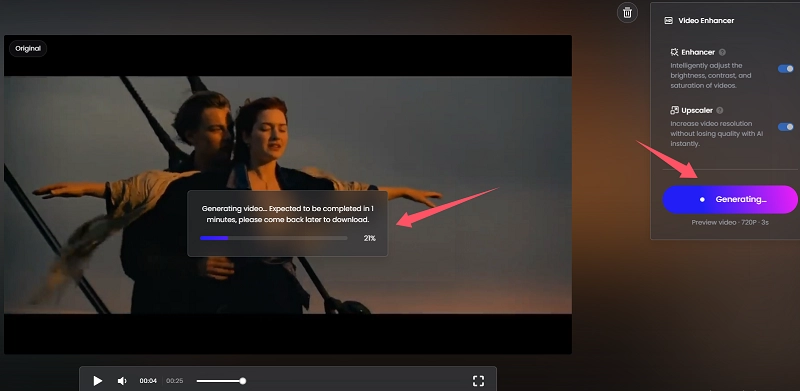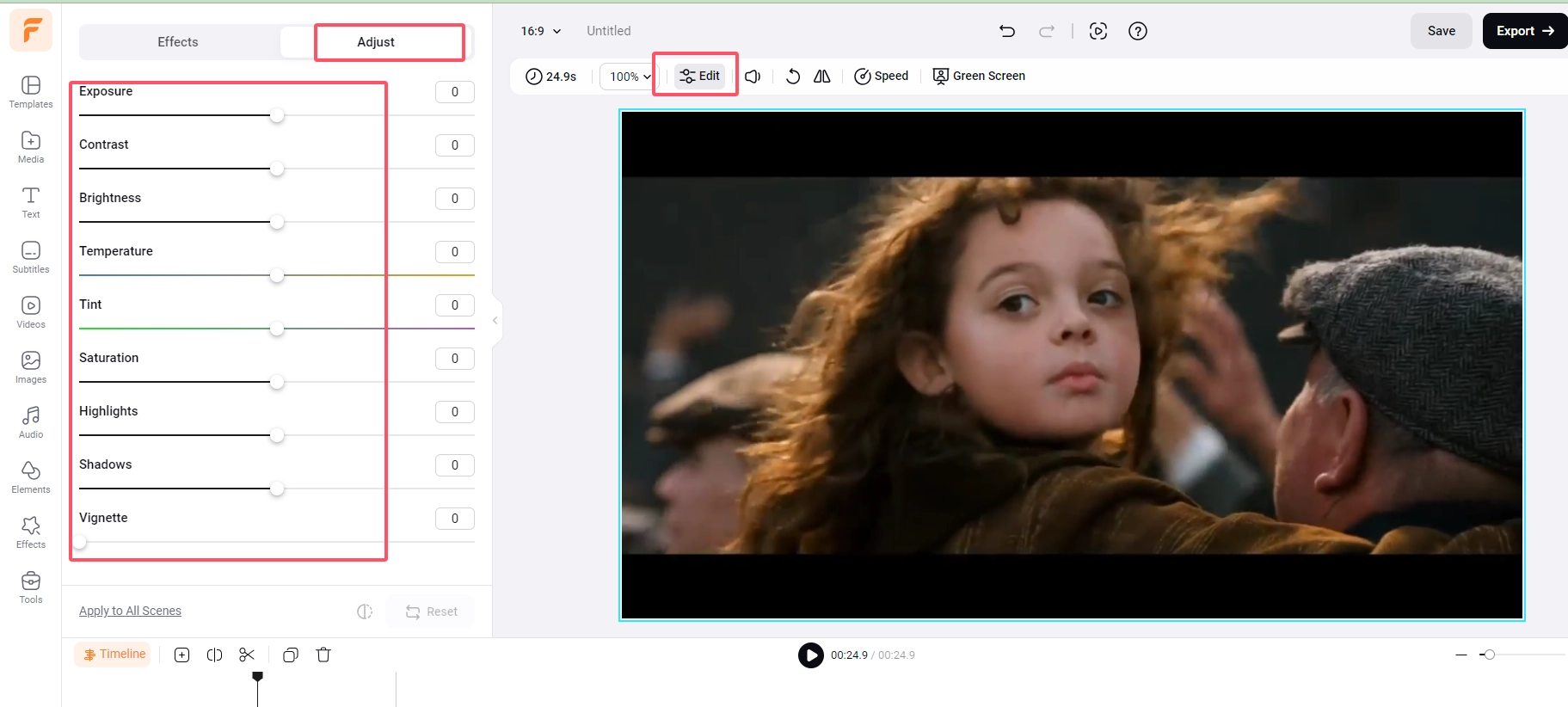Why does a 1080P video always look clearer than a 720P video? Pixel density is the primary cause because a higher pixel density results in high resolution and high bit rates which can keep more details in video. In reverse, a low pixel density causes a blurred video. Can I make a video clearer?

Clear and high-quality videos are crucial because they heavily affect users; view experience, a blurry video is hard to attract viewers’ attention and easily results in details loss.
This article will walk you through the 6 best video clearer online tools, judge if they meet your demands and utilize them to make a blurry video clear.
- On This Page
-
What Does it Mean to Make Video Clearer?
-
Make a Video Clearer - Vidnoz AI Video Enhancer
How to Make a Blurry Video Clear?
-
Make a Blurry Video Clear - Media Video Editor
-
Make a Video Clear - Adobe Premiere Pro
-
Make Video Clear AI Tool - Fotor
-
Make a Video Less Blurry - Flexclip
What Does it Mean to Make Video Clearer?
When it comes to making a video clear for enhancing video visual quality, there are several directions you can take into consideration:
Unblurring: Video blur is usually caused by motion or out of focus, and can be removed from video by increasing the video resolution and bit rate i.e. increasing sharpness to make the edges within the video more defined.
Denoising: Removing the noise in the video can effectively restore the original content of the image, improve the frame quality, and make the video clearer.
Color Correction: Adjust video colors by correcting or enhancing color balance, brightness, contrast, saturation, exposure, etc., to make video colors more natural, realistic, and visually clearer.
Each of these aspects plays a crucial role in improving video clarity, making your content more engaging and visually appealing.
Make a Video Clearer - Vidnoz AI Video Enhancer
Vidnoz AI Video Enhancer is one of the top online choices to make a video clearer. It leverages artificial intelligence to automatically detect the imperfections in video, and enhance video quality by unblurring, sharpening, and adjusting colors with precise adjustments. In addition to this tool, Vidnoz AI uses algorithms to generate videos directly from text descriptions or turn still images into videos. More importantly, It is cost-free to use, catering to new beginners without a steep learning curve.
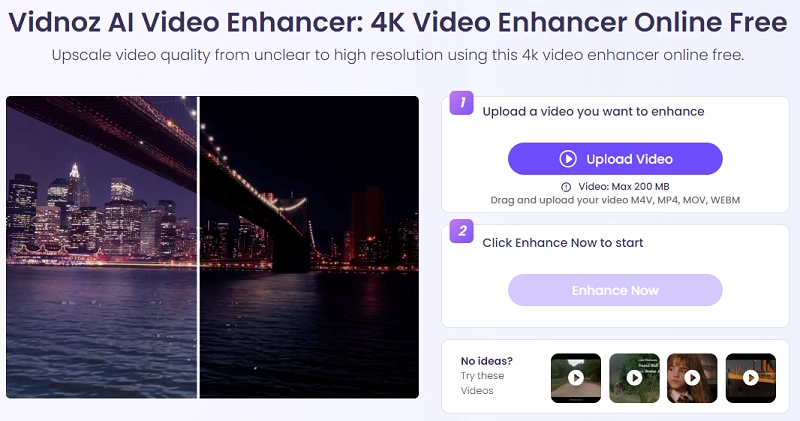
Core Features:
- AI-driven enhancements for unblurring, sharpening, and color correction.
- Easy-to-use interface with automatic procession.
- Unblur videos in a short time.
Pros
- Free to make a blurry video clear from start to end.
- Automates the enhancement process.
- Web-based tool without downloading.
- High-quality output.
Cons
- Limited video format and size.
- Requires a stable internet connection.
Example:
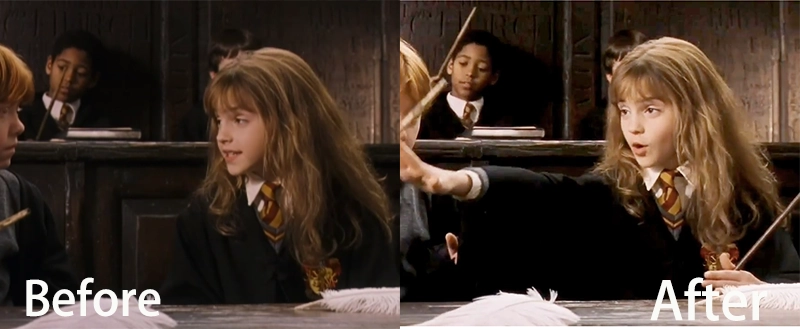
How to Make a Blurry Video Clear?
Login to Vidnoz AI and head to AI Tools > open AI Video Enhancer.
Step 1. Upload the blur video and pay attention to the requirements for format and size.
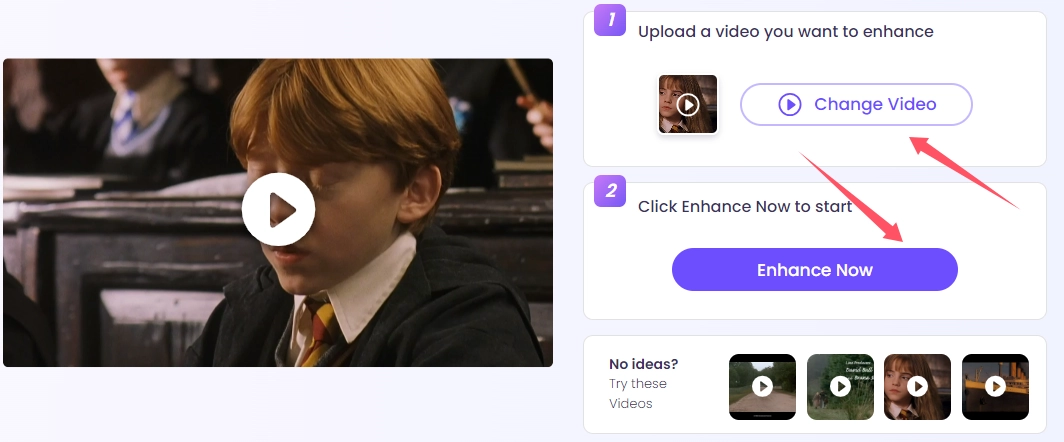
Step 2. Click Enhance Now and wait for a while, you'll get a clarity-enhanced video.
You May Interested in How to Convert Text to Videos Easily >>
Make a Blurry Video Clear - Media Video Editor
Media.io, a powerful video clearer, supports users to make a blurry video clear online and also provides Windows software to increase video quality in case the internet cuts off abruptly. It enables you to upscale video, correct color, denoise, and smooth the video step-by-step, but you must re-upload the processed video for another enhancement. Moreover, it only offers a short preview, and you need to log in for a paid download. 100 credits cost $8.99 per month.
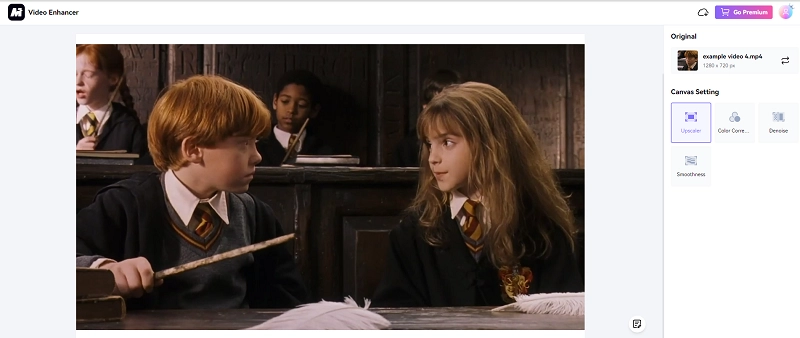
Core Features:
- Powerful AI enhancement technology.
- One-click upscaling, and denoising options.
- Color correction and smoothness adjustment.
Pros
- Easy to use with a straightforward interface.
- Free trial for use and downloading.
- Export more clearer videos.
Cons
- Only support MP4, and MOV for uploaded videos.
- The import file size is limited to 1GB and does not extend 5 minutes.
- Only one adjustment can be made to a video at a time.
- It takes a long time to download the video and send it to email.
Example:
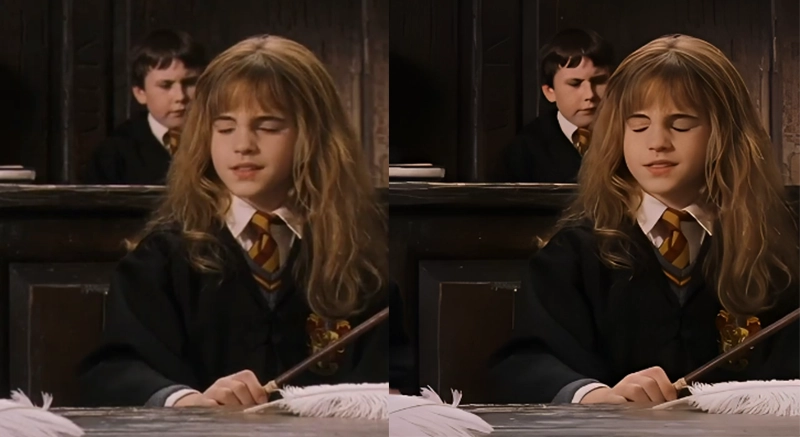
Make a Video Clear - Adobe Premiere Pro
Adobe Premiere Pro is a professional-grade software that offers comprehensive tools to make a video clear. It has powerful editing capabilities, you can accurately adjust the sharpness and contrast of the video. Also, it has a full set of tools to unblur a video, but a steep learning curve and a high price. Thus, it is more suitable for professional video editors.
Core Features:
- Advanced sharpening and unblurring tools to make a video clear.
- Extensive color grading and correction options to get videos a natural look.
- Integration with other Adobe products for a seamless workflow.
Pros
- Professional-quality results.
- High level of precision and customization
- Highly customizable with various effects and plugins.
- Supports 4K and higher resolutions.
Cons
- Expensive subscription plans.
- Requires a powerful computer to run efficiently.
- More suited for professionals.
Example:

You May Interested in How to Create Videos Online with AI >>
Make Video Clear AI Tool - Fotor
Similar to Vidnoz AI Video Clearer, Fotor is equipped with an online video enhancement feature that you just need to upload the blurry video and leave the rest for AI. Its AI enhancer utilizes AI techniques to adjust the brightness, contrast, and saturation of videos. Meanwhile, its AI upscaling helps increase video resolution without losing quality. However, it has no free trial, and you can only download the first 3 seconds preview of 720P for free. If you want to download the full HD processed video, you have to pay 20 credits. FYI, a $7.99/mo - $15.99/mo includes 100 credits.
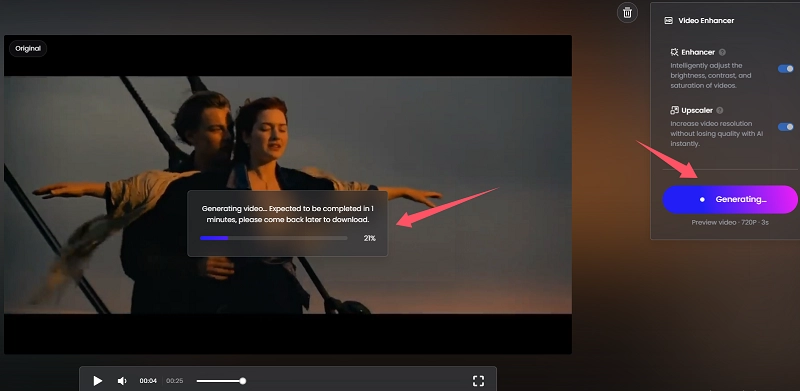
Core Features:
- Enhance the video by adjusting basic settings to correct the video color.
- Upscale the video resolution and maintain the quality.
- Massive AI tools to process images.
Pros
- Easy to use.
- Simple operation.
- Auto and fast adjustment
Cons
- No free trial.
- Less clarity improvement.
- Strict requirements on format, size, FPS, etc. for the uploaded videos.
Example:

You May Interested in How to Unblur Images Free Online >>
Make a Video Less Blurry - Flexclip
Flexclip is also an online video editor worth trying, where users can make videos less blurry simply by manually adjusting exposure, contrast, brightness and shadow, color temperature, etc. This is a quick and convenient solution but not easy to find where to adjust these settings. Click on its Edit button at the top of the video, and then access the Adjust tab, where the parameters list. The enhanced video can be free downloaded in 720P, 60FPS with a watermark.
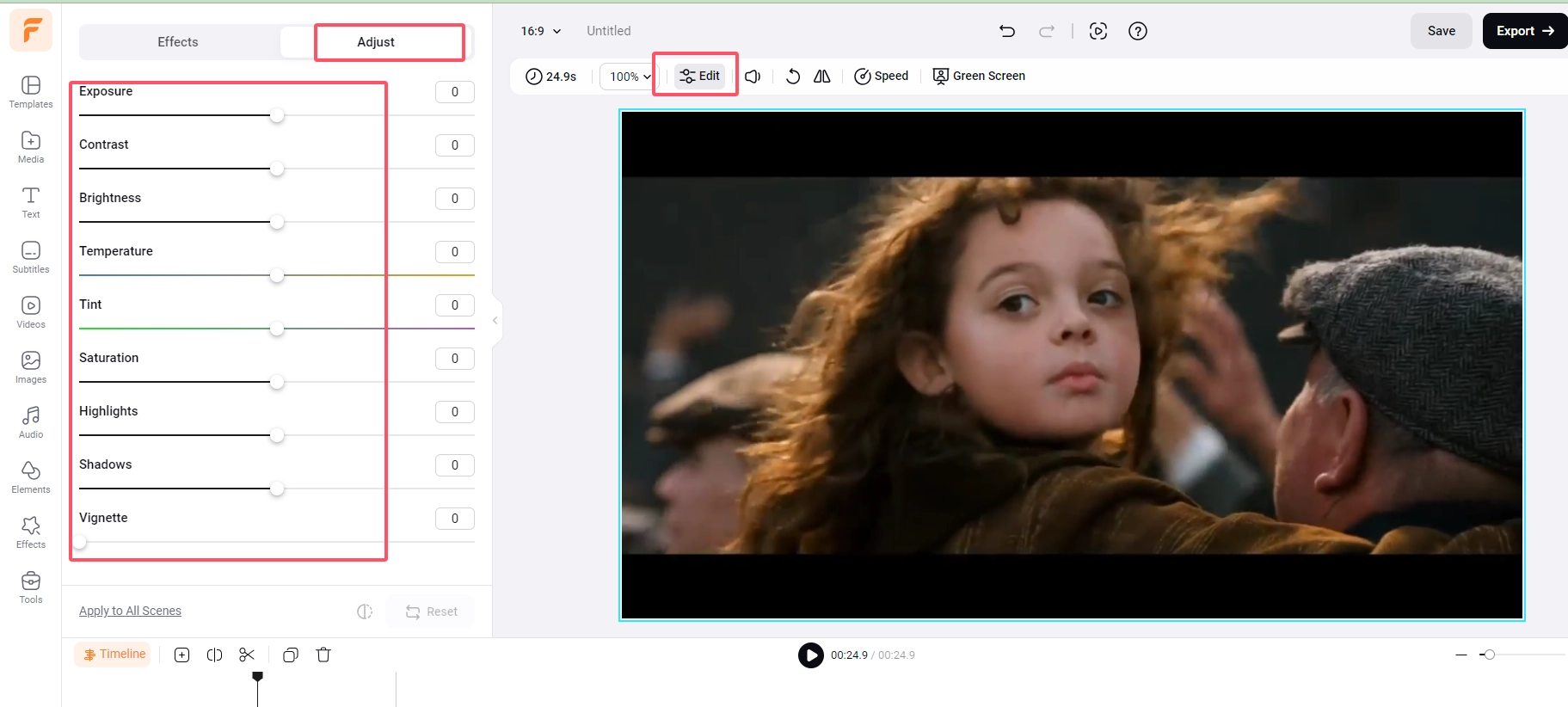
Core Features:
- Easy-to-use unblurring tool.
- Basic sharpening and color adjustment options.
- Online platform with no software installation required.
Pros
- Accessible from any device with an internet connection.
- User-friendly interface ideal for beginners.
- Free version available with essential features.
Cons
- Limited manual control over specific adjustments.
- The free version has some restrictions on video quality.
Example:

Conclusion
In summary, to make a video clearer involves using tools and techniques that enhance the video’s sharpness, reduce blurriness, and adjust colors to ensure a high-quality output. Whether you’re using professional software like Adobe Premiere Pro or AI-driven tools like Vidnoz AI Video Enhancer, there’s a solution out there for every need and skill level. Ready to improve your video quality? Explore these tools and try them out for yourself. And don’t forget to check out Vidnoz for more powerful video editing solutions, including their free AI video generator.

Vidnoz AI - Create Free Engaging AI Video with Talking Avatar
- Easily create professional AI videos with realistic avatars.
- Text-to-speech lip sync voices of different languages.
- 2800+ video templates for multiple scenarios.